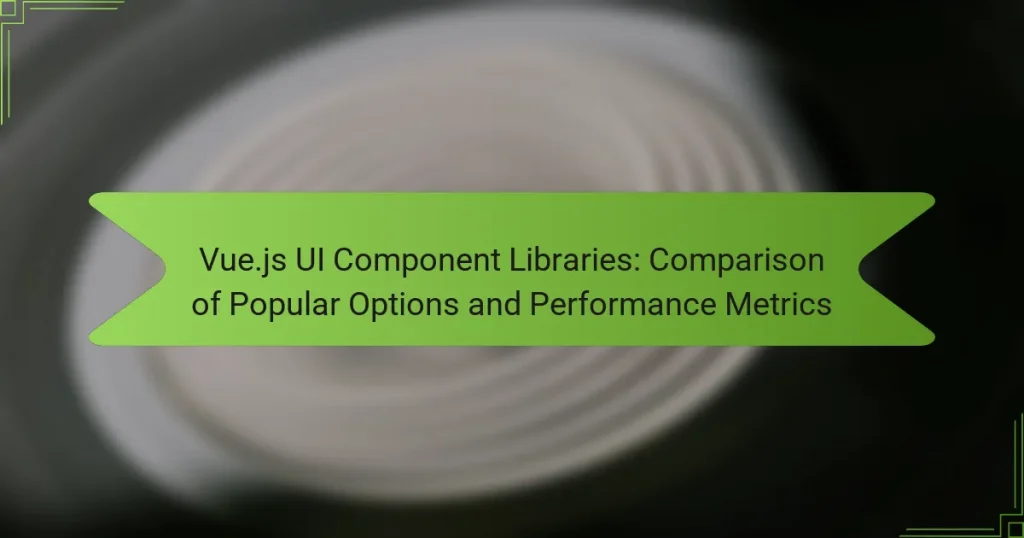Vue.js UI component libraries are essential collections of pre-built user interface components for developing Vue.js applications. These libraries, such as Vuetify, Element UI, and Quasar Framework, provide reusable and customizable components like buttons, forms, and navigation bars, significantly enhancing development efficiency and design consistency. The article compares popular Vue.js UI component libraries, focusing on their features, customization options, and performance metrics, including load time and rendering speed. Additionally, it highlights the importance of community support and documentation quality in selecting the right library based on project requirements and developer expertise.
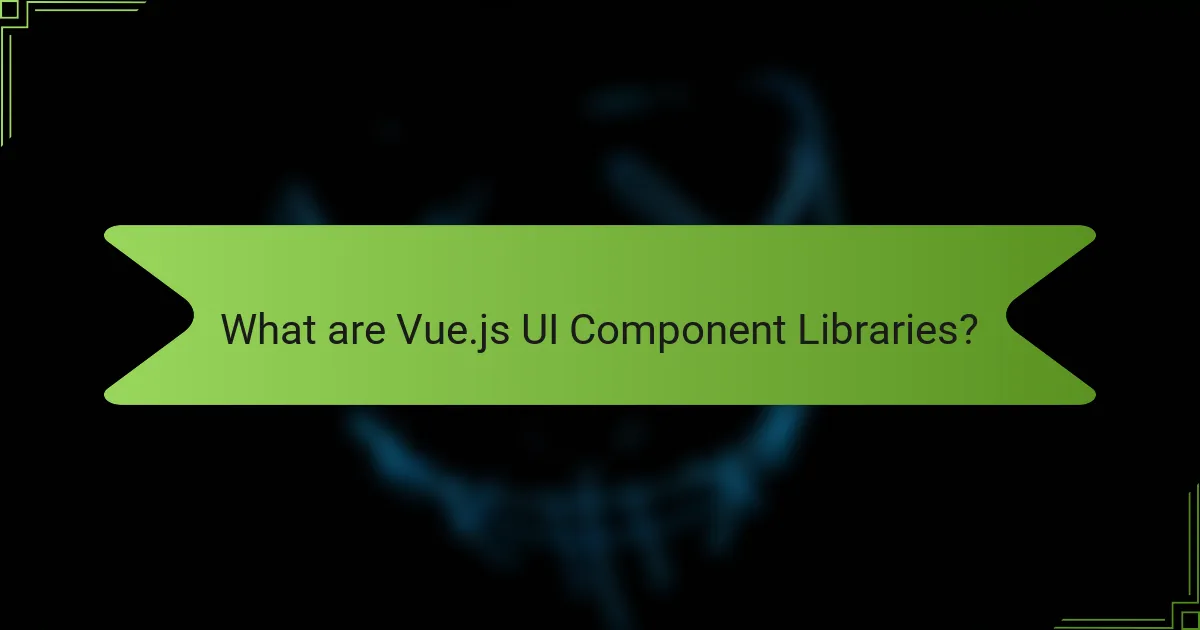
What are Vue.js UI Component Libraries?
Vue.js UI component libraries are collections of pre-built user interface components designed for Vue.js applications. These libraries streamline the development process by providing reusable, customizable components. They include elements like buttons, forms, modals, and navigation bars. Popular libraries such as Vuetify and Element UI are widely used in the Vue.js community. These libraries enhance productivity by reducing the need for building components from scratch. They also ensure consistency in design and functionality across applications. Many libraries offer extensive documentation and community support, making them accessible for developers.
How do Vue.js UI Component Libraries enhance web development?
Vue.js UI Component Libraries enhance web development by providing reusable, pre-built components. These libraries streamline the development process and improve consistency across applications. Developers can focus on functionality rather than design from scratch. Libraries like Vuetify and Element UI offer a range of customizable components. They adhere to design standards, ensuring a professional look and feel. Additionally, they often come with built-in accessibility features. This reduces the need for extensive testing and modifications. By using these libraries, developers can significantly reduce time-to-market for applications.
What are the core features of Vue.js UI Component Libraries?
Core features of Vue.js UI Component Libraries include reusable components, responsive design, and customizable themes. Reusable components allow developers to create UI elements that can be used across different parts of an application. Responsive design ensures that components adapt to various screen sizes and devices. Customizable themes enable developers to modify the appearance of components to match their application’s branding. Additionally, many libraries offer built-in accessibility features, ensuring that applications are usable for all users. Performance optimization is also a key feature, allowing for efficient rendering and minimal load times. These features collectively enhance the development process and user experience in Vue.js applications.
How do these features benefit developers?
These features benefit developers by enhancing productivity and improving user experience. Streamlined components allow for quicker development cycles. Pre-built UI elements reduce the need for custom coding. This leads to fewer bugs and faster deployment. Consistent design patterns ensure a cohesive user interface. Documentation and community support facilitate easier troubleshooting. Performance optimization features improve application speed and responsiveness. Overall, these advantages contribute to efficient project management and higher quality applications.
Why is performance important in Vue.js UI Component Libraries?
Performance is crucial in Vue.js UI Component Libraries because it directly impacts user experience. Faster components lead to smoother interactions and reduced loading times. High performance ensures that applications remain responsive, especially under heavy usage. This is vital for retaining users and reducing bounce rates. According to Google, a one-second delay in page load time can lead to a 20% decrease in conversions. Efficient rendering and minimal resource consumption are essential for optimal performance. Additionally, performance affects the overall scalability of applications. Well-optimized libraries can handle more components and users without degradation. Therefore, prioritizing performance in Vue.js UI Component Libraries is essential for successful web applications.
What performance metrics should be considered?
Key performance metrics to consider for Vue.js UI component libraries include load time, rendering speed, and bundle size. Load time measures how quickly components are available for user interaction. Rendering speed assesses how fast components update and display changes in the user interface. Bundle size indicates the total size of the JavaScript files required for the library, impacting load performance. Additionally, memory usage and responsiveness under various conditions are critical. Memory usage reflects the amount of RAM consumed during execution. Responsiveness evaluates how well the library performs under different user interactions. These metrics help in selecting a component library that meets performance expectations.
How do performance metrics impact user experience?
Performance metrics significantly influence user experience by determining the responsiveness and efficiency of applications. High performance metrics lead to faster load times and smoother interactions. For instance, applications with a loading time under two seconds have a 50% higher chance of user retention. Metrics such as time to interactive and first contentful paint directly affect user satisfaction. Users expect quick feedback and seamless navigation. If performance metrics are poor, users may experience frustration and abandon the application. Studies show that a one-second delay in load time can result in a 7% reduction in conversions. Therefore, optimizing performance metrics is essential for enhancing user experience in any application.
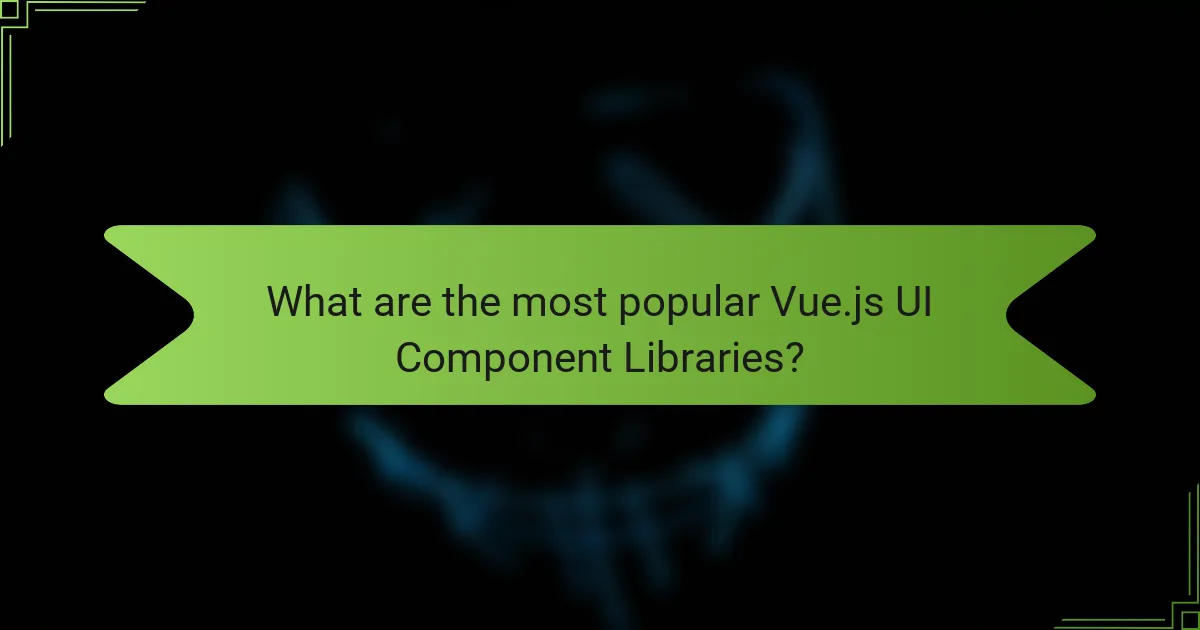
What are the most popular Vue.js UI Component Libraries?
The most popular Vue.js UI Component Libraries include Vuetify, Element UI, and Quasar Framework. Vuetify is known for its Material Design components and extensive customization options. Element UI offers a clean design with a variety of components aimed at desktop applications. Quasar Framework provides a comprehensive suite of components for building responsive applications across multiple platforms. These libraries are widely used due to their robust features and active community support.
How do different libraries compare in terms of features?
Different libraries for Vue.js UI components vary significantly in features. For instance, Vuetify offers a comprehensive set of Material Design components. It includes features like grid systems and customizable themes. Quasar Framework, on the other hand, provides a wide range of UI components along with support for mobile and desktop applications. Element UI focuses on providing a clean and minimalist design with a robust set of components for desktop applications. BootstrapVue integrates Bootstrap components for responsive design, enhancing usability across devices. Each library’s documentation and community support also differ, impacting ease of use and development speed. For example, Vuetify has extensive documentation, making it user-friendly for developers.
What are the unique attributes of each popular library?
It is not possible to provide unique attributes of each popular library without specific libraries being mentioned. Each library has distinct characteristics that define its uniqueness. Without this information, a concrete answer cannot be formulated.
What are the common attributes shared among popular libraries?
Popular libraries share several common attributes. These attributes include a well-defined API for ease of use. They often provide a comprehensive set of components for various UI needs. Popular libraries typically offer extensive documentation to facilitate learning and implementation. They also include community support for troubleshooting and enhancements. Performance optimization is a common focus, ensuring fast load times and responsiveness. Many libraries are designed to be customizable, allowing developers to adapt them to specific project requirements. Additionally, compatibility with various frameworks and tools is a shared characteristic, ensuring flexibility in development. These attributes contribute to the widespread adoption and effectiveness of popular libraries in the Vue.js ecosystem.
What are the user experiences and community feedback on these libraries?
User experiences and community feedback on Vue.js UI component libraries vary widely. Many users appreciate the ease of integration and customization options. For example, Vuetify is praised for its comprehensive documentation and responsive design features. Users often highlight its Material Design components as a significant advantage. On the other hand, Element UI receives feedback for its aesthetic appeal and rich component set. However, some users report challenges with its performance in larger applications. BootstrapVue is frequently commended for its familiarity among users of Bootstrap. The community feedback often emphasizes its straightforward implementation. Overall, user experiences reflect a mix of satisfaction and areas for improvement, particularly in performance and documentation clarity.
How do users rate the usability of each library?
User ratings for the usability of Vue.js UI component libraries vary significantly. Libraries like Vuetify and Element UI receive high ratings for their comprehensive documentation and ease of integration. Users often highlight Vuetify’s extensive component offerings and responsive design capabilities. Element UI is praised for its simplicity and user-friendly interface. Conversely, libraries such as Quasar may receive mixed reviews, with some users appreciating its versatility while others find the learning curve steep. Overall, user feedback indicates that usability ratings are closely tied to documentation quality and community support, impacting overall satisfaction.
What common challenges do users face with these libraries?
Users face several common challenges with Vue.js UI component libraries. Integration issues often arise when users attempt to incorporate libraries into existing projects. Compatibility problems can occur with different versions of Vue.js, leading to unexpected behavior. Documentation quality varies significantly among libraries, making it difficult for users to find necessary information. Performance can be a concern, especially with larger libraries that may slow down applications. Customization limitations can hinder users who need specific design features. Lastly, community support may be lacking for some libraries, resulting in fewer resources for troubleshooting.
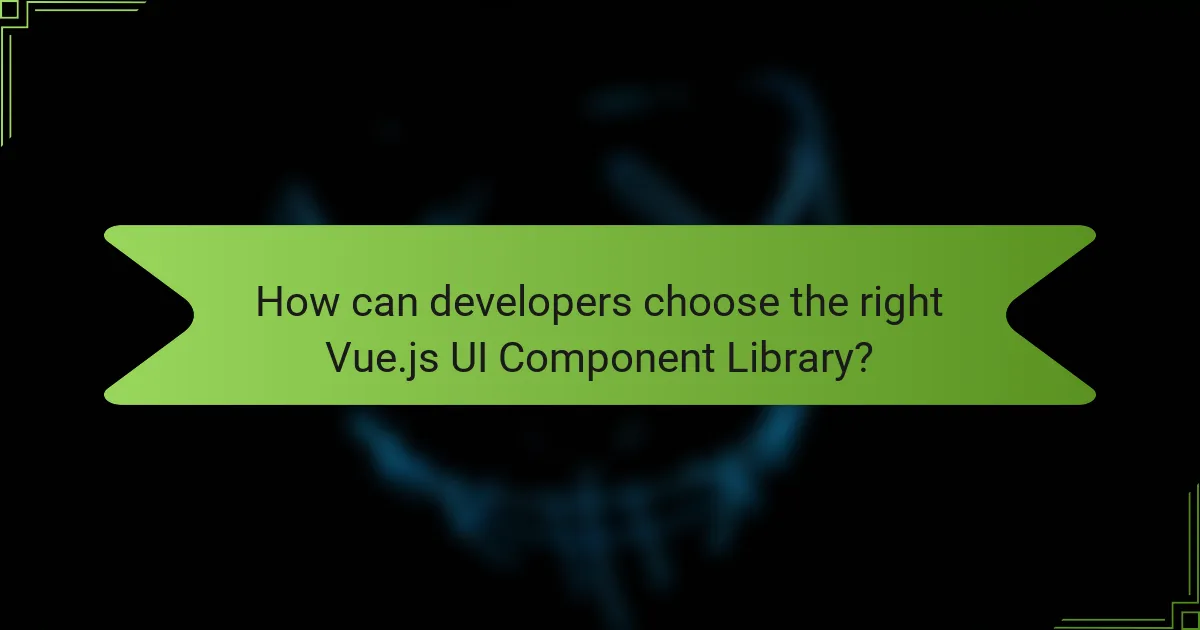
How can developers choose the right Vue.js UI Component Library?
Developers can choose the right Vue.js UI Component Library by evaluating their project requirements and library features. They should consider factors such as design flexibility, component variety, and ease of integration. Performance metrics like load time and rendering speed are also crucial. Community support and documentation quality can significantly impact the development experience. Popular libraries like Vuetify and Element UI offer extensive components and customization options. Evaluating user reviews and case studies can provide insights into real-world usage. Ultimately, the choice should align with the specific needs of the project and the development team’s expertise.
What factors should be considered when selecting a library?
When selecting a library, consider its compatibility with Vue.js. Ensure the library supports the version of Vue.js you are using. Evaluate the library’s documentation quality. Comprehensive documentation aids in faster implementation and troubleshooting. Assess the library’s community support and activity. A vibrant community can provide assistance and updates. Check the library’s performance metrics. Libraries with optimized performance enhance user experience. Investigate the customization options available. Flexibility in customization allows for tailored solutions. Lastly, consider the library’s licensing. Ensure it aligns with your project’s requirements.
How does project scope influence library selection?
Project scope significantly influences library selection by determining the specific features and functionalities required. A well-defined project scope outlines the objectives and constraints of the project. This clarity helps in identifying which libraries can meet the project’s needs effectively. For instance, a project requiring complex data visualization will necessitate libraries that specialize in such features. Conversely, a simpler project may only need basic UI components. The scale of the project also affects library selection; larger projects may require more robust libraries with extensive documentation and community support. Additionally, the timeline of the project can influence whether lightweight or comprehensive libraries are chosen. Ultimately, aligning library capabilities with project scope ensures that the selected tools enhance development efficiency and meet user expectations.
What role does community support play in library choice?
Community support significantly influences library choice in the context of Vue.js UI component libraries. Strong community support leads to better resources, such as documentation and tutorials. It also fosters collaboration and sharing of knowledge among developers. Libraries with active communities often receive more frequent updates and bug fixes. This enhances the reliability and performance of the library. Additionally, community support can provide a sense of trust and credibility. Developers are more likely to choose libraries that have a vibrant user base. This trend is supported by surveys that show developers prioritize community engagement when selecting libraries.
What are best practices for using Vue.js UI Component Libraries?
Best practices for using Vue.js UI Component Libraries include selecting a library that aligns with project requirements. Evaluate the library’s documentation to ensure it is comprehensive and clear. Utilize components consistently throughout the application to maintain a cohesive design. Customize components as needed, but avoid excessive modifications that could complicate future updates. Implement lazy loading for components to enhance performance. Regularly update the library to benefit from bug fixes and new features. Engage with the community for support and to stay informed about best practices. These practices help ensure efficient development and optimal performance in Vue.js applications.
How can developers optimize performance when using these libraries?
Developers can optimize performance when using Vue.js UI component libraries by employing several strategies. First, they should minimize the number of components rendered at once. This can be achieved by using lazy loading techniques. Second, developers should leverage Vue’s built-in performance optimization features, such as the “v-once” directive for static content. Third, they can utilize functional components, which are stateless and do not have lifecycle methods, reducing overhead.
Additionally, developers should avoid unnecessary re-renders by using computed properties and watchers effectively. They can also optimize data handling by implementing pagination or infinite scrolling for large datasets. Furthermore, reducing the size of component libraries by importing only necessary components can enhance loading times.
Lastly, profiling the application using Vue Devtools can help identify performance bottlenecks. By addressing these issues, developers can significantly improve the performance of applications built with Vue.js UI component libraries.
What common pitfalls should developers avoid?
Common pitfalls developers should avoid include neglecting performance optimization. Poor performance can lead to slow load times and a negative user experience. Developers often overlook component reusability, which can result in redundant code. Ignoring accessibility standards can alienate users with disabilities. Failing to document code properly can create challenges for future maintenance. Additionally, not testing across different browsers can lead to compatibility issues. Lastly, underestimating the importance of community support can hinder problem-solving and resource availability.
Vue.js UI Component Libraries are essential tools for developers, offering pre-built user interface components that streamline application development. This article provides a comprehensive overview of popular libraries such as Vuetify, Element UI, and Quasar Framework, highlighting their core features, performance metrics, and user experiences. It also discusses the importance of performance in enhancing user satisfaction and retention, as well as best practices for optimizing library usage. Additionally, the article addresses common challenges faced by developers and factors to consider when selecting the right library for specific project needs.