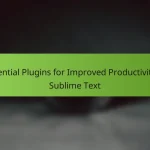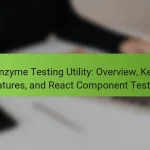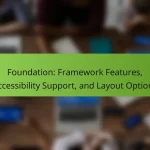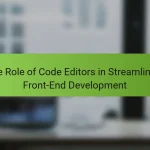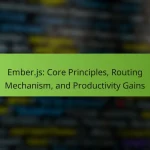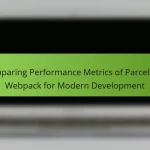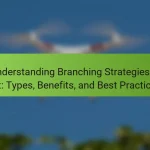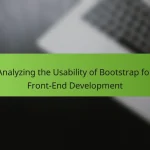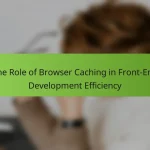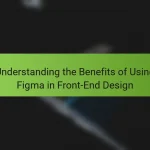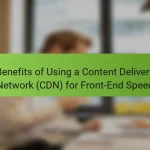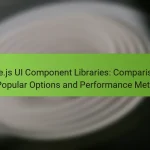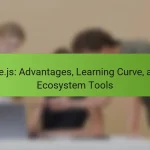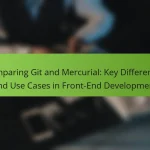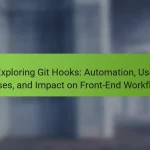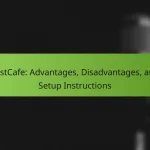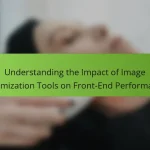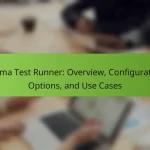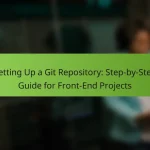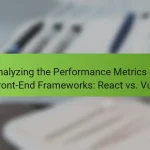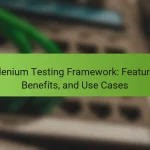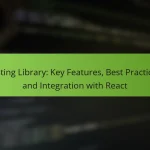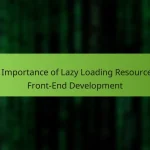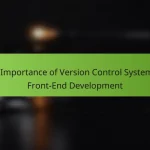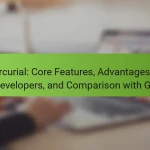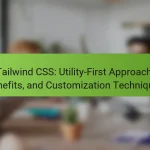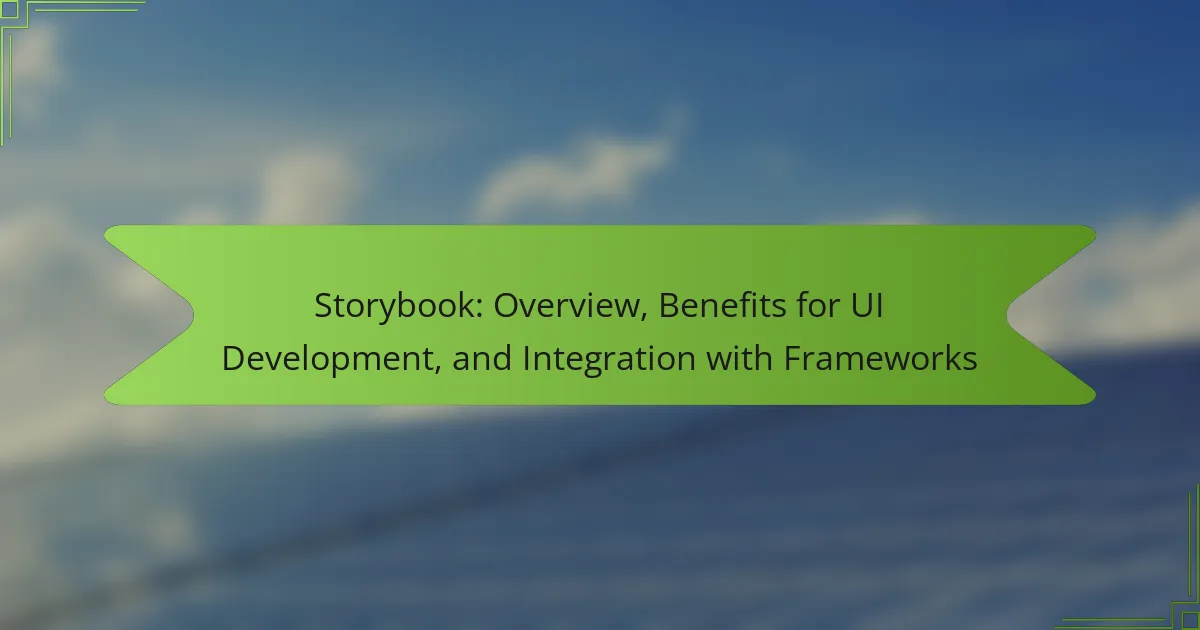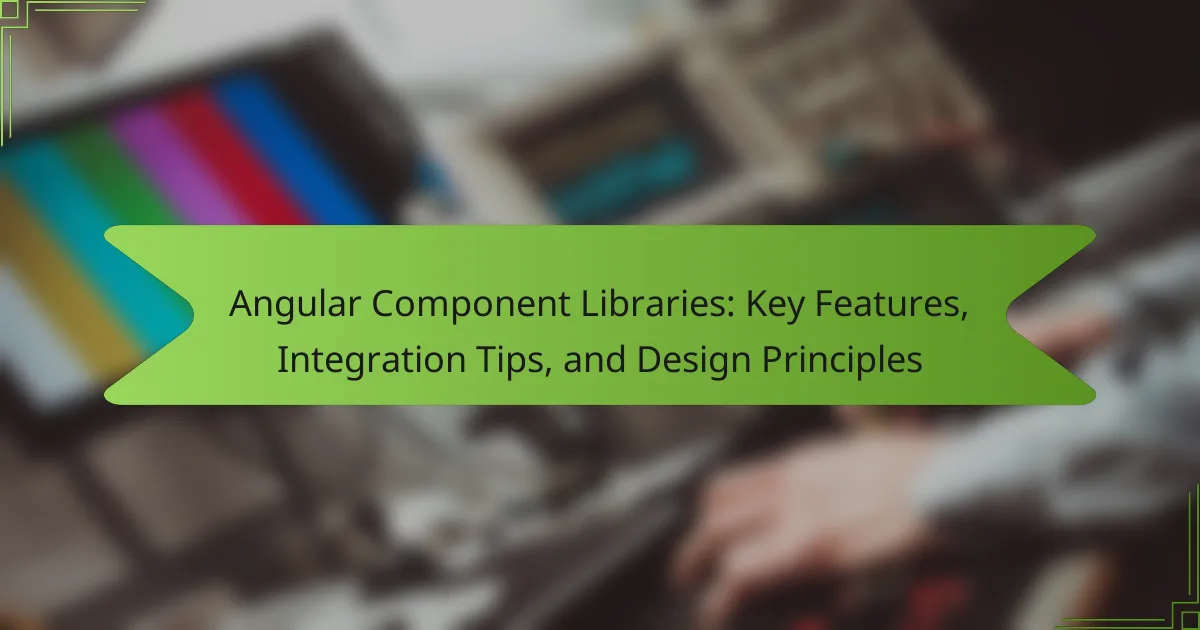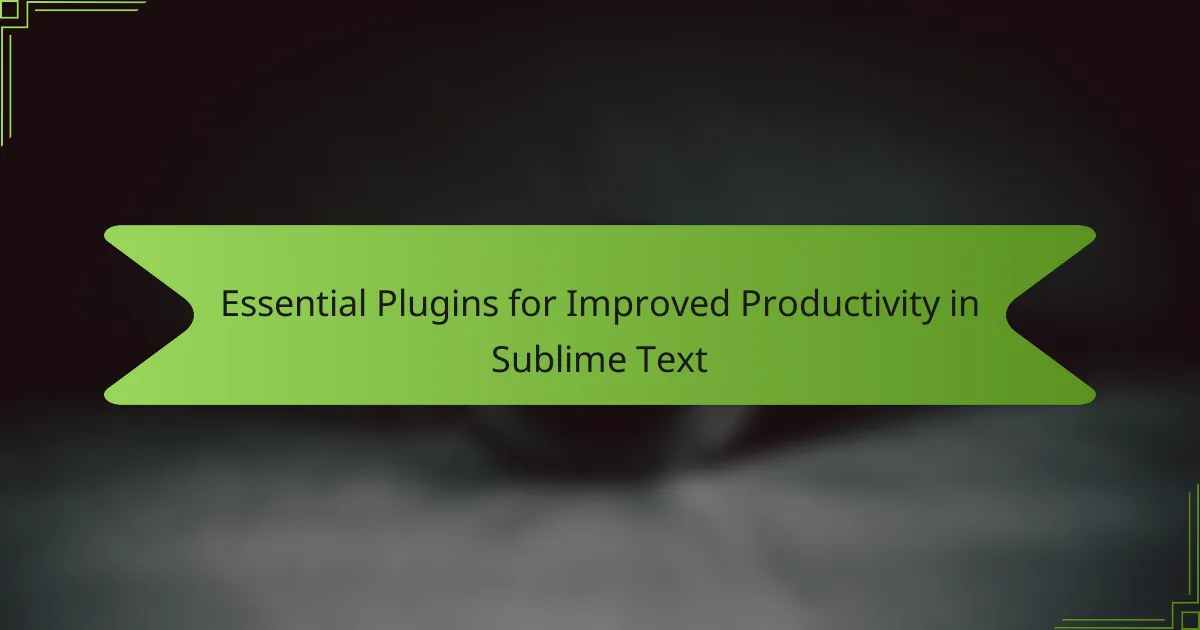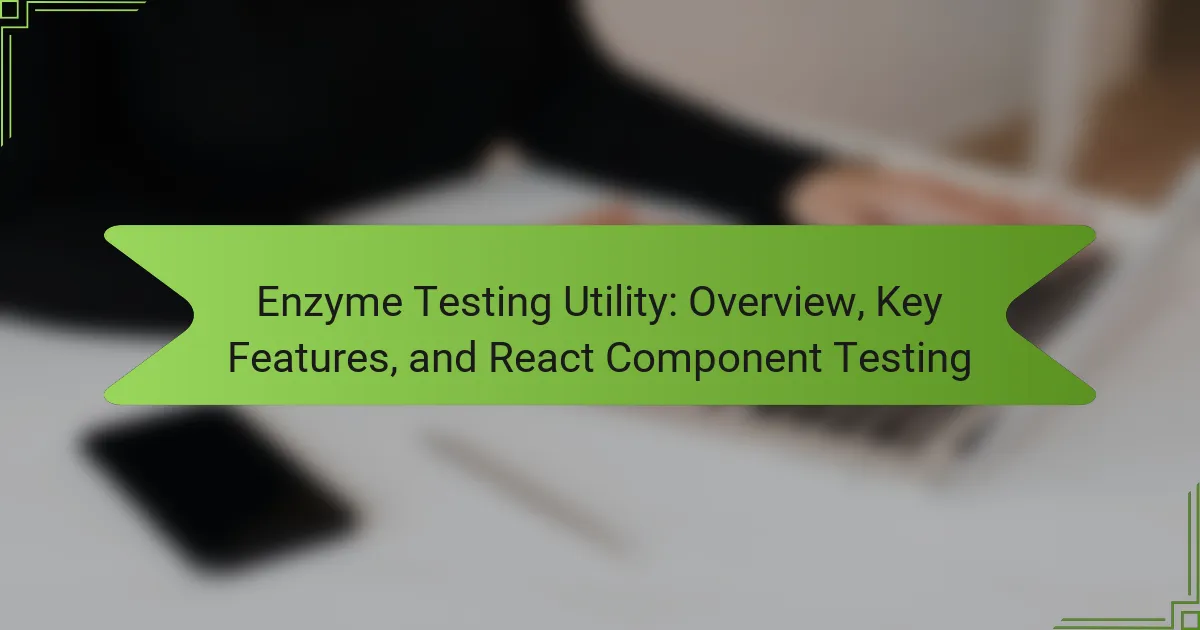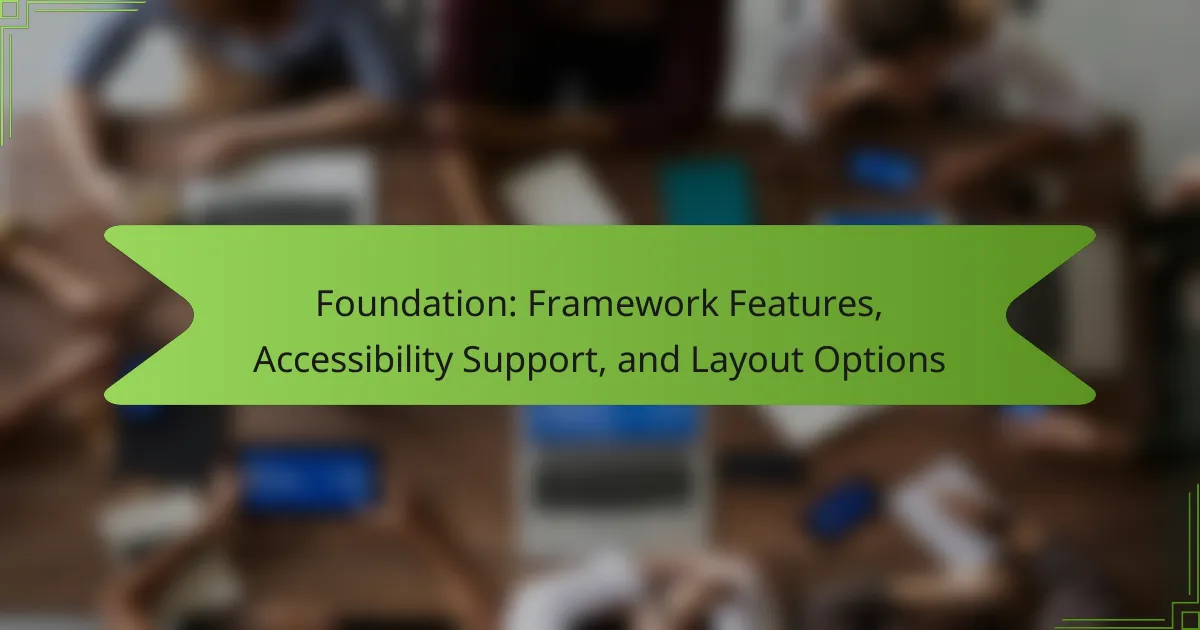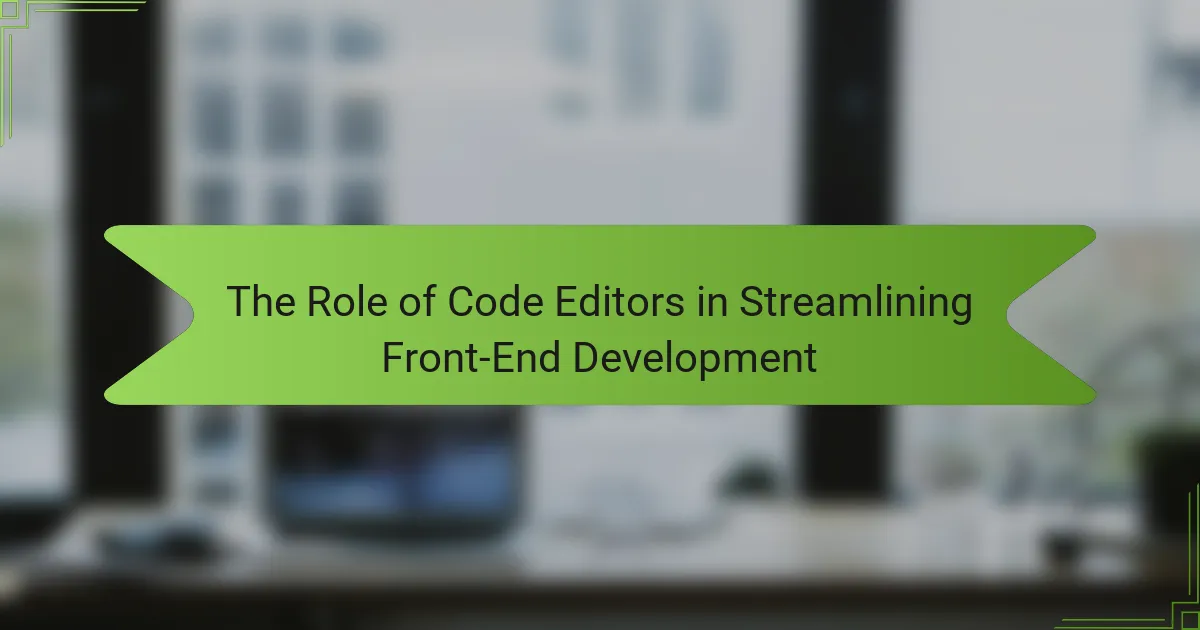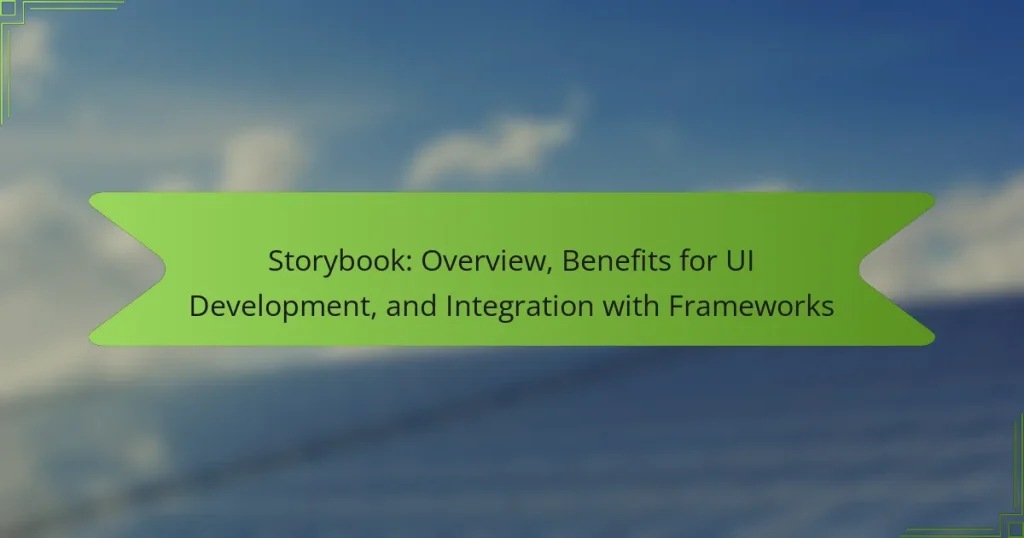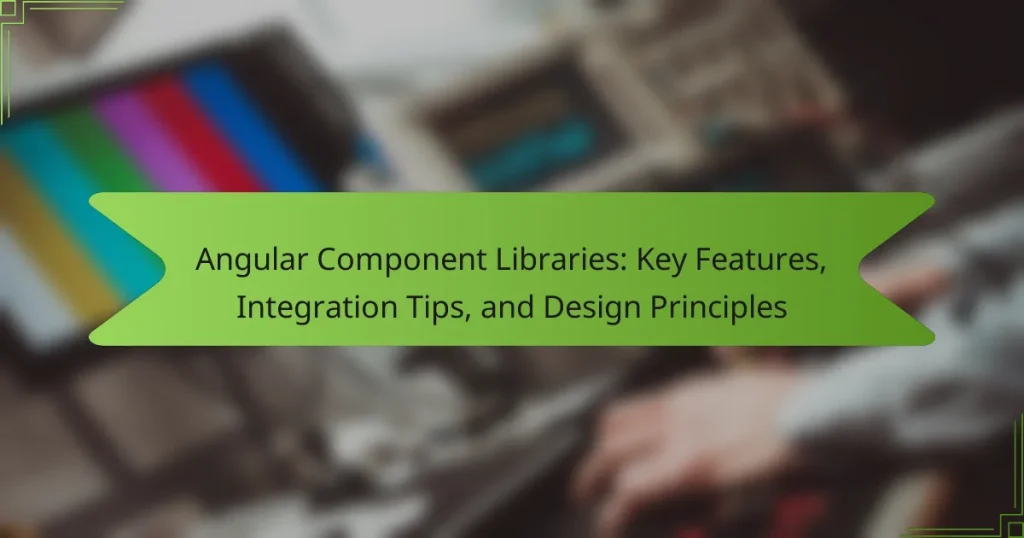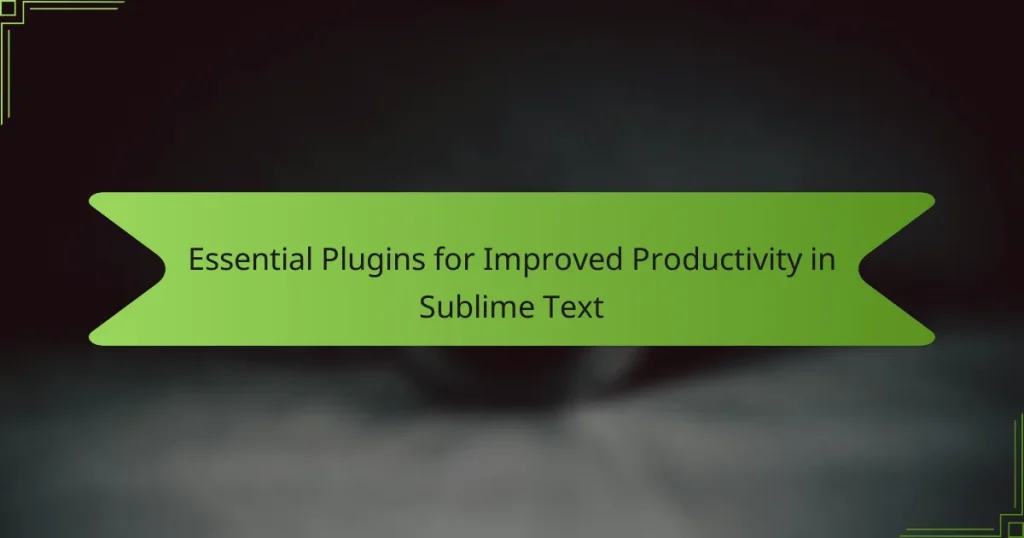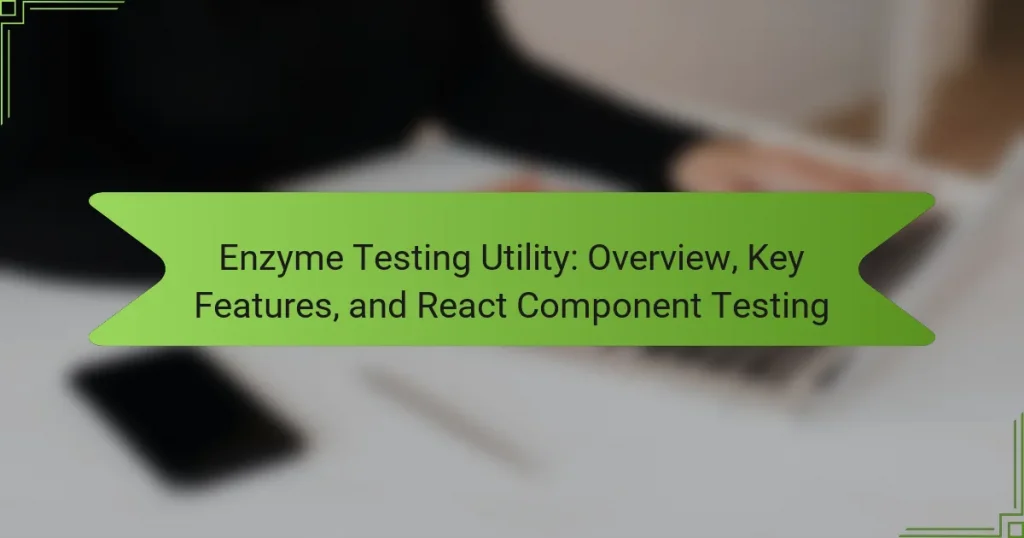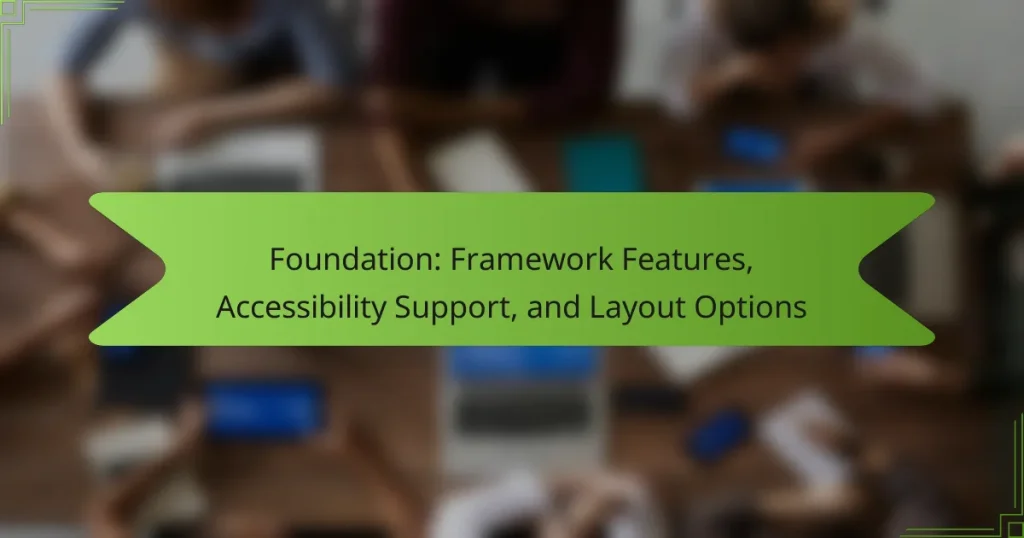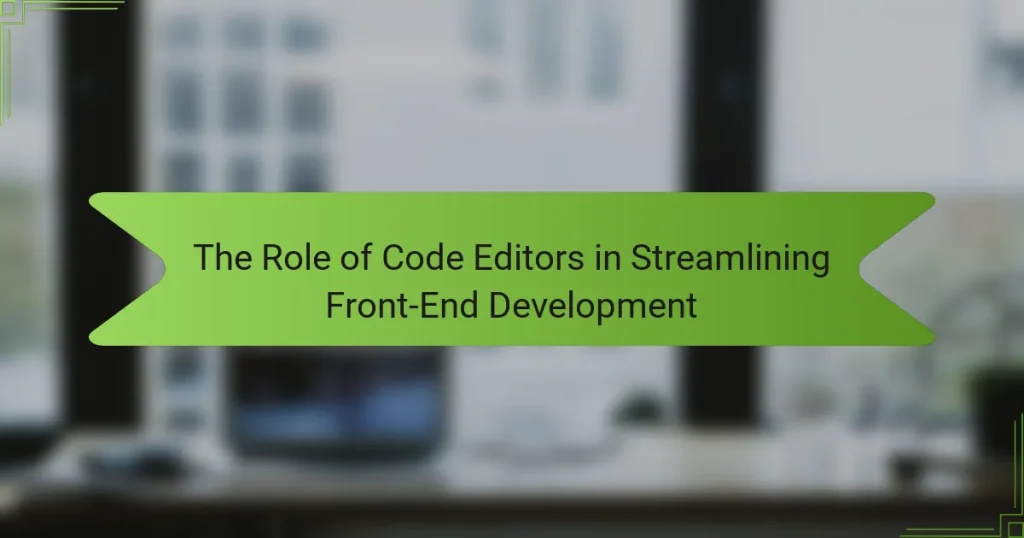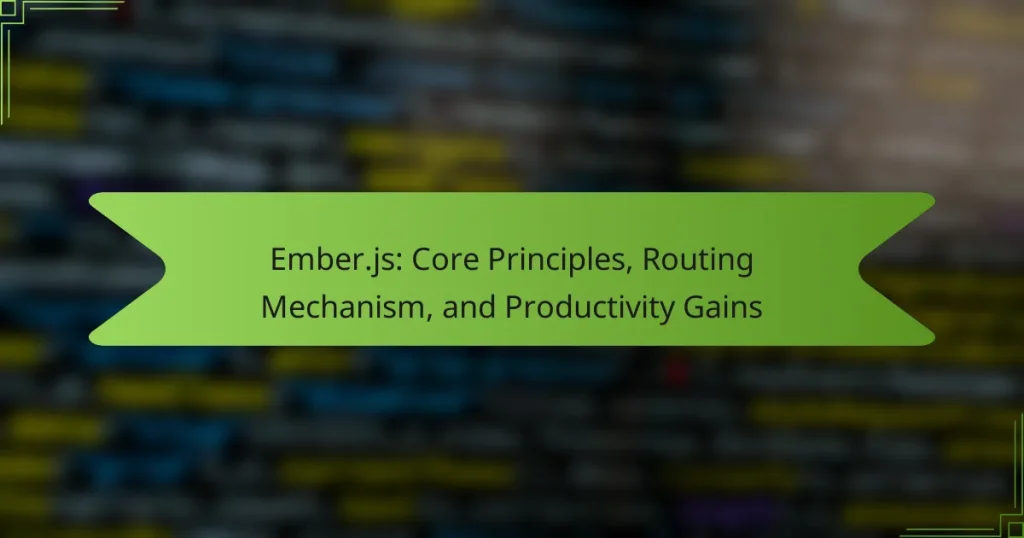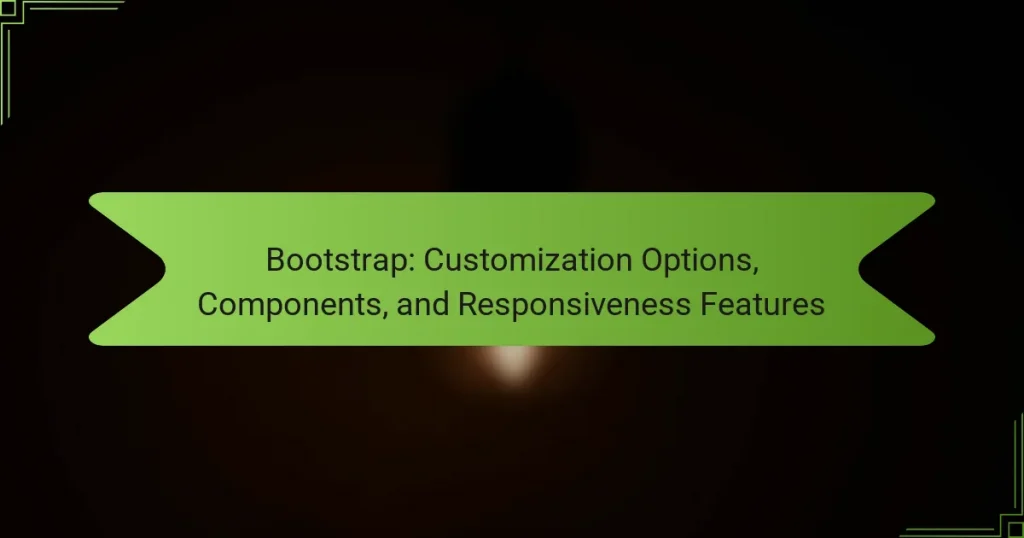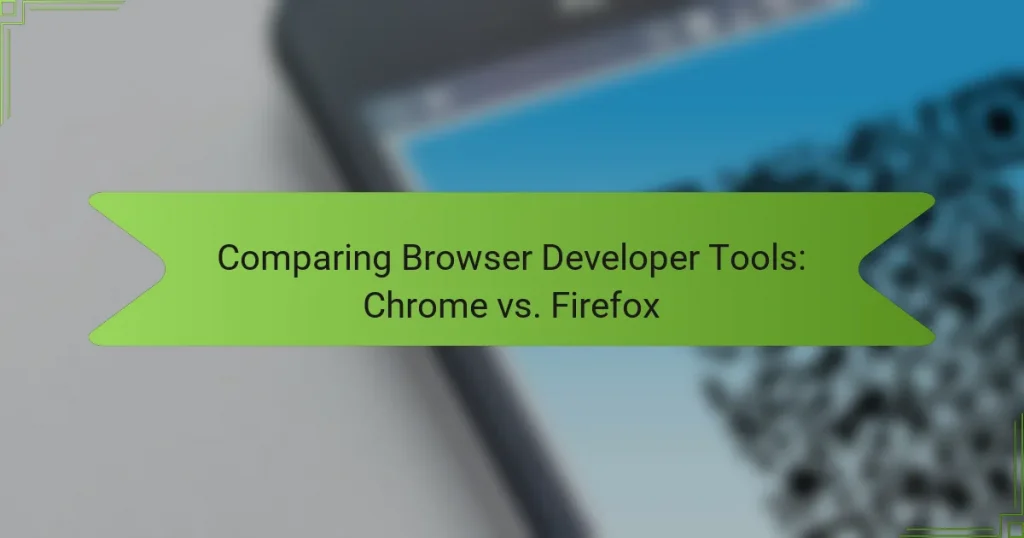Welcome to Use-Init
At Use-Init, we empower developers to create stunning front-end experiences with our comprehensive suite of innovative development tools. Whether you're a seasoned expert or just starting your coding journey, our platform is designed to enhance your workflow, making the front-end development process both efficient and enjoyable.
Explore a world where creativity meets functionality. Our collection of resources and tools will help you stay ahead of the curve in a rapidly evolving digital landscape. We're dedicated to providing you with the latest trends, tips, and technologies in front-end development, ensuring that your projects not only look great but also perform seamlessly.
Discover Our Key Features:
- User-Friendly Toolkits for Rapid Development
- Comprehensive Documentation and Tutorials
- Community Support and Collaboration Opportunities
- Regular Updates with the Latest Technologies
- Insightful Blog Articles and Case Studies
Storybook is an open-source tool designed for developing user interfaces in isolation, allowing developers to create and test components independently from their main applications. It supports multiple frameworks, including React,…
Angular Component Libraries are essential collections of reusable UI components specifically designed for Angular applications, facilitating a more efficient development process. These libraries, such as Angular Material and PrimeNG, include…
Essential plugins for improved productivity in Sublime Text include Package Control, Emmet, and SublimeLinter. Package Control facilitates the easy installation and management of plugins, while Emmet enhances HTML and CSS…
Enzyme Testing Utility is a JavaScript library specifically designed for testing React components. It streamlines the testing process by offering utilities for event simulation and component state manipulation, enabling developers…
Foundation is a responsive front-end framework designed for developing websites and applications, featuring a flexible grid system and pre-styled components such as buttons, forms, and navigation. The framework prioritizes accessibility…
Code editors are essential tools in front-end development, providing a user-friendly interface for writing and editing code. They enhance productivity through features such as syntax highlighting, code completion, and integrated…
The article addresses common Git issues encountered by front-end developers, including merge conflicts, incorrect branch management, and challenges with pull requests. It outlines the causes of these problems, such as…
Ember.js is a JavaScript framework designed to enhance web application development through its core principles of convention over configuration, robust routing, and a focus on developer productivity. The framework simplifies…
Bootstrap is a widely-used front-end framework designed for developing responsive websites. It features a collection of pre-designed components, including navigation bars, modals, alerts, buttons, and cards, which enhance user interface…
Browser Developer Tools are essential features integrated into web browsers, enabling developers to inspect and debug web pages effectively. This article compares the Developer Tools available in Chrome and Firefox,…