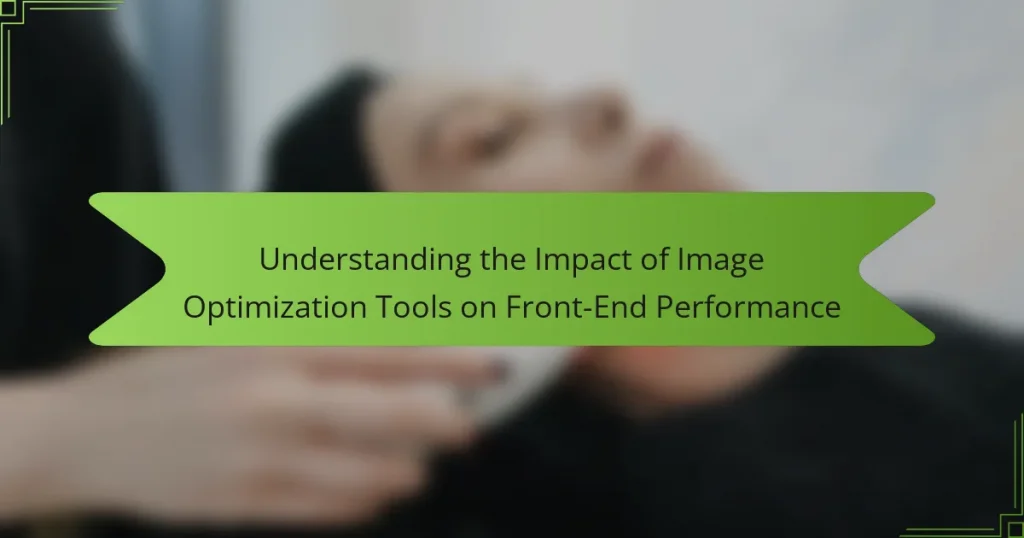Image optimization tools are software applications that reduce the file size of images while preserving quality, ultimately enhancing website performance. These tools improve loading speeds and decrease bandwidth usage, which can lead to better user experiences and higher search engine rankings. Key techniques include compression, resizing, and format conversion, with popular tools like TinyPNG and ImageOptim achieving significant reductions in image size. Best practices for implementing these tools involve selecting appropriate formats, using lossless compression, and employing strategies such as lazy loading and responsive images. Regular audits of image performance are also recommended to maximize efficiency and user engagement.
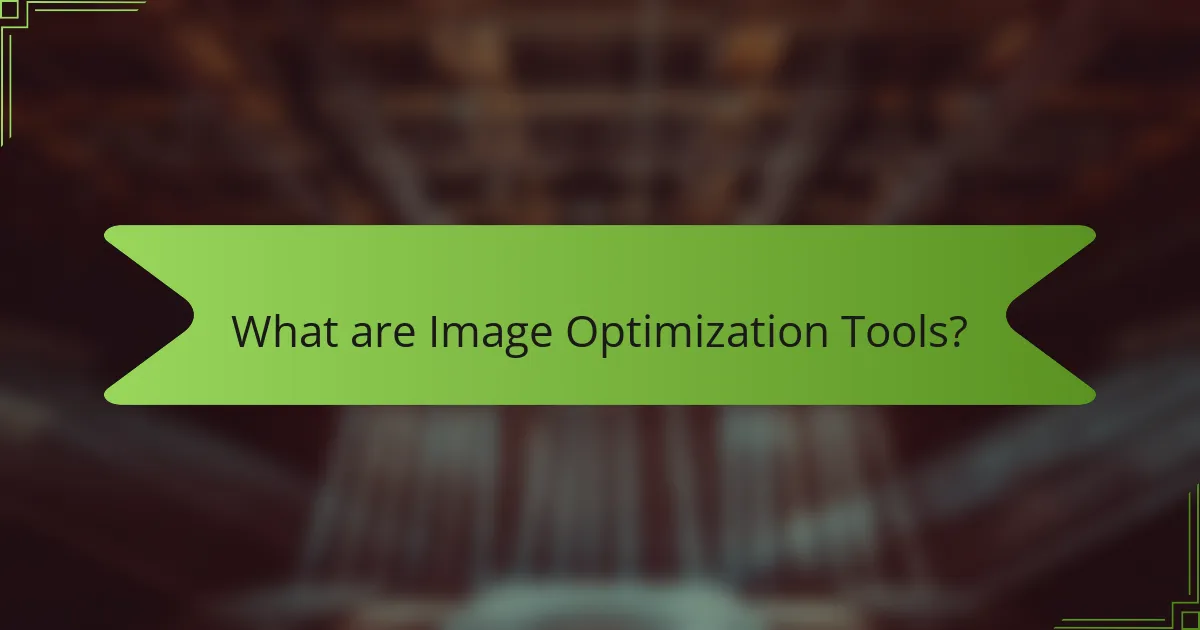
What are Image Optimization Tools?
Image optimization tools are software applications designed to reduce the file size of images without significantly compromising quality. These tools enhance website performance by improving loading speed and reducing bandwidth usage. Faster loading times can lead to better user experience and higher search engine rankings. Common techniques used by these tools include compression, resizing, and format conversion. For example, tools like TinyPNG and ImageOptim can decrease image size by up to 70% while maintaining visual fidelity. Studies show that optimized images can improve page load times by 30% or more, directly impacting user engagement and conversion rates.
How do Image Optimization Tools work?
Image optimization tools work by reducing the file size of images without significantly affecting their quality. These tools employ various techniques such as compression, resizing, and format conversion. Compression algorithms decrease the amount of data in an image file. Resizing adjusts the dimensions of the image to fit the display needs. Format conversion changes the image file type to a more efficient one, like converting PNG to JPEG.
For example, lossless compression retains all original data while reducing file size. In contrast, lossy compression removes some data, leading to a smaller file. Studies show that optimized images can load up to 70% faster, improving website performance and user experience. This speed enhancement is crucial for maintaining low bounce rates and increasing engagement.
What technologies are used in Image Optimization Tools?
Image optimization tools utilize various technologies to enhance image quality and reduce file size. Common technologies include lossy and lossless compression algorithms. Lossy compression reduces file size by permanently removing some image data, while lossless compression maintains all original data.
Other technologies involve image formats such as JPEG, PNG, and WebP, each offering different compression methods. Additionally, tools may leverage CDN (Content Delivery Network) integration for faster image delivery. AI and machine learning algorithms are increasingly used to automate optimization processes.
These technologies collectively improve website performance by decreasing load times and enhancing user experience.
How do these technologies impact image quality?
Image optimization technologies enhance image quality by reducing file sizes while maintaining visual fidelity. They utilize algorithms that compress images without significant loss of detail. This compression minimizes loading times, improving user experience on websites. Techniques like lossless compression preserve original quality, while lossy compression balances quality and file size. Tools such as WebP and JPEG XR provide advanced compression methods. Research shows that optimized images can load 30% faster, contributing to better overall performance. Faster loading times lead to reduced bounce rates and improved user engagement. Therefore, these technologies significantly impact both image quality and front-end performance.
What are the main types of Image Optimization Tools?
The main types of image optimization tools include lossless compression tools, lossy compression tools, and image format conversion tools. Lossless compression tools reduce file size without losing any image quality. Examples include PNGGauntlet and ImageOptim. Lossy compression tools reduce file size by sacrificing some image quality for smaller sizes. Popular options are TinyPNG and JPEGmini. Image format conversion tools change images to more efficient formats, such as converting PNGs to JPEGs or WebP. Tools like CloudConvert and Convertio serve this purpose effectively. Each type plays a crucial role in enhancing front-end performance by decreasing load times and improving user experience.
What are the differences between lossless and lossy optimization?
Lossless optimization preserves the original quality of images while reducing file size. This method removes unnecessary metadata and applies compression without losing any data. Lossy optimization, on the other hand, reduces file size by permanently eliminating some data, which can affect image quality. This technique is often used for web images where smaller file sizes are prioritized over perfect quality. Lossy optimization can achieve much higher compression rates compared to lossless methods. For example, JPEG images typically use lossy compression, while PNG images often utilize lossless compression. The choice between these methods depends on the specific needs for quality versus file size in front-end performance.
Which tools are considered the most effective for web use?
The most effective tools for web use include Google PageSpeed Insights, GTmetrix, and ImageOptim. Google PageSpeed Insights analyzes web performance and offers suggestions for improvement. GTmetrix provides detailed reports on page load times and performance scores. ImageOptim specializes in compressing images without losing quality, enhancing load speeds. These tools help optimize web performance, leading to better user experiences. Studies show that faster-loading websites can improve conversion rates by up to 70%.
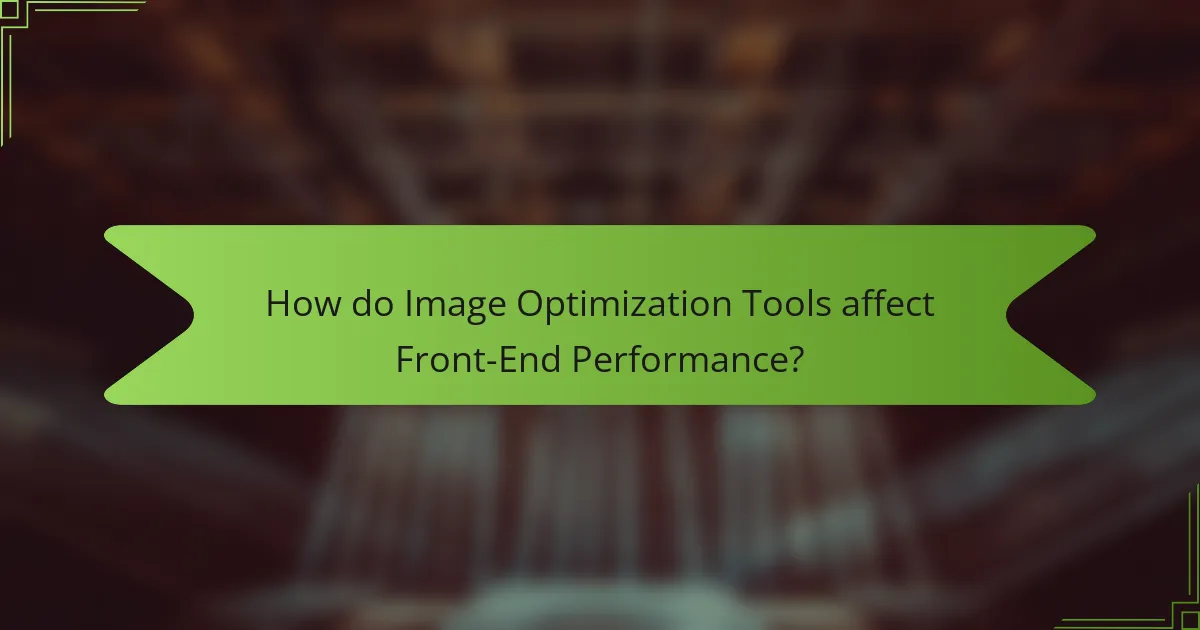
How do Image Optimization Tools affect Front-End Performance?
Image optimization tools significantly enhance front-end performance by reducing image file sizes. Smaller images lead to faster loading times. Faster loading times improve user experience and decrease bounce rates. Studies have shown that a 1-second delay in loading can reduce conversions by 7%. Additionally, optimized images consume less bandwidth, which is crucial for mobile users. Tools like TinyPNG and ImageOptim automate this process effectively. By compressing images without noticeable quality loss, they maintain visual appeal while improving performance. Overall, image optimization tools are essential for efficient front-end performance.
Why is Front-End Performance important for web applications?
Front-end performance is crucial for web applications because it directly affects user experience and engagement. Faster loading times lead to lower bounce rates and higher user satisfaction. Studies show that a one-second delay in page load time can result in a 7% reduction in conversions. Additionally, improved performance enhances search engine rankings, as Google considers page speed a ranking factor. Optimizing front-end performance can also reduce server load, leading to cost savings. Ultimately, better front-end performance fosters user retention and loyalty, contributing to the overall success of web applications.
What metrics are used to measure Front-End Performance?
Key metrics used to measure Front-End Performance include Time to First Byte (TTFB), First Contentful Paint (FCP), and Largest Contentful Paint (LCP). TTFB measures the time taken for the server to respond to a request. FCP indicates when the first piece of content is rendered on the screen. LCP measures the loading time of the largest visible content element. Other important metrics are First Input Delay (FID), which assesses the time from user interaction to the browser’s response, and Cumulative Layout Shift (CLS), which evaluates visual stability during page load. These metrics help identify performance bottlenecks and improve user experience.
How do images contribute to loading times and performance issues?
Images significantly contribute to loading times and performance issues on websites. Large image file sizes can slow down page load times. For instance, unoptimized images may exceed 1 MB, which delays rendering. High-resolution images consume more bandwidth, affecting users with slower internet connections. Additionally, excessive images on a page can increase the number of HTTP requests. Each request adds to the overall loading time. According to Google, images can account for up to 60% of a webpage’s total weight. Therefore, optimizing images is crucial for improving website performance.
What specific benefits do Image Optimization Tools provide?
Image optimization tools provide several key benefits for web performance. They reduce file sizes without compromising quality. This leads to faster page load times. Faster load times improve user experience and engagement. Additionally, they enhance SEO rankings due to lower bounce rates. Image optimization tools also support various formats and resolutions. This ensures compatibility across devices. Studies show that optimized images can lead to a 30% increase in page speed. Overall, these tools are essential for effective front-end performance.
How do these tools enhance user experience on websites?
Image optimization tools enhance user experience on websites by improving loading speed and visual quality. Faster loading times reduce bounce rates, as users are more likely to stay on a site that loads quickly. According to Google, a one-second delay in loading time can result in a 20% drop in conversions. Enhanced visual quality ensures that images display correctly across devices, maintaining user engagement. Tools that compress images without significant loss of quality can lead to a better overall aesthetic. This is crucial, as studies show that 93% of users consider visual appearance as a key factor in their online experience. Therefore, image optimization tools play a vital role in creating a seamless and enjoyable user experience on websites.
What are the potential cost savings from using Image Optimization Tools?
Using Image Optimization Tools can lead to significant cost savings. These tools reduce image file sizes, which decreases bandwidth usage. Lower bandwidth consumption translates to reduced hosting costs. For example, a website that optimizes images can save up to 50% on bandwidth expenses. Additionally, faster loading times improve user experience, potentially increasing conversion rates. Higher conversions can lead to increased revenue, further offsetting costs. In summary, the financial benefits stem from reduced bandwidth and improved site performance.
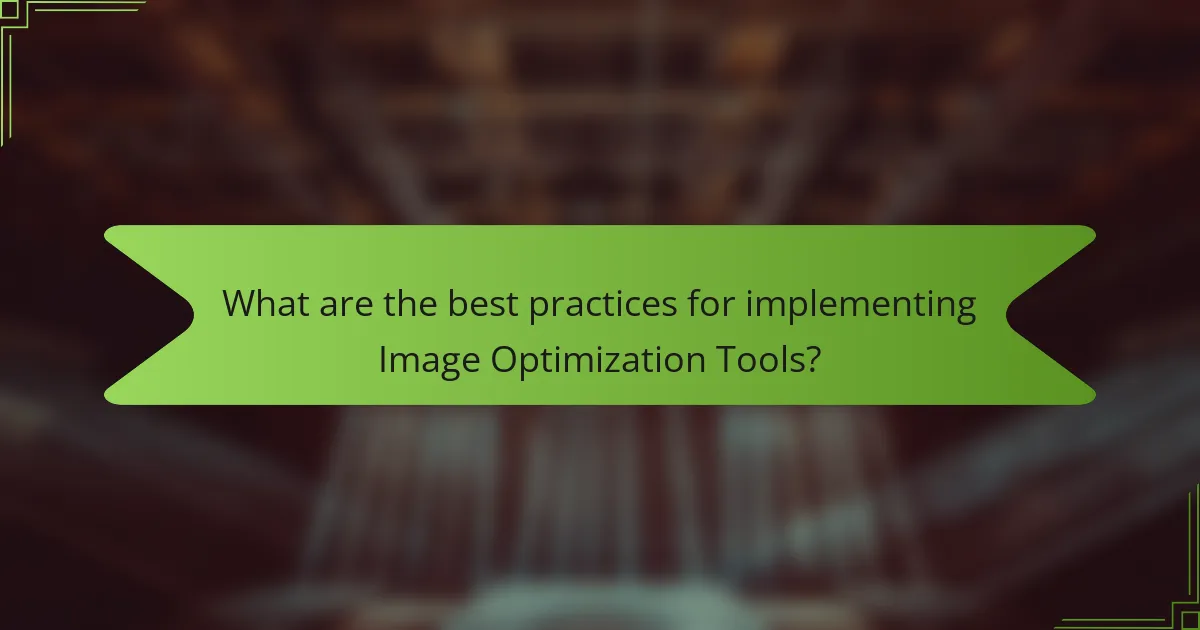
What are the best practices for implementing Image Optimization Tools?
The best practices for implementing image optimization tools include selecting the right tool for your needs. Tools should support various formats like JPEG, PNG, and WebP. Use lossless compression for images requiring high quality. Implement lazy loading to enhance page load speed by loading images only when they appear in the viewport. Ensure images are responsive to adapt to different screen sizes. Utilize a content delivery network (CDN) to serve images efficiently. Regularly audit image performance to identify areas for improvement. According to a study by Google, optimized images can reduce page load times by up to 80%.
How can developers choose the right Image Optimization Tool?
Developers can choose the right Image Optimization Tool by assessing their specific needs. They should consider factors like file format support, compression capabilities, and ease of integration. Tools that offer bulk processing can save time for larger projects. Compatibility with existing workflows is also essential for seamless implementation. Developers should evaluate user reviews and performance metrics to gauge effectiveness. Tools that provide analytics can help track optimization results. Cost is another important consideration; some tools offer free versions with limited features. Ultimately, the right tool aligns with project requirements and enhances front-end performance.
What factors should be considered when selecting a tool?
When selecting a tool for image optimization, consider its compatibility with your existing systems. Compatibility ensures seamless integration and functionality. Evaluate the tool’s performance metrics, such as compression ratios and loading speeds. High compression ratios reduce image size without sacrificing quality. Assess the user interface for ease of use and accessibility. A user-friendly interface enhances efficiency and reduces learning time. Review the tool’s support and documentation availability. Comprehensive support can aid in troubleshooting and maximizing the tool’s potential. Lastly, consider cost-effectiveness in relation to the features offered. A tool that aligns with your budget while meeting your needs is crucial for long-term use.
How can integration with existing workflows be achieved?
Integration with existing workflows can be achieved by utilizing compatible image optimization tools. These tools should support standard file formats and APIs used in current systems. They must also allow for automation to streamline processes. Training staff on the new tools is essential for effective implementation. Regular feedback loops can help refine the integration process. Research indicates that 70% of companies report improved efficiency after adopting such tools. This demonstrates the tangible benefits of seamless integration with existing workflows.
What common challenges arise when using Image Optimization Tools?
Common challenges when using image optimization tools include loss of image quality, compatibility issues, and varying optimization results. Loss of image quality often occurs when compression settings are too aggressive. This can lead to pixelation or blurriness in images. Compatibility issues may arise with different file formats. Not all optimization tools support every format, which can limit usability. Additionally, varying optimization results can lead to inconsistencies in image appearance across different platforms. Some tools may not optimize images effectively for all devices. These challenges hinder the overall effectiveness of image optimization efforts.
How can issues with image quality be resolved?
Issues with image quality can be resolved by optimizing images for web use. This includes reducing file sizes without sacrificing clarity. Tools like JPEGmini and TinyPNG can significantly compress images. Adjusting image dimensions to fit display requirements also enhances quality. Utilizing the correct file format is crucial; use JPEG for photographs and PNG for graphics. Implementing responsive images with HTML’s srcset attribute ensures optimal display across devices. Regularly testing images on various browsers can identify and fix quality issues. These practices lead to improved loading times and better user experience.
What troubleshooting steps can be taken for performance-related problems?
Identify the performance-related problem first. Check for slow load times or unresponsive elements. Clear browser cache to remove outdated files. Disable browser extensions that may interfere with performance. Test the website on different devices and browsers. Analyze performance using tools like Google PageSpeed Insights. Optimize images by reducing their size without losing quality. Ensure that scripts and stylesheets are loaded efficiently.
What tips can enhance the effectiveness of Image Optimization Tools?
Use appropriate file formats to enhance image optimization effectiveness. Formats like WebP and JPEG 2000 offer better compression rates. Resize images to match display dimensions before uploading. This reduces file size without sacrificing quality. Utilize lossless compression techniques to maintain image integrity. Tools like TinyPNG can effectively compress images without visible quality loss. Implement lazy loading to defer offscreen images, improving initial load times. Optimize alt text for SEO and accessibility, enhancing user experience. Regularly audit images to identify and replace oversized files, maintaining optimal performance.
Image optimization tools are software applications that reduce image file sizes while maintaining quality, thereby enhancing website performance. This article examines their impact on front-end performance, detailing how these tools employ techniques like compression, resizing, and format conversion to improve loading speeds and user experience. Key technologies, including lossy and lossless compression algorithms, are discussed, along with the effectiveness of various tools for web use. Additionally, the article highlights best practices for implementation, common challenges, and tips for maximizing the benefits of image optimization tools.