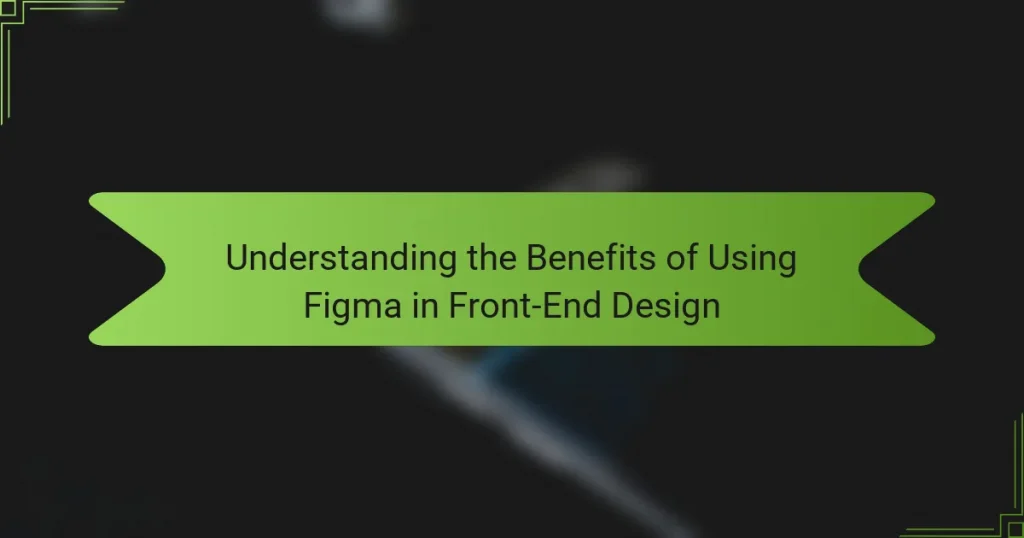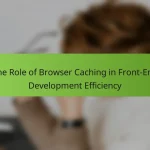Figma is a cloud-based design tool that enhances front-end design through real-time collaboration, allowing multiple users to edit designs simultaneously. Its comprehensive design system includes reusable components and styles, ensuring consistency across projects. The platform supports prototyping, enabling designers to create interactive mockups that effectively communicate ideas to stakeholders. Additionally, Figma’s robust plugin ecosystem and vector editing capabilities streamline workflows and improve efficiency. Best practices for using Figma include utilizing components, organizing layers, leveraging prototyping features, and maintaining version control, all of which contribute to a more effective design process.
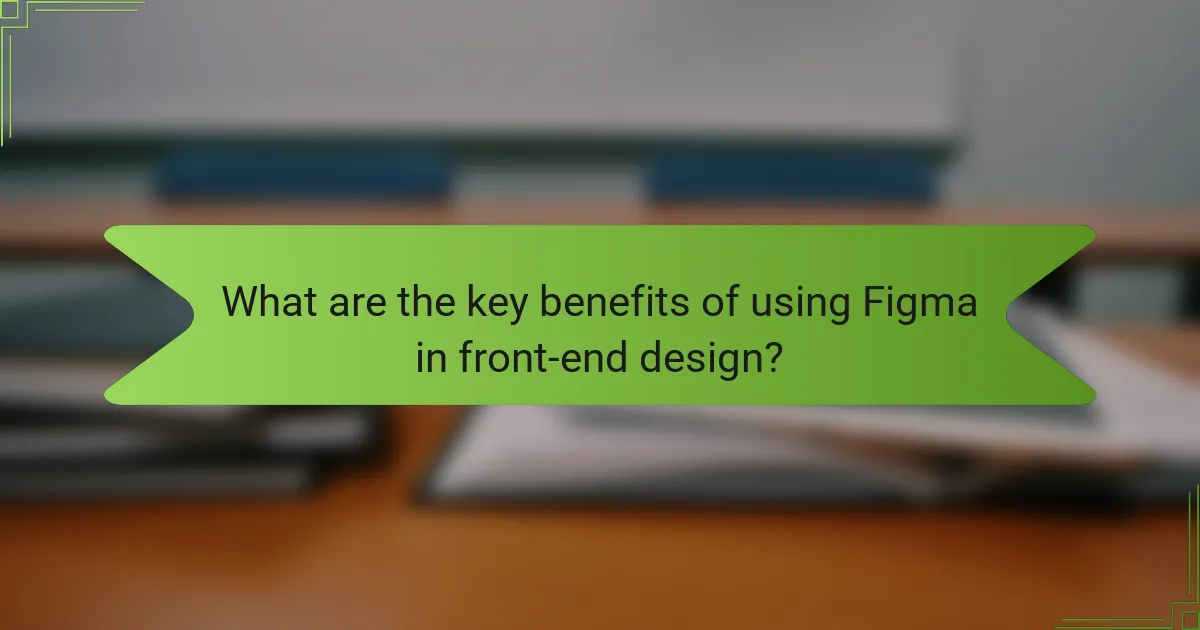
What are the key benefits of using Figma in front-end design?
Figma offers several key benefits in front-end design. It enables real-time collaboration among team members. This feature enhances communication and speeds up the design process. Figma’s cloud-based platform allows access from any device with internet connectivity. Designers can work from anywhere, increasing flexibility. The tool provides a comprehensive design system that ensures consistency across projects. This system includes reusable components and styles. Figma supports prototyping, allowing designers to create interactive mockups easily. This functionality helps stakeholders visualize the final product effectively. Additionally, Figma integrates with various tools, streamlining the workflow. These benefits collectively improve efficiency and productivity in front-end design projects.
How does Figma enhance collaboration among design teams?
Figma enhances collaboration among design teams through real-time editing and feedback features. Multiple users can work on the same design simultaneously. This allows for immediate input and adjustments, fostering a more dynamic workflow. Figma’s comment feature enables team members to leave feedback directly on the design. This reduces miscommunication and keeps all discussions in context. Additionally, Figma’s cloud-based platform ensures that all team members have access to the latest version of the project. Version history allows teams to track changes and revert if necessary. These features collectively streamline the design process, making collaboration more efficient and effective.
What features facilitate real-time collaboration in Figma?
Figma facilitates real-time collaboration through features like live editing, comment threads, and shared libraries. Live editing allows multiple users to work on the same design simultaneously, ensuring instant updates. Comment threads enable team members to leave feedback directly on the design, promoting clear communication. Shared libraries provide access to consistent design elements, enhancing collaboration efficiency. These features collectively enhance teamwork and streamline the design process.
How does Figma’s commenting system improve feedback processes?
Figma’s commenting system enhances feedback processes by allowing real-time collaboration. Users can leave comments directly on design elements. This targeted feedback helps designers address specific issues. The system supports threaded discussions, enabling multiple stakeholders to engage in conversations. Notifications alert users to new comments, ensuring timely responses. Additionally, comments can be resolved or marked as done, streamlining the workflow. Figma’s integration with design files means all feedback is contextually relevant. This clarity reduces misunderstandings and improves overall communication efficiency.
In what ways does Figma streamline the design workflow?
Figma streamlines the design workflow through real-time collaboration and cloud-based accessibility. Teams can work simultaneously on projects, enhancing communication and reducing feedback loops. The platform supports version control, allowing users to track changes seamlessly. Figma’s design components enable consistency across projects, saving time in asset creation. Users benefit from an extensive library of plugins, automating repetitive tasks. The prototyping feature allows designers to create interactive mockups easily. Integrations with other tools further enhance workflow efficiency. Overall, Figma’s features collectively contribute to a more organized and efficient design process.
How do components and styles in Figma promote design consistency?
Components and styles in Figma promote design consistency by providing reusable design elements. Components allow designers to create a master version of a UI element. Changes made to the master component automatically update all instances, ensuring uniformity. Styles define consistent visual attributes like colors, typography, and effects. Applying these styles across various elements maintains a cohesive look. This systematic approach reduces discrepancies and enhances collaboration among team members. As a result, design workflows become more efficient, and the final product adheres to brand guidelines.
What tools does Figma provide for prototyping and testing?
Figma provides several tools for prototyping and testing. These include interactive components, which allow designers to create dynamic elements. Figma also offers a prototyping feature that enables users to link frames and create flow diagrams. Users can add transitions and animations to enhance user experience. Additionally, Figma supports real-time collaboration, allowing team members to test prototypes simultaneously. The platform includes a feedback tool for collecting user insights directly on the design. Figma’s user testing feature allows designers to share prototypes with stakeholders for evaluation. These tools collectively enhance the prototyping and testing process in front-end design.
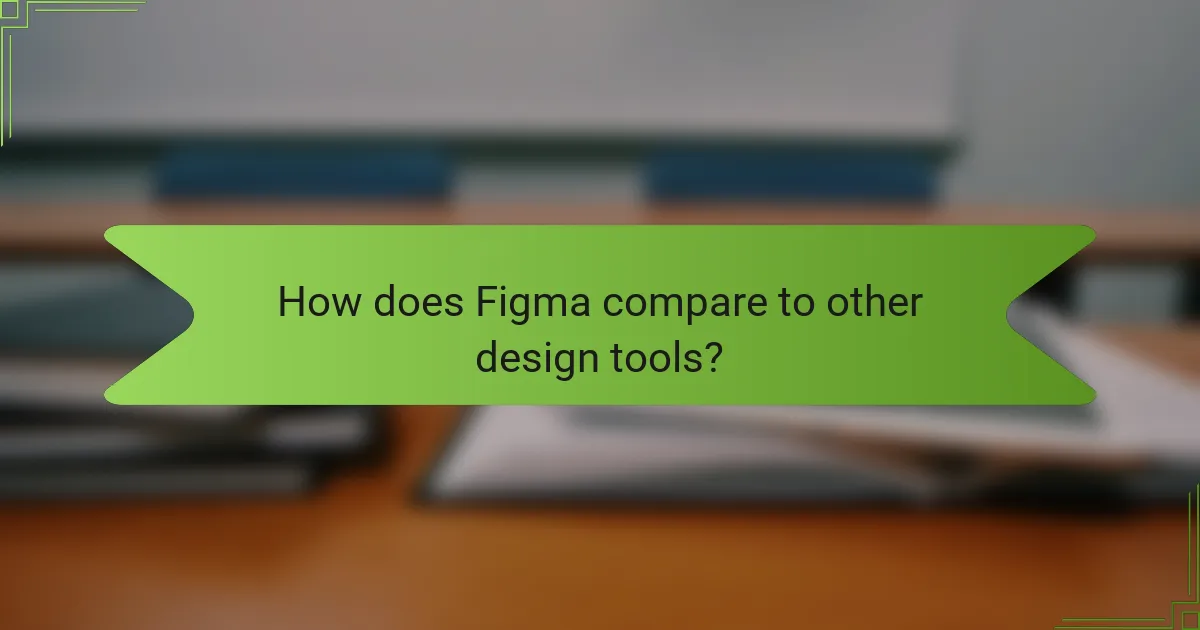
How does Figma compare to other design tools?
Figma is a cloud-based design tool that allows real-time collaboration, setting it apart from many traditional design tools. Unlike Adobe XD or Sketch, Figma operates entirely in the browser, which facilitates easy access and sharing. This means multiple users can edit a design simultaneously, enhancing teamwork. Additionally, Figma offers a robust plugin ecosystem that expands its functionality, comparable to tools like Sketch but more accessible. Its vector editing capabilities are on par with Illustrator, allowing for detailed design work. Figma’s design systems and component features streamline the design process, making it efficient for front-end development. According to a 2021 survey by UX Design, over 75% of designers prefer Figma for its collaborative features.
What unique features set Figma apart from competitors?
Figma is distinguished by its real-time collaboration feature. This allows multiple users to work on a design simultaneously. Unlike many competitors, Figma operates entirely in the browser, eliminating installation barriers. Its vector graphics editing capabilities are robust, enabling precise design adjustments. Figma also supports design systems with components and styles that sync across projects. The platform’s prototyping tools are integrated seamlessly, allowing for easy transitions from design to interactive mockups. Additionally, Figma offers an extensive plugin ecosystem, enhancing functionality and customization. These features collectively enhance workflow efficiency and team collaboration, setting Figma apart in the design tool landscape.
How does Figma’s browser-based platform impact accessibility?
Figma’s browser-based platform enhances accessibility by allowing users to access design tools from any device with internet connectivity. This flexibility supports collaboration among team members regardless of their location. It eliminates the need for software installation, making it easier for users with varying technical skills to engage. Figma’s cloud-based nature ensures that updates are instantly available to all users, minimizing compatibility issues. Additionally, the platform supports keyboard shortcuts and screen readers, improving usability for individuals with disabilities. Research indicates that web-based applications can increase participation rates by up to 30% among users with disabilities, highlighting Figma’s positive impact on accessibility.
What advantages does Figma offer for cross-platform compatibility?
Figma offers significant advantages for cross-platform compatibility. It operates directly in web browsers, allowing access on any operating system. This eliminates compatibility issues typically associated with desktop applications. Figma’s cloud-based nature ensures real-time collaboration across different devices. Users can work simultaneously from Windows, macOS, or Linux without losing functionality. The platform also supports various plugins that enhance its capabilities on any operating system. This flexibility makes it ideal for teams with diverse hardware preferences. Overall, Figma’s design promotes seamless integration and collaboration regardless of the user’s platform.
What are the limitations of using Figma in front-end design?
Figma has several limitations in front-end design. It lacks advanced prototyping capabilities compared to specialized tools. Figma’s performance can degrade with large files or complex designs. Real-time collaboration may lead to version control issues. The tool has limited support for certain design systems and frameworks. Figma does not generate production-ready code, requiring additional development work. It may also fall short in accessibility features for screen readers. These limitations can impact workflow efficiency and design output quality.
What challenges do designers face when using Figma?
Designers face several challenges when using Figma. One major challenge is performance issues, especially with large files. These can lead to slow loading times and lag during editing. Another challenge is the learning curve for new users. Although Figma is user-friendly, some features may be complex for beginners. Collaboration can also pose difficulties. Real-time collaboration may lead to conflicts if multiple users edit the same component simultaneously. Additionally, designers may encounter limitations in prototyping features. Some advanced interactions are not as intuitive as in other design tools. Lastly, version control can be problematic. Managing different iterations of a design can become confusing without proper organization.
How can users overcome common issues with Figma?
Users can overcome common issues with Figma by utilizing several strategies. First, they should familiarize themselves with the interface through tutorials and resources. This can help reduce confusion and increase efficiency. Second, users can take advantage of Figma’s community forums for troubleshooting and tips. Engaging with other users can provide valuable insights. Third, maintaining an organized file structure can prevent issues related to navigation and collaboration. Users should consistently use layers and components effectively. Fourth, leveraging Figma’s version history feature allows users to revert to previous designs if errors occur. This ensures that work is not lost. Lastly, users can optimize performance by using components and styles to reduce file size. These methods can enhance the overall Figma experience and mitigate common challenges.
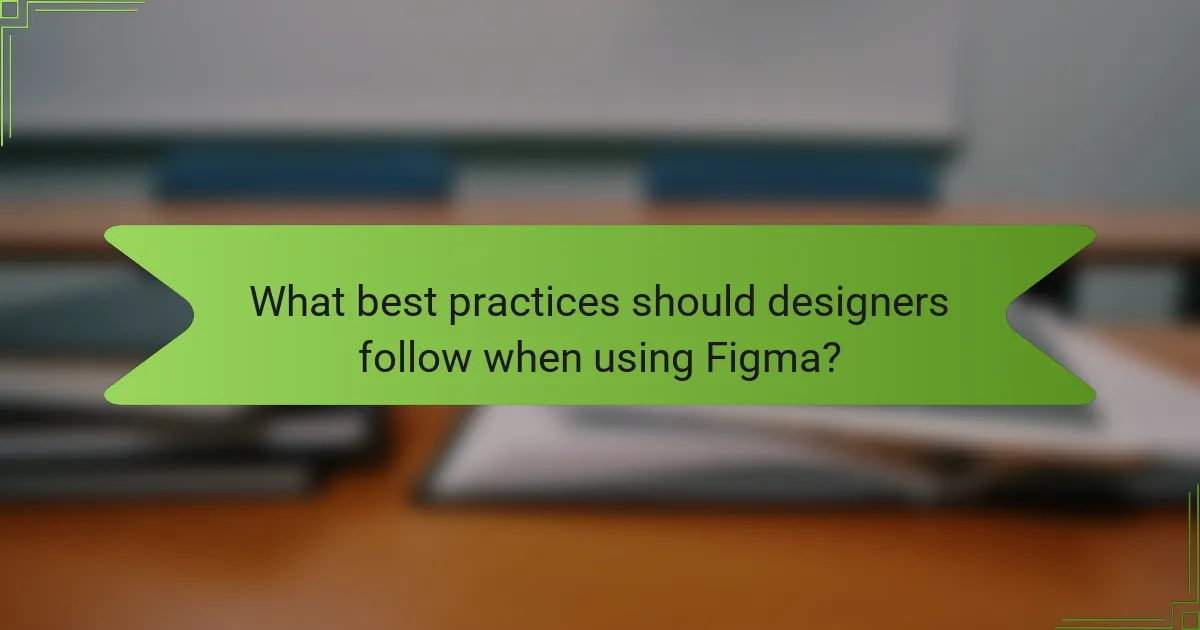
What best practices should designers follow when using Figma?
Designers should follow several best practices when using Figma. First, they should utilize components for reusable design elements. This practice ensures consistency across designs and saves time. Second, designers should organize layers and frames clearly. A well-structured file enhances collaboration and navigation. Third, they should make use of Figma’s prototyping features. Prototyping allows for interactive presentations of designs. Fourth, designers should leverage Figma’s design systems. This approach promotes scalability and uniformity in design. Fifth, they should collaborate in real-time with team members. Real-time collaboration improves feedback and efficiency. Lastly, designers should regularly use version control. Version control helps track changes and maintain design integrity. These practices enhance the overall design workflow in Figma.
How can designers effectively use Figma’s features for optimal results?
Designers can effectively use Figma’s features by leveraging its collaborative tools and design systems. Figma allows multiple users to work on the same project in real-time. This enhances communication and speeds up the design process. Utilizing components and styles helps maintain consistency across designs. Designers can create reusable elements that streamline workflow. The prototyping feature enables designers to create interactive mockups easily. This helps in visualizing user experience before development. Additionally, Figma’s plugins expand functionality, offering tools for accessibility and design enhancements. These features collectively improve efficiency and output quality in front-end design.
What tips can improve efficiency when working in Figma?
Utilizing keyboard shortcuts can significantly improve efficiency when working in Figma. Keyboard shortcuts allow for faster navigation and tool selection, reducing the time spent on repetitive tasks. For instance, using ‘V’ for the Move tool or ‘T’ for the Text tool streamlines the design process. Additionally, organizing layers and components effectively enhances workflow. Grouping similar elements together makes it easier to manage complex designs. Using Figma’s component system promotes reusability and consistency across projects. This approach minimizes the need for repetitive adjustments and edits. Collaborating in real-time with team members can also boost productivity. Instant feedback and shared ideas lead to quicker iterations and decision-making. Finally, leveraging plugins can automate tasks and add functionality, further enhancing efficiency.
How can teams ensure effective use of Figma for collaborative projects?
Teams can ensure effective use of Figma for collaborative projects by establishing clear communication protocols. This includes defining roles and responsibilities for each team member. Regular check-ins help maintain alignment on project goals. Utilizing Figma’s commenting feature allows for real-time feedback and discussions. Version control is crucial; teams should regularly save and document changes. Training sessions on Figma’s tools enhance overall proficiency. Establishing design systems within Figma promotes consistency across projects. Lastly, integrating Figma with other collaboration tools streamlines workflows and enhances productivity.
What are common troubleshooting techniques for Figma users?
Common troubleshooting techniques for Figma users include refreshing the browser, checking for updates, and clearing the cache. Users can refresh the browser to resolve temporary glitches. Checking for updates ensures Figma is running the latest version, which can fix known bugs. Clearing the cache removes outdated data that may cause performance issues. Additionally, users should verify their internet connection for stability. Restarting the application can also help resolve persistent issues. If problems continue, consulting Figma’s support resources or community forums can provide further assistance. These methods are widely recognized in user communities for effectively addressing common issues.
Figma is a cloud-based design tool that enhances front-end design through real-time collaboration, accessibility, and a comprehensive design system. This article outlines the key benefits of using Figma, including its ability to facilitate teamwork, streamline workflows, and maintain design consistency. It also discusses features that promote effective collaboration, such as live editing and a robust commenting system, as well as tools for prototyping and testing. Additionally, the article compares Figma to other design tools, highlighting its unique attributes and addressing common challenges faced by users. Best practices for maximizing efficiency in Figma are also presented.