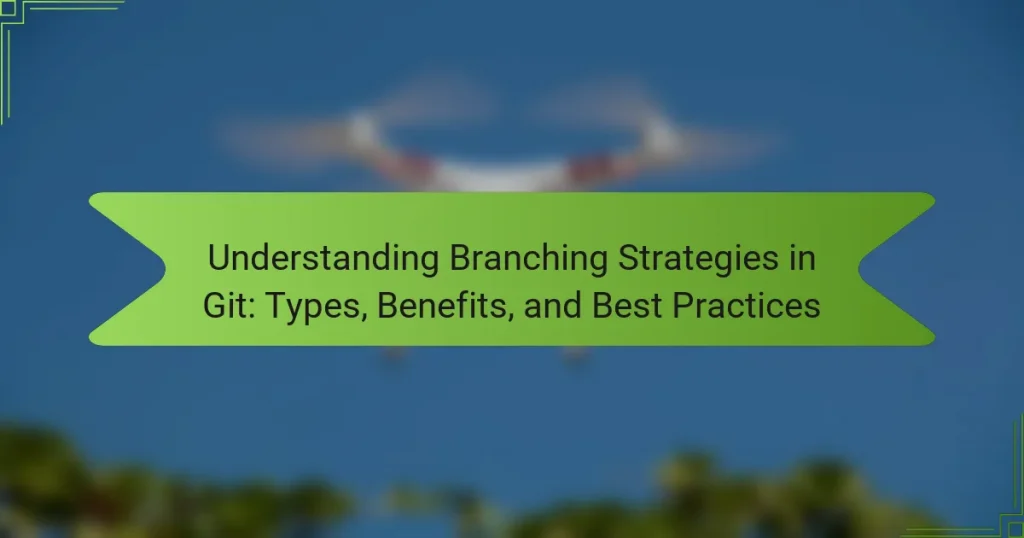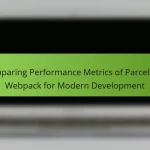Branching strategies in Git are methodologies that facilitate the management and organization of code changes within a version control system. This article outlines various branching strategies, including Git Flow, GitHub Flow, GitLab Flow, and trunk-based development, each serving distinct workflows and project requirements. The benefits of implementing these strategies include enhanced collaboration, streamlined development processes, improved code quality, and reduced conflicts during integration. By isolating changes in branches, teams can effectively test features before merging, leading to faster release cycles and better overall project organization.

What are Branching Strategies in Git?
Branching strategies in Git are methodologies used to manage and organize code changes in a version control system. They help teams collaborate effectively by defining how branches are created, merged, and maintained. Common strategies include Git Flow, GitHub Flow, and trunk-based development. Git Flow emphasizes feature branches and release management, while GitHub Flow is simpler and focuses on continuous deployment. Trunk-based development encourages frequent integration into the main branch. Each strategy has its own benefits, such as improved code quality and streamlined workflows. Implementing a suitable branching strategy can enhance collaboration and reduce conflicts during development.
How do Branching Strategies impact version control?
Branching strategies significantly impact version control by organizing code changes and facilitating collaboration. They allow multiple developers to work on different features simultaneously without conflicts. This organization minimizes disruptions and maintains a stable main branch. Effective branching strategies, such as Git Flow or feature branching, provide clear workflows. They also enhance code review processes and streamline integration. Research shows that teams using structured branching strategies experience lower merge conflicts and faster release cycles. In summary, branching strategies are essential for efficient version control and team productivity.
What are the key components of a Branching Strategy?
A Branching Strategy consists of several key components. These components include branch naming conventions, branch lifecycle management, and merge strategies. Branch naming conventions provide a clear structure for identifying branches. This helps in maintaining organization within the repository. Branch lifecycle management defines how long branches will exist and when they will be deleted. It ensures that outdated branches do not clutter the project. Merge strategies dictate how changes from one branch are integrated into another. This can include strategies like fast-forward merges or squash merges. Together, these components create a cohesive approach to managing code changes in Git.
How do Branching Strategies enhance collaboration among developers?
Branching strategies enhance collaboration among developers by allowing multiple team members to work on different features simultaneously. This separation reduces the risk of code conflicts during development. Developers can create branches for specific tasks or features, enabling focused work without affecting the main codebase.
When a feature is complete, it can be merged back into the main branch after review. This process ensures that only tested and approved code is integrated. Additionally, branching strategies facilitate parallel development, which accelerates project timelines.
According to a 2020 study by GitHub, teams using effective branching strategies reported a 20% increase in productivity. This demonstrates the tangible benefits of structured collaboration through branching.
Why are Branching Strategies important in software development?
Branching strategies are important in software development because they facilitate organized collaboration among developers. They allow teams to work on different features or fixes simultaneously without interference. This minimizes conflicts and enhances code stability. Effective branching strategies also enable easier code reviews and testing processes. For instance, Git Flow is a popular branching model that structures releases and hotfixes clearly. Studies show that teams using defined branching strategies can improve deployment frequency by up to 200%. This evidence highlights the value of employing structured approaches to version control in software projects.
What challenges do developers face without a Branching Strategy?
Developers face several challenges without a branching strategy. These challenges include difficulty in managing code changes. Without a strategy, integrating new features can lead to conflicts. Code quality may suffer due to uncoordinated changes. Collaboration among team members becomes less effective. Tracking the history of changes can be complicated. Testing becomes challenging when multiple changes occur simultaneously. Deployment processes may face delays due to lack of organization. Overall, the absence of a branching strategy can hinder project progress and increase the risk of errors.
How do Branching Strategies improve project management?
Branching strategies improve project management by enabling parallel development. They allow multiple team members to work on different features simultaneously. This reduces bottlenecks and accelerates project timelines. Branching also enhances code quality by facilitating isolated testing. Developers can experiment without affecting the main codebase. Furthermore, clear branching models improve collaboration among team members. They provide a structured approach to merge changes efficiently. According to research from Atlassian, teams using effective branching strategies see a 30% increase in productivity. This demonstrates the significant impact of branching strategies on project management success.
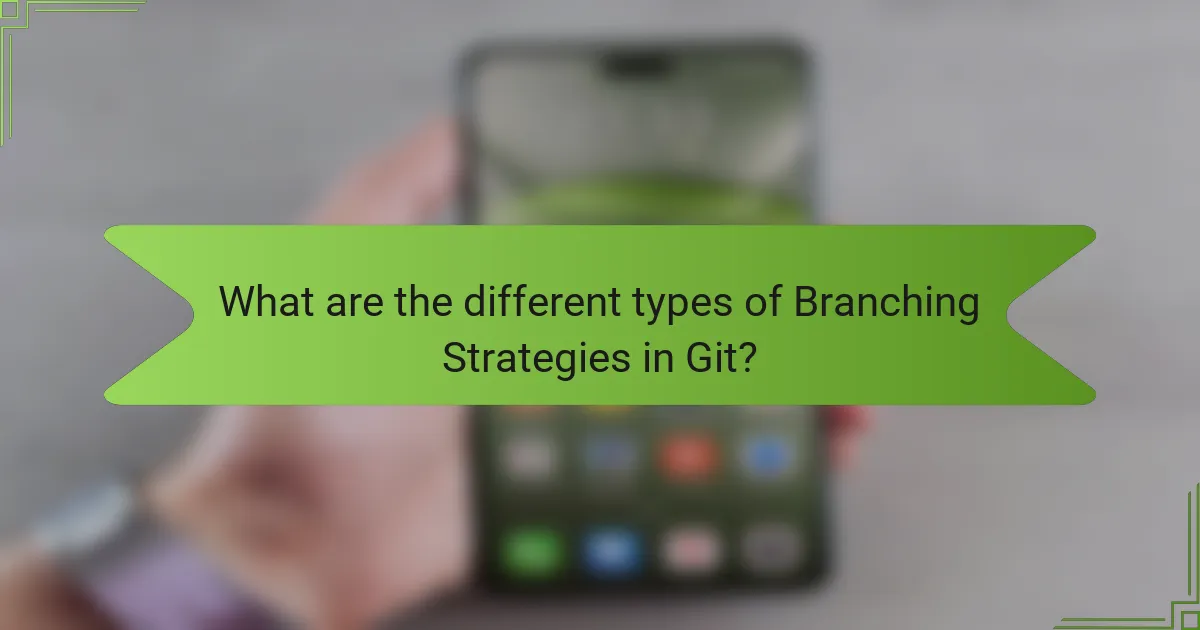
What are the different types of Branching Strategies in Git?
The different types of branching strategies in Git include Git Flow, GitHub Flow, GitLab Flow, and trunk-based development. Git Flow is a feature-driven approach that uses multiple branches for development, releases, and hotfixes. GitHub Flow is a simpler model that emphasizes short-lived branches and continuous integration. GitLab Flow combines feature branches with environment branches for better deployment management. Trunk-based development focuses on having a single branch where all developers integrate their changes frequently. Each strategy serves different workflows and project requirements.
What is the Git Flow Branching Model?
The Git Flow Branching Model is a version control strategy for managing software development. It was introduced by Vincent Driessen in 2010. This model uses multiple branches to organize work and streamline collaboration. The primary branches are ‘master’ and ‘develop’. The ‘master’ branch holds the production-ready code. The ‘develop’ branch is where features are integrated before release.
Feature branches are created from ‘develop’ for new features. Once a feature is complete, it is merged back into ‘develop’. Release branches are created from ‘develop’ when preparing for a new release. This allows for final adjustments without disrupting ongoing development. Hotfix branches are created from ‘master’ to address critical issues in production.
The Git Flow model enhances collaboration and reduces conflicts. It provides a clear structure for managing different stages of development. This model is widely adopted in teams that require a robust version control system.
How does the Git Flow model manage releases?
The Git Flow model manages releases through a structured branching strategy. It utilizes dedicated branches for features, releases, and hotfixes. The release branch is created from the develop branch when preparing for a new release. This branch allows for final adjustments and bug fixes before merging into the main branch. Once the release is finalized, it is merged into both the main and develop branches. This process ensures that the main branch always contains stable code. It also allows for continuous development on the develop branch without disrupting the release process. The Git Flow model enhances collaboration and organization during the software development lifecycle.
What are the advantages of using the Git Flow model?
The Git Flow model offers several advantages for managing software development. It provides a clear branching strategy that separates different types of work. This separation enhances collaboration among team members. Developers can work on features, fixes, and releases independently. It also facilitates parallel development, allowing multiple features to be developed simultaneously. The model includes defined roles for branches, which helps maintain order in the repository. Additionally, it simplifies the release process through dedicated release branches. This structure reduces the risk of introducing bugs into the main codebase. Overall, the Git Flow model promotes a more organized and efficient workflow in software development.
What is the GitHub Flow Branching Model?
The GitHub Flow Branching Model is a lightweight, branch-based workflow for managing software development. It emphasizes simplicity and collaboration in the development process. In this model, developers create a new branch for each feature or bug fix. This allows for isolated changes without affecting the main codebase. Once the work on a branch is complete, it is merged back into the main branch, typically referred to as ‘main’ or ‘master’.
This merging often involves a pull request, which facilitates code review and discussion among team members. The GitHub Flow is particularly effective in continuous deployment environments. It supports rapid iteration and encourages frequent integration of code changes. According to GitHub, this model enhances team collaboration and improves code quality through peer reviews.
How does the GitHub Flow model support continuous deployment?
The GitHub Flow model supports continuous deployment by enabling rapid integration and deployment of code changes. This model emphasizes short-lived branches for features, which allows developers to work on isolated changes. Once a feature is complete, it is merged into the main branch through a pull request. This process promotes collaboration and code review, ensuring quality before deployment.
Continuous deployment is facilitated as the main branch always contains production-ready code. Automated testing can be integrated into this workflow, validating changes before they reach production. The straightforward nature of the GitHub Flow allows for frequent updates, reducing the time between development and deployment. As a result, teams can deliver new features and fixes to users quickly and efficiently.
What are the benefits of adopting GitHub Flow?
Adopting GitHub Flow offers several key benefits for software development teams. First, it promotes continuous integration and delivery. This approach allows developers to merge code frequently, reducing integration issues. Second, GitHub Flow enhances collaboration among team members. It enables developers to work on features in isolated branches and open pull requests for review. Third, it simplifies the deployment process. Teams can deploy code to production easily after a pull request is merged. Fourth, GitHub Flow encourages a clear workflow. It provides a structured approach to managing code changes and releases. Lastly, it supports rapid feedback cycles. Teams can quickly iterate on features based on user feedback. These benefits contribute to a more efficient and productive development environment.
What is the trunk-based development approach?
The trunk-based development approach is a software development strategy that emphasizes frequent integration into a single branch. This method encourages developers to work on short-lived feature branches or directly on the trunk. The goal is to minimize integration issues by ensuring that code changes are merged back to the main branch quickly. This approach promotes collaboration among team members and enhances code quality through continuous integration practices. Research shows that teams using trunk-based development experience faster delivery times and reduced merge conflicts. According to a study by DORA (DevOps Research and Assessment), organizations that adopt trunk-based development can achieve higher software delivery performance.
How does trunk-based development streamline integration?
Trunk-based development streamlines integration by enabling frequent code commits to a single branch. This practice reduces the complexity of merging changes. Developers work in short-lived feature branches or directly on the trunk. This encourages continuous integration and minimizes integration conflicts.
As a result, teams can detect issues early in the development process. Research shows that organizations using trunk-based development experience faster delivery times. A study by the DevOps Research and Assessment (DORA) team indicates that high-performing teams deploy code 46 times more frequently. This demonstrates the efficiency of trunk-based development in enhancing integration processes.
What are the key practices for successful trunk-based development?
Key practices for successful trunk-based development include frequent integration of code changes into the main branch. This minimizes merge conflicts and keeps the codebase up to date. Developers should aim to commit small, incremental changes regularly. This approach enhances collaboration and reduces the risk of large, complex merges. Automated testing should be implemented to ensure that new changes do not break existing functionality. Continuous integration tools can facilitate this process by running tests automatically on each commit. Additionally, feature flags can be utilized to enable or disable features without requiring separate branches. This allows for safer deployments and easier rollbacks if necessary. Following these practices leads to a more efficient development process and higher code quality.
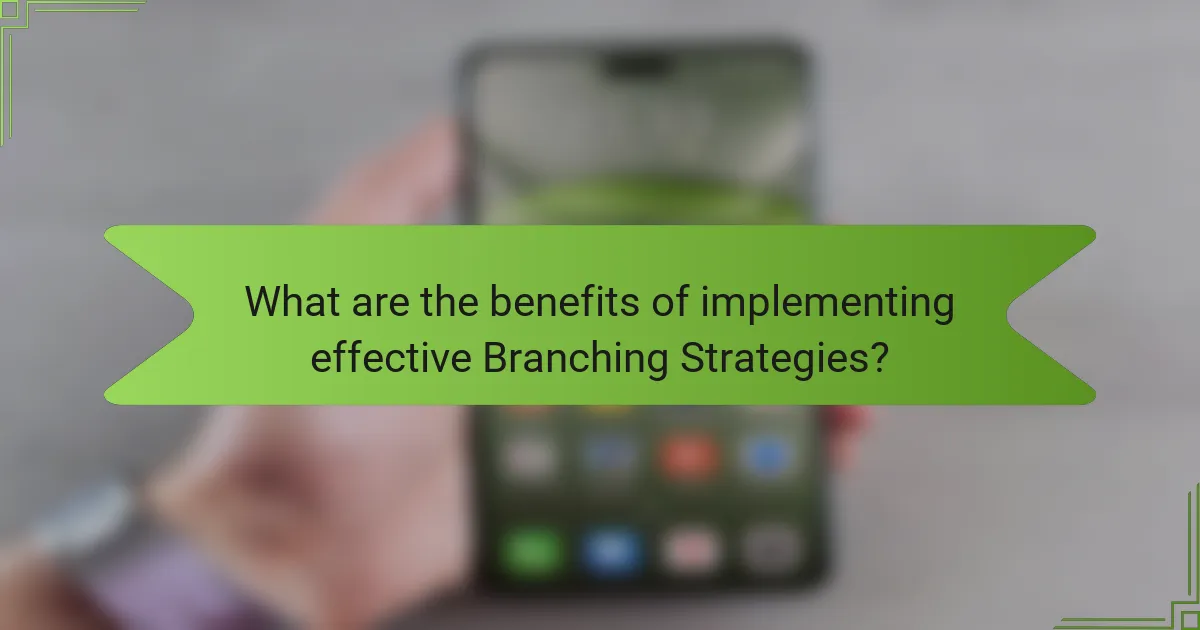
What are the benefits of implementing effective Branching Strategies?
Implementing effective branching strategies enhances collaboration and streamlines development workflows. These strategies allow multiple team members to work on different features simultaneously without conflicts. They also enable better code management and integration processes. Effective branching reduces the risk of introducing bugs into the main codebase. By isolating changes in branches, teams can test features before merging them. This leads to improved code quality and faster release cycles. According to a study by GitHub, teams using structured branching strategies report a 30% increase in deployment frequency. Additionally, clear branching models help maintain project organization and clarity.
How do Branching Strategies enhance code quality?
Branching strategies enhance code quality by promoting organized development processes. They allow teams to work on features, fixes, and experiments concurrently without disrupting the main codebase. This separation minimizes the risk of introducing bugs into the production environment.
Additionally, branching strategies facilitate code reviews by isolating changes until they are ready for integration. This leads to more thorough testing and validation of code before merging. Research shows that teams employing structured branching strategies experience fewer defects in production.
For instance, a study by the Agile Alliance indicates that teams using Git flow reported a 30% reduction in post-release bugs. Thus, effective branching strategies contribute significantly to maintaining high code quality.
What role do Branching Strategies play in automated testing?
Branching strategies play a crucial role in automated testing by facilitating organized code management. They enable teams to isolate features, bug fixes, and experiments in separate branches. This isolation allows for focused testing without interference from other changes. Automated tests can be run on these branches independently, ensuring that new code does not break existing functionality.
Moreover, branching strategies help in maintaining a clean main branch, which is critical for continuous integration and deployment. They allow for systematic merging of changes after successful tests, reducing the risk of introducing errors. According to a report by GitHub, teams using effective branching strategies experience 30% fewer integration issues. This highlights the importance of structured branching in enhancing the reliability of automated testing processes.
How can Branching Strategies reduce merge conflicts?
Branching strategies can significantly reduce merge conflicts by organizing development work into isolated environments. These strategies allow developers to work on features or fixes independently. When changes are made in separate branches, they do not interfere with each other until merged. This isolation minimizes the likelihood of overlapping changes that lead to conflicts.
Additionally, using a clear branching model, such as Git Flow, provides structure and guidelines for when to create and merge branches. Regular integration of branches into the main codebase further reduces the chance of conflicts. The practice of merging frequently allows for early detection of potential conflicts.
According to a study by GitHub, teams that adopt effective branching strategies report a 30% reduction in merge conflicts. This data supports the claim that well-defined branching approaches can streamline collaboration and improve code integration.
What impact do Branching Strategies have on team productivity?
Branching strategies significantly enhance team productivity. They provide clear workflows, reducing confusion among team members. Effective branching strategies, like Git Flow or feature branching, facilitate parallel development. This allows multiple team members to work on different features simultaneously. As a result, integration becomes smoother, minimizing merge conflicts. A study by Atlassian revealed that teams using effective branching strategies report a 20% increase in productivity. By streamlining collaboration, these strategies ensure that teams can deliver features faster and more efficiently.
How do Branching Strategies facilitate faster feature delivery?
Branching strategies facilitate faster feature delivery by allowing parallel development. This approach enables multiple developers to work on different features simultaneously. Each feature can be developed in isolation without affecting the main codebase. This isolation reduces the risk of introducing bugs into the production environment.
Additionally, branching strategies support continuous integration practices. They allow for regular merging of feature branches back into the main branch. This process ensures that features are tested and integrated frequently. Frequent integration helps identify conflicts early, making resolution easier.
Research shows that teams using effective branching strategies can deliver features up to 30% faster. This efficiency stems from reduced bottlenecks and improved collaboration among team members. Overall, branching strategies streamline the development process and enhance productivity.
What practices can teams adopt to maximize productivity with Branching Strategies?
Teams can adopt several practices to maximize productivity with branching strategies. First, they should implement a clear branching model, such as Git Flow or GitHub Flow. This provides a structured workflow that enhances collaboration. Second, regular communication among team members is essential. It ensures everyone is aware of changes and reduces conflicts. Third, teams should conduct code reviews before merging branches. This practice improves code quality and knowledge sharing. Fourth, utilizing automated testing can catch issues early in the development process. This minimizes integration problems later on. Finally, teams should maintain concise commit messages. Clear messages enhance the project’s history and make tracking changes easier. These practices collectively lead to improved efficiency and reduced errors in software development.
What are the best practices for using Branching Strategies in Git?
Use a clear branching model to enhance collaboration. Popular models include Git Flow and GitHub Flow. Keep the main branch stable and deployable at all times. Create feature branches for new developments and bug fixes. Regularly merge changes from the main branch into feature branches to avoid conflicts. Delete branches after merging to maintain a clean repository. Use descriptive names for branches to clarify their purpose. Implement pull requests for code reviews before merging changes. These practices improve code quality and streamline the development process.
How can teams establish a consistent Branching Strategy?
Teams can establish a consistent branching strategy by defining clear guidelines for branch creation and management. These guidelines should include naming conventions for branches, such as using prefixes like ‘feature/’, ‘bugfix/’, or ‘release/’. Teams should also determine the purpose of each branch type to ensure clarity. Implementing a branching model, such as Git Flow or GitHub Flow, can provide a structured approach. Regular communication among team members about ongoing work can help maintain alignment. Additionally, using pull requests for code reviews can enforce quality and consistency. Documenting the branching strategy in a central location ensures that all team members have access to the same information. Consistency in following these practices leads to a more organized and efficient workflow.
What tools can assist in managing Branching Strategies effectively?
Git itself is a primary tool for managing branching strategies effectively. It provides features like branching, merging, and rebasing. Git allows developers to create multiple branches for feature development, bug fixes, and experiments without affecting the main codebase.
Additionally, tools like GitHub enhance Git’s capabilities by offering a user-friendly interface for managing branches. GitHub provides pull requests to facilitate code reviews before merging branches.
GitLab is another tool that supports branching strategies with integrated CI/CD pipelines. This ensures that branches are tested automatically, maintaining code quality.
Bitbucket also supports branching strategies with features like branch permissions and merge checks. These features help teams enforce best practices in their workflows.
These tools collectively streamline the management of branching strategies, making collaboration more efficient and organized.
What common pitfalls should teams avoid when implementing Branching Strategies?
Teams should avoid several common pitfalls when implementing branching strategies. One major pitfall is not defining a clear branching model. Without a structured approach, teams may face confusion and inconsistencies. Another issue is neglecting to enforce branch protection rules. This can lead to unreviewed code being merged, increasing the risk of bugs. Additionally, teams often overlook the importance of regular communication about branching practices. Misalignment can cause conflicts and wasted effort. Failing to update documentation can also hinder the onboarding of new team members. Lastly, teams should avoid excessive branching. Too many branches can complicate the workflow and create management difficulties. These pitfalls can be detrimental to the efficiency and effectiveness of a team’s development process.
How can teams mitigate risks associated with Branching Strategies?
Teams can mitigate risks associated with branching strategies by implementing clear policies and guidelines. Establishing a well-defined branching model reduces confusion among team members. Regular code reviews help catch issues early in the development process. Automated testing ensures that changes do not introduce new bugs. Continuous integration practices allow for frequent merging of branches, minimizing divergence. Documentation of the branching strategy aids in onboarding new team members. Using feature flags can help manage incomplete features without affecting the main codebase. Monitoring and analyzing merge conflicts can provide insights for future improvements.
What strategies can help in troubleshooting Branching issues?
To troubleshoot branching issues, use the following strategies. First, ensure that you are on the correct branch. Use the command ‘git branch’ to check your current branch. Second, review the commit history with ‘git log’ to identify any recent changes that may have caused issues. Third, use ‘git status’ to see uncommitted changes or conflicts. Fourth, resolve merge conflicts by carefully reviewing the affected files. Fifth, consider using ‘git reflog’ to find lost commits or branches. Finally, test your changes in a separate branch to isolate issues before merging. These strategies help maintain a clean and functional branching workflow.
Branching strategies in Git are essential methodologies for managing code changes within version control systems, facilitating effective collaboration among development teams. This article explores various types of branching strategies, including Git Flow, GitHub Flow, and trunk-based development, highlighting their unique attributes, benefits, and best practices. Key components such as branch naming conventions, lifecycle management, and merge strategies are examined, along with the impact of these strategies on version control, code quality, and team productivity. Additionally, the article addresses common pitfalls to avoid and offers tools and strategies for effective management of branching practices.