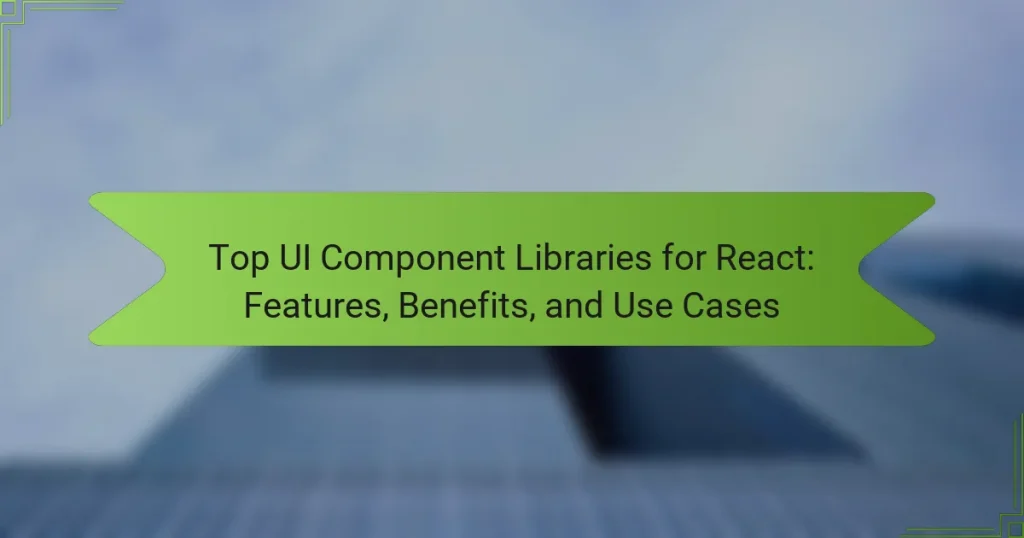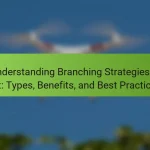The article focuses on the top UI component libraries for React, highlighting their features, benefits, and use cases. Key libraries discussed include Material-UI, known for its customizable components based on Material Design; Ant Design, which offers high-quality components tailored for enterprise applications; and Chakra UI, emphasizing simplicity and accessibility in UI development. Additional libraries such as Semantic UI React and React Bootstrap are also mentioned for their integration capabilities and responsive design features. Best practices for using these libraries include selecting the right library for project needs, ensuring active maintenance, and optimizing performance through selective component imports.

What are the Top UI Component Libraries for React?
The top UI component libraries for React include Material-UI, Ant Design, and Chakra UI. Material-UI offers a comprehensive set of customizable components based on Google’s Material Design. Ant Design provides a rich set of high-quality components with a focus on enterprise applications. Chakra UI emphasizes simplicity and accessibility, allowing developers to create responsive UIs easily. Other notable libraries include Semantic UI React, which integrates with Semantic UI’s CSS framework, and React Bootstrap, which offers Bootstrap components as React components. Each library is widely used in the React community for its unique features and ease of integration.
How do UI component libraries enhance React development?
UI component libraries enhance React development by providing pre-built, reusable components. These libraries streamline the development process and reduce the need for custom coding. Developers can quickly implement user interfaces using standardized components. This consistency improves the overall user experience across applications. Libraries often include components that adhere to design guidelines, ensuring visual coherence. For instance, Material-UI offers a set of components that follow Google’s Material Design principles. Additionally, component libraries often come with built-in accessibility features. This helps developers create inclusive applications without additional effort. By leveraging these libraries, teams can focus on functionality rather than design minutiae.
What are the key features of popular UI component libraries?
Key features of popular UI component libraries include pre-built components, customization options, and responsive design. Pre-built components save development time by providing ready-to-use elements. Customization options allow developers to tailor components to fit specific design needs. Responsive design ensures components work across various devices and screen sizes. Additionally, many libraries offer accessibility features to enhance usability for all users. Documentation and community support are also critical for effective implementation and troubleshooting. Popular libraries like Material-UI and Ant Design exemplify these features, making them widely adopted in React development.
How do these features improve user experience?
These features enhance user experience by providing intuitive design and functionality. Intuitive design allows users to navigate applications easily. Functionality ensures that components serve their intended purpose effectively. For instance, responsive layouts adjust seamlessly to different screen sizes. This adaptability improves accessibility for all users. Additionally, pre-built components save developers time, leading to faster project delivery. Faster delivery means users receive updates and new features sooner. Overall, these features contribute to a more efficient and enjoyable user interaction with applications.
What benefits do UI component libraries provide for developers?
UI component libraries provide developers with reusable components that streamline the development process. These libraries enhance efficiency by reducing the time required to build user interfaces. They ensure consistency in design, as components follow established style guidelines. Developers benefit from pre-built functionality, which minimizes the need for custom coding. UI component libraries often include documentation and examples, aiding in faster implementation. They also promote collaboration among team members through standardized components. Additionally, many libraries are well-tested, which can reduce bugs and improve application stability. Overall, these benefits lead to faster project delivery and improved user experiences.
How do they speed up the development process?
UI component libraries speed up the development process by providing pre-built, reusable components. These libraries reduce the need for developers to create components from scratch. They ensure consistency in design and functionality across applications. Developers can quickly integrate these components into their projects. This accelerates the overall development timeline. According to a study by the Harvard Business Review, using such libraries can cut development time by up to 50%. This efficiency allows teams to focus on higher-level functionality and user experience enhancements.
What cost savings can be achieved by using these libraries?
Using UI component libraries for React can lead to significant cost savings in development. These libraries reduce the time required to build user interfaces. Developers can leverage pre-built components instead of creating them from scratch. This efficiency translates to lower labor costs as fewer hours are needed for development.
Additionally, these libraries often come with extensive documentation and community support. This minimizes troubleshooting time and accelerates the learning curve for new developers. According to a study by Stack Overflow, developers using established libraries report a 30% increase in productivity. This increase in productivity directly correlates with reduced project timelines and costs.
Furthermore, the use of standardized components enhances consistency across applications. This reduces the need for extensive testing and revisions, further driving down costs. Overall, utilizing UI component libraries can streamline the development process and yield substantial financial benefits.

What are the most popular UI Component Libraries for React?
The most popular UI component libraries for React include Material-UI, Ant Design, and Bootstrap. Material-UI is known for its comprehensive set of components and customization options. Ant Design offers a rich set of high-quality components designed for enterprise applications. Bootstrap provides a responsive grid system and pre-built components for rapid development. According to the State of JavaScript 2020 survey, Material-UI was the most used UI library among developers.
How does Material-UI stand out among other libraries?
Material-UI stands out among other libraries due to its comprehensive implementation of Google’s Material Design. It offers a rich set of pre-designed components that are highly customizable. These components are built with accessibility in mind, ensuring a better user experience. Material-UI also provides a robust theming system, allowing developers to create unique visual styles. Its strong community support contributes to a wealth of resources and documentation. The library is optimized for performance, making it suitable for large-scale applications. Furthermore, Material-UI integrates seamlessly with popular React features like hooks and context.
What are the unique attributes of Material-UI?
Material-UI has several unique attributes that set it apart. It offers a comprehensive set of pre-designed components. These components adhere to Google’s Material Design guidelines. Material-UI provides extensive customization options through theming. The library supports server-side rendering, enhancing performance. It also features a robust grid system for layout management. Additionally, Material-UI includes built-in accessibility features. The library is actively maintained and has a large community for support. These attributes contribute to its popularity among developers.
What are the common use cases for Material-UI?
Material-UI is commonly used for building responsive web applications. It provides a set of pre-designed components that streamline the development process. Developers utilize Material-UI for creating user interfaces that adhere to Google’s Material Design principles. This library is effective for rapid prototyping and building production-ready applications. It supports theming, allowing for customization of the UI to match branding needs. Material-UI is also ideal for applications requiring accessibility features. It is widely adopted in projects ranging from small personal websites to large enterprise applications. Its extensive documentation and community support enhance its usability for developers.
What makes Ant Design a preferred choice for developers?
Ant Design is a preferred choice for developers due to its comprehensive design system and robust component library. It offers a wide range of customizable components that adhere to best practices in UI design. The library provides a consistent user experience across applications. Additionally, Ant Design is built with TypeScript, enhancing type safety and code quality. Its extensive documentation aids developers in implementation and troubleshooting. The community support around Ant Design is strong, facilitating collaboration and knowledge sharing. Furthermore, it is actively maintained, ensuring compatibility with the latest web technologies. These factors contribute to its popularity in the developer community.
What are the core features of Ant Design?
Ant Design is a comprehensive design system for enterprise-level products. It provides a set of high-quality React components. These components are designed to be easy to use and customizable. Ant Design emphasizes a clean and modern aesthetic. It includes a robust grid system for layout management. The library supports internationalization for diverse user bases. It also features a theming capability for brand consistency. Ant Design is widely adopted in the industry, ensuring strong community support.
How does Ant Design cater to enterprise applications?
Ant Design caters to enterprise applications by providing a comprehensive design system and a set of high-quality UI components. It emphasizes consistency and usability, which are critical for large-scale applications. The library offers a variety of pre-designed components like tables, forms, and buttons that facilitate rapid development. Ant Design’s responsive layout ensures that applications function well across different devices. Additionally, it includes features like internationalization support and accessibility enhancements. These attributes make it suitable for complex enterprise needs. The design principles are aligned with enterprise-level requirements, promoting efficiency and scalability.
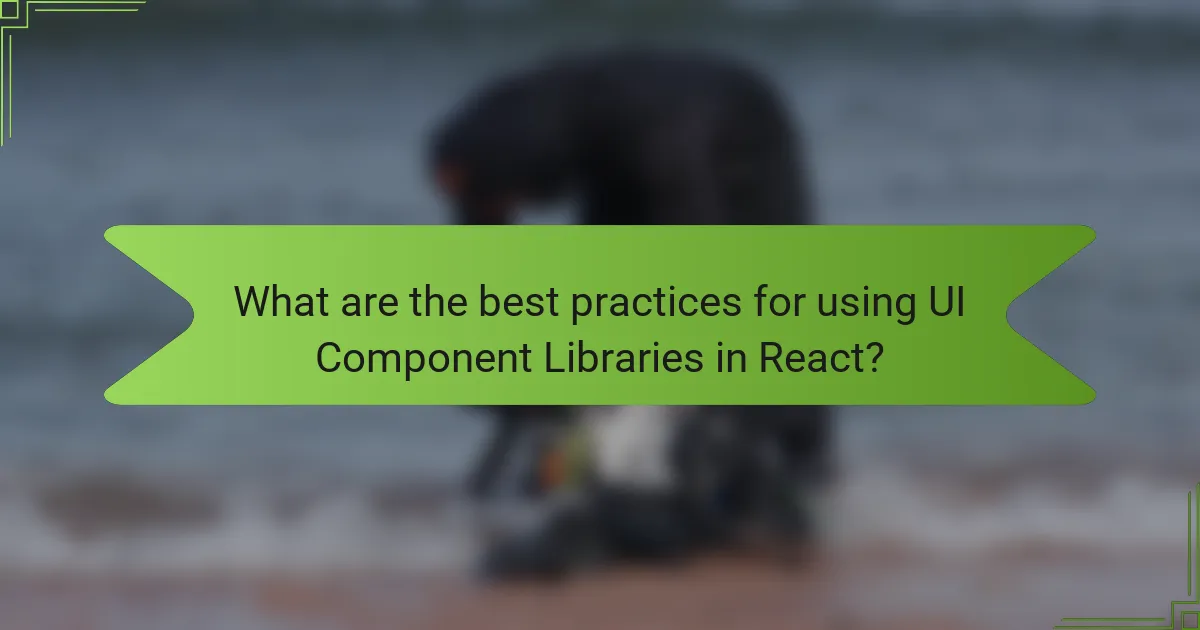
What are the best practices for using UI Component Libraries in React?
The best practices for using UI Component Libraries in React include selecting libraries that align with your project’s needs. Ensure the library is actively maintained and has a strong community support. Use components consistently to maintain a uniform design throughout your application. Leverage the library’s customization options to fit your branding requirements. Document your usage of components to facilitate easier onboarding for new developers. Optimize performance by only importing necessary components instead of the entire library. Lastly, conduct regular updates to keep up with improvements and security patches.
How can developers effectively integrate these libraries into their projects?
Developers can effectively integrate UI component libraries into their projects by following a structured approach. First, they should assess the project requirements to choose the most suitable library. Popular libraries include Material-UI, Ant Design, and Chakra UI. Next, they can install the library using package managers like npm or yarn. For example, running “npm install @mui/material” installs Material-UI.
After installation, developers should import the necessary components into their application files. This can be done using ES6 import statements. For instance, “import Button from ‘@mui/material/Button'” allows the use of the Button component.
Developers should then utilize the components within their JSX code. They can customize the components by passing props to modify their appearance and behavior. For example, “” creates a styled button.
Finally, developers should refer to the library documentation for best practices and advanced features. Documentation provides guidelines on theming, responsive design, and accessibility. Following these steps ensures a smooth integration of UI component libraries into React projects.
What are the common pitfalls to avoid when using UI component libraries?
Common pitfalls to avoid when using UI component libraries include over-reliance on components. This can lead to a lack of customization. Developers may also neglect accessibility features. This oversight can cause usability issues for users with disabilities. Additionally, failing to keep libraries updated can introduce security vulnerabilities. Inconsistent design language may arise if components are not carefully selected. Lastly, poor documentation can hinder effective implementation and troubleshooting. Each of these pitfalls can significantly impact the overall user experience and project success.
How can developers customize components to fit their needs?
Developers can customize components to fit their needs by leveraging props, state management, and styling options. Props allow developers to pass data and configuration settings to components. This enables tailored functionality based on specific requirements. State management can be utilized to control component behavior dynamically. Libraries like Redux or Context API facilitate complex state management across components.
Styling options, such as CSS-in-JS or traditional CSS, provide flexibility in design. Developers can apply custom styles or themes to align with branding. Many UI component libraries also offer built-in theming capabilities. This allows developers to easily switch between different visual styles.
Additionally, developers can extend or override default component behaviors through higher-order components or render props. This enhances reusability and adaptability in various contexts. Overall, these methods ensure components meet specific project needs while maintaining consistency and efficiency.
What resources are available for learning more about UI Component Libraries for React?
Online documentation is a primary resource for learning about UI Component Libraries for React. Libraries like Material-UI and Ant Design provide comprehensive guides and examples. Tutorials on platforms like freeCodeCamp and Codecademy offer step-by-step instructions. Video courses on Udemy and Coursera cover practical implementations. GitHub repositories often include demos and community discussions. Blogs from developers share insights and best practices. Books such as “React Up & Running” provide in-depth knowledge about UI libraries. These resources collectively enhance understanding and usage of UI Component Libraries for React.
Where can developers find documentation and tutorials?
Developers can find documentation and tutorials on official library websites and platforms like GitHub. Most UI component libraries for React provide comprehensive guides, API references, and example projects. Websites like Stack Overflow also offer community-driven answers and tutorials. Additionally, platforms like Medium and Dev.to feature articles and tutorials from experienced developers. Online course platforms like Udemy and Coursera provide structured learning paths. These resources ensure developers have access to quality information and support for their projects.
What are some community forums for sharing experiences and tips?
Popular community forums for sharing experiences and tips include Stack Overflow, Reddit, and GitHub Discussions. Stack Overflow allows developers to ask questions and share solutions related to UI component libraries. Reddit has various subreddits like r/reactjs, where users discuss tips and share experiences. GitHub Discussions enables collaboration on specific projects, allowing users to exchange advice and insights. These platforms are widely used by developers to enhance their skills and knowledge in React and UI component libraries.
The main entity of this article is UI component libraries for React, which are essential tools for developers to create user interfaces efficiently. The article provides an overview of the top libraries, including Material-UI, Ant Design, and Chakra UI, detailing their unique features, benefits, and common use cases. It discusses how these libraries enhance development speed, improve user experience, and offer cost savings through reusable components and standardized design practices. Additionally, the article outlines best practices for integrating these libraries into projects and resources available for further learning.