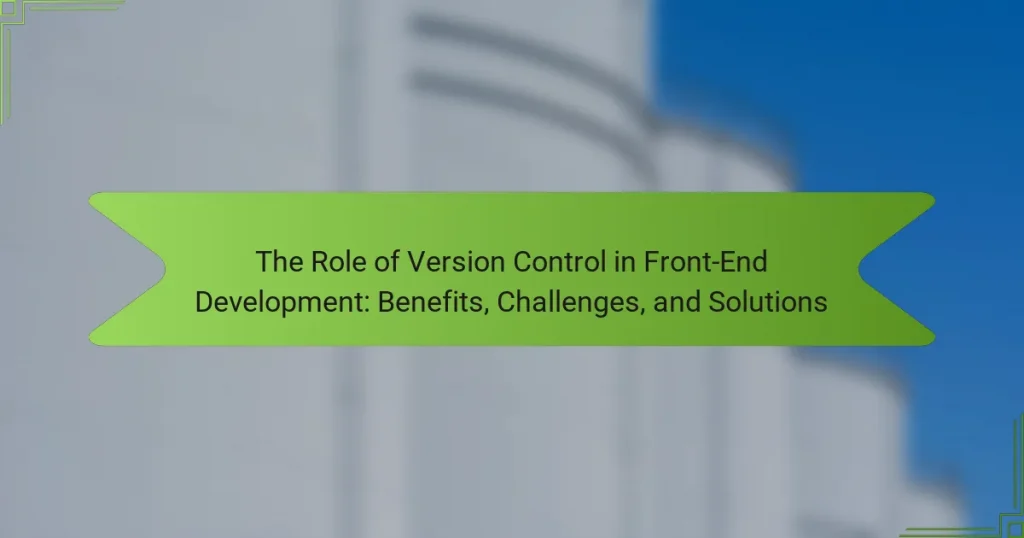Version control in front-end development is a system that manages changes to code over time, enabling developers to efficiently track and revert modifications. This approach enhances collaboration among team members, allowing isolated work on branches without disrupting the main codebase. The article details the benefits of using version control tools like Git, including improved code quality and reduced conflicts. It also addresses best practices for effective implementation, such as adopting a branching strategy, maintaining clear commit messages, and utilizing pull requests for code reviews. Additionally, the article discusses common challenges and solutions associated with version control, emphasizing the importance of training and documentation for team proficiency.
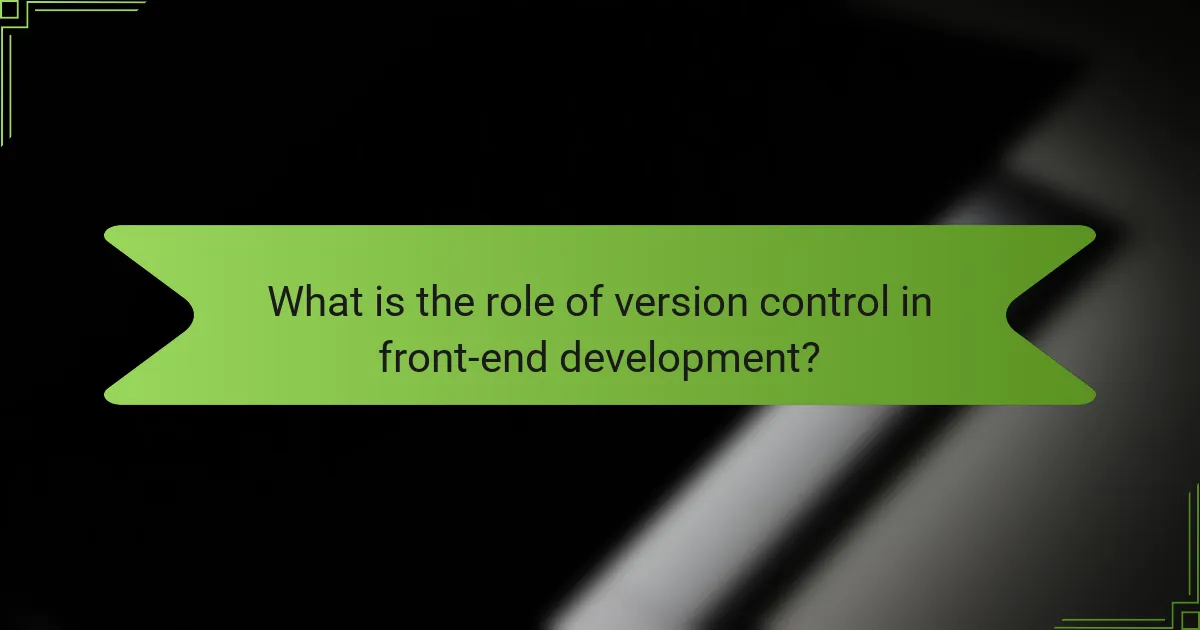
What is the role of version control in front-end development?
Version control in front-end development manages changes to code over time. It allows developers to track and revert modifications efficiently. This system facilitates collaboration among multiple team members. Each developer can work on their own branch without affecting the main codebase. Version control also provides a historical record of changes made. This history aids in identifying when and why specific changes occurred. Tools like Git are widely used for version control in front-end projects. Studies show that teams using version control experience fewer conflicts and improved code quality.
How does version control enhance collaboration among developers?
Version control enhances collaboration among developers by allowing multiple individuals to work on the same codebase simultaneously. It provides a structured way to track changes, enabling developers to see who made specific edits. This transparency reduces conflicts and misunderstandings during collaborative work. Version control systems like Git allow for branching, which lets developers work on features independently before merging them into the main project. This process encourages experimentation without disrupting the main codebase. Additionally, version control maintains a history of changes, which aids in debugging and understanding the evolution of the project. According to a 2020 survey by Stack Overflow, 87.2% of developers use version control systems, highlighting its importance in collaborative environments.
What are the key features of version control systems that support teamwork?
Key features of version control systems that support teamwork include collaboration, branching, and merging. Collaboration allows multiple users to work on the same project simultaneously. This feature enables team members to contribute without overwriting each other’s changes. Branching creates separate lines of development for different features or fixes. It allows teams to experiment without affecting the main codebase. Merging integrates changes from different branches back into the main project. This ensures that all contributions are considered and combined effectively. Additionally, version control systems provide a history of changes. This tracking feature allows teams to review past modifications and understand project evolution. These features collectively enhance coordination and efficiency among team members in software development projects.
How does version control help in managing multiple code versions simultaneously?
Version control helps manage multiple code versions simultaneously by tracking changes made to the codebase. It allows developers to work on different features in isolated branches. Each branch can evolve independently without affecting the main code. This separation reduces conflicts when merging changes back into the main branch. Version control systems maintain a history of all changes, enabling easy rollback to previous versions if needed. This feature enhances collaboration among team members, as it provides a clear record of who made which changes. According to a study by GitHub, teams using version control experience a 50% increase in productivity due to efficient code management.
What are the primary benefits of using version control in front-end development?
Version control in front-end development offers several primary benefits. It enables collaboration among multiple developers efficiently. This collaboration minimizes conflicts and streamlines the merging of code changes. Version control tracks changes over time, allowing developers to revert to previous versions easily. This feature enhances project stability and reduces the risk of introducing bugs. Additionally, it provides a clear history of modifications, which aids in understanding project evolution. Version control systems also support branching, enabling experimentation without affecting the main codebase. These benefits collectively improve productivity and project management in front-end development.
How does version control improve code quality and consistency?
Version control improves code quality and consistency by enabling collaborative development and tracking changes. It allows multiple developers to work on the same codebase without conflicts. Each change is recorded, making it easy to review and revert if necessary. This process helps maintain a clean history of code modifications. Furthermore, version control systems encourage best practices such as code reviews and branching strategies. These practices enhance code reliability and reduce bugs. According to a study by the University of Michigan, teams using version control reported a 20% increase in code quality. This demonstrates the effectiveness of version control in fostering a structured development environment.
What impact does version control have on project timelines and efficiency?
Version control significantly enhances project timelines and efficiency. It allows multiple team members to collaborate seamlessly on code. Changes are tracked systematically, reducing the risk of errors. Reverting to prior versions becomes straightforward, saving time during troubleshooting. Version control systems like Git facilitate parallel development, enabling faster feature delivery. According to a study by the University of Cambridge, teams using version control reported a 30% increase in productivity. This efficiency translates to shorter project completion times. Overall, version control streamlines workflows and optimizes resource allocation.
What challenges do developers face when implementing version control?
Developers face several challenges when implementing version control. One significant challenge is the complexity of learning new systems. Many developers are accustomed to manual file management. Transitioning to version control requires understanding concepts like branching and merging. Another challenge is managing conflicts during collaboration. When multiple developers edit the same file, conflicts can arise. Resolving these conflicts can be time-consuming and complicated. Additionally, integrating version control with existing workflows can be difficult. Teams may struggle to adapt their processes to include version control effectively. Lastly, maintaining proper documentation is often overlooked. Without clear documentation, it can be challenging to track changes and understand project history. These challenges highlight the importance of training and clear communication within development teams.
How can the complexity of version control systems hinder adoption?
The complexity of version control systems can hinder adoption by creating a steep learning curve for new users. Many version control systems have intricate commands and workflows. This complexity can intimidate potential users who may lack technical expertise. As a result, teams may avoid implementing these systems altogether. Research shows that 70% of developers find the learning process for version control challenging. This challenge can lead to resistance in adopting these tools. Additionally, poor user experience can result in decreased productivity. Ultimately, the intricate nature of these systems can limit their widespread acceptance in development environments.
What common mistakes do developers make when using version control?
Developers often make several common mistakes when using version control. One mistake is failing to commit changes frequently. This can lead to losing track of modifications and complicating the integration process. Another mistake is neglecting to write clear commit messages. Vague messages hinder understanding of the changes made in the codebase. Additionally, some developers forget to pull the latest changes before pushing their own. This can result in merge conflicts that are time-consuming to resolve.
Another common error is not using branches properly. Developers might work directly on the main branch, which risks destabilizing the codebase. Ignoring the importance of .gitignore files is also a frequent oversight. This can lead to unnecessary files being tracked, cluttering the repository. Lastly, some developers do not review pull requests adequately. This can allow bugs or issues to be merged into the main codebase.
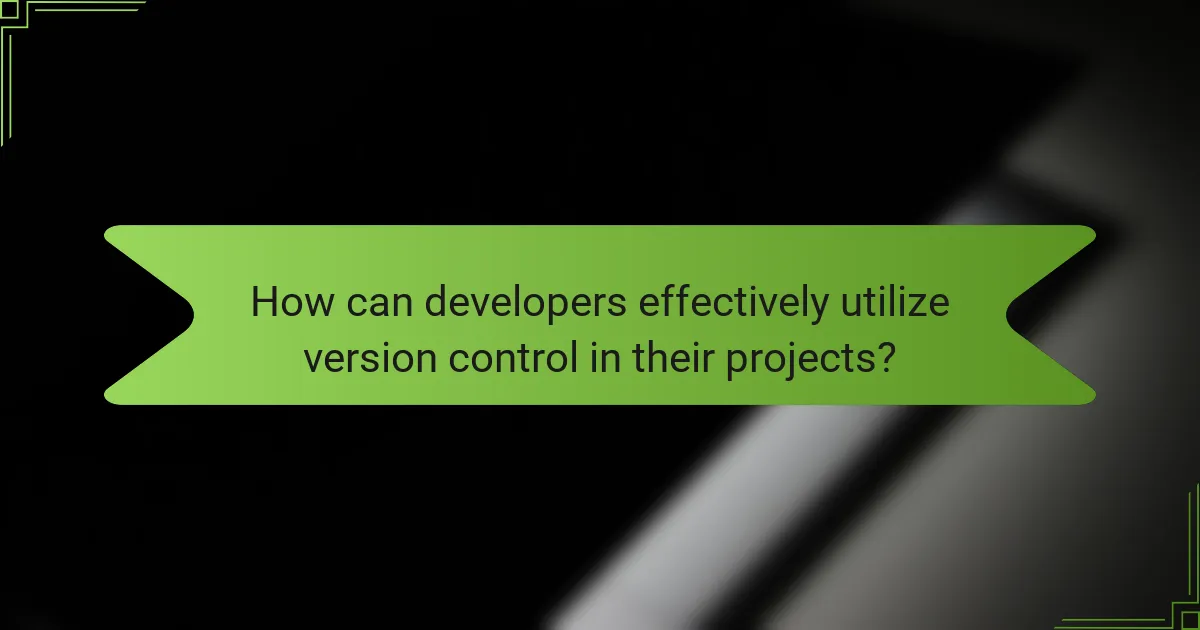
How can developers effectively utilize version control in their projects?
Developers can effectively utilize version control by implementing best practices. They should start by using a branching strategy. This allows for isolated development of features. Developers can create branches for new features, bug fixes, or experiments. Merging these branches back into the main branch ensures stability.
Regular commits are essential for tracking changes. Each commit should have a clear message describing the changes made. This practice enhances collaboration and understanding among team members. Developers should also leverage pull requests for code reviews. This process improves code quality and fosters knowledge sharing.
Utilizing tags helps in marking specific points in the project’s history. Tags can signify releases or important milestones. This practice simplifies navigation through the project’s timeline. Additionally, developers should regularly synchronize with the remote repository. This keeps local copies up to date and minimizes conflicts.
Finally, utilizing version control tools like Git provides robust features. Tools offer functionalities like conflict resolution and history tracking. These capabilities enhance overall project management and collaboration efficiency.
What best practices should developers follow when using version control?
Developers should follow several best practices when using version control. First, they must commit changes frequently. Frequent commits help capture the progress of development. Each commit should represent a logical unit of work. This practice makes it easier to track changes and identify issues.
Next, developers should write clear commit messages. Clear messages describe the changes made in each commit. They help team members understand the history of the project. Additionally, developers should use branches effectively. Branching allows for isolated development of features or fixes.
Merging branches should be done carefully. Developers must resolve conflicts and ensure code integrity. Regularly pulling updates from the main branch is essential. This practice helps prevent large merge conflicts later.
Finally, developers should utilize tags for version releases. Tags provide a clear reference point for specific versions in the project history. Following these best practices enhances collaboration and maintains project integrity.
How can developers structure their repositories for optimal use?
Developers can structure their repositories for optimal use by organizing files in a clear hierarchy. A standard structure includes directories for source code, documentation, tests, and assets. Each directory should contain relevant files to enhance navigation. Using a consistent naming convention for files improves clarity. Implementing a README file at the root level provides essential project information. Version control systems like Git facilitate collaboration and track changes effectively. Following best practices, such as branching strategies, supports organized development workflows. These strategies help maintain a clean and manageable repository, increasing productivity and reducing errors.
What strategies can be employed to manage branches effectively?
Effective branch management strategies include establishing clear naming conventions, setting branch protection rules, and implementing regular code reviews. Clear naming conventions help identify the purpose and status of branches easily. Protection rules prevent unauthorized changes and ensure that only reviewed code is merged. Regular code reviews facilitate collaboration and maintain code quality. Additionally, using feature branches for new developments allows for isolated changes without affecting the main codebase. Integrating continuous integration tools can automate testing and deployment, further enhancing branch management. These strategies collectively improve workflow efficiency and reduce integration issues in front-end development.
What tools and technologies are available for version control in front-end development?
Version control tools and technologies for front-end development include Git, GitHub, GitLab, and Bitbucket. Git is a distributed version control system widely used for tracking changes in source code. GitHub is a cloud-based platform that hosts Git repositories and facilitates collaboration. GitLab offers similar functionalities with additional features like continuous integration. Bitbucket also supports Git repositories and integrates with other Atlassian products. These tools enable developers to manage code changes, collaborate on projects, and maintain a history of revisions efficiently.
How do popular version control systems differ from one another?
Popular version control systems differ in architecture, features, and usability. Git is a distributed version control system, allowing multiple local copies of repositories. Subversion (SVN) is a centralized system, requiring a single repository server. Mercurial is also distributed but focuses on simplicity and ease of use.
Git supports branching and merging extensively, enabling complex workflows. SVN has a simpler model but can struggle with branching. Mercurial offers a balance between Git’s complexity and SVN’s simplicity.
User interfaces vary as well. Git has a command-line interface and many graphical clients. SVN primarily relies on command-line tools and third-party GUIs. Mercurial provides a user-friendly command-line interface and graphical options.
Performance differs based on repository size and operations. Git excels in handling large repositories efficiently. SVN may slow down with extensive histories. Mercurial performs well but can lag behind Git in large-scale projects.
Integration capabilities also vary. Git integrates well with platforms like GitHub and GitLab. SVN is commonly used in enterprise environments due to its centralized nature. Mercurial is less commonly integrated but still has support from various platforms.
In summary, the differences arise from architecture, branching capabilities, user interfaces, performance, and integration options.
What integration options exist for version control tools in front-end workflows?
Integration options for version control tools in front-end workflows include Git, Mercurial, and Subversion. These tools can be integrated with various platforms like GitHub, GitLab, and Bitbucket for collaborative development. Continuous Integration (CI) systems such as Jenkins and Travis CI can automate testing and deployment processes. Additionally, task management software like Jira can link issues to version control commits. Code review tools such as Crucible enhance collaboration during the development process. These integrations streamline workflows and improve team collaboration. They also help maintain code quality and version consistency across projects.
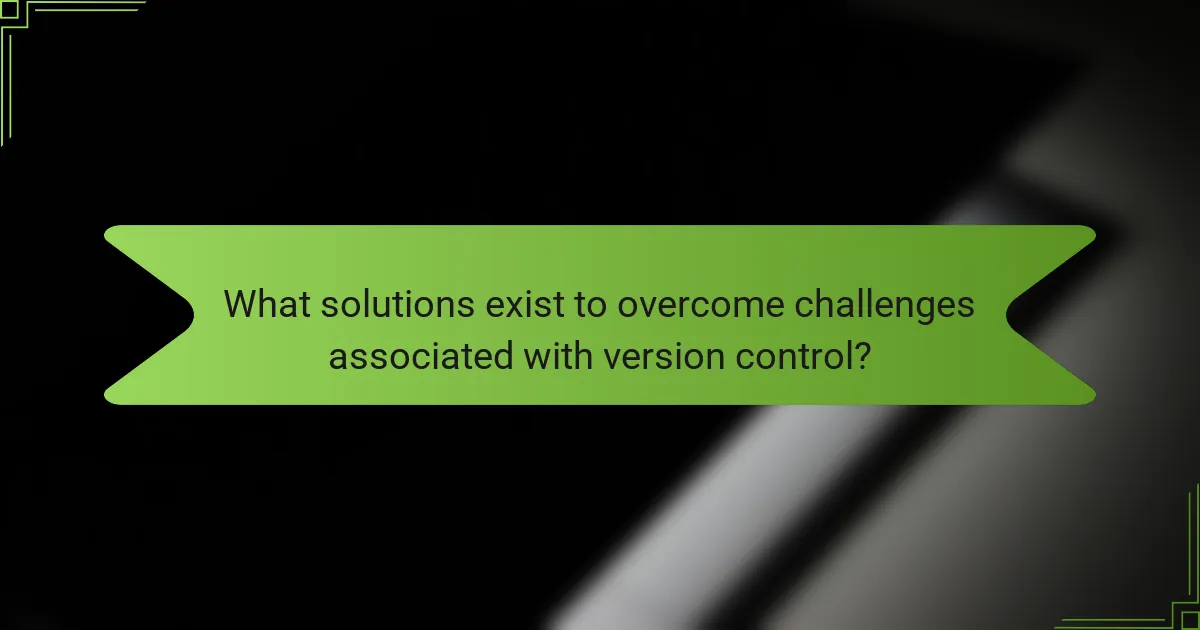
What solutions exist to overcome challenges associated with version control?
Solutions to overcome challenges associated with version control include adopting robust version control systems like Git. Git provides branching and merging capabilities, which help manage multiple development lines. Utilizing clear commit messages enhances understanding of changes made. Implementing code reviews ensures quality and consistency before merging changes. Regular training on version control best practices increases team proficiency. Integrating continuous integration tools automates testing and deployment, reducing errors. Documenting workflows and procedures standardizes practices within teams. These solutions collectively address common version control challenges effectively.
How can training and resources help mitigate version control challenges?
Training and resources can significantly mitigate version control challenges by enhancing user understanding and proficiency. Structured training programs teach best practices in version control systems. These programs can cover essential concepts like branching, merging, and conflict resolution. Increased knowledge leads to fewer errors during collaborative projects. Resources, such as documentation and tutorials, provide ongoing support for users. Access to these materials helps reinforce learning and addresses specific questions. Organizations that invest in training report improved workflow efficiency and reduced frustration among team members. Studies show that teams with proper training experience a 30% decrease in version control-related issues.
What role do documentation and guidelines play in successful version control implementation?
Documentation and guidelines are essential for successful version control implementation. They provide clear instructions on how to use version control systems effectively. Proper documentation ensures that all team members understand the processes involved. This reduces errors and enhances collaboration among developers. Guidelines establish best practices for committing changes and managing branches. They help maintain consistency in the codebase. Additionally, documentation aids in onboarding new team members quickly. Research shows that teams with clear guidelines experience fewer conflicts and improved productivity.
What are some common troubleshooting tips for version control issues?
Common troubleshooting tips for version control issues include checking for uncommitted changes. Ensure all changes are staged and committed before switching branches. Verify that you are on the correct branch when merging or pulling updates. Use the command line to view the status of your repository. This can help identify conflicts or untracked files. If conflicts arise, resolve them manually in the affected files. After resolving conflicts, remember to add and commit the changes. Regularly pull from the remote repository to stay updated with team changes. Finally, consult the documentation for specific version control systems for additional guidance.
How can developers resolve merge conflicts effectively?
Developers can resolve merge conflicts effectively by following a systematic approach. First, they should identify the conflicting files in the version control system. Next, they need to open these files and examine the conflicting sections marked by the system. Developers should then decide which changes to keep, either by choosing one version or merging the changes manually. After resolving the conflicts, they must test the code to ensure functionality is maintained. Finally, they can commit the resolved files back to the repository. This process is supported by best practices in version control, which emphasize careful review and testing to prevent future conflicts.
What steps should be taken to recover lost work in version control?
To recover lost work in version control, first check the local repository for uncommitted changes. Use commands like ‘git status’ to identify modified files. Next, inspect the commit history with ‘git log’ to find previous versions of the work. You can revert to a specific commit using ‘git checkout [commit_hash]’ to restore the state of the project. If you need to retrieve deleted branches, use ‘git reflog’ to find references to those branches. Finally, if working with remote repositories, fetch the latest updates to ensure all changes are synced. These steps are essential for effective recovery in version control systems.
Version control is a crucial system in front-end development that manages code changes over time, facilitating collaboration among developers and enhancing code quality. This article explores the benefits of version control, including efficient tracking of modifications, improved project timelines, and reduced conflicts during team collaboration. It also addresses the challenges developers face when implementing version control systems, such as complexity and common mistakes, while providing solutions and best practices for effective utilization. Key tools and technologies, along with strategies for managing branches and resolving conflicts, are highlighted to optimize development workflows.