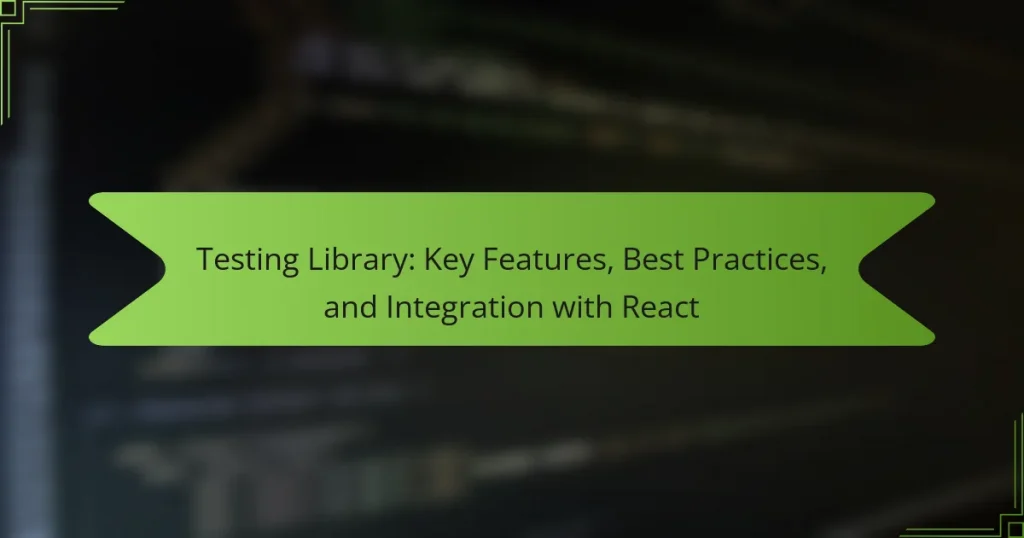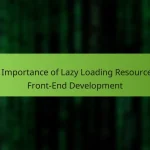Testing Library is a set of tools designed for testing user interfaces, emphasizing accessibility and usability. This library promotes best practices by enabling tests that reflect real user interactions with applications, particularly in React environments. Key features include APIs for querying elements based on their roles, labels, and text content, which enhances test resilience and maintainability. The article outlines essential best practices for writing effective tests, integration steps with React, and methods for simulating user interactions, ensuring that applications function as intended for end-users.
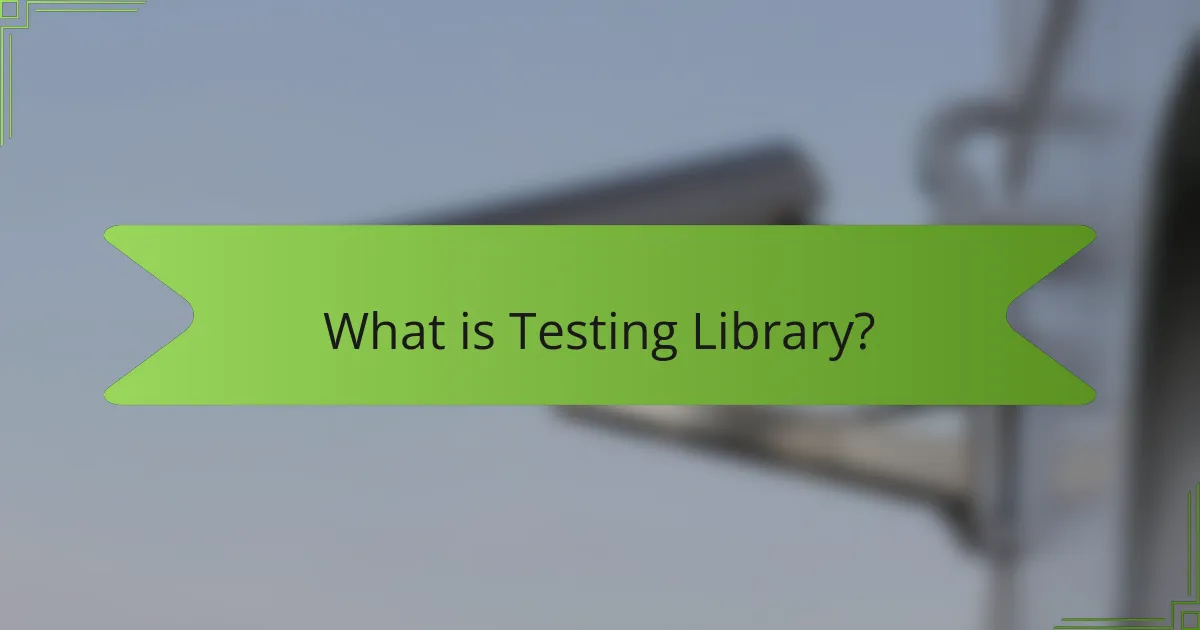
What is Testing Library?
Testing Library is a set of tools for testing user interfaces. It promotes best practices by encouraging tests that resemble how users interact with applications. This library focuses on accessibility and usability. It provides APIs for querying elements in a way that reflects user behavior. Testing Library is widely used in combination with React for testing components. It helps ensure that applications work as intended for end-users. The library has gained popularity due to its simplicity and effectiveness. Many developers prefer it for its focus on testing the actual behavior of applications rather than implementation details.
How does Testing Library enhance testing in JavaScript applications?
Testing Library enhances testing in JavaScript applications by promoting better testing practices. It encourages developers to write tests that resemble how users interact with applications. This user-centric approach increases the reliability of tests. The library provides utilities for querying elements based on their roles, labels, and text content. This aligns tests more closely with user behavior. Additionally, Testing Library discourages reliance on implementation details. This reduces the fragility of tests when code changes occur. By focusing on user interactions, it helps ensure applications are more accessible and functional. Overall, Testing Library leads to higher-quality, maintainable tests in JavaScript applications.
What are the core principles behind Testing Library’s design?
The core principles behind Testing Library’s design focus on usability and user-centric testing. It encourages tests that resemble how users interact with applications. This approach enhances the reliability of tests by prioritizing functionality over implementation details. Testing Library promotes accessibility by encouraging developers to write tests that are inclusive. It also emphasizes simplicity, making it easier for developers to adopt and integrate into their workflows. The design is built around the idea that tests should be easy to read and understand. This principle helps maintain the quality and clarity of the test code. Overall, Testing Library aims to improve the developer experience while ensuring robust application testing.
How does Testing Library differ from other testing frameworks?
Testing Library emphasizes testing components from the user’s perspective. This approach contrasts with other frameworks that often focus on implementation details. Testing Library encourages queries that resemble how users interact with the application. This leads to more reliable tests that reflect real-world usage. Furthermore, it promotes best practices by discouraging reliance on internal component state. This philosophy results in tests that are less brittle and easier to maintain. The framework also integrates seamlessly with popular libraries like React, enhancing its usability. Overall, Testing Library’s user-centric approach sets it apart from traditional testing frameworks.
What key features does Testing Library offer?
Testing Library offers several key features that enhance testing in JavaScript applications. It promotes best practices by encouraging tests that resemble how users interact with applications. The library provides a simple API for querying DOM elements. This API includes methods like getByText, getByRole, and getByLabelText. These methods help in selecting elements based on their text content or roles. Testing Library also emphasizes accessibility by encouraging the use of semantic HTML. It integrates seamlessly with popular testing frameworks like Jest. This integration allows for a smooth testing experience with clear output and error messages. Overall, Testing Library focuses on improving the reliability and maintainability of tests.
How does Testing Library promote user-centric testing?
Testing Library promotes user-centric testing by encouraging developers to write tests that simulate real user interactions. It focuses on testing components the way users would interact with them, rather than testing implementation details. This approach enhances the reliability of tests and ensures that the user experience remains a priority. Testing Library provides utilities for querying elements based on their roles, labels, and text, which reflect how users find and interact with content. By emphasizing accessibility and usability, it helps developers create more intuitive interfaces. This methodology aligns with best practices in software development, leading to higher quality applications that meet user needs effectively.
What utilities does Testing Library provide for DOM manipulation?
Testing Library provides utilities for querying and interacting with the DOM. It includes methods like getByText, getByRole, and getByLabelText for selecting elements. These methods facilitate user-centric testing. Testing Library encourages simulating user interactions with functions like fireEvent and userEvent. fireEvent allows for triggering events like clicks or inputs. userEvent provides a higher-level API for simulating user actions more realistically. The library promotes best practices by encouraging tests that resemble how users interact with the application. This focus on user experience leads to more reliable and maintainable tests.
Why is Testing Library important for React applications?
Testing Library is important for React applications because it promotes better testing practices. It encourages developers to write tests that resemble how users interact with the application. This leads to more reliable and maintainable tests. Testing Library simplifies the process of querying elements in the DOM. It provides a set of utilities that help in selecting elements based on their role or text.
By focusing on user interactions, it helps identify issues that may not be apparent through unit tests alone. This approach enhances the overall user experience by ensuring that applications function as intended. The library is widely adopted within the React community, reflecting its effectiveness. Its integration with popular testing frameworks like Jest further solidifies its importance in the React ecosystem.
How does Testing Library improve the testing process in React?
Testing Library enhances the testing process in React by promoting user-centric testing practices. It encourages developers to write tests that resemble how users interact with applications. This focus leads to more meaningful and reliable tests. The library simplifies the querying of DOM elements, making it easier to select elements based on their role or text. This approach reduces reliance on implementation details, which can change over time. Consequently, tests become less brittle and more maintainable. Additionally, Testing Library integrates seamlessly with Jest, a popular testing framework, providing a robust environment for testing React applications. This integration supports features like mocking and snapshot testing, further improving the testing workflow.
What challenges does Testing Library help overcome in React testing?
Testing Library helps overcome challenges in React testing by promoting better testing practices. It encourages developers to write tests that resemble how users interact with applications. This approach reduces reliance on implementation details, making tests more robust. Testing Library simplifies querying elements by using accessible selectors. This enhances the focus on user experience rather than technical specifics. Additionally, it encourages writing tests that are less brittle and easier to maintain. By aligning tests with user behavior, Testing Library improves test reliability and clarity. These features collectively address common pitfalls in React testing, leading to higher quality code.
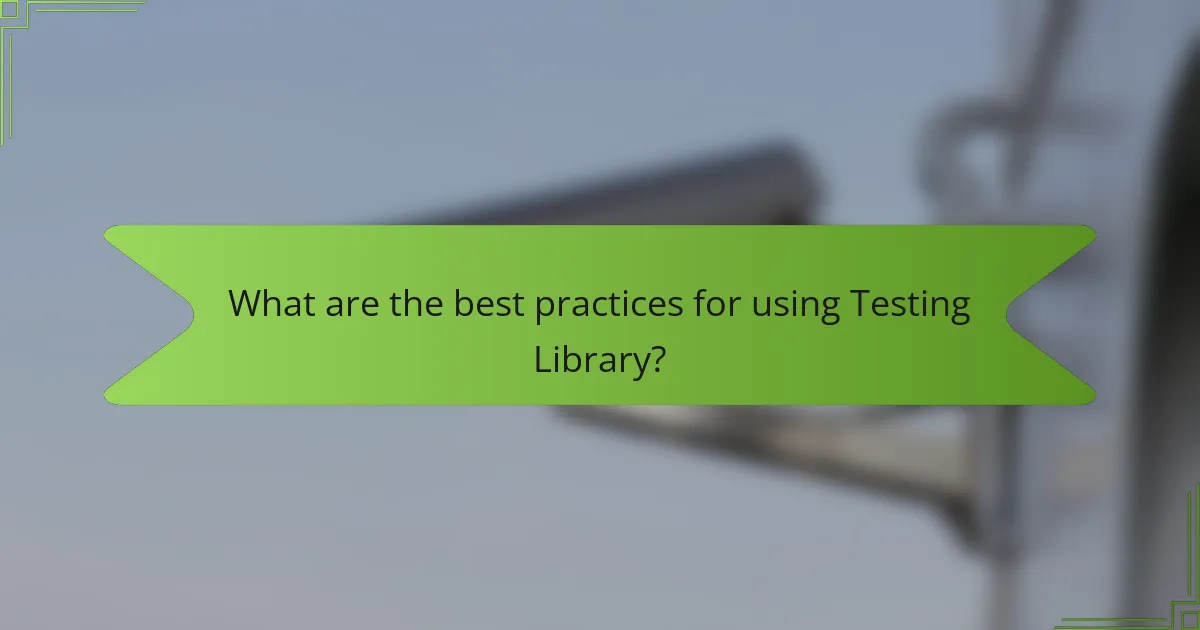
What are the best practices for using Testing Library?
Use Testing Library to write tests that closely resemble how users interact with your application. Prioritize accessibility by selecting elements based on their roles, labels, and text content. This approach ensures that tests are more resilient to changes in implementation. Utilize the built-in queries provided by Testing Library, such as getByRole and getByLabelText, to find elements effectively. Write tests that assert user behavior rather than implementation details. This focus leads to tests that are easier to maintain. Keep tests isolated and independent to avoid side effects. Regularly refactor tests to improve clarity and reduce duplication. Following these best practices enhances the reliability and maintainability of your tests.
How can developers effectively implement Testing Library?
Developers can effectively implement Testing Library by following its core principles. First, they should prioritize user-centric testing. This means writing tests that reflect how users interact with the application. Second, developers must utilize the library’s queries effectively. Queries like getByText and getByRole help in selecting elements based on user experience.
Third, they should ensure tests are isolated. Each test should focus on a single behavior or feature. This improves reliability and makes debugging easier. Fourth, developers can leverage the built-in utilities for setup and teardown. These utilities streamline the testing process and maintain a clean testing environment.
Additionally, they should regularly consult the official documentation. This resource provides best practices and updates on new features. By adhering to these guidelines, developers can enhance the effectiveness of their tests with Testing Library.
What are the common pitfalls to avoid when using Testing Library?
Common pitfalls to avoid when using Testing Library include not querying elements in a user-centric way. This can lead to tests that do not accurately reflect user interactions. Another pitfall is over-reliance on implementation details. Tests should focus on the behavior of components rather than their internal structure. Additionally, neglecting to clean up after tests can result in side effects that affect subsequent tests. Failing to use assertions effectively can also lead to misleading test results. Lastly, not utilizing the built-in debugging tools can make it harder to identify issues during test failures. These pitfalls can compromise the effectiveness and reliability of tests.
How can writing tests with Testing Library improve code quality?
Writing tests with Testing Library improves code quality by ensuring components behave as expected. It promotes user-centric testing by focusing on how users interact with the application. This approach helps identify issues early in the development process. Testing Library encourages developers to write tests that are less brittle and more maintainable. It achieves this by using queries that reflect the way users find elements. Consequently, tests remain relevant even as the implementation details change. Studies show that projects with comprehensive testing have fewer bugs in production. This leads to increased confidence in code changes and overall software reliability.
What strategies can enhance the effectiveness of Testing Library?
Utilizing best practices enhances the effectiveness of Testing Library. Writing tests that resemble user interactions improves test reliability. Focusing on accessibility ensures that applications meet user needs. Using queries that reflect how users find elements increases test clarity. Keeping tests isolated prevents dependencies from affecting outcomes. Regularly updating Testing Library to the latest version incorporates improvements and fixes. Collaborating with team members on testing strategies fosters knowledge sharing and consistency. Reviewing test coverage helps identify untested areas, ensuring comprehensive testing.
How can developers structure their test cases for better clarity?
Developers can structure their test cases for better clarity by following a systematic approach. They should use descriptive naming conventions for test cases. Clear names help convey the purpose of each test. Additionally, they should organize tests into logical groups or suites. This grouping aids in understanding related tests at a glance.
Developers should also adhere to the Arrange-Act-Assert (AAA) pattern. This pattern encourages clear separation of setup, execution, and verification steps. Furthermore, they should include comments to explain complex logic. Comments can provide context that enhances understanding.
Using consistent formatting and indentation is crucial for readability. Well-structured code is easier to follow. Finally, they can utilize tools that enforce style guidelines. These tools help maintain uniformity across test cases.
What role does documentation play in using Testing Library effectively?
Documentation is essential for using Testing Library effectively. It provides clear guidelines on how to implement the library’s features. Comprehensive documentation includes examples and best practices. This helps developers understand the testing strategies available. It also clarifies the API and functionalities of the library. Good documentation reduces the learning curve for new users. Furthermore, it ensures consistency in testing practices across projects. Inadequate documentation can lead to misuse or misunderstandings of the library’s capabilities. Therefore, thorough documentation is critical for maximizing the benefits of Testing Library.
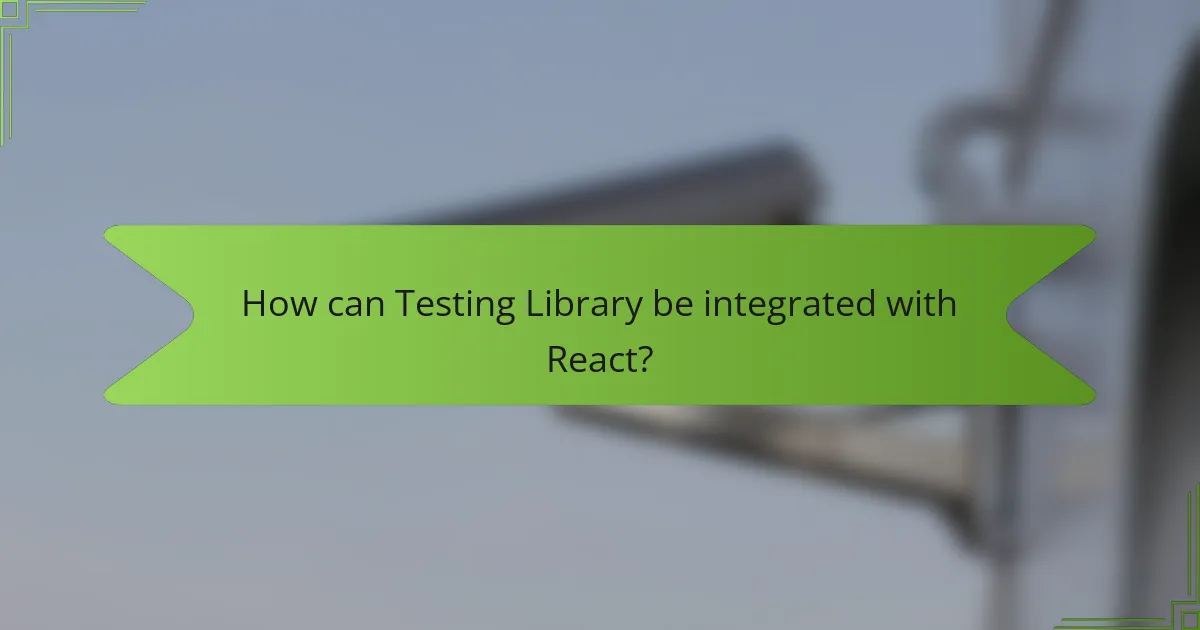
How can Testing Library be integrated with React?
Testing Library can be integrated with React by installing the library through npm or yarn. Use the command `npm install –save-dev @testing-library/react` or `yarn add –dev @testing-library/react`. After installation, import the necessary functions from Testing Library in your test files. This typically includes `render`, `screen`, and `fireEvent`.
You can then use the `render` function to mount your React components in the test environment. This function returns a container that contains the rendered component. Utilize the `screen` object to query elements within the rendered component. Methods like `getByText` or `getByRole` allow for easy access to specific elements.
To simulate user interactions, use `fireEvent` to trigger events such as clicks or changes. This allows for comprehensive testing of component behavior. Testing Library encourages writing tests that resemble how users interact with your application, promoting better test reliability.
Documentation from Testing Library provides examples that illustrate these integration steps effectively.
What steps are involved in setting up Testing Library with React?
Install Testing Library by running `npm install –save-dev @testing-library/react`. This command adds the library to your React project. Next, set up your testing environment. Create a file named `setupTests.js` in the `src` directory. Import `@testing-library/jest-dom` in this file. This enhances Jest’s assertions for DOM nodes.
Then, write your first test. Create a test file alongside the component you want to test. Use `render` from Testing Library to render the component. Finally, run your tests using the command `npm test`. This executes all test files in your project.
How do you configure Testing Library for a new React project?
To configure Testing Library for a new React project, first, install the necessary packages. Use the command `npm install @testing-library/react @testing-library/jest-dom` in your project directory. This installs the core Testing Library and the Jest matchers for assertions. Next, create a test file with the `.test.js` suffix in your `src` directory. Inside this file, import React components and Testing Library functions. You can then write tests using `render`, `screen`, and other utilities provided by Testing Library. For example, use `render(
What are the essential dependencies for Testing Library in a React environment?
The essential dependencies for Testing Library in a React environment are React and ReactDOM. Testing Library is designed to work specifically with these libraries. You also need to install the Testing Library package for React, which is ‘@testing-library/react’. This package provides the necessary utilities for testing React components. Additionally, Jest is commonly used as a test runner and assertion library. These dependencies ensure that the Testing Library can function effectively within the React ecosystem.
What are the common testing scenarios for React applications using Testing Library?
Common testing scenarios for React applications using Testing Library include testing user interactions, verifying component rendering, and ensuring accessibility. User interaction tests involve simulating events like clicks or form submissions. These tests confirm that components respond correctly to user actions. Component rendering tests check if components display correctly based on given props. This ensures that the UI behaves as expected under various conditions. Accessibility tests evaluate whether components meet accessibility standards, such as proper ARIA roles and keyboard navigation. These scenarios help maintain a robust and user-friendly application.
How can you test user interactions in React with Testing Library?
To test user interactions in React with Testing Library, use the `fireEvent` or `userEvent` methods. These methods simulate user actions like clicks, typing, and more. First, render the component using `render` from Testing Library. Next, select elements using queries such as `getByText` or `getByRole`. Then, invoke interactions by calling `fireEvent.click(element)` or `userEvent.type(element, ‘text’)`. After interactions, assert the expected outcomes using `expect` statements. This approach ensures that your tests reflect real user behavior and validate component functionality effectively.
What are the best practices for testing components in React using Testing Library?
The best practices for testing components in React using Testing Library include writing tests that resemble user interactions. Focus on testing the component’s behavior rather than its implementation details. Use queries that reflect how users find elements, such as `getByRole` or `getByLabelText`. This approach enhances accessibility and ensures the application is user-friendly.
Mock external dependencies to isolate the component during tests. This prevents tests from failing due to issues outside the component’s control. Keep tests small and focused on a single feature. This makes it easier to identify failures and maintain the tests over time.
Utilize `waitFor` for asynchronous actions to ensure that tests account for delayed updates. This provides a more accurate representation of user experiences. Lastly, run tests in a continuous integration environment to catch issues early in the development process. Following these practices leads to more reliable and maintainable tests.
What practical tips can enhance your experience with Testing Library in React?
Utilize the Testing Library’s queries effectively to select elements based on user behavior. Prefer queries like getByRole or getByLabelText for better accessibility. Write tests that resemble user interactions to enhance readability and maintainability. Organize tests logically to improve clarity and structure. Use beforeEach to set up common test conditions, reducing redundancy. Mock external dependencies to isolate component behavior during testing. Leverage the waitFor utility for asynchronous actions to ensure tests remain stable. Review the official documentation for updates and best practices to stay informed.
Testing Library is a toolset designed for testing user interfaces, emphasizing user-centric testing practices and accessibility. The article covers its key features, including APIs for querying elements that reflect user interactions, and discusses best practices for implementing the library in JavaScript applications, particularly with React. It highlights the core principles behind Testing Library’s design, its integration with popular testing frameworks like Jest, and strategies to enhance testing effectiveness. Additionally, the article addresses common pitfalls to avoid and the importance of documentation in maximizing the benefits of Testing Library.