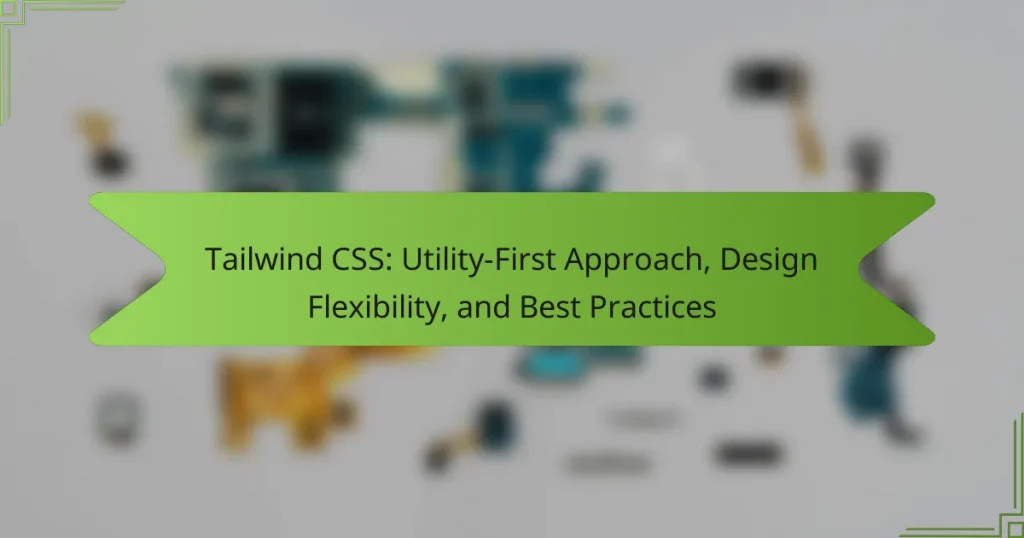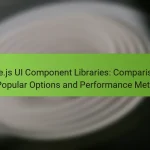Tailwind CSS is a utility-first CSS framework that facilitates rapid user interface development by allowing developers to apply styles directly within HTML using predefined utility classes. This framework promotes design flexibility and customization, enabling precise control over design elements without the need for extensive custom CSS. Key features include built-in breakpoints for responsive design, a configuration file for global theming, and Just-In-Time (JIT) mode for optimized performance. Best practices for using Tailwind CSS involve leveraging utility classes for consistency, applying responsive design principles, and organizing classes for better readability and maintainability.
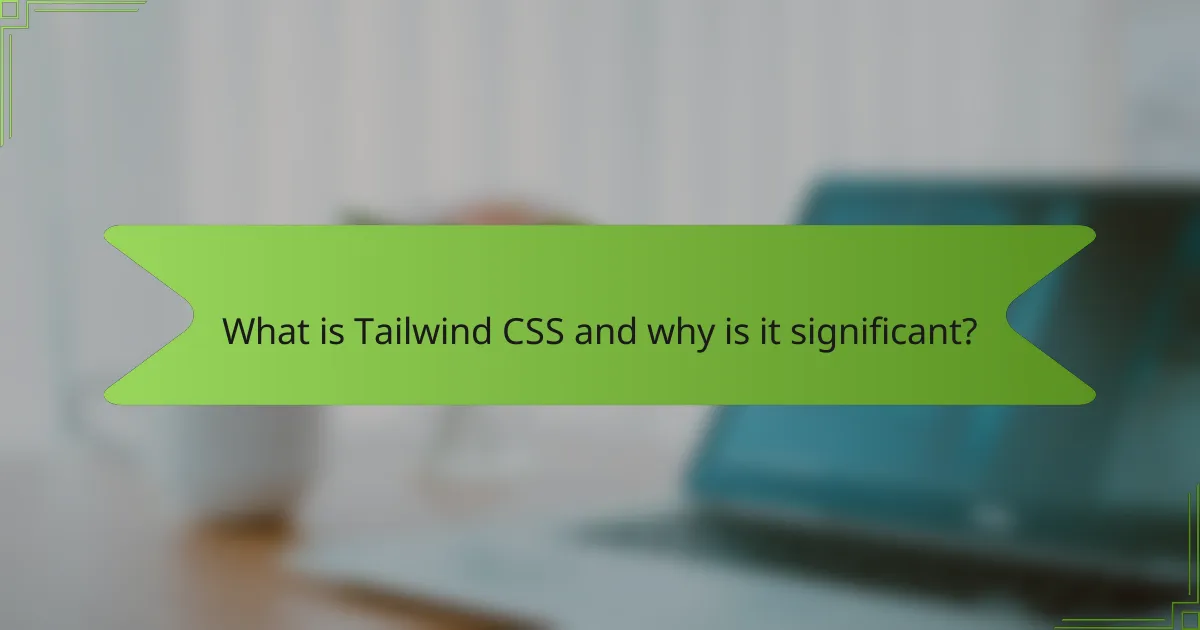
What is Tailwind CSS and why is it significant?
Tailwind CSS is a utility-first CSS framework designed for rapid UI development. It enables developers to create custom designs without leaving their HTML. This framework is significant because it promotes a highly flexible design approach. Unlike traditional frameworks, Tailwind allows for easy customization through utility classes. Developers can apply these classes directly in their markup. This results in a more streamlined workflow. Tailwind CSS also encourages responsive design through built-in breakpoints. Its popularity has surged, evidenced by its extensive community and documentation.
How does Tailwind CSS implement a utility-first approach?
Tailwind CSS implements a utility-first approach by providing low-level utility classes for styling. These utility classes are designed to apply specific styles directly in the HTML. Each class corresponds to a single CSS property, such as margin, padding, or color. This allows developers to compose complex designs without writing custom CSS. The approach encourages rapid prototyping and reduces the need for context-specific styles. Tailwind’s configuration file enables customization of these utilities to fit project needs. This method enhances design consistency across applications. Additionally, utility-first promotes reusability of styles, making it easier to maintain code.
What defines a utility-first approach in CSS?
A utility-first approach in CSS emphasizes the use of small, reusable utility classes to style elements. This method allows developers to apply specific styles directly in HTML without writing custom CSS. Utility classes typically represent single properties, such as margin, padding, or color. This approach promotes faster development and easier maintenance. It reduces the need for complex CSS files and minimizes specificity issues. Tailwind CSS is a popular framework that exemplifies this methodology. By using utility classes, developers can create responsive designs with minimal effort.
How does this approach differ from traditional CSS frameworks?
The utility-first approach of Tailwind CSS differs from traditional CSS frameworks by prioritizing single-purpose utility classes. Traditional frameworks often provide predefined components, which can lead to a rigid design system. In contrast, Tailwind allows developers to compose designs directly in HTML using small, reusable utility classes. This flexibility enables rapid prototyping and customization without overriding existing styles. Additionally, Tailwind promotes a consistent design language by encouraging the use of utility classes across projects. This results in a more maintainable codebase compared to the often bloated CSS files generated by traditional frameworks.
What are the core features of Tailwind CSS?
Tailwind CSS is a utility-first CSS framework designed for rapid UI development. It offers a comprehensive set of utility classes that enable developers to build custom designs without leaving their HTML. This approach enhances design flexibility by allowing for quick adjustments and responsiveness. Tailwind CSS promotes best practices through its configuration file, which allows for easy customization of themes and design tokens. Additionally, it supports responsive design out of the box, enabling developers to create mobile-friendly layouts efficiently. The framework also includes features like built-in support for CSS variables and a JIT (Just-In-Time) mode for on-demand generation of styles, which optimizes performance. Overall, Tailwind CSS streamlines the development process while maintaining a high level of design control.
What utility classes are available in Tailwind CSS?
Tailwind CSS offers a wide range of utility classes for styling. These classes include typography, spacing, colors, borders, and more. Typography utilities allow for font size, weight, and line height adjustments. Spacing utilities help manage margin and padding. Color utilities provide options for background, text, and border colors. Border utilities include width, color, and radius settings. Flexbox and grid utilities enable responsive layouts. Additionally, Tailwind CSS includes utilities for visibility, positioning, and effects like shadows and transitions. The comprehensive nature of these classes allows for extensive customization in design.
How does Tailwind CSS support responsive design?
Tailwind CSS supports responsive design through a mobile-first approach and utility classes. It provides predefined responsive utility classes that allow developers to apply styles at different breakpoints. For example, classes like ‘sm:text-lg’ or ‘md:bg-blue-500’ change styles based on screen size. This enables easy adjustments for various devices without writing custom media queries. Tailwind’s configuration file also allows customization of breakpoints, offering flexibility. The utility-first design encourages consistent styling across components while maintaining responsiveness. These features make Tailwind CSS a powerful tool for developing responsive web applications.
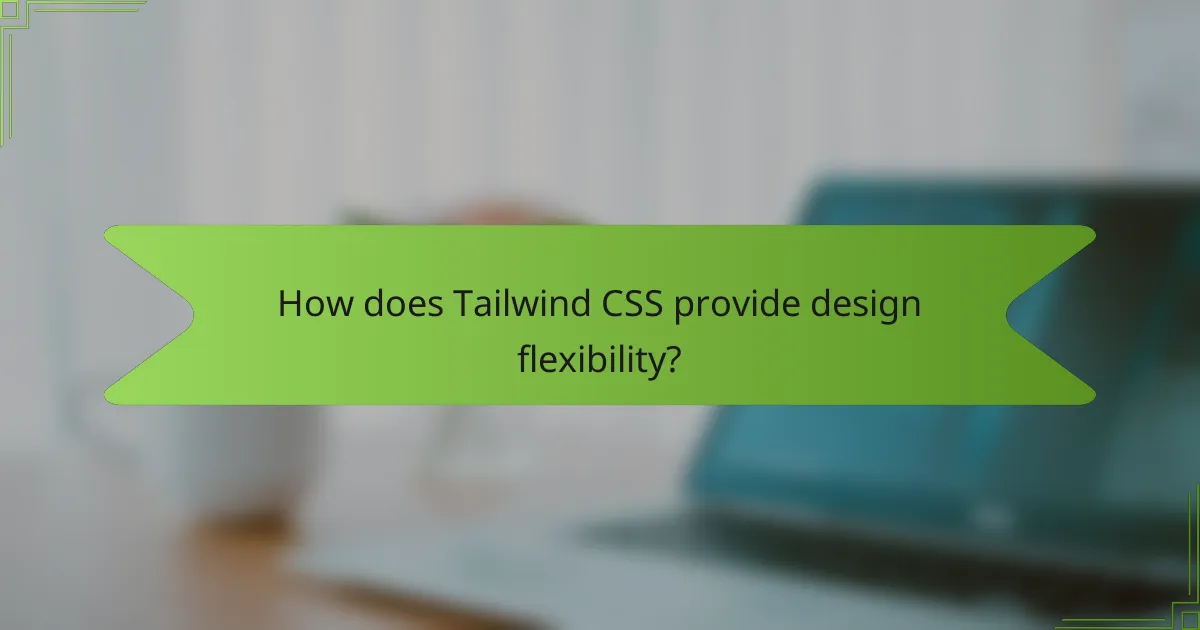
How does Tailwind CSS provide design flexibility?
Tailwind CSS provides design flexibility through its utility-first approach. This approach allows developers to apply styles directly in HTML using predefined classes. Each class corresponds to a single CSS property, enabling precise control over design elements. Developers can easily customize components without writing custom CSS. Tailwind also offers a configuration file for global design settings. This allows for consistent theming across an entire project. Additionally, responsive design is simplified with built-in breakpoints. Tailwind’s JIT mode generates only the styles used in a project, optimizing performance. Overall, these features empower developers to create unique designs efficiently.
What customization options does Tailwind CSS offer?
Tailwind CSS offers extensive customization options through its configuration file. Users can modify default theme values, including colors, spacing, and typography. The framework supports custom utility classes, enabling tailored design implementations. Additionally, Tailwind allows for the creation of plugins to extend its functionality. Users can also apply variants to utilities, enhancing responsive and state-based styles. The JIT (Just-In-Time) mode generates styles on demand, further increasing customization flexibility. These features empower developers to create unique designs efficiently while maintaining a consistent utility-first approach.
How can users extend Tailwind CSS with custom utilities?
Users can extend Tailwind CSS with custom utilities by adding them in the Tailwind configuration file. This is done by modifying the `theme` section of the `tailwind.config.js` file. Users can define new utility classes under the `extend` key. For example, to add a custom spacing utility, users can specify a new value in the `spacing` object. This allows developers to create unique styles that fit their design needs. The new utilities become available alongside the default Tailwind utilities. Users can then apply these custom utilities in their HTML or CSS files. This approach enhances design flexibility while maintaining the utility-first methodology of Tailwind CSS.
What role do configuration files play in Tailwind CSS customization?
Configuration files in Tailwind CSS enable extensive customization of design elements. They allow developers to define custom colors, spacing, fonts, and other design tokens. By modifying the `tailwind.config.js` file, users can create a tailored design system that aligns with project requirements. This file serves as the primary interface for adjusting default settings and creating utility classes.
For instance, developers can extend the default theme with new values or override existing ones. This flexibility enhances the utility-first approach of Tailwind CSS, making it adaptable to various design needs. Configuration files also support plugins, enabling additional functionality and features. Overall, they play a crucial role in allowing developers to implement a cohesive and unique design while maintaining the efficiency of utility classes.
How does Tailwind CSS facilitate rapid prototyping?
Tailwind CSS facilitates rapid prototyping by providing a utility-first approach that allows developers to quickly apply styles directly in HTML. This method eliminates the need for writing custom CSS for each component. Developers can combine utilities to create complex designs without leaving their markup. Tailwind’s predefined classes cover a wide range of styles, enabling fast adjustments and iterations. The framework also supports responsive design out of the box, allowing for quick adaptations to different screen sizes. Additionally, Tailwind’s configuration file lets developers customize the design system to fit project needs quickly. Overall, this efficiency streamlines the prototyping process, saving time and resources.
What advantages does rapid prototyping provide in web development?
Rapid prototyping offers significant advantages in web development. It accelerates the design process by allowing developers to quickly create and test prototypes. This iterative approach enhances user feedback integration. Rapid prototyping also facilitates early identification of design flaws. It reduces the risk of costly changes later in the development cycle. Moreover, it fosters collaboration among team members. This approach promotes innovation by encouraging creative solutions. Overall, rapid prototyping streamlines the web development process and improves end-user satisfaction.
How does Tailwind CSS streamline the design process for developers?
Tailwind CSS streamlines the design process for developers by providing a utility-first approach. This approach allows developers to build designs directly in their HTML using pre-defined classes. It reduces the need for custom CSS, saving time and effort. Developers can quickly prototype and iterate on designs without switching contexts. Tailwind’s configuration file enables customization of design tokens like colors and spacing. This flexibility allows for consistent design across projects. The framework also promotes responsive design through mobile-first utilities. As a result, developers can create adaptable layouts with minimal effort. Tailwind CSS’s approach enhances productivity and maintains design consistency.
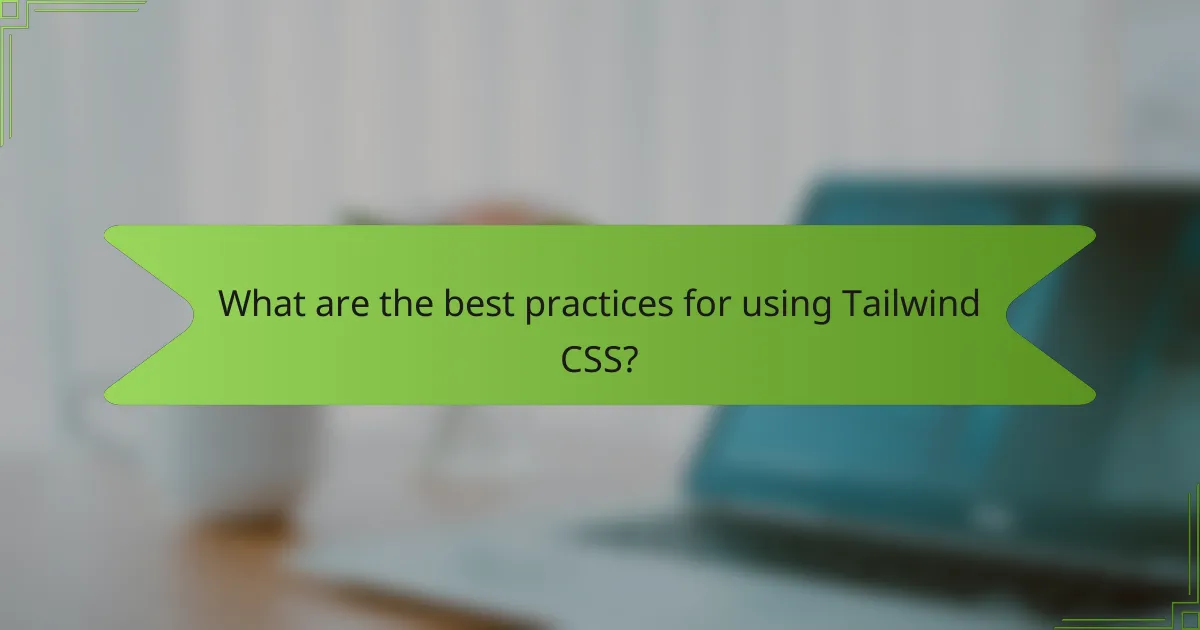
What are the best practices for using Tailwind CSS?
Use Tailwind CSS by following several best practices. First, utilize utility classes for rapid styling. This promotes consistency and reduces the need for custom CSS. Second, apply responsive design principles with Tailwind’s responsive utilities. This ensures a better user experience across devices. Third, leverage the configuration file to customize themes and extend functionality. This allows for a tailored design system. Fourth, use JIT mode for improved performance and faster build times. This significantly enhances development efficiency. Finally, organize classes logically and maintain readability in your HTML. This practice aids collaboration and future maintenance.
What are common pitfalls to avoid with Tailwind CSS?
Common pitfalls to avoid with Tailwind CSS include overusing utility classes. This can lead to cluttered HTML and reduced readability. Another issue is neglecting to use the configuration file effectively. Failing to customize the theme can result in a lack of design consistency. Additionally, not leveraging responsive design features can hinder mobile usability. Ignoring the importance of component extraction may lead to repetitive code. Lastly, overlooking the benefits of JIT mode can limit performance optimizations. These practices can significantly affect the maintainability and efficiency of your Tailwind CSS project.
How can developers maintain readability in their code with Tailwind CSS?
Developers can maintain readability in their code with Tailwind CSS by using clear class naming conventions. This includes grouping related utility classes together. For example, placing layout classes before typography classes improves logical flow. Developers should also utilize Tailwind’s configuration file to create custom utility classes. This reduces repetitive code and enhances clarity. Additionally, using the `@apply` directive allows for the creation of reusable styles. This minimizes clutter in HTML files. Finally, maintaining consistent indentation and formatting practices aids in visual organization. These strategies collectively enhance code readability while using Tailwind CSS.
What strategies can be employed for efficient class management?
Establishing clear expectations is a key strategy for efficient class management. This involves communicating rules and procedures at the beginning of the course. Consistent reinforcement of these expectations helps students understand what is required. Utilizing positive reinforcement encourages desired behaviors among students. Implementing structured routines aids in minimizing disruptions. Regularly assessing student engagement can identify areas needing adjustment. Incorporating active learning techniques keeps students involved and focused. Lastly, maintaining open lines of communication fosters a supportive classroom environment. These strategies create a conducive learning atmosphere, enhancing overall class management effectiveness.
How can developers optimize performance when using Tailwind CSS?
Developers can optimize performance when using Tailwind CSS by employing techniques like purging unused styles. This reduces the final CSS bundle size, leading to faster load times. Tailwind provides a built-in purge option that scans HTML and JavaScript files. It removes any classes not used in the project.
Another method is to enable JIT (Just-In-Time) mode. JIT generates styles on-demand as classes are used in the markup. This results in smaller CSS files and quicker builds.
Additionally, developers can leverage CSS variables for theming. This allows for dynamic styling without duplicating styles in the CSS file.
Implementing a CDN for Tailwind CSS can also enhance performance. A CDN can deliver cached versions of the CSS, reducing server load and speeding up delivery.
Lastly, minimizing the use of complex utility combinations can help. Simplifying class names reduces the CSS size and improves readability.
What tools can assist in purging unused styles in Tailwind CSS?
PurgeCSS and Tailwind CSS’s built-in purge feature assist in purging unused styles. PurgeCSS analyzes your HTML and JavaScript files. It identifies which Tailwind CSS classes are actually used. The built-in purge feature is configured in the Tailwind CSS configuration file. It removes unused styles during the build process. This significantly reduces the final CSS file size. Both tools optimize performance by eliminating unnecessary styles.
How does tree-shaking improve the performance of Tailwind CSS applications?
Tree-shaking improves the performance of Tailwind CSS applications by eliminating unused CSS styles. This process reduces the final CSS file size, leading to faster load times. When tree-shaking is applied, only the classes used in the project remain in the CSS output. This results in a more efficient application, as less data needs to be transferred over the network. Smaller CSS files also enhance rendering speed in browsers. Consequently, users experience quicker interactions and improved performance overall. Tailwind CSS’s built-in purge feature automates this process, ensuring optimal performance with minimal effort.
What practical tips can enhance the Tailwind CSS experience?
Utilizing Tailwind CSS effectively can be enhanced with several practical tips. First, leverage the utility-first approach by composing styles directly in your HTML. This reduces context switching and speeds up development. Second, use the Tailwind CLI or PostCSS for efficient purging of unused styles. This minimizes the final CSS file size, improving load times. Third, implement the JIT (Just-In-Time) mode for on-demand utility generation. This allows for rapid prototyping and reduces the need for extensive configuration. Fourth, customize your Tailwind configuration file to define your design system. This includes setting colors, spacing, and breakpoints tailored to your project. Fifth, utilize responsive design utilities to ensure your application looks great on all devices. Tailwind provides built-in responsive modifiers for this purpose. Lastly, explore the Tailwind UI component library for pre-designed components. This can save time and ensure design consistency across your project.
Tailwind CSS is a utility-first CSS framework that enables rapid UI development through its flexible design approach. The article covers the significance of Tailwind CSS, detailing its utility-first methodology, core features, and customization options. It explains how Tailwind supports responsive design, facilitates rapid prototyping, and offers best practices for effective usage. Additionally, the article highlights common pitfalls to avoid and strategies for optimizing performance, ensuring developers can leverage Tailwind CSS to create efficient, maintainable, and responsive web applications.