Svelte Component Libraries are collections of pre-built UI components designed specifically for the Svelte framework, aimed at enhancing development efficiency and maintaining design consistency. These libraries, such as Svelte Material UI and SvelteStrap, offer features like responsive design and customizable themes while optimizing performance through efficient rendering and reduced bundle sizes. By leveraging Svelte’s reactive paradigm, these libraries ensure faster UI updates and improved application performance compared to traditional frameworks. Developers can easily integrate these libraries into their projects, allowing them to focus on building unique functionalities rather than creating basic components from scratch. This article provides an overview of Svelte Component Libraries, their performance benefits, and techniques for integration.

What are Svelte Component Libraries?
Svelte Component Libraries are collections of pre-built components designed for use with the Svelte framework. These libraries streamline the development process by providing reusable UI elements. Developers can leverage these components to enhance productivity and maintain consistency across applications. Popular Svelte component libraries include Svelte Material UI and SvelteStrap. These libraries offer a range of features such as responsive design and customizable themes. They also ensure compatibility with Svelte’s reactive paradigm. By using these libraries, developers can focus on building unique functionalities rather than creating basic components from scratch. This approach significantly reduces development time and improves application performance.
How do Svelte Component Libraries differ from other frameworks?
Svelte Component Libraries differ from other frameworks primarily in their compilation approach. Svelte compiles components into highly efficient, imperative code at build time. This results in smaller bundle sizes and faster runtime performance compared to frameworks like React or Vue, which rely on a virtual DOM. The absence of a runtime framework allows Svelte to deliver faster updates to the DOM. Additionally, Svelte’s reactivity model is built into the language, simplifying state management. This contrasts with other frameworks that utilize state management libraries. The combination of these factors leads to improved performance metrics, such as faster loading times and reduced memory usage.
What features make Svelte unique in component libraries?
Svelte is unique in component libraries due to its compile-time optimization. This feature allows Svelte to convert components into highly efficient JavaScript during the build process. Unlike other frameworks, Svelte does not require a virtual DOM. This results in faster rendering and improved performance. Svelte’s reactivity model is also distinct. It uses a simple syntax for reactive statements, making state management intuitive. Additionally, Svelte supports scoped styles natively. This ensures that styles are applied only to the component they belong to. These features collectively enhance the developer experience and application performance.
How does Svelte’s reactivity model enhance component design?
Svelte’s reactivity model enhances component design by providing a straightforward way to manage state changes. This model allows developers to write less boilerplate code. Reactive statements automatically update the DOM when their dependencies change. This reduces the need for manual DOM manipulation, simplifying the development process. Additionally, Svelte compiles reactive code into efficient JavaScript at build time. This leads to faster runtime performance compared to traditional frameworks. Overall, Svelte’s approach results in cleaner, more maintainable code.
What are the key components of Svelte Component Libraries?
The key components of Svelte Component Libraries include reusable components, state management, styles, and documentation. Reusable components allow developers to create modular UI elements that can be easily integrated into applications. State management is crucial for handling data flow within components, ensuring a responsive user experience. Styles define the visual appearance of components, often utilizing scoped CSS to avoid conflicts. Documentation provides guidance on usage, installation, and examples, facilitating easier adoption by developers. These components work together to enhance development efficiency and maintainability in Svelte applications.
What types of components are commonly found in Svelte libraries?
Svelte libraries commonly include UI components, state management components, and utility components. UI components often feature buttons, modals, and forms. These components enhance user interaction and design. State management components handle data flow and application state. They facilitate easier management of reactive data. Utility components provide helper functions and tools for developers. These components streamline development processes and improve efficiency. Overall, Svelte libraries offer a diverse range of components for various application needs.
How are these components structured within Svelte?
Svelte components are structured using a single-file component format. Each component file typically has a .svelte extension. The structure consists of three main sections: script, markup, and style. The script section contains JavaScript logic and component state. The markup section includes HTML-like syntax for rendering UI. The style section allows for scoped CSS specific to that component. This organization promotes clear separation of concerns. Each section can be easily identified and modified independently. This structure enhances maintainability and readability of the code.
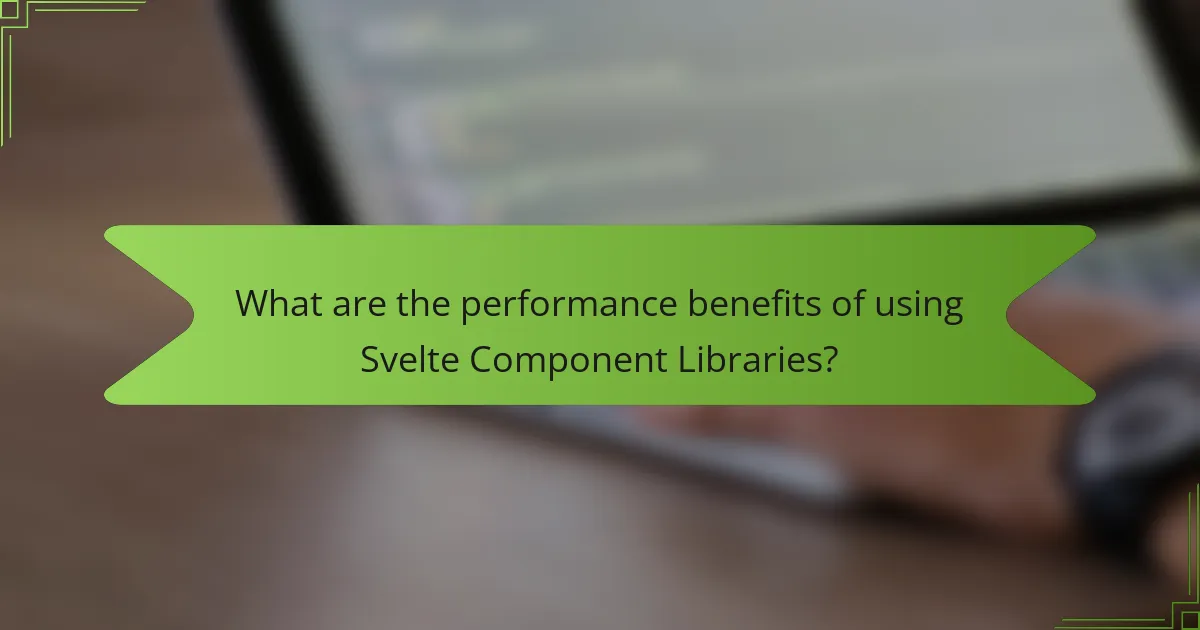
What are the performance benefits of using Svelte Component Libraries?
Svelte component libraries enhance performance through optimized rendering and reduced bundle sizes. These libraries leverage Svelte’s reactive paradigm, which only updates the DOM when necessary. This results in faster UI updates compared to traditional frameworks. Additionally, Svelte compiles components into highly efficient JavaScript code. This compilation reduces the overhead associated with runtime frameworks. Smaller bundle sizes lead to quicker load times, improving overall user experience. According to studies, Svelte applications can outperform React and Vue in terms of speed and efficiency. This performance advantage makes Svelte component libraries a compelling choice for developers.
Why is performance important in web development?
Performance is crucial in web development because it directly affects user experience and engagement. Faster loading times lead to higher user satisfaction. Studies show that a 1-second delay in page response can result in a 7% reduction in conversions. Additionally, performance impacts search engine rankings. Google prioritizes faster websites in its search results. Optimized performance can reduce bounce rates, as users are less likely to leave slow-loading sites. In summary, performance in web development enhances user retention, boosts conversions, and improves visibility in search engines.
How do Svelte Component Libraries optimize rendering performance?
Svelte Component Libraries optimize rendering performance through a compilation process that converts components into highly efficient JavaScript. This process eliminates the need for a virtual DOM, reducing overhead during updates. Instead, Svelte updates the DOM directly, leading to faster rendering times.
Additionally, Svelte enables fine-grained reactivity. This means only the parts of the UI that need to change are updated, rather than re-rendering the entire component. The use of reactive declarations and stores further enhances performance by minimizing unnecessary computations.
Finally, Svelte’s built-in optimizations, such as tree-shaking and dead code elimination, ensure that only the necessary code is included in the final bundle. These features collectively contribute to improved performance metrics in applications built with Svelte Component Libraries.
What impact does smaller bundle size have on performance?
Smaller bundle size positively impacts performance by reducing load times and improving resource efficiency. When the bundle size is smaller, less data needs to be transferred over the network. This leads to faster initial rendering of applications. Additionally, smaller bundles consume less memory during execution. This can enhance the responsiveness of user interfaces. Research shows that reducing bundle size can lead to performance improvements of up to 30% in web applications. Smaller bundles also facilitate quicker updates and easier caching. Thus, smaller bundle sizes contribute significantly to overall application performance.
How does Svelte improve load times compared to other libraries?
Svelte improves load times compared to other libraries by compiling components to highly optimized JavaScript at build time. This eliminates the need for a virtual DOM, reducing overhead during runtime. Consequently, Svelte applications require less JavaScript to be sent to the client. Studies show that Svelte applications can be significantly smaller in size, often resulting in faster initial load times. For example, a Svelte application can be 30-50% smaller than equivalent applications built with React or Vue. This reduction in size directly correlates with improved performance metrics, such as quicker time-to-interactive.
What techniques does Svelte use to minimize load times?
Svelte minimizes load times through several key techniques. It compiles components into highly optimized JavaScript at build time. This results in smaller bundle sizes compared to traditional frameworks. Svelte also employs tree-shaking to eliminate unused code, further reducing the final output. Additionally, it uses lazy loading for non-critical components, which defers loading until needed. Svelte’s reactivity model allows for efficient updates, minimizing the need for heavy DOM manipulations. These strategies collectively enhance performance and improve user experience by decreasing load times significantly.
How does tree-shaking contribute to performance in Svelte?
Tree-shaking significantly enhances performance in Svelte by eliminating unused code during the build process. This process reduces the final bundle size, leading to faster load times. Smaller bundles consume less bandwidth, which is crucial for mobile users and those with limited internet speeds. Additionally, tree-shaking allows for more efficient rendering by minimizing the overhead of unnecessary components. Svelte’s compiler performs static analysis to identify and remove dead code effectively. This optimization results in improved runtime performance. Consequently, applications built with Svelte benefit from quicker interactions and a smoother user experience.

How can developers integrate Svelte Component Libraries into their projects?
Developers can integrate Svelte Component Libraries into their projects by installing the library and importing components. First, they should use npm or yarn to install the desired Svelte component library. For example, running `npm install svelte-library-name` in the terminal will add the library to the project. Next, developers can import components from the library into their Svelte files using the import statement. For instance, `import { ComponentName } from ‘svelte-library-name’;` allows them to use the component in their markup. After importing, they can include the component in their Svelte templates. This process enables the use of pre-built components, enhancing development efficiency. Additionally, developers should refer to the library documentation for specific usage instructions and customization options.
What are the steps to set up a Svelte project with component libraries?
To set up a Svelte project with component libraries, start by installing Node.js. Node.js provides the runtime environment needed for Svelte. Next, create a new Svelte project using the command `npx degit sveltejs/template svelte-app`. This command initializes a new Svelte project in a folder named ‘svelte-app’. After that, navigate into the project directory with `cd svelte-app`.
Then, install the desired component libraries using npm, such as `npm install svelte-material-ui` for Material Design components. After installation, import the components in your Svelte files. You can do this by adding import statements at the top of your Svelte components.
Finally, run the project using `npm run dev` to start the development server. This command allows you to see your Svelte application in action with the integrated component libraries.
How do you install and configure Svelte Component Libraries?
To install and configure Svelte Component Libraries, start by using npm or yarn to add the library to your project. For example, run `npm install svelte-library-name` in your terminal. After installation, import the components into your Svelte files. Use the syntax `import ComponentName from ‘svelte-library-name’;` to bring in the desired component.
Next, register the component in your Svelte file’s script section. You can then use the component in your markup. Configuration may vary by library, so refer to the specific documentation for additional setup options. Many libraries provide examples and usage guidelines to assist with this process.
What best practices should be followed during integration?
Best practices for integration include thorough planning and clear communication among team members. Establish a well-defined integration strategy that aligns with project goals. Utilize version control systems to manage changes effectively. Conduct regular testing throughout the integration process to identify issues early. Ensure compatibility between different components to avoid conflicts. Document the integration process to facilitate future maintenance. Review performance metrics post-integration to assess success. Following these practices enhances efficiency and reduces integration-related challenges.
What challenges might developers face when integrating Svelte libraries?
Developers may face challenges such as compatibility issues when integrating Svelte libraries. Svelte has unique syntax and conventions that may not align with existing JavaScript frameworks. This can lead to unexpected behavior or errors. Additionally, developers might encounter difficulties with state management across different libraries. Each library may have its own approach to handling state, complicating integration.
Another challenge is the limited documentation for some Svelte libraries. This can hinder developers’ understanding of how to implement features properly. Performance optimization can also be a concern, as not all libraries are built with Svelte’s reactive model in mind. Finally, the evolving nature of Svelte itself can create challenges. Updates to the core framework may result in breaking changes for integrated libraries.
How can developers troubleshoot common integration issues?
Developers can troubleshoot common integration issues by systematically diagnosing the problem. First, they should check for error messages in the console. These messages often provide clues about what went wrong. Next, reviewing the integration documentation can reveal misconfigurations. Developers should ensure that all dependencies are correctly installed and compatible.
Testing isolated components can help identify if the issue lies within a specific part of the integration. Utilizing debugging tools allows for step-by-step execution to pinpoint errors. Additionally, consulting community forums can provide insights from other developers who faced similar issues.
Finally, maintaining version control can help revert to a stable state if recent changes cause problems. This systematic approach is essential for effective troubleshooting in software development.
What resources are available for learning Svelte integration techniques?
Official Svelte documentation is a primary resource for learning Svelte integration techniques. This documentation provides comprehensive guides and examples. Online courses on platforms like Udemy and Coursera also offer structured learning. Community forums such as Reddit and Stack Overflow facilitate peer support and knowledge sharing. GitHub repositories often contain practical examples and projects. Blogs and tutorials from experienced developers can provide insights and tips. Additionally, YouTube channels focused on web development feature video tutorials on Svelte integration. These resources collectively enhance understanding and practical application of Svelte techniques.
What tips can enhance the use of Svelte Component Libraries?
To enhance the use of Svelte Component Libraries, prioritize understanding the library’s documentation. Comprehensive documentation provides essential insights into component usage and customization. Next, leverage built-in functionality to minimize boilerplate code. This approach accelerates development and improves maintainability. Additionally, utilize Svelte’s reactivity features to optimize performance. Reactive statements streamline state management and enhance user experience.
Incorporate design systems to ensure consistency across components. Design systems promote uniformity in style and functionality. Furthermore, actively participate in community forums and discussions. Engaging with the Svelte community yields valuable tips and shared experiences. Lastly, regularly update libraries to benefit from improvements and new features. Keeping libraries current enhances security and performance.
Svelte Component Libraries are collections of pre-built components tailored for the Svelte framework, designed to enhance development efficiency and maintain consistency in user interfaces. This article explores the unique features of Svelte libraries, including their compile-time optimization, reactivity model, and performance benefits such as reduced bundle sizes and faster load times. Additionally, it outlines integration techniques for developers, common challenges faced during implementation, and best practices to optimize the use of these libraries. Key components, performance metrics, and troubleshooting resources are also discussed to provide a comprehensive understanding of Svelte Component Libraries.

