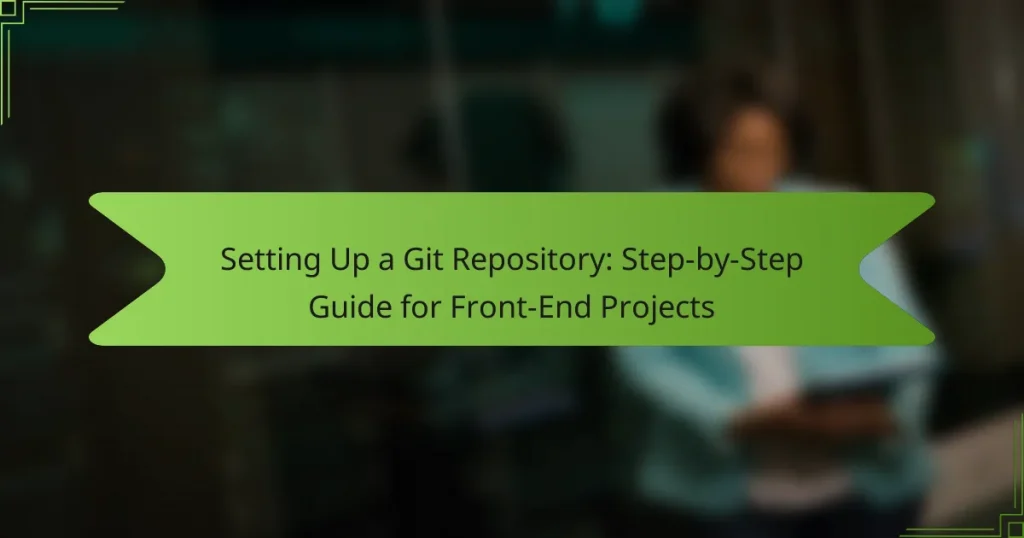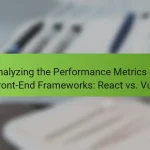A Git repository is a critical storage space for managing code and project files, particularly in front-end development. This guide provides a step-by-step approach to setting up a Git repository, emphasizing its importance for tracking changes, facilitating collaboration among developers, and maintaining version control. Key aspects include the ability to work simultaneously on projects without conflicts, access to a history of changes for easy reversion, and the advantages of hosting repositories on platforms like GitHub. By following this guide, developers can streamline their development process and enhance code quality, which is essential for successful front-end projects.
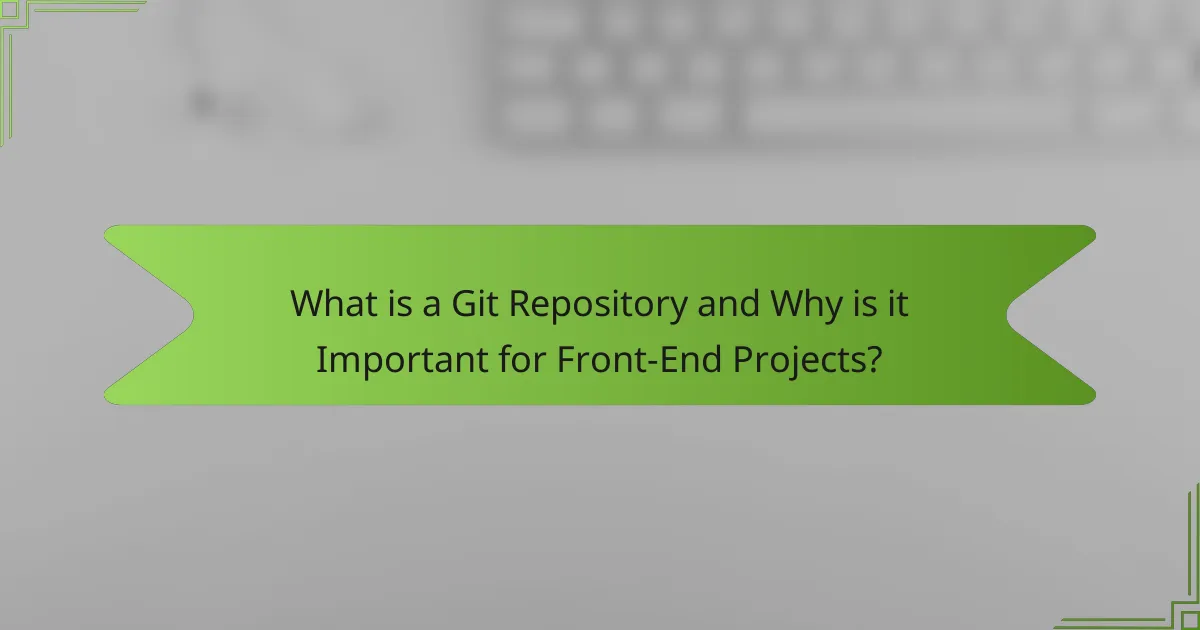
What is a Git Repository and Why is it Important for Front-End Projects?
A Git repository is a storage space for managing code and project files. It allows developers to track changes, collaborate, and maintain version control. For front-end projects, using a Git repository is crucial. It enables multiple developers to work on the same project simultaneously without conflicts. Git also provides a history of changes, making it easier to revert to previous versions if needed. Additionally, repositories can be hosted on platforms like GitHub, enhancing collaboration and visibility. This is essential in front-end development, where teamwork and iterative design are common. Overall, Git repositories streamline the development process and improve code quality.
How does a Git Repository function in version control?
A Git repository functions as a storage space for project files and version history. It tracks changes made to files over time. This allows multiple users to collaborate efficiently. Each change is recorded as a commit with a unique identifier. Users can revert to previous versions if needed. Branching enables the development of features in isolation. Merging combines changes from different branches seamlessly. Git’s distributed nature allows every user to have a complete copy of the repository. This architecture enhances collaboration and ensures data integrity.
What are the key components of a Git Repository?
The key components of a Git repository include the working directory, staging area, and the repository itself. The working directory contains the files and folders for the project. It is where developers make changes to the code. The staging area, also known as the index, holds changes that are ready to be committed. This area allows developers to prepare their changes before finalizing them. The repository, which is the .git directory, stores the complete history of changes made to the project. It includes all commits, branches, and tags. Together, these components facilitate version control, collaboration, and project management in software development.
How does version control enhance collaboration in front-end development?
Version control enhances collaboration in front-end development by allowing multiple developers to work on the same project simultaneously. It tracks changes to the codebase, enabling team members to merge their contributions without conflicts. This system maintains a history of modifications, which helps in identifying who made specific changes and when. Developers can revert to previous versions if needed, ensuring stability in the project. Tools like Git facilitate branching, allowing developers to experiment without affecting the main codebase. According to a study by GitHub, teams using version control report a 50% increase in productivity due to improved collaboration. This efficiency ultimately leads to faster project completion and higher code quality.
What are the fundamental steps to set up a Git Repository?
To set up a Git repository, first install Git on your computer. You can download it from the official Git website. Next, create a new directory for your project. Navigate to this directory using the command line. Then, initialize the repository by running the command “git init.” This command creates a new .git subdirectory. After that, add files to your repository using “git add
How do you install Git on your local machine?
To install Git on your local machine, visit the official Git website at git-scm.com. Download the appropriate installer for your operating system. For Windows, run the downloaded .exe file. Follow the setup instructions, selecting your preferred options. For macOS, use Homebrew by running the command ‘brew install git’ in the terminal. For Linux, use the package manager specific to your distribution, such as ‘sudo apt-get install git’ for Ubuntu. After installation, verify by running ‘git –version’ in the command line. This command confirms that Git is installed correctly and displays the version number.
What commands are essential for initializing a new repository?
To initialize a new repository, the essential command is “git init”. This command creates a new Git repository in the current directory. After executing “git init”, a hidden “.git” directory is created, which contains all the necessary metadata for the repository. This command is fundamental for starting version control in any project. It allows users to track changes and manage project versions effectively. Without this command, a directory cannot function as a Git repository. Thus, “git init” is the primary command required for repository initialization.
What best practices should be followed when creating a Git Repository for front-end projects?
Use clear and descriptive naming conventions for your Git repository. This helps in easily identifying the project. Include a README file that outlines the project’s purpose and setup instructions. This file serves as a guide for new contributors. Organize your code into well-structured directories to improve navigation. This organization makes it easier to locate files and understand the project structure. Utilize .gitignore files to exclude unnecessary files from version control. This practice prevents clutter in the repository. Commit changes frequently with clear, descriptive messages. This habit aids in tracking project history effectively. Finally, use branches for features and bug fixes to maintain a stable main branch. This approach allows for clean integration of new developments.
How can you structure your repository for optimal organization?
To structure your repository for optimal organization, create a clear directory structure. Organize files by type, such as ‘src’ for source code and ‘assets’ for images. Use descriptive names for folders and files to enhance clarity. Include a README file to explain the project and its structure. Utilize a .gitignore file to exclude unnecessary files from version control. Maintain a consistent naming convention for files and folders to avoid confusion. Regularly review and refactor the structure as the project evolves to ensure continued clarity. Following these practices leads to better collaboration and easier maintenance.
What are the recommended naming conventions for branches?
Branch naming conventions typically use lowercase letters, hyphens, and slashes. This format enhances readability and organization. Common conventions include using descriptive names that reflect the purpose of the branch. For example, ‘feature/login-page’ indicates a feature branch for the login page.
Using prefixes like ‘feature/’, ‘bugfix/’, or ‘hotfix/’ helps categorize branches. This practice aligns with Git Flow methodology, which promotes structured workflows. Consistent naming reduces confusion and improves collaboration among team members.
According to Git documentation, following these conventions aids in maintaining clarity in version control. Clear branch names facilitate easier navigation and understanding of project history.
How can you effectively manage your Git Repository after setup?
To effectively manage your Git repository after setup, regularly commit your changes with clear messages. This practice ensures a detailed history of project progress. Utilize branches to separate features, fixes, or experiments from the main codebase. This method prevents conflicts and maintains a clean main branch. Regularly pull updates from the remote repository to stay synchronized with team changes. Implementing tags for releases helps track versions easily. Conduct code reviews to ensure quality and adherence to project standards. Finally, utilize Git hooks for automation tasks, enhancing workflow efficiency.
What strategies can be used for committing changes effectively?
To commit changes effectively, utilize clear commit messages. Clear messages enhance understanding of the changes made. Follow a consistent format for messages. For example, start with a verb in the imperative form. Break large changes into smaller, logical commits. This makes it easier to track changes over time. Use branches to isolate features or fixes. This helps maintain a clean main branch. Regularly pull the latest changes before committing. This reduces merge conflicts and keeps the repository updated. Lastly, review changes before committing. This ensures accuracy and completeness of the commit.
How do you handle merge conflicts in a Git Repository?
To handle merge conflicts in a Git repository, first, identify the conflicting files. When a merge conflict occurs, Git marks the files with conflict markers. Open the conflicting files in a text editor to review the differences. Decide which changes to keep and remove the conflict markers. Save the resolved files after editing. Next, stage the resolved files using the command `git add
What tools can enhance your experience with Git Repositories?
Git repositories can be enhanced with various tools. Popular tools include GitHub, GitLab, and Bitbucket for hosting and collaboration. These platforms provide user-friendly interfaces and integrated features for version control. SourceTree and GitKraken serve as graphical user interfaces for easier management of repositories. Visual Studio Code integrates Git functionalities directly into the code editor, streamlining workflows. Additionally, Git Extensions offers a comprehensive GUI for Windows users. Features like pull requests, issue tracking, and continuous integration enhance team collaboration and project management. These tools collectively improve efficiency and user experience in managing Git repositories.
What are the most popular Git GUI clients for front-end developers?
The most popular Git GUI clients for front-end developers are GitHub Desktop, Sourcetree, and GitKraken. GitHub Desktop is user-friendly and integrates seamlessly with GitHub repositories. Sourcetree offers a visual interface for managing repositories and supports both Git and Mercurial. GitKraken is known for its intuitive design and powerful features like a built-in code editor. These clients simplify version control tasks and enhance productivity for front-end developers.
How can integrations with other tools streamline your workflow?
Integrations with other tools can streamline your workflow by automating tasks and enhancing collaboration. They reduce manual data entry and minimize errors. For example, connecting a project management tool with a version control system allows for automatic updates on task progress. This integration ensures that all team members have access to the latest information. Additionally, tools like continuous integration and deployment services can automate testing and deployment processes. This saves time and increases efficiency. According to a report by McKinsey, effective use of digital tools can improve productivity by 20-25%. Integrations ultimately create a more cohesive and efficient working environment.
What troubleshooting tips can help resolve common issues with Git Repositories?
To resolve common issues with Git repositories, first check for uncommitted changes. Use “git status” to identify any modifications. If there are conflicts, resolve them by editing the conflicting files. Once resolved, use “git add” to stage the changes and “git commit” to finalize them. If you encounter issues pushing changes, ensure you have the correct remote repository URL with “git remote -v”. If the branch is behind, use “git pull” to update it. For authentication errors, verify your credentials or SSH keys. If the repository is corrupted, run “git fsck” to check for issues. These steps are widely recommended by Git documentation and community forums.
How do you recover lost commits in a Git Repository?
To recover lost commits in a Git repository, you can use the `git reflog` command. This command shows a log of all actions that changed the HEAD reference. Locate the commit hash of the lost commit from the reflog output. Once identified, you can restore the commit using `git checkout
What steps can you take to fix a broken repository?
Identify the specific issue causing the repository to be broken. Common problems include merge conflicts, missing files, or incorrect configurations. Resolve merge conflicts by using commands like `git merge` and manually editing conflicting files. Restore missing files from previous commits using `git checkout` followed by the specific file path. Correct configuration issues by checking the `.git/config` file for errors. Commit changes after resolving issues with `git commit -m “Fixed repository issues”`. Push the changes to the remote repository using `git push`. Regularly back up your repository to prevent future issues. These steps are essential for maintaining the integrity of a Git repository.
What are the key takeaways for setting up a Git Repository for front-end projects?
Key takeaways for setting up a Git repository for front-end projects include creating a clear directory structure. This structure should separate source files, assets, and documentation. Initialize the repository with a meaningful README file. The README should explain the project purpose and setup instructions. Use .gitignore to exclude unnecessary files from version control. This helps keep the repository clean. Commit changes regularly with informative messages. These messages should describe what changes were made and why. Branching strategies should be defined for feature development and bug fixes. This ensures organized collaboration among team members. Finally, regularly push changes to a remote repository for backup and collaboration.
The main entity of this article is a Git repository, which serves as a vital storage space for managing code and project files in front-end development. The article provides a step-by-step guide on setting up a Git repository, detailing its importance for version control, collaboration, and project management. Key components such as the working directory, staging area, and repository are discussed, along with best practices for organization, branching strategies, and essential commands. Additionally, it covers troubleshooting tips and tools that enhance the Git experience, ensuring effective collaboration and a streamlined development process for front-end projects.