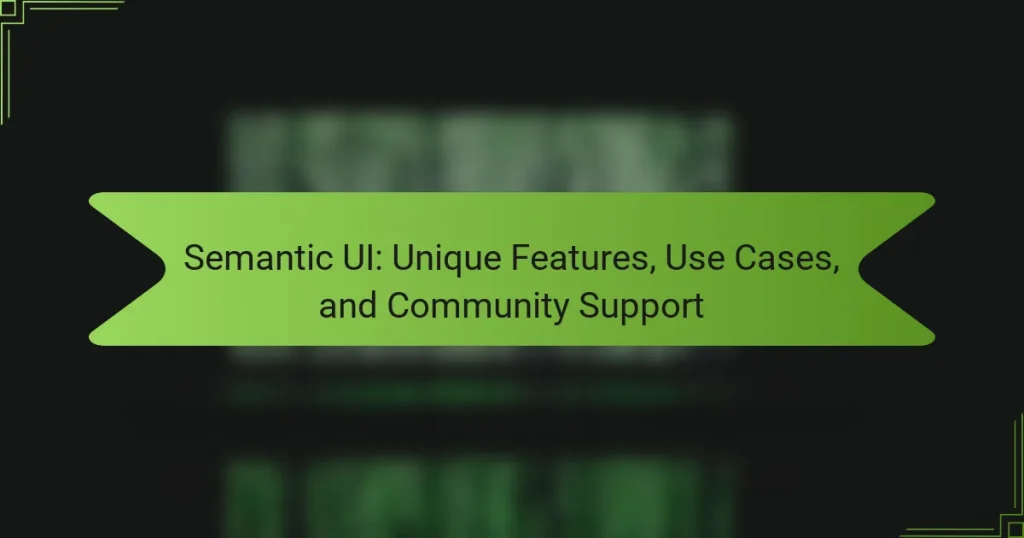Semantic UI is a front-end development framework focused on creating responsive and user-friendly web interfaces. The framework simplifies web application design by utilizing human-friendly HTML and offers a range of pre-designed components, such as buttons and forms, that enhance development efficiency. Semantic UI supports theming and customization, catering to diverse design needs while integrating seamlessly with JavaScript frameworks like React and Angular. Its strong community contributes to ongoing development and provides extensive documentation, resources, and support, ensuring that users can effectively leverage its features for improved productivity and design quality.
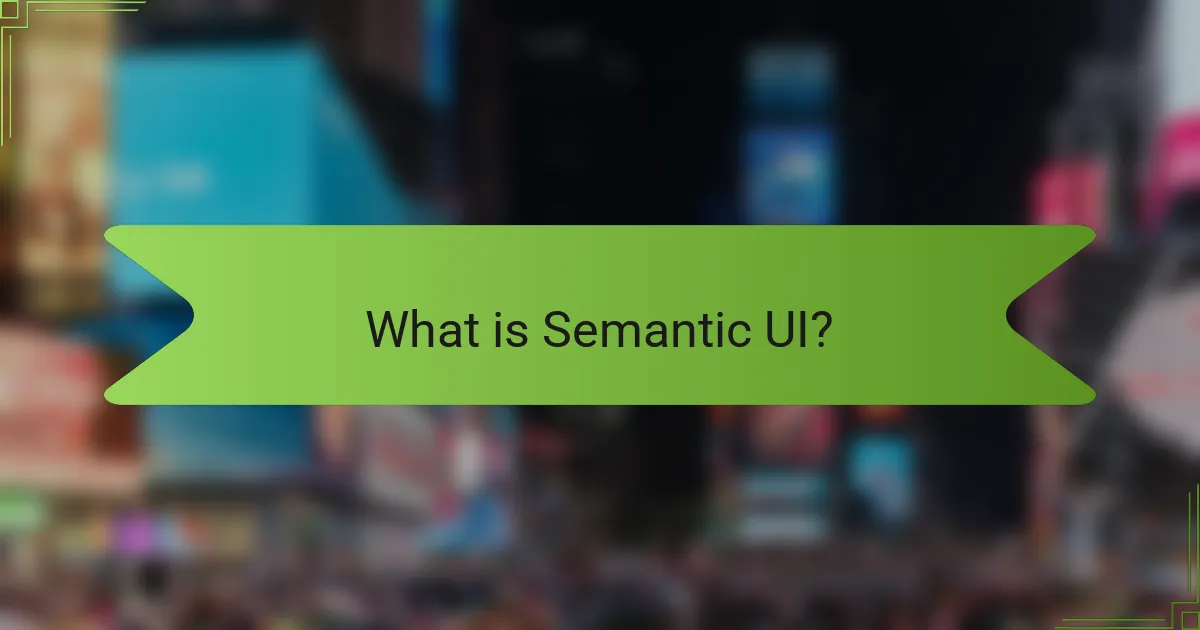
What is Semantic UI?
Semantic UI is a front-end development framework designed for creating responsive and user-friendly web interfaces. It utilizes human-friendly HTML to simplify the process of designing web applications. Semantic UI emphasizes the use of natural language principles to enhance readability and maintainability of code. The framework includes a variety of pre-designed components, such as buttons, forms, and menus, that developers can easily implement. Additionally, it supports theming and customization to fit different design needs. Semantic UI has a strong community that contributes to its ongoing development and provides support through forums and documentation. This community involvement ensures that the framework stays updated with modern web development practices.
How does Semantic UI differ from other UI frameworks?
Semantic UI differs from other UI frameworks by emphasizing human-friendly HTML. It uses semantic class names that make the code more readable. This approach enhances developer productivity and collaboration. Unlike many frameworks, Semantic UI provides a comprehensive set of UI components. These components are designed to work seamlessly together. Additionally, Semantic UI’s theming system allows for easy customization. It also integrates a responsive design approach out of the box. Overall, these features set Semantic UI apart from traditional UI frameworks.
What are the core principles behind Semantic UI’s design?
Semantic UI’s design is based on four core principles: human-centric design, responsive design, theming, and modularity. Human-centric design focuses on creating user-friendly interfaces that prioritize usability. Responsive design ensures that applications work seamlessly across various devices and screen sizes. Theming allows developers to customize the appearance of components easily. Modularity enables the use of individual components without requiring the entire framework. These principles guide developers in creating intuitive and adaptable web applications.
How does Semantic UI enhance user experience?
Semantic UI enhances user experience through its intuitive design and responsive layouts. The framework uses human-friendly HTML for easy comprehension. This approach simplifies the development process, allowing developers to focus on functionality. Semantic UI’s built-in components provide consistent styling across applications. Features like customizable themes enhance aesthetics while maintaining usability. The framework also supports accessibility standards, ensuring inclusivity for all users. Additionally, extensive documentation aids developers in implementing features effectively. These elements combined create a seamless and engaging user experience.
What are the unique features of Semantic UI?
Semantic UI has several unique features that differentiate it from other frameworks. It uses human-friendly HTML to enhance readability and ease of use. The framework provides a wide range of pre-designed components, allowing for rapid development. Semantic UI’s theming system is highly customizable, enabling developers to create tailored designs. Additionally, it employs a responsive design approach, ensuring compatibility across various devices. The framework also integrates with a variety of third-party libraries, enhancing its functionality. Lastly, Semantic UI includes comprehensive documentation, which aids developers in implementation. These features collectively contribute to its popularity in web development.
How does the theming system work in Semantic UI?
The theming system in Semantic UI allows developers to customize the look and feel of their applications. It uses a structured approach with variables, themes, and templates. Developers can modify default variables to change styles globally. The system supports nested themes, enabling specific overrides for components. Theming is achieved through the use of LESS or SASS pre-processors. This allows for efficient management of styles and easy updates. Semantic UI provides a default theme which can be extended or replaced. Documentation includes examples and guidelines for creating custom themes.
What components are included in Semantic UI?
Semantic UI includes various components such as buttons, forms, modals, and dropdowns. It also features elements like grids, cards, and icons. Each component is designed to be responsive and customizable. Semantic UI’s components are built with a focus on usability and aesthetics. The framework provides predefined classes to streamline development. These classes simplify the implementation of complex UI elements. Semantic UI components are widely used in web development for their versatility. The framework’s components follow a consistent naming convention for ease of use.
How does Semantic UI support responsive design?
Semantic UI supports responsive design through its grid system and responsive elements. The grid system allows for flexible layouts that adapt to various screen sizes. It uses a 16-column layout to create responsive configurations. Developers can specify how many columns an element should span at different breakpoints. Semantic UI also includes responsive visibility classes. These classes enable elements to show or hide based on the screen size. Furthermore, the framework’s components are designed to be fluid. They automatically resize and reposition based on the viewport. This ensures a consistent experience across devices.
Why is community support important for Semantic UI?
Community support is crucial for Semantic UI as it fosters collaboration and innovation. A strong community enhances the framework’s development through shared knowledge and resources. Users can share solutions to common issues, which accelerates problem-solving. Community contributions often lead to new features and improvements. For instance, many plugins and themes are developed by community members. This increases the adaptability of Semantic UI to various projects. Additionally, active community forums provide valuable guidance for new users. Overall, community support ensures the framework remains relevant and robust.
How can users contribute to the Semantic UI community?
Users can contribute to the Semantic UI community by participating in discussions, reporting issues, and submitting pull requests. Engaging in community forums helps share knowledge and improve the framework. Reporting bugs or suggesting features aids in the development process. Submitting pull requests allows users to contribute code improvements directly. Users can also create and share themes or components. Documenting usage examples benefits others in the community. These contributions enhance the overall quality and usability of Semantic UI.
What resources are available for learning and troubleshooting Semantic UI?
Official documentation is the primary resource for learning and troubleshooting Semantic UI. It provides comprehensive guides, examples, and API references. Community forums are also valuable for troubleshooting and sharing knowledge. Stack Overflow has numerous questions and answers related to Semantic UI challenges. Tutorials on platforms like YouTube offer video guides for visual learners. GitHub repositories contain code samples and project examples. Additionally, online courses on platforms like Udemy cover Semantic UI in detail. These resources collectively facilitate effective learning and problem-solving for users of Semantic UI.
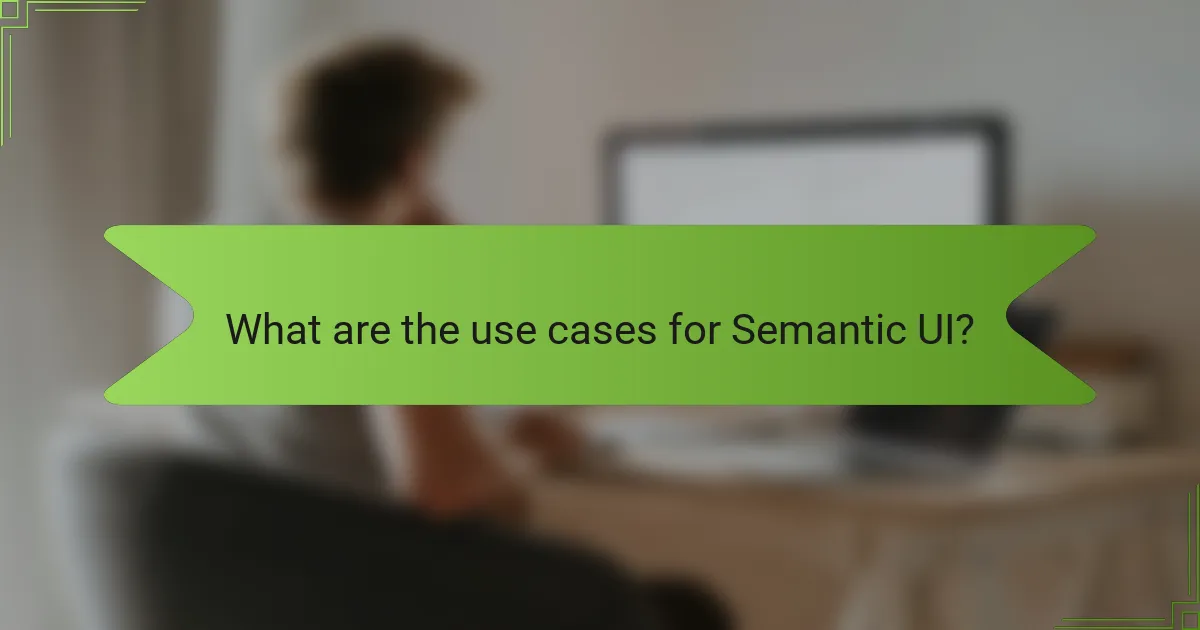
What are the use cases for Semantic UI?
Semantic UI is utilized for creating responsive and visually appealing web interfaces. Its use cases include building websites, web applications, and user interfaces for mobile applications. Developers leverage Semantic UI for rapid prototyping due to its predefined CSS classes. It enhances the user experience by providing a consistent design language. Semantic UI supports theming, allowing customization for branding purposes. Additionally, it integrates well with JavaScript frameworks like React and Angular. Many organizations use Semantic UI to improve development efficiency and maintainability. The community support further enriches its use cases through shared resources and plugins.
How can Semantic UI be applied in web development projects?
Semantic UI can be applied in web development projects by utilizing its predefined CSS classes and JavaScript components. Developers can create responsive layouts using grid systems provided by Semantic UI. The framework allows for easy customization through its theming capabilities. It promotes semantic HTML, which enhances accessibility and SEO. Semantic UI’s components, such as buttons, forms, and modals, streamline the development process. The framework supports mobile-first design principles, ensuring compatibility across devices. Additionally, Semantic UI integrates well with popular JavaScript frameworks like React and Angular. Its community offers extensive documentation and support for troubleshooting and best practices.
What types of websites benefit most from using Semantic UI?
Websites that benefit most from using Semantic UI are those focused on responsive design and user experience. This includes e-commerce sites, blogs, and web applications. Semantic UI provides a flexible grid system that adapts to various screen sizes. It also offers pre-designed components that enhance visual appeal and functionality. These features lead to faster development times. Additionally, Semantic UI’s theming capabilities allow for easy customization. This flexibility attracts developers looking for efficiency. Overall, websites that prioritize aesthetics and usability gain significant advantages from Semantic UI.
How does Semantic UI facilitate rapid prototyping?
Semantic UI facilitates rapid prototyping by providing a comprehensive set of pre-designed components. These components include buttons, forms, and grids that developers can easily integrate into their projects. The framework employs a human-friendly HTML syntax, making it simple to create responsive layouts quickly. Additionally, Semantic UI offers theming capabilities, enabling customization without extensive coding. Its modular structure allows developers to include only the needed components, streamlining the development process. The extensive documentation and community support further enhance the prototyping experience by offering guidance and examples. This combination of features significantly reduces the time needed to create functional prototypes.
What are some real-world examples of Semantic UI in action?
Semantic UI is used in various real-world applications. One example is the website for the official Semantic UI framework, which showcases its components and features. Another instance is the development of the website for the popular online learning platform, Coursera. Additionally, the e-commerce platform, Shopify, utilizes Semantic UI for its user interface design. The popular project management tool, Trello, also incorporates Semantic UI elements for its interface. These examples demonstrate the versatility and effectiveness of Semantic UI in enhancing user experience across different platforms.
How have businesses successfully implemented Semantic UI?
Businesses have successfully implemented Semantic UI by leveraging its responsive design capabilities and customizable components. Companies like Stack Overflow utilize Semantic UI to create user-friendly interfaces. They benefit from the framework’s grid system, which ensures seamless layouts across devices. Additionally, e-commerce platforms have adopted Semantic UI for its pre-designed elements, enhancing their development speed. The flexibility of Semantic UI allows for easy integration with other frameworks, such as React and Angular. This adaptability has led to improved user experiences and streamlined workflows in various industries. The community support surrounding Semantic UI further aids businesses in troubleshooting and optimizing their implementations.
What feedback have developers shared about their experiences with Semantic UI?
Developers have shared mixed feedback about their experiences with Semantic UI. Many appreciate its intuitive class naming and ease of use. They find the framework visually appealing and well-documented. Some developers report that it speeds up the design process significantly. However, others express concerns about the learning curve for advanced customization. Performance issues have also been noted, particularly in larger projects. Overall, the community support is recognized as a strong point, with many resources available for troubleshooting.
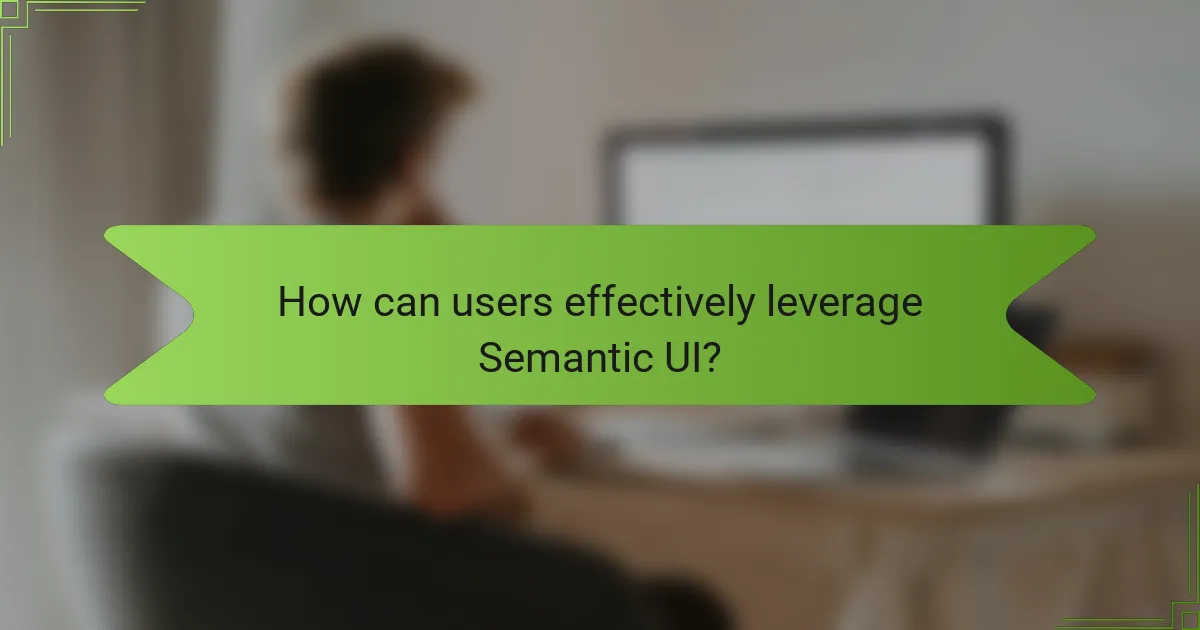
How can users effectively leverage Semantic UI?
Users can effectively leverage Semantic UI by utilizing its intuitive class naming and responsive design features. Semantic UI provides a comprehensive set of pre-built components. These components simplify the process of creating visually appealing interfaces. Users can customize the framework to fit their specific design needs. The use of theming allows for easy adjustments to styles and colors. Additionally, Semantic UI’s documentation is extensive and user-friendly. It offers examples and guidelines for implementation. Users can also benefit from the active community for support and resources. The combination of these features enhances productivity and design quality.
What best practices should developers follow when using Semantic UI?
Developers should follow several best practices when using Semantic UI. First, they should adhere to the framework’s naming conventions for consistency. This improves readability and maintainability of the code. Second, developers should utilize the built-in components effectively. Semantic UI provides a variety of UI components that can be customized. Third, they should leverage the theming capabilities. This allows for a unique look while maintaining functionality. Fourth, developers should ensure responsive design by using the grid system. This helps in creating layouts that work across devices. Fifth, they should keep the documentation handy. The official Semantic UI documentation offers valuable guidelines and examples. Lastly, testing across different browsers is crucial. This ensures compatibility and a smooth user experience. Following these practices leads to efficient development and a better end product.
How can developers customize Semantic UI to fit their needs?
Developers can customize Semantic UI by modifying its themes and variables. They can create custom themes by overriding the default styles in the theme folder. Developers can also adjust variables in the Semantic UI configuration file to change colors, sizes, and other design elements. Additionally, they can use the Semantic UI build tool to compile their customizations. This tool allows developers to generate a customized version of Semantic UI with their specific changes. For instance, they can import only the components they need, reducing the overall file size. These customization options make Semantic UI flexible and adaptable to various project requirements.
What common pitfalls should be avoided when working with Semantic UI?
Common pitfalls when working with Semantic UI include improper use of classes, ignoring responsiveness, and neglecting documentation. Improper class usage can lead to styling issues and inconsistent design. Semantic UI relies on a specific class naming convention that must be followed. Ignoring responsiveness can result in a poor user experience on different devices. Semantic UI is designed to be responsive, so utilizing its grid system is essential. Neglecting documentation can cause misunderstandings of component functionalities. The official Semantic UI documentation provides detailed explanations and examples, which are crucial for effective implementation.
What are some tips for troubleshooting issues with Semantic UI?
Check the console for error messages. This provides immediate feedback on issues. Ensure you have included the correct Semantic UI CSS and JavaScript files. Missing files can lead to styling and functionality problems. Verify that you are using the correct class names as per the Semantic UI documentation. Incorrect class names can prevent elements from rendering properly. Inspect elements using browser developer tools. This helps identify CSS conflicts or overriding styles. Clear browser cache and refresh the page. Cached files can cause outdated styles to appear. Review the Semantic UI documentation for updates or changes. The community frequently updates best practices and troubleshooting tips. Engage with the Semantic UI community through forums or GitHub. Other users may have encountered similar issues and can provide solutions.
How can users find solutions to common problems in Semantic UI?
Users can find solutions to common problems in Semantic UI through various resources. The official Semantic UI documentation provides detailed guidelines and examples. Community forums like Stack Overflow feature user-generated questions and answers. GitHub repositories host issue trackers where users report bugs and find fixes. Semantic UI’s dedicated community on Discord allows for real-time support and discussions. Additionally, blogs and tutorial websites often cover common issues and solutions. These resources collectively offer comprehensive support for users facing challenges with Semantic UI.
What tools can assist in debugging Semantic UI implementations?
Browser Developer Tools assist in debugging Semantic UI implementations. These tools are built into most modern browsers. They allow developers to inspect elements, view CSS styles, and monitor JavaScript errors. The Console tab displays error messages related to Semantic UI components. The Elements tab lets users examine the structure of Semantic UI elements. Additionally, the Network tab shows resource loading issues that may affect the UI. Tools like Chrome DevTools and Firefox Developer Edition are commonly used. They provide real-time feedback on changes made to the Semantic UI code. These features help identify and resolve issues efficiently.
Semantic UI is a front-end development framework that focuses on creating responsive and user-friendly web interfaces using human-friendly HTML. The article covers Semantic UI’s unique features, such as its extensive set of pre-designed components, theming capabilities, and responsive design support, which distinguish it from other UI frameworks. It also highlights the importance of community support in the ongoing development of Semantic UI, providing resources for learning and troubleshooting. Additionally, the article explores various use cases for Semantic UI in web development projects, emphasizing its adaptability and efficiency for developers across different industries.