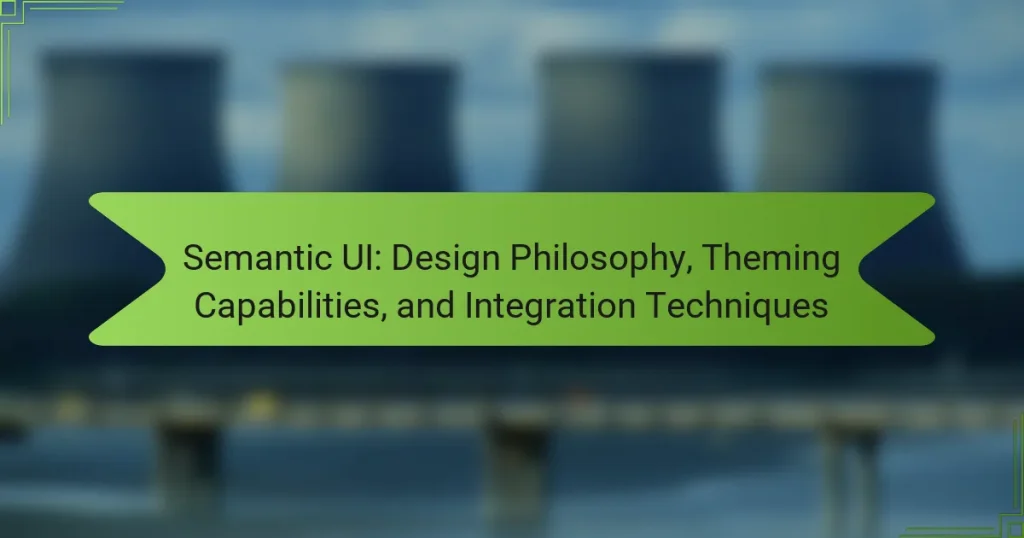Semantic UI is a front-end development framework that facilitates the creation of responsive and modern web applications using human-friendly HTML. The framework includes a variety of components such as buttons, forms, and grids, all designed with a focus on readability and intuitive coding practices. Semantic UI offers extensive theming capabilities, allowing developers to customize styles and align designs with brand identity while promoting consistency across projects. Additionally, it supports integration with popular JavaScript frameworks like React, Angular, and Vue.js, enhancing its versatility and streamlining the development process. This article explores Semantic UI’s design philosophy, theming capabilities, and integration techniques, providing a comprehensive overview of its functionality and advantages for developers.
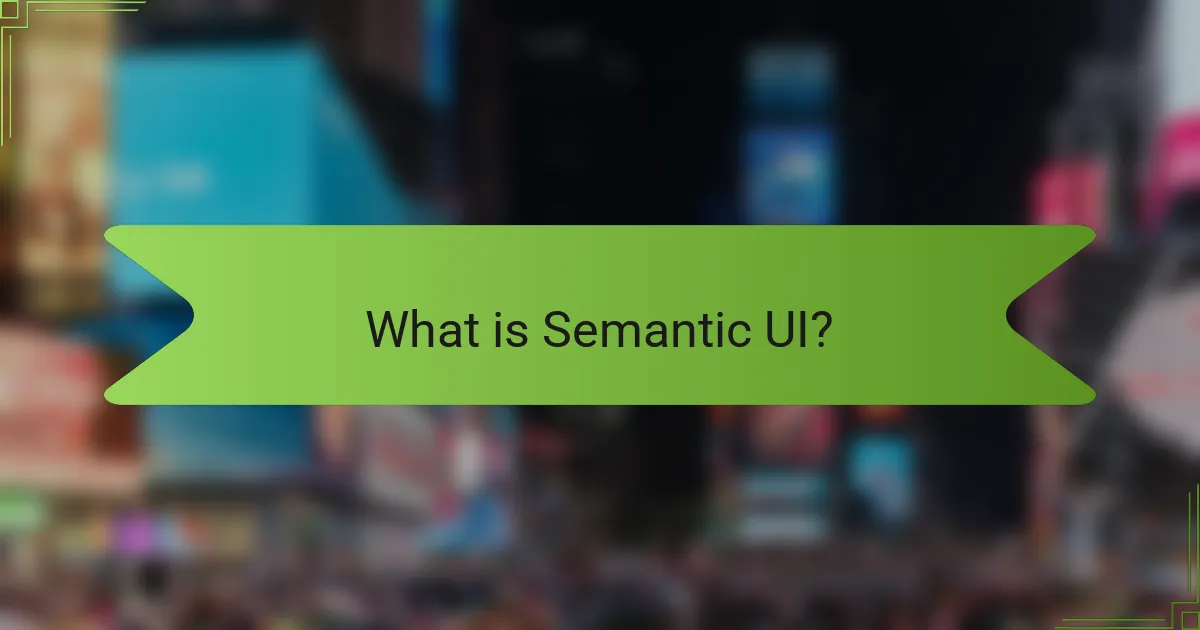
What is Semantic UI?
Semantic UI is a front-end development framework designed for creating responsive and modern web applications. It uses human-friendly HTML to simplify the development process. The framework provides a rich set of components, such as buttons, forms, and grids. Semantic UI emphasizes a design philosophy that focuses on natural language principles. This approach makes the code more readable and intuitive for developers. Additionally, it includes theming capabilities that allow for easy customization of styles. Semantic UI can be integrated with various JavaScript frameworks and libraries, enhancing its versatility. The framework is widely used in the web development community for its ease of use and comprehensive documentation.
How does Semantic UI enhance web design?
Semantic UI enhances web design by providing a user-friendly framework that emphasizes semantic HTML. It allows developers to create responsive layouts with minimal effort. The framework includes a comprehensive collection of UI components. These components are designed to be easily customizable and extendable. Semantic UI promotes consistency in design through its predefined classes. This leads to faster development times and a more cohesive user experience. The framework also facilitates integration with other libraries and frameworks. This versatility makes it a popular choice among web developers.
What are the core principles of Semantic UI’s design philosophy?
The core principles of Semantic UI’s design philosophy include simplicity, natural language, and responsiveness. Simplicity emphasizes an easy-to-use framework that allows developers to create interfaces quickly. Natural language focuses on using human-friendly class names that enhance readability and understanding. Responsiveness ensures that designs adapt seamlessly across various devices and screen sizes. These principles work together to create a cohesive user experience. Semantic UI aims to empower developers with intuitive tools and flexible components. This approach enhances productivity and promotes collaboration among teams.
How does Semantic UI differ from other UI frameworks?
Semantic UI differs from other UI frameworks by focusing on human-friendly HTML. It uses natural language principles to create a more intuitive coding experience. This approach enhances readability and reduces the learning curve for developers. Other frameworks often prioritize functionality over semantic clarity. Semantic UI’s modular structure allows for easy theming and customization. It also provides a wide range of pre-built components that adhere to its design philosophy. This is distinct from frameworks that require more extensive customization. Additionally, Semantic UI integrates seamlessly with various libraries and frameworks, enhancing its versatility.
What are the key features of Semantic UI?
Semantic UI features a human-friendly HTML syntax that enhances readability and ease of use. It employs a modular approach, allowing developers to include only the components they need. The framework offers a rich variety of UI components, such as buttons, forms, and modals, which are customizable. Semantic UI supports responsive design, ensuring that applications work seamlessly across devices. It utilizes a theming system that allows for easy customization of styles. The framework also includes built-in support for various JavaScript behaviors, enhancing interactivity. Semantic UI promotes a consistent design language, improving user experience. Its community-driven development ensures regular updates and a wealth of resources.
How do components and elements function within Semantic UI?
Components and elements within Semantic UI function as reusable building blocks for web design. Each component represents a specific UI element, such as buttons, forms, or modals. These components are styled using a predefined set of classes that ensure consistency across the interface. Elements within these components can be further customized through attributes and modifiers.
Semantic UI employs a natural language approach, making it intuitive for developers. This approach allows for clear and descriptive class names that reflect the purpose of each component. For example, a button can be styled as a primary button by using the class “ui primary button.”
The framework supports responsive design, ensuring that components adapt to various screen sizes. Additionally, components can be easily integrated with JavaScript for enhanced interactivity. This modularity and flexibility make Semantic UI a powerful tool for developers aiming to create visually appealing and functional web applications.
What role do layouts play in Semantic UI design?
Layouts in Semantic UI design are crucial for structuring content effectively. They provide a responsive framework that adapts to various screen sizes. This adaptability enhances user experience by ensuring accessibility across devices. Semantic UI layouts utilize a grid system for organizing components. The grid system allows for consistent alignment and spacing. It promotes visual hierarchy, guiding users through the content. Additionally, layouts support modular design, enabling reusable components. This modularity simplifies maintenance and updates. Overall, layouts are foundational to creating cohesive and user-friendly interfaces in Semantic UI.
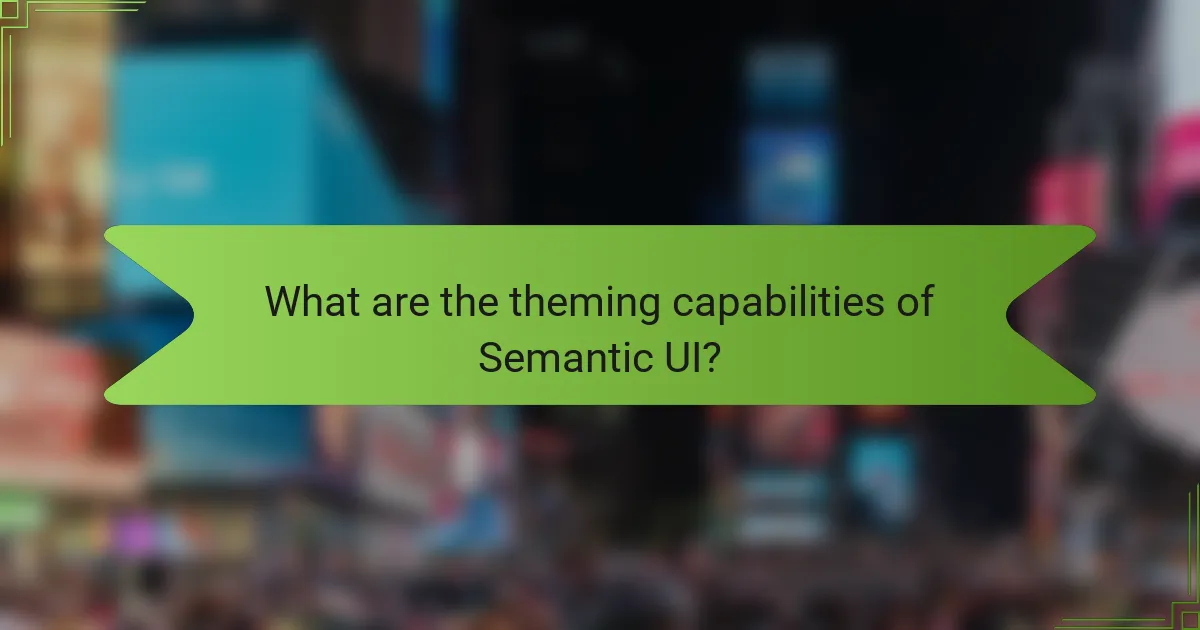
What are the theming capabilities of Semantic UI?
Semantic UI offers extensive theming capabilities that allow for customization of its components. Users can create themes by modifying the default variables and styles. The framework supports a structured theming system, enabling easy adjustments to colors, fonts, and layouts. Semantic UI uses a variable-based approach, allowing developers to change design aspects globally. This flexibility promotes consistency across a project. Additionally, themes can be easily shared and reused. The theming capabilities enhance the user experience by aligning the design with brand identity. Overall, these features make Semantic UI a powerful tool for developers seeking customizable UI solutions.
How can developers create custom themes in Semantic UI?
Developers can create custom themes in Semantic UI by using the theming system provided by the framework. They start by creating a new folder for their theme within the Semantic UI project structure. In this folder, developers can copy the default theme files they want to customize. They can then modify the variables in the theme’s configuration files to change colors, fonts, and other styles. After making these changes, developers compile the theme using the Semantic UI build tools. This process generates the necessary CSS files reflecting the customizations. Developers can then link these CSS files in their HTML to apply the new theme. The theming system allows for extensive customization, ensuring a unique design tailored to specific project needs.
What tools and techniques are available for theming?
Tools and techniques available for theming in Semantic UI include the use of variables, mixins, and themes folder. Variables allow customization of default styles by changing color, font, and size values. Mixins help create reusable styles throughout the project. The themes folder organizes different themes for easy management and switching. Additionally, Semantic UI provides a built-in theming system that enables developers to extend or override existing styles. This system allows for consistent design across various components. Documentation on Semantic UI’s theming capabilities supports these tools and techniques.
How does theming impact the user experience?
Theming significantly impacts user experience by creating a cohesive visual identity. A well-designed theme enhances usability by providing intuitive navigation. It also influences emotional responses through color schemes and typography. Consistency in theming fosters familiarity, making users feel more comfortable. Research indicates that users prefer aesthetically pleasing interfaces, which can increase engagement. Theming can also improve accessibility by ensuring readability and contrast. Overall, effective theming contributes to a positive user experience by integrating design elements that resonate with users.
What are the best practices for using themes in Semantic UI?
The best practices for using themes in Semantic UI include defining a clear theme structure. Organize your theme files into a logical hierarchy. Use variables for colors, fonts, and spacing to ensure consistency. This allows for easy updates and maintenance. Leverage Semantic UI’s built-in theming capabilities to customize components effectively. Create a custom theme by overriding default styles in your theme folder. Test themes across different devices and browsers for compatibility. Document your theme changes for future reference. Following these practices enhances maintainability and promotes a cohesive design.
How can themes be optimized for performance?
Themes can be optimized for performance by minimizing file sizes and reducing HTTP requests. Compressing CSS and JavaScript files enhances load speed. Implementing lazy loading for images improves initial page rendering. Utilizing a Content Delivery Network (CDN) decreases latency by distributing content geographically. Caching static assets reduces server load and enhances user experience. These techniques collectively contribute to faster theme performance and improved user engagement.
What are common pitfalls to avoid when theming?
Common pitfalls to avoid when theming include inconsistent design elements. Maintaining a cohesive visual style is crucial. Avoid excessive customization that deviates from Semantic UI’s core principles. This can lead to confusion for users. Failing to test themes across different devices can result in poor user experiences. Regularly reviewing accessibility standards is essential to ensure inclusivity. Ignoring performance optimization can lead to slow loading times. Lastly, not documenting theme changes can complicate future updates and maintenance.
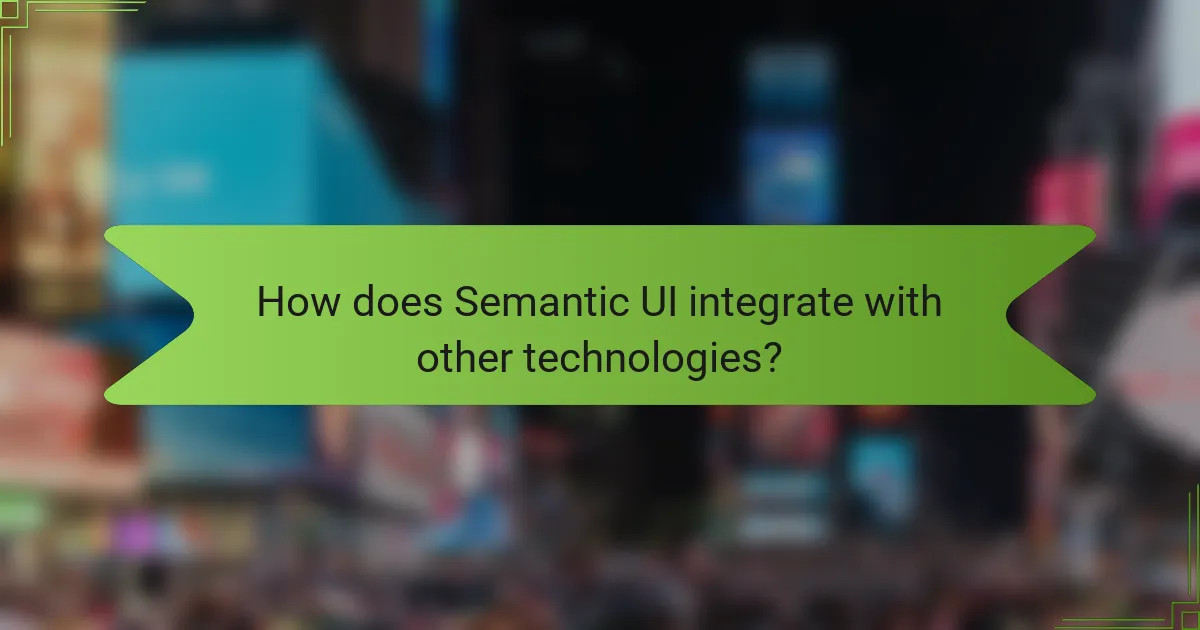
How does Semantic UI integrate with other technologies?
Semantic UI integrates with other technologies through its modular structure and components. It supports integration with frameworks like React, Angular, and Vue.js. Semantic UI provides pre-built components that can be easily adapted to these frameworks. Additionally, it allows for custom theming, enabling developers to match their application’s design. The integration is facilitated by using Semantic UI’s CSS classes and JavaScript components. This flexibility enhances the user interface without compromising functionality. Developers can also utilize Semantic UI alongside backend technologies like Node.js and PHP. This compatibility streamlines the development process and improves user experience.
What frameworks and libraries can be used alongside Semantic UI?
Frameworks and libraries that can be used alongside Semantic UI include React, Angular, and Vue.js. These frameworks facilitate building user interfaces with Semantic UI components. For instance, React can integrate with Semantic UI through the Semantic UI React library. Angular can utilize Semantic UI via Angular-specific wrappers. Vue.js can also work with Semantic UI through various community plugins. Additionally, jQuery is often used alongside Semantic UI for DOM manipulation. These combinations enhance functionality and streamline UI development.
How does Semantic UI work with JavaScript libraries?
Semantic UI integrates seamlessly with JavaScript libraries by providing a set of pre-defined CSS classes and JavaScript components. These components enhance the functionality of existing libraries like jQuery and React. Semantic UI’s modular approach allows developers to include only the components they need. This reduces file size and improves performance. The library’s JavaScript behaviors can be easily triggered through data attributes or JavaScript API calls. For example, a dropdown can be initialized with a simple JavaScript command. Additionally, Semantic UI’s theming capabilities allow developers to customize styles without altering the core functionality. This flexibility makes it compatible with various JavaScript frameworks and libraries, enhancing user interface design.
What are the benefits of integrating Semantic UI with backend technologies?
Integrating Semantic UI with backend technologies enhances development efficiency and user experience. Semantic UI provides a responsive design framework that aligns well with backend data processing. This integration allows developers to create dynamic web applications that respond quickly to user inputs. The use of predefined components in Semantic UI reduces the need for extensive custom CSS. This streamlines the development process and minimizes potential errors. Furthermore, integrating with backend technologies enables real-time data updates on the front end. This ensures that users always interact with the most current information. The synergy between Semantic UI and backend systems fosters a seamless user interface and experience.
What are the recommended integration techniques for Semantic UI?
The recommended integration techniques for Semantic UI include using CDN links, installing via package managers, and integrating with build tools. Using a CDN allows for quick setup and access to the latest version. Package managers like npm or Yarn enable easy version control and dependency management. Integration with build tools like Webpack or Gulp facilitates the inclusion of Semantic UI components in larger projects. These methods ensure that developers can efficiently implement Semantic UI in various environments.
How can developers ensure compatibility with existing projects?
Developers can ensure compatibility with existing projects by adhering to established coding standards and practices. They should regularly review project documentation to understand existing structures. Utilizing version control systems helps track changes and manage conflicts. Conducting thorough testing with existing components is crucial to identify potential issues. Developers should also leverage modular design principles to create reusable components. Maintaining consistent naming conventions aids in avoiding conflicts. Employing dependency management tools can help manage libraries and frameworks effectively. Regularly updating dependencies while ensuring backward compatibility is essential for long-term project stability.
What tools assist in the integration process?
Integration processes can be assisted by various tools. Popular tools include APIs, which facilitate communication between different software systems. Middleware solutions act as intermediaries, enabling data exchange and process coordination. Integration platforms as a service (iPaaS) offer cloud-based solutions for seamless integration. ETL (Extract, Transform, Load) tools help in data migration and transformation tasks. Workflow automation tools streamline processes by connecting applications and services. These tools enhance efficiency and reduce manual effort in integration tasks.
What tips can enhance the use of Semantic UI in projects?
To enhance the use of Semantic UI in projects, focus on leveraging its modular components. Modular components allow for easy customization and integration. Utilize the built-in theming capabilities to create a unique aesthetic. This ensures consistency across your application. Implement responsive design principles to maintain usability on various devices. Semantic UI’s grid system provides a solid foundation for layout flexibility. Regularly refer to the official documentation for updates and best practices. Keeping up with documentation helps in utilizing features effectively. Additionally, engage with the Semantic UI community for support and inspiration. Community resources can provide valuable insights and solutions.
Semantic UI is a front-end development framework that facilitates the creation of responsive web applications using human-friendly HTML. This article explores Semantic UI’s design philosophy, which emphasizes simplicity, natural language, and responsiveness, enhancing developer productivity and user experience. It covers the framework’s theming capabilities, allowing for extensive customization of styles, and discusses integration techniques with various JavaScript frameworks and backend technologies. Key features, best practices for theming, and common pitfalls are also highlighted to provide a comprehensive understanding of how to effectively utilize Semantic UI in web development projects.