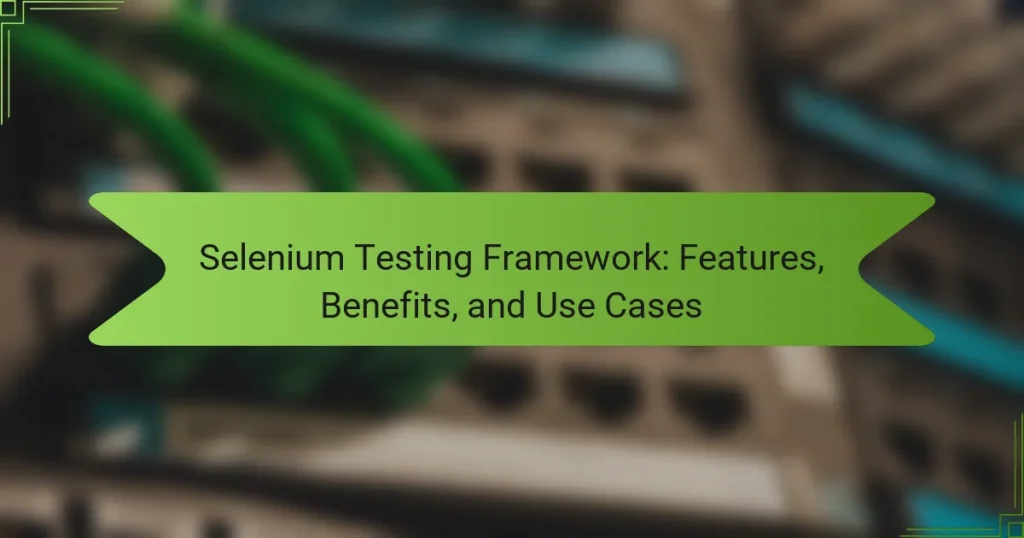The Selenium Testing Framework is an open-source tool designed for automating web applications, allowing testers to create scripts in multiple programming languages, including Java, C#, and Python. Key components of Selenium include Selenium WebDriver for direct browser interaction, Selenium IDE for an intuitive recording interface, and Selenium Grid for executing tests in parallel across various environments. This framework supports cross-browser testing with major browsers like Chrome, Firefox, and Safari, making it a versatile choice for ensuring application compatibility. Additionally, Selenium’s open-source nature, extensive community support, and integration capabilities with other testing tools enhance its appeal for organizations seeking efficient test automation solutions. The article will explore the features, benefits, and various use cases of the Selenium Testing Framework in detail.
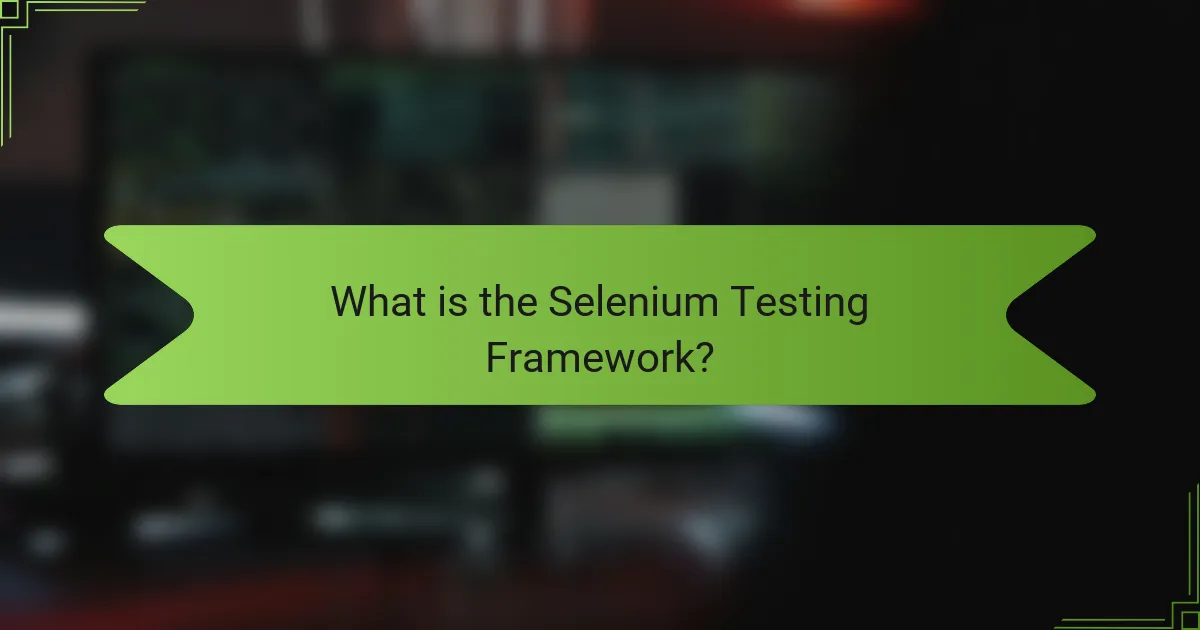
What is the Selenium Testing Framework?
The Selenium Testing Framework is an open-source tool used for automating web applications. It allows testers to write scripts in various programming languages, such as Java, C#, and Python. Selenium supports multiple browsers, including Chrome, Firefox, and Safari. It provides a suite of tools, including Selenium WebDriver, Selenium IDE, and Selenium Grid. Selenium WebDriver directly interacts with the browser for executing tests. Selenium IDE offers a user-friendly interface for recording and playback of tests. Selenium Grid enables parallel test execution across different environments. The framework is widely used due to its flexibility and extensive community support.
How does the Selenium Testing Framework function?
The Selenium Testing Framework functions by automating web browsers to facilitate testing of web applications. It uses a set of tools and libraries that allow testers to write scripts in various programming languages. These scripts can simulate user interactions with web elements such as buttons, forms, and links. Selenium WebDriver is the core component that drives the browser by sending commands and retrieving results. Test scripts are executed in a real browser environment, which ensures that the tests reflect actual user behavior. The framework supports multiple browsers like Chrome, Firefox, and Safari. This compatibility enables cross-browser testing, ensuring consistent application performance across different platforms. Selenium also integrates with testing frameworks such as JUnit and TestNG, enhancing test management and reporting capabilities.
What are the key components of the Selenium Testing Framework?
The key components of the Selenium Testing Framework include Selenium WebDriver, Selenium IDE, Selenium Grid, and Selenium RC. Selenium WebDriver is the core component that allows for browser automation. It provides a programming interface to create and execute test scripts. Selenium IDE is a tool for recording and playback of tests in a browser. This component is user-friendly and suitable for beginners. Selenium Grid enables parallel execution of tests across multiple machines and browsers. This enhances test efficiency and reduces execution time. Selenium RC, though less commonly used now, allows for automated web application testing using a server to inject JavaScript. Each component serves a unique purpose, contributing to the overall functionality of the Selenium Testing Framework.
How do these components interact within the framework?
The components of the Selenium Testing Framework interact through a cohesive architecture designed for automated testing. Selenium WebDriver communicates directly with browsers to execute tests. The Selenium Grid allows parallel execution of tests across multiple environments. Test scripts written in various programming languages utilize WebDriver APIs to perform actions on web elements. The TestNG or JUnit framework manages test execution and reporting. These components collectively ensure efficient test automation, enabling faster feedback and improved software quality. The interaction between these elements enhances scalability and flexibility in testing processes.
What are the primary features of the Selenium Testing Framework?
The primary features of the Selenium Testing Framework include browser automation, support for multiple programming languages, and compatibility with various operating systems. Browser automation allows users to simulate user interactions with web applications. This feature enables testing of web applications across different browsers like Chrome, Firefox, and Safari. Support for multiple programming languages such as Java, C#, and Python enhances its usability for developers. Compatibility with various operating systems, including Windows, macOS, and Linux, ensures that tests can be executed in diverse environments. Additionally, Selenium offers a robust framework for integrating with testing tools like TestNG and JUnit, which facilitates better test management. These features collectively position Selenium as a versatile tool for automated web application testing.
What types of testing can be performed using Selenium?
Selenium can perform various types of testing including functional testing, regression testing, and cross-browser testing. Functional testing verifies that the application behaves as expected. Regression testing ensures that new code changes do not adversely affect existing features. Cross-browser testing checks the application’s compatibility across different web browsers. Additionally, Selenium supports performance testing and load testing through integration with other tools. These testing types enable comprehensive validation of web applications.
How does Selenium support different programming languages?
Selenium supports different programming languages by providing bindings for various languages. These bindings allow developers to write test scripts in languages such as Java, C#, Python, Ruby, and JavaScript. Each language has its own set of libraries that interact with the Selenium WebDriver. This flexibility enables teams to use the programming language they are most comfortable with or that best fits their project needs. The Selenium community actively maintains these bindings, ensuring compatibility with the latest browser versions. Documentation and resources are available for each supported language, aiding developers in creating automated tests efficiently.
Why is the Selenium Testing Framework widely used?
The Selenium Testing Framework is widely used due to its flexibility and support for multiple programming languages. It allows testers to write test scripts in languages such as Java, C#, and Python. This versatility makes it accessible to a broader range of developers and testers. Selenium also supports various browsers, including Chrome, Firefox, and Safari. This cross-browser compatibility ensures consistent testing across different environments. Additionally, Selenium integrates well with other testing tools and frameworks, enhancing its functionality. Its open-source nature allows for community contributions and continuous improvements. These factors collectively contribute to its popularity in the software testing industry.
What advantages does Selenium offer over other testing frameworks?
Selenium offers several advantages over other testing frameworks. It supports multiple programming languages, including Java, C#, and Python. This flexibility allows developers to use their preferred language for test automation. Selenium is also compatible with various browsers, such as Chrome, Firefox, and Safari. This cross-browser support ensures tests can be executed in different environments.
Another advantage is Selenium’s ability to integrate with other tools. It works well with frameworks like TestNG and JUnit for test management. Selenium also supports continuous integration tools like Jenkins. This capability enhances the testing workflow and improves efficiency.
Selenium has a large community and extensive documentation. This resource availability facilitates troubleshooting and learning. Additionally, it is an open-source tool, which reduces costs for organizations. The active community contributes to its continuous improvement and feature updates.
How does Selenium enhance testing efficiency and accuracy?
Selenium enhances testing efficiency and accuracy by automating web application testing. Automation reduces the time required for repetitive tasks. It allows for running tests across multiple browsers simultaneously. Selenium supports various programming languages, increasing flexibility for developers. It also provides robust testing features like element identification and interaction. The framework can execute tests without manual intervention, minimizing human error. Selenium’s compatibility with testing frameworks like TestNG and JUnit improves test management. These capabilities lead to faster feedback cycles, enabling quicker releases.
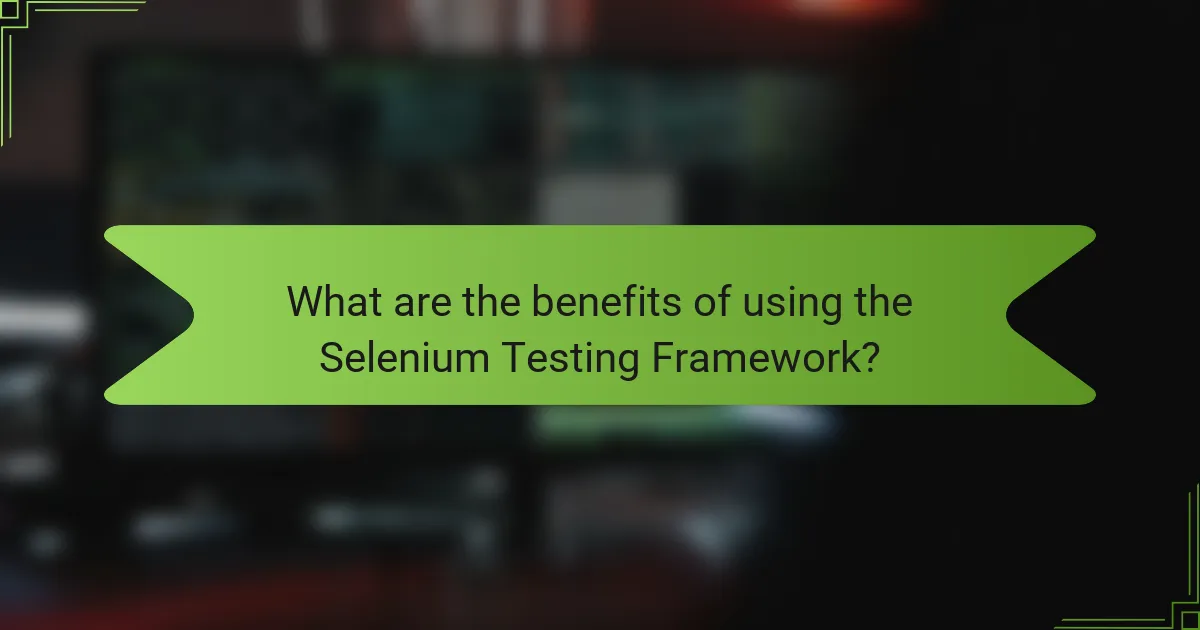
What are the benefits of using the Selenium Testing Framework?
The Selenium Testing Framework offers several benefits. It supports multiple programming languages such as Java, C#, and Python. This flexibility allows developers to use their preferred language for test automation. Selenium also enables cross-browser testing. It works seamlessly with browsers like Chrome, Firefox, and Safari. This capability ensures that applications function correctly across different environments.
Another significant benefit is its open-source nature. Being free to use reduces costs for organizations. Additionally, Selenium has a vast community. This community provides extensive resources and support for users. The framework also integrates well with other tools. It can be combined with testing frameworks like TestNG and JUnit.
Selenium supports parallel test execution. This feature speeds up the testing process by running multiple tests simultaneously. It also allows for easy test maintenance. Test scripts can be reused and modified with minimal effort. Overall, these benefits make Selenium a popular choice for automated testing.
How does Selenium improve collaboration among development teams?
Selenium improves collaboration among development teams by enabling automated testing across various browsers and platforms. This automation reduces the time spent on manual testing. Teams can share test scripts, ensuring consistency in testing processes. Selenium’s open-source nature fosters community contributions and knowledge sharing. Developers and testers can work together more effectively by integrating Selenium with CI/CD tools. This integration allows for continuous testing and instant feedback. Consequently, issues are identified and resolved faster, enhancing overall productivity.
What role does Selenium play in Continuous Integration/Continuous Deployment (CI/CD)?
Selenium plays a critical role in Continuous Integration/Continuous Deployment (CI/CD) by automating the testing of web applications. It allows teams to run automated tests as part of the CI/CD pipeline. This integration helps identify bugs and issues early in the development process. Selenium supports multiple browsers and programming languages, enhancing flexibility in testing. Automated tests can be executed quickly and consistently, improving deployment speed. According to the 2021 State of DevOps Report, organizations using automated testing experience 60% fewer failures in production. This statistic underscores Selenium’s effectiveness in CI/CD environments. By facilitating continuous testing, Selenium ensures that code changes do not introduce new defects.
How does Selenium contribute to cost savings in software development?
Selenium contributes to cost savings in software development by automating testing processes. This automation reduces the time spent on manual testing efforts. Faster testing cycles lead to quicker feedback on software quality. As a result, developers can identify and fix issues earlier in the development process. Early detection of bugs minimizes the cost associated with late-stage fixes. Selenium supports multiple programming languages, enabling teams to leverage existing skills. This versatility reduces the need for specialized test automation training. Additionally, Selenium is open-source, eliminating licensing costs associated with proprietary tools. Overall, these factors significantly lower the overall expenses in software development projects.
Which industries benefit most from implementing Selenium?
The industries that benefit most from implementing Selenium include software development, e-commerce, and finance. Software development teams use Selenium for automated testing of web applications. This ensures high-quality software delivery and reduces manual testing time. E-commerce platforms utilize Selenium to test their websites across different browsers and devices. This guarantees a consistent user experience and helps in identifying issues before launch. The finance sector employs Selenium for testing online banking applications and trading platforms. This enhances security and functionality, crucial for user trust and compliance.
What specific use cases demonstrate Selenium’s effectiveness in various sectors?
Selenium demonstrates effectiveness in various sectors through automated web application testing. In e-commerce, it streamlines functionality testing for checkout processes. This ensures that users experience smooth transactions. In finance, Selenium validates online banking features, enhancing security and user experience. Educational platforms utilize Selenium for testing learning management systems, ensuring reliable performance. In healthcare, it automates testing of patient management systems, improving efficiency. The travel industry employs Selenium for testing booking systems, ensuring functionality across multiple browsers. These use cases illustrate Selenium’s versatility across sectors, optimizing testing processes and ensuring quality.
How does Selenium adapt to different project requirements?
Selenium adapts to different project requirements through its flexibility and support for multiple programming languages. It supports languages like Java, C#, Python, and Ruby, allowing teams to use familiar tools. Selenium also offers various testing frameworks, such as TestNG and JUnit, to integrate seamlessly into existing workflows. Additionally, it can automate web applications across different browsers, including Chrome, Firefox, and Safari. This cross-browser compatibility ensures that teams can test their applications in diverse environments. Selenium’s ability to work with cloud-based testing services enhances scalability for large projects. It also supports parallel test execution, which speeds up the testing process. These features collectively enable Selenium to meet specific project needs efficiently.
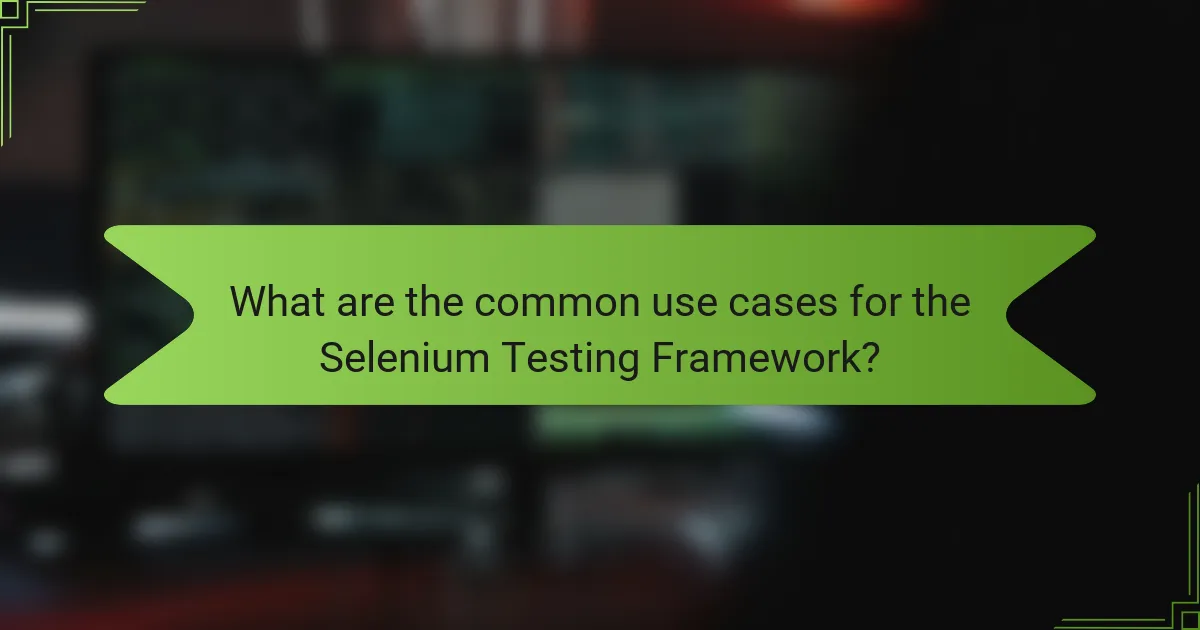
What are the common use cases for the Selenium Testing Framework?
The Selenium Testing Framework is commonly used for automating web applications for testing purposes. It supports multiple browsers, including Chrome, Firefox, and Safari. Test automation is a primary use case, allowing for quick regression testing. Selenium is also utilized for cross-browser testing to ensure compatibility across different environments. Additionally, it is used for performance testing to assess application responsiveness. Another use case is in continuous integration pipelines, where automated tests are executed with each code change. Selenium enables the testing of dynamic web applications that rely on JavaScript. It is widely adopted in Agile and DevOps practices for faster delivery cycles.
How is Selenium used in web application testing?
Selenium is used in web application testing to automate browser interactions. It allows testers to write scripts in various programming languages like Java, Python, and C#. Selenium can simulate user actions like clicking buttons, entering text, and navigating between pages. This automation helps in executing repetitive tasks efficiently. It supports multiple browsers, including Chrome, Firefox, and Safari. Selenium’s WebDriver component directly interacts with the browser, ensuring accurate testing. Additionally, it integrates with testing frameworks like JUnit and TestNG for better test management. This capability enhances the overall testing process, leading to faster release cycles.
What types of web applications are best suited for Selenium testing?
Web applications that are best suited for Selenium testing include those with dynamic content and complex user interactions. These applications often use JavaScript frameworks like Angular, React, or Vue.js. Selenium excels in automating web browsers and can handle various elements such as dropdowns, buttons, and forms. Additionally, applications requiring cross-browser compatibility benefit from Selenium’s capabilities. Applications that demand regression testing after updates or changes are also ideal for Selenium. Furthermore, web applications with extensive user interfaces are well-suited for Selenium testing. This includes e-commerce sites, social media platforms, and online banking systems.
How does Selenium handle dynamic web content during testing?
Selenium handles dynamic web content during testing by utilizing explicit waits and JavaScript execution. Explicit waits allow Selenium to pause execution until specific conditions are met, such as the visibility of an element. This is crucial for dynamic content that may not load immediately. Selenium also executes JavaScript commands to interact with elements that are dynamically generated.
For example, if a webpage updates its content via AJAX, Selenium can wait for the AJAX response before proceeding. This ensures that the tests interact with the most current state of the web application. The combination of explicit waits and JavaScript execution allows for reliable testing of applications that rely heavily on dynamic content.
What are some advanced use cases for Selenium?
Advanced use cases for Selenium include automated testing of dynamic web applications. Selenium can handle AJAX calls, allowing for testing of real-time data updates. It supports cross-browser testing, ensuring applications function across different environments. Selenium Grid enables parallel test execution on multiple machines, speeding up the testing process. Additionally, it can be integrated with CI/CD pipelines for continuous testing. Selenium can also be used for web scraping, extracting data from websites efficiently. Its support for various programming languages allows for flexibility in test script development. These capabilities demonstrate Selenium’s versatility in addressing complex testing scenarios.
How can Selenium be integrated with other testing tools?
Selenium can be integrated with other testing tools through various methods. For instance, it can work with TestNG and JUnit for test case management and execution. Selenium also integrates with Maven for build automation. Additionally, it can be combined with Jenkins for continuous integration and continuous delivery (CI/CD) processes. Using Docker, Selenium can run tests in isolated environments. Furthermore, it can connect with Allure for reporting and visualization of test results. These integrations enhance Selenium’s capabilities, making it a versatile choice for automated testing.
What are the best practices for scaling Selenium tests?
To scale Selenium tests effectively, implement parallel test execution. This approach allows multiple tests to run simultaneously, significantly reducing overall execution time. Use a test automation framework like TestNG or JUnit that supports parallel execution. Containerization with Docker can help manage dependencies and environment consistency across different test runs.
Utilize cloud-based testing services such as Sauce Labs or BrowserStack for scalable infrastructure. These services provide access to various browser and OS combinations without the need for extensive local setup. Optimize test scripts by ensuring they are modular and reusable. This practice allows for easier maintenance and quicker updates.
Incorporate continuous integration (CI) tools like Jenkins to automate the testing process. This integration ensures that tests run automatically with every code change, facilitating rapid feedback. Finally, regularly review and refactor test cases to eliminate redundancy and improve performance. These practices collectively enhance the scalability of Selenium tests.
What tips can enhance the effectiveness of the Selenium Testing Framework?
Utilizing the Selenium Testing Framework effectively can be enhanced through several strategies. First, prioritize the use of explicit waits over implicit waits. Explicit waits provide better control over timing and can help avoid flaky tests. Second, organize test scripts using the Page Object Model (POM) design pattern. POM improves code maintainability and readability by separating test logic from the UI structure. Third, implement robust exception handling. This practice ensures that tests can handle unexpected situations gracefully. Fourth, keep tests isolated. Isolated tests run independently, leading to clearer results and easier debugging. Fifth, use a version control system for test scripts. This allows for better collaboration and tracking of changes. Lastly, regularly update and refactor test scripts. This practice keeps tests relevant and efficient. These strategies collectively contribute to a more effective use of the Selenium Testing Framework.
Selenium Testing Framework is an open-source tool designed for automating web applications, enabling testers to write scripts in various programming languages such as Java, C#, and Python. The framework includes key components like Selenium WebDriver, Selenium IDE, and Selenium Grid, which facilitate browser automation, test management, and parallel test execution across different environments. This article outlines the features, benefits, and use cases of Selenium, emphasizing its flexibility, cross-browser compatibility, and integration capabilities with other testing tools. Additionally, it explores the framework’s role in improving testing efficiency, accuracy, and collaboration within development teams.