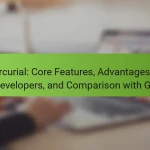Puppeteer is a Node.js library that provides a high-level API for automating tasks in headless Chrome or Chromium browsers. This article explores the benefits of using Puppeteer for web scraping, testing, and generating screenshots, highlighting its ability to simulate user interactions and run efficiently in continuous integration environments. It also discusses performance metrics, detailing how developers can measure navigation timing, resource loading times, and user timing using Puppeteer’s built-in performance API. Additionally, best practices for effective Puppeteer usage are outlined, including resource management, error handling, and integration with testing frameworks like Jest or Mocha.

What is Puppeteer?
Puppeteer is a Node.js library that provides a high-level API for controlling headless Chrome or Chromium browsers. It allows developers to automate tasks such as web scraping, testing, and generating screenshots. Puppeteer interacts with the browser using the DevTools Protocol. It can simulate user interactions like clicks and form submissions. Puppeteer is widely used for testing web applications to ensure functionality and performance. Its ability to run headlessly makes it efficient for continuous integration environments. The library is maintained by the Google Chrome team, ensuring it stays updated with the latest browser features.
How does Puppeteer function in web automation?
Puppeteer functions in web automation by providing a high-level API to control headless Chrome or Chromium browsers. It allows developers to programmatically interact with web pages. Puppeteer can automate tasks like generating screenshots, crawling websites, and scraping content. It uses the DevTools Protocol to communicate with the browser. This enables precise control over browser actions such as clicking buttons and filling forms. Puppeteer supports various features like intercepting network requests and capturing performance metrics. It is widely used for testing web applications and improving SEO. The ease of use and extensive capabilities make Puppeteer a popular choice for web automation tasks.
What are the key features of Puppeteer?
Puppeteer is a Node.js library that provides a high-level API for controlling headless Chrome. It allows developers to automate tasks in the browser, such as generating screenshots and PDFs. Puppeteer supports various features like web scraping, testing web applications, and capturing performance metrics. It can emulate mobile devices and simulate user interactions. The library also provides access to the Chrome DevTools protocol, enabling debugging and profiling. Puppeteer is widely used for automated testing due to its ability to run tests in a real browser environment. Its capabilities make it a powerful tool for developers looking to enhance their web applications.
How does Puppeteer interact with web pages?
Puppeteer interacts with web pages by controlling a headless version of Chrome or Chromium. It automates browser tasks through a JavaScript API. Puppeteer can navigate to URLs, click on elements, and fill out forms. It also captures screenshots and generates PDFs of web pages. The interaction occurs through a series of commands sent to the browser. Puppeteer listens for events and responds accordingly. It allows for both simple and complex web scraping tasks. Puppeteer is widely used for testing and web automation due to its efficiency and flexibility.
What benefits does Puppeteer provide to developers?
Puppeteer offers several benefits to developers. It allows for automated browser testing, which improves efficiency. Developers can simulate user interactions with web applications. Puppeteer provides a high-level API for controlling Chrome or Chromium. This enables easy generation of screenshots and PDFs of web pages. Developers can also scrape content from websites effectively. Puppeteer’s headless mode allows for faster execution without a graphical interface. Additionally, it supports modern web features, ensuring compatibility with the latest technologies. These features collectively enhance productivity and streamline development processes.
How does Puppeteer enhance testing efficiency?
Puppeteer enhances testing efficiency by providing a high-level API for browser automation. It allows developers to automate tasks in a headless Chrome browser, which speeds up testing processes. Puppeteer can simulate user interactions, such as clicks and form submissions, reducing manual testing time. Its ability to capture screenshots and generate PDFs aids in visual validation. Additionally, Puppeteer supports network interception, allowing for testing of various scenarios without server-side changes. This tool can run tests in parallel, further increasing efficiency. The built-in features for waiting for elements to load minimize flakiness in tests. Overall, Puppeteer streamlines the testing workflow, making it faster and more reliable.
What advantages does Puppeteer offer for web scraping?
Puppeteer offers several advantages for web scraping. It provides a high-level API for controlling headless Chrome or Chromium browsers. This allows for rendering JavaScript-heavy websites effectively. Puppeteer can automate tasks like form submissions and user interactions. It also supports taking screenshots and generating PDFs of web pages. The library is built on Node.js, making it easy to integrate into JavaScript applications. Additionally, Puppeteer allows for easy handling of cookies and sessions. It can emulate different devices and screen sizes for responsive testing. Overall, Puppeteer’s capabilities enhance the efficiency and accuracy of web scraping tasks.
What are common use cases for Puppeteer?
Common use cases for Puppeteer include web scraping, automated testing, and generating PDFs. Web scraping allows users to extract data from websites efficiently. Puppeteer can navigate pages, click buttons, and retrieve content programmatically. Automated testing enables developers to simulate user interactions for quality assurance. Puppeteer can run tests on various browsers to ensure functionality. Additionally, generating PDFs from web pages is straightforward with Puppeteer. It can capture the layout and content accurately for documentation purposes. These use cases highlight Puppeteer’s versatility in web automation tasks.
How is Puppeteer used in automated testing?
Puppeteer is used in automated testing to control headless Chrome or Chromium browsers. It allows developers to programmatically interact with web pages. This includes simulating user actions like clicking buttons and filling out forms. Puppeteer can capture screenshots and generate PDFs of web pages. It also supports testing for performance metrics and measuring load times. By providing a high-level API, Puppeteer simplifies the automation process. Its ability to run tests in a headless environment enhances testing efficiency. Puppeteer is widely adopted for end-to-end testing due to its versatility and ease of use.
What role does Puppeteer play in generating screenshots and PDFs?
Puppeteer is a Node.js library that provides a high-level API to control headless Chrome or Chromium. It plays a crucial role in generating screenshots and PDFs by allowing developers to programmatically capture web pages. Puppeteer enables users to take full-page screenshots or specific sections of a webpage. It can also convert HTML content into PDF format with customizable options. The library supports various settings for page size, margins, and orientation in PDF generation. This functionality is particularly useful for automated testing, web scraping, and generating reports.
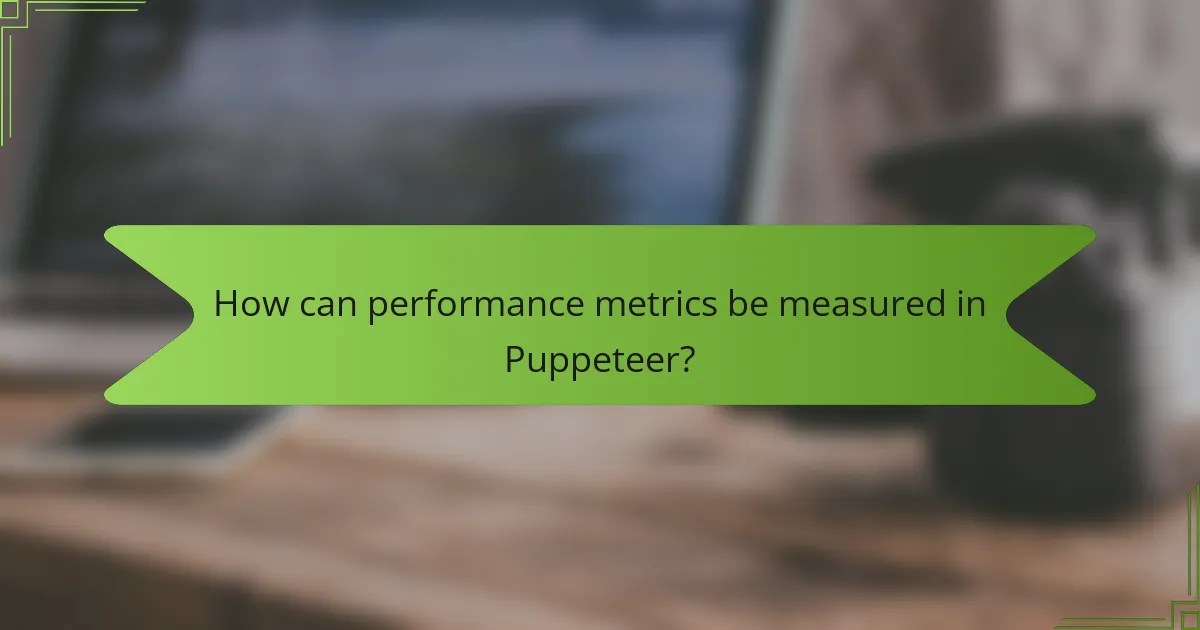
How can performance metrics be measured in Puppeteer?
Performance metrics in Puppeteer can be measured using the built-in performance API. This API allows developers to access various performance-related data during page interactions. Metrics such as navigation timing, resource loading times, and user timing can be captured. Puppeteer provides methods like page.metrics() to retrieve performance metrics programmatically. Additionally, developers can utilize the PerformanceObserver to listen for specific performance events. These tools enable precise measurement of web page performance and user experience.
What key performance indicators should be tracked?
Key performance indicators (KPIs) that should be tracked for Puppeteer include execution time, memory usage, and error rates. Execution time measures how long it takes for Puppeteer to complete tasks. This is crucial for assessing performance efficiency. Memory usage indicates the amount of system resources consumed during execution. High memory usage can lead to performance bottlenecks. Error rates track the frequency of errors encountered during automation tasks. A high error rate may signify issues in the script or environment. Monitoring these KPIs provides insights into optimization opportunities and overall effectiveness.
How does response time impact Puppeteer’s performance?
Response time significantly impacts Puppeteer’s performance. A shorter response time leads to more efficient execution of automated tasks. This efficiency is crucial for real-time interactions and user experience. For instance, a response time of under 100 milliseconds is generally considered optimal for smooth performance. Delays beyond this threshold can result in noticeable lag, affecting the overall effectiveness of the automation. Studies show that even a 200-millisecond delay can decrease user satisfaction. Therefore, minimizing response time is essential for maximizing Puppeteer’s operational effectiveness.
What metrics indicate successful automation with Puppeteer?
Successful automation with Puppeteer can be indicated by several key metrics. These metrics include execution time, which measures how long scripts take to run. A decrease in execution time signifies improved efficiency. Another important metric is error rate, which tracks the frequency of failures during automation. A low error rate indicates reliable automation. Additionally, resource utilization can be measured, including CPU and memory usage during script execution. Optimal resource utilization suggests effective automation. Finally, the success rate of tasks completed without manual intervention is a critical metric. A high success rate demonstrates the effectiveness of the automation process.
How does Puppeteer compare to other automation tools?
Puppeteer is a powerful automation tool primarily designed for web scraping and browser automation. It offers a high level of control over headless Chrome or Chromium browsers. Compared to other automation tools, Puppeteer excels in its ability to interact with web pages using a JavaScript API. This makes it particularly suitable for developers familiar with JavaScript.
Other automation tools like Selenium support multiple browsers and programming languages, providing broader compatibility. However, Puppeteer’s integration with Chrome allows for more advanced features like intercepting network requests and capturing screenshots with ease.
Puppeteer also has a simpler setup process compared to Selenium, which often requires additional configuration for browser drivers. According to a comparison by the website “Automation Testing,” Puppeteer is noted for its speed and reliability when executing tasks in a controlled Chrome environment.
Overall, while Puppeteer is highly specialized for Chrome automation, other tools like Selenium offer greater flexibility across different browsers and languages.
What unique features set Puppeteer apart from competitors?
Puppeteer is distinguished by its headless browser automation capabilities. It allows developers to control Chrome or Chromium programmatically. This feature enables precise rendering of web pages, including JavaScript-heavy content. Puppeteer supports various tasks such as web scraping, automated testing, and generating PDFs. Its API is straightforward, making it accessible for developers. Additionally, Puppeteer offers built-in support for capturing screenshots and generating performance metrics. These unique features enhance its functionality compared to competitors like Selenium and Playwright.
How does Puppeteer’s performance metrics stack up against alternatives?
Puppeteer’s performance metrics are generally superior to many alternatives. It provides high-speed rendering and efficient resource management. Puppeteer executes tasks faster than Selenium, especially in headless mode. Studies show Puppeteer can complete page loads up to 30% quicker than traditional browser automation tools. Additionally, Puppeteer uses less memory compared to alternatives like Playwright. This efficiency is crucial for large-scale web scraping and testing. Overall, Puppeteer’s metrics demonstrate a strong advantage in performance compared to its competitors.
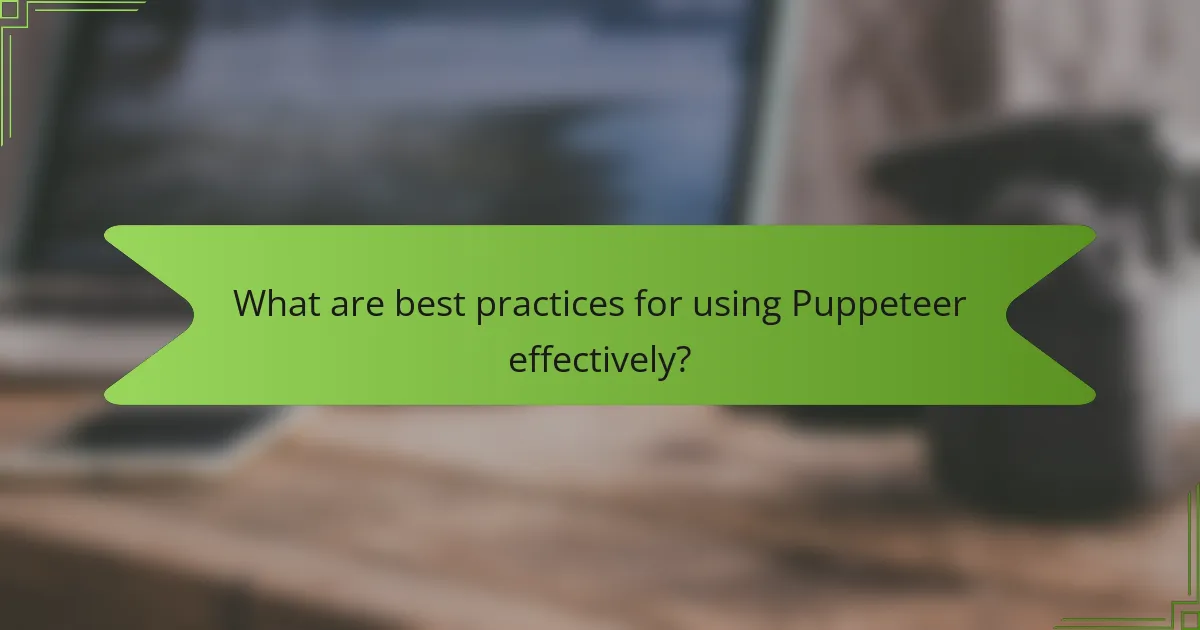
What are best practices for using Puppeteer effectively?
Use Puppeteer effectively by following several best practices. First, always manage browser instances properly. This includes closing pages and browser instances when they are no longer needed. Efficient resource management prevents memory leaks. Second, utilize async/await for better control over asynchronous code execution. This approach improves code readability and reduces errors. Third, handle errors gracefully with try/catch blocks. This ensures that issues during execution do not crash the entire script.
Fourth, leverage built-in functions like page.waitForSelector to ensure elements are present before interacting with them. This reduces the likelihood of encountering errors due to timing issues. Fifth, use headless mode for faster execution unless debugging is necessary. Headless mode can significantly speed up tests and scraping tasks. Lastly, consider using Puppeteer with a testing framework like Jest or Mocha for better test organization and reporting. These practices enhance the overall efficiency and reliability of Puppeteer scripts.
What tips can improve Puppeteer’s performance?
To improve Puppeteer’s performance, optimize your scripts for efficiency. Use asynchronous programming to handle multiple tasks simultaneously. Minimize resource consumption by limiting the number of concurrent pages. Leverage Puppeteer’s built-in methods for faster navigation and element selection. Regularly update Puppeteer to benefit from performance enhancements. Profile your scripts to identify and eliminate bottlenecks. Use headless mode for faster execution when visual rendering is not required. These practices collectively enhance Puppeteer’s speed and responsiveness.
How can developers optimize Puppeteer scripts for speed?
Developers can optimize Puppeteer scripts for speed by minimizing the number of page interactions. Each interaction introduces latency. Using the ‘waitForSelector’ method efficiently reduces unnecessary waits. Developers should also utilize ‘Promise.all’ to handle multiple asynchronous operations concurrently. This approach accelerates loading times. Disabling images and CSS can significantly enhance performance. Puppeteer allows developers to set up request interception for this purpose. Running scripts in headless mode further improves execution speed. Headless mode eliminates the overhead of rendering a graphical interface. Finally, optimizing the browser context by reusing existing pages reduces startup time. These strategies collectively enhance the performance of Puppeteer scripts.
What common pitfalls should be avoided when using Puppeteer?
Common pitfalls to avoid when using Puppeteer include improper error handling. Failing to manage errors can lead to unhandled promise rejections. This can result in unexpected behavior during automation tasks. Another pitfall is neglecting to wait for elements. Not waiting for elements can cause scripts to fail if elements are not yet loaded. Additionally, using excessive resource consumption is a concern. Running too many instances can overwhelm system resources. Furthermore, overlooking headless mode limitations can lead to issues. Some features may not function as expected in headless mode. Lastly, not closing browser instances can lead to memory leaks. Properly managing browser instances ensures efficient resource usage.
What troubleshooting strategies are effective for Puppeteer users?
Effective troubleshooting strategies for Puppeteer users include checking for common errors, verifying page load events, and using debugging tools. Users should ensure that their Puppeteer version is up to date. They should also check network conditions and ensure that the target page is accessible. Debugging can be enhanced by using the `–headless` option to visualize errors. Additionally, implementing proper error handling in scripts can help identify issues quickly. Logging detailed error messages will provide context for troubleshooting. Finally, consulting the Puppeteer documentation and community forums can offer solutions to specific problems.
Puppeteer is a Node.js library designed for controlling headless Chrome or Chromium browsers, enabling automation of tasks such as web scraping, testing, and generating screenshots. This article explores Puppeteer’s key features, including its high-level API, performance metrics, and common use cases, highlighting its benefits for developers in enhancing web applications. Additionally, it addresses best practices for optimizing Puppeteer scripts, troubleshooting strategies, and comparisons with other automation tools, providing a comprehensive understanding of Puppeteer’s role in web automation and testing efficiency.