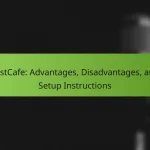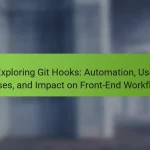Preact is a lightweight JavaScript library that serves as an alternative to React, offering a similar API while being significantly smaller in size at around 3KB. It is designed for high performance and quick rendering, optimizing the virtual DOM diffing process to enhance rendering speed and reduce memory usage. Preact maintains compatibility with many React components, allowing developers to utilize React libraries with minimal adjustments. This article explores Preact’s size benefits, its key performance metrics, and its compatibility with React, highlighting its effectiveness for performance-sensitive web applications.
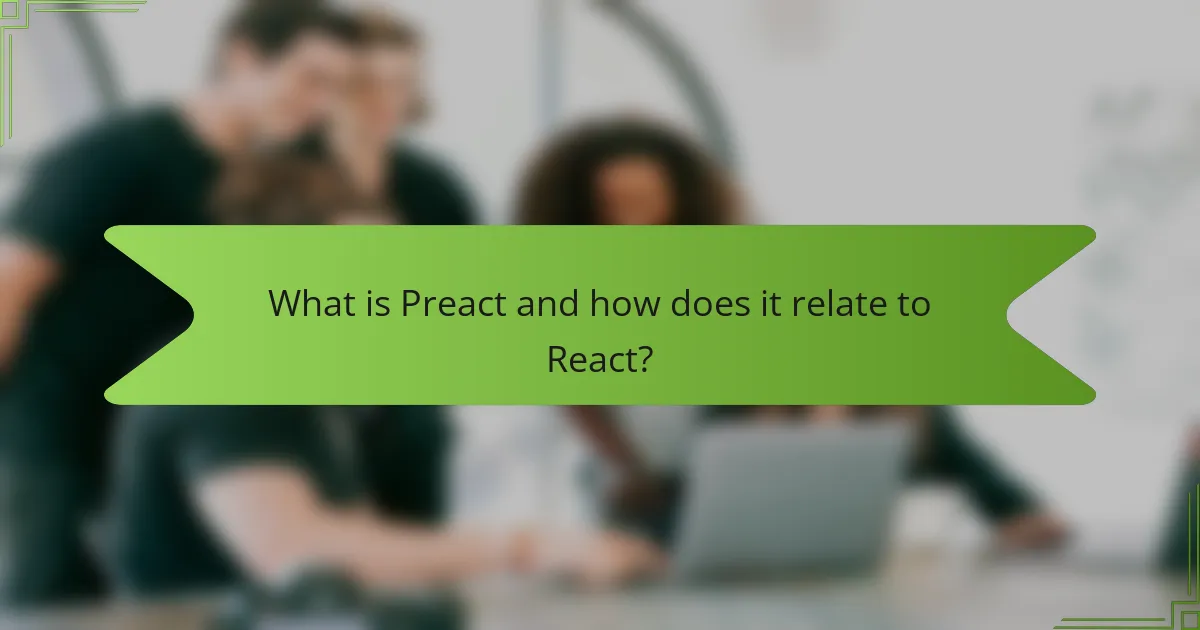
What is Preact and how does it relate to React?
Preact is a lightweight alternative to React. It provides a similar API and functionality but is significantly smaller in size. Preact is designed for high performance and quick rendering. It achieves this by optimizing the virtual DOM diffing process. Preact’s size is around 3KB, compared to React’s larger footprint. Despite the size difference, Preact maintains compatibility with many React components. Developers can often use React libraries with minimal adjustments. This makes Preact an attractive option for projects requiring speed and efficiency.
How does Preact differ from React?
Preact is a lightweight alternative to React, designed for performance and efficiency. Preact’s size is approximately 3KB compared to React’s 30KB. This smaller size leads to faster loading times and improved performance, especially in mobile applications. Preact maintains a similar API to React, making it easier for developers to transition. However, Preact lacks some features found in React, such as a complete synthetic event system. Preact also implements a different reconciliation algorithm, which can lead to faster updates in certain scenarios. These differences make Preact suitable for projects where size and speed are prioritized over full feature sets.
What are the core features of Preact?
Preact is a fast, lightweight alternative to React. Its core features include a small footprint of around 3KB. Preact offers a virtual DOM for efficient rendering. It maintains a similar API to React, facilitating easy migration. Preact supports hooks, enabling functional component usage. Additionally, it provides high performance with quick updates. Compatibility with React’s ecosystem is a significant advantage. Preact is suitable for mobile and web applications due to its efficiency.
What limitations does Preact have compared to React?
Preact has limitations compared to React in terms of features and ecosystem support. Preact lacks some advanced features like context API and hooks, which are integral to React. This can restrict developers who rely on these functionalities for state management and side effects. Additionally, Preact has a smaller ecosystem, meaning fewer third-party libraries and tools are optimized for it. As a result, developers may encounter compatibility issues when integrating with React-based libraries. Furthermore, Preact’s implementation of the virtual DOM differs slightly from React’s, which can lead to performance discrepancies in complex applications. Overall, while Preact is lightweight, its limitations in features and ecosystem can hinder its usability compared to React.
What are the size benefits of using Preact?
Preact offers significant size benefits by being a lightweight alternative to React. The core Preact library is approximately 3KB in size when gzipped. This small footprint leads to faster load times for web applications. Smaller bundle sizes improve overall performance, especially on mobile devices. Preact’s efficient rendering engine minimizes the amount of JavaScript that needs to be parsed and executed. This efficiency can enhance user experience by reducing time to interactive. Many developers choose Preact for projects where performance and size are critical factors.
How does Preact’s size impact performance?
Preact’s small size enhances performance by reducing load times and improving rendering speed. The library is approximately 3KB in size, significantly smaller than React. This compactness allows for faster initial loading of web applications. Reduced payload size leads to quicker downloads, especially on slower networks. Consequently, users experience less latency when accessing applications built with Preact. Additionally, the smaller codebase facilitates more efficient tree-shaking during the build process. This results in minimal overhead and improved overall application performance.
What are the implications of a smaller bundle size for developers?
A smaller bundle size for developers leads to improved application performance and faster load times. This directly enhances user experience by reducing the time it takes for applications to become interactive. Additionally, smaller bundles consume less bandwidth, which is crucial for users on mobile networks or limited data plans.
Developers can also benefit from improved search engine optimization (SEO) rankings due to quicker loading times. Furthermore, smaller bundle sizes facilitate easier debugging and maintenance of code. This can lead to higher productivity for developers, as they spend less time managing large files.
According to a study by Google, reducing page load time by just one second can increase conversion rates by up to 20%. This statistic underscores the importance of bundle size in overall application performance.
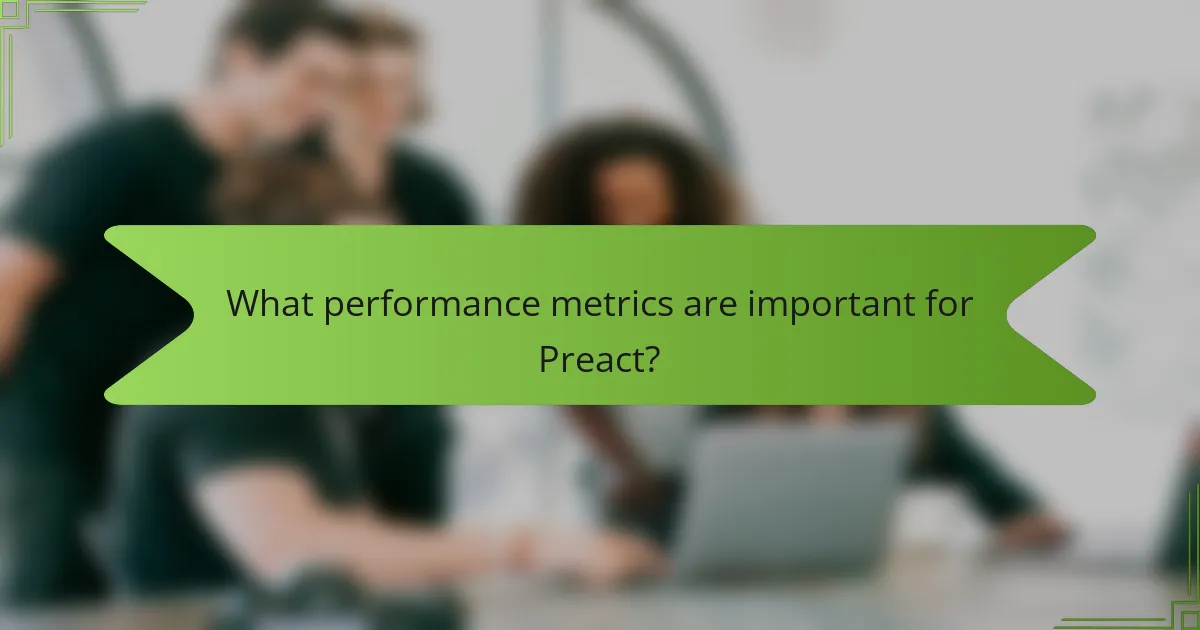
What performance metrics are important for Preact?
The important performance metrics for Preact include bundle size, rendering speed, and memory usage. Bundle size refers to the amount of JavaScript code that needs to be downloaded. Preact is known for its small size, typically around 3 KB minified and gzipped. Rendering speed measures how quickly Preact can update the user interface. Preact’s virtual DOM implementation allows for efficient updates, resulting in faster rendering compared to larger frameworks. Memory usage indicates the amount of RAM consumed during application runtime. Preact is optimized for low memory consumption, making it suitable for performance-sensitive applications. These metrics collectively demonstrate Preact’s efficiency and effectiveness in delivering high-performance web applications.
How does Preact perform in terms of rendering speed?
Preact performs exceptionally well in terms of rendering speed. It is designed to be lightweight and fast, with a smaller footprint compared to React. Preact’s virtual DOM implementation is highly optimized for performance. This allows it to efficiently update the UI with minimal overhead. Benchmarks show that Preact can render updates significantly faster than many other frameworks. For instance, in various tests, Preact has demonstrated rendering speeds that are up to 50% faster than React in specific scenarios. This efficiency makes Preact a strong choice for performance-critical applications.
What benchmarks exist for comparing Preact and React performance?
Benchmarks for comparing Preact and React performance include various metrics like rendering speed, bundle size, and memory usage. One common benchmark is the “JS Framework Benchmark,” which evaluates the time taken to render a list of items. Preact typically shows faster rendering times due to its smaller size and optimized algorithms.
Another benchmark is the “React vs. Preact Performance Test” conducted by various developers. This test measures the performance of both libraries in real-world applications. Results often indicate that Preact can outperform React in scenarios with limited resources.
Additionally, tools like “Lighthouse” and “WebPageTest” provide insights into load times and performance scores for applications built with each library. These benchmarks consistently highlight Preact’s advantages in speed and efficiency, especially in smaller applications.
How does the virtual DOM implementation affect performance?
The virtual DOM implementation enhances performance by minimizing direct manipulation of the actual DOM. It achieves this by creating a lightweight copy of the DOM in memory. Changes are first made to this virtual representation. After updates, a diffing algorithm identifies the differences between the virtual DOM and the actual DOM. This process reduces the number of direct updates required. Consequently, fewer reflows and repaints occur in the browser. Research shows that using a virtual DOM can lead to significant performance improvements in rendering times. For instance, Preact, which utilizes a virtual DOM, is known for its efficient rendering capabilities.
What are the memory usage metrics for Preact?
Preact is a lightweight alternative to React, optimized for low memory usage. It typically consumes around 3-5 KB of memory when loaded. This low footprint allows for faster rendering and better performance on resource-constrained devices. Preact’s virtual DOM implementation is designed to minimize memory overhead. Benchmarks show that Preact can use up to 50% less memory compared to React in similar applications. These metrics highlight Preact’s efficiency and suitability for performance-sensitive projects.
How does Preact’s memory consumption compare to React?
Preact generally consumes less memory than React. Preact is designed to be lightweight, with a smaller footprint. This results in lower memory usage during runtime compared to React. For instance, Preact’s size is around 3KB, while React is significantly larger. Studies show that Preact can reduce memory consumption by approximately 30% in certain applications. This efficiency makes Preact a favorable choice for performance-sensitive projects.
What factors influence memory usage in Preact applications?
Memory usage in Preact applications is influenced by component size and complexity. Smaller components tend to consume less memory. The number of active components also affects memory usage; more components require more memory. The use of hooks can increase memory consumption due to additional state management. Inefficient rendering patterns may lead to memory leaks, impacting overall usage. Data handling and state management strategies play a significant role in memory efficiency. Finally, the overall application architecture can determine how memory is allocated and utilized.
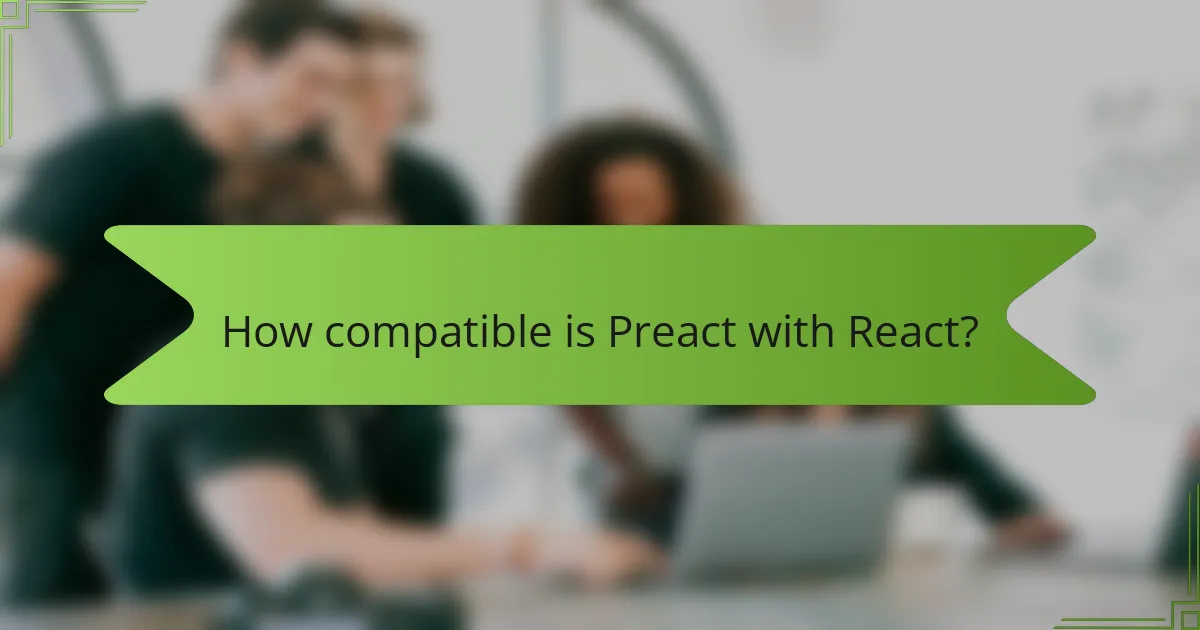
How compatible is Preact with React?
Preact is highly compatible with React. Preact aims to provide a similar API to React. This allows developers to switch between the two with minimal friction. Many React components can be used in Preact without modification. Preact also supports JSX, making the transition smoother. Compatibility layers, such as preact/compat, facilitate the use of React libraries in Preact. This layer ensures that React-based code works seamlessly in Preact. Overall, Preact serves as a lightweight alternative to React while maintaining compatibility.
What are the key compatibility features between Preact and React?
Preact and React share several key compatibility features. Both libraries implement a similar API, allowing developers to use React components in Preact with minimal changes. Preact supports JSX, which enables the use of React-like syntax for defining components. Additionally, Preact offers compatibility with React’s context API, facilitating state management across components.
Preact also provides a compatibility layer called “preact/compat”. This layer allows developers to seamlessly use React libraries and components within Preact applications. Furthermore, both libraries utilize a virtual DOM for efficient updates, enhancing performance.
Overall, the similarities in API, JSX support, context management, and the compatibility layer contribute to their interoperability. These features make it easier for developers to transition between the two libraries or use them interchangeably in projects.
How can developers migrate from React to Preact?
Developers can migrate from React to Preact by following several steps. First, they should install Preact and its compatibility layer, preact/compat. This allows React code to run with minimal changes. Next, they need to replace React imports with Preact imports. For example, change ‘import React from “react”‘ to ‘import { h } from “preact”‘.
Developers should also review their components for any React-specific features. Preact does not support all React features, such as certain lifecycle methods. They may need to refactor components that rely on these methods. Additionally, testing is crucial after migration. This ensures that the application behaves as expected in Preact.
Finally, developers should monitor the performance metrics. Preact is known for its smaller bundle size and faster rendering times. These benefits can improve overall application performance.
What libraries or tools support Preact’s compatibility with React?
Preact’s compatibility with React is supported by several libraries and tools. Preact’s compatibility layer, called ‘preact/compat’, allows React code to run with Preact. This layer provides a similar API to React, making migration easier. Additionally, tools like ‘preact-cli’ streamline the setup process for Preact applications. The ‘preact-compat’ package has been used historically for compatibility but has been largely replaced by ‘preact/compat’. These resources enable developers to leverage Preact while maintaining React-like functionality.
What challenges might developers face when using Preact with React?
Developers may face compatibility issues when using Preact with React. Preact has a smaller API surface compared to React. This can lead to missing features that developers rely on in React. Differences in lifecycle methods can also create challenges. Some React components may not work as expected in Preact. Additionally, Preact’s virtual DOM implementation differs from React’s. This can result in unexpected rendering behavior. Developers may also encounter issues with third-party libraries designed specifically for React. These libraries might not function correctly with Preact. Overall, while Preact offers size and performance benefits, compatibility can be a significant hurdle for developers transitioning from React.
How can common compatibility issues be resolved?
Common compatibility issues can be resolved by ensuring that the code adheres to the standards of both Preact and React. Developers should utilize the compatibility layer provided by Preact, which allows for smoother integration. Testing components in both environments can identify discrepancies early. Utilizing polyfills for missing features in Preact can enhance compatibility. Additionally, reviewing the documentation for both libraries can clarify specific differences. Community forums often provide solutions for common issues encountered during integration. Lastly, keeping libraries updated ensures that any known compatibility bugs are addressed.
What best practices should be followed for seamless integration?
To achieve seamless integration of Preact with React, developers should follow specific best practices. First, ensure that the Preact library is properly installed alongside React. This can be done using package managers like npm or yarn. Second, use the Preact compatibility package, preact/compat, to allow React components to function without major modifications. Third, keep component lifecycles in mind, as Preact has a slightly different implementation than React. This can affect how state and props are managed. Fourth, optimize bundle size by utilizing Preact’s smaller footprint, which can lead to faster load times. Finally, conduct thorough testing to confirm that features behave as expected across both libraries. These practices enhance performance and maintain compatibility, ensuring a smoother user experience.
What are some practical tips for using Preact effectively?
To use Preact effectively, start by optimizing your component structure. Break down complex components into smaller, reusable ones. This enhances maintainability and performance. Use Preact’s `h` function for creating elements instead of JSX for better performance. Leverage Preact’s built-in hooks to manage state and lifecycle events efficiently.
Utilize the `preact/compat` package for compatibility with React libraries. This allows you to use existing React components seamlessly. Minimize unnecessary re-renders by using `memo` for functional components. This improves rendering efficiency.
Monitor performance using tools like Lighthouse to identify bottlenecks. This helps in optimizing load times and responsiveness. Lastly, stay updated with Preact’s documentation for new features and best practices. This ensures you are leveraging the latest improvements.
Preact is a lightweight alternative to React, known for its small size of approximately 3KB, which enhances performance and reduces load times. The article covers the core features of Preact, including its efficient virtual DOM implementation, compatibility with many React components, and the implications of its size on application performance. It also discusses the limitations of Preact compared to React, such as missing advanced features and a smaller ecosystem. Furthermore, the article explores important performance metrics, rendering speed, and memory usage, along with practical tips for developers seeking to leverage Preact effectively in their projects.