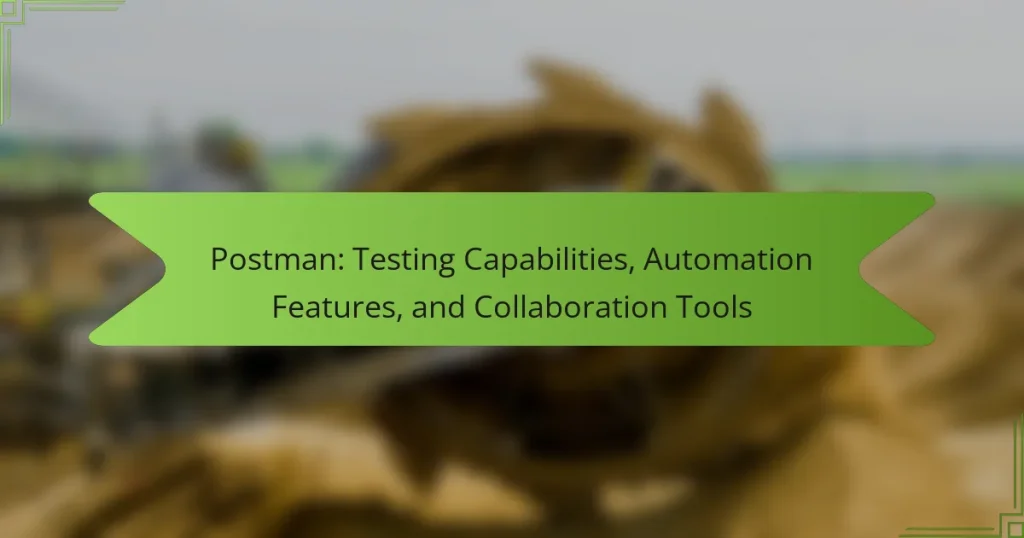Postman is a collaboration platform designed for API development, enabling developers to efficiently design, test, and document APIs. The platform simplifies the process of sending requests and receiving responses, supporting various HTTP methods and data formats. Key features include automation of testing processes, integration with CI/CD pipelines, and facilitation of team collaboration through shared workspaces. With over 17 million global users, Postman plays a significant role in streamlining API development workflows and enhancing team productivity. This article will explore Postman’s testing capabilities, automation features, and collaboration tools.
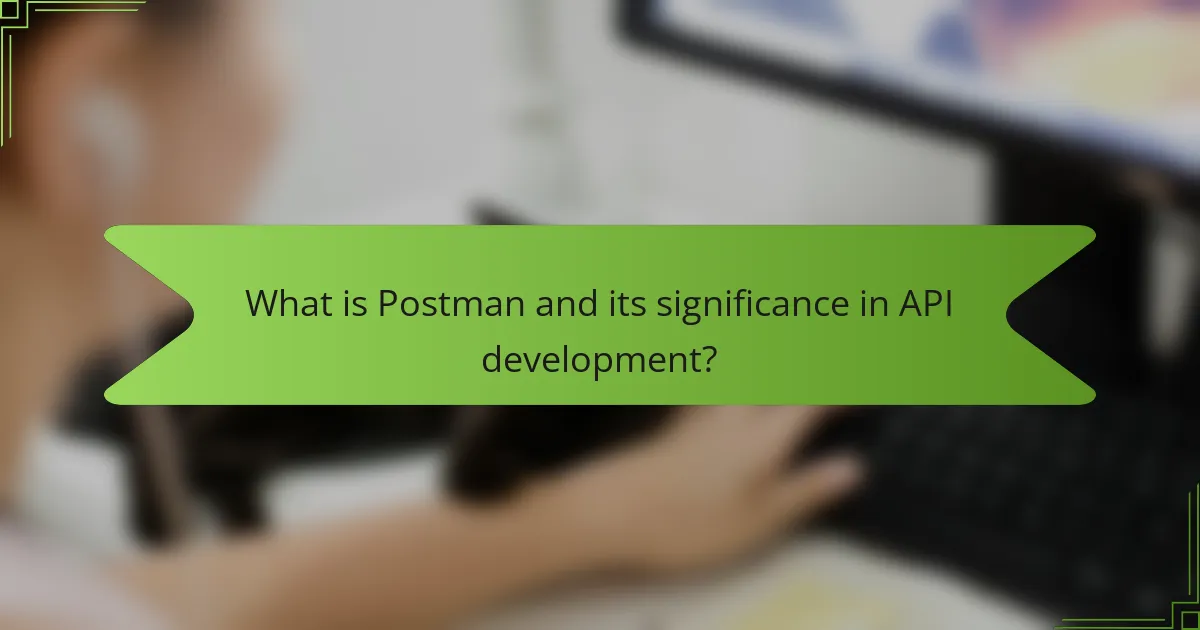
What is Postman and its significance in API development?
Postman is a collaboration platform for API development. It allows developers to design, test, and document APIs efficiently. Postman simplifies the process of sending requests and receiving responses. This tool supports various HTTP methods and can handle different data formats. Its significance lies in streamlining the API development workflow. Developers can automate testing and integrate with CI/CD pipelines. Postman also facilitates team collaboration through shared workspaces. According to a survey by Postman, over 17 million developers use the platform globally, highlighting its widespread adoption.
How does Postman facilitate API testing?
Postman facilitates API testing by providing a user-friendly interface for creating and managing API requests. Users can easily construct requests by specifying the method, URL, and parameters. Postman supports various authentication methods, allowing testers to simulate real-world scenarios. It enables the execution of tests using pre-defined scripts, which can validate responses against expected outcomes. Additionally, Postman allows for the organization of requests into collections, promoting efficient testing workflows. The tool offers automated testing capabilities through the use of Newman, its command-line collection runner. Users can also generate documentation and share collections, enhancing collaboration among team members. These features streamline the API testing process, making it accessible and efficient for developers and testers alike.
What are the key features of Postman’s testing capabilities?
Postman’s testing capabilities include automated testing, test scripting, and integration with CI/CD tools. Automated testing allows users to run predefined test cases on APIs. Test scripting enables users to write custom scripts using JavaScript for validation and assertion. Integration with CI/CD tools facilitates seamless deployment and continuous testing within development workflows. Additionally, Postman supports testing collections, which group related tests for better organization. Users can also utilize pre-request scripts to set up environment variables before running tests. These features enhance the efficiency and effectiveness of API testing.
How does Postman ensure accuracy in API responses?
Postman ensures accuracy in API responses through automated testing and validation mechanisms. It allows users to create test scripts that validate response data against expected results. These tests can check for status codes, response times, and specific data structures. Postman also supports the use of pre-request scripts to set up necessary conditions before API calls. Furthermore, the tool provides comprehensive documentation and collaboration features to share test cases and results. This collaborative approach enhances the reliability of testing processes. By integrating continuous integration/continuous deployment (CI/CD) tools, Postman can automate testing in various environments, ensuring consistent accuracy across deployments.
What automation features does Postman offer?
Postman offers several automation features to streamline API testing. These features include automated testing through collections, which allows users to run multiple requests in sequence. Postman also supports pre-request and test scripts, enabling custom JavaScript code execution before and after requests. Additionally, users can schedule automated tests using the Postman Monitors feature, which runs collections at specified intervals. The integration with Continuous Integration/Continuous Deployment (CI/CD) tools enhances automation in development workflows. These capabilities improve efficiency and ensure consistent API performance testing.
How can users automate API testing with Postman?
Users can automate API testing with Postman by utilizing the Collection Runner and writing tests in JavaScript. The Collection Runner allows users to execute a series of API requests in sequence. Users can create a collection of requests that can be run together. Each request can have associated tests defined in the “Tests” tab. These tests validate the response data and status codes. Users can also leverage environment variables to manage different configurations. Additionally, Postman supports Newman, a command-line tool for running collections outside the Postman app. This enables continuous integration and automated testing in various environments.
What scripting capabilities are available in Postman?
Postman offers scripting capabilities through Pre-request Scripts and Tests. Pre-request Scripts allow users to execute JavaScript code before an API request is sent. This enables dynamic request generation, such as setting environment variables or modifying request parameters. Tests are executed after receiving the response from an API call. Users can write assertions to validate response data, status codes, and headers. Both scripting features enhance automation and testing efficiency in Postman.
How do collaboration tools in Postman enhance teamwork?
Collaboration tools in Postman enhance teamwork by facilitating real-time communication and sharing among team members. These tools allow users to create and manage collections, which centralize API requests and documentation. Team members can comment directly on requests, providing feedback and suggestions instantly. The version control feature ensures that changes are tracked, reducing the risk of conflicts. Additionally, Postman’s workspace feature allows teams to organize their projects efficiently. This organization leads to improved workflow and productivity. Furthermore, the ability to invite team members to collaborate fosters a sense of shared responsibility. Overall, these collaboration features streamline the development process and improve team synergy.
What features support team collaboration in Postman?
Postman supports team collaboration through features like Workspaces, Collections, and Comments. Workspaces allow team members to share and manage API projects collectively. Collections enable users to group related API requests, making it easier to collaborate on API design and testing. Comments facilitate discussions and feedback directly within the workspace, enhancing communication among team members. Additionally, version control in Postman ensures that changes are tracked, allowing teams to collaborate without losing previous work. These features create a structured environment for effective teamwork and project management.
How does Postman manage version control for API projects?
Postman manages version control for API projects through its built-in versioning feature. This allows users to create and manage multiple versions of APIs within the same workspace. Users can track changes, revert to previous versions, and compare different iterations of APIs. The versioning system is integrated with Postman’s collaboration tools, enabling team members to access and update the latest API versions. Additionally, Postman automatically saves changes, ensuring that all modifications are recorded. This system enhances team collaboration and reduces the risk of errors during API development.
How do these features interconnect to improve API workflows?
Postman’s testing capabilities, automation features, and collaboration tools interconnect to streamline API workflows. Testing capabilities allow developers to validate API responses automatically, ensuring functionality and reliability. Automation features enable repetitive tasks to run without manual intervention, saving time and reducing errors. Collaboration tools facilitate real-time communication among team members, enhancing efficiency in workflow management. Together, these features create a cohesive environment where testing, automation, and teamwork enhance overall productivity. This interconnectedness leads to faster development cycles and improved API quality.
What are the best practices for using Postman effectively?
Use Postman effectively by organizing your requests into collections. Collections allow for better management of related API requests. Utilize environment variables to store values that change between requests. This practice enhances flexibility and reduces hardcoding. Leverage the built-in testing features to automate validation of responses. Automated tests can ensure API reliability after changes. Document your API endpoints directly within Postman. Clear documentation aids team collaboration and understanding. Use version control for collections to track changes over time. This feature helps maintain consistency and facilitates team workflows. Finally, integrate Postman with CI/CD tools for seamless deployment. This integration streamlines the testing process in development pipelines.
How can users optimize their testing processes in Postman?
Users can optimize their testing processes in Postman by utilizing features like collections, environments, and scripts. Collections allow users to group related requests, making it easier to manage and execute tests. Environments enable users to store variables that can be reused across different requests, enhancing efficiency. Scripts can be added to pre-request and test sections to automate tasks and validate responses.
Using Postman’s built-in test scripts, users can write assertions to check response status codes and data integrity. This automation reduces manual testing efforts and increases accuracy. Additionally, leveraging the Postman Monitor feature allows users to schedule tests and receive reports on performance over time.
Integrating Postman with CI/CD tools further streamlines the testing process. This integration ensures that tests are run automatically with each code change, catching issues early. Overall, these strategies enhance the effectiveness and efficiency of testing in Postman.
What common troubleshooting tips can help users navigate Postman?
Common troubleshooting tips for navigating Postman include checking the request URL for accuracy. Ensure that the HTTP method matches the API requirements. Verify the request headers for necessary authentication tokens. Review the response status code to identify errors, such as 404 or 500. Use the console for debugging by checking logs for detailed error messages. Test with different environments to isolate issues. Restart Postman to resolve temporary glitches. Update Postman to the latest version for improved functionality and bug fixes.
Postman is a collaboration platform designed for API development, focusing on testing capabilities, automation features, and team collaboration tools. The article explores how Postman simplifies API testing through user-friendly interfaces and automated testing scripts, ensuring accuracy in API responses. It highlights the integration of CI/CD tools to enhance automation and streamline workflows, while also discussing collaboration features that improve teamwork and version control. Best practices for optimizing testing processes and troubleshooting tips are also provided to enhance the overall effectiveness of using Postman in API development.