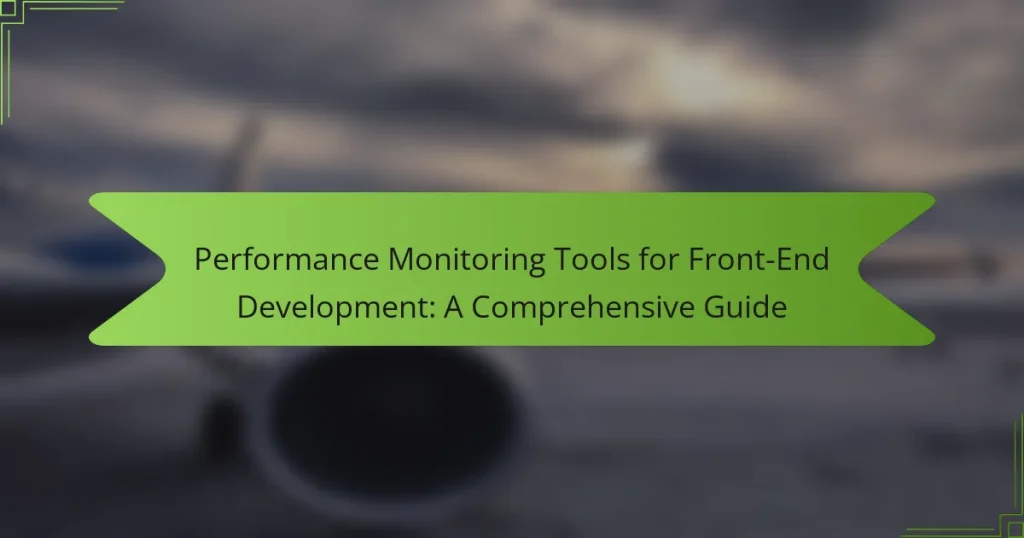Performance monitoring tools for front-end development are essential software applications that analyze and optimize web application performance. These tools, including Google Lighthouse, WebPageTest, and New Relic, help developers identify issues such as slow load times, rendering problems, and resource usage. The article categorizes these tools into real-time monitoring, synthetic monitoring, and user experience monitoring, each providing unique insights into application performance. Additionally, it discusses how developers can effectively integrate these tools into their workflow to enhance user experience by proactively addressing performance issues and making informed optimization decisions.

What are Performance Monitoring Tools for Front-End Development?
Performance monitoring tools for front-end development are software applications designed to analyze and optimize the performance of web applications. These tools help developers identify issues such as slow load times, rendering problems, and resource usage. Popular examples include Google Lighthouse, which audits performance metrics and provides actionable insights. Another tool, WebPageTest, allows users to test site speed from various locations and browsers. Additionally, New Relic offers real-time performance monitoring and error tracking for web applications. These tools collectively enable developers to enhance user experience by ensuring faster and more efficient web applications.
How do Performance Monitoring Tools enhance front-end development?
Performance monitoring tools enhance front-end development by providing real-time insights into application performance. These tools track metrics such as load times, responsiveness, and resource usage. They help identify bottlenecks that may affect user experience. By analyzing performance data, developers can optimize code and improve efficiency. Tools like Google Lighthouse and New Relic offer actionable recommendations. Studies show that optimized performance can lead to higher user retention rates. For instance, a one-second delay in load time can result in a 7% reduction in conversions. Thus, performance monitoring tools are essential for delivering high-quality web experiences.
What specific metrics do these tools track?
Performance monitoring tools for front-end development track various specific metrics. These metrics include page load time, which measures how quickly a webpage is fully loaded. They also monitor time to first byte, indicating server response speed. Additionally, tools track first contentful paint, showing when the first piece of content is rendered. Another important metric is cumulative layout shift, which assesses visual stability during loading. They measure total blocking time, reflecting how long the main thread is blocked during loading. Furthermore, they track resource loading times for images, scripts, and stylesheets. These metrics provide insights into user experience and performance optimization opportunities.
How do these metrics influence user experience?
Metrics such as page load time, responsiveness, and error rates significantly influence user experience. Page load time affects how quickly users can access content. Studies show that a one-second delay can decrease customer satisfaction by 16%. Responsiveness impacts user interaction with the interface. If a site is slow to respond, users may abandon it. Error rates can lead to frustration and distrust. High error rates correlate with increased bounce rates, negatively affecting user retention. Thus, optimizing these metrics enhances overall user satisfaction and engagement.
Why is performance monitoring essential for front-end developers?
Performance monitoring is essential for front-end developers to ensure optimal user experience. It helps identify performance bottlenecks and slow-loading pages. Monitoring tools provide real-time data on load times, responsiveness, and resource usage. This data allows developers to make informed decisions for improvements. Studies show that a 1-second delay in load time can reduce conversions by 7%. Additionally, performance monitoring aids in maintaining website health and stability. Regular monitoring can lead to enhanced user satisfaction and retention. Ultimately, it supports developers in delivering high-quality web applications.
What impact does performance have on website success?
Website performance significantly impacts its success. Faster loading times lead to higher user satisfaction. Research indicates that a one-second delay can reduce conversions by 7%. Additionally, Google reports that 53% of mobile users abandon sites that take over three seconds to load. Improved performance enhances search engine rankings. Websites that load quickly are favored in search engine algorithms. Overall, better performance translates to increased traffic, engagement, and revenue.
How can monitoring tools prevent performance issues?
Monitoring tools can prevent performance issues by providing real-time data on application performance. They track metrics such as load times, response times, and resource usage. This data allows developers to identify bottlenecks and inefficiencies quickly. For example, tools can alert teams to slow database queries or high memory usage. By addressing these issues promptly, developers can enhance user experience. Additionally, monitoring tools can analyze trends over time. This helps in predicting future performance problems before they impact users. Research shows that companies using monitoring tools can reduce downtime by up to 50%. Thus, proactive monitoring is essential for maintaining optimal performance.
What are the common features of performance monitoring tools?
Performance monitoring tools commonly feature real-time monitoring, alerting systems, and performance metrics tracking. Real-time monitoring allows users to observe application performance as it happens. Alerting systems notify users of performance issues or anomalies immediately. Performance metrics tracking collects data on load times, response times, and error rates. Many tools also provide user experience insights through session replay and heatmaps. Integration capabilities with other development tools enhance workflow efficiency. Customizable dashboards allow users to visualize data effectively. Reporting features help in analyzing trends over time, facilitating informed decision-making.
How do real-time monitoring capabilities benefit developers?
Real-time monitoring capabilities benefit developers by providing immediate feedback on application performance. This allows developers to identify issues as they occur. They can quickly diagnose problems and implement fixes. Real-time data helps in understanding user behavior and application usage patterns. Developers can optimize performance based on this data. Studies show that real-time monitoring reduces downtime by up to 50%. This leads to improved user experience and satisfaction. Consequently, developers can make informed decisions that enhance application efficiency.
What role does automated reporting play in performance monitoring?
Automated reporting plays a crucial role in performance monitoring by providing real-time data insights. It streamlines the collection and analysis of performance metrics. This process reduces manual effort and minimizes human error. Automated reports can be scheduled to generate at regular intervals. They deliver consistent updates on key performance indicators (KPIs). These reports enable teams to identify issues quickly and make informed decisions. According to a study by McKinsey, companies using automated reporting see a 20% increase in productivity. Automated reporting thus enhances the efficiency and accuracy of performance monitoring.
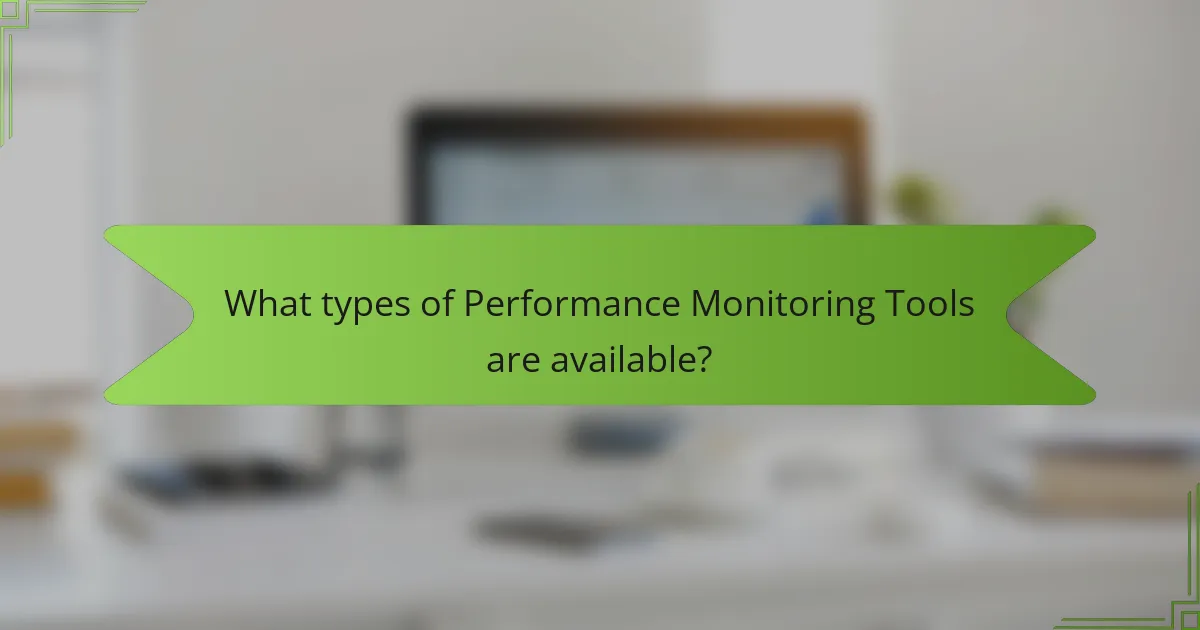
What types of Performance Monitoring Tools are available?
There are several types of performance monitoring tools available for front-end development. These tools can be categorized into real-time monitoring, synthetic monitoring, and user experience monitoring. Real-time monitoring tools track performance metrics in live environments. Synthetic monitoring tools simulate user interactions to assess performance. User experience monitoring tools gather data directly from end-users to analyze performance. Each type provides unique insights into application performance. Tools such as Google Lighthouse and New Relic fall under these categories. These tools help developers optimize website speed and user experience effectively.
What are the differences between synthetic and real-user monitoring tools?
Synthetic monitoring tools simulate user interactions to test application performance. They provide consistent, controlled scenarios to measure response times and system uptime. Real-user monitoring tools, on the other hand, collect data from actual users interacting with the application. This method captures genuine user experiences and behaviors in real-time. Synthetic monitoring can identify performance issues before users encounter them. Real-user monitoring offers insights into how performance varies across different devices and locations. Both tools serve distinct purposes in performance monitoring. Synthetic tools often use scripted tests, while real-user tools rely on data from live sessions.
How does synthetic monitoring simulate user interactions?
Synthetic monitoring simulates user interactions by using automated scripts to mimic real user behavior. These scripts execute predefined actions on a website or application. They interact with the user interface just like an actual user would. Synthetic monitoring tools can simulate various scenarios, such as logging in, searching for products, or completing a purchase. This allows for consistent performance testing across different environments. The results help identify performance issues before real users encounter them. According to a study by Gartner, synthetic monitoring can reduce downtime by up to 30%. This data supports the effectiveness of synthetic monitoring in enhancing user experience.
What insights does real-user monitoring provide?
Real-user monitoring provides insights into actual user experiences on a website or application. It tracks performance metrics such as page load times, response times, and error rates. These metrics help identify bottlenecks and areas needing improvement. Real-user monitoring captures data from real users in real-time. This data reveals how different devices and browsers affect performance. It also helps understand user behavior and interactions. By analyzing this information, developers can optimize performance and enhance user satisfaction. Studies show that improving page load times can increase user retention and conversion rates.
Which tools are most recommended for front-end performance monitoring?
Google Lighthouse, WebPageTest, and GTmetrix are the most recommended tools for front-end performance monitoring. Google Lighthouse provides automated audits for performance, accessibility, and SEO. It offers insights into load times and best practices. WebPageTest allows users to test website speed from various locations globally. It provides detailed waterfall charts and performance metrics. GTmetrix combines data from Google Lighthouse and WebPageTest for comprehensive analysis. It tracks performance scores and provides recommendations for improvement. These tools are widely used in the industry for their effectiveness in identifying performance issues.
What are the strengths of popular performance monitoring tools?
Popular performance monitoring tools offer several strengths. They provide real-time data analysis, allowing developers to identify performance bottlenecks instantly. These tools often feature user-friendly dashboards that visualize key metrics effectively. Many tools support integration with existing development environments, streamlining workflow. They also facilitate error tracking, helping teams quickly address issues. Automated alerts notify developers of performance degradation, ensuring timely responses. Additionally, comprehensive reporting features enable in-depth analysis of performance trends over time. According to a survey by Stack Overflow, 70% of developers find performance monitoring tools essential for optimizing user experience.
How do user reviews and case studies inform tool selection?
User reviews and case studies provide critical insights for tool selection. They reflect real-world experiences and outcomes from users. User reviews often highlight specific strengths and weaknesses of tools. This feedback can reveal usability issues or performance metrics that may not be evident in marketing materials. Case studies offer in-depth analyses of how tools perform in various scenarios. They provide context on implementation challenges and successes. Both sources help potential users gauge the effectiveness of tools for their specific needs. This data-driven approach enhances informed decision-making in tool selection.

How can developers effectively use Performance Monitoring Tools?
Developers can effectively use Performance Monitoring Tools by integrating them into their development workflow. These tools help track application performance in real-time. They provide insights into load times, resource usage, and user interactions. Developers can set up alerts for performance thresholds. This allows them to address issues proactively. Regular analysis of performance data aids in identifying bottlenecks. Tools like Google Lighthouse and New Relic offer detailed reports. They help developers make informed decisions to optimize performance.
What best practices should developers follow when implementing these tools?
Developers should follow several best practices when implementing performance monitoring tools. First, they must choose the right tool that aligns with their specific project needs. This ensures relevant data collection and analysis. Second, developers should integrate the tool early in the development process. Early integration allows for continuous performance assessment. Third, they should configure alerts for performance thresholds. This enables proactive issue resolution before users are affected. Fourth, developers must regularly review and analyze the collected data. Regular analysis helps identify trends and areas for improvement. Fifth, they should involve the entire team in monitoring efforts. Collaboration fosters a shared understanding of performance goals. Lastly, developers should document their findings and adjustments. Documentation aids in future reference and enhances team learning. Following these practices leads to improved application performance and user experience.
How can developers set performance benchmarks using monitoring tools?
Developers can set performance benchmarks using monitoring tools by first identifying key performance indicators (KPIs) relevant to their applications. These KPIs may include load times, response times, and resource utilization. Next, developers should select appropriate monitoring tools that can track these KPIs effectively. Tools like Google Lighthouse, New Relic, or GTmetrix provide insights into performance metrics.
Once the tools are in place, developers can run tests to gather baseline data. This data serves as a reference point for future performance assessments. Regular monitoring allows developers to compare current performance against these benchmarks. Additionally, analyzing trends over time can help identify performance degradation or improvements.
For example, a study by Google found that a one-second delay in mobile load times can decrease conversions by 20%. This highlights the importance of setting and monitoring performance benchmarks. By leveraging monitoring tools, developers can ensure their applications meet performance expectations consistently.
What strategies can improve performance based on monitoring insights?
Analyzing monitoring insights can significantly enhance performance. Implementing targeted optimizations based on real-time data leads to measurable improvements. For instance, identifying slow-loading components allows developers to prioritize their optimization efforts. Utilizing techniques such as code splitting reduces initial load time. Additionally, leveraging caching strategies can decrease server requests and improve response times. Regularly updating dependencies ensures that performance remains optimal. Monitoring user interactions can reveal bottlenecks in user experience, guiding further refinements. Implementing these strategies based on monitoring insights fosters a more efficient and responsive front-end.
What common challenges do developers face with performance monitoring?
Developers face several common challenges with performance monitoring. One challenge is the complexity of modern applications. These applications often involve multiple frameworks and libraries, making it difficult to pinpoint performance issues. Another challenge is the volume of data generated. Developers may struggle to filter relevant metrics from the vast amount of information. Additionally, real-time monitoring can be resource-intensive. This can lead to performance degradation if not managed properly. Integration with existing tools is also a hurdle. Developers may find it challenging to incorporate new monitoring solutions into their current workflows. Lastly, interpreting the data can be difficult. Developers need to translate metrics into actionable insights, which requires expertise.
How can developers troubleshoot issues identified by monitoring tools?
Developers can troubleshoot issues identified by monitoring tools by following a systematic approach. First, they should analyze the data provided by the monitoring tools. This data often includes performance metrics, error logs, and user feedback. Next, developers need to replicate the issue in a controlled environment. This helps in understanding the conditions under which the problem occurs.
After replication, developers should review the code related to the identified issue. They can check for common problems such as memory leaks or inefficient algorithms. Utilizing debugging tools can aid in pinpointing the exact line of code causing the issue. Additionally, developers should consult documentation and community forums for similar issues encountered by others.
Finally, after making adjustments, developers should re-run the monitoring tools to verify if the issue is resolved. According to a study by Google, 53% of mobile site visits are abandoned if a page takes longer than three seconds to load, highlighting the importance of effective troubleshooting.
What are the limitations of performance monitoring tools?
Performance monitoring tools have several limitations. They may not capture all performance issues due to their reliance on specific metrics. Some tools focus on surface-level data, missing deeper system interactions. Tools can also generate false positives, indicating issues that do not impact user experience. Additionally, the overhead from monitoring can affect performance itself. Integration with existing systems can pose challenges, leading to incomplete data. Finally, many tools require significant configuration and maintenance, which can be resource-intensive. These limitations highlight the need for careful selection and use of performance monitoring tools in front-end development.
What practical tips can enhance the effectiveness of performance monitoring?
Set clear objectives for performance monitoring. Defining specific goals improves focus and relevance. Use appropriate metrics that align with these goals. Metrics such as load time and response time provide actionable insights. Implement real-time monitoring tools to capture data continuously. These tools help identify issues as they arise. Regularly review and analyze collected data for trends and patterns. This practice enables proactive adjustments and optimizations. Involve team members in the monitoring process to enhance accountability. Collaborative efforts can lead to more comprehensive insights. Finally, iterate on the monitoring strategy based on findings. Continuous improvement ensures the effectiveness of performance monitoring over time.
Performance monitoring tools for front-end development are crucial software applications that analyze and optimize web application performance. This guide covers the types, functions, and benefits of these tools, including real-time monitoring, synthetic monitoring, and user experience monitoring. Key metrics tracked by these tools, such as page load times and responsiveness, are essential for enhancing user experience and ensuring website success. The article also highlights best practices for implementing these tools effectively, common challenges developers face, and strategies for troubleshooting performance issues. Overall, it provides comprehensive insights into leveraging performance monitoring tools for optimal web application performance.