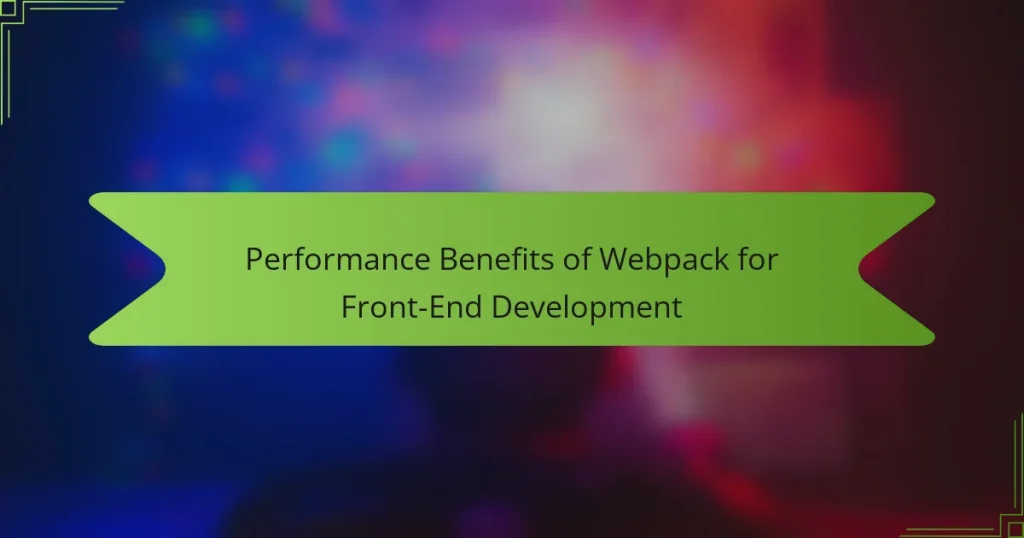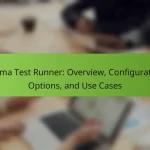Webpack is a powerful tool for enhancing front-end development performance through efficient module bundling and code optimization. It reduces HTTP requests by combining multiple files into a single bundle, leading to faster load times. Key features include tree shaking, which eliminates unused code, and code splitting, allowing only necessary code to load for specific pages. Additionally, Webpack’s caching capabilities improve performance for returning users, while various plugins enable advanced optimizations such as minification. These attributes collectively ensure faster, more efficient web applications, making Webpack essential for modern front-end development.
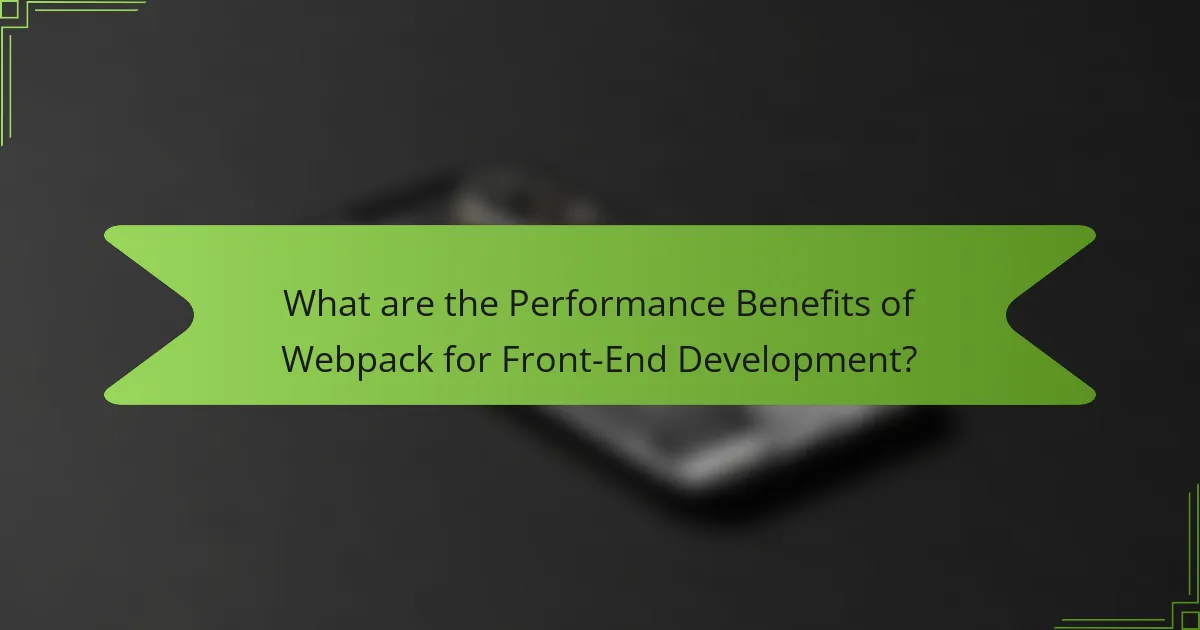
What are the Performance Benefits of Webpack for Front-End Development?
Webpack enhances front-end development performance through efficient module bundling and code optimization. It reduces the number of HTTP requests by combining multiple files into a single bundle. This leads to faster load times for users. Webpack also supports tree shaking, which eliminates unused code from the final bundle. This reduces file size and improves performance.
Additionally, Webpack can implement code splitting. Code splitting allows loading only the necessary code for a specific page. This results in quicker initial load times and better user experience. Webpack’s caching capabilities further enhance performance by allowing browsers to store previously loaded resources. This reduces load times on subsequent visits.
Furthermore, Webpack’s integration with various plugins enables advanced optimizations. For example, plugins can minify JavaScript and CSS files, further decreasing file sizes. These performance benefits make Webpack a powerful tool for modern front-end development, ensuring faster, more efficient web applications.
How does Webpack enhance the speed of front-end applications?
Webpack enhances the speed of front-end applications through efficient module bundling and optimization techniques. It compiles multiple JavaScript files into a single bundle, reducing the number of HTTP requests. This minimizes loading times significantly. Webpack also supports code splitting, allowing developers to load only the necessary code for each page. This further improves performance by decreasing initial load times. Additionally, Webpack enables tree shaking, which eliminates unused code from the final bundle. This results in smaller file sizes and faster execution. By utilizing these features, Webpack effectively streamlines the loading process and enhances overall application performance.
What specific features of Webpack contribute to improved loading times?
Webpack features that contribute to improved loading times include code splitting, tree shaking, and asset optimization. Code splitting allows developers to break down their application into smaller chunks. This results in loading only the necessary code for the initial page view. Tree shaking eliminates unused code from the final bundle. This reduces the overall file size, enhancing load speed. Asset optimization compresses images and minifies CSS and JavaScript files. This further decreases the amount of data transferred over the network. Together, these features significantly enhance the performance of web applications.
How does code splitting in Webpack optimize performance?
Code splitting in Webpack optimizes performance by breaking up the application into smaller, manageable chunks. This allows the browser to load only the necessary code for the initial render. As a result, the initial loading time is significantly reduced. Users experience faster load times, especially on slower networks.
Additionally, code splitting enables on-demand loading of features as users navigate the application. This reduces the overall payload size for each user session. Webpack achieves this through dynamic imports and entry points. According to a study by Google, reducing JavaScript bundle size can improve load performance by up to 80%.
In summary, code splitting enhances performance by minimizing initial load times and optimizing resource usage.
Why is Webpack considered a crucial tool for modern web development?
Webpack is considered a crucial tool for modern web development due to its ability to bundle JavaScript files efficiently. It optimizes the loading time of web applications by reducing the number of HTTP requests. Webpack also allows developers to use various loaders and plugins, enhancing functionality and performance. This tool supports code splitting, enabling the loading of only necessary code when needed. Additionally, Webpack has a powerful dev server that provides live reloading and hot module replacement. These features streamline development workflows and improve productivity. According to a survey by Stack Overflow, over 60% of developers utilize Webpack for its performance benefits.
What role does Webpack play in optimizing asset management?
Webpack streamlines asset management by bundling and optimizing resources. It compiles JavaScript, CSS, and images into efficient packages. This reduces the number of HTTP requests, improving load times. Webpack also enables code splitting, allowing only necessary code to load initially. This further enhances performance by reducing initial payload size. Additionally, it supports tree shaking, eliminating unused code from final bundles. These features collectively enhance the overall efficiency of web applications. By optimizing asset management, Webpack significantly contributes to faster and more responsive user experiences.
How does Webpack’s bundling process improve application efficiency?
Webpack’s bundling process improves application efficiency by reducing the number of HTTP requests required to load an application. It combines multiple JavaScript files into a single bundle. This minimizes load time because browsers can fetch one file instead of many. Additionally, Webpack enables code splitting, which allows loading only the necessary code for the current view. This further optimizes performance by decreasing the initial load size. Webpack also supports tree shaking, which removes unused code from the final bundle. This leads to smaller file sizes and faster execution. Overall, these features contribute to a more efficient application, enhancing user experience and performance.
What are the advantages of using Webpack over traditional build tools?
Webpack offers several advantages over traditional build tools. It provides a modular architecture, allowing developers to manage dependencies efficiently. Webpack supports code splitting, which optimizes loading times by only loading necessary code. It also features a powerful plugin system that enhances functionality for various tasks. Furthermore, Webpack enables asset management, integrating styles, images, and scripts seamlessly. This integration reduces the need for multiple tools and simplifies the build process. Additionally, Webpack’s hot module replacement allows for real-time updates, improving development speed. These features collectively enhance performance and streamline front-end development workflows.
How does Webpack’s ecosystem support performance enhancements?
Webpack’s ecosystem supports performance enhancements through features like code splitting and tree shaking. Code splitting allows developers to divide their code into smaller chunks. This enables loading only the necessary code for a particular page, reducing initial load time. Tree shaking removes unused code from the final bundle. This results in smaller file sizes and faster downloads.
Webpack also supports various plugins that optimize performance. For instance, the Terser plugin minifies JavaScript files. This reduces their size without sacrificing functionality. Additionally, the Compression plugin enables Gzip compression, which further decreases file sizes for faster transfers.
Moreover, Webpack’s ability to manage assets like images and stylesheets enhances performance. It can optimize these assets during the build process. This ensures that only the required files are included in the final output.
Overall, Webpack’s features and plugins work together to improve load times and enhance user experience.
What unique attributes of Webpack make it stand out in front-end development?
Webpack’s unique attributes include its module bundling capability, code splitting, and asset management. Module bundling allows developers to combine multiple files into a single output file. This reduces the number of requests made by the browser, improving load times. Code splitting enables loading parts of the application on demand, which optimizes the initial load speed. Asset management facilitates handling various asset types like images and stylesheets efficiently. Additionally, Webpack supports a rich plugin ecosystem that enhances its functionality. These features collectively contribute to improved performance in front-end development.
How can developers leverage Webpack to achieve better performance?
Developers can leverage Webpack to achieve better performance by optimizing their build process. They can use code splitting to break applications into smaller bundles. This reduces the initial load time by only loading necessary code. Additionally, enabling tree shaking removes unused code from the final bundle. This results in smaller file sizes, improving load speed. Using the production mode in Webpack automatically enables optimizations like minification. Developers can also utilize caching strategies to store previously built assets. This minimizes the need for re-downloading files, enhancing performance. Lastly, integrating plugins such as the CompressionPlugin can further reduce bundle sizes by compressing assets. These methods collectively enhance the performance of front-end applications built with Webpack.
What best practices should be followed when configuring Webpack for performance?
To optimize Webpack for performance, follow best practices such as enabling production mode. Production mode activates optimizations like minification and tree-shaking. Utilize code splitting to load only necessary code, which reduces initial load time. Implement caching strategies by using hashed filenames for long-term caching of assets. Leverage the `TerserPlugin` for JavaScript minification, which significantly reduces file sizes. Use the `MiniCssExtractPlugin` for CSS extraction, allowing styles to be loaded separately from JavaScript. Optimize images using loaders like `image-webpack-loader` to decrease their size without losing quality. Finally, analyze your bundle with tools like `webpack-bundle-analyzer` to identify and eliminate unnecessary dependencies. These practices collectively enhance the performance of Webpack in front-end development.
How can developers troubleshoot performance issues related to Webpack?
Developers can troubleshoot performance issues related to Webpack by analyzing the build process and optimizing configurations. They should start by using the Webpack Bundle Analyzer to visualize the size of output files. This tool helps identify large dependencies that may slow down performance. Next, developers can enable source maps for easier debugging during development. They should also consider using code splitting to reduce the initial load time. Additionally, minimizing and compressing assets can significantly enhance performance. Developers can leverage caching strategies to improve build times and runtime performance. Finally, reviewing Webpack’s logging output can provide insights into performance bottlenecks. These methods collectively contribute to more efficient Webpack builds and improved application performance.
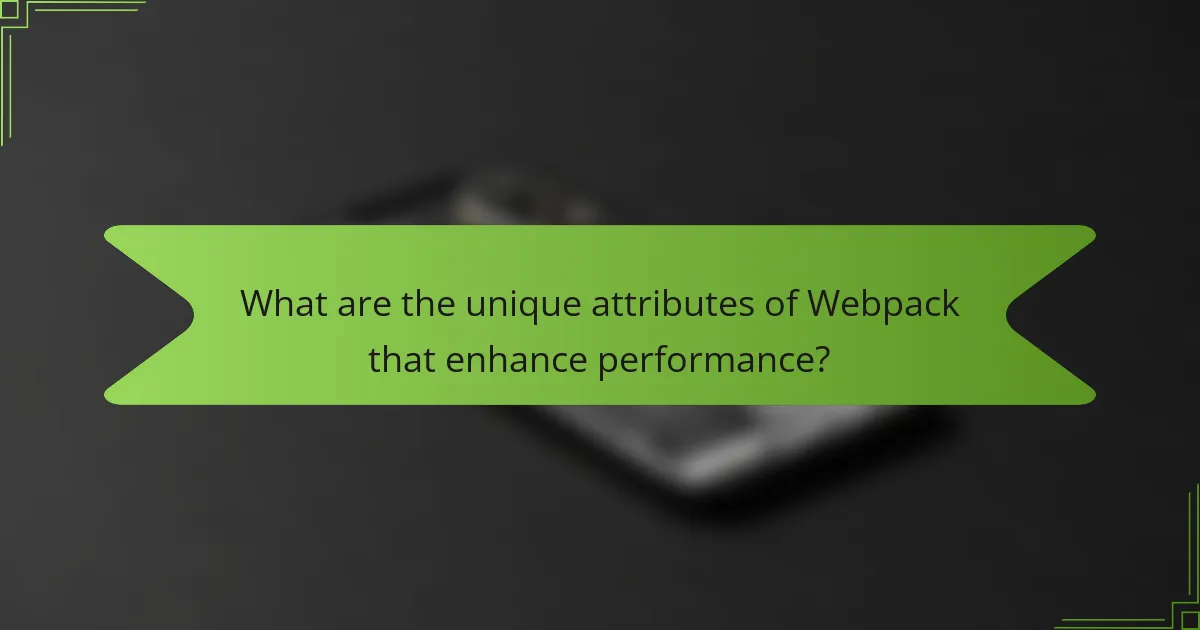
What are the unique attributes of Webpack that enhance performance?
Webpack’s unique attributes that enhance performance include code splitting, tree shaking, and efficient caching. Code splitting allows developers to break applications into smaller bundles. This reduces initial load times by loading only necessary code. Tree shaking eliminates unused code from the final bundle. This minimizes the size of the output files. Efficient caching improves load times for returning users. Webpack generates unique hash values for files. This allows browsers to cache files effectively and only download updated versions. These attributes collectively lead to faster load times and improved application performance.
How does Webpack’s plugin system contribute to performance optimization?
Webpack’s plugin system enhances performance optimization by allowing custom modifications to the build process. Plugins can streamline asset management, enabling efficient bundling and code splitting. They can also minimize JavaScript and CSS files, reducing load times. Additionally, plugins like the HtmlWebpackPlugin automate the creation of HTML files, improving build efficiency. The use of caching plugins can further speed up rebuilds by storing previous build outputs. This modular approach allows developers to tailor optimizations to specific project needs. Overall, Webpack’s plugin system provides flexibility and control for achieving better performance in front-end applications.
What are some key plugins that improve performance in Webpack?
Some key plugins that improve performance in Webpack include TerserWebpackPlugin, MiniCssExtractPlugin, and HtmlWebpackPlugin. TerserWebpackPlugin optimizes JavaScript by minifying it, reducing file size and improving load times. MiniCssExtractPlugin extracts CSS into separate files, which enhances parallel loading and reduces render-blocking. HtmlWebpackPlugin simplifies the creation of HTML files to serve Webpack bundles, optimizing the overall build process. These plugins are widely used in production environments to enhance performance and efficiency in front-end development.
How can developers create custom plugins for specific performance needs?
Developers can create custom plugins for specific performance needs by using Webpack’s plugin system. This system allows developers to tap into Webpack’s build process. They can manipulate the build output and optimize performance. Custom plugins can be designed to handle tasks like code splitting, asset optimization, or caching strategies.
To create a custom plugin, developers define a class with an ‘apply’ method. This method receives the Webpack compiler instance as an argument. Inside the ‘apply’ method, developers can hook into various Webpack events. They can access the compilation process and modify it according to their performance requirements.
For instance, a custom plugin can reduce bundle size by removing unused code. This is achieved by analyzing the dependency graph during the build process. Developers can also implement caching strategies to improve build times. By leveraging the plugin API, developers tailor Webpack’s behavior to meet specific performance goals effectively.
What role does tree shaking play in Webpack’s performance benefits?
Tree shaking optimizes Webpack’s performance by eliminating unused code. This process reduces the final bundle size. Smaller bundles lead to faster load times. Faster load times improve user experience. Webpack identifies and removes dead code during the build process. This is achieved through static analysis of ES6 module syntax. Studies show that reduced bundle sizes can lead to significant performance gains. For example, a 50% reduction in bundle size can result in a 30% increase in loading speed. Thus, tree shaking is crucial for enhancing Webpack’s efficiency in front-end development.
How does tree shaking eliminate unused code and improve load times?
Tree shaking is a technique used in JavaScript bundlers like Webpack to eliminate unused code. It analyzes the codebase and identifies parts that are not referenced or called. By removing this dead code, the final bundle size is reduced. A smaller bundle leads to faster load times since there is less data for the browser to download. Research indicates that tree shaking can significantly decrease load times, sometimes by over 30%. This optimization improves overall application performance and user experience.
What are the limitations of tree shaking in Webpack?
Tree shaking in Webpack has several limitations. It only works effectively with ES6 module syntax. Code that uses CommonJS or other module formats may not be optimized. Additionally, tree shaking relies on static analysis. If the code is dynamic or uses side effects, it may not be fully eliminated. Another limitation is that tree shaking does not remove unused code from third-party libraries. This means that even if your own code is optimized, the overall bundle size may still be large. Furthermore, tree shaking can increase build time. This happens because Webpack needs to analyze the entire dependency graph. Lastly, developers may need to configure Webpack properly to benefit from tree shaking. Misconfigurations can lead to suboptimal results.
How does Webpack support various front-end frameworks for performance?
Webpack enhances performance for various front-end frameworks through efficient module bundling and optimization techniques. It reduces the number of HTTP requests by combining multiple files into a single bundle. This minimizes load times and improves user experience. Webpack also utilizes tree shaking to eliminate dead code, decreasing the final bundle size.
Additionally, it supports code splitting, allowing developers to load only necessary code for specific routes or components. This further enhances application performance by reducing initial load times. Webpack’s built-in support for various loaders and plugins optimizes assets, such as images and stylesheets, improving overall performance.
Moreover, it integrates seamlessly with popular frameworks like React, Vue, and Angular, providing tailored configurations for each. These optimizations collectively lead to faster rendering and improved performance across different front-end frameworks.
What specific optimizations does Webpack offer for React applications?
Webpack offers several optimizations for React applications. These include code splitting, which allows developers to load only the necessary code for each page. This reduces initial load times and improves performance. Another optimization is tree shaking, which eliminates unused code from the final bundle. This leads to smaller file sizes and faster loading.
Additionally, Webpack provides support for hot module replacement. This feature enables developers to see changes in real-time without refreshing the entire page. It enhances the development experience and speeds up the feedback loop. Webpack also allows for the use of loaders and plugins, which can optimize asset management and enhance build processes.
These optimizations collectively contribute to improved performance in React applications, ensuring faster load times and a better user experience.
How does Webpack integrate with Vue.js for enhanced performance?
Webpack integrates with Vue.js to enhance performance by optimizing the build process and managing dependencies efficiently. It achieves this through features like code splitting, which allows loading only necessary components. This reduces initial load times and improves user experience. Webpack also enables tree shaking, eliminating unused code from the final bundle. This further minimizes the file size and speeds up application performance. Additionally, Webpack’s hot module replacement allows developers to see changes instantly without a full reload. This enhances development speed and efficiency. Overall, Webpack’s integration with Vue.js streamlines the workflow and results in faster, more efficient applications.
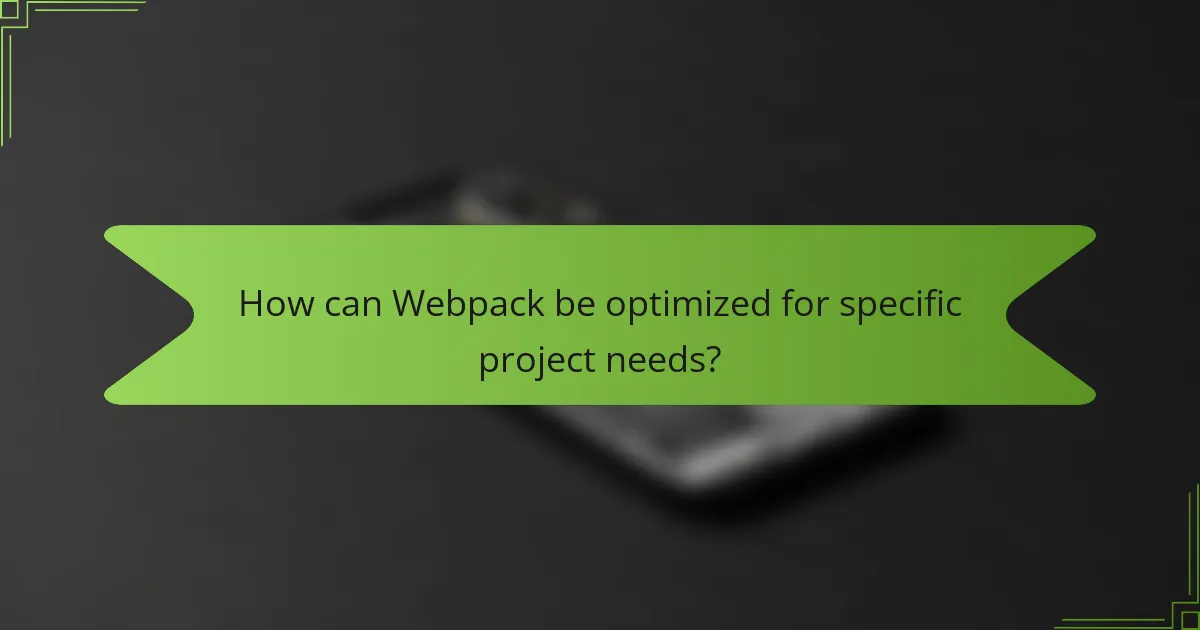
How can Webpack be optimized for specific project needs?
Webpack can be optimized for specific project needs by utilizing its configuration options effectively. Developers can adjust the entry points to load only necessary files. This reduces the initial load time. Utilizing code splitting allows for loading parts of the application on demand. This improves performance by reducing the amount of code sent to the client at once.
Setting up caching strategies can also enhance performance. This minimizes the need to re-download unchanged files. Using plugins such as TerserWebpackPlugin helps in minimizing JavaScript files. This further reduces the bundle size.
Additionally, optimizing asset management through loaders can improve efficiency. Loaders can transform files into modules, allowing for better handling of different file types. Finally, enabling the production mode in Webpack activates built-in optimizations. These include tree shaking and minification, which streamline the output.
These strategies collectively improve load times and enhance user experience in front-end applications.
What configuration options are available to enhance Webpack’s performance?
To enhance Webpack’s performance, several configuration options are available. These options include enabling production mode, which optimizes the build process by minimizing output. Utilizing caching can significantly speed up rebuild times. Code splitting allows loading only necessary code, reducing initial load times. Implementing tree shaking removes unused code from the final bundle, further optimizing size. Using the `TerserPlugin` for minification can improve performance by reducing file sizes. Additionally, configuring the `devtool` option can balance build speed and debugging quality. Finally, leveraging parallel processing with `thread-loader` can enhance build speed by utilizing multiple CPU cores.
How can caching strategies be implemented in Webpack?
Caching strategies can be implemented in Webpack by using the built-in caching mechanism. This mechanism allows Webpack to store build results to speed up subsequent builds. Developers can enable caching by setting the cache option in the Webpack configuration file.
For example, setting `cache: { type: ‘filesystem’ }` allows Webpack to cache modules and chunks to the filesystem. This reduces the time taken for future builds significantly. Additionally, using the `output.filename` option with content hashing, such as `[contenthash].js`, helps in managing browser caching effectively.
When files change, the hashed filenames also change, prompting browsers to fetch the new versions. This strategy minimizes unnecessary requests for unchanged files. Implementing these caching techniques can lead to faster build times and improved overall performance in front-end development.
What are the implications of using different modes in Webpack for performance?
Using different modes in Webpack significantly impacts performance. Webpack has two primary modes: development and production. The development mode prioritizes faster build times and easier debugging. It includes features like source maps and unminified code. This mode is ideal for local development but can lead to larger bundle sizes and slower performance in production.
In contrast, production mode optimizes assets for deployment. It minimizes and compresses code, resulting in smaller bundle sizes. This mode enhances load times and overall application performance. Production mode also enables optimizations like tree shaking, which removes unused code.
The implications of these modes are clear. Development mode facilitates a better developer experience, while production mode ensures efficient resource usage. Developers must choose the appropriate mode based on their current needs to maximize performance.
What common pitfalls should developers avoid when using Webpack?
Developers should avoid several common pitfalls when using Webpack. One major pitfall is misconfiguring the entry point. This can lead to unexpected behavior and missing modules. Another issue is not optimizing the output bundle size. Large bundles can slow down application performance. Developers often forget to use code splitting. This technique can significantly improve load times. Failing to leverage caching is another common mistake. Proper caching can enhance performance during subsequent loads. Additionally, not keeping dependencies updated can introduce security vulnerabilities. Developers should also avoid excessive use of plugins. Too many plugins can complicate the build process and degrade performance. Lastly, neglecting to monitor build times can result in inefficient workflows. Regularly reviewing build performance helps maintain optimal efficiency.
How can misconfigurations affect front-end performance?
Misconfigurations can significantly degrade front-end performance. They can lead to slow load times and increased latency. For instance, incorrect caching settings may cause unnecessary data fetching. This results in higher server loads and longer response times. Additionally, improper asset optimization can lead to larger file sizes. Larger files take longer to download, affecting user experience. Misconfigured build processes can also introduce redundant code. This can bloat the application and slow down rendering times. Overall, these misconfigurations directly impact user satisfaction and engagement.
What are some troubleshooting tips for Webpack performance issues?
To troubleshoot Webpack performance issues, first analyze the configuration settings. Check for unnecessary plugins and loaders that may slow down the build process. Optimize the use of loaders by limiting their application to only necessary files. Utilize caching to speed up rebuilds. Implement code splitting to reduce the size of initial bundles. Monitor the bundle size using tools like Webpack Bundle Analyzer. Adjust the mode setting to ‘production’ for optimized builds. Finally, ensure that the development server is configured properly to prevent slow reloads. These steps can significantly enhance Webpack performance.
What practical tips can developers apply to maximize Webpack’s performance benefits?
To maximize Webpack’s performance benefits, developers should implement several practical tips. First, they should enable production mode. This mode optimizes the build by minimizing the output file size. Second, utilizing code splitting is essential. It allows loading only the necessary code for each page, enhancing initial load time. Third, caching can significantly improve performance. By configuring caching, developers reduce the need for repeated downloads of unchanged assets.
Additionally, using tree shaking is crucial. This technique eliminates unused code from the final bundle. Developers should also leverage the `DllPlugin`. It helps in managing dependencies more efficiently, reducing build times. Furthermore, optimizing images and assets before including them can lead to faster load times. Finally, monitoring build performance through tools like Webpack Bundle Analyzer provides insights for further optimization. These strategies collectively enhance Webpack’s efficiency in front-end development.
How can developers measure performance improvements after Webpack optimization?
Developers can measure performance improvements after Webpack optimization by analyzing build times and bundle sizes. They can use tools like Webpack Bundle Analyzer to visualize the size of output files. This tool helps identify which modules contribute to the overall bundle size. Additionally, developers can track load times using browser developer tools. These tools provide insights into how long resources take to load. Performance metrics such as Time to First Byte (TTFB) and First Contentful Paint (FCP) can also be monitored. By comparing these metrics before and after optimization, developers can quantify improvements. Furthermore, using Lighthouse audits can give a comprehensive performance score. This score reflects changes in performance due to optimizations.
What resources are available for continuous learning about Webpack performance?
Official Webpack documentation is a primary resource for learning about Webpack performance. It offers comprehensive guides and best practices. Online courses on platforms like Udemy and Pluralsight provide structured learning paths. Community forums such as Stack Overflow feature discussions on performance optimization. GitHub repositories often contain performance benchmarks and real-world examples. Blogs from industry experts share insights and advanced techniques. Webpack’s official YouTube channel includes video tutorials on performance topics. These resources collectively enhance understanding of Webpack performance.
The main entity of this article is Webpack, a powerful module bundler for front-end development. The article outlines the performance benefits of using Webpack, including efficient module bundling, code optimization, and features like code splitting and tree shaking that enhance loading times and reduce file sizes. It further discusses how Webpack’s plugin ecosystem and caching capabilities contribute to improved application efficiency. Additionally, the article highlights best practices for configuring Webpack to maximize its performance advantages and troubleshooting tips for addressing common performance issues.
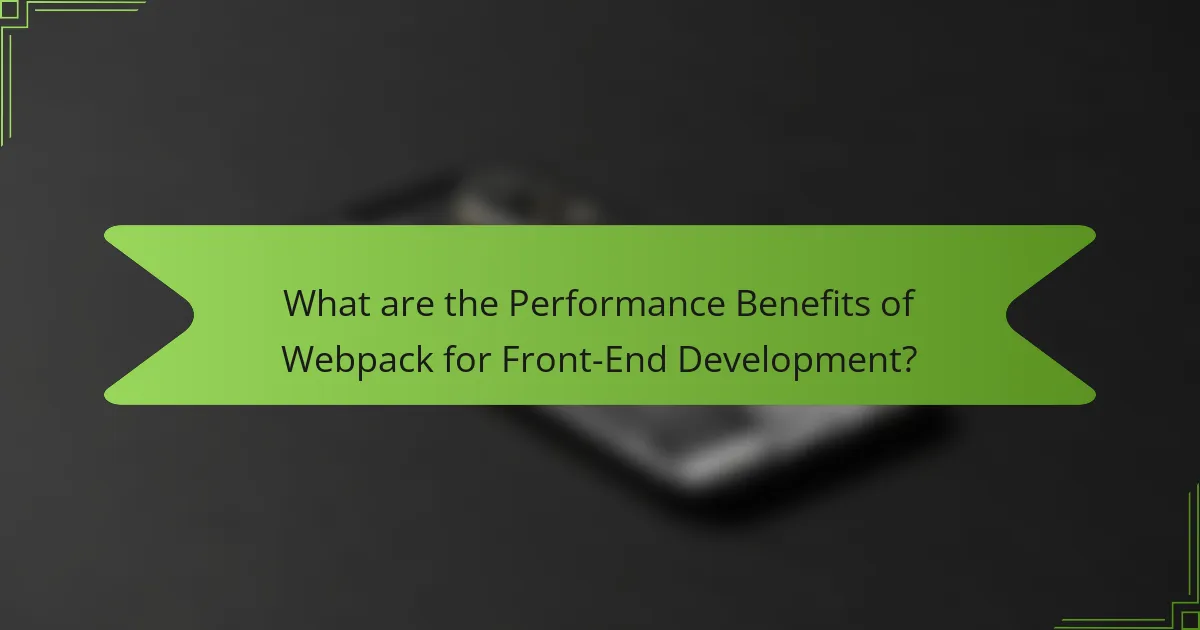
What are the Performance Benefits of Webpack for Front-End Development?
Webpack enhances front-end development performance through efficient module bundling and code optimization. It reduces the number of HTTP requests by combining multiple files into a single bundle. This leads to faster load times for users. Webpack also supports tree shaking, which eliminates unused code from the final bundle. This reduces file size and improves performance.
Additionally, Webpack can implement code splitting. Code splitting allows loading only the necessary code for a specific page. This results in quicker initial load times and better user experience. Webpack’s caching capabilities further enhance performance by allowing browsers to store previously loaded resources. This reduces load times on subsequent visits.
Furthermore, Webpack’s integration with various plugins enables advanced optimizations. For example, plugins can minify JavaScript and CSS files, further decreasing file sizes. These performance benefits make Webpack a powerful tool for modern front-end development, ensuring faster, more efficient web applications.
How does Webpack enhance the speed of front-end applications?
Webpack enhances the speed of front-end applications through efficient module bundling and optimization techniques. It compiles multiple JavaScript files into a single bundle, reducing the number of HTTP requests. This minimizes loading times significantly. Webpack also supports code splitting, allowing developers to load only the necessary code for each page. This further improves performance by decreasing initial load times. Additionally, Webpack enables tree shaking, which eliminates unused code from the final bundle. This results in smaller file sizes and faster execution. By utilizing these features, Webpack effectively streamlines the loading process and enhances overall application performance.
What specific features of Webpack contribute to improved loading times?
Webpack features that contribute to improved loading times include code splitting, tree shaking, and asset optimization. Code splitting allows developers to break down their application into smaller chunks. This results in loading only the necessary code for the initial page view. Tree shaking eliminates unused code from the final bundle. This reduces the overall file size, enhancing load speed. Asset optimization compresses images and minifies CSS and JavaScript files. This further decreases the amount of data transferred over the network. Together, these features significantly enhance the performance of web applications.