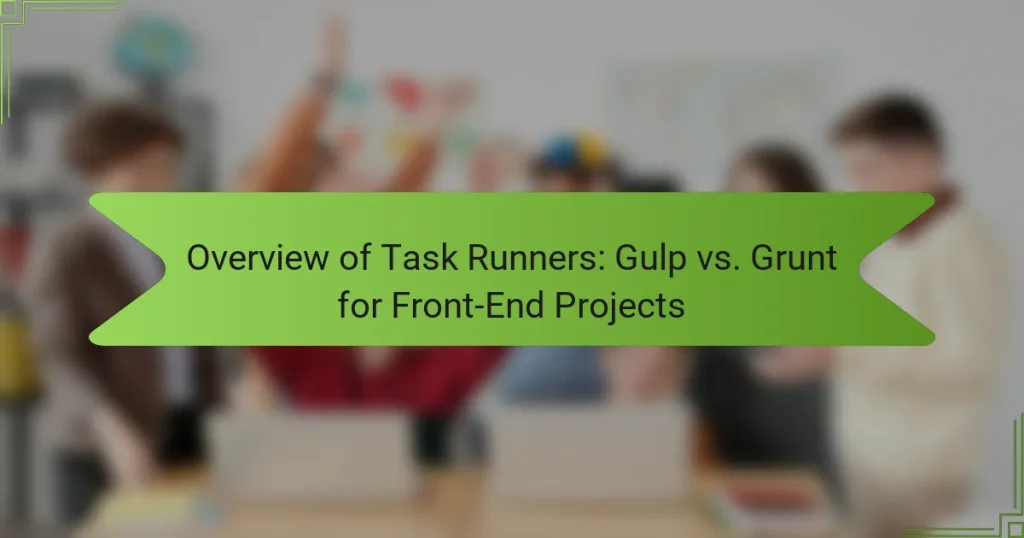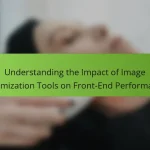Task runners are essential tools in front-end development that automate repetitive tasks, enhancing workflow efficiency and project organization. This article provides a comprehensive comparison of two popular task runners: Gulp and Grunt. It highlights their functionalities, performance differences, and the advantages of using Gulp’s streaming build system over Grunt’s file-based approach. Additionally, best practices for optimizing task runner usage, including task organization, effective plugin utilization, performance optimization, and maintaining updated dependencies, are discussed. By understanding these concepts, developers can improve their development processes and achieve more consistent and maintainable codebases.
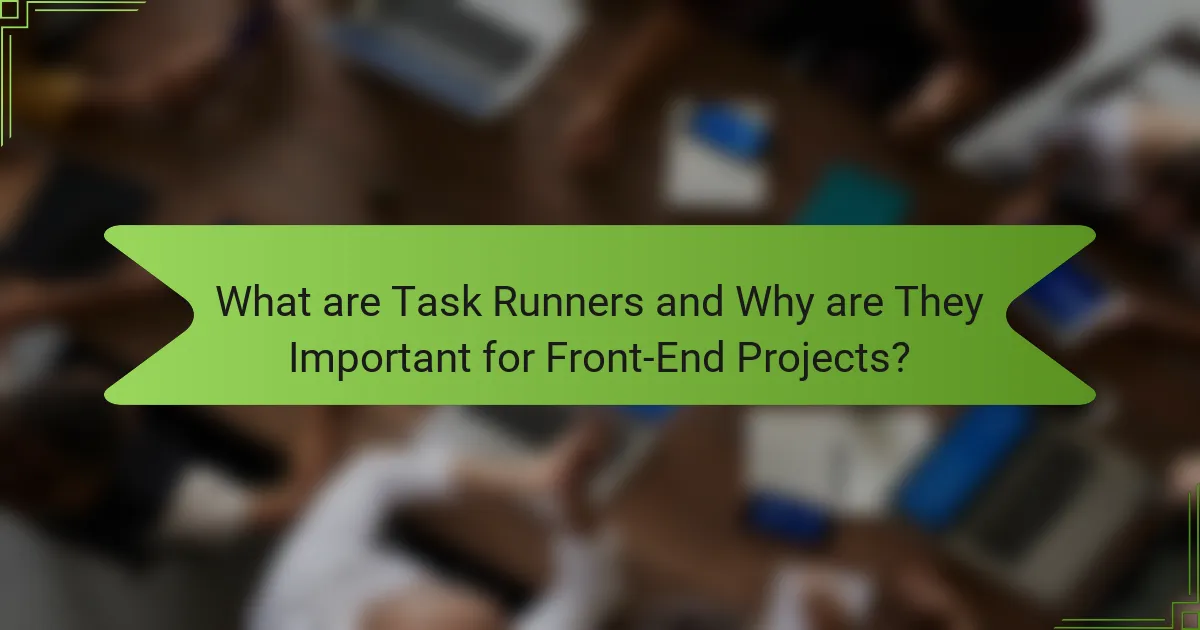
What are Task Runners and Why are They Important for Front-End Projects?
Task runners are tools that automate repetitive tasks in front-end development. They streamline processes such as minification, compilation, and testing. By automating these tasks, developers save time and reduce errors. Popular task runners include Gulp and Grunt. These tools improve workflow efficiency and enhance project organization. According to a survey by Stack Overflow, 43% of developers use task runners to optimize their development process. Task runners also facilitate collaboration among team members by standardizing tasks. This leads to a more consistent and maintainable codebase.
How do Task Runners like Gulp and Grunt function in development workflows?
Task runners like Gulp and Grunt automate repetitive tasks in development workflows. They streamline processes such as minification, compilation, and testing. Gulp uses a code-over-configuration approach, allowing developers to write tasks in JavaScript. This makes it flexible and easy to customize. Grunt, on the other hand, relies on a configuration-based approach, where tasks are defined in a JSON format. Both tools integrate with build systems to improve efficiency. They help reduce manual errors and save time by automating tasks. Gulp and Grunt are widely used in front-end development due to their effectiveness in managing workflow complexities.
What are the key features of Gulp and Grunt as task runners?
Gulp and Grunt are both popular task runners used in front-end development. Gulp utilizes a code-over-configuration approach, allowing developers to write tasks in JavaScript. This results in greater flexibility and control over task execution. Gulp processes files through streams, enabling faster performance by handling files in memory. Grunt, on the other hand, relies on configuration files to define tasks, which can be easier for beginners to understand. Grunt uses a plugin-based architecture, offering a wide variety of pre-built plugins for common tasks. Both tools support automation of repetitive tasks like minification, compilation, and testing. Gulp is often praised for its speed, while Grunt is recognized for its extensive plugin ecosystem.
How do Gulp and Grunt handle file management and automation?
Gulp and Grunt are both task runners that automate file management tasks in front-end development. Gulp uses a code-over-configuration approach, allowing developers to write tasks in JavaScript. This method enables more flexibility and control over the automation process. Gulp streams data, which means it processes files in memory, improving speed and efficiency.
Grunt, on the other hand, relies on configuration files, where tasks are defined in a JSON format. This can make Grunt more verbose and less flexible than Gulp. Grunt processes files through a series of plugins that read and write files to the disk, which can be slower than Gulp’s streaming approach.
Both tools support a wide range of plugins for tasks such as minification, compilation, and image optimization. They help streamline workflows by automating repetitive tasks, reducing the need for manual intervention. As a result, both Gulp and Grunt enhance productivity in front-end projects by simplifying file management and automation processes.
What are the advantages of using Task Runners in Front-End Development?
Task runners streamline front-end development by automating repetitive tasks. They enhance efficiency through automation of tasks like minification, compilation, and testing. This reduces manual errors and saves time for developers. Task runners also improve code consistency across projects. They allow for easy integration of various tools and plugins. This adaptability leads to a more organized workflow. Furthermore, task runners can be configured to suit specific project needs. Popular task runners like Gulp and Grunt have extensive communities and resources for support.
How do Task Runners improve efficiency in project workflows?
Task runners improve efficiency in project workflows by automating repetitive tasks. They streamline processes such as file minification, compilation, and testing. This automation reduces manual errors and saves time for developers. For example, Gulp and Grunt can run tasks simultaneously, optimizing resource use. According to a study by Smashing Magazine, automation can decrease task completion time by up to 50%. This efficiency allows teams to focus on more complex project aspects. Additionally, task runners enable consistent environments across different stages of development. This consistency further enhances productivity and collaboration among team members.
What specific tasks can be automated using Gulp and Grunt?
Gulp and Grunt can automate various front-end development tasks. These tasks include file minification, which reduces file size for faster loading. They can also handle CSS preprocessing, converting SASS or LESS into standard CSS. Image optimization is another task, compressing images without losing quality. JavaScript transpilation is possible, converting ES6+ code into compatible JavaScript. Additionally, task runners can automate linting to catch errors in code. They can manage live reloading, refreshing the browser during development. Finally, Gulp and Grunt can facilitate unit testing by running tests automatically. These capabilities enhance workflow efficiency in front-end projects.
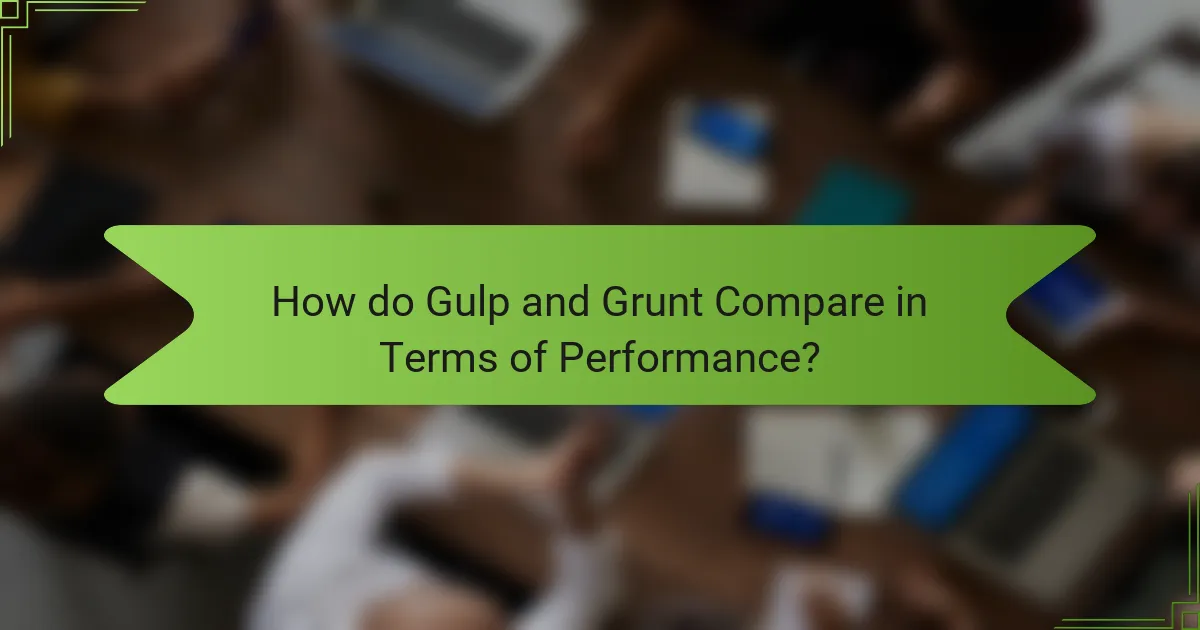
How do Gulp and Grunt Compare in Terms of Performance?
Gulp generally outperforms Grunt in terms of performance. Gulp uses a streaming build system, allowing tasks to run in parallel. This reduces the time taken for file processing. Grunt, on the other hand, relies on a file-based approach. This means it must read and write files for each task, which can slow down the process. Benchmark tests indicate that Gulp can be significantly faster, especially for larger projects. For example, Gulp has shown to complete tasks up to 4 times faster than Grunt in certain scenarios. This performance advantage makes Gulp a preferred choice for many developers.
What are the performance differences between Gulp and Grunt?
Gulp generally offers better performance than Grunt due to its streaming capabilities. Gulp processes files in memory, allowing for faster task execution. This reduces the need for writing intermediate files to disk, which Grunt requires. Grunt tasks often involve file reading and writing, leading to slower performance. Gulp’s approach minimizes disk I/O, enhancing speed. Additionally, Gulp’s code is more concise, which can lead to improved efficiency in task execution. Overall, Gulp’s architecture is optimized for performance in front-end workflows compared to Grunt.
How does the streaming approach of Gulp impact performance?
The streaming approach of Gulp significantly enhances performance. It allows for the processing of files in memory without writing intermediate results to disk. This reduces I/O operations, which are often the bottleneck in build processes. Gulp streams files through a pipeline, enabling multiple operations to occur simultaneously. This parallel processing leads to faster task execution. Additionally, tasks can be defined in a more modular way, promoting reusability. Overall, the streaming method minimizes latency and improves build speed.
What factors contribute to Grunt’s slower performance compared to Gulp?
Grunt’s slower performance compared to Gulp is primarily due to its use of a file-based system. Grunt reads and writes files to disk for each task, which introduces latency. In contrast, Gulp utilizes streams, allowing it to process files in memory without writing them back to disk. This results in faster execution times. Additionally, Grunt’s configuration requires more overhead, as tasks are defined in a JSON-like format, making it less efficient. Gulp’s code-based approach allows for more direct and efficient task definitions. Overall, the architectural differences between Grunt and Gulp lead to significant disparities in performance.
What are the community support and resources available for Gulp and Grunt?
Gulp and Grunt have strong community support and resources available. Both tools have extensive documentation on their official websites. Gulp’s documentation includes guides, API references, and plugin listings. Grunt also offers a comprehensive guide and a plugin registry.
Community forums and platforms like Stack Overflow provide user-generated solutions and discussions. GitHub hosts repositories for both Gulp and Grunt where users can report issues and contribute. Additionally, social media groups and channels on platforms like Slack and Discord foster real-time discussions.
Tutorials, articles, and videos are widely available online, helping users understand both tools better. Events such as meetups and conferences often feature sessions on Gulp and Grunt. These resources collectively enhance the user experience and knowledge base for both task runners.
How active is the community around Gulp and Grunt?
The community around Gulp and Grunt is moderately active. Gulp has a vibrant community with numerous contributors and regular updates. Grunt, while still supported, has seen a decline in activity compared to Gulp. GitHub repositories for Gulp show thousands of stars and forks, indicating strong interest. Grunt’s repository has fewer stars, reflecting reduced engagement. Both communities share resources through forums and social media, but Gulp’s community tends to be more dynamic. Overall, Gulp leads in community activity, while Grunt remains relevant but less active.
What resources are available for learning Gulp and Grunt?
Online tutorials and documentation are available for learning Gulp and Grunt. The official Gulp documentation provides comprehensive guides and examples. Similarly, the Grunt documentation offers detailed instructions for setup and usage. Video courses on platforms like Udemy and Coursera cover both tools extensively. GitHub repositories often contain sample projects demonstrating Gulp and Grunt in action. Community forums like Stack Overflow provide support and answers to common questions. Additionally, blogs and articles from web development sites share best practices and tips for using these task runners.
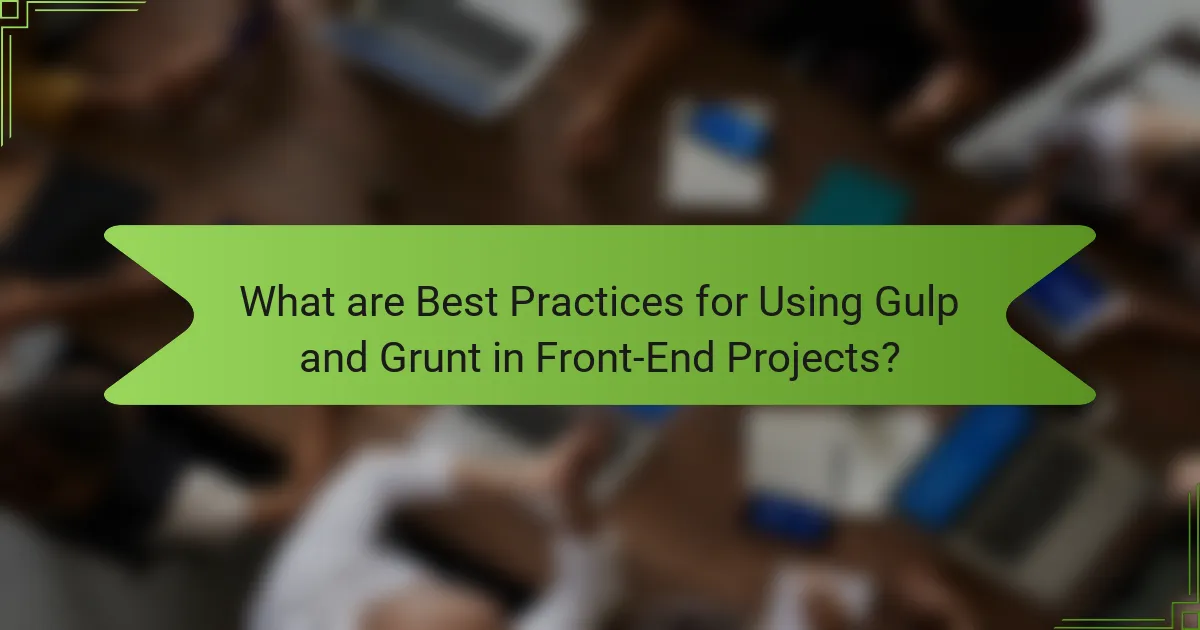
What are Best Practices for Using Gulp and Grunt in Front-End Projects?
Best practices for using Gulp and Grunt in front-end projects include organizing tasks clearly and maintaining modularity. Clear organization enhances readability and maintainability of the build process. Modular tasks allow for easier updates and debugging.
Another best practice is to utilize plugins effectively. Both Gulp and Grunt have a wide range of plugins that can streamline tasks. Choosing the right plugins can significantly improve efficiency.
Additionally, optimizing performance is crucial. This can be achieved by minimizing file sizes and utilizing caching mechanisms. These methods lead to faster build times and improved development workflows.
Lastly, keeping dependencies updated ensures compatibility and security. Regular updates help avoid issues related to deprecated features or vulnerabilities. Following these best practices leads to a more efficient and reliable development process.
How can developers effectively choose between Gulp and Grunt?
Developers can effectively choose between Gulp and Grunt by assessing their project needs and workflow preferences. Gulp uses a code-over-configuration approach, which allows for more straightforward task definitions. This can lead to faster build times due to its streaming capabilities. Grunt, on the other hand, relies heavily on configuration files, making it more verbose but easier for newcomers to understand.
If a project requires flexibility and speed, Gulp may be the better option. For projects that benefit from a more structured setup, Grunt could be preferable. According to a survey by Stack Overflow, developers favor Gulp for its performance in larger projects. Ultimately, the choice depends on the specific requirements of the project and the team’s familiarity with each tool.
What considerations should be taken into account when selecting a task runner?
When selecting a task runner, consider the ease of use and configuration. A user-friendly interface simplifies the setup process. Evaluate the community support and documentation available for the task runner. Strong community backing often leads to more resources and plugins. Assess the performance and speed of the task runner in executing tasks. Faster execution can enhance overall project efficiency. Look into the flexibility and extensibility of the task runner for future needs. A versatile tool can adapt as project requirements evolve. Finally, consider the compatibility with existing tools and workflows. Seamless integration can save time and reduce friction in development processes.
How can project size and complexity influence the choice of Gulp or Grunt?
Project size and complexity significantly influence the choice between Gulp and Grunt. Gulp is more suitable for larger, complex projects due to its streaming capabilities. Streaming allows for faster processing of files by passing them through a pipeline without writing intermediate files. This efficiency is crucial in extensive projects where build times can become lengthy.
In contrast, Grunt is often favored for smaller projects. It operates on a task-based system that may require more configuration for each task. This can lead to slower build times in larger projects because it writes intermediate files to disk.
The choice also relates to the learning curve. Gulp’s code is often simpler and more intuitive for developers familiar with JavaScript. Grunt’s configuration-based approach can become cumbersome in complex scenarios.
Ultimately, for large-scale applications with many assets, Gulp’s efficiency and simplicity can save time and resources. For smaller projects, Grunt’s straightforward task management may suffice.
What are common troubleshooting tips for Gulp and Grunt?
Common troubleshooting tips for Gulp and Grunt include checking for syntax errors in configuration files. Ensure that all required plugins are installed correctly. Verify that the correct versions of Node.js and npm are being used. Clear the npm cache if encountering installation issues. Use the command line to run tasks with the `–verbose` flag for detailed output. Review the console for error messages to identify specific problems. Ensure that file paths in the configuration are accurate and accessible. Restart the task runner after making changes to the configuration files.
How can developers resolve common issues encountered with Gulp?
Developers can resolve common issues encountered with Gulp by following specific troubleshooting steps. First, they should ensure that all dependencies are correctly installed. Running `npm install` can address missing packages. Second, checking the Gulpfile.js for syntax errors is crucial. Errors in this file can prevent Gulp from running tasks properly. Third, developers should verify that the correct version of Node.js is being used. Gulp may not function well with outdated versions. Fourth, using the command line to run Gulp with the `–verbose` flag can provide detailed error messages. This helps identify the source of the issue. Fifth, clearing the npm cache can resolve problems related to corrupted packages. Running `npm cache clean –force` is an effective method. Lastly, consulting the Gulp documentation or community forums can provide additional solutions and insights. These methods collectively help developers troubleshoot and resolve Gulp issues effectively.
What solutions are available for troubleshooting Grunt configuration problems?
Common solutions for troubleshooting Grunt configuration problems include checking the Gruntfile.js for syntax errors. Ensure all required plugins are installed correctly. Use the command line to run Grunt with the `–verbose` flag for detailed output. This helps identify where the configuration might be failing. Validate the paths in the Gruntfile to ensure they point to the correct files. Review the official Grunt documentation for guidance on specific tasks. Additionally, consult community forums for similar issues encountered by other users. These steps can effectively resolve most configuration problems.
Task runners, specifically Gulp and Grunt, are essential tools in front-end development that automate repetitive tasks such as minification, compilation, and testing, thereby enhancing workflow efficiency and reducing errors. This article provides an overview of the functionalities, performance comparisons, and advantages of using Gulp and Grunt, highlighting their unique attributes and community support. Key features, best practices, and troubleshooting tips are discussed to guide developers in optimizing their project workflows. Additionally, considerations for choosing between Gulp and Grunt based on project size and complexity are outlined, offering a comprehensive understanding of these task runners.