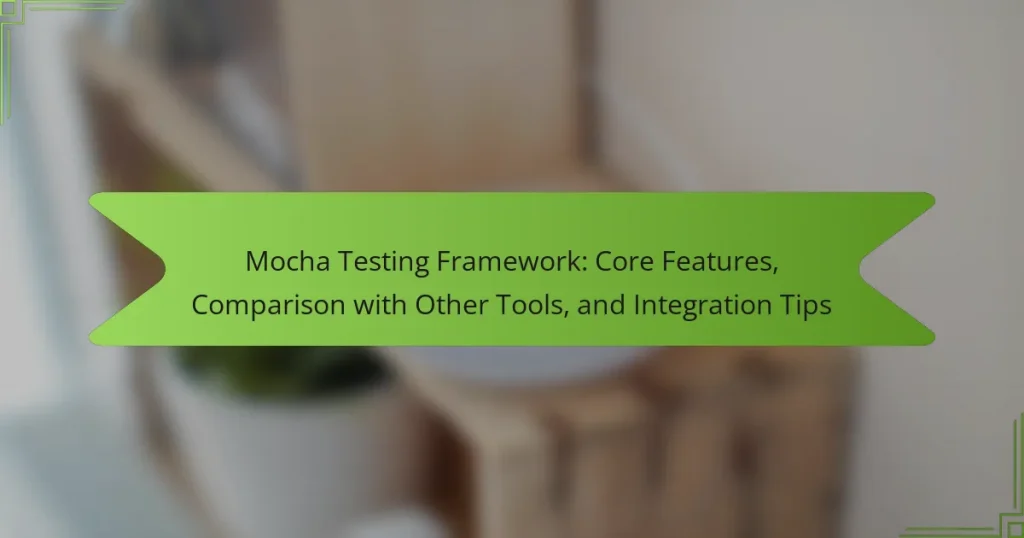Mocha is a JavaScript testing framework designed for asynchronous testing in both Node.js and browser environments. This article explores Mocha’s core features, including its flexible structure, support for various assertion libraries, and extensive reporting options. It also compares Mocha with other testing frameworks, highlighting its simplicity and adaptability, while addressing the need for additional configuration for certain functionalities. Best practices for integrating Mocha into development workflows, such as project structure organization and continuous integration with CI/CD tools, are also discussed to enhance testing efficiency and effectiveness.
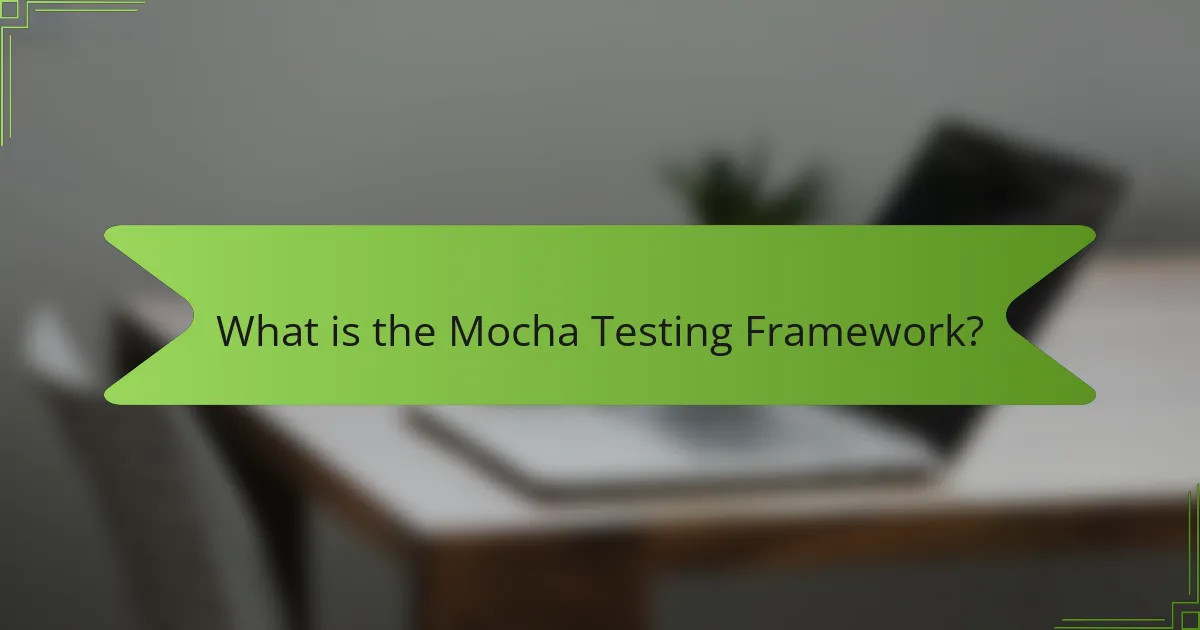
What is the Mocha Testing Framework?
Mocha is a JavaScript testing framework that runs on Node.js and in the browser. It is designed for asynchronous testing, making it suitable for testing applications that involve callbacks and promises. Mocha provides a flexible structure for writing tests, allowing developers to choose their assertion libraries. It supports various reporting formats and can be easily integrated with other tools like Chai for assertions. Mocha is widely used in the development community for unit and integration testing due to its simplicity and effectiveness.
How does the Mocha Testing Framework operate?
The Mocha Testing Framework operates by executing test cases in a structured manner. It allows developers to write asynchronous tests using JavaScript. Mocha supports various assertion libraries, enabling flexibility in testing approaches. Test cases are organized into suites, which can be nested for better structure. Each test runs independently, ensuring isolation. Mocha provides hooks like before, after, beforeEach, and afterEach for setup and teardown processes. This framework can run tests in the browser or on a Node.js server. Its output can be formatted in different styles, enhancing readability. Mocha’s design accommodates various testing needs, making it versatile for developers.
What are the key components of Mocha?
The key components of Mocha include test suites, test cases, hooks, and reporters. Test suites group related test cases together. Test cases define individual tests that check specific functionality. Hooks allow developers to run code before or after tests, facilitating setup and teardown processes. Reporters output test results in various formats, aiding in readability and analysis. Mocha supports asynchronous testing, enabling tests to run without blocking. It is compatible with various assertion libraries, enhancing flexibility. These components work together to create a robust testing environment for JavaScript applications.
How do these components interact during testing?
The components of the Mocha testing framework interact through a structured process. Test files are executed by the Mocha runner. Each test suite is defined using the ‘describe’ function. Individual tests within the suite are created using the ‘it’ function. Hooks such as ‘before’, ‘after’, ‘beforeEach’, and ‘afterEach’ manage setup and teardown processes. Assertions are made using assertion libraries integrated with Mocha. These components work together to provide a comprehensive testing environment. The interaction ensures tests are organized, maintainable, and provide clear output. This structured interaction enhances the reliability of test results.
What are the core features of the Mocha Testing Framework?
The Mocha Testing Framework has several core features. It supports asynchronous testing, allowing tests to run in parallel. Mocha provides a flexible and customizable testing environment. It includes a variety of assertion libraries, enabling developers to choose their preferred style. Mocha also supports multiple reporting formats, which helps in analyzing test results effectively. Additionally, it allows for easy integration with other libraries and tools, enhancing its functionality. The framework is compatible with various JavaScript environments, including Node.js and browsers. Mocha’s simple syntax makes it accessible for both beginners and experienced developers.
What types of testing does Mocha support?
Mocha supports several types of testing, including unit testing, integration testing, and end-to-end testing. Unit testing focuses on individual components or functions to ensure they work as intended. Integration testing verifies that different modules or services interact correctly. End-to-end testing assesses the entire application flow from start to finish. Mocha’s flexibility allows it to be used with various assertion libraries and mocking frameworks, enhancing its testing capabilities.
How does Mocha handle asynchronous testing?
Mocha handles asynchronous testing by using done callbacks, promises, and async/await syntax. When testing asynchronous code, developers can pass a done function as an argument to the test. This function signals Mocha when the asynchronous operation is complete. If the done function is not called, the test will timeout. Additionally, Mocha supports returning promises from tests. If a promise is returned, Mocha waits for it to resolve or reject. For the async/await syntax, developers can use the async keyword before the test function. This allows the use of await to handle asynchronous operations seamlessly. These features ensure that tests can effectively manage asynchronous behavior without complications.
What are the reporting capabilities of Mocha?
Mocha provides various reporting capabilities through built-in and third-party reporters. It supports different formats such as JSON, HTML, and text. Users can customize the output format according to their needs. The default reporter is “spec,” which displays test results in a hierarchical structure. Additionally, Mocha allows integration with other tools for enhanced reporting. For instance, users can leverage reporters like “mocha-junit-reporter” for JUnit-compatible output. This flexibility in reporting helps teams analyze test results effectively.
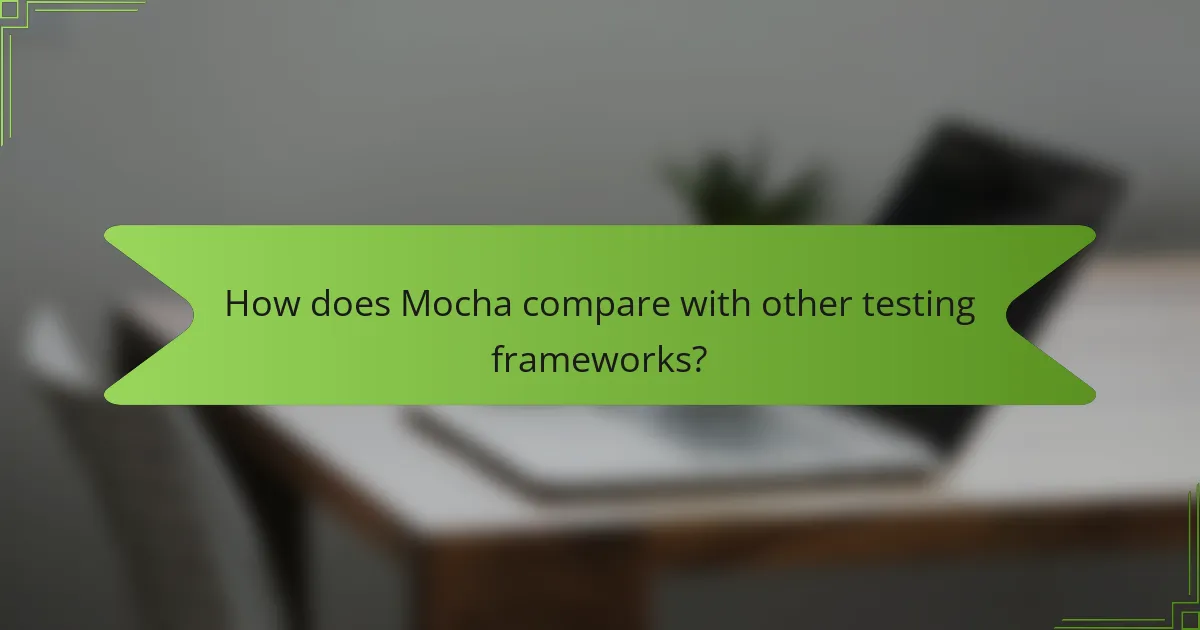
How does Mocha compare with other testing frameworks?
Mocha is a flexible testing framework known for its simplicity and rich features. It supports asynchronous testing, which sets it apart from many other frameworks. Mocha’s syntax is straightforward, making it user-friendly for developers. It allows for the use of various assertion libraries, enhancing its versatility. In contrast, frameworks like Jest come with built-in assertions and mocking capabilities. Mocha’s extensive reporting options provide detailed test results, while some frameworks may offer less granularity. The ability to run tests in parallel is a feature in some frameworks, but Mocha requires additional configuration for this. Overall, Mocha’s adaptability makes it suitable for various testing environments, but it may require more setup compared to some all-in-one solutions.
What are the strengths of Mocha compared to Jest?
Mocha’s strengths compared to Jest include its flexibility and extensive reporting options. Mocha allows developers to choose their assertion libraries and mocking frameworks, providing a customizable testing environment. This flexibility enables seamless integration with various tools and libraries. Additionally, Mocha supports asynchronous testing out of the box, making it easier to test asynchronous code.
Mocha also offers detailed reporting features, including built-in support for multiple reporters. This allows developers to choose how they want to view their test results. Furthermore, Mocha’s community is robust, providing extensive documentation and resources. This support can be beneficial for troubleshooting and best practices.
In contrast, Jest is opinionated with built-in assertions and mocking, which may limit flexibility. Overall, Mocha’s adaptability and comprehensive reporting make it a strong choice for diverse testing needs.
How do the testing approaches differ between Mocha and Jest?
Mocha and Jest differ significantly in their testing approaches. Mocha is a flexible testing framework that requires additional libraries for assertions and mocking. It provides a minimalistic structure, allowing developers to choose their preferred tools. Jest, on the other hand, is an all-in-one testing framework with built-in assertion libraries and mocking capabilities. Jest emphasizes ease of use and comes with a zero-config setup, making it ideal for rapid testing. Mocha supports asynchronous testing through callbacks or promises, while Jest simplifies this with async/await syntax. Additionally, Jest features snapshot testing, which Mocha does not natively support. These differences highlight Mocha’s flexibility versus Jest’s comprehensive, user-friendly design.
What unique features does Mocha offer over Jest?
Mocha offers several unique features over Jest. Mocha provides flexible testing styles, including BDD and TDD. It allows users to choose between asynchronous and synchronous testing. Mocha supports a wide variety of reporters for custom output. It also enables the use of any assertion library, unlike Jest, which has a built-in one. Mocha’s extensibility allows integration with various plugins. Additionally, Mocha can run tests in Node.js and browsers seamlessly. These attributes make Mocha versatile for different testing environments and preferences.
In what scenarios might you choose Mocha over Jasmine?
You might choose Mocha over Jasmine when you require greater flexibility in testing frameworks. Mocha supports asynchronous testing, which is essential for handling operations like API calls. It also allows for a variety of assertion libraries, giving developers the freedom to select their preferred style. Additionally, Mocha’s extensive reporting options can be beneficial for comprehensive test output. In scenarios where custom test setups are needed, Mocha’s configuration capabilities are advantageous. Its compatibility with multiple environments, including Node.js and the browser, makes it versatile. These features make Mocha a suitable choice for complex projects requiring tailored testing solutions.
What are the main differences in syntax and structure?
The main differences in syntax and structure between Mocha and other testing frameworks include the way tests are defined and organized. Mocha uses a BDD (Behavior Driven Development) approach, allowing developers to write tests using `describe` and `it` functions. This structure promotes readability and clarity in test cases. In contrast, other frameworks like Jasmine may have a different syntax, such as `describe` and `specify`, which can lead to variations in test organization. Additionally, Mocha supports asynchronous testing with callbacks or promises, while some frameworks may not handle asynchronous code as effectively. These differences highlight Mocha’s flexibility and adaptability in various testing scenarios, making it a preferred choice for many developers.
How does community support differ between Mocha and Jasmine?
Community support for Mocha and Jasmine differs in size and engagement. Mocha has a larger community with more contributors on GitHub. It boasts over 10,000 stars and regular updates. Jasmine, while popular, has fewer contributors and stars on GitHub. Mocha’s community actively participates in discussions and issue resolutions. Jasmine’s community is smaller, leading to less frequent interactions. Mocha also has more extensive documentation and tutorials available online. This results in a wider range of resources for users seeking help.
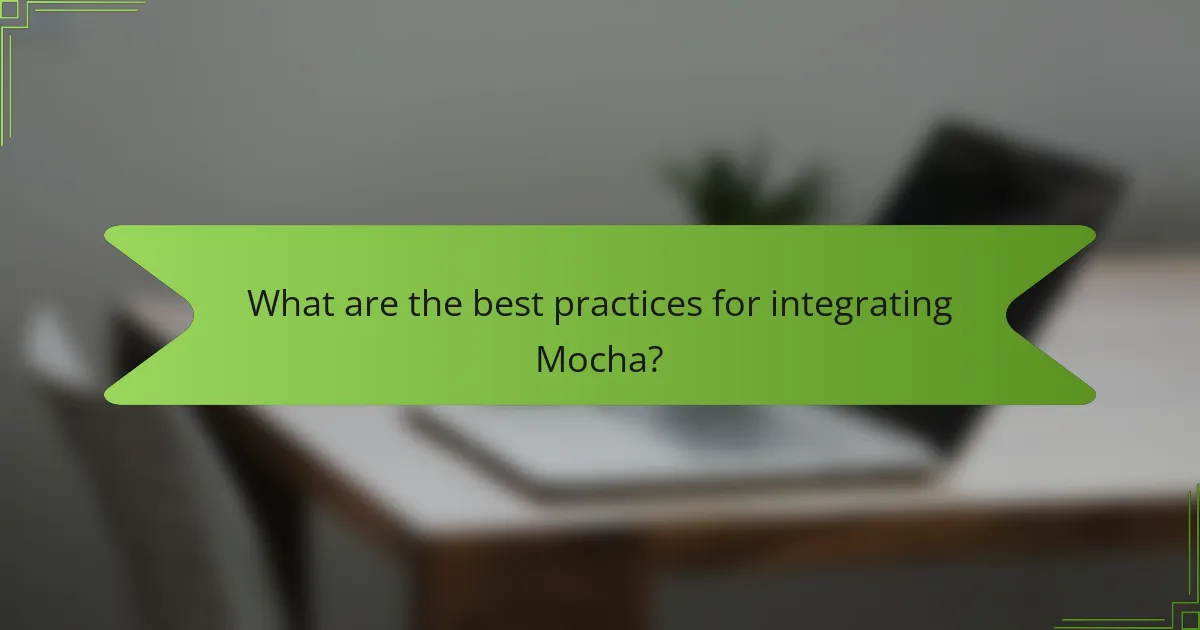
What are the best practices for integrating Mocha?
The best practices for integrating Mocha include setting up a clear project structure and ensuring consistent configurations. Organizing tests into separate directories helps maintain clarity. Using a configuration file allows for easy adjustments and consistency across environments. Additionally, integrating Mocha with assertion libraries like Chai enhances testing capabilities. Running tests in parallel can improve efficiency, especially in larger projects. Utilizing hooks such as before and after can streamline setup and teardown processes. Finally, continuously integrating Mocha with CI/CD tools ensures tests run automatically, providing immediate feedback on code changes.
How can you set up Mocha in your project?
To set up Mocha in your project, first, install Mocha via npm. Use the command “npm install mocha –save-dev”. This command adds Mocha as a development dependency in your project. Next, create a test directory to organize your test files. Commonly, this directory is named “test”. Inside the test directory, create a JavaScript file for your tests, typically with a “.js” extension. Write your test cases using the Mocha syntax. Finally, add a test script in your package.json file. This script usually looks like “test”: “mocha”. You can then run your tests using the command “npm test”. This setup process aligns with standard practices for using Mocha in JavaScript projects.
What dependencies are required for Mocha integration?
Mocha integration requires specific dependencies to function correctly. The primary dependency is Node.js, which provides the runtime environment for executing JavaScript code. Additionally, Mocha itself must be installed, typically via npm (Node Package Manager). Other useful dependencies include assertion libraries like Chai for writing tests, and Sinon for creating spies, mocks, and stubs. These libraries enhance testing capabilities and provide more extensive functionalities. Installing these dependencies ensures that Mocha can operate effectively within a project.
What configuration options should you consider?
Configuration options to consider for the Mocha Testing Framework include timeout settings, reporter types, and UI modes. Timeout settings define how long a test can run before it fails. The default timeout is 2000 milliseconds. Adjusting this can help with longer tests. Reporter types allow you to choose how test results are displayed. Mocha supports various reporters like ‘spec’, ‘dot’, and ‘nyan’. UI modes can be set to ‘bdd’, ‘tdd’, or ‘qunit’ depending on your preference for writing tests. Additionally, you can configure the test directory and file patterns to include specific test files. These options enhance flexibility and control over your testing environment.
What tips can enhance your experience with Mocha?
To enhance your experience with Mocha, consider using asynchronous testing effectively. Mocha supports both synchronous and asynchronous tests. Utilizing callbacks, promises, or async/await can improve test reliability. Organizing tests into suites helps maintain clarity. Grouping related tests together aids in understanding test flow. Leveraging hooks like before, after, beforeEach, and afterEach can reduce code duplication. This leads to cleaner test code. Additionally, integrating with assertion libraries like Chai provides more expressive test syntax. Using the Mocha command-line options can customize test runs to fit your needs.
How can you optimize test execution time in Mocha?
To optimize test execution time in Mocha, utilize parallel testing capabilities. Mocha supports running tests in parallel, which significantly reduces execution time. Use the `–parallel` flag when running tests to enable this feature. Additionally, avoid unnecessary asynchronous operations within tests. This can lead to delays in execution. Group similar tests together to minimize setup and teardown time. Leverage hooks like `before` and `after` to set up shared state efficiently. Use the `–timeout` option to set appropriate time limits for tests and prevent hanging tests from delaying execution. Finally, regularly review and refactor tests to eliminate redundancies and improve performance.
What common troubleshooting strategies are effective for Mocha users?
Common troubleshooting strategies for Mocha users include checking for proper installation and configuration. Users should ensure that Mocha is installed correctly via npm. They must verify that the test files are named properly, typically ending in .test.js or .spec.js. Running tests with the command `mocha` in the terminal is essential. Users should also check for syntax errors in the test files, as these can cause failures. Reviewing the output logs for error messages can provide insights into issues. Additionally, users can increase the timeout setting if tests are timing out. Finally, consulting the official Mocha documentation can offer guidance on specific problems.
Mocha is a JavaScript testing framework designed for both Node.js and browser environments, emphasizing asynchronous testing capabilities. This article explores Mocha’s core features, including its flexible structure, support for various assertion libraries, and customizable reporting options. It also compares Mocha with other testing frameworks such as Jest and Jasmine, highlighting its strengths and unique attributes. Additionally, practical integration tips, best practices for setup, and strategies for optimizing test execution time are provided to enhance user experience and efficiency.