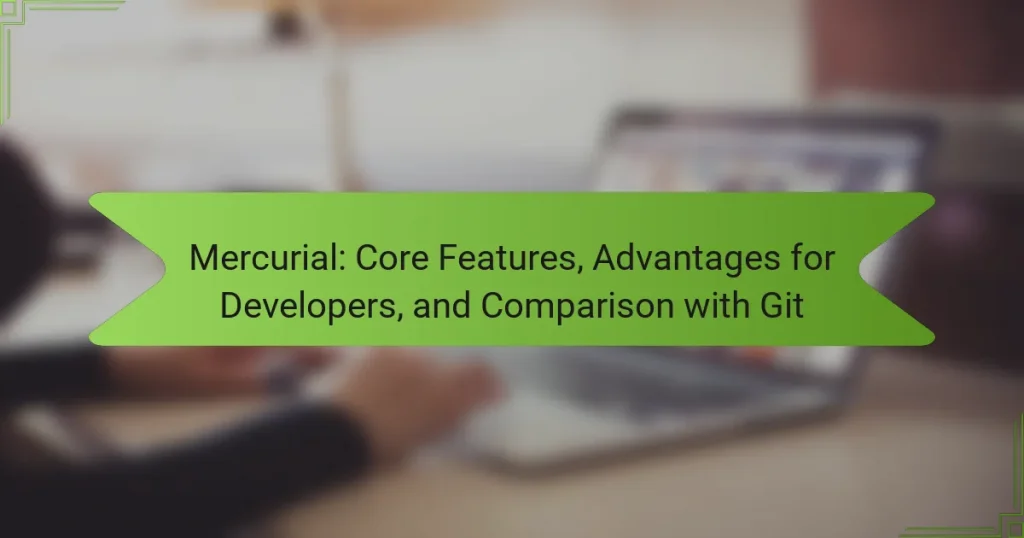Mercurial is a distributed version control system designed to facilitate efficient software development by enabling developers to track changes in source code. This system offers a simple command-line interface, making it user-friendly for quick adoption, and supports both centralized and distributed workflows to accommodate various development models. Key features of Mercurial include strong branching and merging capabilities, optimized performance for large projects, and cross-platform compatibility across operating systems like Windows, macOS, and Linux. Additionally, Mercurial allows for customization through a robust extension system. The article also compares Mercurial with Git, highlighting differences in usability, performance, and feature sets.
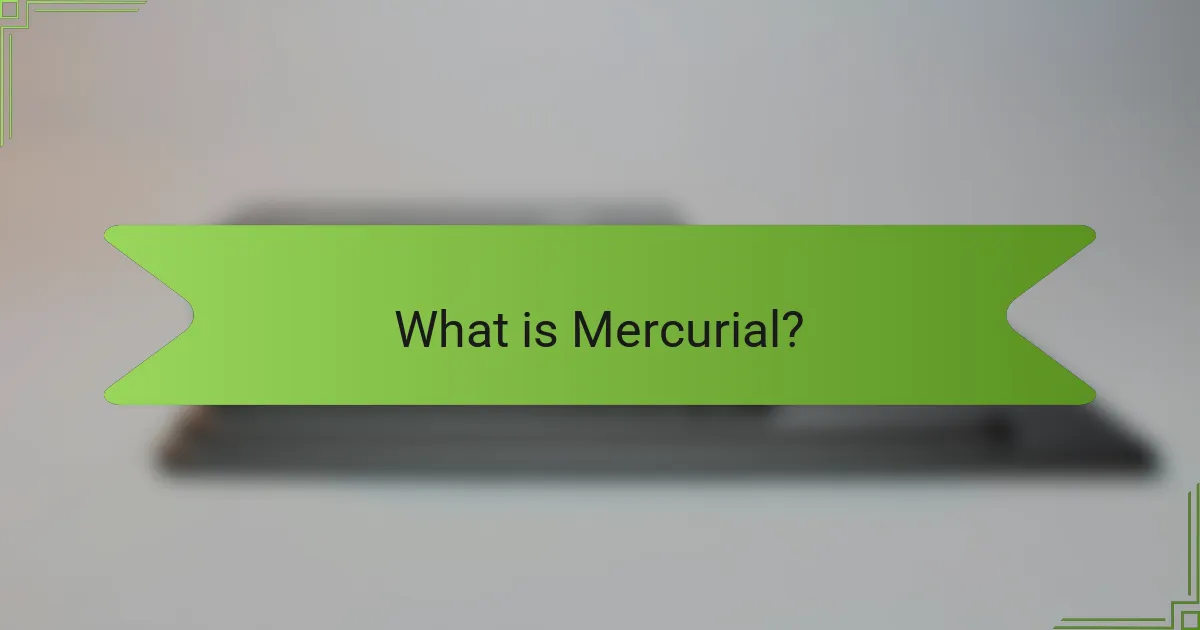
What is Mercurial?
Mercurial is a distributed version control system. It allows developers to track changes in source code during software development. Mercurial is designed for efficiency and scalability. It supports nonlinear development workflows through branching and merging. The system is known for its simplicity and ease of use. Mercurial is written in Python and is cross-platform. It has a strong emphasis on performance and scalability. Many open-source projects use Mercurial for version control, including the Mozilla projects.
How does Mercurial function as a version control system?
Mercurial functions as a distributed version control system that manages source code changes. It allows multiple developers to work on a project simultaneously without conflicts. Each developer has a complete copy of the repository, enabling offline work. Mercurial tracks changes through a series of commits. Each commit represents a snapshot of the project at a specific point in time. Users can create branches for experimental features, which can later be merged back into the main codebase. Mercurial employs a directed acyclic graph (DAG) structure to represent the history of changes. This structure facilitates easy navigation through project history. The system is designed for performance, supporting large projects efficiently.
What are the key components of Mercurial’s architecture?
The key components of Mercurial’s architecture include the repository, working directory, and the command interface. The repository stores all the versioned data and history. The working directory is where users modify files and track changes. The command interface allows users to interact with the repository through various commands. Additionally, Mercurial utilizes a directed acyclic graph (DAG) to manage changesets. Each changeset represents a snapshot of the repository at a specific point in time. The architecture also includes extensions that enhance functionality. These components work together to provide a distributed version control system.
How does Mercurial manage changes and revisions?
Mercurial manages changes and revisions through a system of commits and a directed acyclic graph (DAG). Each commit represents a snapshot of the project’s state at a given time. This allows developers to track modifications over time. The DAG structure enables efficient branching and merging of changes. Developers can create branches for new features or experiments without affecting the main codebase. Mercurial also stores metadata with each commit, such as author information and timestamps. This ensures accountability and traceability of changes. Additionally, Mercurial’s command-line interface and graphical tools facilitate easy navigation through revisions. The system’s design promotes collaboration among multiple developers working on a project.
What are the core features of Mercurial?
Mercurial is a distributed version control system known for several core features. It offers a simple and intuitive command-line interface. Mercurial supports branching and merging, allowing multiple development lines. It provides strong support for large projects with efficient handling of repositories. The system maintains a complete history of changes, enabling easy rollback. Mercurial is designed to work offline, allowing users to commit changes without a network connection. It has a robust extension system for added functionality. These features make Mercurial a popular choice among developers for version control tasks.
What is the significance of distributed version control in Mercurial?
Distributed version control in Mercurial allows multiple developers to work on a project simultaneously without interfering with each other’s changes. This system enhances collaboration by enabling each user to maintain a complete local repository. Users can commit changes locally and synchronize with others at their convenience. It also supports branching and merging, making it easier to manage different development streams. The decentralized nature reduces the risk of data loss, as each clone contains the full project history. This architecture is particularly advantageous for large teams or open-source projects, where contributions come from various sources. Mercurial’s design encourages efficient workflows and minimizes conflicts during integration.
How does Mercurial handle branching and merging?
Mercurial handles branching and merging through its lightweight branching model. Branches are created as separate lines of development, allowing for parallel work. Users can create branches using the ‘hg branch’ command. Merging is facilitated by the ‘hg merge’ command, which combines changes from different branches. Mercurial automatically tracks changesets, making it easier to manage merges. Conflicts during merging can be resolved manually by the user. This approach allows for flexibility in workflows, similar to Git’s branching capabilities. Mercurial’s design ensures that branching and merging are efficient and user-friendly.
What built-in tools does Mercurial provide for developers?
Mercurial provides several built-in tools for developers. These tools include a powerful command-line interface for version control. Developers can use the `hg` command to manage repositories effectively. Mercurial also includes a built-in web interface for repository browsing. This interface allows users to view changesets and file histories easily. Additionally, Mercurial offers tools for merging and branching. These tools facilitate collaborative development workflows. The `hg bisect` command helps in identifying problematic changes. Overall, Mercurial’s built-in tools enhance productivity and streamline version control processes for developers.
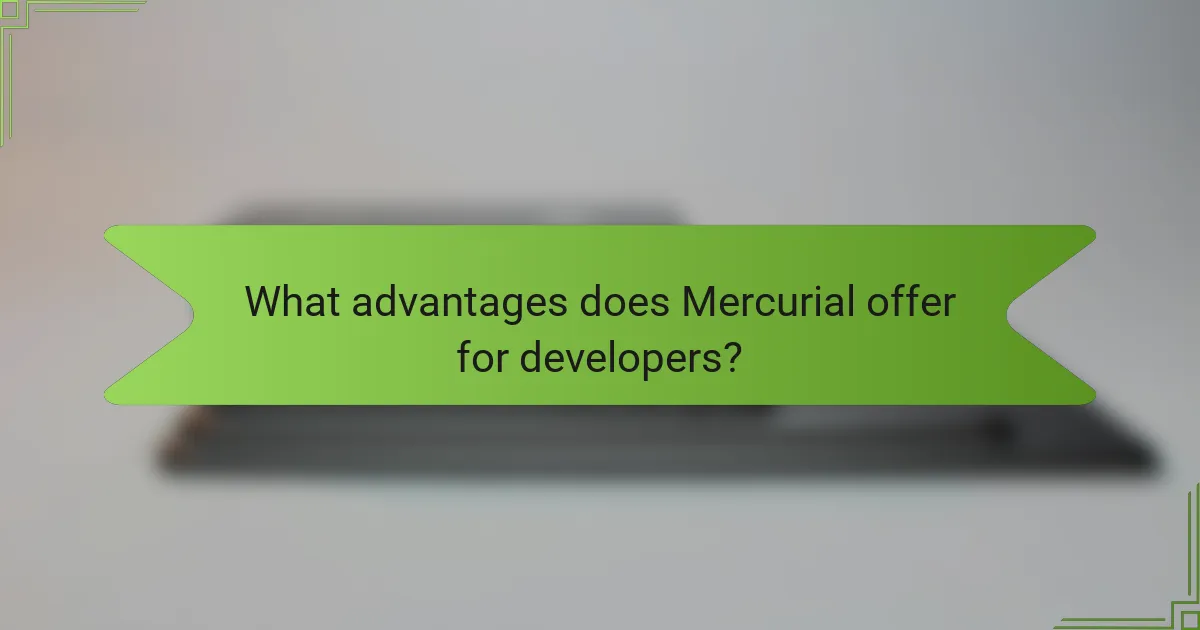
What advantages does Mercurial offer for developers?
Mercurial offers several advantages for developers. It provides a simple and intuitive command-line interface. This ease of use allows developers to quickly learn and adopt the tool. Mercurial supports both centralized and distributed workflows. This flexibility enables teams to choose their preferred development model.
Additionally, Mercurial has strong branching and merging capabilities. These features facilitate parallel development and help manage project complexity. Mercurial’s performance is optimized for large projects. It efficiently handles repositories with numerous files and history.
Moreover, Mercurial is designed to be cross-platform. It works seamlessly on various operating systems, including Windows, macOS, and Linux. This compatibility ensures that developers can collaborate regardless of their environment.
Lastly, Mercurial has a robust extension system. Developers can enhance its functionality with custom extensions, tailoring it to specific needs. Overall, these advantages make Mercurial a powerful tool for software development.
Why should developers choose Mercurial over other version control systems?
Developers should choose Mercurial for its simplicity and efficiency in handling large projects. Mercurial offers a user-friendly interface that simplifies version control tasks. It supports distributed version control, allowing multiple developers to work concurrently without conflicts. This system is designed for speed, making operations like commits and merges faster than some alternatives. Mercurial also has a strong focus on performance, with features like efficient handling of large repositories. Its robust branching and merging capabilities facilitate complex development workflows. Additionally, Mercurial’s extensibility allows developers to customize their workflows easily. These attributes make Mercurial a compelling choice for developers seeking a reliable version control system.
How does Mercurial enhance collaboration among team members?
Mercurial enhances collaboration among team members through its distributed version control system. Each team member has a complete local copy of the repository. This allows for offline work and independent changes without immediate server access. Team members can commit changes locally and later push them to a central repository. Mercurial supports branching and merging, enabling parallel development. It tracks changes effectively, allowing users to review history and understand contributions. The tool facilitates conflict resolution during merges, ensuring smooth integration of different contributions. These features collectively improve communication and coordination among team members.
What performance benefits does Mercurial provide for large projects?
Mercurial provides significant performance benefits for large projects by enabling fast branching and merging. Its architecture allows for efficient handling of large repositories. Mercurial’s use of a distributed model means that operations can be performed locally, reducing the need for constant server communication. This leads to quicker responses during version control tasks. Additionally, Mercurial’s ability to manage large files and histories without degrading performance is critical for extensive projects. According to benchmarks, Mercurial’s operations can be faster than centralized systems, especially in large-scale development environments.
How does Mercurial support different workflows?
Mercurial supports different workflows by providing flexible branching and merging capabilities. It allows users to create multiple branches for features or fixes. Each branch can be developed independently, promoting parallel development. Mercurial’s changeset model enables easy integration of changes from different branches. This model supports both centralized and distributed workflows. Users can choose between a linear history or a more complex branching structure. Additionally, Mercurial integrates well with various development environments. This adaptability makes it suitable for teams with diverse workflow preferences.
What are the various workflows supported by Mercurial?
Mercurial supports several workflows including centralized, decentralized, and hybrid models. In a centralized workflow, developers commit changes to a central repository. This allows for easier collaboration but can lead to bottlenecks. The decentralized workflow allows each developer to work on their own local repository. This promotes flexibility and reduces reliance on a central server. A hybrid workflow combines elements of both centralized and decentralized models. It enables teams to choose how they want to manage their development process. Each workflow has its own advantages and challenges, catering to different project needs.
How can developers customize their workflows in Mercurial?
Developers can customize their workflows in Mercurial by utilizing hooks, extensions, and configuration files. Hooks allow developers to execute scripts at specific points in the workflow. This can automate tasks such as sending notifications or enforcing policies. Extensions provide additional functionality and can be enabled or disabled as needed. Common extensions include those for code review and issue tracking. Configuration files, typically found in the `.hgrc` file, allow developers to set preferences for repository behavior. These configurations can define aliases, default branches, and more. Customizing workflows in Mercurial enhances productivity and aligns with team practices.
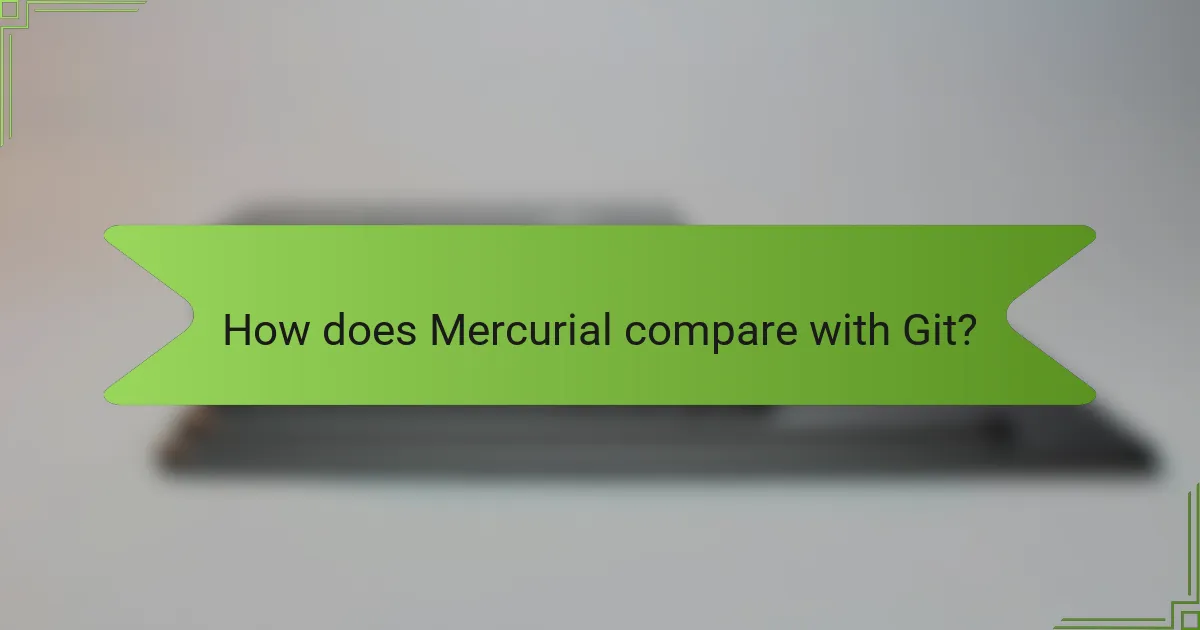
How does Mercurial compare with Git?
Mercurial and Git are both distributed version control systems. Mercurial is known for its simplicity and ease of use. Git offers more powerful branching and merging capabilities. Mercurial uses a more straightforward command structure. Git’s command structure can be more complex but allows for greater flexibility. In terms of performance, Git is often faster for large projects. Mercurial maintains a consistent performance across various project sizes. Both systems support similar workflows but differ in implementation details. Users may prefer Mercurial for its user-friendly interface, while others may choose Git for its extensive features.
What are the main differences between Mercurial and Git?
Mercurial and Git are both distributed version control systems, but they differ in several key aspects. Mercurial uses a simpler command structure, making it easier for beginners to learn. In contrast, Git has a more complex command set, which can be powerful but may overwhelm new users.
Mercurial’s repository structure is more straightforward, while Git’s allows for more complex branching and merging strategies. Git excels in handling large projects with numerous contributors, offering superior performance in such scenarios.
Additionally, Mercurial offers a more consistent user experience across platforms, whereas Git’s performance can vary depending on the operating system. Mercurial emphasizes simplicity and ease of use, while Git focuses on flexibility and power for advanced users.
How do the command-line interfaces of Mercurial and Git differ?
The command-line interfaces of Mercurial and Git differ primarily in their command syntax and structure. Mercurial uses a simpler, more consistent command structure. For example, to commit changes, users type “hg commit.” Git, on the other hand, requires users to specify more options, such as “git commit -m ‘message’.” Mercurial commands tend to be more intuitive for new users. Git commands can be more powerful but may require a steeper learning curve. Additionally, Mercurial supports a built-in help command, “hg help,” while Git provides extensive documentation online. This difference in accessibility reflects the design philosophies of each system. Mercurial aims for simplicity, while Git emphasizes flexibility and control.
What are the implications of these differences for user experience?
Differences between Mercurial and Git significantly impact user experience. Mercurial offers a simpler command structure, making it easier for beginners to learn. Users can perform common tasks with fewer commands compared to Git. This can lead to a smoother onboarding process for new developers. Additionally, Mercurial’s intuitive handling of branching and merging can reduce confusion. Users often find it easier to visualize project history in Mercurial. This clarity enhances overall productivity and reduces the likelihood of errors. According to a survey by Stack Overflow, developers prefer tools that minimize complexity. Therefore, the user experience in Mercurial is often perceived as more accessible and user-friendly.
In what scenarios might Mercurial be preferred over Git?
Mercurial might be preferred over Git in scenarios requiring simplicity and ease of use. Mercurial has a more straightforward command structure, making it accessible for users new to version control. This simplicity can enhance productivity in small teams or individual projects.
Additionally, Mercurial supports large binary files better than Git. This makes it a suitable choice for projects with significant media assets. Mercurial’s performance remains stable with large repositories, unlike Git, which can experience slowdowns.
Furthermore, Mercurial’s built-in support for Windows is often considered superior. This can be beneficial for developers working in Windows environments. The user interface of Mercurial can also be more intuitive for some users, providing a smoother experience.
Lastly, Mercurial’s model of handling branches is simpler for some workflows. This can reduce complexity in projects that do not require advanced branching strategies. Overall, these factors contribute to scenarios where Mercurial may be a better fit than Git.
What types of projects benefit more from Mercurial’s features?
Projects that require robust branching and merging benefit more from Mercurial’s features. This includes large-scale software development projects. These projects often involve multiple contributors working concurrently. Mercurial’s efficient handling of branches makes it easier to manage these contributions. Additionally, projects that prioritize history tracking and changesets also gain advantages. Mercurial’s ability to handle complex histories is beneficial in such cases. Furthermore, projects with distributed teams can leverage Mercurial’s offline capabilities. This allows developers to work seamlessly without constant internet access. Overall, projects that need flexibility and scalability find Mercurial particularly advantageous.
How does the community support for Mercurial compare to Git?
Community support for Mercurial is generally less extensive than for Git. Git has a larger user base, leading to more resources, tutorials, and community forums. Git’s popularity has resulted in widespread adoption by major platforms like GitHub. This provides users with a wealth of third-party tools and integrations. Mercurial, while still supported, has fewer dedicated resources. The Mercurial community is smaller, which can limit the availability of help and documentation. Git’s vibrant community contributes to faster updates and a broader range of plugins. Overall, Git’s community support significantly surpasses that of Mercurial.
What are some best practices for using Mercurial effectively?
Use clear commit messages to enhance project history. This practice aids in understanding changes over time. Maintain a consistent branching strategy to streamline collaboration. Regularly pull updates from the central repository to avoid conflicts. Utilize the `hg status` command to check uncommitted changes. This helps in managing local modifications effectively. Leverage hooks to automate tasks like testing before commits. This ensures code quality and reduces errors. Regularly back up repositories to prevent data loss. Following these practices enhances productivity and collaboration in Mercurial.
How can developers optimize their use of Mercurial’s features?
Developers can optimize their use of Mercurial’s features by leveraging its branching and merging capabilities effectively. They should utilize the built-in commands like ‘hg branch’ to create branches for new features. This allows for isolated development without affecting the main codebase.
Using ‘hg merge’ helps integrate changes from different branches seamlessly. Developers can also take advantage of Mercurial’s history tracking. The ‘hg log’ command provides insights into project history, aiding in understanding changes over time.
Another optimization involves using extensions. Mercurial supports various extensions that enhance functionality. For example, the ‘rebase’ extension allows for a cleaner project history. Developers should familiarize themselves with these extensions to improve their workflow.
Additionally, utilizing the ‘hg status’ command helps keep track of changes in the working directory. This ensures that developers are aware of uncommitted changes. Regularly committing changes with clear messages is also crucial for maintaining a readable project history.
By adopting these practices, developers can maximize their efficiency and productivity while using Mercurial.
What common pitfalls should developers avoid when using Mercurial?
Developers should avoid several common pitfalls when using Mercurial. One major pitfall is neglecting to understand the branching model. Mercurial employs a unique branching system that differs from other version control systems. Failing to grasp this can lead to confusion and inefficient workflows.
Another pitfall is not utilizing the built-in commands effectively. Developers often overlook powerful commands that can simplify tasks. For example, the ‘hg rebase’ command can help maintain a cleaner project history.
Additionally, developers should avoid making large commits without proper message documentation. Clear commit messages enhance collaboration and project tracking.
Not regularly pulling changes from the main repository can also cause issues. This practice can lead to merge conflicts and outdated local repositories.
Lastly, developers should be cautious with the use of extensions. Some extensions can alter the behavior of Mercurial in unexpected ways. Understanding which extensions are beneficial and which may complicate processes is crucial.
Mercurial is a distributed version control system designed for efficient software development, enabling developers to track changes in source code while supporting nonlinear workflows through branching and merging. This article covers Mercurial’s core features, including its simple command-line interface, performance benefits for large projects, and robust support for collaboration among team members. Additionally, it compares Mercurial with Git, highlighting differences in command structure, performance, and user experience. The article also discusses best practices for optimizing Mercurial’s features and common pitfalls to avoid, providing a comprehensive understanding of its advantages for developers.