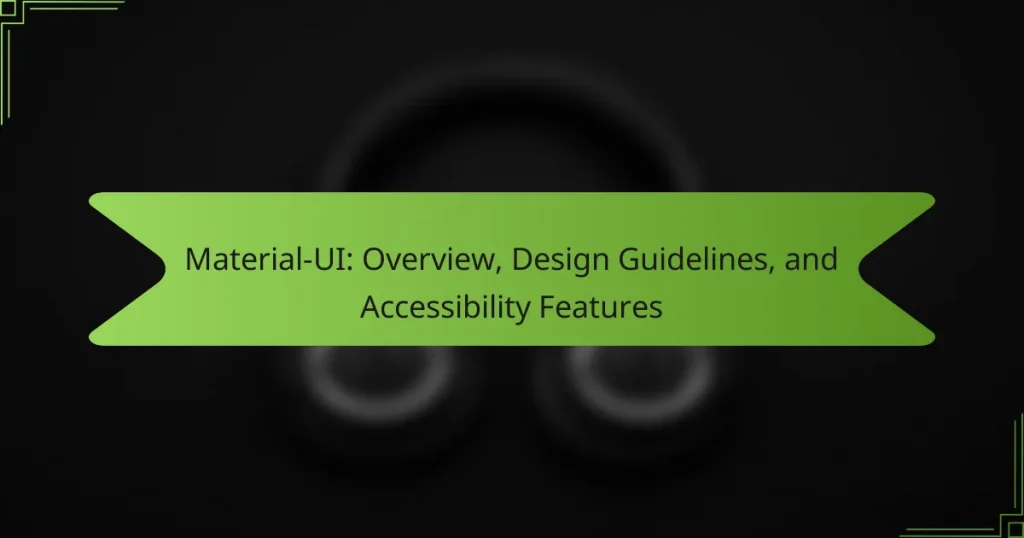Material-UI is a widely used React UI framework that implements Google’s Material Design principles, offering a collection of pre-designed components for efficient user interface development. The article provides an overview of Material-UI, detailing its design guidelines that emphasize consistency in spacing, typography, and color usage to create cohesive user experiences. Additionally, it highlights the framework’s accessibility features, including keyboard navigation, adherence to WAI-ARIA guidelines, and customizable focus management, which enhance usability for all users. The discussion underscores the importance of these elements in fostering responsive and visually appealing applications while maintaining best practices in front-end development.
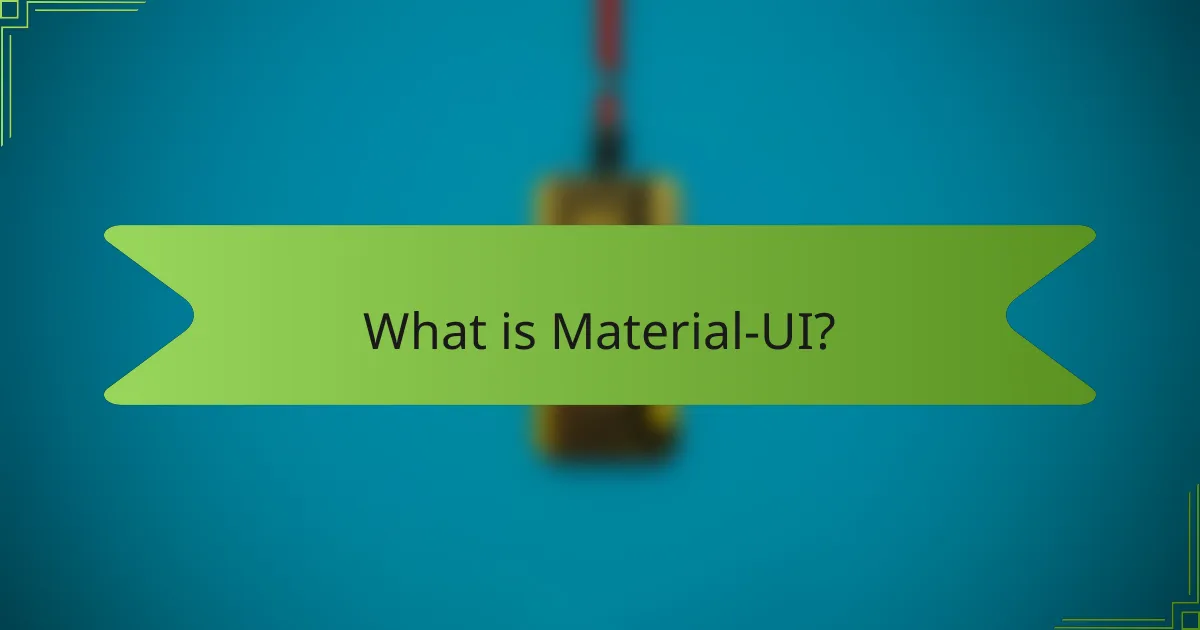
What is Material-UI?
Material-UI is a popular React UI framework that implements Google’s Material Design. It provides a set of pre-designed components that facilitate the development of user interfaces. Material-UI allows developers to create responsive and visually appealing applications efficiently. The framework promotes consistency in design through its adherence to Material Design principles. It includes features such as theming, customization, and accessibility support. Many developers prefer Material-UI for its ease of use and extensive documentation. The framework is widely adopted in the industry, enhancing productivity in front-end development.
How does Material-UI enhance user interface design?
Material-UI enhances user interface design by providing a comprehensive set of pre-designed components. These components follow Google’s Material Design principles, ensuring consistency and usability. The library promotes responsive design, allowing interfaces to adapt to various screen sizes seamlessly. Material-UI also supports customization through themes, enabling developers to align designs with brand identities. Additionally, it offers accessibility features, improving user experience for individuals with disabilities. This combination of design consistency, responsiveness, customization, and accessibility makes Material-UI a powerful tool for creating modern web applications.
What are the key features of Material-UI?
Material-UI offers several key features that enhance user interface development. It provides a comprehensive set of pre-designed components. These components follow Google’s Material Design guidelines, ensuring a consistent look and feel. Material-UI supports theming, allowing customization of colors and styles. It includes responsive design capabilities for various screen sizes. The library is built with React, facilitating integration into React applications. Material-UI also features accessibility support, adhering to ARIA standards. Its documentation is extensive, providing clear examples and usage guidelines. These features make Material-UI a popular choice for developers.
How does Material-UI compare to other UI frameworks?
Material-UI stands out among UI frameworks due to its adherence to Google’s Material Design principles. It offers a comprehensive set of pre-designed components that promote consistency and usability. Material-UI’s customization capabilities are robust, allowing developers to tailor components to their specific needs.
In comparison, frameworks like Bootstrap focus more on grid systems and basic components. While Bootstrap is widely used, it lacks the depth of design customization that Material-UI provides. Additionally, frameworks like Ant Design emphasize enterprise-level applications but may not be as flexible for consumer-facing projects.
Material-UI also integrates seamlessly with React, enhancing performance through its optimized rendering. This integration is a significant advantage over other frameworks that may not be React-specific. Furthermore, Material-UI’s documentation is extensive, making it easier for developers to implement and troubleshoot.
Overall, Material-UI’s unique combination of design adherence, customization, and React compatibility sets it apart from other UI frameworks.
What are the core principles of Material-UI?
The core principles of Material-UI are based on Material Design guidelines. Material Design emphasizes a clean and modern aesthetic. It prioritizes usability and accessibility in user interfaces. Material-UI components are designed to be responsive and adaptable. They support a consistent visual language across applications. The framework encourages the use of elevation and shadows for depth. It also promotes the use of meaningful motion to enhance user experience. These principles ensure a cohesive and intuitive interaction for users.
What design philosophy underpins Material-UI?
Material-UI is underpinned by the design philosophy of Material Design. Material Design emphasizes a clean, modern aesthetic that mimics the physical world. It utilizes principles such as depth, motion, and bold colors. This philosophy aims to create intuitive and user-friendly interfaces. Material-UI incorporates responsive layouts and components that adapt to various screen sizes. The framework encourages consistency across applications while allowing for customization. This approach enhances usability and improves user experience. Material Design was developed by Google and is documented in their design guidelines.
How does Material-UI ensure consistency in design?
Material-UI ensures consistency in design through its adherence to the Material Design principles. These principles provide a unified design language that guides the creation of components. Each component follows predefined styles and behaviors, ensuring a cohesive look and feel. Material-UI offers a comprehensive theming system. This system allows developers to customize colors, typography, and spacing while maintaining consistency across the application. The library includes a set of reusable components that are designed to work together seamlessly. This reduces design discrepancies and promotes uniformity. Additionally, Material-UI provides detailed documentation and guidelines. These resources help developers implement components correctly, further enhancing design consistency.
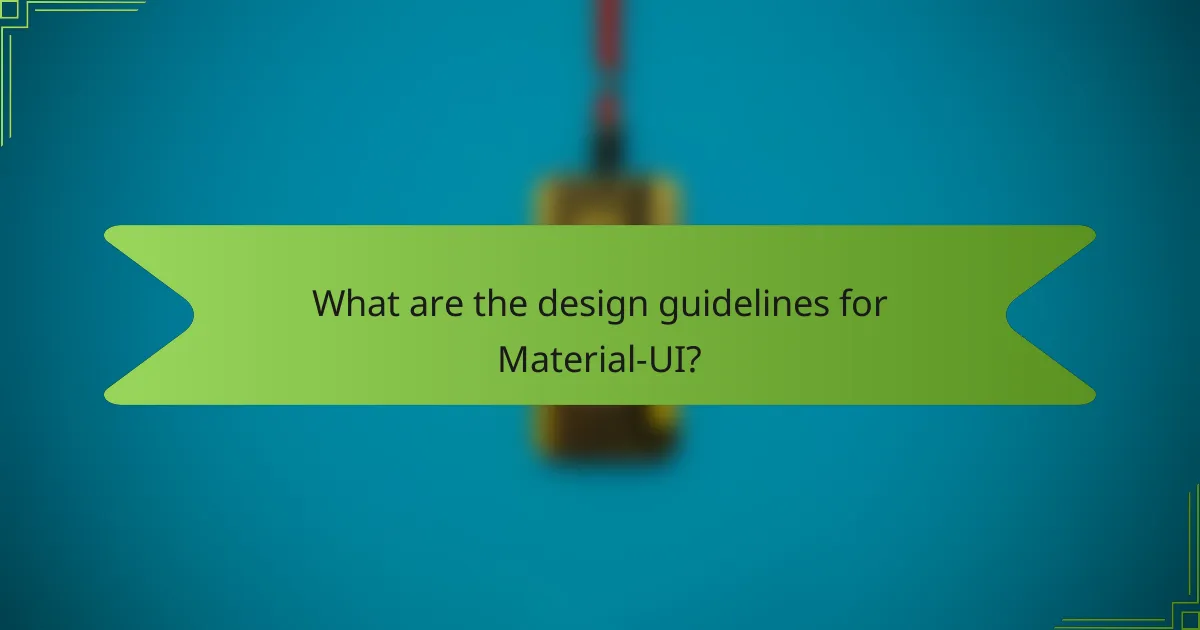
What are the design guidelines for Material-UI?
Material-UI design guidelines focus on creating a cohesive and intuitive user experience. They emphasize the use of components that follow Material Design principles. Key aspects include consistent spacing, typography, and color usage. Components should be responsive and accessible to all users. Guidelines encourage the use of elevation and shadows to convey hierarchy. The design should support touch and mouse interactions effectively. Adhering to these principles results in a polished and user-friendly interface. These guidelines are documented in the official Material-UI documentation, ensuring adherence to best practices.
How can developers implement Material-UI design guidelines?
Developers can implement Material-UI design guidelines by following the official documentation and utilizing the components provided. Material-UI offers a comprehensive set of pre-built components that adhere to Material Design principles. Developers can customize these components using the theme provider to align with their branding. They should ensure proper use of spacing, typography, and color schemes as recommended in the guidelines. Additionally, developers can leverage responsive design features to enhance usability across devices. The Material-UI library is built with accessibility in mind, promoting inclusive design practices. This ensures that applications are usable by people with disabilities, aligning with best practices in web development.
What are the essential components of Material-UI?
The essential components of Material-UI include buttons, text fields, cards, and icons. Buttons enable user interactions and come in various styles. Text fields allow for user input and support different types of data. Cards are used to display information in a structured format. Icons provide visual cues and enhance user experience. Additionally, Material-UI offers grids for layout management and dialogs for user notifications. Each component adheres to Material Design principles, ensuring consistency and usability across applications.
How do color and typography influence Material-UI design?
Color and typography significantly influence Material-UI design by enhancing usability and aesthetic appeal. Color in Material-UI establishes a visual hierarchy and guides user interactions. It impacts mood and perception, with specific palettes designed to evoke particular feelings. Typography contributes to readability and brand identity. It ensures text is legible across various devices and resolutions. Material-UI employs a grid system that complements color and typography for balanced layouts. Consistent use of these elements improves user experience and accessibility. Research indicates that effective color schemes can increase user engagement by up to 80%.
What best practices should be followed when using Material-UI?
Use consistent theming when using Material-UI. This ensures a unified look across components. Leverage the theme provider to define colors, typography, and spacing. Utilize built-in components to maintain design consistency and responsiveness. Follow Material Design guidelines for layout and interaction patterns. Implement accessibility features like proper ARIA roles and keyboard navigation. Optimize performance by minimizing unnecessary re-renders. Keep components modular to enhance reusability and maintainability. Regularly update to the latest Material-UI version for improved features and security.
How can developers ensure responsiveness in Material-UI applications?
Developers can ensure responsiveness in Material-UI applications by utilizing the Grid system. The Grid system allows for flexible layouts that adapt to various screen sizes. Developers should use breakpoints to define how components behave at different widths. Material-UI provides predefined breakpoints for easy implementation. Additionally, developers can leverage the Box component for responsive design. The Box component supports responsive values for properties such as margin and padding. Implementing these techniques allows applications to maintain usability across devices. Responsive design is crucial for enhancing user experience in modern web applications.
What role does spacing play in Material-UI layouts?
Spacing in Material-UI layouts is crucial for creating visual hierarchy and improving user experience. It helps to separate elements, making interfaces more readable and navigable. Proper spacing enhances the overall aesthetic by ensuring that components are well-aligned and balanced. Material-UI provides a spacing system that allows developers to maintain consistent margins and padding across different components. This system is based on a grid layout, which is essential for responsive design. The spacing values are defined in a standardized manner, typically using a spacing unit of 8 pixels. This consistency aids in creating cohesive layouts that are visually appealing and functional.
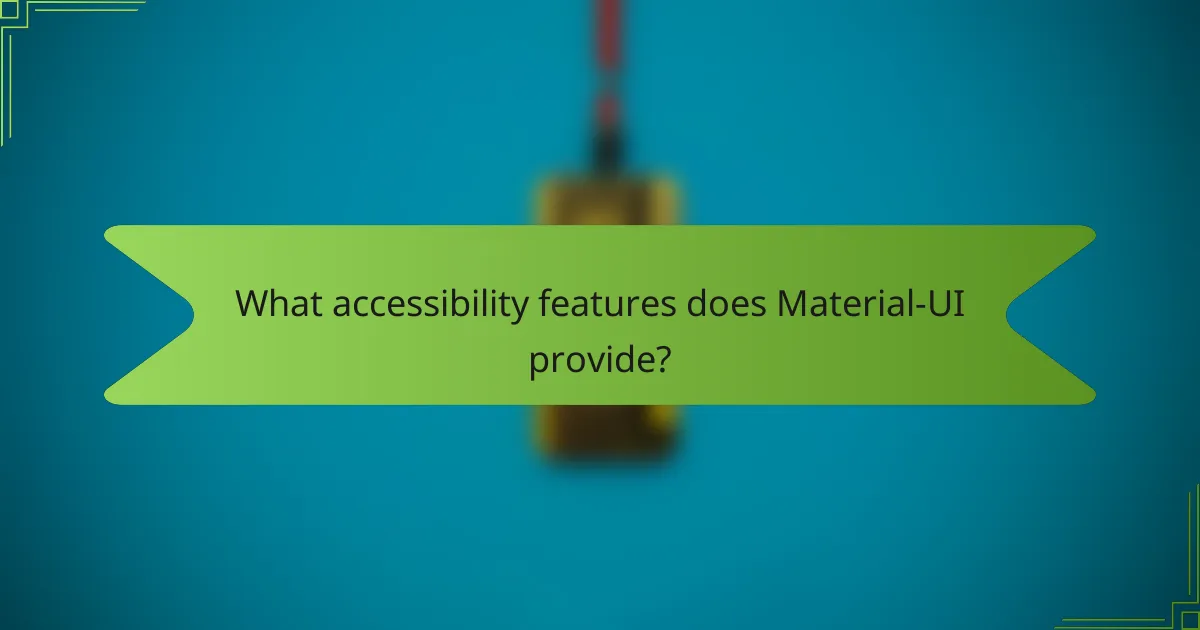
What accessibility features does Material-UI provide?
Material-UI provides several accessibility features to enhance user experience. It includes support for keyboard navigation, allowing users to navigate components using the keyboard. The library adheres to WAI-ARIA guidelines, ensuring that components are accessible to assistive technologies. Material-UI also offers customizable focus management, enabling developers to control focus behavior on interactive elements. Color contrast is addressed through theming options, which help maintain readability for users with visual impairments. Additionally, it provides semantic HTML elements, improving the structure and meaning of the content for screen readers. These features collectively improve accessibility for users with disabilities.
How does Material-UI support accessibility standards?
Material-UI supports accessibility standards through adherence to the WAI-ARIA guidelines. It provides components that are designed to be keyboard navigable. Each component includes appropriate roles and attributes for screen readers. Material-UI also offers customization options to enhance accessibility. It ensures color contrast ratios meet WCAG standards. Additionally, the library includes documentation on best practices for accessible design. This focus on accessibility helps developers create inclusive applications.
What tools are available for testing accessibility in Material-UI?
The tools available for testing accessibility in Material-UI include Axe, Lighthouse, and React Testing Library. Axe is an accessibility testing engine that integrates with development tools and provides automated checks. Lighthouse is a Google tool that audits web applications for performance, accessibility, and SEO. React Testing Library offers utilities for testing React components, including accessibility features. These tools help ensure that Material-UI components meet accessibility standards.
How can developers enhance accessibility in their Material-UI applications?
Developers can enhance accessibility in their Material-UI applications by implementing ARIA attributes. ARIA attributes improve screen reader support and provide additional context. Developers should also ensure proper semantic HTML usage. This includes using elements like headings, lists, and buttons correctly.
Keyboard navigation must be fully supported in the application. All interactive elements should be accessible via keyboard shortcuts. Color contrast should meet WCAG guidelines for readability. This ensures that text is distinguishable from backgrounds.
Furthermore, developers should utilize Material-UI’s built-in accessibility features. These include components that are designed with accessibility in mind. Regularly testing the application with accessibility tools is essential. This can identify areas needing improvement. By following these practices, developers create more inclusive applications.
What common accessibility challenges can be addressed with Material-UI?
Material-UI addresses several common accessibility challenges. It provides built-in support for keyboard navigation. Users can navigate components without a mouse. This enhances usability for individuals with mobility impairments. Material-UI also supports ARIA attributes. These attributes improve screen reader compatibility. Proper labeling of components ensures clarity for visually impaired users. The framework includes color contrast guidelines. This helps in creating visually accessible designs. Additionally, it offers customizable themes. Developers can adjust styles to meet specific accessibility needs.
How can keyboard navigation be improved in Material-UI?
Keyboard navigation in Material-UI can be improved by implementing focus management and keyboard shortcuts. Ensuring that all interactive components are accessible via keyboard is crucial. This can be achieved by using the Tab key for navigation and Enter or Space for activation. Additionally, visual focus indicators should be clearly defined to enhance usability. The use of ARIA roles and properties can provide further context to assistive technologies. Custom keyboard shortcuts can streamline user interactions with frequently used components. Regular testing with keyboard-only navigation will identify areas needing improvement. These practices align with accessibility standards and enhance overall user experience.
What role do ARIA attributes play in Material-UI components?
ARIA attributes enhance accessibility in Material-UI components. They provide additional semantic information to assistive technologies. This information helps users with disabilities interact with the components effectively. For instance, ARIA roles define the purpose of UI elements. ARIA states and properties convey dynamic changes in the component’s state. Material-UI integrates ARIA attributes to ensure compliance with accessibility standards. This integration improves the user experience for individuals relying on screen readers. Research shows that implementing ARIA attributes significantly increases usability for users with disabilities.
What are the best practices for ensuring accessibility in Material-UI?
Ensure accessibility in Material-UI by following established best practices. Use semantic HTML elements to improve screen reader compatibility. Implement ARIA attributes to enhance the user experience for assistive technologies. Maintain a logical tab order to facilitate keyboard navigation. Ensure color contrast ratios meet WCAG standards for readability. Provide alternative text for images and icons to convey meaning. Utilize focus management techniques to guide users effectively. Regularly test your components with accessibility tools like Axe or Lighthouse to identify issues. These practices align with the principles of inclusive design and enhance usability for all users.
What resources are available for learning about accessibility in Material-UI?
The resources available for learning about accessibility in Material-UI include the official Material-UI documentation, which provides detailed guidelines on implementing accessible components. Additionally, the Material-UI GitHub repository contains discussions and examples related to accessibility practices. Online courses and tutorials on platforms like Udemy or Coursera also cover Material-UI accessibility topics. Community forums, such as Stack Overflow, offer peer support and solutions for accessibility-related questions. Lastly, accessibility-focused blogs and articles can provide insights and best practices for using Material-UI effectively.
How can developers stay updated on accessibility trends in Material-UI?
Developers can stay updated on accessibility trends in Material-UI by following official documentation and community discussions. The Material-UI website regularly publishes updates and best practices related to accessibility. Engaging with forums like GitHub issues and Stack Overflow provides insights from other developers. Subscribing to newsletters focused on web accessibility also keeps developers informed. Participating in webinars and workshops on accessibility trends can enhance understanding. Following accessibility advocates and organizations on social media offers timely updates. Lastly, reviewing accessibility audits and reports on Material-UI components can reveal areas for improvement.
Material-UI is a widely used React UI framework that implements Google’s Material Design principles, providing a collection of pre-designed components for efficient user interface development. The article covers key features of Material-UI, including its design philosophy, customization options, and accessibility support, which enhance user experience across applications. It also compares Material-UI with other UI frameworks, highlighting its unique advantages in terms of design consistency and integration with React. Additionally, the article outlines best practices for implementing Material-UI design guidelines and ensuring accessibility, making it a valuable resource for developers looking to create modern, user-friendly web applications.