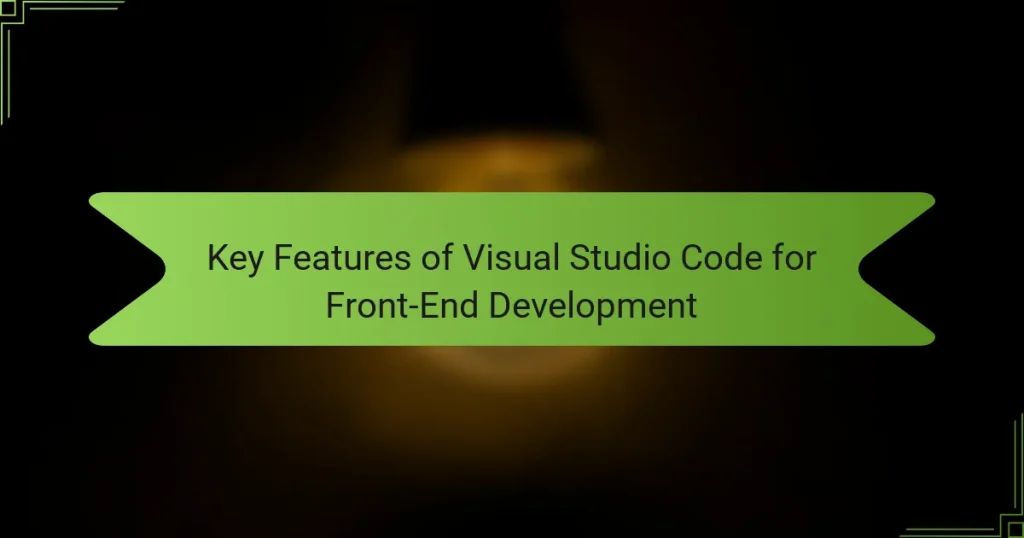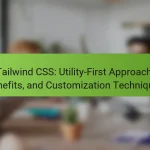Visual Studio Code is a powerful code editor widely used for front-end development. It features IntelliSense for smart code completions, a built-in terminal for executing commands, and debugging capabilities for JavaScript and TypeScript. The editor supports various frameworks through extensions, including React, Angular, and Vue.js, and offers a Live Server feature for real-time web application previews. Additionally, Visual Studio Code integrates Git for version control and provides customizable themes and settings to enhance the development experience. This article outlines these key features, highlighting their significance for front-end developers.
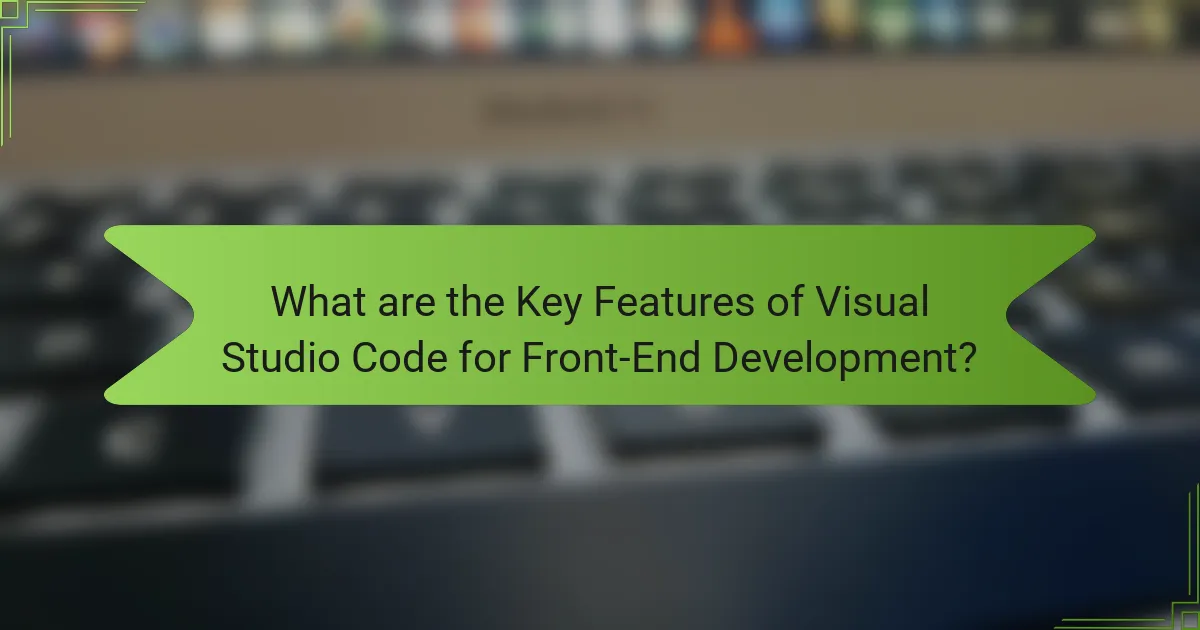
What are the Key Features of Visual Studio Code for Front-End Development?
Visual Studio Code offers several key features for front-end development. It includes IntelliSense, which provides smart code completions based on variable types, function definitions, and imported modules. The built-in terminal allows developers to run commands directly within the editor. Additionally, Visual Studio Code supports debugging, enabling step-through debugging for JavaScript and TypeScript. Extensions are available for various frameworks like React, Angular, and Vue.js, enhancing functionality. Live Server is another feature that enables real-time preview of web applications. Git integration is built-in, facilitating version control directly from the editor. Finally, customizable themes and settings allow developers to tailor their workspace to their preferences.
How does Visual Studio Code enhance front-end development?
Visual Studio Code enhances front-end development by providing a robust set of features tailored for web developers. It offers real-time collaboration through Live Share, enabling multiple developers to work on the same code simultaneously. The built-in terminal allows for seamless command-line access without leaving the editor. Extensions like Prettier and ESLint help maintain code quality and formatting standards. IntelliSense provides smart code completion, which speeds up the coding process. Debugging tools integrated within the editor simplify the identification of issues in code. The support for multiple programming languages, including HTML, CSS, and JavaScript, makes it versatile. Additionally, its lightweight nature ensures quick loading times, enhancing developer productivity.
What are the main functionalities that support front-end developers?
Visual Studio Code offers several main functionalities that support front-end developers. These include syntax highlighting, which enhances code readability by color-coding different elements. IntelliSense provides smart code completions based on variable types and function definitions, improving coding efficiency. Integrated debugging allows developers to identify and fix errors directly within the editor. Version control integration supports collaboration by managing code changes through systems like Git. Extensions expand the editor’s capabilities, allowing for customization tailored to specific development needs. Live server functionality enables real-time previews of web applications, streamlining the development process. Finally, terminal integration allows developers to run commands without leaving the editor, enhancing workflow efficiency.
How do these functionalities improve the development workflow?
These functionalities streamline the development workflow by enhancing efficiency and collaboration. Features like IntelliSense provide code suggestions and auto-completions, reducing the time spent on typing and minimizing errors. Integrated version control allows developers to manage changes seamlessly, fostering better teamwork and code tracking. Debugging tools enable real-time error detection, which accelerates the troubleshooting process. Extensions expand the capabilities of Visual Studio Code, allowing customization to fit specific project needs. According to a survey by Stack Overflow, 49.2% of developers prefer Visual Studio Code for its robust feature set, which significantly boosts productivity.
What integrated tools does Visual Studio Code offer for front-end development?
Visual Studio Code offers integrated tools for front-end development, including a powerful code editor, debugging capabilities, and version control support. The code editor features syntax highlighting, IntelliSense for code completion, and Emmet for quick HTML and CSS coding. Built-in debugging allows developers to set breakpoints and step through code directly in the editor. Version control integration supports Git, enabling seamless code management and collaboration. Additionally, Visual Studio Code provides extensions for frameworks like React, Angular, and Vue.js, enhancing its functionality for front-end projects. These tools collectively streamline the development process and improve productivity.
Which debugging tools are available in Visual Studio Code?
Visual Studio Code offers several debugging tools. These tools include a built-in debugger, which allows for step-through debugging. Users can set breakpoints to pause execution at specific lines. The debug console enables the evaluation of expressions during debugging sessions. Additionally, Visual Studio Code supports debugging for various languages through extensions. The integrated terminal allows for running scripts within the same environment. Furthermore, it provides features like variable inspection and call stack visualization. These tools collectively enhance the debugging experience in Visual Studio Code.
How do version control integrations benefit front-end projects?
Version control integrations benefit front-end projects by enabling collaborative development and efficient code management. They allow multiple developers to work on the same project simultaneously without overwriting each other’s changes. This is crucial in front-end development, where design and functionality often evolve rapidly.
Version control systems track changes, making it easy to revert to previous states if issues arise. This capability is particularly important for front-end projects, where user interface bugs can significantly impact user experience. Additionally, version control integrations facilitate code reviews and streamline the approval process, ensuring that only high-quality code is merged into the main branch.
According to a survey by Stack Overflow, 87.6% of developers use version control systems, highlighting their importance in modern software development. The integration of version control in tools like Visual Studio Code simplifies these processes, enhancing productivity and collaboration among front-end developers.
What extensions can enhance Visual Studio Code for front-end development?
Popular extensions that enhance Visual Studio Code for front-end development include Live Server, Prettier, and ESLint. Live Server allows developers to launch a local development server with live reload capabilities. Prettier helps in formatting code consistently, improving readability. ESLint enables real-time linting for JavaScript, ensuring code quality. Other notable extensions are Emmet, which provides shorthand syntax for HTML and CSS, and GitLens, which enhances Git integration. These extensions collectively streamline the development process and improve productivity.
Which popular extensions are recommended for HTML, CSS, and JavaScript?
Popular extensions recommended for HTML, CSS, and JavaScript include Prettier, ESLint, and Live Server. Prettier is a code formatter that ensures consistent styling across your codebase. ESLint helps identify and fix problems in JavaScript code by enforcing coding standards. Live Server provides a local development server with live reload capabilities, enhancing the development experience. These extensions are widely used among developers for their efficiency and effectiveness in improving code quality.
How can extensions improve productivity and code quality?
Extensions enhance productivity and code quality by providing tailored tools for developers. They automate repetitive tasks, allowing developers to focus on complex problems. For example, linting extensions identify code errors in real-time, reducing debugging time. Code snippets save time by allowing quick insertion of commonly used code blocks. Integration with version control systems streamlines collaboration among team members. Extensions also offer enhanced syntax highlighting, making code easier to read and maintain. According to a survey by Stack Overflow, 75% of developers report increased efficiency when using extensions. This evidence supports the claim that extensions significantly improve both productivity and code quality.
How does Visual Studio Code support collaboration among front-end developers?
Visual Studio Code supports collaboration among front-end developers through features like Live Share, integrated version control, and extensions. Live Share allows multiple developers to edit and debug in real-time, enhancing teamwork. Integrated Git support enables seamless version control, making it easy to track changes and collaborate on code. Extensions, such as collaborative coding tools and linters, further enhance the development process by providing shared resources. These features collectively facilitate effective communication and coordination among front-end development teams.
What features facilitate team collaboration in coding projects?
Version control systems facilitate team collaboration in coding projects. They allow multiple developers to work on the same codebase simultaneously. Changes can be tracked, merged, and reverted if necessary. Tools like Git are widely used for this purpose. Integrated development environments (IDEs) often include features for version control. Real-time collaboration tools enhance communication among team members. Features such as code reviews and pull requests ensure code quality. These collaborative features are essential for maintaining project efficiency and coherence.
How does live sharing work in Visual Studio Code?
Live sharing in Visual Studio Code allows multiple users to collaboratively edit and debug code in real-time. This feature enables developers to share their workspace with others securely. Users can invite collaborators via a link, allowing them to join the session instantly. Participants can view and edit files simultaneously, enhancing teamwork. Integrated chat and audio features facilitate communication during the session. Live sharing also supports debugging, where all participants can debug together. This functionality is supported by the Live Share extension, which is easily installed from the Visual Studio Code marketplace. The collaborative environment increases productivity and fosters learning among developers.
What are the performance benefits of using Visual Studio Code for front-end development?
Visual Studio Code enhances front-end development performance through its lightweight architecture. It loads quickly, allowing developers to start coding without delay. The integrated terminal streamlines workflow by enabling command execution within the editor. Extensions improve functionality, offering tools like linters and debuggers that optimize code quality. IntelliSense provides smart code completions, reducing errors and increasing coding speed. Live Server enables real-time previews, allowing instant feedback on changes. The Git integration simplifies version control, enhancing collaboration efficiency. Overall, these features contribute to a more productive development environment.
How does Visual Studio Code handle large projects efficiently?
Visual Studio Code handles large projects efficiently through various features designed to optimize performance. It utilizes a lightweight architecture that minimizes resource consumption. The editor supports multi-root workspaces, allowing users to manage multiple projects seamlessly. Code navigation tools like IntelliSense enhance coding efficiency by providing context-aware suggestions. The integrated terminal enables quick access to command-line tools without leaving the editor. Extensions can be selectively enabled or disabled to improve performance for specific tasks. Visual Studio Code also employs lazy loading techniques to load only necessary files, reducing initial load times. These features collectively enhance the user experience when working with large codebases.
What optimizations can be made for better performance?
Optimizations for better performance in Visual Studio Code include disabling unnecessary extensions. Extensions can consume significant resources, slowing down the editor. Users should regularly review and uninstall extensions that are not actively used.
Another optimization is adjusting the settings for auto-save. Setting a longer interval for auto-save can reduce CPU usage. Users can also enable file watcher settings to limit the number of files being monitored.
Utilizing workspace settings can enhance performance for larger projects. By defining specific configurations, users can streamline the environment for their needs.
Increasing the memory limit for Node.js processes can also improve performance. This is particularly beneficial for projects with large dependencies.
Lastly, keeping Visual Studio Code and its extensions updated ensures access to performance improvements and bug fixes. Regular updates can enhance overall stability and speed.
What are best practices for using Visual Studio Code in front-end development?
Use Visual Studio Code extensions to enhance front-end development. Extensions like Prettier and ESLint help maintain code quality. Utilize the integrated terminal for efficient command-line operations. This allows for quick running of scripts and commands. Leverage debugging tools within Visual Studio Code for troubleshooting. Built-in debugging simplifies identifying and fixing issues. Organize your workspace with multiple editor tabs for better navigation. This improves workflow and efficiency. Use version control integration to manage code changes effectively. Git support is built-in, facilitating collaboration. Customize settings to fit your development style. Personalizing shortcuts and themes can boost productivity.
How can developers customize their workspace for efficiency?
Developers can customize their workspace for efficiency by utilizing Visual Studio Code’s settings and extensions. They can adjust the layout by rearranging panels and sidebars for optimal access. Keyboard shortcuts can be personalized to speed up common tasks. The integrated terminal allows for quick command execution without leaving the editor. Themes and color schemes can be altered to reduce eye strain and enhance focus. Extensions provide additional functionalities, such as linting and formatting, tailored to specific programming languages. Utilizing workspace settings enables developers to maintain consistent configurations across projects. Custom snippets can streamline repetitive coding tasks, improving overall productivity.
What common troubleshooting tips should front-end developers know?
Front-end developers should know several common troubleshooting tips. First, always check the browser console for errors. This tool provides error messages and warnings that can indicate issues with the code. Second, use the network tab to monitor resource loading. It helps identify failed requests or slow-loading assets. Third, validate HTML and CSS to catch syntax errors. Tools like W3C Validator can assist in this process. Fourth, clear the browser cache to ensure the latest changes are loaded. Cached files can cause outdated content to display. Fifth, ensure that all dependencies are correctly installed. Missing libraries can lead to functionality issues. Lastly, utilize debugging tools available in Visual Studio Code. Built-in debugging features can help trace issues in real-time. These tips are essential for effective front-end development and problem-solving.
Visual Studio Code is a powerful code editor designed specifically for front-end development, offering key features such as IntelliSense for smart code completion, built-in debugging tools, and integrated version control. The article explores how these functionalities enhance developer productivity through real-time collaboration, customizable extensions, and efficient workflow management. It highlights essential tools like Live Server for real-time previews, as well as popular extensions that improve code quality and streamline coding processes. Additionally, the article provides insights into best practices for optimizing performance and troubleshooting common issues faced by front-end developers.