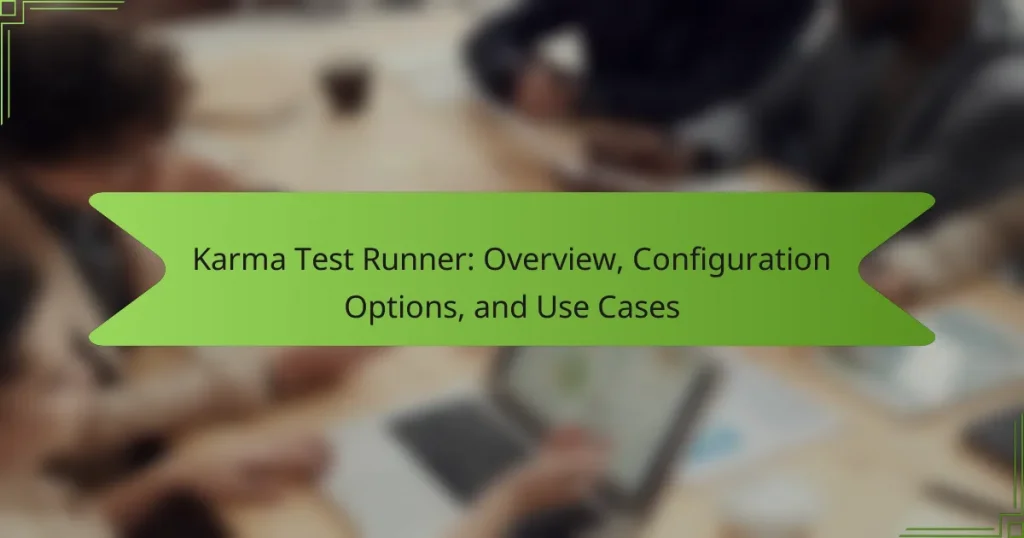The Karma Test Runner is a tool specifically designed for running JavaScript tests across multiple browsers, facilitating automated testing during the development process. It integrates with popular testing frameworks such as Jasmine and Mocha and supports continuous integration workflows, enhancing overall testing efficiency. The tool offers a range of configuration options, including frameworks, files, browsers, reporters, and plugins, allowing developers to customize their testing environments. Additionally, Karma provides real-time feedback and the capability to run tests in headless browsers and mobile devices, ensuring cross-browser compatibility and improving code quality. This article will cover an overview of the Karma Test Runner, its configuration options, and practical use cases within the JavaScript community.
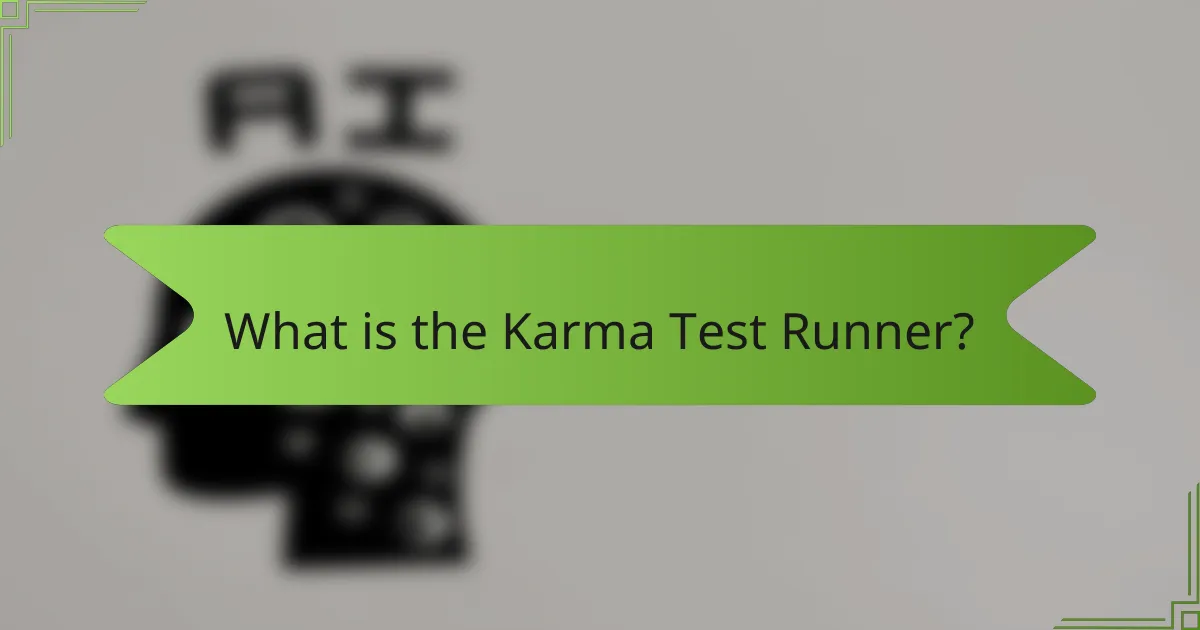
What is the Karma Test Runner?
The Karma Test Runner is a tool designed for running JavaScript tests in various browsers. It allows developers to execute tests automatically during development. Karma integrates with popular testing frameworks like Jasmine and Mocha. It supports continuous integration workflows, enhancing testing efficiency. The tool provides real-time feedback, making it easier to identify issues. Karma can run tests in headless browsers and mobile devices. This flexibility aids in ensuring cross-browser compatibility. It is widely used in the JavaScript community for its simplicity and effectiveness.
How does the Karma Test Runner function?
The Karma Test Runner functions as a test execution environment for JavaScript applications. It allows developers to run tests in various browsers simultaneously. Karma communicates with a test framework, such as Jasmine or Mocha. The test runner monitors files for changes and re-runs tests automatically. Developers configure Karma through a configuration file, specifying frameworks, files, and browsers. The Karma server serves the application and test files to the browsers. This setup promotes efficient test-driven development. Karma’s architecture supports continuous integration tools, enhancing automated testing workflows.
What are the key components of the Karma Test Runner?
The key components of the Karma Test Runner include the Karma server, test frameworks, browsers, and plugins. The Karma server acts as the core component that manages the execution of tests. Test frameworks like Jasmine or Mocha provide the structure for writing tests. Browsers are used to run the tests in real-time, allowing developers to see results immediately. Plugins extend Karma’s functionality, enabling features like code coverage or reporting. Each of these components works together to facilitate a seamless testing experience.
How do these components interact during testing?
The components of the Karma Test Runner interact through a structured workflow during testing. The Karma server acts as a central hub, orchestrating the communication between the browser, test framework, and code under test. When tests are executed, Karma launches specified browsers and serves the code and test files. The browsers then run the tests and report results back to the Karma server. This interaction allows real-time feedback on test outcomes. Additionally, Karma supports various frameworks like Jasmine or Mocha, enabling flexibility in test writing. The integration of plugins further enhances functionality, allowing for custom configurations and reporting. This cohesive interaction ensures efficient test execution and management.
What are the primary features of the Karma Test Runner?
Karma Test Runner primarily features real-time testing, cross-browser compatibility, and automated test execution. Real-time testing allows developers to see test results instantly as they make code changes. Cross-browser compatibility enables tests to run in various browsers, ensuring consistent behavior across platforms. Automated test execution simplifies the testing process by running tests automatically on file changes. Additionally, Karma supports multiple testing frameworks such as Jasmine and Mocha. It integrates with continuous integration tools for seamless deployment. These features enhance the efficiency and reliability of the testing process in software development.
Which testing frameworks are compatible with the Karma Test Runner?
Karma Test Runner is compatible with several testing frameworks. These include Jasmine, Mocha, QUnit, and Chai. Each framework offers unique features for testing JavaScript code. Jasmine is popular for its behavior-driven development approach. Mocha provides flexibility and supports asynchronous testing. QUnit is designed specifically for jQuery projects. Chai offers a rich set of assertion styles. This compatibility allows developers to choose the framework that best fits their needs.
How does the Karma Test Runner support different browsers?
The Karma Test Runner supports different browsers by utilizing a modular architecture that allows for easy integration with various browser launchers. It provides built-in support for popular browsers like Chrome, Firefox, and Safari. Additionally, Karma can be configured to work with headless browsers, such as Chrome Headless and PhantomJS. Users can specify the desired browsers in the Karma configuration file. This flexibility enables developers to run tests across multiple environments simultaneously. The ability to test on different browsers ensures compatibility and performance across platforms.
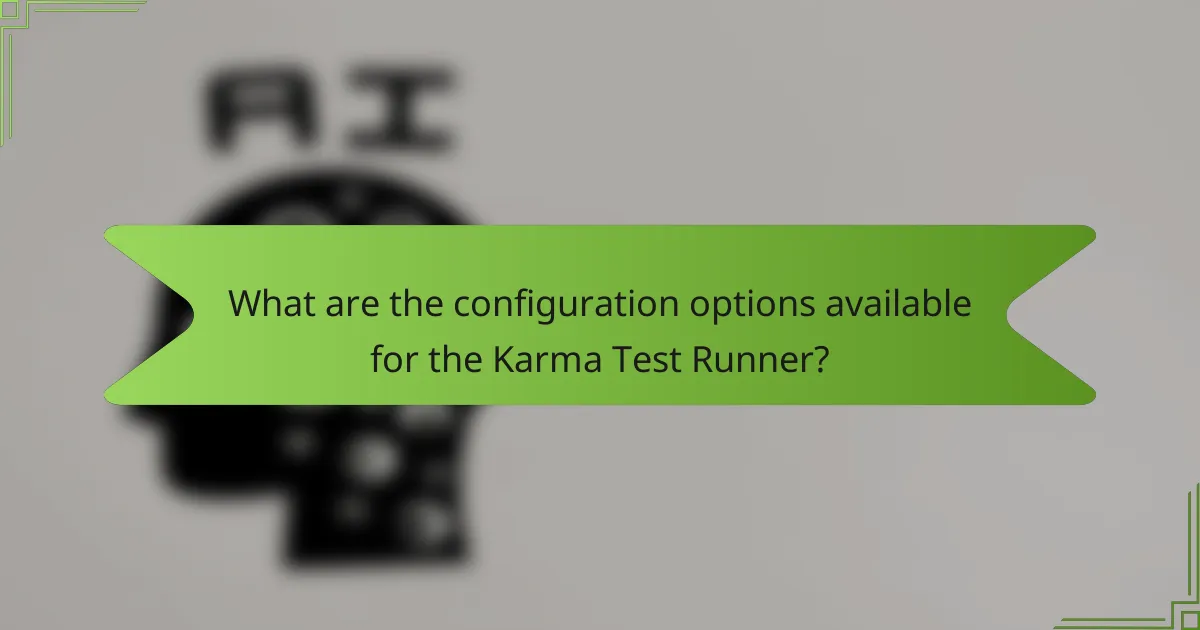
What are the configuration options available for the Karma Test Runner?
The configuration options available for the Karma Test Runner include frameworks, files, browsers, reporters, and plugins. Frameworks allow users to specify testing libraries like Jasmine or Mocha. Files define the source files and test files to be included in the testing process. Browsers specify which browsers to launch for the tests, such as Chrome or Firefox. Reporters determine how test results are displayed, with options like ‘progress’ or ‘dots’. Plugins extend the functionality of Karma, enabling additional features or integrations. These options provide flexibility in setting up the testing environment according to project needs.
How can users set up the Karma Test Runner?
To set up the Karma Test Runner, users need to follow several steps. First, they must install Node.js, as Karma requires it to run. Next, users should install Karma globally using the command `npm install -g karma`. After that, they need to create a configuration file by running `karma init`. This command will prompt users to answer questions about their testing environment. Users should specify the framework they want to use, such as Jasmine or Mocha. Once the configuration file is created, users can install the necessary dependencies listed in the file. Finally, to start the test runner, users can execute the command `karma start`. This will launch the Karma Test Runner and begin executing tests according to the configuration.
What are the essential configuration files for the Karma Test Runner?
The essential configuration file for the Karma Test Runner is ‘karma.conf.js’. This file defines the configuration settings for running tests. It includes settings such as the test framework, files to include, and the browsers to use. Another important file is ‘package.json’, which manages dependencies for the project. It specifies the Karma package and any plugins required for testing. These files are crucial for setting up and executing tests effectively with the Karma Test Runner.
How can users customize the Karma configuration?
Users can customize the Karma configuration by modifying the `karma.conf.js` file. This file allows users to set various attributes such as frameworks, files, and browsers. Users can specify testing frameworks like Jasmine or Mocha. They can also define the files to include for testing, including JavaScript files and HTML files. Additionally, users can configure the browsers to launch during tests, such as Chrome or Firefox. The configuration allows for setting preprocessors, reporters, and test timeouts. Users can also define custom plugins to extend functionality. This flexibility makes it easy to tailor the testing environment to specific project needs.
What are the common plugins for enhancing the Karma Test Runner?
Common plugins for enhancing the Karma Test Runner include Karma Mocha, Karma Jasmine, and Karma Chai. Karma Mocha integrates the Mocha testing framework, allowing for flexible test writing. Karma Jasmine provides support for the Jasmine testing framework, which is popular for behavior-driven development. Karma Chai integrates the Chai assertion library, offering a variety of assertion styles. Other notable plugins include Karma Webpack for module bundling and Karma Coverage for generating test coverage reports. These plugins increase the functionality and usability of the Karma Test Runner, making it a versatile tool for developers.
Which plugins are recommended for improved functionality?
Recommended plugins for improved functionality with Karma Test Runner include Karma-Webpack, Karma-Mocha, and Karma-Chrome-Launcher. Karma-Webpack integrates Webpack for module bundling, enhancing code management. Karma-Mocha provides a testing framework, allowing for structured test organization and execution. Karma-Chrome-Launcher enables running tests in the Chrome browser, ensuring compatibility with web applications. These plugins enhance the testing workflow by providing essential tools for developers.
How do plugins integrate with the Karma Test Runner?
Plugins integrate with the Karma Test Runner by extending its functionality. They allow developers to add custom features or modify existing ones. Integration typically involves installing the plugin via npm. After installation, the plugin is configured in the Karma configuration file. This configuration includes specifying the plugin name and any necessary options. Plugins can provide additional reporters, preprocessors, or frameworks. They enhance the testing process by enabling more tailored test environments. The official Karma documentation provides detailed instructions for specific plugins.
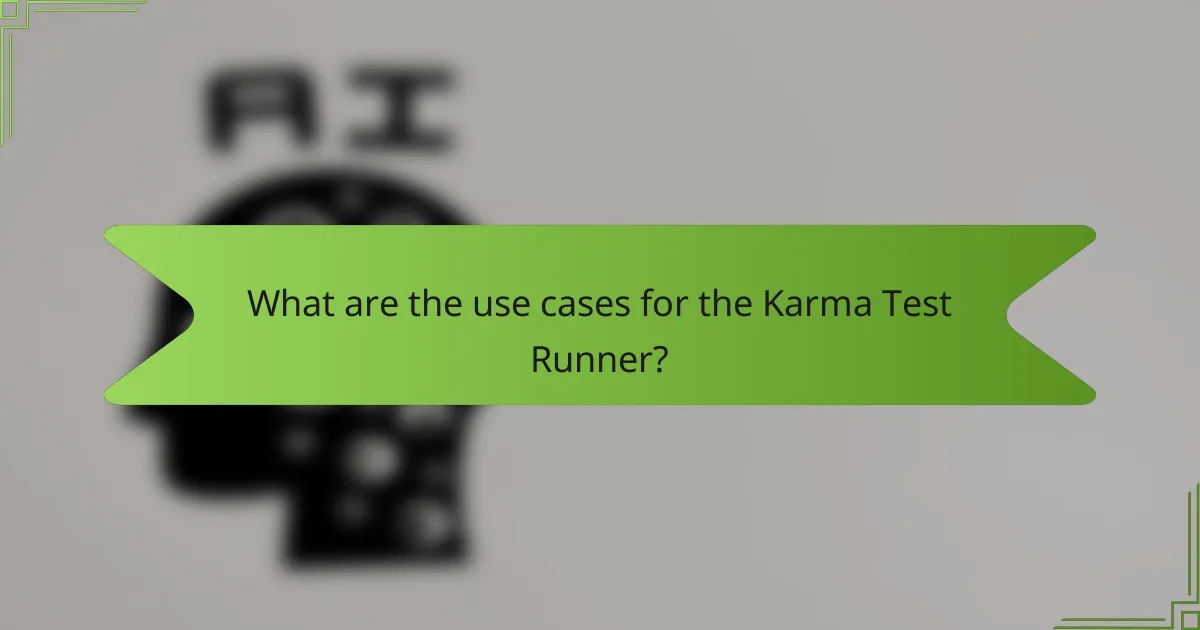
What are the use cases for the Karma Test Runner?
The Karma Test Runner is primarily used for automated testing of JavaScript code. It enables developers to run tests in various browsers simultaneously. This helps ensure cross-browser compatibility of web applications. Karma integrates seamlessly with popular testing frameworks like Jasmine, Mocha, and QUnit. It also supports continuous integration systems, allowing for automated test execution during the development process. Additionally, Karma can be configured to watch files for changes and rerun tests automatically. This feature enhances the development workflow by providing immediate feedback on code changes. Overall, Karma streamlines the testing process and improves code quality.
How is the Karma Test Runner utilized in modern development workflows?
The Karma Test Runner is utilized in modern development workflows to automate the testing of JavaScript applications. Developers integrate Karma with testing frameworks like Jasmine or Mocha. This integration allows for the execution of unit tests in real-time across multiple browsers. Karma provides instant feedback on code changes, which enhances the development process. It supports continuous integration systems, ensuring tests run automatically with each code commit. Additionally, Karma can be configured to watch files for changes, triggering tests without manual intervention. This capability streamlines testing and improves code quality. Many organizations adopt Karma for its flexibility and ease of use in diverse environments.
What types of projects benefit most from using the Karma Test Runner?
Web applications and JavaScript projects benefit most from using the Karma Test Runner. Karma is designed to facilitate testing in real browsers. Projects that require cross-browser testing gain significant advantages. It supports unit testing frameworks like Jasmine and Mocha, enhancing test coverage. Additionally, continuous integration setups leverage Karma for automated testing. Projects with frequent code changes see improved reliability through instant feedback. Karma’s ability to run tests on multiple devices simultaneously is particularly beneficial for responsive web applications.
How does the Karma Test Runner improve testing efficiency?
The Karma Test Runner improves testing efficiency by automating the testing process. It allows developers to run tests in real-time as they write code. This immediate feedback loop helps identify issues quickly. Karma supports multiple testing frameworks, enabling flexibility in test writing. It can run tests across different browsers simultaneously, ensuring comprehensive coverage. The integration with continuous integration tools further streamlines the testing workflow. By simplifying the setup and execution of tests, Karma reduces the time spent on manual testing. This efficiency leads to faster development cycles and improved code quality.
What best practices should be followed when using the Karma Test Runner?
Use the Karma Test Runner effectively by following best practices. First, ensure that your configuration file is well-structured. This enhances readability and maintainability. Second, utilize the appropriate frameworks and libraries. Popular choices include Jasmine and Mocha. Third, run tests in multiple browsers to ensure compatibility. This helps identify browser-specific issues early. Fourth, leverage continuous integration tools. This automates testing and provides instant feedback. Fifth, keep test cases isolated and independent. This prevents side effects from affecting other tests. Lastly, regularly update dependencies. This ensures you benefit from the latest features and security patches. Following these practices improves test reliability and efficiency.
How can developers troubleshoot common issues with the Karma Test Runner?
Developers can troubleshoot common issues with the Karma Test Runner by following systematic steps. First, they should check the configuration file for errors. Misconfigured settings can lead to unexpected behavior. Next, they can run Karma in debug mode. This provides detailed logs that help identify issues.
Additionally, developers should ensure that all dependencies are correctly installed. Missing packages can cause tests to fail. They can also verify that the browser is compatible with Karma. Incompatible browsers may not execute tests properly.
Finally, reviewing the Karma documentation can provide insights into specific error messages. The documentation often includes solutions for common problems. By following these steps, developers can effectively resolve issues with the Karma Test Runner.
What tips can enhance the user experience with the Karma Test Runner?
To enhance the user experience with the Karma Test Runner, consider the following tips. First, ensure proper configuration of the Karma configuration file. This file should accurately specify the frameworks and files required for testing. Next, utilize plugins to extend functionality and improve reporting. Plugins like karma-jasmine and karma-coverage provide valuable features. Additionally, leverage the watch mode for real-time test feedback. This allows developers to see changes immediately after saving files. Optimize browser settings to reduce load times during testing. This can significantly improve efficiency. Finally, regularly update Karma and dependencies to benefit from the latest features and bug fixes. Keeping software up to date enhances overall performance and security.
The Karma Test Runner is a tool designed for automating JavaScript testing across multiple browsers, integrating seamlessly with frameworks like Jasmine and Mocha. This article provides an overview of its key components, including the Karma server, browser support, and configuration options, while highlighting its primary features such as real-time testing, cross-browser compatibility, and automated execution. Additionally, it covers best practices, troubleshooting tips, and recommended plugins to enhance functionality, making it a valuable resource for developers looking to improve their testing workflows and ensure code quality in JavaScript projects.