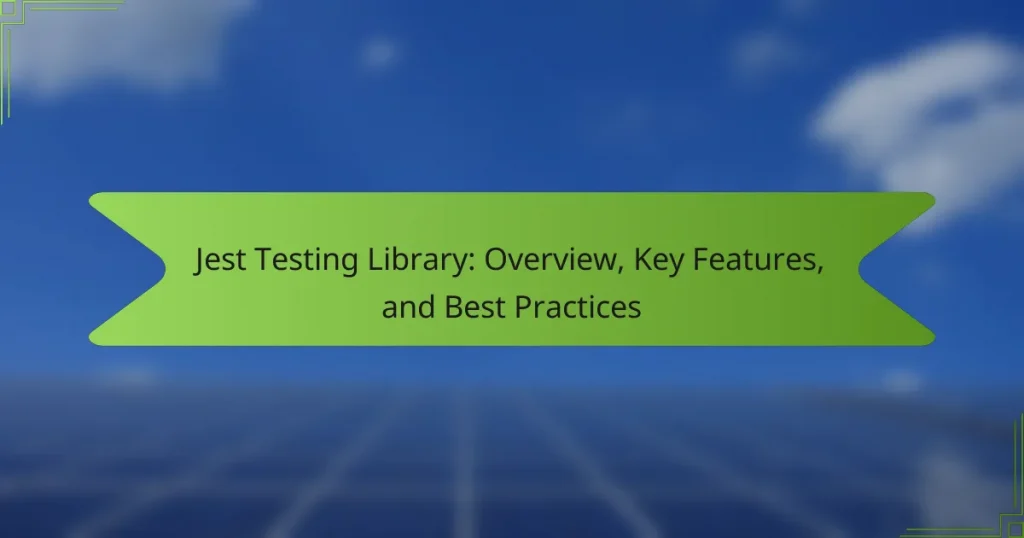The Jest Testing Library is a widely used JavaScript testing framework, particularly for React applications. It offers a straightforward API, built-in assertions, and powerful mocking capabilities, making it efficient for developers. Key features include snapshot testing, which allows for tracking changes in UI components, and built-in test runners that enhance execution speed. Best practices for using Jest involve clear test naming, logical organization with describe blocks, and regular review of tests to maintain code quality. This article provides an overview of Jest’s features and best practices for effective testing in JavaScript applications.
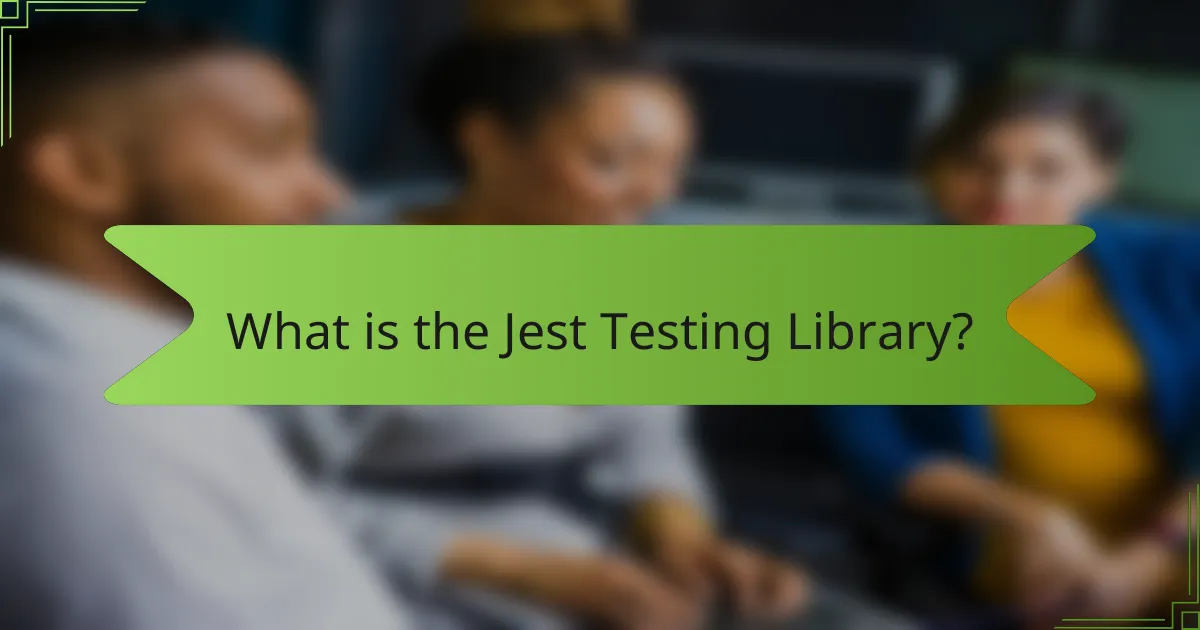
What is the Jest Testing Library?
The Jest Testing Library is a popular JavaScript testing framework. It is primarily used for testing React applications. Jest provides a simple and intuitive API for writing tests. It includes built-in assertions and mocking capabilities. Jest supports snapshot testing, allowing developers to track changes in UI components. The library is known for its speed and ease of use. It integrates seamlessly with other testing tools. Jest is maintained by Facebook and has a large community of contributors.
How does the Jest Testing Library function in JavaScript applications?
The Jest Testing Library functions by providing tools for testing JavaScript applications. It enables developers to write unit tests for their code effectively. Jest supports various testing methodologies, including snapshot testing and mocking. It runs tests in parallel, improving performance and reducing execution time. The library comes with a built-in assertion library for validating outcomes. Jest also provides a watch mode for continuous testing during development. Furthermore, it integrates seamlessly with other libraries like React Testing Library. These features collectively enhance the testing process in JavaScript applications, ensuring code reliability and maintainability.
What are the key components of the Jest Testing Library?
The key components of the Jest Testing Library include test runners, assertion libraries, and mocking capabilities. Test runners execute the tests and provide a structured environment for running them. Assertion libraries allow developers to verify the expected outcomes of their tests. Mocking capabilities enable the simulation of functions and modules to isolate the code being tested. Additionally, Jest provides built-in tools for code coverage and snapshot testing. These components collectively enhance the testing experience by ensuring reliability and efficiency in JavaScript applications.
How does Jest integrate with other testing frameworks?
Jest integrates with other testing frameworks through its compatibility with tools like Mocha, Jasmine, and Enzyme. This integration allows developers to leverage existing test cases and libraries. Jest can run tests written for these frameworks with minimal changes. It also provides a test runner and assertion library, making it versatile. Additionally, Jest supports various plugins that enhance its functionality alongside other frameworks. This flexibility is beneficial for teams transitioning to Jest from different testing environments. Overall, Jest’s design accommodates integration, promoting a smoother workflow for testing in JavaScript applications.
What are the core principles behind the Jest Testing Library?
The core principles behind the Jest Testing Library include simplicity, accessibility, and a focus on testing user interactions. Jest emphasizes writing tests that resemble how users interact with applications. This approach encourages developers to avoid testing implementation details. Jest promotes the use of clear and descriptive test names. This enhances readability and understanding of what each test is verifying. Additionally, Jest supports mocking and spying, allowing developers to isolate components during testing. The library integrates well with other tools in the JavaScript ecosystem, enhancing its usability. These principles collectively aim to improve the quality and maintainability of tests.
Why is Jest considered a popular choice for testing?
Jest is considered a popular choice for testing due to its simplicity and powerful features. It offers a zero-config setup, allowing developers to start testing quickly. Jest includes a built-in test runner and assertion library, streamlining the testing process. Its snapshot testing feature captures component output for easy comparison. Jest also provides excellent performance through parallel test execution. The comprehensive documentation and active community support enhance its usability. Furthermore, Jest integrates seamlessly with popular frameworks like React, making it a preferred option. These attributes contribute to Jest’s widespread adoption in the development community.
How does Jest promote efficient testing practices?
Jest promotes efficient testing practices by offering a simple and intuitive API. This allows developers to write tests quickly and easily. Jest includes features like zero configuration setup, which minimizes initial setup time. It supports snapshot testing, enabling efficient verification of UI components. Jest runs tests in parallel, which speeds up the testing process significantly. Additionally, it provides built-in mocking capabilities, allowing for isolated testing of components. Jest’s watch mode automatically reruns tests on file changes, enhancing developer productivity. These features collectively streamline the testing workflow and improve overall efficiency in development.
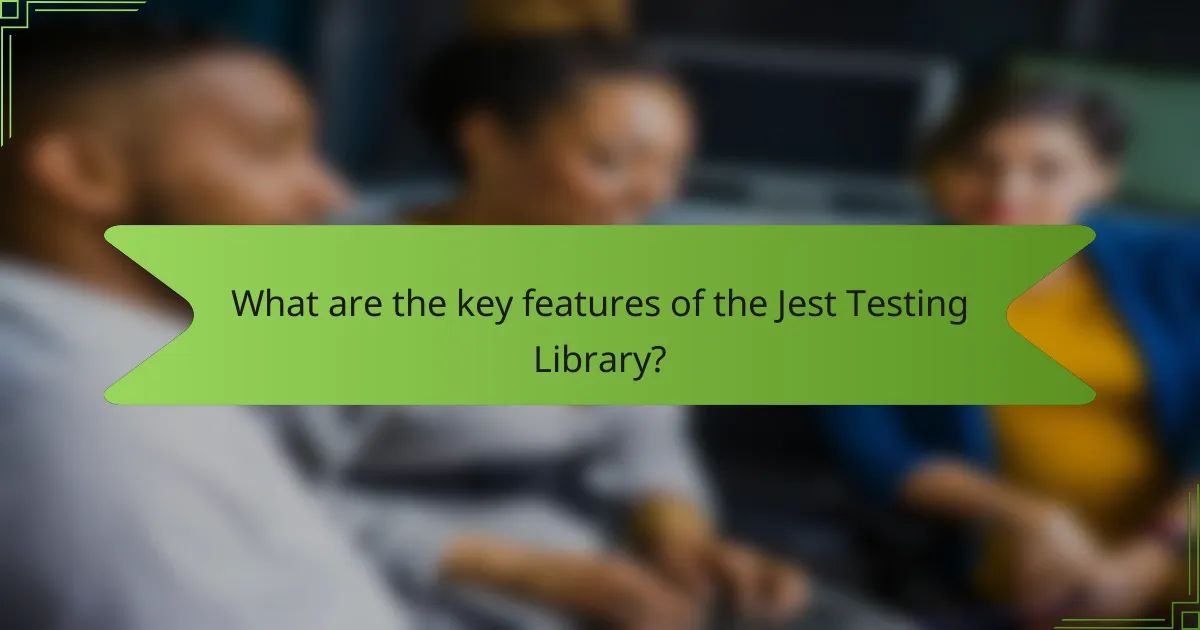
What are the key features of the Jest Testing Library?
The key features of the Jest Testing Library include a simple API, built-in test runners, and snapshot testing. The simple API allows developers to write tests with minimal boilerplate code. Built-in test runners enable faster execution of test cases. Snapshot testing captures the rendered output of components for easy comparison. Additionally, Jest supports mocking functions and modules, facilitating isolated testing. It also provides code coverage reports, helping developers identify untested parts of their code. Furthermore, Jest’s watch mode automatically reruns tests upon file changes, enhancing the development workflow. These features make Jest a comprehensive tool for efficient testing in JavaScript applications.
How does Jest handle asynchronous testing?
Jest handles asynchronous testing using promises, async/await syntax, and callback functions. It allows tests to wait for asynchronous operations to complete before making assertions. When using promises, Jest automatically waits for the promise to resolve or reject. For async/await, the test function must be declared as async. This ensures that Jest waits for the awaited operations to finish. Jest also provides a done callback for legacy callback-style tests. This callback signals Jest when the asynchronous operation has completed. These features ensure that tests execute in the correct order and produce reliable results.
What methods are available for testing asynchronous code in Jest?
Jest provides several methods for testing asynchronous code. The primary methods include using callbacks, returning promises, and async/await syntax. Callbacks can be used with the done function to signal the end of a test. Returning promises allows Jest to wait for the promise to resolve or reject before finishing the test. The async/await syntax simplifies the code by allowing asynchronous code to be written in a synchronous style. These methods ensure that tests accurately handle asynchronous operations.
How does Jest simplify mocking and spying?
Jest simplifies mocking and spying by providing built-in functions that streamline the process. It includes functions like jest.fn() for creating mock functions. This allows developers to easily track calls and arguments. Jest also offers jest.spyOn() to create spies on existing functions. This enables monitoring of function calls without altering their implementation. Additionally, Jest automatically handles cleanup of mocks and spies after each test. This reduces the need for manual setup and teardown. Overall, Jest’s intuitive API makes mocking and spying straightforward for developers.
What built-in matchers does the Jest Testing Library provide?
The Jest Testing Library provides several built-in matchers. These include matchers like toBe, toEqual, toMatch, and toContain. Each matcher serves a specific purpose in validating test assertions. For instance, toBe checks for strict equality, while toEqual checks for deep equality. The matcher toMatch is used for string matching, whereas toContain verifies if an array includes a specific item. These matchers are essential for writing effective tests in Jest. They enhance the clarity and readability of test assertions.
How can these matchers enhance test readability?
Matchers enhance test readability by providing expressive and clear assertions. They allow developers to write tests that closely resemble natural language. This clarity helps in understanding the purpose of each test at a glance. For example, using matchers like ‘toBe’, ‘toEqual’, and ‘toContain’ makes it evident what is being tested. As a result, tests become easier to read and maintain. This readability can significantly reduce the time needed for debugging and onboarding new team members. Clear matchers contribute to better documentation of the code’s intent. Overall, matchers improve collaboration among developers by making tests more intuitive.
What are custom matchers and how are they created?
Custom matchers are functions that extend Jest’s built-in matchers to provide additional assertions. They allow for more expressive and readable tests by encapsulating common assertions into reusable functions. To create custom matchers, developers define a function that takes `expect` as an argument. Inside this function, they can implement the desired logic for the matcher. The function should then be added to Jest’s `expect` object using `expect.extend()`. This method allows the new matcher to be used in tests just like the built-in matchers. For instance, a custom matcher could check if an object contains specific properties or values. This enhances test clarity and maintainability.
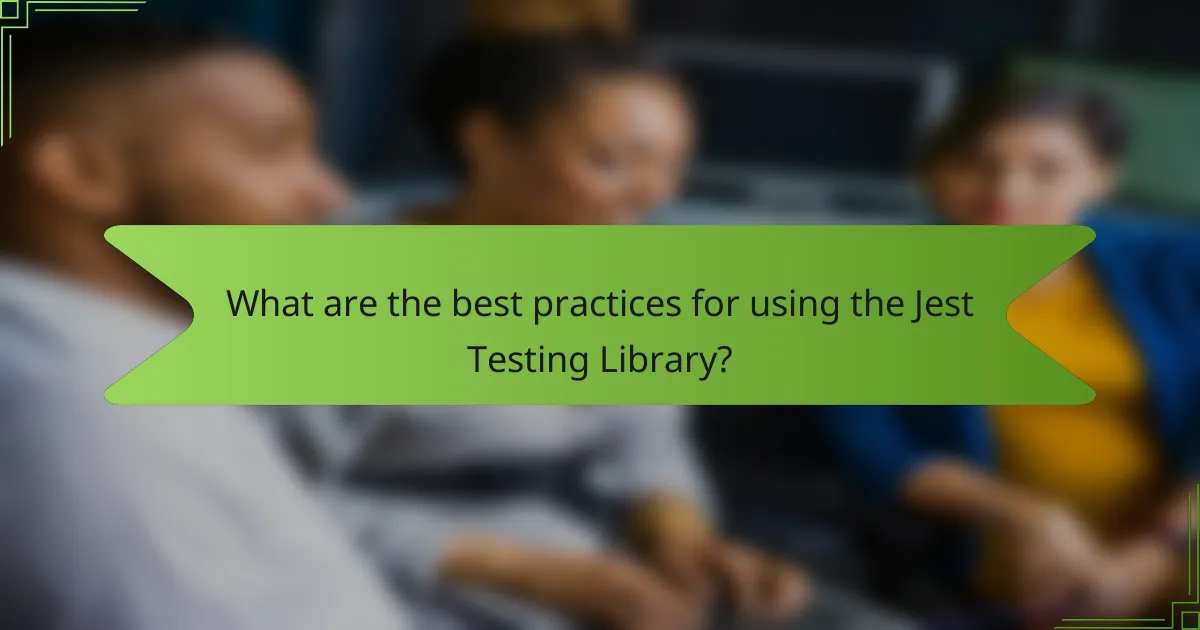
What are the best practices for using the Jest Testing Library?
Use clear and descriptive test names in the Jest Testing Library. This practice enhances readability and maintainability. Group related tests using describe blocks. This organizes tests logically and improves structure. Utilize beforeEach and afterEach for setup and teardown tasks. This ensures tests run in a clean state. Mock functions and modules to isolate tests. This prevents side effects from affecting outcomes. Leverage snapshot testing for UI components. This captures component output and detects changes over time. Keep tests fast and focused on a single assertion. This improves efficiency and clarity. Finally, review and refactor tests regularly. This maintains code quality and relevance.
How can developers structure their test files effectively?
Developers can structure their test files effectively by organizing them into clear, logical directories. Each directory should correspond to a specific feature or module of the application. Test files should be named consistently, often mirroring the names of the files they are testing. This makes it easier to locate tests related to a particular piece of functionality.
Additionally, developers should use a clear structure within each test file. Group related tests together using `describe` blocks in Jest. This enhances readability and organization. Each test should focus on a single behavior or outcome, which simplifies debugging.
Following these practices leads to maintainable and scalable test suites. Consistent organization helps teams to quickly understand and navigate the tests. In a study by the Software Engineering Institute, well-structured tests are shown to reduce the time spent on debugging by up to 30%.
What naming conventions should be followed for test files?
Test files should follow specific naming conventions for clarity and organization. Use descriptive names that reflect the functionality being tested. Typically, the filename should include the component or module name followed by the suffix “.test.js” or “.spec.js”.
For example, if testing a Button component, name the file “Button.test.js”. This helps in identifying the purpose of the file at a glance. Consistency in naming across the codebase enhances maintainability.
Additionally, group related tests in the same file to avoid fragmentation. This practice aligns with the structure recommended in Jest documentation, which emphasizes clear and systematic test organization.
How can organizing tests improve maintainability?
Organizing tests improves maintainability by creating a clear structure for test cases. A well-organized test suite makes it easier to locate specific tests. This structure aids developers in understanding the purpose of each test. It reduces the time spent on debugging and updating tests. Consistent naming conventions enhance readability and clarity. Grouping related tests together allows for efficient execution and reporting. Organized tests facilitate easier onboarding for new team members. According to a study by Martin Fowler, structured tests lead to better code quality and lower defect rates.
What common pitfalls should be avoided when using Jest?
Common pitfalls to avoid when using Jest include not properly isolating tests. Tests should be independent to prevent side effects. Failing to use mocks can lead to testing real implementations, which may introduce flakiness. Not utilizing setup and teardown methods can result in unclean testing environments. Writing overly complex tests can make them difficult to maintain. Ignoring asynchronous testing patterns can lead to false positives. Lastly, neglecting to run tests in watch mode may hinder rapid feedback during development. These practices can significantly affect the reliability and efficiency of your testing process.
How can mocking be misused in tests?
Mocking can be misused in tests by creating false dependencies that do not represent real-world scenarios. This can lead to tests passing without verifying actual functionality. Over-reliance on mocking can also obscure integration issues. When mocks are overly specific, they may not adapt to future code changes. Misuse of mocking can create a false sense of security in test coverage. It can also lead to brittle tests that fail without clear reasons. Inadequate mocking can result in tests that do not reflect user behavior accurately. These factors contribute to unreliable test results and hinder the development process.
What strategies can help in troubleshooting Jest tests?
To troubleshoot Jest tests effectively, start by reviewing the error messages. Error messages provide specific insights into what went wrong. Use the `–verbose` flag to get detailed test results. This will help identify which tests failed and why.
Next, isolate the failing test. Comment out other tests to focus on the problematic one. This can clarify if the issue is with the test itself or its dependencies. Additionally, check for common pitfalls such as incorrect imports or mismatched function signatures.
Utilize `console.log` statements to trace the execution flow. Logging variables and states can reveal discrepancies in expected outcomes. If the test relies on asynchronous code, ensure proper handling with `async/await` or return promises.
Consider using Jest’s built-in debugging tools. The `–detectOpenHandles` option helps identify open handles that may cause tests to hang. Reviewing the test environment setup can also uncover configuration issues.
Finally, consult the official Jest documentation and community forums for guidance. They often contain solutions for common testing problems. Following these strategies will enhance your troubleshooting process in Jest tests.
What tips can enhance the testing experience with Jest?
Use descriptive test names to clarify test purposes. This enhances readability and maintainability. Structure tests logically to group related functionalities together. This organization aids in understanding test flows. Utilize beforeEach and afterEach hooks to set up and tear down test environments. This reduces code duplication and keeps tests clean. Leverage mock functions to isolate components and test them independently. This ensures tests are focused and reliable. Use snapshot testing for components to easily identify unexpected changes. This method provides a quick visual reference for component outputs. Finally, run tests in watch mode for immediate feedback during development. This speeds up the testing process and improves productivity.
The Jest Testing Library is a widely-used JavaScript testing framework, primarily designed for testing React applications. This article provides an overview of Jest’s key features, including its simple API, built-in assertion library, and mocking capabilities, which facilitate effective unit testing. It also discusses Jest’s integration with other testing frameworks, its core principles, and best practices for structuring tests and handling asynchronous code. Additionally, the article highlights common pitfalls to avoid and offers troubleshooting tips, ensuring developers can maximize their testing efficiency and maintainability.