GitLab is a web-based DevOps lifecycle tool that serves as a Git repository manager, facilitating collaborative software development. The platform includes features such as issue tracking, continuous integration (CI), and continuous deployment (CD), allowing teams to efficiently plan, create, verify, and package their code within a single application. GitLab enhances collaboration through integrated tools like Merge Requests and real-time discussions, while also offering project management capabilities to prioritize tasks and manage workflows. Best practices for using GitLab effectively include utilizing issues for task management, implementing merge requests for code reviews, maintaining a clear branching strategy, leveraging CI/CD for automation, setting project milestones, and updating documentation regularly. These strategies contribute to improved productivity and successful project outcomes.
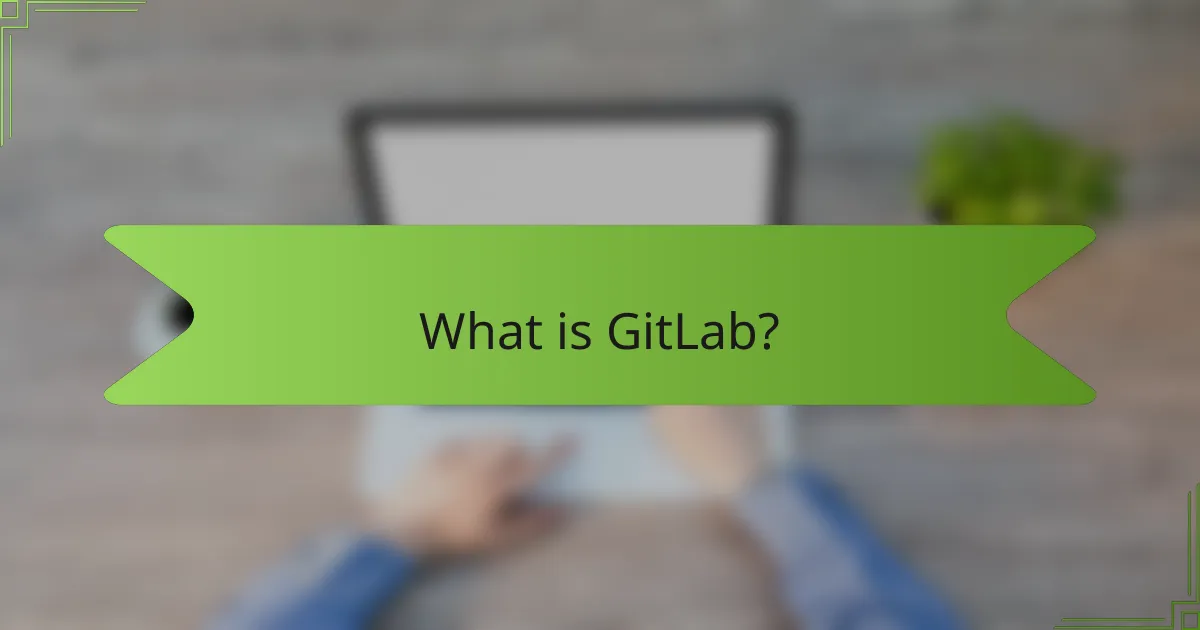
What is GitLab?
GitLab is a web-based DevOps lifecycle tool that provides a Git repository manager. It offers features such as issue tracking, continuous integration, and continuous deployment. GitLab supports collaborative software development with its built-in CI/CD capabilities. It allows teams to plan, create, verify, and package their code in a single application. GitLab is open-source and has a robust community contributing to its development. The platform is widely used by organizations to streamline their development processes and improve productivity.
How does GitLab function as a CI/CD platform?
GitLab functions as a CI/CD platform by automating the software development lifecycle. It integrates version control, continuous integration, and continuous deployment in one application. Developers can create pipelines that define the steps for building, testing, and deploying code. GitLab CI/CD allows for automated testing to ensure code quality. It supports multiple programming languages and frameworks. Users can configure pipelines using a simple YAML file. GitLab provides a user-friendly interface for monitoring pipeline status and logs. Additionally, it enables collaboration through merge requests and issue tracking. This comprehensive integration streamlines development workflows and enhances productivity.
What are the key features of GitLab’s CI/CD integration?
GitLab’s CI/CD integration features automated testing, continuous integration, and continuous deployment. Automated testing ensures code quality by running tests on every commit. Continuous integration allows developers to merge code changes frequently, reducing integration issues. Continuous deployment automates the release process, enabling faster delivery of updates. GitLab also supports multi-platform deployment, allowing applications to be deployed across various environments. Additionally, it offers pipeline visualization, which helps teams understand and manage their CI/CD processes effectively. These features collectively enhance collaboration and efficiency in software development.
How does GitLab automate the software development lifecycle?
GitLab automates the software development lifecycle through its integrated Continuous Integration and Continuous Deployment (CI/CD) features. It provides automated testing and builds, ensuring code quality before deployment. GitLab’s pipelines allow developers to define workflows that trigger automatically upon code changes. It supports multiple environments, enabling seamless deployment across development, staging, and production. The platform also offers version control, facilitating collaboration among teams. Additionally, GitLab’s monitoring tools provide insights into application performance post-deployment. These features collectively streamline the development process, reducing manual intervention and increasing efficiency.
What role does user management play in GitLab?
User management in GitLab is essential for controlling access and permissions. It allows administrators to define roles for users within projects and groups. This ensures that team members have appropriate access to resources. Effective user management enhances collaboration and security. GitLab supports various user roles, such as Guest, Reporter, Developer, Maintainer, and Owner. Each role has specific permissions that dictate what actions users can perform. This structured approach helps prevent unauthorized changes and maintains project integrity. Additionally, user management features support integration with external identity providers for streamlined authentication.
How can organizations manage user roles and permissions in GitLab?
Organizations can manage user roles and permissions in GitLab through its built-in access control features. GitLab allows administrators to assign specific roles to users, such as Guest, Reporter, Developer, Maintainer, and Owner. Each role comes with predefined permissions that dictate what actions users can perform within projects and groups.
Administrators can customize permissions further by creating groups and subgroups, which enables hierarchical management of access rights. Additionally, GitLab supports role-based access control (RBAC), allowing for fine-tuned permission settings based on user needs.
For enhanced security, organizations can implement two-factor authentication (2FA) and audit logs to monitor user activities. These features ensure that user roles and permissions are effectively managed and aligned with organizational policies.
What are the security features related to user management in GitLab?
GitLab offers several security features for user management. These features include role-based access controls that define user permissions. Users can be assigned different roles such as Guest, Reporter, Developer, Maintainer, or Owner. Each role has specific access rights tailored to project needs. Additionally, GitLab supports two-factor authentication (2FA) to enhance account security. This requires users to provide a second form of verification during login. GitLab also allows for LDAP and SAML integration for single sign-on (SSO). This streamlines user authentication while maintaining security. Furthermore, audit logs track user actions, providing transparency and accountability. These features collectively enhance the security posture of user management in GitLab.
What front-end development tools does GitLab offer?
GitLab offers several front-end development tools. These tools include a built-in code editor for editing HTML, CSS, and JavaScript. GitLab also supports version control through Git, facilitating collaborative development. Additionally, it provides CI/CD pipelines that automate testing and deployment for front-end applications. GitLab Pages allows users to host static websites directly from their repositories. Furthermore, it integrates with popular front-end frameworks and libraries. GitLab’s issue tracking helps manage front-end development tasks effectively. These features enhance the efficiency and collaboration of front-end development teams.
How does GitLab support front-end development workflows?
GitLab supports front-end development workflows through its integrated CI/CD pipelines. These pipelines enable automated testing and deployment of front-end applications. Developers can create merge requests that trigger these pipelines, ensuring code quality before merging. GitLab’s built-in code review tools facilitate collaboration among team members. Additionally, it offers version control for tracking changes in front-end code. GitLab’s issue tracking system helps manage tasks and bugs effectively. The platform also supports various front-end frameworks, enhancing flexibility. Overall, GitLab streamlines the development process, improving efficiency and collaboration.
What integrations are available for front-end development in GitLab?
GitLab offers several integrations for front-end development. These include support for popular frameworks like React, Vue.js, and Angular. GitLab also integrates with package managers such as npm and Yarn. Continuous Integration/Continuous Deployment (CI/CD) pipelines can be configured for automated testing and deployment. Additionally, GitLab supports integration with external tools like Storybook for UI component development. These integrations enhance collaboration and streamline the development process.
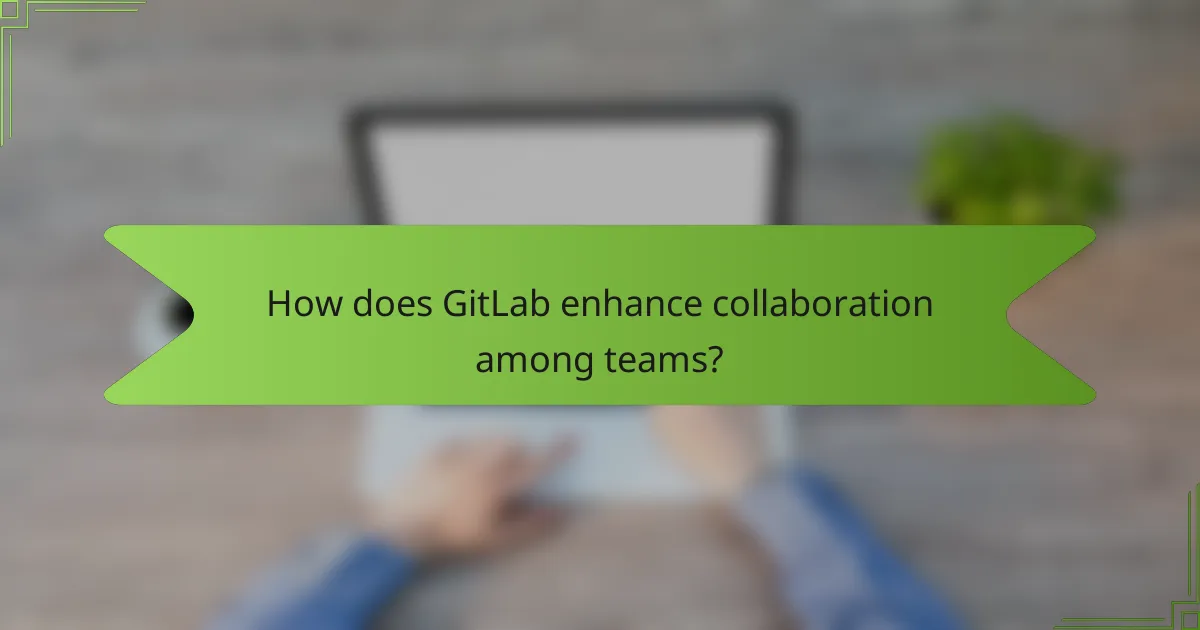
How does GitLab enhance collaboration among teams?
GitLab enhances collaboration among teams through integrated tools and features. It provides a centralized platform for version control, enabling multiple users to work on code simultaneously. GitLab’s Merge Request functionality allows team members to review and discuss changes before integration. Real-time collaboration is facilitated through comments and discussions directly on code snippets. Additionally, GitLab offers project management features such as issue tracking and milestones. These tools help teams to prioritize tasks and manage workflows efficiently. GitLab also integrates CI/CD pipelines, automating testing and deployment, which streamlines collaboration between development and operations teams. Overall, GitLab’s comprehensive suite of tools fosters a collaborative environment conducive to efficient software development.
What tools does GitLab provide for team collaboration?
GitLab provides several tools for team collaboration. These tools include Merge Requests, which facilitate code review and discussion. Issues allow teams to track tasks and bugs efficiently. Milestones help organize work into manageable phases. The built-in wiki supports documentation sharing among team members. Additionally, GitLab integrates with chat services for real-time communication. These features enhance coordination and streamline workflows within development teams.
How does GitLab facilitate code review and feedback?
GitLab facilitates code review and feedback through its Merge Request (MR) feature. This feature allows developers to propose changes to the codebase. Team members can review these changes, leave comments, and suggest modifications. GitLab also supports threaded discussions, enabling focused conversations on specific lines of code. Additionally, it integrates automated testing and Continuous Integration (CI) pipelines to ensure code quality. Reviewers can see real-time updates and changes made during the review process. The platform also allows for assigning specific reviewers to MRs, ensuring accountability. Overall, these functionalities streamline collaboration and enhance code quality.
What communication features are integrated into GitLab?
GitLab integrates several communication features to enhance collaboration. These features include built-in issue tracking, which allows team members to comment on issues directly. Merge requests facilitate discussions around code changes, enabling team feedback. GitLab also supports real-time notifications for updates on projects. Additionally, users can leverage the integrated chat feature for instant messaging. These tools streamline communication among team members, improving project efficiency.
Why is GitLab considered a comprehensive solution for DevOps?
GitLab is considered a comprehensive solution for DevOps due to its all-in-one platform that integrates various stages of the software development lifecycle. It offers features for source code management, continuous integration, continuous deployment, and monitoring. GitLab’s CI/CD pipelines automate the testing and deployment processes, enhancing efficiency. Additionally, it provides built-in security features, such as vulnerability scanning and dependency scanning. The platform supports collaboration through merge requests and issue tracking, facilitating teamwork. GitLab also allows for customizable workflows, catering to different project needs. Its cloud-native architecture supports scalability and flexibility for teams of all sizes. These attributes collectively position GitLab as a robust solution for modern DevOps practices.
How does GitLab integrate with other DevOps tools?
GitLab integrates with other DevOps tools through a robust API and built-in integrations. It supports popular tools like Jenkins, Jira, and Slack. GitLab’s CI/CD pipelines can trigger actions in these tools, enhancing workflow efficiency. For example, GitLab can send notifications to Slack channels about pipeline statuses. It allows for seamless collaboration between teams using different tools. Additionally, GitLab offers integration with cloud services like AWS and Google Cloud. This flexibility enables users to automate deployments across multiple environments. According to GitLab’s documentation, over 30 integrations are available to streamline DevOps processes.
What are the benefits of using GitLab for DevOps practices?
GitLab offers numerous benefits for DevOps practices. It provides a unified platform for the entire software development lifecycle. This integration enhances collaboration among teams, reducing silos. GitLab includes built-in CI/CD tools, streamlining automation of testing and deployment. This automation leads to faster release cycles and higher software quality. The platform also supports version control, enabling easy tracking of changes. GitLab’s issue tracking and project management features improve workflow efficiency. Additionally, it offers security features, such as vulnerability scanning, ensuring safer code. These capabilities collectively enhance productivity and reduce time-to-market for software products.
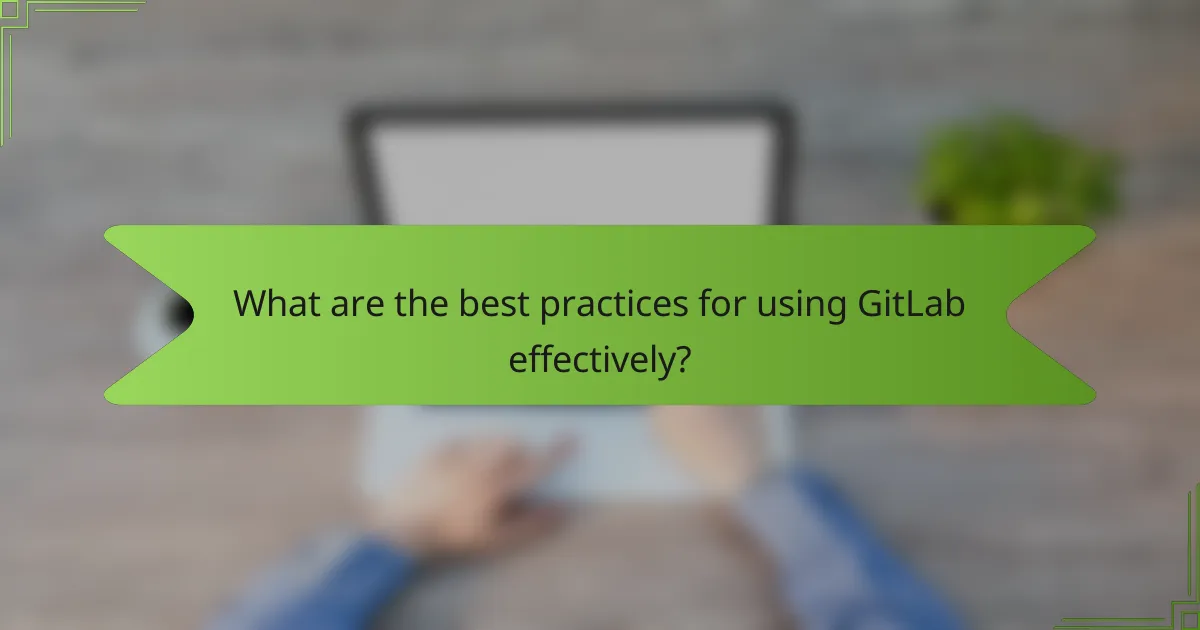
What are the best practices for using GitLab effectively?
To use GitLab effectively, follow best practices that enhance collaboration and streamline workflows. First, utilize issues for task management. This helps in tracking progress and assigning responsibilities. Second, implement merge requests for code reviews. This ensures quality control and encourages team feedback. Third, maintain a clear branching strategy. A well-defined strategy prevents conflicts and improves integration. Fourth, leverage GitLab CI/CD for automated testing and deployment. Automation reduces manual errors and speeds up the release process. Fifth, use milestones to set project timelines. This aids in meeting deadlines and measuring progress. Lastly, regularly update documentation within the repository. Well-maintained documentation supports onboarding and knowledge sharing. These practices lead to improved productivity and project success.
How can teams optimize their CI/CD pipelines in GitLab?
Teams can optimize their CI/CD pipelines in GitLab by implementing efficient configuration and automation strategies. Utilizing GitLab CI/CD features like caching can significantly reduce build times. Configuring parallel jobs allows multiple jobs to run simultaneously, speeding up the overall process. Additionally, using reusable CI/CD templates promotes consistency and reduces setup time. Monitoring pipeline performance through GitLab’s built-in analytics helps identify bottlenecks. Regularly updating dependencies and using containerized environments can also enhance reliability. According to GitLab’s documentation, these practices lead to faster deployments and improved collaboration among team members.
What strategies can be implemented for efficient user management in GitLab?
Implementing efficient user management in GitLab involves several strategies. First, utilize group-level permissions to streamline access control. This allows for easier management of user roles across multiple projects. Second, adopt the use of LDAP or SAML for single sign-on authentication. This enhances security and simplifies user login processes. Third, regularly audit user access and permissions to ensure compliance and security. This can prevent unauthorized access to sensitive projects. Fourth, leverage GitLab’s API for automating user management tasks. This can save time and reduce manual errors. Lastly, provide training and documentation for users to enhance their understanding of the platform. This can improve overall collaboration and productivity.
What common challenges do users face with GitLab?
Users commonly face issues with GitLab’s user interface and complexity. Many find the interface overwhelming due to its extensive features. Navigation can be challenging for newcomers. Additionally, users report difficulties with performance during peak usage times. Some experience slow load times and lag. Integration with third-party tools can also pose problems. Users often encounter compatibility issues. Finally, documentation may not cover all scenarios, leading to confusion. These challenges can hinder efficient use of GitLab’s capabilities.
How can users troubleshoot integration issues in GitLab?
Users can troubleshoot integration issues in GitLab by systematically checking the configuration settings. First, verify that the integration token is correctly set up and has the necessary permissions. Next, examine the webhook URLs to ensure they are pointing to the correct endpoints. Users should also check the logs for any error messages that provide clues about the problem. Additionally, testing the connection between GitLab and the external service can help identify issues. If problems persist, reviewing the documentation for the specific integration may reveal common pitfalls. Lastly, reaching out to the GitLab community forums can provide insights from other users who faced similar issues.
What resources are available for resolving common GitLab problems?
GitLab provides several resources for resolving common problems. The official GitLab documentation offers detailed guides and troubleshooting steps. GitLab’s community forum allows users to ask questions and share solutions. Additionally, the GitLab issue tracker enables users to report bugs and track their resolution. GitLab’s YouTube channel features tutorials and webinars. For direct support, users can access GitLab’s support portal. These resources collectively assist users in efficiently resolving issues.
GitLab is a web-based DevOps lifecycle tool that integrates CI/CD capabilities, user management, and front-end development tools. The article outlines GitLab’s functionalities, including automated testing, version control, and collaboration features that enhance software development efficiency. Key aspects discussed include the platform’s CI/CD integration, user role management, security features, and support for front-end development workflows. Additionally, best practices for optimizing GitLab usage and troubleshooting common challenges are addressed, providing a comprehensive overview of how GitLab serves as a robust solution for modern development teams.

