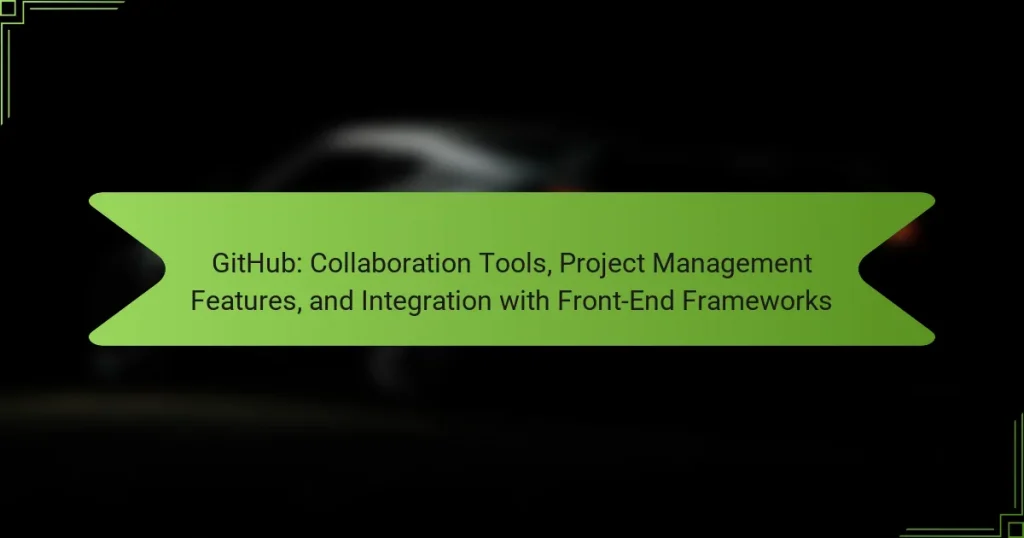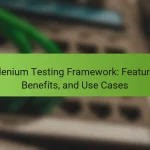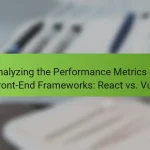GitHub is a web-based platform designed for version control and collaborative software development, enabling developers to store, manage, and track changes in code repositories. The platform employs Git, a distributed version control system, which allows multiple contributors to work on projects simultaneously without disrupting the main codebase. Key features of GitHub include pull requests for code review, integration with project management tools, and support for agile methodologies, enhancing workflow efficiency. Additionally, GitHub facilitates collaboration on front-end frameworks such as React, Vue.js, and Angular, while providing tools like GitHub Actions for continuous integration and GitHub Pages for hosting static websites. Best practices for using GitHub are also outlined, emphasizing the importance of maintaining clear commit histories, effective branch management, and thorough code reviews.
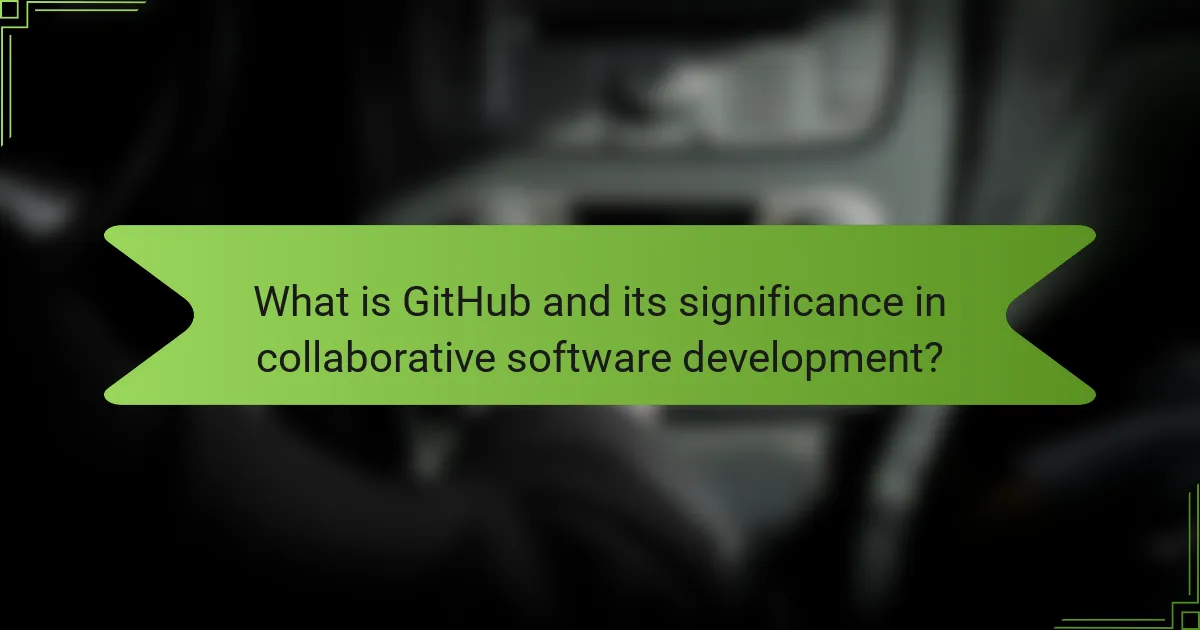
What is GitHub and its significance in collaborative software development?
GitHub is a web-based platform for version control and collaborative software development. It allows developers to store, manage, and track changes to their code repositories. GitHub facilitates teamwork by enabling multiple contributors to work on projects simultaneously. It employs Git, a distributed version control system, to manage code changes efficiently. Users can create branches for features or fixes, making it easier to collaborate without disrupting the main codebase.
GitHub also includes features like pull requests, which allow team members to review and discuss code changes before merging them. This process enhances code quality and encourages collaboration among developers. According to GitHub’s 2021 Octoverse report, over 56 million developers use the platform, highlighting its significance in the software development community.
Additionally, GitHub integrates with various project management tools, enhancing workflow efficiency. This integration supports agile methodologies, making it easier to track progress and manage tasks within development teams. Overall, GitHub’s collaborative features and tools have made it a cornerstone of modern software development practices.
How does GitHub facilitate collaboration among developers?
GitHub facilitates collaboration among developers through features like version control, pull requests, and issue tracking. Version control allows multiple developers to work on the same project without conflicts. Each change is tracked, enabling easy reversion if necessary. Pull requests enable developers to propose changes and discuss them before integration. This ensures code quality and team consensus. Issue tracking helps teams manage tasks and bugs efficiently. Developers can assign issues, set priorities, and track progress. Additionally, GitHub integrates with various tools, enhancing workflow automation and communication. These features collectively streamline collaborative development processes.
What are the key collaboration tools available on GitHub?
The key collaboration tools available on GitHub include pull requests, issues, and GitHub Projects. Pull requests allow team members to propose changes to code and discuss them before merging. Issues enable users to track bugs, feature requests, and tasks, facilitating organized project management. GitHub Projects provides a kanban-style board for visualizing tasks and progress. These tools enhance communication and streamline workflows among developers. GitHub’s collaboration features are widely used in open-source and private projects, making it a preferred platform for software development.
How do these tools enhance teamwork and communication?
Collaboration tools on GitHub enhance teamwork and communication by providing a centralized platform for project management. These tools facilitate real-time collaboration among team members. Features such as pull requests enable code review and discussions. Issues tracking allows teams to manage tasks effectively. GitHub also supports integrations with other tools, streamlining workflows. The platform’s version control system ensures that team members can work concurrently without conflicts. Additionally, comments and discussions on commits foster clear communication. According to a study by GitHub, teams using these features report a 20% increase in productivity.
What project management features does GitHub offer?
GitHub offers several project management features. These features include issue tracking, project boards, and milestones. Issue tracking allows users to create, assign, and manage tasks. Project boards provide a visual representation of tasks in a Kanban-style layout. Milestones help in tracking progress toward specific goals. Additionally, GitHub Actions automates workflows for project management. These tools enhance collaboration among team members. GitHub’s project management features are integrated within the platform, facilitating seamless development processes.
How can GitHub issues be utilized for project tracking?
GitHub issues can be utilized for project tracking by creating a centralized space for task management. Users can create issues for specific tasks, bugs, or feature requests. Each issue can be assigned to team members for accountability. Labels can be applied to categorize issues by type or priority. Milestones can be set to track progress towards project goals. Comments within issues allow for discussion and updates. Closing issues upon completion provides a clear record of progress. This structured approach enhances visibility and organization in project workflows.
What role do GitHub projects play in organizing tasks?
GitHub projects play a crucial role in organizing tasks by providing a structured environment for tracking work. They allow users to create boards that represent different stages of a project. Each board can contain multiple columns, such as “To Do,” “In Progress,” and “Done.” Users can add tasks as cards within these columns. This visual organization helps teams prioritize tasks effectively. GitHub projects also enable collaboration by allowing team members to assign tasks and leave comments. Additionally, integration with GitHub issues enhances task management by linking related discussions to specific tasks. Overall, GitHub projects streamline workflow and improve project visibility.
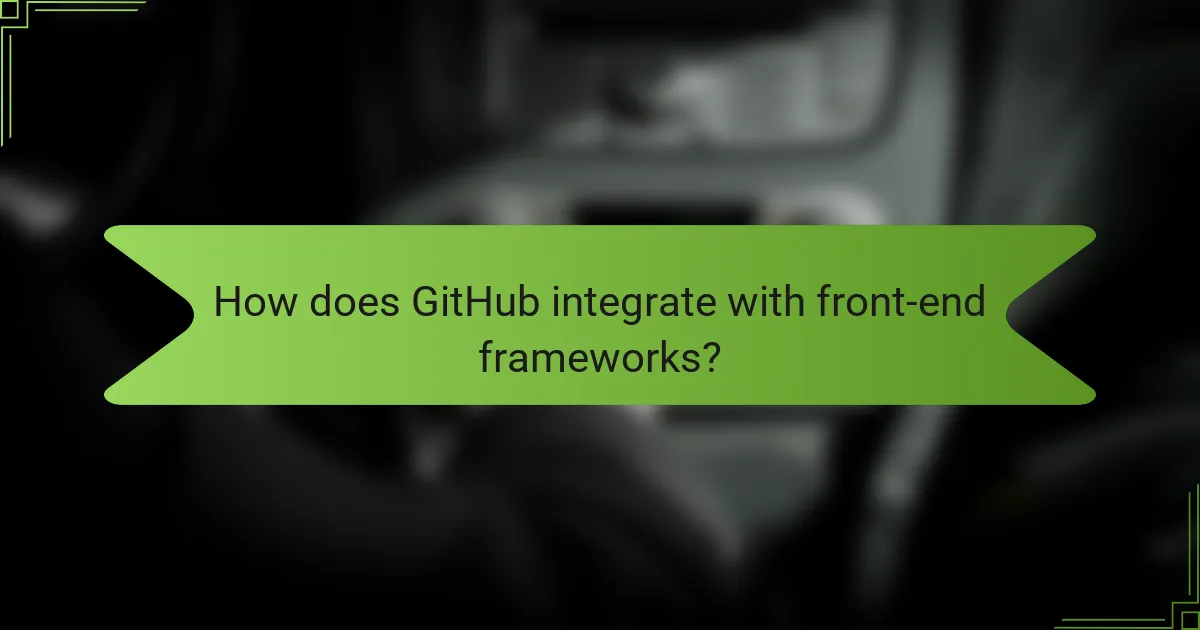
How does GitHub integrate with front-end frameworks?
GitHub integrates with front-end frameworks through version control and collaboration features. Developers can use GitHub to manage code repositories for frameworks like React, Vue.js, and Angular. This integration allows teams to collaborate on code changes seamlessly. GitHub’s pull request feature enables code review and discussions before merging changes. Continuous integration tools, like GitHub Actions, automate testing and deployment processes for front-end applications. Additionally, GitHub Pages allows users to host static websites directly from repositories. This functionality supports front-end developers in maintaining and deploying their projects efficiently.
What are the benefits of using GitHub with front-end frameworks?
Using GitHub with front-end frameworks enhances collaboration and project management. GitHub allows multiple developers to work on the same project simultaneously. This reduces the chances of conflicting code changes. Version control features enable tracking of changes made to the codebase. Developers can easily revert to previous versions if needed. GitHub’s issue tracking helps manage bugs and feature requests effectively. Integration with front-end frameworks streamlines deployment processes. Continuous integration and continuous deployment (CI/CD) can be set up easily. This increases efficiency and reduces manual errors during deployment. Overall, GitHub improves workflow and productivity in front-end development.
How does GitHub support version control for front-end projects?
GitHub supports version control for front-end projects by allowing developers to track changes in code over time. It provides a repository where all project files can be stored. Developers can create branches to experiment with new features without affecting the main codebase. GitHub’s commit history captures every change made, which can be reviewed and reverted if necessary. Collaboration is enhanced through pull requests, enabling team members to propose changes and discuss them before integration. Additionally, GitHub integrates with various front-end frameworks, facilitating seamless project management. Overall, these features ensure that front-end projects maintain a clear and organized version history.
What integration options are available for popular front-end frameworks?
Popular front-end frameworks offer various integration options with GitHub. React can integrate with GitHub through GitHub Actions for CI/CD workflows. Angular supports integration via GitHub Pages for deployment. Vue.js can utilize GitHub for version control and collaborative development. Svelte also allows integration with GitHub through repositories for project management. These frameworks leverage GitHub’s collaboration tools to enhance development efficiency.
How can developers leverage GitHub Actions for front-end development?
Developers can leverage GitHub Actions for front-end development by automating workflows. GitHub Actions allows for continuous integration and continuous deployment (CI/CD). Developers can set up automated testing for their front-end code. This ensures that code changes do not break existing functionality. They can also automate the build process for their applications. This reduces manual errors and saves time. Additionally, developers can deploy their front-end applications automatically upon successful tests. GitHub Actions integrates seamlessly with various front-end frameworks like React and Vue.js. This enhances collaboration and streamlines project management.
What are some examples of automated workflows in front-end projects?
Automated workflows in front-end projects include continuous integration and continuous deployment (CI/CD) pipelines. These workflows automatically build and test code changes. They ensure that new code integrates smoothly with existing codebases. Tools like GitHub Actions facilitate these automated processes. GitHub Actions allow developers to create workflows triggered by specific events. For instance, a push to a repository can initiate a build process. Additionally, automated testing frameworks can run tests on code changes. This helps catch bugs before deployment. Overall, automated workflows enhance efficiency and reliability in front-end development projects.
How do GitHub Actions improve deployment processes?
GitHub Actions automate the deployment process, enhancing efficiency and consistency. They enable developers to define workflows that trigger automatically on specific events, such as code pushes or pull requests. This reduces manual intervention and minimizes the risk of human error. GitHub Actions support a wide range of programming languages and frameworks, making them versatile for different projects. The integration with GitHub’s ecosystem simplifies CI/CD pipelines, allowing for seamless transitions from code development to deployment. According to GitHub, over 80% of developers report improved productivity when using automation tools like Actions for deployment tasks.
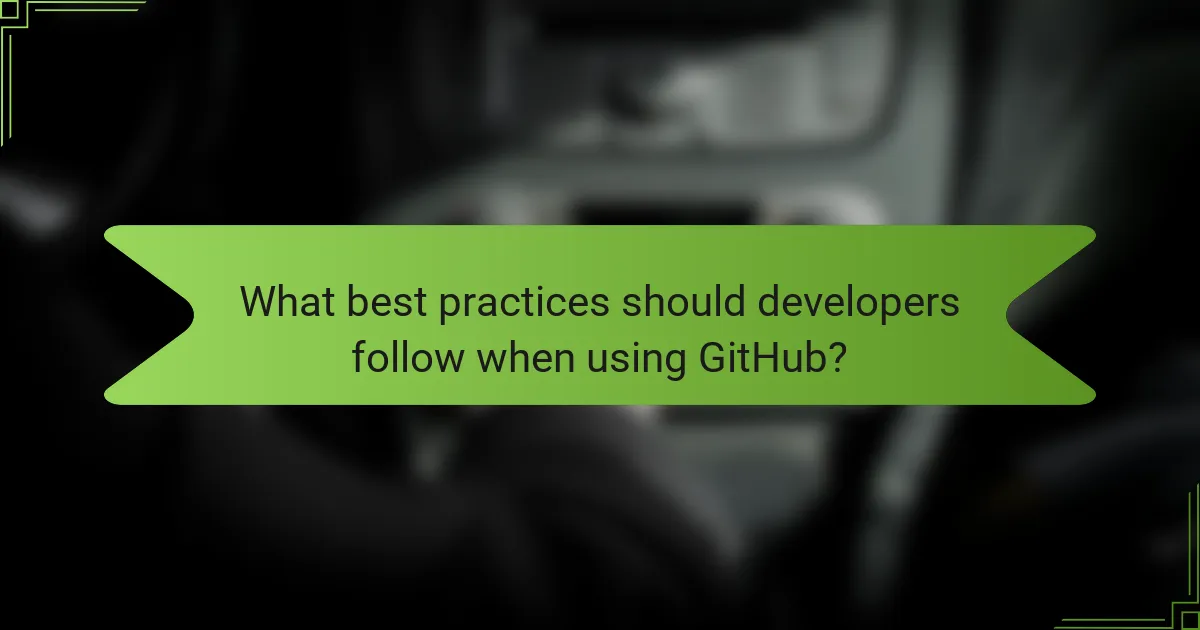
What best practices should developers follow when using GitHub?
Developers should follow several best practices when using GitHub. First, they should maintain a clear commit history. This means writing meaningful commit messages that accurately describe changes. Second, developers should use branches for new features or fixes. This keeps the main branch stable and allows for easier collaboration. Third, they should regularly pull changes from the main branch. This helps to minimize merge conflicts and keeps their branch up to date. Fourth, developers should review pull requests thoroughly. This ensures code quality and encourages knowledge sharing among team members. Fifth, they should utilize issues to track tasks and bugs. This provides a clear overview of project progress. Lastly, developers should document their code and processes. This aids in onboarding new team members and maintaining clarity. Following these practices enhances collaboration and project management on GitHub.
How can developers ensure effective collaboration on GitHub?
Developers can ensure effective collaboration on GitHub by utilizing features like pull requests, issues, and project boards. Pull requests allow team members to review and discuss code changes before merging. This process fosters communication and improves code quality. Issues provide a platform for tracking tasks, bugs, and feature requests. They help prioritize work and assign responsibilities. Project boards visualize workflows and progress, enhancing team organization. Additionally, maintaining clear documentation and coding standards promotes consistency. Regularly engaging in code reviews and discussions strengthens team collaboration. These practices collectively enhance project efficiency and cohesion among developers.
What strategies can be implemented for effective code reviews?
Effective code reviews can be implemented through several strategies. First, establish clear guidelines for reviewers. These guidelines should outline what to look for in the code. Next, use automated tools to identify common issues. Tools like linters can catch syntax errors and enforce coding standards. Encourage a collaborative atmosphere during reviews. This promotes constructive feedback and knowledge sharing among team members. Additionally, limit the size of code changes being reviewed. Smaller changes are easier to assess and less overwhelming. Schedule regular review sessions to maintain consistency. Regularity helps keep the codebase healthy and up to date. Finally, provide training for reviewers. Educating them on best practices enhances the quality of feedback. These strategies collectively improve the effectiveness of code reviews.
How can teams manage pull requests efficiently?
Teams can manage pull requests efficiently by establishing clear guidelines and processes. These guidelines should include standards for code quality and documentation. Utilizing automated tools for testing and linting can streamline the review process. Regularly scheduled review sessions can help ensure timely feedback. Assigning specific team members to review pull requests can improve accountability. Additionally, using labels and comments can enhance communication around each pull request. Tracking metrics related to pull request reviews can help identify bottlenecks. Implementing these practices can lead to faster integration of code changes and improved collaboration.
What common troubleshooting tips can enhance the GitHub experience?
To enhance the GitHub experience, users can follow several common troubleshooting tips. First, ensure that Git is updated to the latest version. An outdated version may lead to compatibility issues. Second, check the repository settings for access permissions. Incorrect permissions can prevent collaboration. Third, verify internet connectivity. A stable connection is essential for syncing changes. Fourth, clear the browser cache if using GitHub in a web browser. This can resolve display issues. Fifth, utilize GitHub’s built-in troubleshooting tools, like the “Check for Issues” feature. This can identify common problems quickly. Lastly, consult GitHub’s documentation for specific error messages. This resource provides detailed solutions tailored to different issues.
How can developers resolve merge conflicts effectively?
Developers can resolve merge conflicts effectively by using a systematic approach. First, they should identify the conflicting files indicated by Git. Next, they can open these files in a code editor to review the differences. Developers should carefully analyze the changes made in both branches. They need to decide which changes to keep, modify, or discard. After resolving the conflicts, they should save the changes in the file. Finally, developers can stage the resolved files and commit the changes to complete the merge process. This method ensures clarity and maintains the integrity of the codebase.
What steps should be taken to maintain a clean repository?
Regularly review and remove unnecessary files to maintain a clean repository. This prevents clutter and improves project organization. Implement a clear branching strategy to manage changes effectively. Use descriptive commit messages for better understanding of project history. Regularly merge pull requests to keep the main branch updated. Utilize .gitignore files to exclude unnecessary files from version control. Conduct code reviews to ensure quality and consistency. Document project guidelines to maintain standards across contributions. These practices promote collaboration and enhance project management efficiency on platforms like GitHub.
GitHub is a web-based platform essential for collaborative software development, enabling developers to manage and track code changes efficiently. The article explores GitHub’s collaboration tools, including version control, pull requests, and issue tracking, which enhance teamwork and communication among developers. It also highlights project management features such as project boards and milestones that streamline task organization. Additionally, the integration of GitHub with front-end frameworks and automation tools like GitHub Actions is discussed, showcasing its role in improving workflow and deployment processes. Best practices for effective collaboration and troubleshooting tips are provided to enhance the overall GitHub experience.
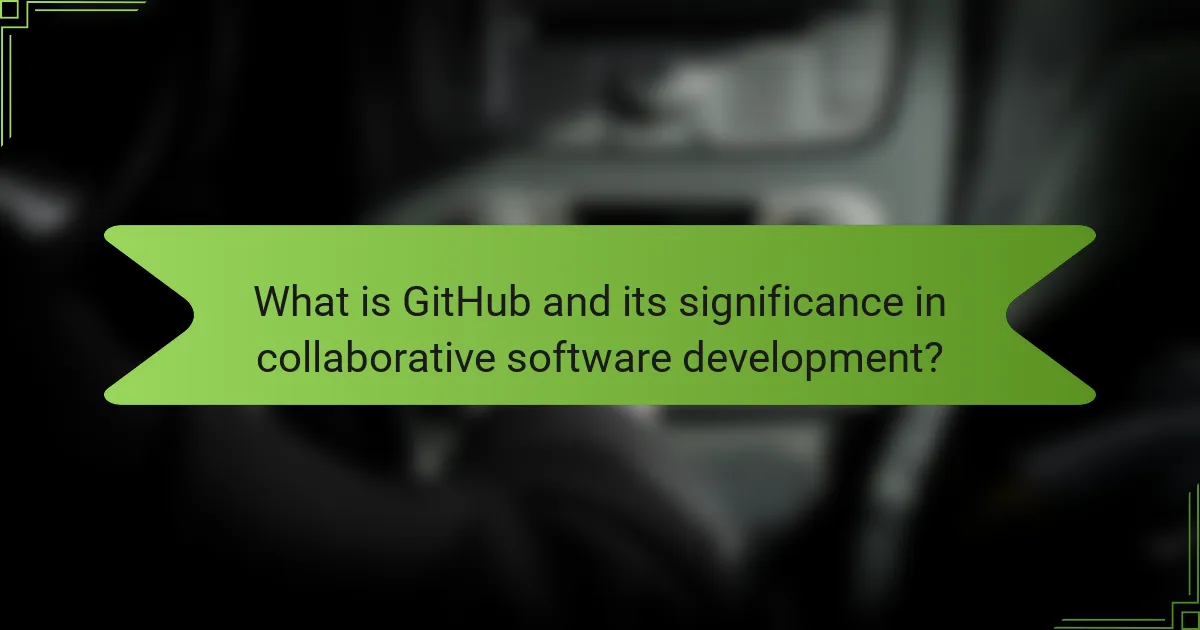
What is GitHub and its significance in collaborative software development?
GitHub is a web-based platform for version control and collaborative software development. It allows developers to store, manage, and track changes to their code repositories. GitHub facilitates teamwork by enabling multiple contributors to work on projects simultaneously. It employs Git, a distributed version control system, to manage code changes efficiently. Users can create branches for features or fixes, making it easier to collaborate without disrupting the main codebase.
GitHub also includes features like pull requests, which allow team members to review and discuss code changes before merging them. This process enhances code quality and encourages collaboration among developers. According to GitHub’s 2021 Octoverse report, over 56 million developers use the platform, highlighting its significance in the software development community.
Additionally, GitHub integrates with various project management tools, enhancing workflow efficiency. This integration supports agile methodologies, making it easier to track progress and manage tasks within development teams. Overall, GitHub’s collaborative features and tools have made it a cornerstone of modern software development practices.
How does GitHub facilitate collaboration among developers?
GitHub facilitates collaboration among developers through features like version control, pull requests, and issue tracking. Version control allows multiple developers to work on the same project without conflicts. Each change is tracked, enabling easy reversion if necessary. Pull requests enable developers to propose changes and discuss them before integration. This ensures code quality and team consensus. Issue tracking helps teams manage tasks and bugs efficiently. Developers can assign issues, set priorities, and track progress. Additionally, GitHub integrates with various tools, enhancing workflow automation and communication. These features collectively streamline collaborative development processes.
What are the key collaboration tools available on GitHub?
The key collaboration tools available on GitHub include pull requests, issues, and GitHub Projects. Pull requests allow team members to propose changes to code and discuss them before merging. Issues enable users to track bugs, feature requests, and tasks, facilitating organized project management. GitHub Projects provides a kanban-style board for visualizing tasks and progress. These tools enhance communication and streamline workflows among developers. GitHub’s collaboration features are widely used in open-source and private projects, making it a preferred platform for software development.