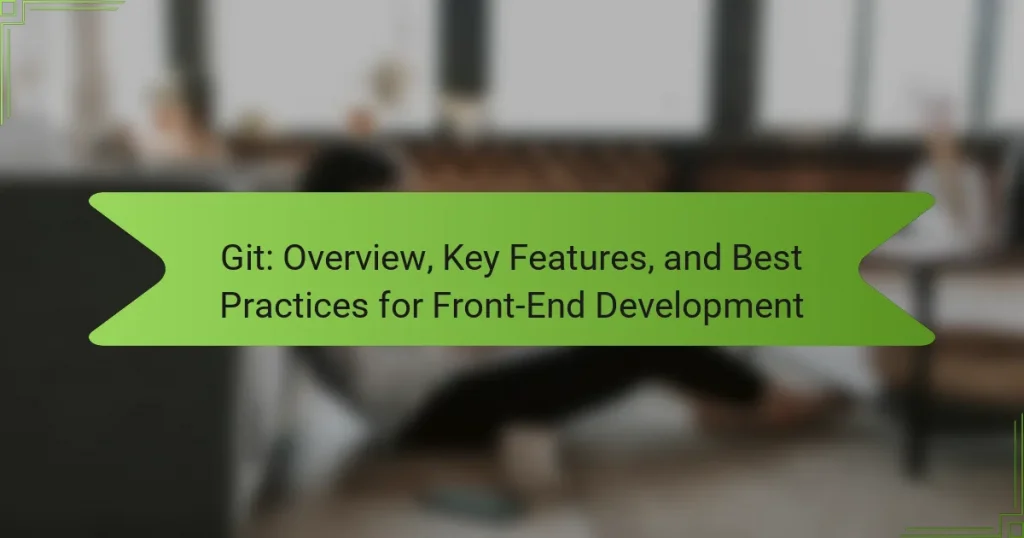Git is a distributed version control system created by Linus Torvalds in 2005, designed to track changes in source code and facilitate collaboration among developers. Key features of Git include branching and merging, which enhance workflow efficiency, as well as a staging area for preparing changes before committing. This article provides an overview of Git, detailing its essential functionalities, such as maintaining a history of changes, supporting collaboration, and offering lightweight storage for repositories. Additionally, best practices for utilizing Git in front-end development are discussed, including effective commit messaging, organizing branches, and maintaining documentation to improve project management and code integrity.
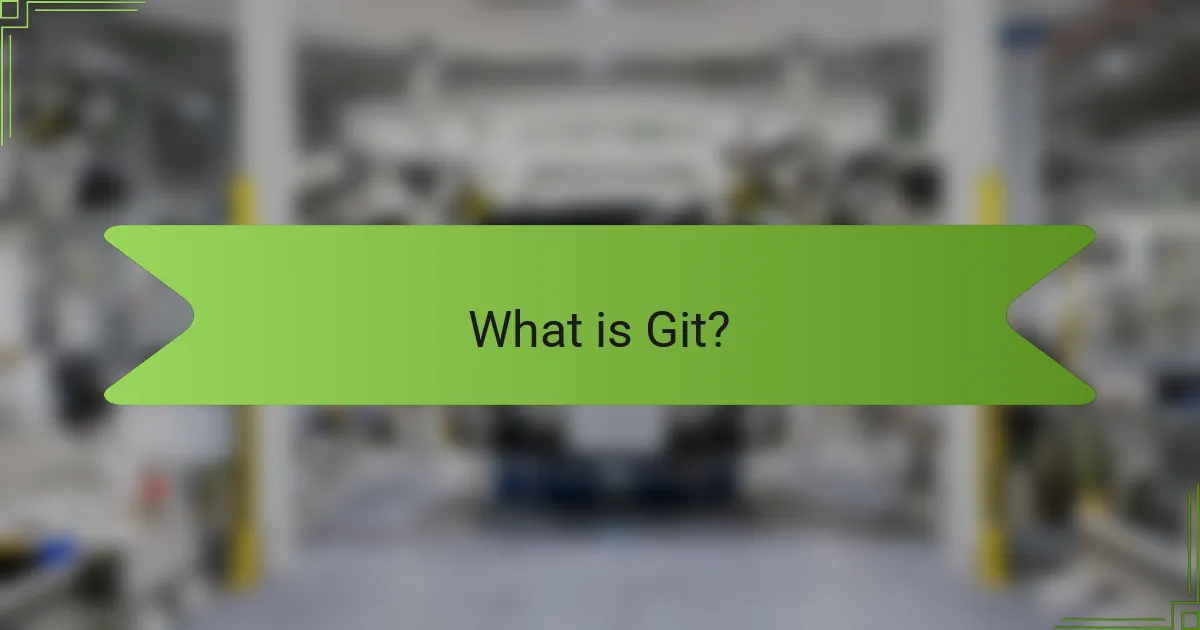
What is Git?
Git is a distributed version control system. It allows multiple developers to work on a project simultaneously. Git tracks changes in source code during software development. It enables collaboration and maintains a history of changes. Git was created by Linus Torvalds in 2005. It is widely used in open-source and commercial projects. Git supports branching and merging, enhancing workflow efficiency. Its architecture is designed for speed and data integrity.
How does Git function as a version control system?
Git functions as a version control system by tracking changes in files and coordinating work among multiple users. It allows developers to create a repository that contains the entire history of changes made to a project. Each change is recorded as a commit, which includes a unique identifier, author information, and a timestamp. Git enables branching, allowing users to work on features independently without affecting the main codebase. Merging integrates these changes back into the main branch. Additionally, Git supports distributed development, as every user has a local copy of the repository. This ensures that work can continue offline and changes can be shared when online. Git’s efficiency and flexibility make it a preferred choice for software development projects.
What are the key components of Git’s architecture?
The key components of Git’s architecture are repositories, commits, branches, and the index. A repository is a storage space for your project, containing all the files and their history. Commits represent snapshots of the project at specific points in time, capturing changes made to files. Branches allow for parallel development by creating separate lines of work within the same repository. The index, also known as the staging area, holds changes that are ready to be committed. Together, these components enable version control and collaboration in software development.
How do repositories and commits work in Git?
Repositories in Git are storage spaces for project files and their version history. Each repository contains all the files and folders related to a project. Commits are snapshots of the repository at a specific point in time. Each commit records changes made to the files, along with a unique identifier, author information, and a timestamp.
When a user makes changes to files, they stage these changes before committing. Staging allows users to review changes before finalizing them in the commit. A commit can include multiple changes, but it is best practice to commit related changes together.
Git maintains a linear history of commits, allowing users to track changes over time. Users can revert to previous commits if needed. This version control system supports collaboration by enabling multiple users to work on the same repository simultaneously. Each user can create branches to work on features independently before merging changes back into the main branch.
The structure of repositories and commits facilitates organized project management and efficient collaboration.
What are the primary benefits of using Git?
Git offers several primary benefits for version control in software development. It enables efficient tracking of changes in code over time. Git supports branching and merging, allowing developers to work on features independently. This helps in maintaining a clean main codebase. Git also provides a distributed version control system. This means every developer has a complete history of the project. It enhances collaboration among team members. Git’s robust history tracking allows for easy rollback to previous versions. This minimizes risks associated with new changes. Additionally, Git integrates with various platforms, enhancing its usability in different environments.
How does Git enhance collaboration among developers?
Git enhances collaboration among developers by enabling version control and facilitating code sharing. It allows multiple developers to work on the same project simultaneously without conflicts. Each developer can create branches to experiment with new features independently. Changes can be merged back into the main codebase after review. Git tracks all changes made to the code, providing a complete history of contributions. This transparency helps in understanding the evolution of the project. Additionally, Git supports distributed workflows, allowing developers to work offline and sync changes later. These features collectively streamline collaboration and improve productivity among development teams.
What role does Git play in maintaining code integrity?
Git plays a crucial role in maintaining code integrity by providing version control capabilities. It tracks changes to code over time, allowing developers to revert to previous states if necessary. Git’s branching and merging features enable multiple developers to work on different features simultaneously without conflicts. Each change is recorded with a unique commit ID, ensuring accountability and traceability. This system helps prevent code corruption and loss. Additionally, Git supports collaboration through pull requests, which facilitate code review before integration. By ensuring that only validated code is merged, Git enhances overall code quality and stability.
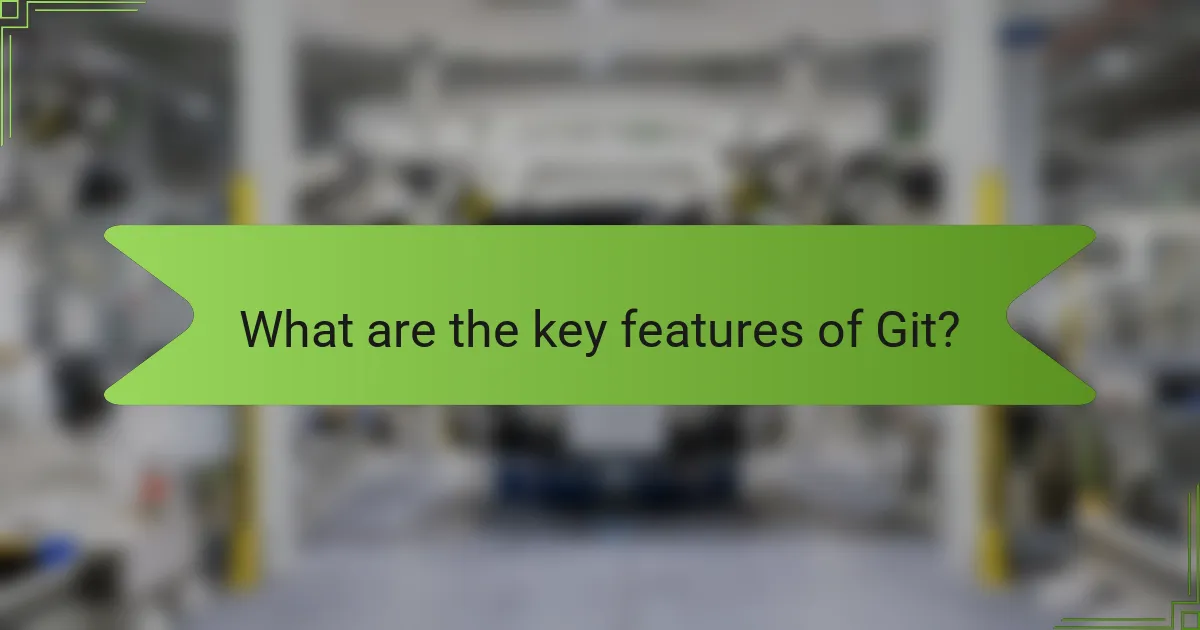
What are the key features of Git?
Git is a distributed version control system designed for tracking changes in source code. Its key features include branching, which allows multiple development paths; merging, which integrates changes from different branches; and a staging area that prepares changes before committing. Git also offers a history of changes, enabling users to revert to previous versions easily. Another feature is collaboration support, allowing multiple users to work on the same project simultaneously. Additionally, Git provides a lightweight and efficient storage mechanism for repositories. These features collectively enhance project management and code integrity in software development.
How do branching and merging work in Git?
Branching in Git allows developers to create separate lines of development. Each branch can contain different features or fixes without affecting the main codebase. This facilitates parallel development and experimentation. Merging is the process of integrating changes from one branch into another. When a branch is merged, Git combines the histories of both branches. It resolves any conflicts that arise from changes made in both branches. Git uses a three-way merge algorithm to handle these conflicts effectively. This method ensures that the final code reflects the contributions from both branches accurately. Branching and merging enable efficient collaboration among developers. They help maintain a clean project history and streamline the development process.
What are the advantages of using branches in development?
Using branches in development allows for parallel work without affecting the main codebase. This promotes collaboration among team members. Each developer can work on features or fixes independently. Branches enable easy experimentation with new ideas. They facilitate a cleaner workflow by isolating changes until they are ready. Merging branches back into the main codebase is straightforward. This process minimizes conflicts and maintains code integrity. Overall, branches enhance productivity and code quality in development environments.
How does Git handle merge conflicts?
Git handles merge conflicts by pausing the merge process when conflicting changes are detected. During a merge, Git compares the changes made in separate branches. If changes overlap in the same file, Git cannot automatically decide which change to keep. In such cases, it marks the conflict in the file, allowing users to manually resolve it. Users must edit the file to choose which changes to retain. After resolving conflicts, users need to stage the changes and complete the merge. This process ensures that all conflicting changes are addressed before finalizing the merge.
What tools and commands are essential for using Git?
The essential tools and commands for using Git include Git itself, a version control system. Key commands are git init, git clone, git add, git commit, git push, and git pull. Git init initializes a new repository. Git clone copies an existing repository to your local machine. Git add stages changes for the next commit. Git commit saves those changes to the repository. Git push uploads local repository content to a remote repository. Git pull fetches and merges changes from the remote repository. These commands form the foundation of Git usage for version control.
Which Git commands are most commonly used in front-end development?
The most commonly used Git commands in front-end development are clone, commit, push, pull, branch, and merge. The clone command copies a repository to a local machine. Developers use commit to save changes to the local repository. The push command uploads local changes to the remote repository. The pull command fetches and integrates changes from the remote repository. The branch command creates a new branch for development. Finally, the merge command combines changes from different branches. These commands facilitate collaboration and version control in front-end projects.
How can graphical interfaces simplify Git usage?
Graphical interfaces simplify Git usage by providing a visual representation of repository data. Users can easily navigate through branches, commits, and changes without using command-line commands. This reduces the learning curve for beginners unfamiliar with Git’s syntax. Visual tools often include drag-and-drop functionalities, making operations like merging and branching more intuitive. Additionally, they offer visual diffs, allowing users to compare changes side-by-side. This clarity helps prevent errors during version control operations. Studies show that visual tools can increase productivity by up to 30% for new users. Overall, graphical interfaces enhance user experience and efficiency in managing Git repositories.
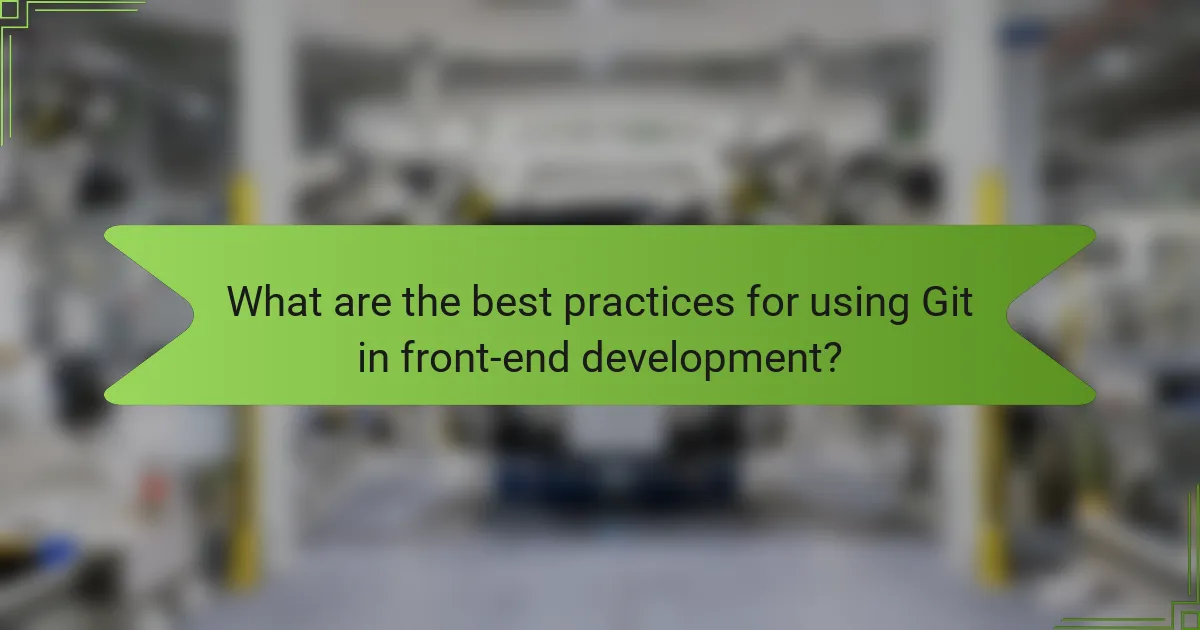
What are the best practices for using Git in front-end development?
Use clear commit messages to describe changes in Git. This enhances collaboration and understanding among team members. Commit frequently to capture incremental changes. Frequent commits simplify tracking and rolling back changes if necessary. Organize branches effectively by using a branching strategy. Popular strategies include Git Flow and feature branching. Keep branches focused on specific features or fixes. This practice prevents conflicts and maintains a clean history. Regularly merge changes from the main branch into feature branches. This ensures compatibility and reduces merge conflicts later. Utilize pull requests for code reviews. This practice encourages collaboration and improves code quality. Finally, maintain a well-documented repository. Documentation aids onboarding and helps team members understand project structure and workflow.
How can developers effectively manage their Git workflows?
Developers can effectively manage their Git workflows by adopting a structured branching strategy. This includes using feature branches for new developments, which helps isolate work until it’s ready for integration. Developers should also regularly commit changes with clear, descriptive messages. This practice enhances project history clarity and aids collaboration. Implementing pull requests for code reviews is essential. It allows team members to provide feedback before merging changes.
Additionally, keeping the main branch stable is crucial. Developers should frequently merge changes from the main branch into their feature branches to minimize conflicts. Utilizing tags for versioning releases helps track project milestones. Finally, maintaining a clean commit history can be achieved by squashing commits before merging. This approach simplifies the project’s history and makes it easier to navigate.
What strategies can be employed for effective branching?
Effective branching strategies in Git include feature branching, Git Flow, and trunk-based development. Feature branching allows developers to work on new features in isolation. This minimizes conflicts and allows for easier integration. Git Flow provides a structured branching model with distinct branches for features, releases, and hotfixes. This structure supports parallel development and organized release management. Trunk-based development emphasizes short-lived branches and frequent merging back to the main branch. This approach encourages continuous integration and reduces integration issues. These strategies enhance collaboration and streamline the development process.
How should commit messages be structured for clarity?
Commit messages should be structured with a clear format for optimal clarity. Start with a concise summary of the changes made. Use the imperative mood, like “Fix bug” or “Add feature.” Follow the summary with a blank line, then provide a detailed description if necessary. Include context for the changes and any relevant issue references. Limit the summary to around 50 characters for readability in logs. This structure enhances understanding and aids collaboration. Clear commit messages improve project management and reduce confusion among team members.
What common pitfalls should developers avoid when using Git?
Developers should avoid several common pitfalls when using Git. One major pitfall is not committing frequently. Frequent commits help track changes and simplify debugging. Another issue is neglecting to write clear commit messages. Clear messages provide context for future reference. Additionally, developers often forget to pull changes from the remote repository before pushing. This oversight can lead to merge conflicts. Another common mistake is using the master branch for development. It is better to create feature branches for new work. Lastly, developers might not utilize tags for releases. Tags help mark specific points in the project history. Avoiding these pitfalls can enhance collaboration and project management in Git.
How can developers prevent merge conflicts in their projects?
Developers can prevent merge conflicts by regularly pulling changes from the main branch. This practice keeps their local branches up to date. Frequent communication within the team also helps. Discussing changes before implementation reduces overlap. Using feature branches for new developments minimizes conflicts. Each feature can be worked on separately. Additionally, employing clear commit messages aids in understanding changes. Finally, conducting code reviews can catch potential conflicts early. This proactive approach ensures smoother integration of code changes.
What are the best practices for handling large files in Git?
Use Git Large File Storage (LFS) to manage large files effectively. Git LFS replaces large files with text pointers inside Git, while storing the actual file contents on a remote server. This reduces repository size and speeds up cloning. Limit the use of large files in the repository. Keep files under 100 MB to ensure optimal performance. Use `.gitignore` to exclude unnecessary large files from version control. Regularly clean up your repository using `git gc` to optimize storage. Monitor file sizes with `git count-objects -vH` to identify large objects. These practices help maintain a responsive and efficient Git workflow.
What tips can enhance Git usage for front-end projects?
Utilize branching effectively to manage features and fixes in front-end projects. Branching allows developers to isolate changes without affecting the main codebase. Regularly commit changes with clear messages to maintain a detailed project history. This practice aids in understanding the evolution of the project. Use pull requests for code reviews to enhance collaboration and catch potential issues early. Implementing code reviews can lead to higher code quality. Maintain a consistent commit frequency to avoid large, infrequent updates. This approach simplifies tracking changes and facilitates easier debugging. Leverage Git tags to mark release points in your project. Tags provide a clear reference to specific versions of your project. Use .gitignore files to exclude unnecessary files from the repository. This keeps the repository clean and focused on essential project files.
How can automation tools improve Git workflows?
Automation tools can significantly enhance Git workflows by streamlining repetitive tasks. They automate processes such as code integration, testing, and deployment. This reduces human error and increases efficiency. For instance, continuous integration tools automatically run tests on new code commits. This ensures that code quality remains high and bugs are caught early. Additionally, automation tools can manage version control by automatically merging branches. This simplifies collaboration among team members. Research shows that teams employing automation tools experience faster release cycles and improved productivity. Therefore, automation tools are essential for optimizing Git workflows.
What resources are available for learning advanced Git techniques?
Online platforms like Pluralsight and Udemy offer courses on advanced Git techniques. These platforms provide structured learning paths and expert-led video tutorials. Books such as “Pro Git” by Scott Chacon and Ben Straub cover advanced topics in detail. Additionally, the official Git documentation is a comprehensive resource for understanding complex commands and workflows. GitHub Learning Lab offers interactive tutorials to practice advanced Git skills. Forums like Stack Overflow and GitHub Community are valuable for real-world problem-solving and discussions. These resources collectively enhance proficiency in advanced Git techniques.
Git is a distributed version control system that facilitates collaborative software development by tracking changes in source code. This article provides an overview of Git’s key features, including branching, merging, and repository management, while emphasizing best practices for front-end development. It covers essential Git commands, strategies for effective branching, and tips for preventing merge conflicts, ensuring developers can maintain code integrity and enhance collaboration. Additionally, the article highlights resources for learning advanced Git techniques and the role of automation tools in optimizing Git workflows.