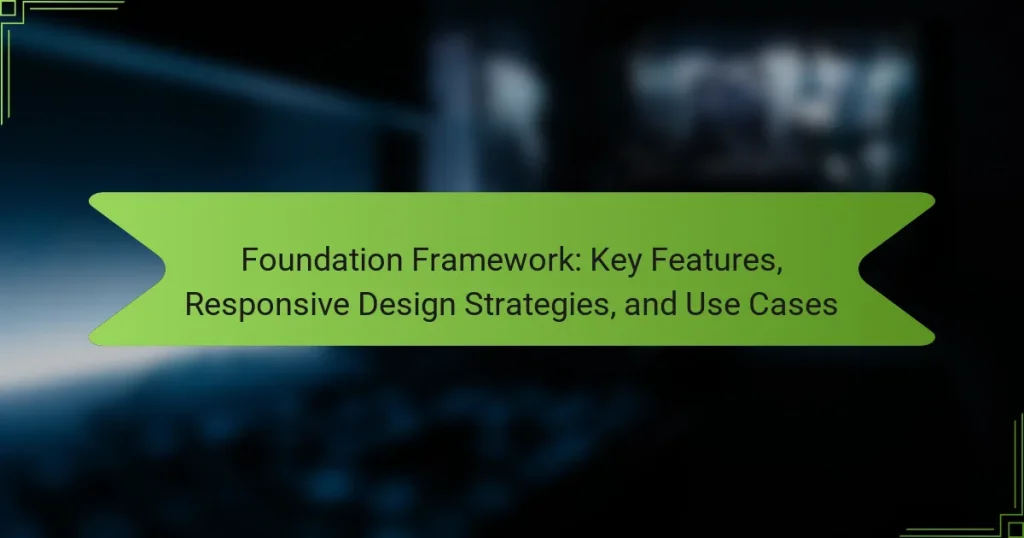The Foundation Framework is a responsive front-end framework designed for building websites and applications, featuring essential HTML, CSS, and JavaScript tools. It emphasizes mobile-first development, incorporating a fluid grid system, pre-styled components, and customizable features that enhance flexibility and modularity. The framework employs various responsive design strategies, including media queries and flexible images, to ensure optimal user experience across devices. Widely adopted by businesses, educational institutions, and nonprofits, Foundation facilitates rapid prototyping and supports a strong online presence for e-commerce sites and startups.
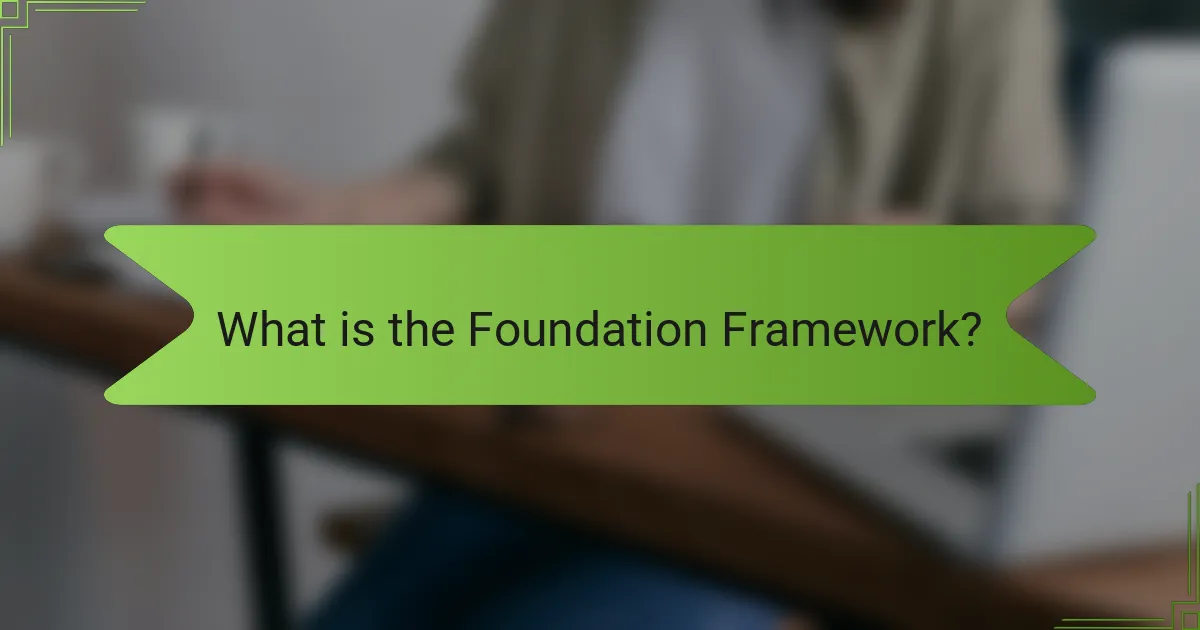
What is the Foundation Framework?
The Foundation Framework is a responsive front-end framework for building websites and applications. It provides a set of HTML, CSS, and JavaScript tools. These tools help developers create responsive layouts quickly. The framework is designed for mobile-first development. It includes a grid system, pre-styled components, and customizable features. Foundation is known for its flexibility and modularity. It supports various devices and screen sizes seamlessly. The framework is maintained by ZURB, a design and development agency.
How does the Foundation Framework differ from other frameworks?
The Foundation Framework differs from other frameworks through its mobile-first approach and modularity. It prioritizes responsive design by using a grid system that adapts seamlessly across devices. This framework offers a set of pre-styled components, allowing for rapid development. Additionally, Foundation provides advanced customization options, enabling developers to tailor designs to specific project needs. Its emphasis on accessibility ensures that applications are usable for all users. Compared to Bootstrap, Foundation offers more flexibility in design choices. Overall, these features position Foundation as a versatile option for modern web development.
What are the core principles of the Foundation Framework?
The core principles of the Foundation Framework include flexibility, responsiveness, and mobile-first design. Flexibility allows developers to create custom layouts easily. Responsiveness ensures designs adapt to various screen sizes and devices. Mobile-first design prioritizes mobile optimization before scaling up to larger screens. These principles enable efficient development and user-friendly interfaces. The framework supports rapid prototyping and modular components, enhancing development speed. Foundation’s grid system facilitates organized layouts, promoting consistent design. These principles collectively contribute to a robust and adaptable web development experience.
How is the Foundation Framework structured?
The Foundation Framework is structured into a grid system, components, and JavaScript plugins. The grid system allows for responsive layouts using a 12-column format. Components include UI elements like buttons, forms, and navigation bars. JavaScript plugins enhance interactivity and functionality. This modular design promotes flexibility and ease of use. Each part can be customized to fit specific project needs. The framework emphasizes mobile-first design principles. Overall, this structure supports efficient and responsive web development.
What are the key features of the Foundation Framework?
The Foundation Framework is a responsive front-end framework designed for building responsive websites. Its key features include a mobile-first approach, which prioritizes mobile design in development. It provides a flexible grid system that allows for easy layout adjustments across different screen sizes. The framework includes pre-styled components, such as buttons, forms, and navigation bars, which streamline the design process. Additionally, it offers extensive customization options through Sass variables, enabling developers to tailor styles to specific needs. Foundation also supports accessibility features to enhance usability for all users. Its built-in JavaScript plugins enhance interactivity without requiring external libraries. These features make Foundation a robust choice for responsive web design.
How do grid systems work within the Foundation Framework?
Grid systems in the Foundation Framework provide a flexible layout structure for responsive design. They utilize a 12-column grid system that allows for easy alignment and distribution of content. Developers can create layouts by defining the number of columns an element should span. This is done using classes like ‘small-6’, ‘medium-4’, or ‘large-3’ to specify the width across different screen sizes.
The grid adjusts automatically based on the viewport size, ensuring that content remains accessible on all devices. Additionally, the Foundation Framework includes options for nested grids, allowing for more complex layouts. This adaptability is crucial for modern web design, as it enhances user experience and maintains visual consistency. The effectiveness of the grid system is backed by its widespread adoption in responsive design projects, demonstrating its practicality and efficiency.
What components are included in the Foundation Framework?
The Foundation Framework includes several key components. These components are the Grid System, UI Components, JavaScript Plugins, and Sass Variables. The Grid System allows for responsive layouts with flexible columns. UI Components provide pre-designed elements like buttons and forms. JavaScript Plugins enhance functionality with features like modals and tooltips. Sass Variables enable customization of styles and themes. Each component is designed to work seamlessly together to create efficient and responsive web designs.
How does the Foundation Framework support accessibility?
The Foundation Framework supports accessibility through its built-in features that promote inclusive design. It includes semantic HTML elements that enhance screen reader compatibility. The framework provides ARIA roles and attributes to improve navigation for users with disabilities. Foundation’s responsive grid system ensures that content is accessible on various devices. It also offers customizable styles for focus states, aiding keyboard navigation. Additionally, the framework encourages best practices in color contrast for readability. These features collectively enhance the user experience for individuals with diverse needs.
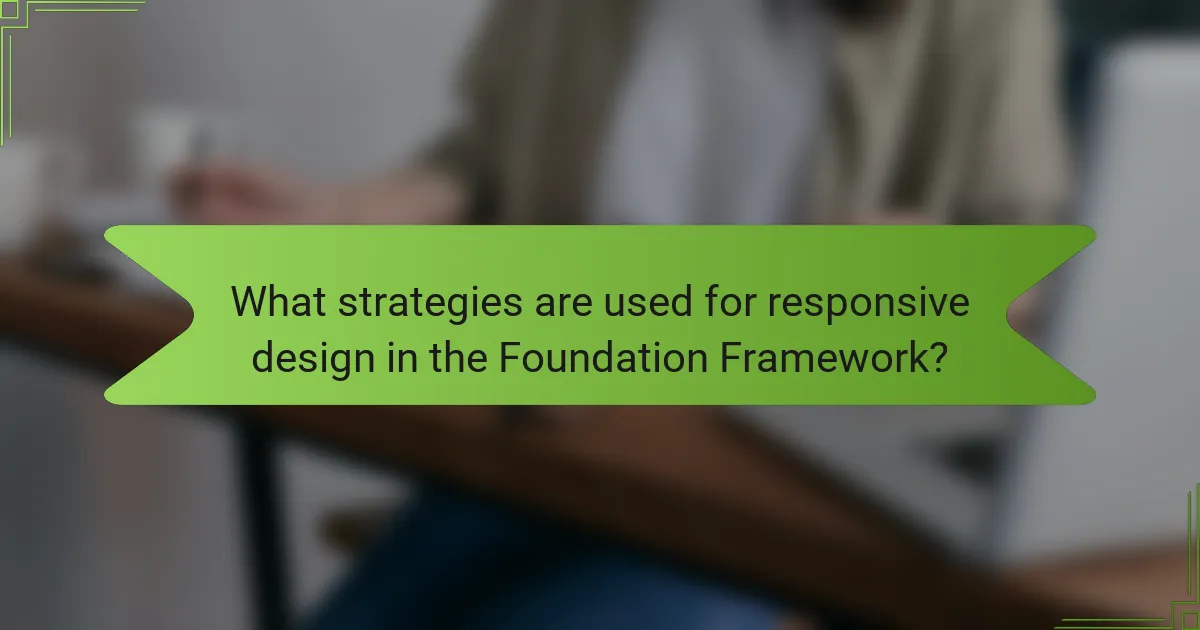
What strategies are used for responsive design in the Foundation Framework?
The Foundation Framework employs several strategies for responsive design. These include a fluid grid system that adapts to different screen sizes. The framework uses media queries to apply specific styles based on device characteristics. It also incorporates flexible images that scale within their containing elements. Additionally, Foundation offers responsive utilities to show or hide elements based on screen size. The framework supports mobile-first design principles, ensuring optimal performance on smaller devices first. These strategies collectively enhance user experience across various devices.
How does the Foundation Framework implement responsive design?
The Foundation Framework implements responsive design through a grid system and flexible components. The grid system allows for fluid layouts that adapt to different screen sizes. It uses a 12-column layout that can be customized for various breakpoints. This ensures that content is displayed optimally on devices ranging from mobile phones to large screens.
Additionally, Foundation includes responsive utilities that enable developers to show or hide elements based on the viewport size. These utilities provide control over visibility and layout adjustments. Foundation’s components are also built to be responsive by default. This means elements like buttons, forms, and navigation adapt to the screen size without additional coding.
The framework utilizes media queries to apply different styles at specified breakpoints. This ensures that the design remains consistent across various devices. Overall, the Foundation Framework’s responsive design features provide a robust solution for creating adaptable web applications.
What are the breakpoints used in the Foundation Framework?
The breakpoints used in the Foundation Framework are specific pixel values that define responsive design thresholds. These breakpoints include small (640px), medium (1024px), large (1200px), and extra large (1440px). Each breakpoint allows developers to create tailored layouts for different screen sizes. The Foundation Framework uses these breakpoints to ensure optimal user experience across devices. These values are established to facilitate fluid grid systems and responsive utilities. The breakpoints enable design adjustments for various display resolutions. This structured approach enhances the adaptability of web applications.
How can media queries be utilized with the Foundation Framework?
Media queries can be utilized with the Foundation Framework to create responsive designs. Foundation provides built-in classes that work seamlessly with media queries. Developers can specify styles for different screen sizes using these classes. For example, Foundation uses the grid system that adapts layouts based on viewport width. Media queries in Foundation are defined in the CSS files, allowing customization for specific breakpoints. The framework includes predefined breakpoints like small, medium, and large. This enables developers to optimize user experience across devices. By employing media queries, developers ensure that content remains accessible and visually appealing on all screen sizes.
What best practices should be followed for responsive design?
Use flexible grid layouts for responsive design. This approach allows elements to resize according to screen size. Implement media queries to apply different styles based on device characteristics. Optimize images for various resolutions to enhance loading times. Ensure touch targets are appropriately sized for mobile users. Test designs on multiple devices to ensure consistent user experience. Utilize a mobile-first approach to prioritize essential content for smaller screens. Adhere to accessibility standards to make designs usable for all users.
How can developers optimize performance in responsive design?
Developers can optimize performance in responsive design by implementing techniques such as responsive images, CSS media queries, and efficient loading strategies. Responsive images adjust based on the user’s device, reducing load times and improving performance. CSS media queries allow developers to apply different styles for various screen sizes, enhancing usability. Efficient loading strategies include lazy loading, which defers the loading of off-screen images until they are needed.
According to a study by Google, optimizing images can lead to up to a 60% reduction in data usage. Additionally, using CSS instead of JavaScript for layout adjustments can significantly enhance rendering speed. Implementing these strategies ensures a seamless experience across devices, improving both speed and user satisfaction.
What common pitfalls should be avoided when using the Foundation Framework?
Common pitfalls to avoid when using the Foundation Framework include neglecting to customize the grid system. Failing to adapt the grid can lead to layout issues on various devices. Another pitfall is overlooking the importance of accessibility features. Ignoring accessibility can alienate users with disabilities. Additionally, not leveraging the built-in components effectively can result in redundant code and inefficient designs. Developers should also avoid skipping documentation, as it contains crucial implementation details. Lastly, not testing across multiple browsers can lead to inconsistent user experiences. These pitfalls can hinder the effectiveness of the Foundation Framework in creating responsive designs.
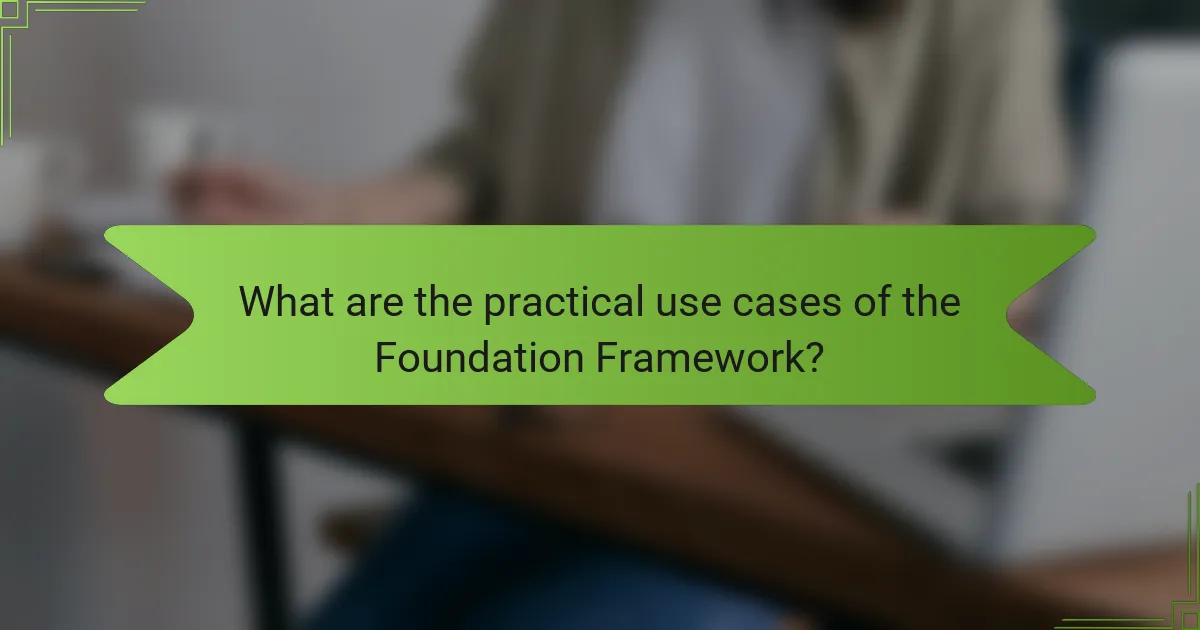
What are the practical use cases of the Foundation Framework?
The Foundation Framework is widely used for developing responsive web applications and websites. It enables designers and developers to create mobile-first projects efficiently. Businesses utilize it for rapid prototyping of web interfaces. The framework supports modular components, which streamline the development process. Educational institutions employ it to teach web design principles. Nonprofits leverage its capabilities to build accessible online platforms. E-commerce sites benefit from its responsive grid system for optimal user experience. Startups use it to establish a strong online presence quickly.
In which industries is the Foundation Framework most commonly used?
The Foundation Framework is most commonly used in web development and design industries. It is popular among tech companies for creating responsive websites. The framework is also utilized in e-commerce to enhance user experience. Additionally, educational institutions employ it for building accessible online platforms. Marketing agencies leverage the Foundation Framework for client websites. Non-profit organizations appreciate its flexibility for outreach efforts. These industries choose the framework for its robust features and adaptability.
How has the Foundation Framework been applied in real-world projects?
The Foundation Framework has been applied in various real-world projects to enhance web development efficiency. Companies like eBay and National Geographic utilize it for responsive design. The framework allows for rapid prototyping and development. Its grid system adapts to different screen sizes seamlessly. Developers appreciate its modular components for creating user interfaces. The Foundation Framework supports accessibility standards, improving user experience. Case studies show increased website performance and reduced development time. Overall, its application leads to effective and visually appealing web solutions.
What types of websites benefit most from the Foundation Framework?
Websites that benefit most from the Foundation Framework include responsive and mobile-first sites. E-commerce platforms utilize the framework for optimized user experiences. Portfolio websites leverage Foundation’s grid system for showcasing work effectively. Blogs and content-driven sites benefit from customizable layouts and typography. Corporate websites use the framework for professional and polished designs. Educational sites take advantage of Foundation’s accessibility features to reach diverse audiences. Non-profit organizations utilize the framework for impactful storytelling and donations. These website types gain improved performance and flexibility through the Foundation Framework’s responsive design capabilities.
What tips can help maximize the effectiveness of the Foundation Framework?
To maximize the effectiveness of the Foundation Framework, utilize its grid system for responsive layouts. This grid allows for flexible design across various screen sizes. Implementing pre-built components can enhance development speed and consistency. Use Sass variables to customize styles efficiently and maintain design coherence. Regularly update the framework to access the latest features and improvements. Leverage the extensive documentation for guidance on best practices and troubleshooting. Testing on multiple devices ensures compatibility and user experience. Collaborating with team members can lead to innovative solutions and better implementation.
How can developers customize the Foundation Framework for specific needs?
Developers can customize the Foundation Framework by modifying its Sass variables, using custom CSS, and creating custom components. Sass variables control the styling and layout of the framework. By changing these variables, developers can tailor the appearance to fit their design requirements. Custom CSS can be added to override default styles, allowing for unique branding or layout adjustments. Additionally, developers can build custom components to extend functionality or create new UI elements. This flexibility allows for a high degree of customization in web projects.
What resources are available for learning more about the Foundation Framework?
Official documentation is available for learning more about the Foundation Framework. This documentation provides comprehensive guides and tutorials. It includes information on installation, components, and customization. Online courses are also offered on platforms like Udemy and Coursera. These courses cover various aspects of the Foundation Framework. Community forums and discussion boards provide additional support. Websites like Stack Overflow feature discussions and solutions. Books dedicated to responsive design often include sections on the Foundation Framework. These resources collectively enhance understanding and practical application of the framework.
Foundation Framework is a responsive front-end framework designed for building websites and applications with a focus on mobile-first development. This article outlines its key features, including a flexible grid system, pre-styled components, and extensive customization options. It also discusses the framework’s unique approach to responsive design, highlighting its strategies, accessibility support, and practical use cases across various industries. Additionally, the article provides insights into best practices, common pitfalls, and resources for developers seeking to maximize the effectiveness of the Foundation Framework in their projects.