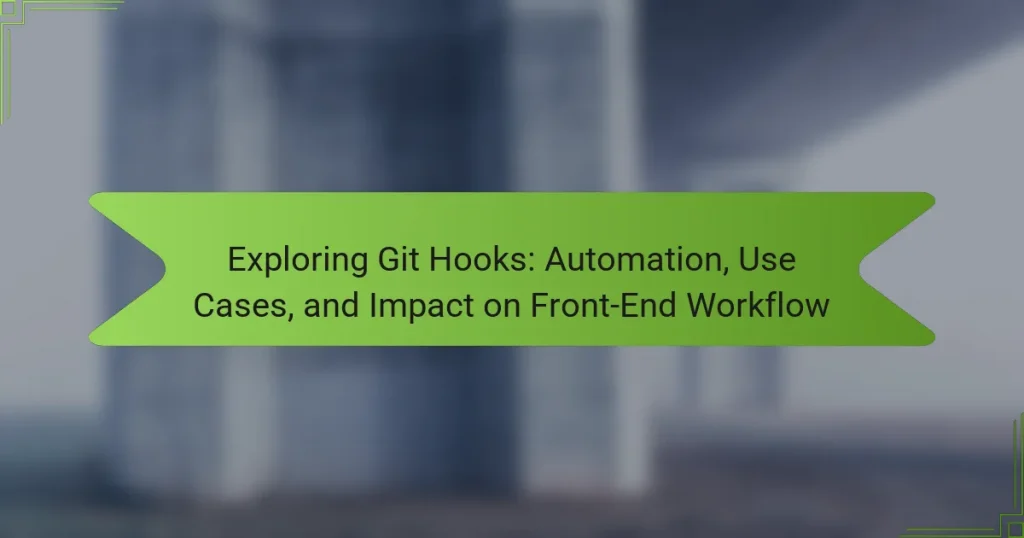Git hooks are scripts executed by Git at specific points in the development process, such as before commits or after merges. They automate tasks and enforce coding standards, significantly improving code quality and consistency. The article explores various use cases for Git hooks, including pre-commit hooks that run tests, post-commit hooks that notify team members, and pre-push hooks that verify code functionality. Additionally, it discusses how these hooks streamline workflows, enhance collaboration, and integrate with continuous integration tools, ultimately leading to a more efficient development cycle in front-end development. By minimizing manual interventions, Git hooks help maintain best practices across teams and reduce the risk of introducing errors into the codebase.
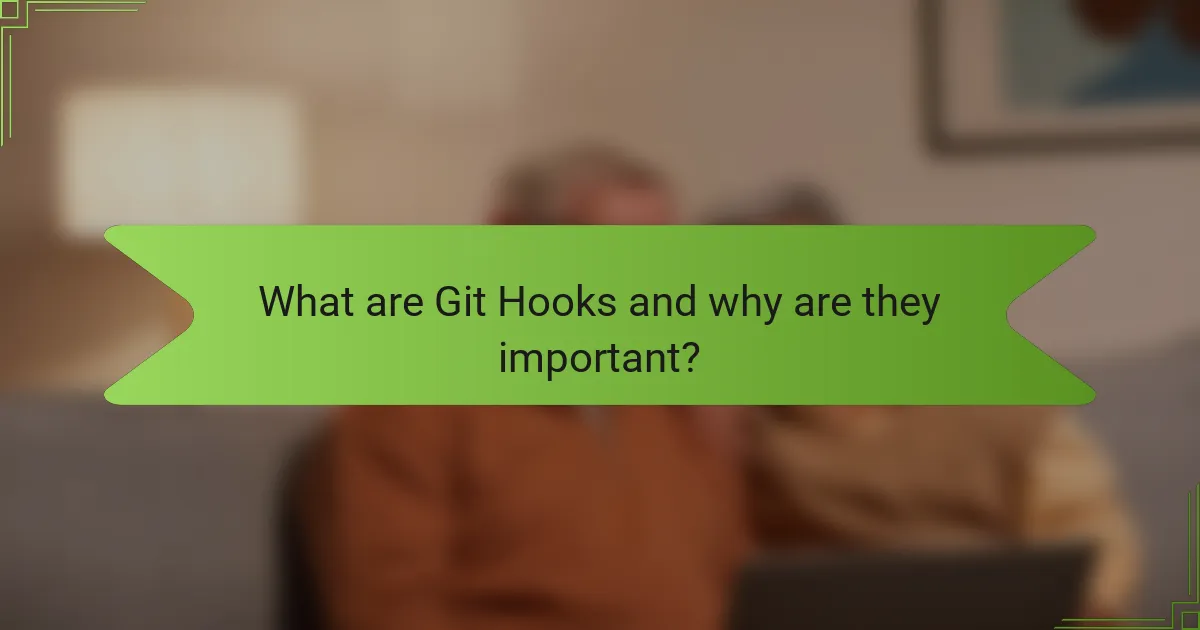
What are Git Hooks and why are they important?
Git hooks are scripts that Git executes before or after events such as commits and merges. They allow developers to automate tasks and enforce rules during the development process. For example, a pre-commit hook can run tests before allowing a commit. This helps maintain code quality and consistency. Git hooks are important because they streamline workflows and reduce human error. They can also integrate with continuous integration tools to automate deployment processes. By using hooks, teams can ensure that best practices are followed consistently across the project.
How do Git Hooks function within the Git ecosystem?
Git hooks are scripts that execute automatically at specific points in the Git workflow. They enable developers to automate tasks such as code formatting, testing, and deployment. Git hooks reside in the .git/hooks directory of a repository. Each hook corresponds to a particular event, like committing or merging changes. For example, a pre-commit hook can prevent commits if tests fail. This mechanism enhances code quality and consistency in projects. Git hooks can be written in various scripting languages, including Bash and Python. Their flexibility allows for a wide range of automated processes tailored to project needs.
What are the different types of Git Hooks available?
Git hooks are scripts that run automatically at certain points in the Git workflow. There are several types of Git hooks available. These include client-side hooks and server-side hooks. Client-side hooks run on the local repository. Examples are pre-commit, commit-msg, and post-commit hooks. Server-side hooks run on the remote repository. Examples include pre-receive, update, and post-receive hooks. Each hook serves a specific purpose to enhance the development process. For instance, pre-commit hooks can validate code before it is committed. This ensures code quality and adherence to standards.
How do Git Hooks interact with Git commands?
Git hooks are scripts that execute automatically at certain points in the Git workflow. They interact with Git commands by allowing users to trigger custom actions before or after specific Git events. For example, a pre-commit hook runs before a commit is finalized, enabling checks like code linting. Conversely, a post-commit hook executes after a commit, which can be used for notifications or deployments. These hooks enhance automation by enforcing policies or integrating with other tools. Git provides a variety of hooks, including pre-push and post-checkout, each serving unique purposes. The interaction between hooks and commands allows for a smoother workflow and improved project management.
What advantages do Git Hooks provide for developers?
Git Hooks provide several advantages for developers. They enable automation of tasks in the development workflow. Developers can use Git Hooks to enforce coding standards before commits. This ensures code quality and consistency across the team. Hooks can also automate testing processes, reducing the risk of bugs in production. Furthermore, they can facilitate deployment activities, streamlining the release process. By using Git Hooks, developers save time and minimize manual errors. These advantages lead to a more efficient and reliable development environment.
How do Git Hooks improve automation in workflows?
Git Hooks improve automation in workflows by allowing developers to trigger scripts at specific points in the Git lifecycle. These hooks can automate tasks such as code formatting, running tests, and deploying applications. For instance, a pre-commit hook can enforce code style guidelines before changes are committed. This reduces human error and ensures consistency across the codebase. Additionally, post-merge hooks can trigger automated builds or notifications to team members. By integrating these automated processes, Git Hooks streamline development workflows and enhance productivity. According to Git documentation, hooks are customizable scripts that can be used for various automation tasks, making them a powerful tool in modern software development.
What impact do Git Hooks have on code quality and collaboration?
Git Hooks significantly enhance code quality and collaboration. They automate tasks such as code formatting, testing, and linting before commits. This ensures that only clean and functional code is integrated into the repository. As a result, teams experience fewer bugs and improved code consistency. Git Hooks also facilitate collaboration by enforcing coding standards across the team. When developers push code, hooks can run automated tests to catch errors early. This immediate feedback loop fosters a culture of accountability and quality. Overall, Git Hooks streamline the development process and strengthen team collaboration.
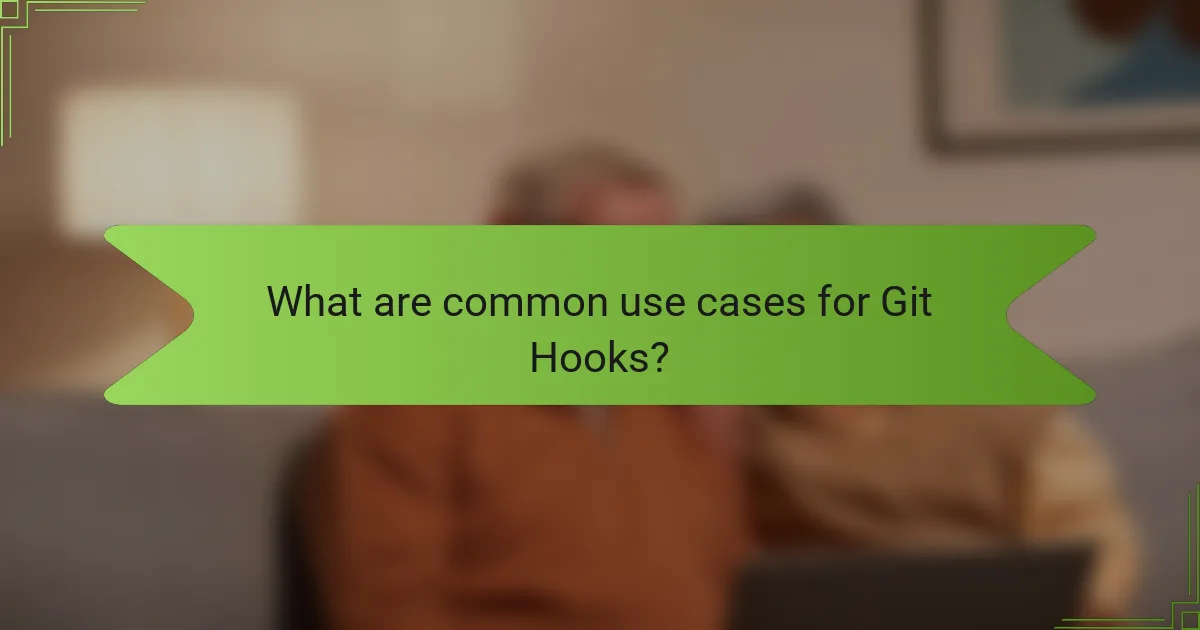
What are common use cases for Git Hooks?
Common use cases for Git Hooks include automating tasks during the development process. Pre-commit hooks can enforce code standards by running linters. This ensures code quality before changes are committed. Post-commit hooks can trigger notifications to team members about new commits. Pre-push hooks can run tests to verify code functionality before pushing to a remote repository. This minimizes the risk of introducing bugs. Additionally, post-receive hooks can deploy code automatically to production after it is pushed. These hooks streamline workflows and enhance collaboration among developers.
How can Git Hooks be utilized in front-end development?
Git Hooks can be utilized in front-end development to automate various tasks during the Git workflow. They allow developers to run scripts at specific points in the Git process, such as before commits or after merges. Pre-commit hooks can be used to run linters or formatters, ensuring code quality before changes are saved. Post-commit hooks can trigger automated tests, providing immediate feedback on code functionality. Additionally, pre-push hooks can enforce checks like running build scripts to prevent broken code from being pushed to the repository. This automation enhances efficiency and reduces human error in the development process.
What specific tasks can Git Hooks automate in front-end projects?
Git Hooks can automate tasks such as running tests before commits, formatting code, and linting files. They can also enforce commit message standards and trigger deployment processes. Pre-commit hooks can check for syntax errors or run unit tests automatically. Post-commit hooks can notify team members or update documentation. These automation tasks improve code quality and streamline the development workflow. Git Hooks enhance consistency and reduce manual errors in front-end projects.
How do Git Hooks facilitate testing and deployment processes?
Git Hooks facilitate testing and deployment processes by automating tasks during specific events in the Git lifecycle. They trigger scripts to run at designated points, such as before a commit or after a push. This automation ensures that tests are executed consistently, reducing human error. For example, a pre-commit hook can run unit tests to verify code integrity before changes are finalized. Similarly, post-receive hooks can automate deployment to production environments after successful pushes. According to Git documentation, these hooks can be customized to meet project needs, enhancing workflow efficiency. By integrating testing and deployment directly into version control, Git Hooks streamline the development process and improve code quality.
What are the best practices for implementing Git Hooks?
Use Git Hooks to automate tasks in your workflow. Start by identifying the hooks that suit your needs, such as pre-commit or post-merge. Ensure your scripts are executable and tested locally before deployment. Keep hooks lightweight to avoid slowing down operations. Document each hook’s purpose and usage for team clarity. Use version control for your hooks to track changes. Avoid hardcoding paths in hooks to maintain portability across environments. Regularly review and update hooks to adapt to workflow changes. Following these practices enhances efficiency and consistency in your development process.
How can developers ensure efficient use of Git Hooks?
Developers can ensure efficient use of Git Hooks by implementing a structured approach to their configuration and usage. First, they should identify the specific tasks that Git Hooks will automate, such as pre-commit checks or post-receive notifications. This targeted approach helps streamline workflows. Next, developers should create clear and concise scripts for each hook, ensuring they perform their intended functions without unnecessary complexity. Additionally, maintaining a consistent naming convention for hooks aids in organization and clarity. Testing hooks in a safe environment before deployment can prevent disruptions in the main workflow. Documentation of each hook’s purpose and usage is crucial for team collaboration. Regularly reviewing and updating hooks ensures they remain effective as project requirements evolve. By following these practices, developers can maximize the benefits of Git Hooks in their workflows.
What common pitfalls should be avoided when using Git Hooks?
Common pitfalls to avoid when using Git Hooks include not testing hooks thoroughly before implementation. Unverified hooks can lead to unexpected behavior in repositories. Another pitfall is writing hooks that are too complex, which can cause confusion and maintenance challenges. Hooks should be simple and focused on a single task. Additionally, not providing proper error handling in hooks can result in silent failures. This can hinder the development process without alerting users to issues. Lastly, failing to document hooks can create knowledge gaps for team members. Clear documentation ensures everyone understands the purpose and functionality of each hook.
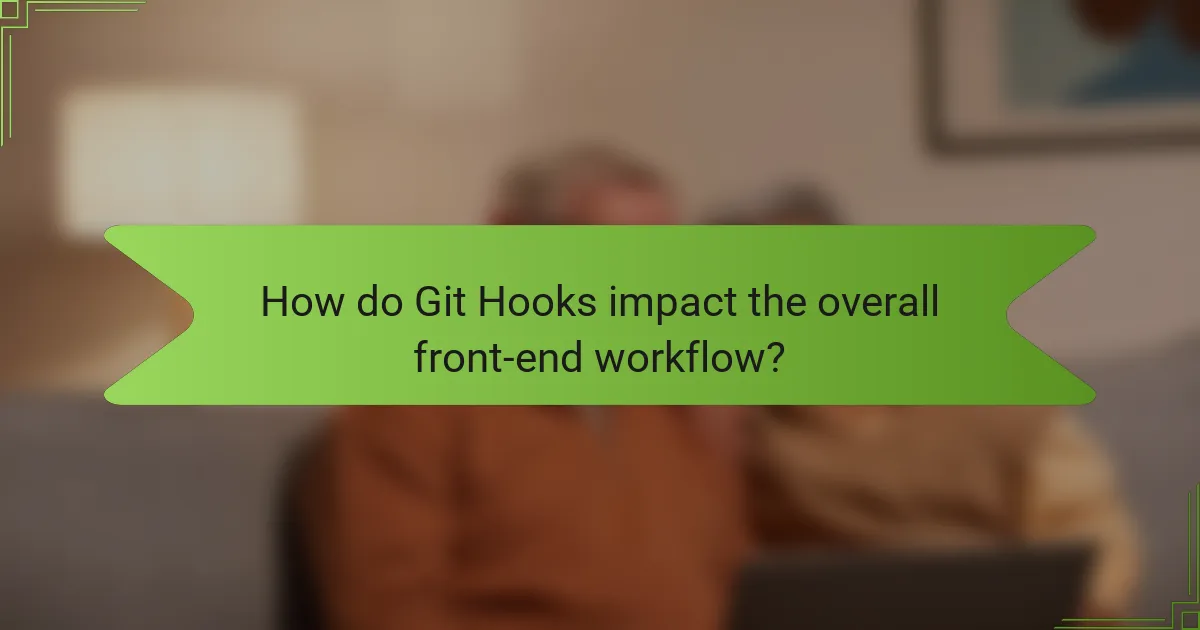
How do Git Hooks impact the overall front-end workflow?
Git hooks streamline the front-end workflow by automating repetitive tasks. They allow developers to execute scripts at specific points in the Git lifecycle. This can include tasks like running tests, linting code, or formatting files before commits. As a result, code quality improves and errors are reduced.
For example, a pre-commit hook can prevent commits if tests fail. This ensures only reliable code is added to the repository. Furthermore, hooks promote consistency across team members’ workflows. When everyone uses the same hooks, code standards are maintained.
Overall, Git hooks enhance productivity and maintainability in front-end development. They minimize manual interventions and enforce best practices. This leads to a more efficient development cycle and higher quality software.
What role do Git Hooks play in continuous integration and delivery?
Git Hooks automate tasks in continuous integration and delivery. They are scripts that run at specific points in the Git workflow. For example, a pre-commit hook can run tests before allowing a commit. This ensures code quality by preventing bad code from being integrated. Similarly, post-merge hooks can trigger deployments after merging code into the main branch. This streamlines the deployment process and reduces manual errors. By integrating these hooks, teams can enforce coding standards and automate repetitive tasks. This leads to a more efficient development process and faster delivery cycles.
How can Git Hooks streamline the development lifecycle?
Git Hooks streamline the development lifecycle by automating repetitive tasks. They allow developers to execute scripts at specific points in the Git workflow. For example, a pre-commit hook can run tests before code is committed. This ensures that only code that meets quality standards is added to the repository. Post-commit hooks can automate deployment processes, saving time and reducing human error.
Additionally, Git Hooks can enforce coding standards by running linters automatically. This helps maintain code quality across the team. According to a study by GitHub, teams using hooks reported a 30% increase in productivity due to reduced manual tasks. Overall, Git Hooks enhance efficiency and consistency in the development process.
What metrics can be used to measure the effectiveness of Git Hooks?
The effectiveness of Git Hooks can be measured using several metrics. Key metrics include execution time, error rate, and success rate. Execution time measures how long a Git Hook takes to run. Shorter execution times indicate better performance. Error rate tracks the number of failed executions of the hook. A lower error rate signifies higher reliability. Success rate measures the percentage of successful executions versus total attempts. Higher success rates reflect better effectiveness. Additionally, user feedback can provide qualitative insights into the usability and impact of Git Hooks on workflows. Tracking these metrics helps teams optimize their use of Git Hooks for automation.
What tips can enhance the use of Git Hooks in projects?
To enhance the use of Git Hooks in projects, implement clear and consistent naming conventions for your hooks. This practice aids in identifying the purpose of each hook at a glance. Utilize pre-commit hooks to automate code linting and testing. This ensures code quality before changes are committed.
Incorporate post-commit hooks to trigger notifications or deployment processes. This streamlines project updates and team communication. Use environment variables to manage configurations for different environments. This approach minimizes hardcoding and increases flexibility.
Regularly document your hooks and their purposes within the project repository. This provides clarity for team members and future contributors. Consider using third-party libraries to simplify complex hook logic. This can save time and reduce errors in your scripts.
Finally, test hooks thoroughly in a safe environment before deploying them. This prevents disruptions in the workflow and ensures reliability. These strategies collectively enhance the effectiveness and efficiency of Git Hooks in your projects.
The main entity of the article is Git Hooks, which are scripts executed by Git to automate tasks during key events such as commits and merges. The article explores the functionality, types, and advantages of Git Hooks, highlighting their role in enhancing code quality, streamlining workflows, and automating testing and deployment processes. It also discusses best practices for implementation, common pitfalls to avoid, and metrics to measure their effectiveness in front-end development. Furthermore, the impact of Git Hooks on continuous integration and delivery is examined, emphasizing their significance in modern software development.