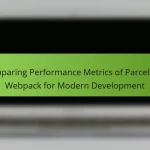Minification tools are software applications that reduce the size of code files by eliminating unnecessary characters, such as whitespace and comments, while preserving functionality. These tools enhance website performance by decreasing file sizes, which leads to faster load times and improved user experience. The article examines the benefits of using minification tools, including reduced bandwidth usage, lower hosting costs, and potential improvements in search engine rankings. Best practices for implementing these tools, such as selecting appropriate options and ensuring functionality post-minification, will also be discussed, highlighting their importance in web performance optimization.

What are Minification Tools and Their Purpose?
Minification tools are software applications designed to reduce the size of code files. They achieve this by removing unnecessary characters, such as whitespace and comments, without altering the functionality. The primary purpose of minification tools is to enhance website performance. Smaller file sizes lead to faster load times, improving user experience. Studies show that reducing file size can significantly decrease loading times. For instance, Google recommends minimizing CSS and JavaScript to optimize page speed. Minification tools are essential for web developers aiming to improve site efficiency and reduce bandwidth usage.
How do Minification Tools work to improve performance?
Minification tools improve performance by reducing the size of code files. They achieve this by removing unnecessary characters, such as whitespace, comments, and formatting. This process decreases file size, leading to faster load times. Smaller files require less bandwidth, which enhances the user experience. Faster load times can also improve search engine rankings. According to Google, a one-second delay in loading can reduce conversions by 7%. Thus, minification directly contributes to better performance metrics.
What types of files can Minification Tools optimize?
Minification tools can optimize various types of files, primarily including JavaScript, CSS, and HTML. These file types often contain unnecessary characters like whitespace and comments that can be removed without affecting functionality. For instance, JavaScript files can be minified to reduce load times and improve performance. CSS minification streamlines stylesheets, making them more efficient for browsers to process. HTML minification reduces the size of web pages, enhancing loading speed. The optimization of these file types leads to faster rendering and improved user experience on websites.
What processes do Minification Tools use to reduce file sizes?
Minification tools reduce file sizes through several processes. These processes include removing unnecessary characters, such as whitespace, comments, and line breaks. They also shorten variable names and function names in code. Additionally, minification tools may combine multiple files into a single file to reduce HTTP requests. This consolidation further enhances loading speed. The result is a more compact file that retains the original functionality. Research shows that minification can lead to significant performance improvements, with file sizes often reduced by 20% to 90%.
Why is performance improvement important in web development?
Performance improvement is crucial in web development because it enhances user experience and engagement. Faster websites lead to lower bounce rates. Studies show that a one-second delay can reduce conversions by 7%. Performance also affects search engine rankings. Google prioritizes faster loading sites in its algorithms. Improved performance can lead to higher customer satisfaction. This results in increased return visits and brand loyalty. Additionally, optimized performance can reduce server costs by handling more users efficiently.
How does website speed impact user experience?
Website speed significantly impacts user experience. Faster websites lead to higher user satisfaction. Studies show that a one-second delay can reduce page views by 11%. Additionally, 40% of users abandon a site that takes more than three seconds to load. Improved speed enhances engagement and reduces bounce rates. Users are more likely to return to fast-loading sites. Search engines also prioritize speed in rankings, affecting visibility. Overall, website speed is crucial for retaining users and improving overall performance.
What role does performance play in search engine rankings?
Performance significantly influences search engine rankings. Search engines prioritize fast-loading websites to enhance user experience. Studies show that a one-second delay in page load time can lead to a 7% reduction in conversions. Google uses performance metrics like page speed as ranking factors. Websites that load quickly tend to rank higher in search results. This is due to the correlation between speed and user satisfaction. Optimizing performance through techniques like minification can improve loading times. Improved loading times can lead to better search visibility and increased traffic.

What are the Key Benefits of Using Minification Tools?
Minification tools optimize code by removing unnecessary characters. This process reduces file sizes, leading to faster load times. Improved load speed enhances user experience and decreases bounce rates. Minification also reduces bandwidth usage, which can lower hosting costs. Additionally, it can improve search engine rankings due to faster page performance. According to Google, a one-second delay in load time can reduce conversions by 7%. Thus, using minification tools is essential for web performance optimization.
How do Minification Tools enhance loading times?
Minification tools enhance loading times by reducing the size of web files. They achieve this by removing unnecessary characters, such as whitespace, comments, and formatting. Smaller file sizes lead to faster download times. This efficiency is crucial for improving user experience. Studies indicate that reducing file sizes can significantly decrease loading times. For example, a reduction of just 100 KB can improve loading speed by 1 second on a standard broadband connection. Therefore, minification directly contributes to better performance metrics for websites.
What are the measurable impacts on page load speed?
Page load speed significantly impacts user experience and site performance. A one-second delay in loading can lead to a 7% reduction in conversions. Google states that 53% of mobile users abandon sites that take over three seconds to load. Improved page load speed enhances user engagement and retention. Faster pages lead to lower bounce rates, which can improve search engine rankings. According to studies, a 0.1-second improvement in load time can increase page views by 10%. Additionally, faster loading times can improve overall site performance metrics, such as time to first byte (TTFB). These measurable impacts underscore the importance of optimizing page load speed for better user satisfaction and business outcomes.
How does reduced file size contribute to faster rendering?
Reduced file size contributes to faster rendering by decreasing the amount of data that needs to be processed. Smaller files require less bandwidth for transmission, leading to quicker load times. When a web page loads faster, the browser can render content more efficiently. This efficiency is particularly important for mobile users with limited connectivity. Additionally, reduced file sizes minimize the time spent on parsing and executing code. Studies have shown that minification can reduce file sizes by up to 70%. This significant reduction directly correlates with improved rendering speeds, enhancing user experience.
What cost savings can be achieved through Minification Tools?
Minification tools can achieve significant cost savings by reducing bandwidth usage. By compressing files, these tools lower the amount of data transferred. This reduction can lead to decreased hosting costs. For example, a website that reduces its file sizes by 50% can halve its bandwidth expenses. Additionally, faster load times improve user experience. This can lead to higher conversion rates and increased revenue. According to studies, a one-second delay in page load time can decrease conversions by 7%. Thus, minification tools not only save on direct costs but also enhance overall business performance.
How do Minification Tools reduce bandwidth usage?
Minification tools reduce bandwidth usage by removing unnecessary characters from code. This includes spaces, comments, and line breaks. By streamlining the file size, these tools decrease the amount of data transferred. For example, a JavaScript file can shrink from 100 KB to 70 KB. This reduction leads to faster loading times for web pages. Faster loading times improve user experience and decrease bounce rates. According to studies, minified files can load up to 30% faster than non-minified files. Thus, minification directly impacts bandwidth efficiency and overall website performance.
What is the effect on server load and resource allocation?
Minification tools reduce the size of files, which decreases server load. Lower file sizes lead to faster data transfer rates. This efficiency allows servers to handle more requests simultaneously. Consequently, resource allocation improves as bandwidth and processing power are optimized. Studies show that minification can lead to a 20-50% reduction in file size. This reduction directly correlates with decreased server response times. Therefore, implementing minification tools significantly enhances overall server performance.

What are the Best Practices for Implementing Minification Tools?
Best practices for implementing minification tools include selecting the right tool for your project. Tools like UglifyJS or Terser are popular for JavaScript. For CSS, consider tools like CleanCSS or CSSNano. Always back up your original files before minification. This ensures you can revert to the unminified version if needed. Test your website after minification to ensure functionality remains intact. Use source maps to help debug minified files. Automate the minification process within your build pipeline. This can save time and reduce human error. Regularly update your minification tools to benefit from performance improvements and bug fixes.
How can developers choose the right Minification Tool?
Developers can choose the right minification tool by evaluating several key factors. First, they should assess the tool’s compatibility with their development environment. This includes checking support for programming languages and frameworks in use. Next, performance metrics are crucial. Developers should analyze the tool’s impact on file size and load times. Tools that provide significant reductions in file size without sacrificing functionality are preferable.
Another important factor is ease of integration. A minification tool should seamlessly fit into existing workflows and build processes. Additionally, developers should consider the tool’s features. Some tools offer advanced options like code obfuscation and support for multiple file types.
User reviews and community support can also guide the selection process. Tools with positive feedback and active support communities are often more reliable. Finally, developers should evaluate the tool’s update frequency. Regular updates indicate ongoing support and improvements.
What features should be considered when selecting a Minification Tool?
When selecting a Minification Tool, consider features such as compression efficiency, support for various file types, and ease of integration. Compression efficiency measures how much the tool reduces file size without losing functionality. Support for various file types ensures compatibility with JavaScript, CSS, and HTML files. Ease of integration allows for seamless implementation into existing workflows. Additionally, look for features like error handling capabilities, user interface accessibility, and customization options. These attributes enhance the tool’s usability and effectiveness in optimizing web performance.
How do compatibility and integration affect tool selection?
Compatibility and integration significantly influence tool selection. Compatibility ensures that the tool can work seamlessly with existing systems and technologies. If a tool is not compatible, it may lead to inefficiencies or require additional resources for adjustment. Integration refers to how well the tool can connect with other tools and processes. A tool that integrates smoothly can enhance workflow and productivity. Research shows that 70% of organizations prioritize compatibility and integration when selecting software tools. This focus helps avoid disruptions and maximizes the return on investment. Therefore, assessing compatibility and integration is crucial for effective tool selection.
What common challenges arise when using Minification Tools?
Common challenges when using minification tools include code errors, loss of readability, and compatibility issues. Minification can inadvertently introduce bugs by altering syntax or removing necessary code. This can lead to broken functionality in web applications. Additionally, the minified code becomes difficult to read and debug. Developers may struggle to troubleshoot issues effectively. Compatibility with various browsers can also be problematic. Some minification tools may not account for all JavaScript features, leading to performance degradation. These challenges highlight the importance of thorough testing after minification.
How can developers troubleshoot issues related to minification?
Developers can troubleshoot issues related to minification by checking for syntax errors in the original code. Minification tools can sometimes overlook these errors, leading to broken functionality. Developers should also review the minified output for missing or altered code. Comparing the original and minified versions can help identify discrepancies. Additionally, using source maps can aid in debugging by linking minified code back to the original source. Testing the application after minification is crucial to ensure it behaves as expected. Monitoring performance metrics before and after minification can reveal whether the changes are beneficial. Finally, consulting tool documentation can provide insights into common issues and best practices.
What strategies can ensure successful implementation of Minification Tools?
Successful implementation of minification tools requires a clear strategy. First, assess the specific assets that require minification. This includes JavaScript, CSS, and HTML files. Next, choose the right minification tool based on project needs. Popular tools include UglifyJS for JavaScript and CSSNano for CSS.
Integrate the minification tool into the build process. This ensures that minification occurs automatically during development. Regularly test the minified files for functionality. This prevents issues that may arise from code changes.
Monitor performance metrics before and after minification. This provides insights into the effectiveness of the tools used. Additionally, maintain version control to track changes. This allows for easy rollback if issues occur.
Lastly, educate the development team on best practices for using minification tools. This enhances overall efficiency and effectiveness.
What tips can improve the effectiveness of Minification Tools?
To improve the effectiveness of minification tools, prioritize optimizing the configuration settings. Properly configuring these tools can significantly enhance their performance. Ensure that only necessary files are included for minification. This reduces processing time and improves efficiency. Regularly update the minification tools to leverage the latest performance enhancements. Using a combination of minification and compression techniques further boosts load times. Testing minified files in various environments ensures compatibility and performance. Monitoring website performance metrics after minification provides insights into effectiveness. Tools like Google PageSpeed Insights can offer valuable feedback for continuous improvement.
Minification tools are software applications that reduce the size of code files by removing unnecessary characters without altering functionality, thereby enhancing website performance. This article evaluates the performance improvements offered by minification tools, discussing their methods, types of files they optimize, and the measurable impacts on loading times and user experience. Key benefits include reduced bandwidth usage, improved search engine rankings, and cost savings through decreased server load. Best practices for implementing these tools, common challenges faced during their use, and strategies for successful implementation are also covered, providing a comprehensive overview of their significance in web development.