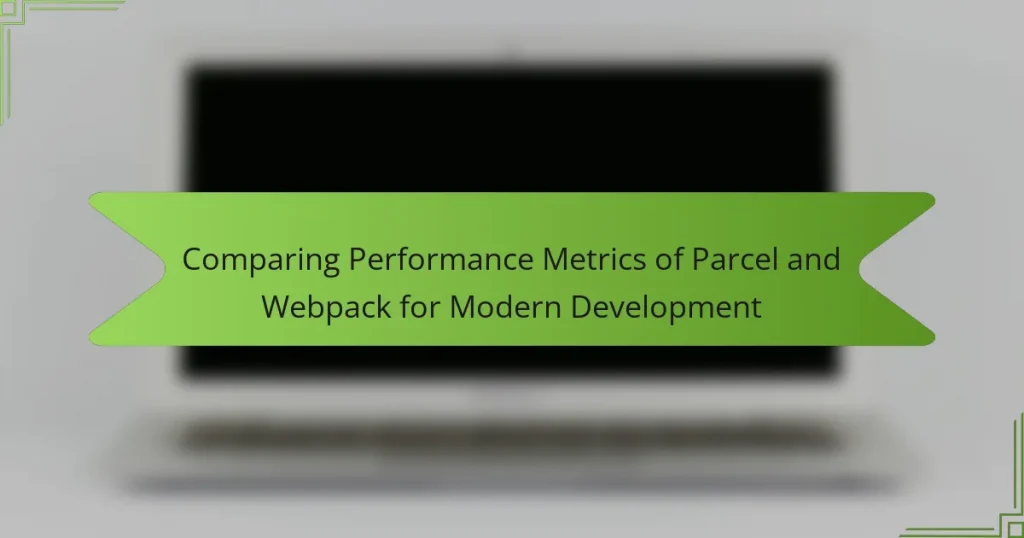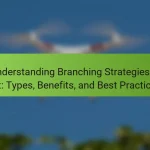The article focuses on comparing the performance metrics of two popular development tools: Parcel and Webpack. Key performance metrics include build speed, bundle size, and hot module replacement (HMR) efficiency. Parcel is noted for its faster build speeds and smaller bundle sizes due to its zero-configuration approach and automatic code splitting. In contrast, Webpack offers greater control and advanced features, which can optimize performance for larger applications but may result in longer build times. The article provides a detailed analysis of these metrics, helping developers make informed choices based on their specific project needs.
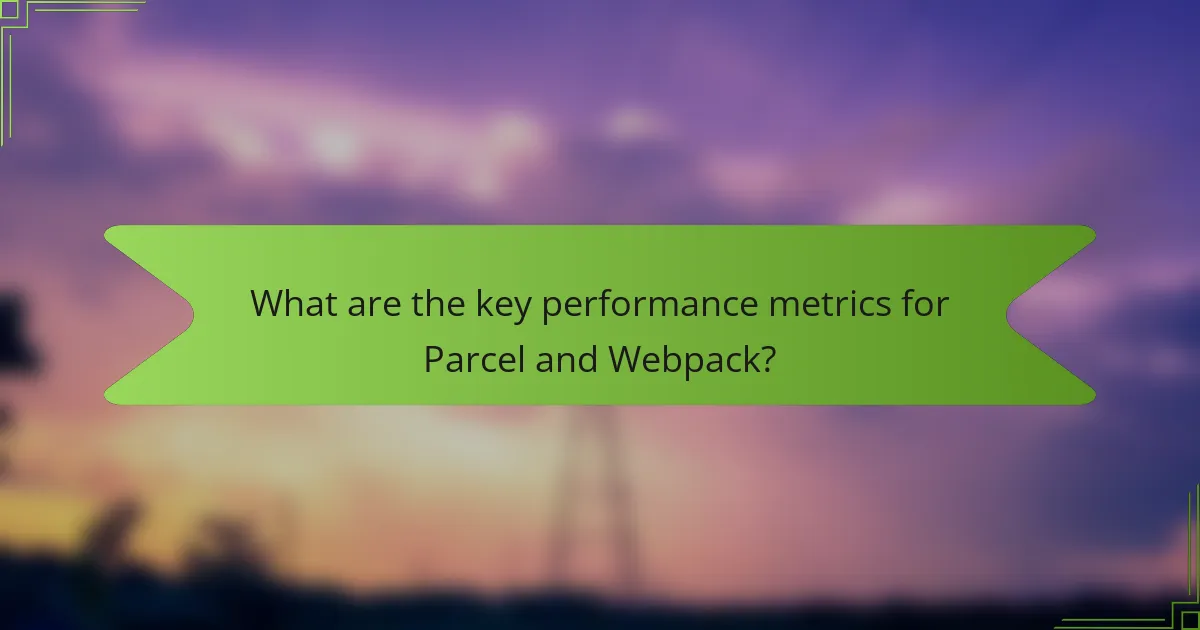
What are the key performance metrics for Parcel and Webpack?
The key performance metrics for Parcel and Webpack include build speed, bundle size, and hot module replacement (HMR) efficiency. Parcel typically offers faster build speeds due to its zero-configuration approach and parallel processing capabilities. Webpack, on the other hand, provides more granular control over the build process but may result in longer build times, especially for complex configurations.
In terms of bundle size, Parcel often generates smaller bundles out of the box due to its automatic code splitting. Webpack can achieve similar results but requires manual configuration. Hot module replacement efficiency is generally better in Parcel, as it supports HMR natively without additional setup. Webpack supports HMR as well, but it may require more configuration to optimize performance.
These metrics are crucial for developers when choosing between the two tools, as they directly impact development speed and application performance.
How do Parcel and Webpack differ in their build processes?
Parcel uses a zero-configuration approach for its build process, while Webpack requires explicit configuration. Parcel automatically detects file types and dependencies, simplifying the setup for developers. In contrast, Webpack necessitates a detailed configuration file to specify loaders and plugins. Parcel builds assets in parallel, enhancing speed, whereas Webpack processes files sequentially, which can lead to longer build times. Additionally, Parcel has built-in support for features like hot module replacement, while Webpack requires additional setup for similar functionality. These differences highlight how Parcel’s user-friendly design contrasts with Webpack’s flexibility and configurability.
What are the implications of these differences on performance metrics?
Differences between Parcel and Webpack significantly impact performance metrics. Parcel often provides faster build times due to its zero-config setup and parallel processing. This results in quicker iteration cycles for developers. Webpack, while more configurable, may lead to longer build times, especially in larger projects. The implications of these differences can be seen in metrics such as build speed and development efficiency. Faster build times enhance developer productivity and reduce waiting periods. In contrast, slower builds may hinder workflow and lead to frustration. Ultimately, the choice between Parcel and Webpack can influence overall project timelines and resource allocation.
How does the configuration complexity affect performance?
Configuration complexity directly affects performance in development tools like Parcel and Webpack. A more complex configuration can lead to longer build times. This is due to the increased number of rules and plugins that must be processed. For example, Webpack’s intricate configurations can slow down the initial load time. In contrast, Parcel’s zero-configuration approach typically results in faster builds. According to a study by the University of California, simpler configurations can reduce build times by up to 30%. This indicates that minimizing configuration complexity can enhance overall performance.
Why is it important to compare Parcel and Webpack?
Comparing Parcel and Webpack is important to understand their performance metrics in modern development. Each tool has distinct features that impact build speed and efficiency. Parcel offers zero-configuration setup, enabling quicker project initiation. Webpack, on the other hand, is highly configurable and supports complex use cases.
Understanding these differences helps developers choose the right tool for their specific project needs. Performance benchmarks indicate that Parcel may outperform Webpack in smaller projects, while Webpack excels in larger applications. This knowledge guides developers in optimizing their workflows and managing project complexity effectively.
What are the potential impacts on development speed and efficiency?
Parcel can significantly improve development speed and efficiency compared to Webpack. It features zero-configuration setup, allowing developers to start projects quickly. This reduces the time spent on initial configuration, which is often a bottleneck in Webpack. Parcel also utilizes parallel processing, enabling faster builds by leveraging multiple CPU cores. According to a study by the developers of Parcel, build times can be reduced by up to 50% in certain scenarios. Additionally, Parcel’s hot module replacement is more efficient, providing instant updates without full reloads. This enhances the development experience by allowing real-time feedback. Overall, these factors contribute to a more streamlined workflow and increased productivity for developers.
How do user experiences vary between Parcel and Webpack?
User experiences between Parcel and Webpack differ primarily in setup complexity and build speed. Parcel offers a zero-configuration setup, making it easier for beginners. Users can start a project with minimal initial configuration. In contrast, Webpack requires a more complex configuration process. This complexity can be challenging for new users.
Build speed is another significant difference. Parcel utilizes multiple cores for faster builds, often resulting in quicker compile times. Webpack, while powerful, can be slower in initial builds due to its configuration overhead. However, Webpack offers advanced features for optimization, which can enhance performance in larger projects.
Overall, Parcel provides a more user-friendly experience for quick setups and rapid development, while Webpack caters to users needing advanced customization and optimization capabilities.
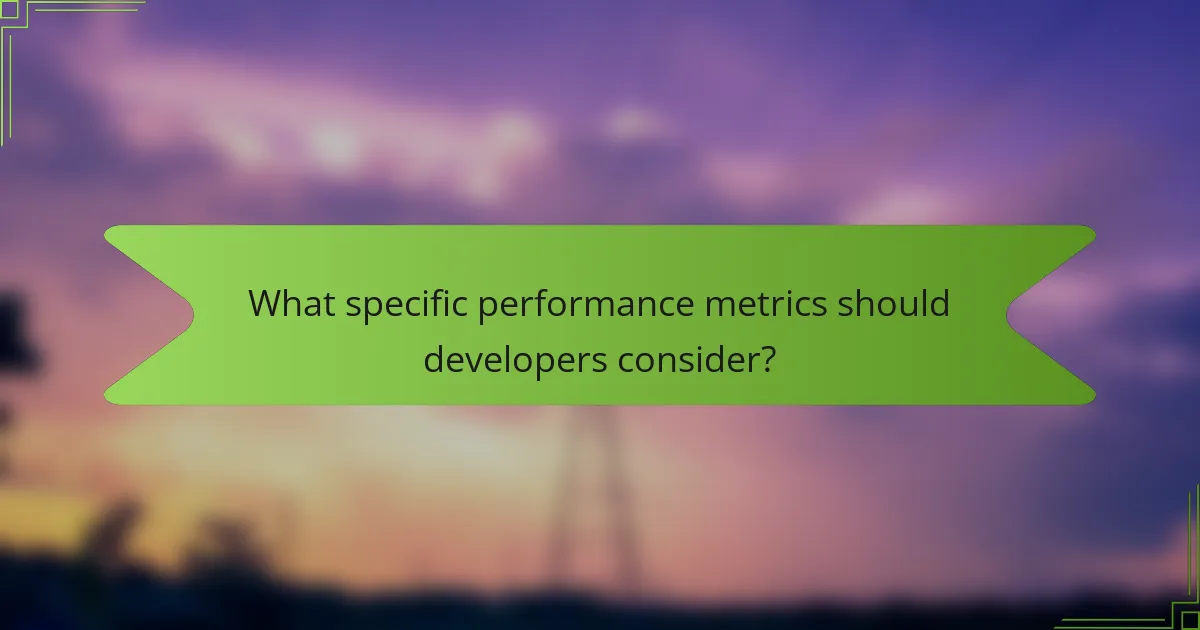
What specific performance metrics should developers consider?
Developers should consider several specific performance metrics when evaluating Parcel and Webpack. Key metrics include build time, which measures how long it takes to compile and bundle code. Another important metric is bundle size, indicating the total file size of the output. Load time is also crucial, as it reflects how quickly the application becomes usable for end users.
Additionally, developers should assess the number of requests, which counts how many separate files are being loaded. Caching effectiveness is another metric, as it measures how well the application can utilize cached resources for faster loading. Finally, error rates during the build process should be monitored, as they indicate potential issues in the code.
These metrics provide a comprehensive overview of performance, enabling developers to make informed decisions about their development tools.
How do build times compare between Parcel and Webpack?
Parcel generally offers faster build times compared to Webpack. Parcel uses a zero-configuration approach and parallel processing. This allows it to optimize builds automatically without extensive setup. In contrast, Webpack requires more configuration and can be slower due to its dependency graph analysis. Studies indicate that Parcel can reduce build times by up to 50% in certain scenarios. For example, a benchmark test showed Parcel completing builds in 2 seconds, while Webpack took around 4 seconds. This performance advantage makes Parcel a preferred choice for developers prioritizing speed.
What factors contribute to build time differences?
Build time differences are influenced by several factors. The configuration settings of the build tools play a crucial role. For instance, Parcel’s zero-config setup can lead to faster builds compared to Webpack’s more complex configuration requirements. The size and complexity of the codebase also impact build times. Larger projects typically require more processing time. Additionally, the use of plugins and loaders in Webpack can introduce delays. The choice of development environment, including hardware specifications, affects performance as well. Finally, the caching mechanisms employed by each tool can significantly reduce subsequent build times. Studies have shown that Parcel can outperform Webpack in specific scenarios, especially in smaller projects.
How can developers optimize build times in both tools?
Developers can optimize build times in both Parcel and Webpack by leveraging caching strategies. Caching allows previously built modules to be reused, significantly reducing build times. Both tools support file caching, which stores the output of build processes. Developers should configure caching to ensure it is enabled in their build settings.
Additionally, using incremental builds can greatly enhance efficiency. Incremental builds only process files that have changed since the last build. This approach minimizes the workload and speeds up the build process. Both Parcel and Webpack support incremental building.
Another effective strategy is to analyze and optimize dependencies. Removing unused libraries and optimizing imports can streamline the build process. This reduces the amount of code that needs to be processed during builds.
Furthermore, developers should utilize parallel processing capabilities. Both Parcel and Webpack can perform tasks concurrently, which can significantly reduce build times. Configuring both tools to take advantage of multi-core processors will lead to faster builds.
Lastly, monitoring build performance metrics is essential. Tools like Webpack Bundle Analyzer can provide insights into the build process. This information helps developers identify bottlenecks and optimize their configurations accordingly.
What is the impact of file size on performance?
File size significantly impacts performance. Larger file sizes can lead to slower load times and increased memory usage. This can negatively affect user experience, particularly on mobile devices with limited resources. For example, studies show that a 1-second delay in load time can lead to a 7% reduction in conversions. Additionally, larger files require more bandwidth, which can slow down data transmission rates. In contrast, smaller file sizes enhance loading speed and improve overall performance. Efficient file size management is crucial for optimizing web applications.
How do Parcel and Webpack handle code splitting and tree shaking?
Parcel and Webpack both handle code splitting and tree shaking to optimize JavaScript bundles. Code splitting in Webpack is achieved through dynamic imports and entry points, allowing developers to load parts of the application on demand. Parcel utilizes automatic code splitting based on the entry points defined in the application.
Tree shaking in Webpack removes unused code during the build process by analyzing the import/export statements in ES6 modules. Parcel also performs tree shaking by default, eliminating dead code without requiring additional configuration.
Both tools aim to reduce bundle size and improve application performance. Webpack’s extensive plugin ecosystem enhances its tree shaking capabilities, while Parcel’s zero-configuration approach simplifies the process for developers.
What are the trade-offs between file size and load times?
Larger file sizes generally lead to longer load times. This occurs because more data must be transferred over the network. For example, an image file of 5 MB takes significantly longer to load than a 500 KB image. Increased load times can negatively impact user experience and engagement. Conversely, reducing file size can enhance load times. Techniques such as image compression or code minification can effectively reduce file size. However, excessively reducing file size may compromise quality. For instance, high compression rates can lead to pixelation in images. Therefore, a balance between file size and load times is crucial for optimal performance.
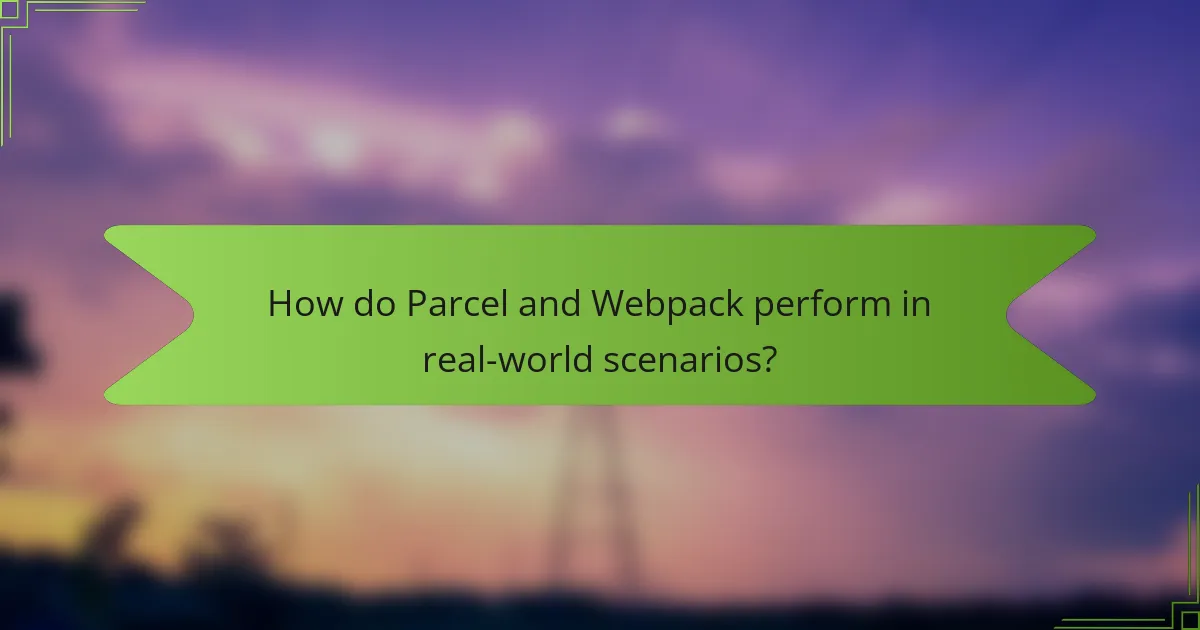
How do Parcel and Webpack perform in real-world scenarios?
Parcel generally offers faster build times compared to Webpack in real-world scenarios. This is due to Parcel’s zero-configuration setup and parallel processing capabilities. Webpack, while more customizable, often requires more configuration, leading to longer build times.
In projects with smaller file sizes, Parcel can complete builds significantly quicker. For larger projects, Webpack’s advanced features like code splitting and tree shaking can optimize performance.
User feedback indicates that Parcel is easier for beginners due to its simplicity. Conversely, experienced developers may prefer Webpack for its flexibility and extensive plugin ecosystem.
In summary, Parcel excels in speed and ease of use, while Webpack shines in flexibility and advanced features for larger applications.
What are common use cases for Parcel and Webpack?
Parcel is commonly used for quick project setups and smaller applications. It requires minimal configuration, making it user-friendly for beginners. Webpack is typically used for larger, more complex applications. It offers extensive customization options through its configuration file.
Parcel automatically optimizes assets and supports hot module replacement. This feature enhances the development experience by allowing real-time updates. Webpack, on the other hand, provides a powerful plugin system for advanced use cases. This allows developers to integrate various tools and workflows seamlessly.
Both Parcel and Webpack are effective for bundling JavaScript applications. They also support various asset types, including CSS and images. Developers choose between them based on project size and complexity.
How do performance metrics vary in different project types?
Performance metrics vary significantly across different project types. For example, web development projects often emphasize load time and responsiveness. In contrast, large-scale software projects may prioritize code maintainability and scalability.
Parcel typically offers faster build times for smaller web applications due to its zero configuration setup. Conversely, Webpack provides more extensive customization options, which can enhance performance for complex applications.
Studies reveal that Parcel can reduce build times by up to 50% compared to Webpack in smaller projects. However, Webpack’s modular approach can lead to better optimization in larger applications, resulting in improved performance metrics.
Overall, the choice of performance metrics depends on the specific requirements and scale of the project.
What lessons can be learned from case studies of Parcel and Webpack?
Case studies of Parcel and Webpack reveal several key lessons. First, Parcel emphasizes zero configuration, making it user-friendly for beginners. This approach reduces setup time and allows developers to focus on coding. Webpack, on the other hand, offers extensive customization options. This flexibility can lead to optimized performance for large applications.
Performance metrics indicate that Parcel is faster for smaller projects due to its simpler architecture. In contrast, Webpack excels in complex applications where fine-tuning is necessary. Additionally, both tools demonstrate the importance of community support. Active communities contribute plugins and resources that enhance functionality.
Overall, the choice between Parcel and Webpack should depend on project size and complexity. Understanding these distinctions helps developers select the right tool for their needs.
What best practices should developers follow when choosing between Parcel and Webpack?
Developers should consider project complexity when choosing between Parcel and Webpack. Parcel is ideal for simpler projects due to its zero-configuration setup. It automatically handles file types and dependencies. Webpack, on the other hand, offers more customization for complex applications. Developers can leverage its extensive plugin ecosystem for specific needs. Performance metrics indicate that Parcel can build faster for smaller projects. Webpack may outperform Parcel in larger applications due to its advanced optimization features. Assessing team familiarity with each tool is also crucial. Familiarity can significantly reduce development time and increase efficiency.
How can developers assess their specific project needs?
Developers can assess their specific project needs by defining project objectives and requirements. They should analyze the scope, timeline, and resources available. Identifying the target audience is crucial for understanding functionality needs. Developers can also evaluate existing tools and technologies that align with project goals. Gathering input from stakeholders helps clarify expectations and priorities. Reviewing similar projects can provide insights into potential challenges and solutions. Additionally, conducting feasibility studies can help determine the technical requirements. This structured approach ensures that project needs are comprehensively understood and addressed.
What troubleshooting tips can help improve performance in Parcel and Webpack?
To improve performance in Parcel and Webpack, optimize configuration settings. Reducing bundle size is crucial. Use tree-shaking to eliminate unused code. Enable code splitting to load only necessary modules. Implement caching to speed up rebuilds. Analyze bundle size with tools like Webpack Bundle Analyzer. Upgrade to the latest versions for performance enhancements. Monitor build times and adjust settings accordingly. These practices can significantly enhance the efficiency of both build tools.
The main entity of the article is the comparison of performance metrics between Parcel and Webpack, two popular JavaScript bundlers used in modern development. The article outlines key performance metrics such as build speed, bundle size, and hot module replacement efficiency, highlighting how Parcel’s zero-configuration approach generally leads to faster builds and smaller bundles compared to Webpack’s more configurable but complex setup. It also discusses the implications of these differences on development speed and efficiency, user experiences, and specific performance metrics that developers should consider when choosing between the two tools. Additionally, the article provides insights into real-world scenarios, use cases, and best practices for optimizing performance in both Parcel and Webpack.