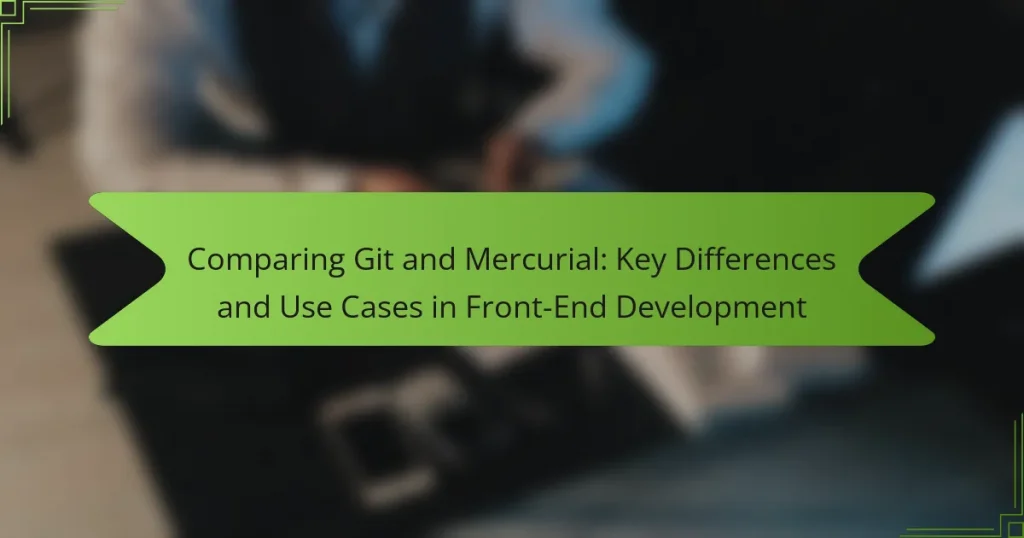Git and Mercurial are distributed version control systems that facilitate collaboration among developers in front-end development by tracking changes in source code. Git, created by Linus Torvalds in 2005, is renowned for its advanced features, making it suitable for large projects, while Mercurial, developed by Matt Mackall in the same year, is recognized for its simplicity and user-friendly approach. This article compares the two systems, highlighting their key differences, use cases, and best practices for effective version control, including branching strategies, commit practices, and code review processes. Understanding these aspects will aid developers in choosing the right tool for their projects and improving overall productivity and code quality.
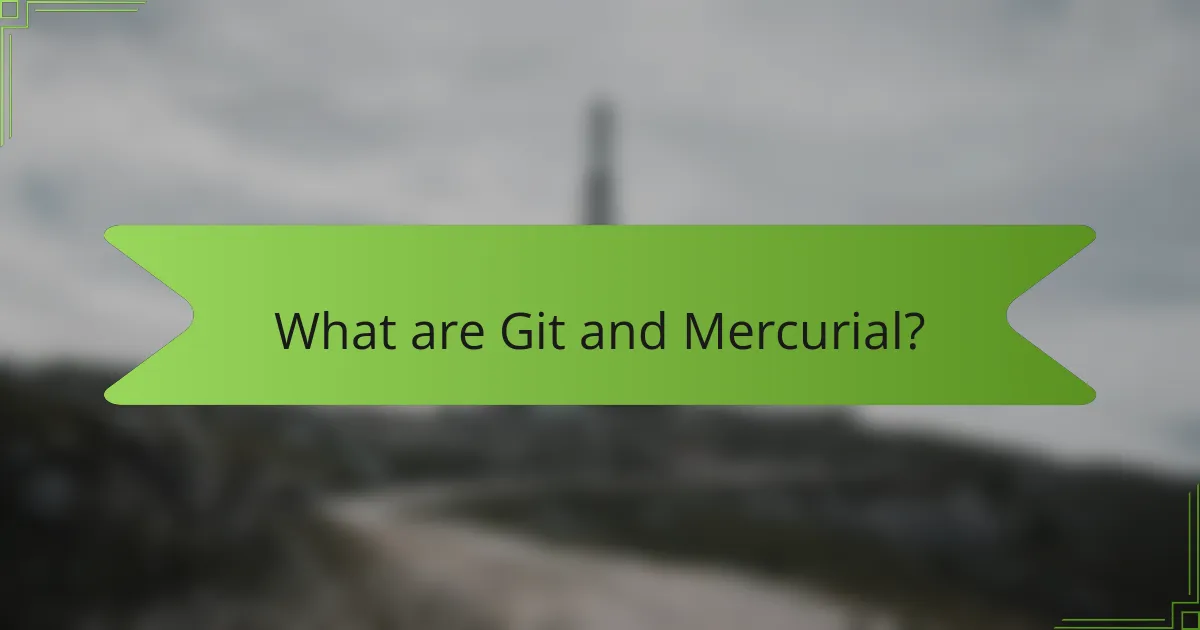
What are Git and Mercurial?
Git and Mercurial are both distributed version control systems. They allow multiple developers to collaborate on projects efficiently. Git was created by Linus Torvalds in 2005. It is widely used for open-source projects. Mercurial was developed by Matt Mackall in 2005 as well. It is known for its simplicity and ease of use. Both systems track changes in source code over time. They support branching and merging, enabling parallel development. Git is often preferred for large projects due to its powerful features. Mercurial is favored for projects that prioritize simplicity and straightforward workflows.
How do Git and Mercurial differ in their core functionalities?
Git and Mercurial differ primarily in their design philosophies and functionality. Git is a distributed version control system that emphasizes speed and flexibility. It uses a snapshot model to track changes, allowing for efficient branching and merging. Mercurial, on the other hand, is designed for simplicity and ease of use. It employs a changeset model that focuses on a linear history of changes.
In Git, every operation is local, enhancing performance for most tasks. This allows users to commit, branch, and merge without a network connection. Mercurial also operates locally but provides a more straightforward command structure. Users often find Mercurial’s commands easier to understand and use.
Git supports advanced branching and merging capabilities, making it ideal for complex projects. Mercurial also supports branching but typically favors a more linear workflow. Both systems handle collaboration effectively, but Git’s model is more suited for large teams and open-source projects.
In summary, Git is built for speed and flexibility, while Mercurial focuses on simplicity and user-friendliness.
What are the fundamental concepts behind Git?
Git is a distributed version control system designed for tracking changes in source code. It allows multiple developers to work on a project simultaneously without conflicts. Each developer has a local copy of the entire repository, enabling offline work. Git uses snapshots to record changes, rather than differences, making it efficient in storing data. Branching and merging are core features, allowing users to create separate lines of development. This facilitates experimentation without affecting the main codebase. Git maintains a history of all changes, enabling easy rollback to previous versions. These concepts contribute to Git’s popularity in collaborative software development environments.
What are the fundamental concepts behind Mercurial?
Mercurial is a distributed version control system. It allows multiple developers to work on a project simultaneously without interfering with each other’s changes. Mercurial tracks changes in files and coordinates work among developers. It uses a simple command-line interface for ease of use. The system supports branching and merging features, promoting parallel development. Mercurial stores complete project history locally, enhancing speed and accessibility. It is designed for efficiency, even with large projects. The tool is widely used in open-source and enterprise environments for its robustness.
Why are version control systems important in front-end development?
Version control systems are crucial in front-end development because they facilitate collaboration and track changes. They allow multiple developers to work on the same project simultaneously without conflict. Version control systems also provide a history of changes, making it easy to revert to previous versions if needed. This feature enhances project stability and reduces the risk of errors. Additionally, they support branching and merging, enabling developers to experiment with new features safely. According to a survey by Stack Overflow, 87% of developers use version control systems, highlighting their significance in modern development workflows.
How do version control systems enhance collaboration among developers?
Version control systems enhance collaboration among developers by allowing multiple individuals to work on the same project simultaneously. They provide a structured framework for tracking changes to code. This enables developers to merge their contributions seamlessly. Version control systems also maintain a complete history of changes. This history allows team members to review previous versions and understand the evolution of the codebase. Additionally, they facilitate conflict resolution when changes overlap. Developers can communicate more effectively through comments linked to specific changes. According to a study by GitHub, teams using version control report increased efficiency and reduced errors. This proves that version control systems significantly improve collaborative efforts in software development.
What role do version control systems play in project management?
Version control systems are essential tools in project management. They facilitate collaboration among team members by tracking changes to project files. This allows multiple contributors to work simultaneously without overwriting each other’s work. Version control systems also provide a history of changes, enabling easy rollback to previous versions if necessary. They enhance accountability by recording who made specific changes and when. Furthermore, these systems support branching and merging, allowing teams to explore new ideas without affecting the main project. In software development, tools like Git and Mercurial are widely used for their efficiency and effectiveness in managing code changes.
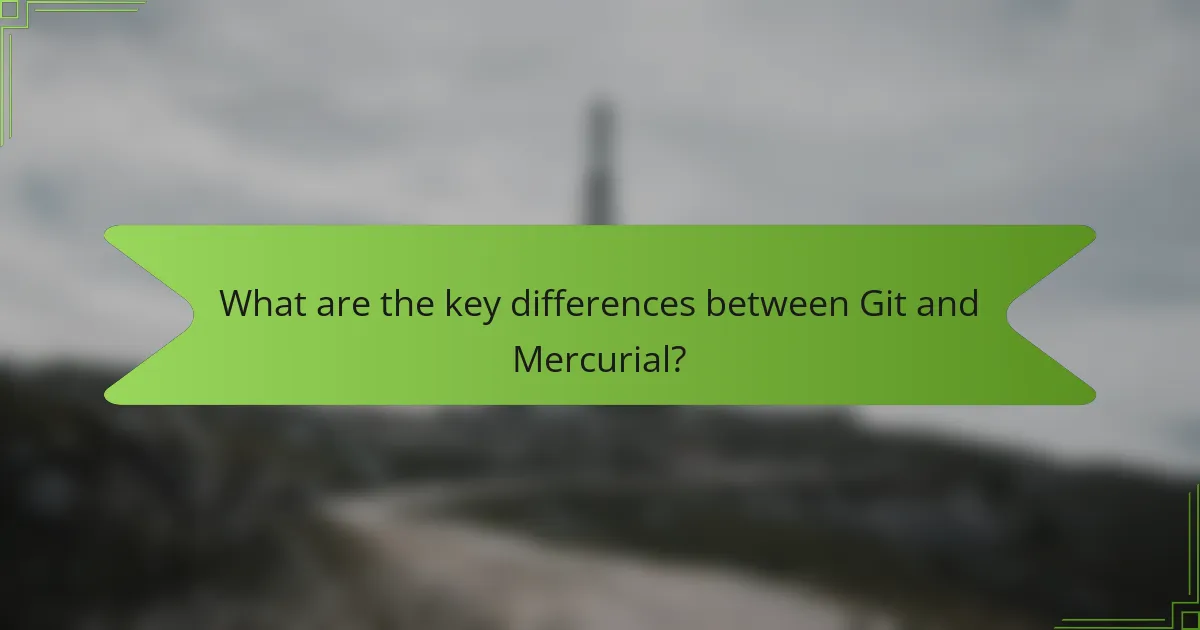
What are the key differences between Git and Mercurial?
Git is a distributed version control system that emphasizes branching and merging. Mercurial is also a distributed version control system but focuses on simplicity and ease of use. Git uses a more complex command structure, while Mercurial employs a simpler command set. Git allows for more advanced branching strategies, while Mercurial’s branching model is more straightforward. In Git, every clone is a full repository, enabling powerful operations offline. Mercurial also allows full repository clones but is designed for a smoother user experience. Git has a larger community and more extensive support for integrations compared to Mercurial. Mercurial is often preferred for projects requiring a simpler workflow. These differences impact user experience and project management in front-end development.
How does the branching model differ between Git and Mercurial?
Git uses a lightweight branching model that allows for quick and easy creation and deletion of branches. In Git, branches are essentially pointers to commits, making operations like merging and switching branches efficient. Mercurial, on the other hand, employs a more robust branching model with named branches that are part of the repository history. In Mercurial, branches are less ephemeral and can be more complex to manage. This difference means that Git is often preferred for projects requiring frequent branching and merging. Mercurial’s model may suit projects needing a clearer historical perspective of branch development.
What are the advantages of Git’s branching strategy?
Git’s branching strategy offers several advantages. It facilitates parallel development, allowing multiple features to be worked on simultaneously without interference. This enhances team collaboration and productivity. Git’s lightweight branches enable quick context switching, making it easy to experiment with new ideas. Branches can be merged back seamlessly, preserving the project’s history. Additionally, Git’s branching model supports isolated environments for testing and debugging. This reduces the risk of introducing bugs into the main codebase. Overall, Git’s branching strategy streamlines workflows and improves project management efficiency.
What are the advantages of Mercurial’s branching strategy?
Mercurial’s branching strategy offers several advantages. It enables easy creation and management of branches. This flexibility supports parallel development efforts. Developers can work on features independently without affecting the main codebase. Mercurial’s branches are lightweight, which enhances performance. Merging branches in Mercurial is straightforward and efficient. This reduces the risk of conflicts during integration. Additionally, the history of changes is preserved clearly. Overall, Mercurial’s branching strategy streamlines collaboration among developers.
In what ways do Git and Mercurial handle merging and conflicts?
Git and Mercurial handle merging and conflicts through different mechanisms. Git uses a three-way merge algorithm that compares the common ancestor with both branches. This allows Git to automatically resolve simple conflicts. When conflicts arise, Git marks the conflicting areas in the files for user resolution. Users can then manually edit the files and mark the resolution.
Mercurial, on the other hand, employs a similar three-way merge approach. It also identifies the common ancestor and compares changes in both branches. Mercurial automatically resolves conflicts when possible but provides a user-friendly interface for manual conflict resolution. Users can utilize tools like `hg resolve` to manage conflicts effectively.
Both systems track changes and allow users to view differences before merging. Git provides commands like `git diff` to show changes, while Mercurial offers `hg diff` for the same purpose. This transparency aids users in understanding conflicts and making informed decisions during merges.
How does Git manage merge conflicts?
Git manages merge conflicts by identifying changes in the same lines of code made in different branches. When a merge occurs, Git attempts to automatically combine changes. If it detects conflicting changes, it marks the conflict in the affected files. Users are then required to manually resolve these conflicts. They can edit the files to choose which changes to keep. After resolving, users must stage the resolved files. Finally, they complete the merge by committing the changes. This process ensures that all conflicting edits are addressed before finalizing the merge.
How does Mercurial manage merge conflicts?
Mercurial manages merge conflicts by using a three-way merge algorithm. This algorithm compares the changes made in the source branches with the common ancestor. When conflicts arise, Mercurial marks the conflicting sections in the files. Users are then required to manually resolve these conflicts. After resolution, users must mark the conflicts as resolved. Finally, the changes can be committed to the repository. This process ensures that all modifications are accounted for and integrated correctly.
What are the performance differences between Git and Mercurial?
Git generally outperforms Mercurial in terms of speed and efficiency. Git’s architecture allows for faster branching and merging due to its use of snapshots instead of file differences. This results in quicker operations, particularly for large repositories. Mercurial, while efficient, can be slower when handling extensive history or large sets of files. Additionally, Git’s distributed nature enhances performance in collaborative environments. Git also benefits from a more extensive ecosystem of tools and integrations, further optimizing performance. In benchmarks, Git has shown to handle larger repositories more effectively than Mercurial, confirming its performance advantages.
How do Git and Mercurial perform with large repositories?
Git performs well with large repositories due to its efficient handling of branches and commits. It uses a distributed model that allows for fast operations even with extensive history. Git’s performance scales well as it compresses data effectively. Mercurial also manages large repositories competently, but it can be slower in certain operations compared to Git. Mercurial’s architecture focuses on simplicity and ease of use, which sometimes leads to performance trade-offs. In tests, Git has shown faster clone and fetch operations for large projects, while Mercurial’s performance is more consistent across various operations.
What factors influence the performance of each system?
The performance of Git and Mercurial systems is influenced by several factors. Key factors include repository size, network speed, and the complexity of the project. Git generally performs better with large repositories due to its efficient handling of branching and merging. Mercurial may lag behind with extensive histories because of its different storage mechanisms. Network speed affects both systems during operations that require remote access. The complexity of a project, including the number of files and changes, can also impact performance. For example, Git’s performance can degrade with many simultaneous branches, while Mercurial maintains consistent performance across various project sizes.
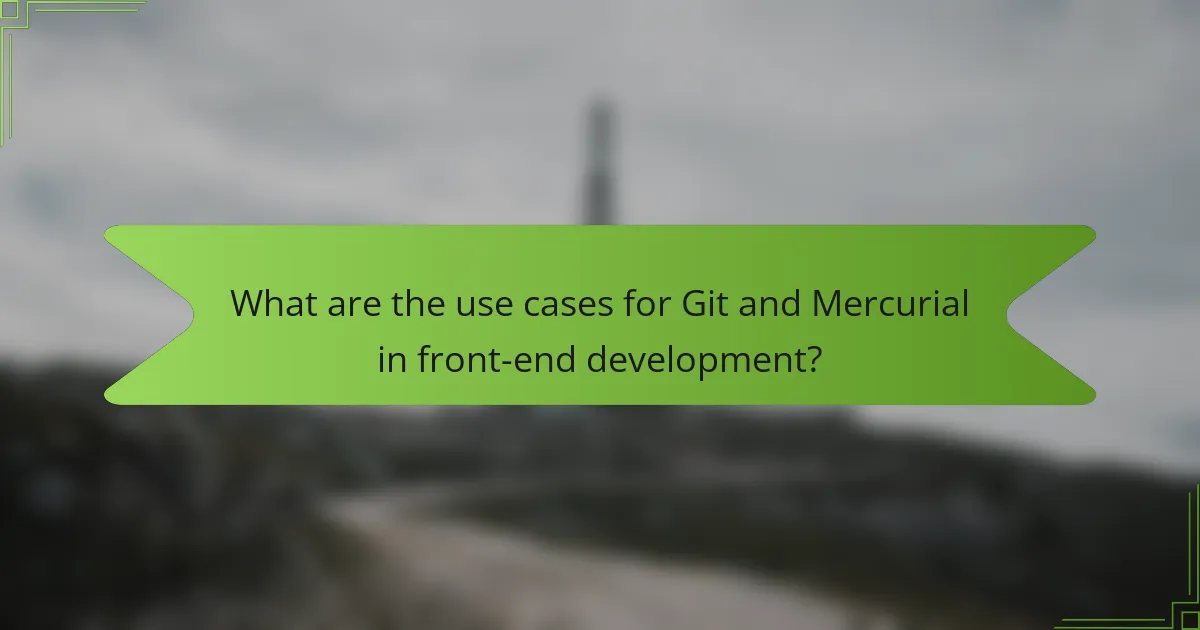
What are the use cases for Git and Mercurial in front-end development?
Git and Mercurial are version control systems used in front-end development. They enable collaboration among developers by tracking changes to code. Git is widely used for managing projects on platforms like GitHub. It supports branching and merging, which allows for parallel development. Mercurial offers similar functionality but is often preferred for its simplicity. Both systems facilitate code review processes and maintain project history. They help in managing dependencies and integrating with CI/CD pipelines. Developers can revert to previous versions of code easily with both tools. These systems improve team productivity and code quality in front-end projects.
When should developers choose Git over Mercurial?
Developers should choose Git over Mercurial when they require better branching and merging capabilities. Git provides a more advanced branching model, allowing for lightweight branches that can be created and deleted quickly. This flexibility supports complex workflows, such as feature branching and pull requests, which are essential in collaborative environments.
Additionally, Git has a larger community and ecosystem, offering extensive resources, tools, and integrations. According to the 2021 Stack Overflow Developer Survey, over 90% of developers reported using Git compared to only 5% using Mercurial. This popularity means developers can find more support and documentation for Git.
Furthermore, Git’s performance is often superior in handling large repositories and extensive histories. Its distributed nature allows for offline work, which can be crucial for developers in varying connectivity situations. These factors make Git a more suitable choice for modern development practices.
What types of projects benefit most from using Git?
Git is most beneficial for collaborative software development projects. These projects often involve multiple contributors working on the same codebase. Git’s branching and merging capabilities facilitate parallel development. This allows teams to work on features independently without affecting the main code. Git also provides a robust version control system. It enables tracking changes and reverting to previous versions easily. Additionally, open-source projects frequently use Git due to its widespread adoption. According to a 2021 survey by Stack Overflow, over 90% of developers use Git. This statistic underscores its importance in modern development workflows.
What are the community and ecosystem advantages of Git?
Git offers significant community and ecosystem advantages. It has a large, active user base that contributes to extensive documentation and support. This community fosters a collaborative environment for sharing knowledge and best practices. Git’s integration with platforms like GitHub enhances collaboration through features like pull requests and issue tracking. The ecosystem includes a wide range of tools and services that improve workflow efficiency. According to a 2022 Stack Overflow Developer Survey, over 90% of developers use Git, highlighting its dominance in version control. This widespread adoption ensures ongoing development and innovation within the Git ecosystem.
When is it more beneficial to use Mercurial instead of Git?
Mercurial is more beneficial than Git when working on projects that require a simpler learning curve. Mercurial’s commands are more consistent and user-friendly. This can be advantageous for teams with less experience in version control. Additionally, Mercurial handles large binary files more efficiently than Git. In scenarios where performance with large files is critical, Mercurial may outperform Git. Furthermore, Mercurial’s built-in support for distributed workflows can simplify collaboration. Projects that prioritize ease of use and straightforward workflows may find Mercurial advantageous.
What types of projects are best suited for Mercurial?
Mercurial is best suited for projects that require a centralized version control system with strong branching and merging capabilities. It excels in environments where teams need to manage large codebases efficiently. Projects with a focus on simplicity and ease of use benefit from Mercurial’s straightforward command structure. Additionally, it is ideal for teams that prefer a distributed version control system but still want a user-friendly interface. Mercurial is often chosen for software development projects that involve multiple contributors and require robust handling of parallel development. Its performance with large repositories makes it a good fit for enterprise-level applications.
How does Mercurial’s simplicity appeal to certain developers?
Mercurial’s simplicity appeals to certain developers due to its intuitive command structure and ease of use. The straightforward interface allows developers to quickly learn and navigate the system. This reduces the learning curve compared to more complex version control systems. Additionally, Mercurial’s design emphasizes a clean workflow. Developers can perform common tasks with minimal commands. This efficiency is particularly attractive for teams focusing on rapid development cycles. Furthermore, Mercurial’s consistent behavior across platforms enhances its usability. Many developers appreciate the lack of intricate setup processes. Overall, these factors contribute to Mercurial’s appeal for those seeking a user-friendly version control solution.
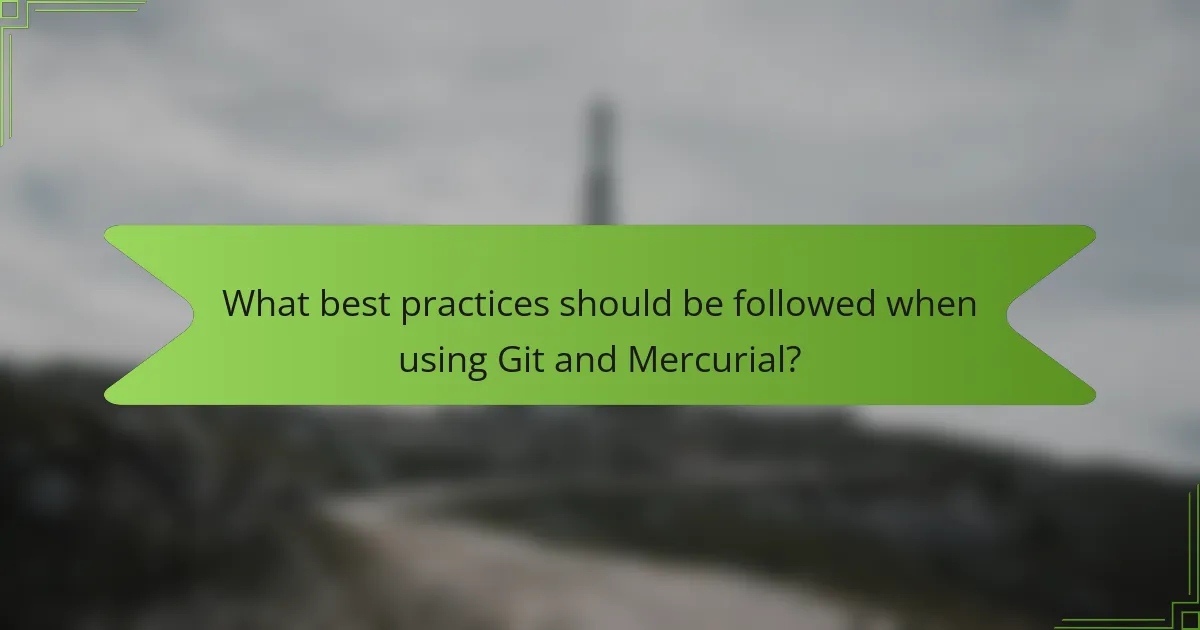
What best practices should be followed when using Git and Mercurial?
Use clear commit messages in both Git and Mercurial. This practice enhances collaboration and understanding of changes. Commit often to capture incremental changes. Frequent commits make it easier to track progress and revert if necessary. Branching should be utilized effectively. Create separate branches for new features or bug fixes. This keeps the main codebase stable. Regularly pull changes from the remote repository. This reduces merge conflicts and keeps your local repository up to date. Use tags to mark significant releases. Tags provide a clear reference point in the project history. Finally, ensure to review changes before merging. Code reviews improve code quality and team collaboration.
How can developers effectively manage their workflow with Git?
Developers can effectively manage their workflow with Git by using branching strategies. Branching allows developers to work on features or fixes in isolation. This prevents conflicts and keeps the main codebase stable. Developers should regularly commit changes to capture progress. Frequent commits provide a detailed history of development.
Using descriptive commit messages enhances clarity. This makes it easier for team members to understand changes. Developers should also utilize pull requests for code review. Pull requests facilitate collaboration and maintain code quality.
Integrating continuous integration tools automates testing and deployment. This ensures that code is always in a deployable state. Additionally, developers should regularly sync with the remote repository. This practice prevents divergence and keeps everyone updated.
Implementing these practices leads to a more organized and efficient workflow with Git.
What are essential commands every Git user should know?
The essential commands every Git user should know include git init, git clone, git add, git commit, git push, git pull, git status, and git branch.
The command git init initializes a new Git repository. git clone creates a local copy of a remote repository. git add stages changes for the next commit. git commit saves the staged changes to the repository history.
The command git push uploads local commits to a remote repository. git pull fetches and integrates changes from a remote repository into the local repository. git status shows the current state of the working directory and staging area. git branch lists all branches in the repository.
These commands form the foundation of using Git effectively for version control.
How can branching strategies improve workflow in Git?
Branching strategies can significantly improve workflow in Git by enabling parallel development. They allow multiple developers to work on different features simultaneously without interfering with each other’s code. This separation of work reduces the risk of conflicts and makes it easier to manage changes.
Using strategies like feature branching, teams can isolate new features until they are fully developed and tested. This process ensures that the main codebase remains stable and functional. Additionally, branching strategies facilitate code reviews and testing before merging changes.
According to Git documentation, effective branching can lead to faster integration and deployment cycles. This efficiency is crucial in front-end development, where rapid iterations are often needed. In summary, implementing structured branching strategies enhances collaboration, minimizes disruption, and streamlines the development process in Git.
What are effective strategies for using Mercurial in projects?
Effective strategies for using Mercurial in projects include establishing a clear branching model. This helps manage features, fixes, and releases systematically. Developers should utilize the commit message templates for consistency. Clear messages improve collaboration and history tracking. Regularly merging changes from the main branch prevents integration issues. It keeps the project up to date with the latest developments.
Using hooks can automate tasks like enforcing commit message standards. This ensures compliance with project guidelines. Leveraging the Mercurial extension system can enhance functionality. Extensions provide tools for code review and issue tracking. Regularly backing up repositories safeguards against data loss. This practice is crucial for maintaining project integrity.
Utilizing the built-in support for large files can improve performance. It allows handling of assets without bloating the repository. Training team members on Mercurial’s commands ensures efficient usage. Knowledge of commands leads to better problem-solving during development. These strategies collectively enhance project management and collaboration within Mercurial environments.
Which Mercurial commands are crucial for efficient version control?
The crucial Mercurial commands for efficient version control include ‘hg init’, ‘hg add’, ‘hg commit’, ‘hg update’, ‘hg merge’, and ‘hg push’. ‘hg init’ initializes a new repository. ‘hg add’ stages changes for the next commit. ‘hg commit’ records changes in the repository’s history. ‘hg update’ updates the working directory to a specified revision. ‘hg merge’ combines changes from different branches. ‘hg push’ uploads changes to a remote repository. These commands enable effective management of code changes and collaboration in projects.
How can developers leverage Mercurial’s features for collaboration?
Developers can leverage Mercurial’s features for collaboration by utilizing its branching and merging capabilities. Mercurial allows multiple developers to work on separate branches simultaneously. Each developer can create a branch for their specific feature or bug fix. This enables parallel development without interfering with others’ work.
Mercurial’s merging process is designed to handle conflicts effectively. When developers finish their work, they can merge their changes back into the main branch. This ensures that all contributions are integrated smoothly.
Additionally, Mercurial’s distributed nature means each developer has a complete copy of the repository. This allows for offline work and later synchronization with the central repository. Developers can also use the built-in tools for reviewing changes, which facilitates better communication and understanding of code modifications.
These features collectively enhance collaboration among developers, making it easier to manage contributions and maintain code quality.
Git and Mercurial are both distributed version control systems essential for collaborative software development, particularly in front-end projects. This article compares their core functionalities, highlighting differences in design philosophies, branching strategies, and performance. Key aspects include Git’s emphasis on speed and flexibility versus Mercurial’s focus on simplicity and user-friendliness, as well as their respective advantages in managing large repositories and handling merge conflicts. The article also outlines best practices for using both systems and discusses scenarios where one may be preferred over the other, providing a comprehensive understanding of their use cases in modern development workflows.