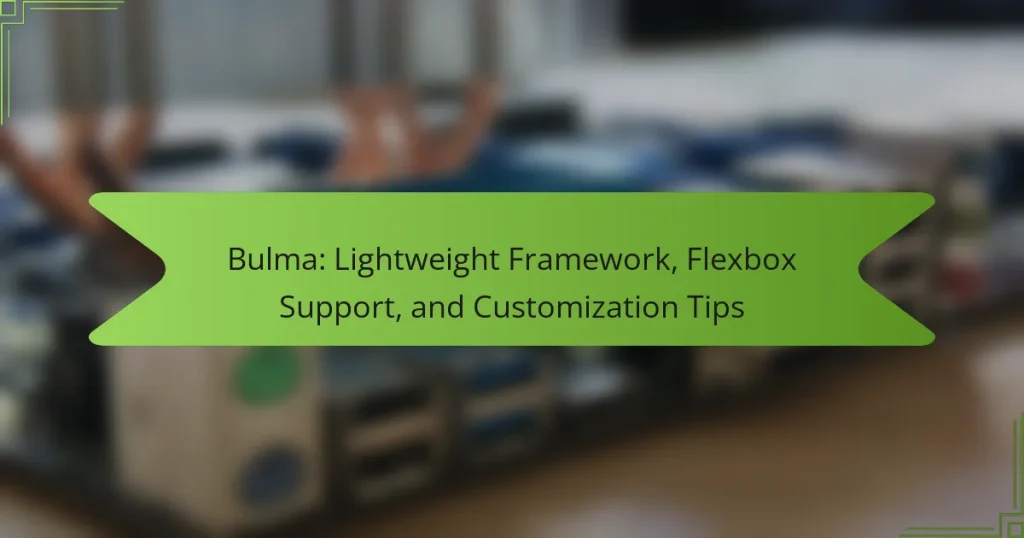Bulma is a modern, lightweight CSS framework centered around Flexbox technology, designed to facilitate rapid user interface development. It features a responsive grid system and a variety of pre-designed components that streamline the creation of complex layouts. Developers can easily modify Bulma’s default settings through Sass files and CSS variables, allowing for extensive customization of colors, spacing, and typography. With built-in utility classes and responsive design capabilities, Bulma enhances the efficiency of web development projects while promoting clean, maintainable code. This article will explore Bulma’s key features, including its Flexbox support and customization options.
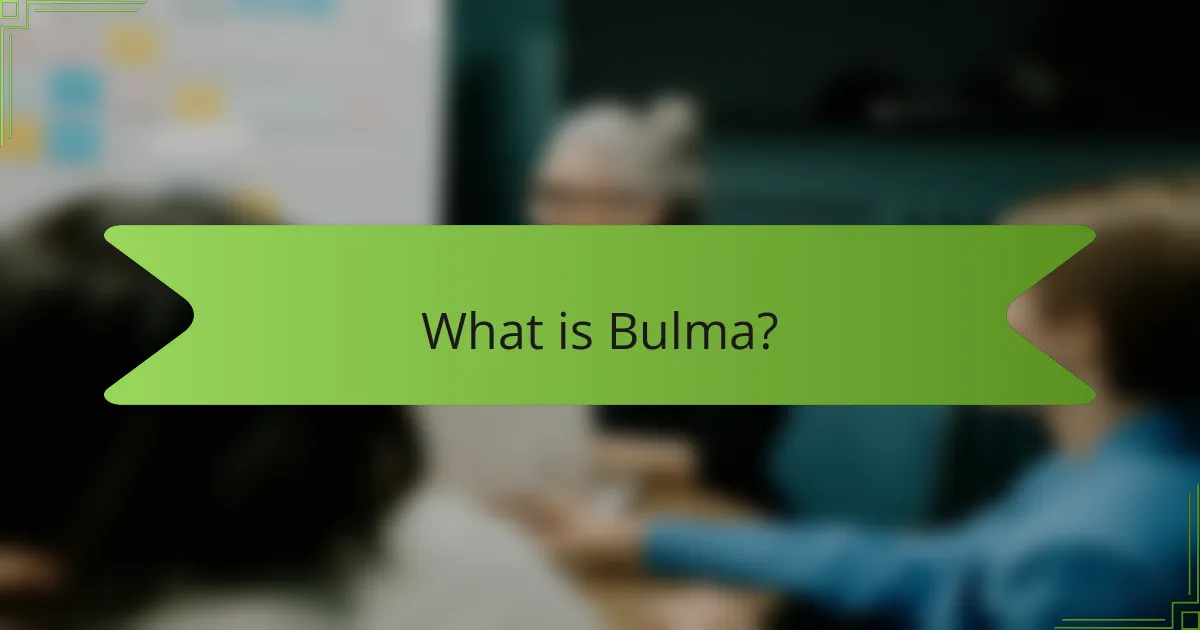
What is Bulma?
Bulma is a modern CSS framework based on Flexbox. It provides a responsive grid system and pre-designed components. Bulma enables developers to create user interfaces quickly. The framework is lightweight, ensuring fast loading times. Bulma’s syntax is simple and easy to learn. It promotes clean and maintainable code. The framework is open-source and free to use. Bulma is widely adopted in web development projects.
How does Bulma function as a lightweight framework?
Bulma functions as a lightweight framework by providing a minimal CSS file that focuses on simplicity and ease of use. It is built using Flexbox, which allows for responsive layouts without the need for extensive CSS rules. Bulma has a modular structure, enabling developers to import only the components they need. This reduces the overall size of the CSS and enhances performance. The framework does not include JavaScript, which further contributes to its lightweight nature. Bulma’s design is based on a mobile-first approach, ensuring optimal performance on various devices. Its clear documentation facilitates quick implementation and reduces development time. Overall, Bulma’s lightweight characteristics make it an efficient choice for modern web development.
What are the core features that define Bulma?
Bulma is a modern CSS framework that emphasizes simplicity and responsiveness. Its core features include a mobile-first design approach, which ensures optimal performance on various devices. Bulma utilizes Flexbox for layout, allowing for flexible and efficient arrangements of elements. The framework offers a modular structure, enabling developers to include only the components they need. Bulma also provides a variety of pre-designed components, such as buttons, forms, and navigation bars. Additionally, it supports customization through variables, allowing for easy theming and styling. The framework is lightweight, ensuring fast load times and minimal impact on performance. These features make Bulma a popular choice among developers for creating responsive web applications.
How does Bulma compare to other CSS frameworks?
Bulma is a modern CSS framework that emphasizes simplicity and responsiveness. Compared to other frameworks like Bootstrap, Bulma is purely CSS and does not include JavaScript components. This makes it lightweight and easy to integrate with any JavaScript library. Bulma uses Flexbox for layout, providing more flexibility in design than frameworks relying on floats. Additionally, Bulma offers a clean syntax that allows for rapid prototyping. Its modular structure enables developers to include only the components they need. This contrasts with frameworks like Foundation that may have a steeper learning curve. Overall, Bulma’s focus on customization and ease of use sets it apart in the landscape of CSS frameworks.
What are the advantages of using Bulma?
Bulma offers several advantages for web development. It is a lightweight CSS framework, which ensures faster loading times. Bulma is built with Flexbox, enabling responsive layouts without complex CSS. The framework is modular, allowing developers to include only the components they need. Bulma’s syntax is simple and intuitive, making it easy to learn. It provides a clean and modern design, enhancing user experience. The framework is customizable, allowing for easy adjustments to fit branding needs. Bulma has a strong community, offering extensive documentation and support. These features make Bulma a popular choice for developers seeking efficiency and flexibility.
How does Bulma enhance web development efficiency?
Bulma enhances web development efficiency by providing a lightweight CSS framework. Its modular structure allows developers to include only the components they need. This reduces file sizes and improves load times. Bulma’s use of Flexbox simplifies layout creation, enabling responsive designs with less code. Developers can quickly implement common UI elements, such as buttons and forms, without extensive CSS knowledge. The framework’s straightforward syntax supports rapid prototyping and iteration. Additionally, Bulma’s extensive documentation facilitates easier onboarding for new developers. These features collectively streamline the development process and increase productivity.
What benefits does Bulma offer in terms of performance?
Bulma offers several performance benefits due to its lightweight nature. The framework is built with a minimal CSS footprint, ensuring faster load times. Bulma uses Flexbox for layout, which enhances responsiveness and reduces the need for additional CSS. This leads to improved rendering speed across devices. Additionally, Bulma’s modular structure allows developers to include only the components they need. This selective inclusion minimizes unnecessary code, further optimizing performance. Overall, these features contribute to a smoother user experience and quicker page interactions.
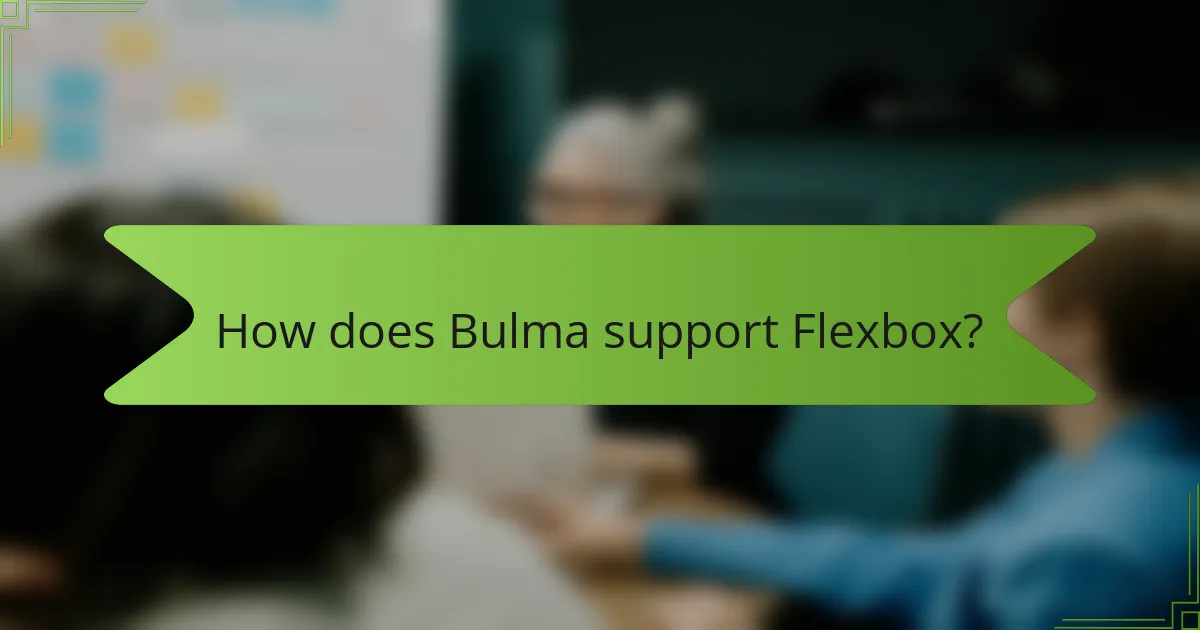
How does Bulma support Flexbox?
Bulma supports Flexbox by providing a set of responsive, flexible layout classes. These classes enable developers to create complex layouts with ease. Bulma’s grid system is built on Flexbox, allowing for efficient alignment and distribution of space among items. The framework includes modifiers for controlling the direction, alignment, and size of flex items. For instance, the class “is-flex” applies Flexbox properties to a container. Additionally, Bulma offers utility classes for spacing and responsiveness, enhancing Flexbox functionality. This integration simplifies the process of building modern web layouts. Overall, Bulma’s Flexbox support streamlines responsive design without the need for extensive custom CSS.
What is Flexbox and why is it important in web design?
Flexbox is a CSS layout model that allows for efficient arrangement of elements within a container. It provides a flexible way to align and distribute space among items in a layout. Flexbox simplifies the process of creating responsive designs. It eliminates the need for floats and positioning hacks. This model is important in web design because it enhances the ability to create complex layouts with minimal code. Flexbox ensures that elements can adapt to different screen sizes seamlessly. According to the CSS Tricks guide, Flexbox has become a standard for modern web design due to its versatility and ease of use.
How does Bulma implement Flexbox in its grid system?
Bulma implements Flexbox in its grid system by utilizing the CSS Flexbox layout model. This allows for responsive and flexible layouts that adjust to various screen sizes. The grid system is based on a 12-column structure, where columns can be easily manipulated with classes. Bulma provides classes like “is-flex” to activate Flexbox properties on containers. Additionally, it includes modifiers such as “is-centered” and “is-justify-content-space-between” for alignment control. This implementation enables developers to create complex layouts with minimal effort. The use of Flexbox enhances the overall usability and adaptability of Bulma’s grid system.
What are the key Flexbox utilities provided by Bulma?
The key Flexbox utilities provided by Bulma include the following classes: “is-flex,” “is-inline-flex,” and “is-justify-content-*”. The “is-flex” class creates a flex container. It enables the use of flex properties for child elements. The “is-inline-flex” class allows for an inline flex container. This utility is useful for elements that need to behave as inline elements while using flexbox. The “is-justify-content-*” classes help align items within the flex container. These classes include options like “is-justify-content-center,” “is-justify-content-space-between,” and “is-justify-content-space-around.” Each option adjusts the distribution of space among flex items. Bulma’s documentation confirms these utilities as part of its Flexbox support.
How can developers leverage Bulma’s Flexbox support?
Developers can leverage Bulma’s Flexbox support by utilizing its built-in flexbox classes. These classes simplify the creation of responsive layouts. For instance, developers can use the “is-flex” class to apply flexbox properties to a container. This allows items within the container to be aligned and spaced efficiently. Additionally, Bulma provides various alignment classes, such as “is-justify-content-center” and “is-align-items-center.” These enable precise control over item positioning. By combining these classes, developers can create complex layouts without writing custom CSS. Bulma’s documentation offers clear examples and guidelines for implementing these features effectively.
What are some common layout patterns achievable with Bulma’s Flexbox?
Common layout patterns achievable with Bulma’s Flexbox include horizontal alignment, vertical alignment, and responsive grids. Horizontal alignment allows items to be aligned to the left, center, or right within a container. Vertical alignment enables items to be aligned at the top, center, or bottom of a flex container. Responsive grids can be created using Bulma’s columns, which adapt based on screen size. Additionally, Bulma supports equal height columns, allowing for a uniform appearance across different items. These patterns leverage the flexibility of Flexbox, making layout design efficient and responsive.
How does Bulma ensure responsiveness with Flexbox?
Bulma ensures responsiveness with Flexbox by utilizing a grid system based on Flexbox properties. This system allows for flexible layouts that adapt to various screen sizes. Bulma’s classes, such as “is-flex” and “is-align-items-center,” enable users to create responsive designs easily. The framework also provides modifiers for controlling the direction, wrapping, and alignment of flex items. These classes enable seamless adjustments to layouts on different devices. Bulma’s documentation offers clear examples of how to implement these Flexbox utilities effectively. This approach guarantees that elements resize and reposition appropriately, enhancing user experience across all platforms.
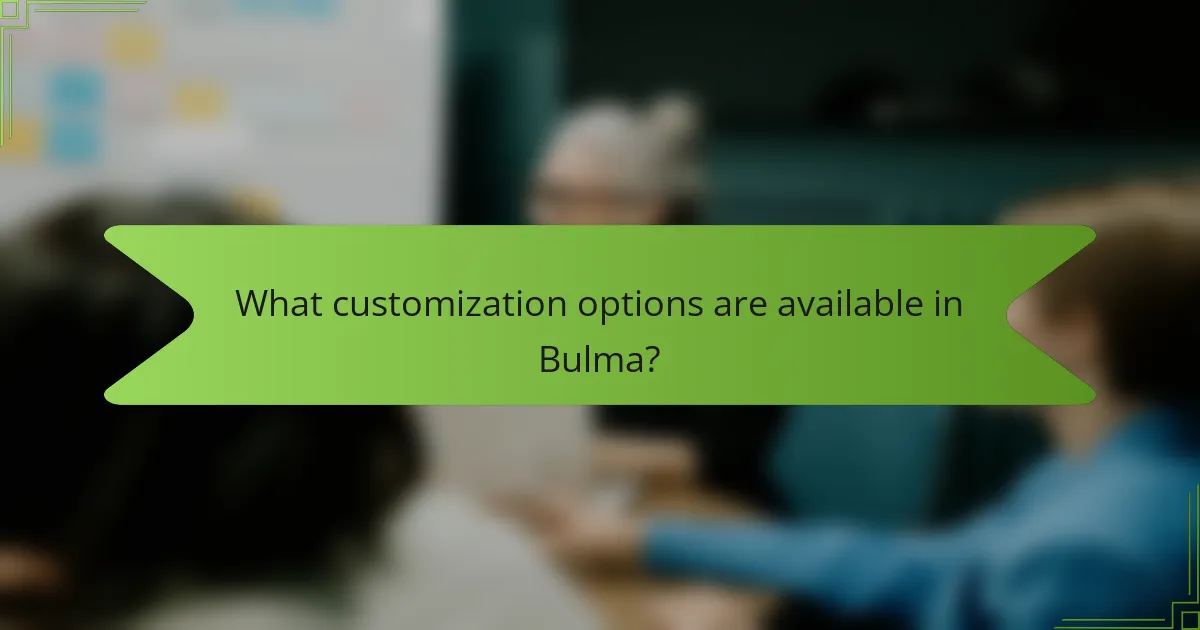
What customization options are available in Bulma?
Bulma offers several customization options to tailor its components. Users can modify the default variables in the Bulma Sass files. This includes changing colors, spacing, and typography settings. Bulma also supports custom themes through the use of CSS variables. Additionally, users can create custom classes for specific styling needs. The framework allows for responsive design adjustments as well. Built-in modifiers enable easy changes to component behavior. These options ensure that developers can align Bulma’s design with their project’s requirements.
How can developers customize Bulma to fit their projects?
Developers can customize Bulma by modifying its Sass variables. Bulma is built with Sass, allowing developers to change variables such as colors, fonts, and spacing. By creating a custom Sass file, developers can import Bulma and override default variables. This process enables tailored styles that fit specific project needs.
Additionally, developers can create custom components using Bulma’s existing classes. Bulma’s modular structure allows for easy integration of new styles without affecting the core framework. Developers can also utilize the built-in modifiers to adjust existing components quickly.
For more extensive changes, developers can write custom CSS. This approach allows for unique designs that extend beyond Bulma’s default offerings. Overall, Bulma’s flexibility and Sass integration make it highly customizable for various projects.
What variables can be modified in Bulma’s Sass files?
Bulma’s Sass files allow modification of several key variables. These include colors, fonts, spacing, breakpoints, and sizes. Color variables control the theme and appearance of components. Font variables adjust typography settings throughout the framework. Spacing variables define margins and paddings for layout consistency. Breakpoint variables set responsive design thresholds. Size variables determine dimensions for buttons, containers, and other elements. Customizing these variables enables developers to tailor Bulma to specific design needs.
How does Bulma allow for component customization?
Bulma allows for component customization through its use of Sass variables and modifier classes. Users can easily change the default styles by overriding these Sass variables. Bulma provides a wide range of built-in modifier classes that enable adjustments to components without additional CSS. Each component can be customized by applying these modifiers to achieve different appearances or behaviors. This flexibility supports responsive design and user-specific styling. Additionally, Bulma’s documentation offers clear guidance on how to utilize these features effectively. These methods ensure that developers can tailor their designs to meet specific project requirements.
What are some best practices for customizing Bulma?
To customize Bulma effectively, use Sass variables for easy adjustments. This allows you to change colors, sizes, and fonts globally. Create a custom Sass file to override default variables. Utilize Bulma’s built-in modifiers for quick styling changes without additional CSS. Keep your custom styles organized by using separate CSS files. Use the Flexbox utilities provided by Bulma for responsive layouts. Test your customizations across different devices to ensure consistency. Regularly update Bulma to incorporate the latest features and fixes. Following these practices will enhance your customization experience while maintaining the framework’s integrity.
How can developers maintain consistency while customizing Bulma?
Developers can maintain consistency while customizing Bulma by adhering to its design principles and structure. Using the predefined variables in Bulma’s Sass files ensures uniformity across components. Consistent naming conventions for custom classes help maintain clarity in the codebase. Additionally, implementing a style guide can standardize design choices and usage. Regularly referencing Bulma’s documentation ensures that customizations align with the framework’s updates. Testing components in various contexts helps identify inconsistencies early. Following these practices promotes a cohesive user interface throughout the application.
What common pitfalls should be avoided during Bulma customization?
Common pitfalls to avoid during Bulma customization include not understanding the framework’s structure. Failing to grasp Bulma’s class system can lead to inconsistent designs. Overriding default styles without a clear plan can create conflicts. This often results in unexpected visual outcomes. Additionally, neglecting to utilize the Sass variables can limit customization options. Ignoring responsive design principles may cause usability issues on various devices. Lastly, not testing changes in multiple browsers can lead to cross-browser compatibility problems. These pitfalls can significantly hinder the effectiveness of Bulma customization.
What tips can enhance the use of Bulma in web projects?
Utilize Bulma’s built-in classes for rapid development. This approach reduces the need for custom CSS. Leverage the flexbox grid system for responsive layouts. It allows for easy alignment and distribution of space among items. Customize Bulma by overriding variables in the Sass files. This enables tailored styling while maintaining the framework’s integrity. Use the Bulma documentation extensively for reference. It provides clear examples and guidelines for components. Implement BEM (Block Element Modifier) naming conventions for better organization. This practice enhances maintainability and clarity in your code. Finally, consider using Bulma extensions for additional components. These can enrich your project without starting from scratch.
Bulma is a modern, lightweight CSS framework that leverages Flexbox to facilitate responsive web design. The article covers Bulma’s core features, including its modular structure, pre-designed components, and customization options through Sass variables. It highlights the advantages of using Bulma, such as improved performance and ease of integration with JavaScript libraries. Additionally, the article discusses how developers can effectively utilize Bulma’s Flexbox support for creating complex layouts and the best practices for maintaining consistency during customization. Overall, it provides a comprehensive overview of Bulma’s capabilities and practical tips for web development.