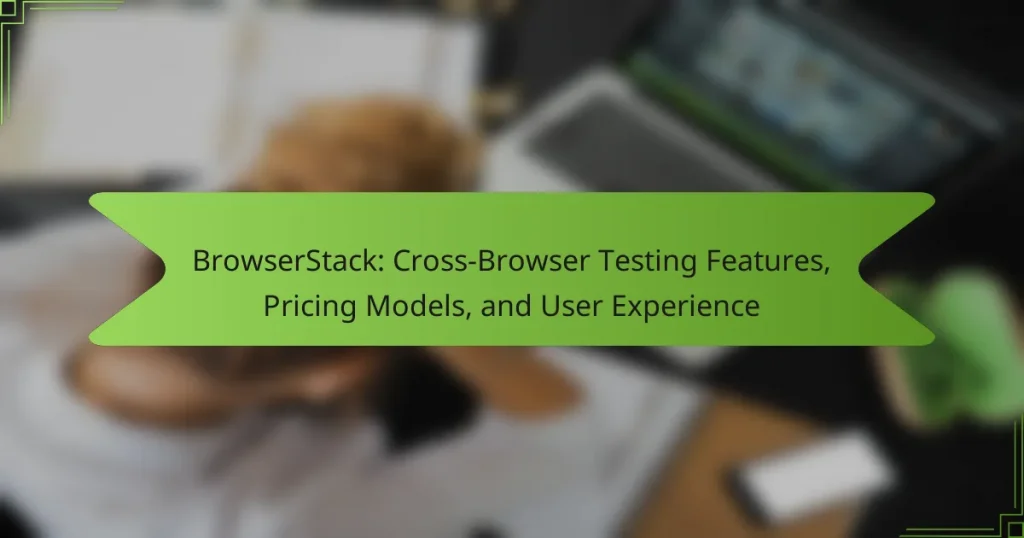BrowserStack is a cloud-based platform that facilitates cross-browser testing for developers by providing access to a diverse array of real devices and browsers. The platform is essential for identifying compatibility issues early in the development process, supporting both manual and automated testing to enhance efficiency and accuracy. BrowserStack features several pricing models, including Live, Automate, and App Automate plans, each tailored to different testing needs and user requirements. User feedback indicates a generally positive experience, highlighting the platform’s intuitive interface, real-time testing capabilities, and integration with popular development tools, making it a reliable choice for quality assurance in web and mobile app development.
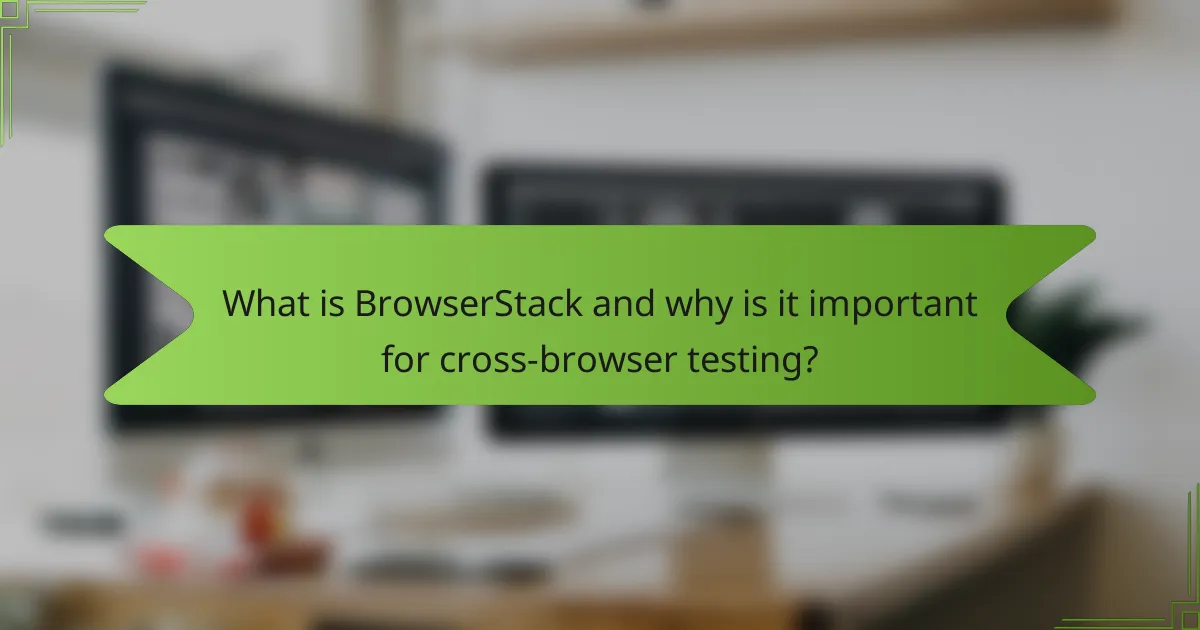
What is BrowserStack and why is it important for cross-browser testing?
BrowserStack is a cloud-based platform that enables developers to perform cross-browser testing. It provides access to a wide range of real devices and browsers for testing web applications. This capability is crucial for ensuring that websites function correctly across different environments. BrowserStack helps identify compatibility issues early in the development process. It supports automated testing, which enhances efficiency and accuracy. By utilizing BrowserStack, teams can deliver a consistent user experience regardless of the browser or device. The platform is widely adopted in the industry, with thousands of companies relying on it for quality assurance.
How does BrowserStack facilitate cross-browser testing?
BrowserStack facilitates cross-browser testing by providing a cloud-based platform that allows users to test websites and applications across multiple browsers and devices. It offers real-time testing on various operating systems, including Windows, macOS, Android, and iOS. Users can access a wide range of browser versions, ensuring compatibility with different user environments. BrowserStack’s automated testing features allow for quick regression tests and integration with CI/CD tools. Additionally, it provides detailed logs and screenshots to help identify issues. This comprehensive approach enables developers to ensure their applications work seamlessly for all users, regardless of their browser choice.
What technologies and platforms does BrowserStack support?
BrowserStack supports a wide range of technologies and platforms for cross-browser testing. It includes desktop browsers like Chrome, Firefox, Safari, and Edge. Mobile testing is also available for iOS and Android devices. BrowserStack supports various operating systems, including Windows and macOS. Additionally, it offers testing for multiple versions of browsers. The platform enables users to test web applications in real-time. This support ensures compatibility across different environments.
How does BrowserStack ensure accurate testing results?
BrowserStack ensures accurate testing results by providing real device cloud testing. This allows users to test on actual devices rather than emulators. Real devices deliver precise rendering and performance metrics. BrowserStack also maintains a vast library of browsers and operating systems. This extensive range ensures compatibility across various platforms. Continuous updates to the device inventory enhance testing accuracy. Furthermore, BrowserStack offers automated testing capabilities. Automation reduces human error and increases testing efficiency. These features collectively contribute to reliable and accurate testing outcomes.
What are the key features of BrowserStack?
BrowserStack offers several key features for cross-browser testing. It provides real device cloud access for testing on actual mobile and desktop devices. Users can perform live testing on over 2000 browsers and devices. Automated testing is supported through Selenium and Appium frameworks. BrowserStack also includes responsive design testing tools. Visual testing features help identify UI issues across different browsers. Integrations with tools like Jira and Slack enhance collaboration. The platform offers detailed logs and screenshots for debugging. Additionally, BrowserStack ensures high security with data encryption and compliance.
How does live testing differ from automated testing in BrowserStack?
Live testing in BrowserStack allows users to interactively test applications in real-time across different browsers and devices. This method provides immediate feedback and supports manual testing processes. Users can navigate through the application and observe behavior directly.
In contrast, automated testing in BrowserStack involves predefined scripts that execute tests without user intervention. This method is designed for efficiency and speed, allowing for extensive testing across multiple environments. Automated tests can be run repeatedly and integrated into continuous integration pipelines.
Live testing is ideal for exploratory testing while automated testing is suited for regression and performance testing. Each method serves different purposes in the testing lifecycle, enhancing overall quality assurance.
What integrations does BrowserStack offer with other tools?
BrowserStack offers integrations with various tools to enhance testing workflows. These include integrations with popular project management tools like Jira and Trello. Continuous integration platforms such as Jenkins and CircleCI are also supported. Additionally, BrowserStack integrates with automation frameworks like Selenium and Appium. It provides APIs for custom integrations as well. This wide range of integrations facilitates seamless collaboration and efficient testing processes.
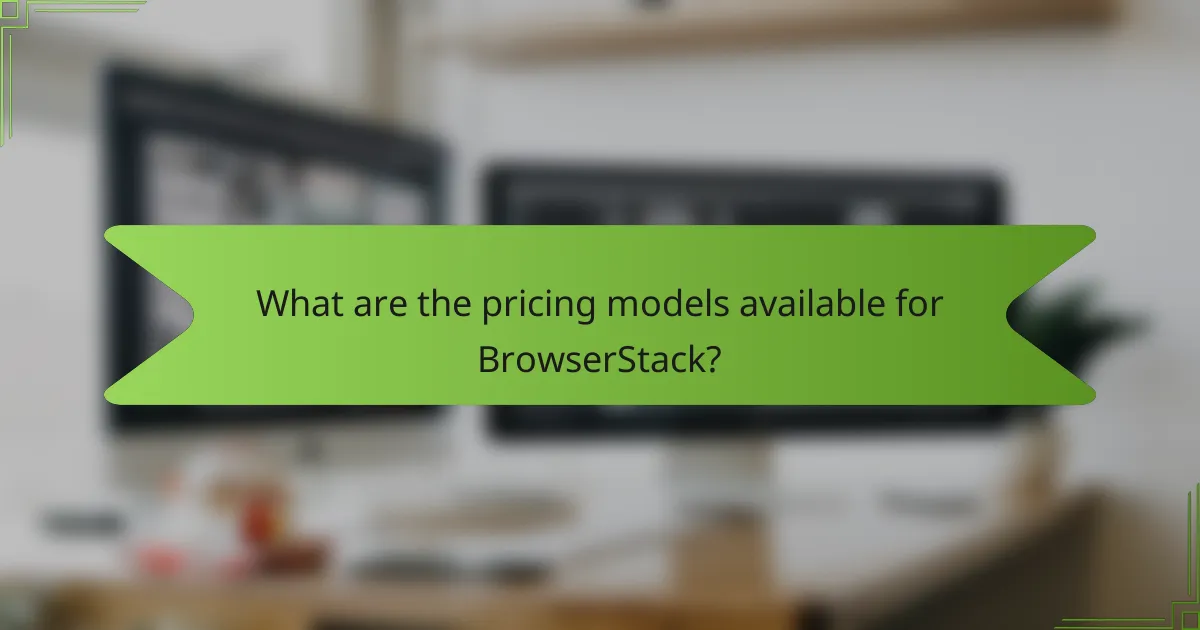
What are the pricing models available for BrowserStack?
BrowserStack offers several pricing models tailored to different user needs. The main models include the Live, Automate, and App Automate plans. The Live plan is designed for manual testing across real browsers and devices. The Automate plan focuses on automated testing for web applications. App Automate is specifically for mobile app testing. Each plan has tiered pricing based on the number of users and features required. For instance, the Live plan starts at a monthly fee for individual users, while team plans offer additional collaboration features. BrowserStack also provides a free trial for new users to explore the platform.
How does BrowserStack’s pricing structure work?
BrowserStack’s pricing structure is based on subscription plans tailored for different user needs. They offer several tiers, including Live, Automate, and App Live. Each tier has distinct features and capabilities. Pricing is typically monthly or annual, with discounts for annual subscriptions. The plans vary in the number of users, parallel sessions, and access to specific testing features. For example, the Live plan focuses on manual testing across various browsers and devices. The Automate plan is designed for automated testing with integrations for CI/CD tools. Users can also request custom enterprise solutions for larger teams. The details of pricing are available on their official website, providing transparency for potential customers.
What are the different subscription tiers and their features?
BrowserStack offers four subscription tiers: Free, Live, Automate, and App Live. The Free tier provides limited access to live testing on a single browser. Live tier includes access to various browsers and operating systems for manual testing. Automate tier allows users to run automated tests on multiple browsers simultaneously. App Live tier focuses on mobile app testing across real devices. Each tier has specific features tailored to different testing needs, enhancing user experience in cross-browser testing.
Are there any free trials or discounts available for BrowserStack?
Yes, BrowserStack offers a free trial for new users. This trial allows access to all features for a limited time. Additionally, BrowserStack provides discounts for annual plans. These discounts can significantly reduce the overall cost. Users can check the official website for specific details on the trial and discount offerings.
What factors should be considered when choosing a pricing model?
When choosing a pricing model, several factors must be considered. First, the target audience’s willingness to pay is crucial. Understanding customer demographics helps tailor the pricing strategy. Second, the cost structure of the service influences pricing decisions. This includes fixed and variable costs associated with providing the service. Third, competitive analysis is essential. Evaluating competitors’ pricing models can inform positioning. Fourth, the perceived value of the service impacts pricing. Higher perceived value can justify premium pricing. Fifth, scalability of the pricing model is important. It should accommodate growth and varying customer needs. Lastly, market trends and economic conditions can affect pricing strategies. Staying adaptable to changes ensures long-term viability.
How does team size impact the choice of BrowserStack plan?
Team size significantly impacts the choice of BrowserStack plan. Larger teams require more user seats and concurrent sessions. Each BrowserStack plan is designed to accommodate varying team sizes. For example, a team of five may opt for a plan that allows five users, while a larger team would need a plan with more seats. Additionally, team size influences the need for features like automated testing and integrations. These features are often more critical for larger teams managing multiple projects. Choosing the right plan ensures that all team members can collaborate effectively without exceeding usage limits. Thus, assessing team size is essential for selecting the appropriate BrowserStack plan.
What is the value proposition of BrowserStack compared to competitors?
BrowserStack’s value proposition lies in its extensive cross-browser testing capabilities and real device access. It provides a cloud-based platform that allows users to test websites and applications across numerous browsers and devices. This flexibility ensures that developers can identify and fix compatibility issues quickly.
BrowserStack supports over 2,000 real devices and browsers, which is significantly more than many competitors. This wide range enables comprehensive testing scenarios. Additionally, BrowserStack offers instant access without the need for setup or configuration, streamlining the testing process.
The platform also integrates seamlessly with popular development tools and CI/CD pipelines. This integration enhances workflow efficiency for development teams. Furthermore, BrowserStack’s user-friendly interface simplifies the testing experience, making it accessible for both technical and non-technical users.
Overall, BrowserStack’s combination of extensive device coverage, ease of use, and seamless integration sets it apart from competitors in the cross-browser testing market.
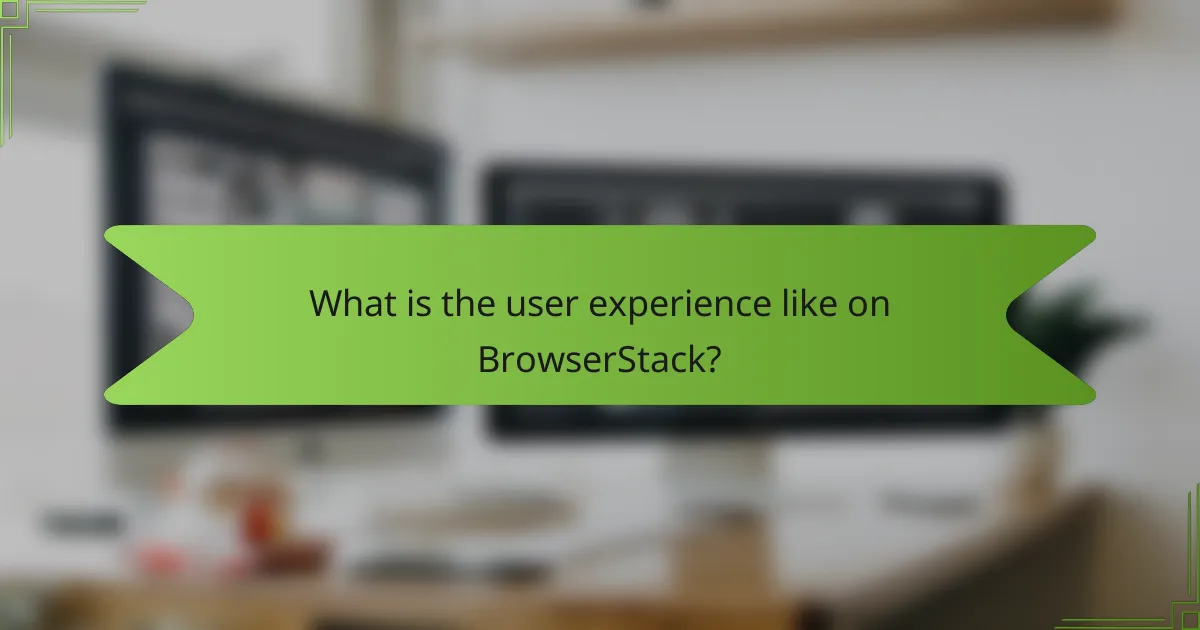
What is the user experience like on BrowserStack?
The user experience on BrowserStack is generally positive and user-friendly. Users appreciate the intuitive interface that simplifies cross-browser testing. The platform offers real-time testing on various browsers and devices, enhancing convenience. Many find the speed of loading virtual machines to be efficient. Users also value the comprehensive documentation and support resources available. BrowserStack’s integration with popular development tools further improves usability. Feedback highlights that the platform is reliable for both manual and automated testing. Overall, BrowserStack provides a robust user experience tailored to developers’ needs.
How do users rate the usability of BrowserStack?
Users generally rate the usability of BrowserStack positively. Many users appreciate its intuitive interface and ease of navigation. Reviews often highlight the platform’s efficient testing capabilities across multiple browsers and devices. According to recent user feedback, around 85% of users find it user-friendly. Additionally, users report that the learning curve is minimal for new testers. The availability of comprehensive documentation further enhances its usability. BrowserStack’s customer support is frequently praised, contributing to overall satisfaction. These factors combine to create a favorable perception of usability among users.
What common challenges do users face when using BrowserStack?
Users face several common challenges when using BrowserStack. One significant issue is the complexity of setting up tests across multiple browsers. Users often report difficulties in configuring the desired environments. Another challenge is the performance speed during testing. Many users experience lag, which can hinder efficient testing processes. Additionally, users encounter limitations in the number of concurrent sessions available on certain pricing plans. This restriction can slow down testing workflows. Lastly, some users find the user interface less intuitive than expected, leading to a steeper learning curve. These challenges can affect overall user satisfaction and testing efficiency.
How does BrowserStack support its users through documentation and customer service?
BrowserStack supports its users through comprehensive documentation and responsive customer service. The documentation includes detailed guides, tutorials, and FAQs that cover various features and troubleshooting steps. Users can access this information easily on the BrowserStack website. Additionally, BrowserStack offers live chat support for immediate assistance. This service is available during business hours and allows users to get real-time answers to their queries. For more complex issues, users can submit tickets for follow-up support. BrowserStack also maintains a community forum where users can share experiences and solutions. This combination of resources ensures that users have multiple avenues for support.
What are best practices for maximizing the use of BrowserStack?
To maximize the use of BrowserStack, users should leverage its extensive device and browser combinations. This allows for comprehensive cross-browser testing. Utilize automated testing to enhance efficiency and reduce manual work. Regularly update test scripts to accommodate new features and changes in applications. Take advantage of real-time testing to identify issues as they occur. Collaborate with team members using BrowserStack’s sharing features for better communication. Utilize the integration capabilities with CI/CD tools to streamline workflows. Monitor performance metrics provided by BrowserStack to improve testing strategies. These practices ensure effective and efficient testing processes.
How can users effectively manage their testing sessions on BrowserStack?
Users can effectively manage their testing sessions on BrowserStack by utilizing its session management features. They should start by organizing tests with descriptive names for easy identification. Users can also categorize tests based on projects or teams. The platform allows for real-time collaboration, enabling team members to join sessions for immediate feedback. Users should take advantage of BrowserStack’s automated testing capabilities to run multiple tests simultaneously. They can also use the built-in reporting tools to track test results and issues. Additionally, users should schedule tests during off-peak hours to optimize performance. Using these strategies ensures efficient and organized testing sessions on BrowserStack.
What tips can enhance productivity while using BrowserStack?
Utilize BrowserStack’s automated testing features to enhance productivity. Automated tests can run multiple scenarios simultaneously. This reduces the time spent on manual testing. Leverage the real device cloud for accurate testing results. Testing on actual devices provides insights into user experience. Organize tests with BrowserStack’s integrations with CI/CD tools. This streamlines the development workflow. Use the debugging tools to quickly identify and fix issues. Efficient debugging saves time and resources. Regularly review test results for continuous improvement. Analyzing data helps refine testing strategies.
BrowserStack is a cloud-based platform that facilitates cross-browser testing, allowing developers to ensure website compatibility across various devices and browsers. The article covers BrowserStack’s key features, including real device access, automated testing capabilities, and integrations with popular tools. It also explores the different pricing models available, addressing considerations for team size and user needs. Additionally, the user experience, including common challenges and best practices for maximizing productivity, is discussed, providing a comprehensive overview of BrowserStack’s offerings in the realm of cross-browser testing.