Bitbucket is a web-based version control repository hosting service that primarily supports Git and Mercurial systems, enabling teams to collaborate on software development projects. The platform features tools such as pull requests, issue tracking, and continuous integration, and is integrated with other Atlassian products for enhanced project management. Bitbucket offers free private repositories for small teams and caters to both individual developers and large organizations. With over 10 million users as of 2023, the article will explore Bitbucket’s unique benefits, pricing plans, and integration with popular Integrated Development Environments (IDEs).
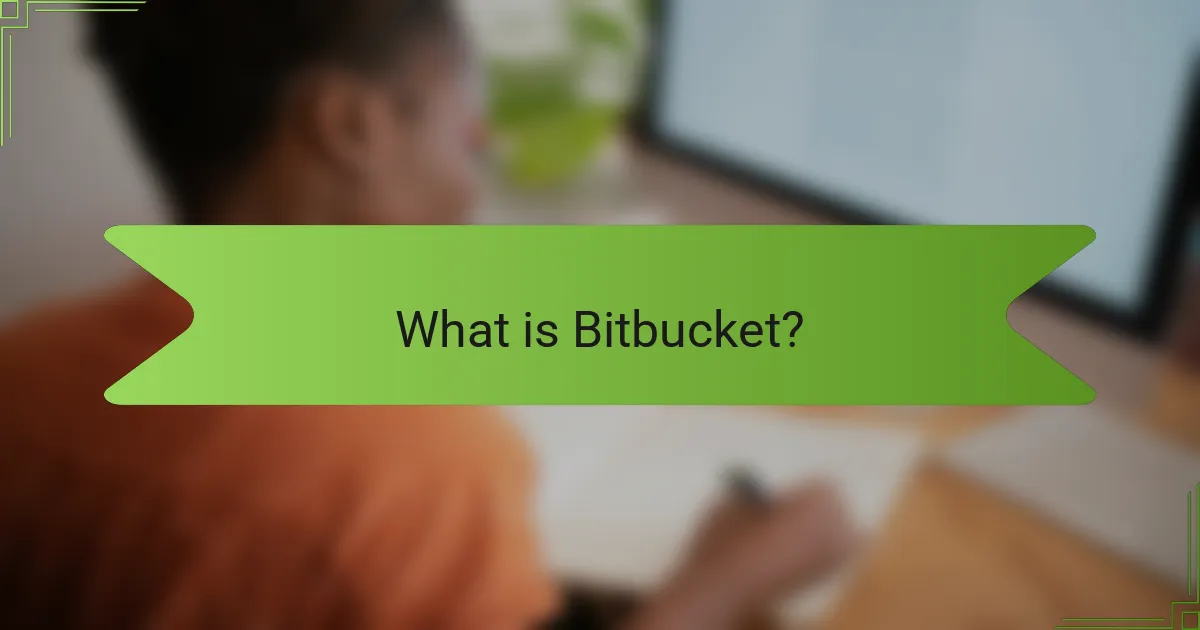
What is Bitbucket?
Bitbucket is a web-based version control repository hosting service. It primarily supports Git and Mercurial version control systems. Bitbucket allows teams to collaborate on software development projects. It offers features like pull requests, issue tracking, and continuous integration. The platform is integrated with other Atlassian products, enhancing project management. Bitbucket is designed for both individual developers and large teams. It provides private repositories for free for small teams. As of 2023, Bitbucket has over 10 million users.
How does Bitbucket function as a version control system?
Bitbucket functions as a version control system by enabling collaborative software development. It allows multiple users to work on code simultaneously while tracking changes. Bitbucket uses Git and Mercurial as its underlying version control systems. Users can create repositories to store and manage their code. It supports branching, which enables developers to work on features independently. Pull requests facilitate code review and merging changes into the main codebase. Bitbucket also provides access control to manage user permissions effectively. These features together enhance team collaboration and code quality in software projects.
What are the key features of Bitbucket?
Bitbucket is a web-based version control repository hosting service. It primarily supports Git and Mercurial version control systems. Key features include pull requests, which facilitate code review and collaboration. Bitbucket also offers branch permissions to control access and ensure code quality. Another feature is integration with Jira for issue tracking and project management. Continuous integration and deployment (CI/CD) pipelines are supported, enabling automated testing and deployment. Additionally, Bitbucket provides a built-in wiki for documentation and project collaboration. It also allows for code search to quickly locate specific code segments. These features enhance team collaboration and streamline development workflows.
How does Bitbucket compare to other version control systems?
Bitbucket is a version control system that primarily supports Git and Mercurial. It offers features like pull requests, branch permissions, and built-in CI/CD. Compared to GitHub, Bitbucket provides unlimited private repositories for free. It also integrates seamlessly with Atlassian products like Jira and Trello. In contrast, GitLab offers similar features but focuses more on DevOps tools. Bitbucket’s user interface is designed for team collaboration, making it user-friendly for developers. The platform supports code review workflows, enhancing code quality. Overall, Bitbucket excels in integration with project management tools, setting it apart from other systems.
What unique benefits does Bitbucket offer to developers?
Bitbucket offers unique benefits to developers, including seamless integration with Jira and Trello. This integration enhances project management and tracking capabilities. Bitbucket supports both Git and Mercurial repositories, providing flexibility in version control. It features built-in continuous delivery pipelines that automate deployment processes. Developers can utilize pull requests for code reviews, improving collaboration and code quality. The platform allows for branch permissions, enhancing security and control over code changes. Bitbucket also provides a user-friendly interface, simplifying navigation and usability. These features collectively enhance productivity and streamline development workflows.
How does Bitbucket enhance collaboration among teams?
Bitbucket enhances collaboration among teams through features like pull requests, branch permissions, and inline commenting. Pull requests facilitate code review and discussion before merging changes. Branch permissions allow teams to control access to specific branches, ensuring code quality. Inline commenting enables developers to provide feedback directly on code lines. These features streamline communication and foster teamwork. Additionally, Bitbucket integrates seamlessly with Jira, enhancing project tracking and management. This integration allows teams to link code changes to specific tasks, improving transparency and accountability. Overall, these collaborative tools make Bitbucket a valuable platform for teams working on software development projects.
What security features are integrated into Bitbucket?
Bitbucket integrates several security features to protect repositories and user data. These features include two-factor authentication (2FA) for enhanced account security. Bitbucket also offers branch permissions to control access to specific branches. IP whitelisting is available to restrict access from designated addresses. Additionally, it provides audit logs for tracking user activity. The platform uses encryption for data at rest and in transit. Bitbucket also supports SAML single sign-on for streamlined user management. These features collectively enhance the security posture of Bitbucket.
What are the pricing plans available for Bitbucket?
Bitbucket offers several pricing plans. The plans include Free, Standard, and Premium options. The Free plan allows unlimited private repositories for up to five users. The Standard plan costs $3 per user per month and includes additional features like merge checks and IP whitelisting. The Premium plan costs $6 per user per month and provides advanced features such as required approvals and deployment permissions. These pricing tiers cater to different team sizes and needs.
What are the differences between the free and paid plans?
The free and paid plans of Bitbucket differ primarily in storage limits, user access, and features. The free plan allows up to 5 users and provides 1 GB of storage. In contrast, paid plans accommodate more users, starting from 10 users up to unlimited, depending on the tier selected. Paid plans also offer additional storage options, starting from 5 GB and increasing with higher tiers.
Moreover, the paid plans include advanced features such as IP whitelisting, merge checks, and additional build minutes for pipelines. Free plans lack these advanced functionalities, which are crucial for larger teams and projects. The differences in user support are also notable; paid users receive priority support, while free users have limited access to customer service.
How does the pricing structure of Bitbucket compare to competitors?
Bitbucket’s pricing structure is competitive compared to other version control platforms. It offers a free tier for small teams with up to five users. Paid plans start at $3 per user per month, which includes additional features. In contrast, GitHub charges $4 per user per month for similar features. GitLab’s pricing begins at $19 per user per month for its premium offerings. Bitbucket also provides integration with Atlassian products, enhancing its value proposition. Overall, Bitbucket’s pricing is generally lower for small teams than its main competitors.
How can Bitbucket be integrated with popular IDEs?
Bitbucket can be integrated with popular IDEs such as IntelliJ IDEA, Visual Studio, and Eclipse. Each IDE has specific plugins or built-in features for this integration. For IntelliJ IDEA, users can access Bitbucket through the Git integration. This allows for seamless cloning, pushing, and pulling of repositories. Visual Studio users can utilize the Bitbucket Extension for Git, enabling source control management directly within the IDE. Eclipse offers a Bitbucket plugin that provides similar functionalities, facilitating easy repository management. These integrations enhance workflow efficiency and streamline collaboration among development teams.
What IDEs are compatible with Bitbucket?
Bitbucket is compatible with several Integrated Development Environments (IDEs). Popular IDEs include IntelliJ IDEA, Eclipse, and Visual Studio Code. These IDEs support Git integration, which is essential for working with Bitbucket repositories. Additionally, tools like PyCharm and Atom also offer compatibility with Bitbucket. This integration allows developers to manage their code repositories efficiently within their preferred development environment.
How does integration improve the development workflow?
Integration streamlines the development workflow by automating tasks and enhancing collaboration. It allows developers to connect various tools and platforms, reducing manual effort. This connectivity minimizes errors and inconsistencies in code management. Integrated systems provide real-time updates, ensuring all team members are on the same page. According to a study by the Project Management Institute, effective integration can increase project success rates by 20%. Additionally, integration facilitates easier tracking of changes and version control, which is crucial for maintaining code quality. Overall, integration fosters a more efficient, cohesive, and productive development environment.
What are the best practices for using Bitbucket effectively?
To use Bitbucket effectively, implement version control best practices. Start by creating a clear branching strategy. This helps manage feature development and bug fixes efficiently. Use pull requests for code reviews and discussions. This fosters collaboration and improves code quality. Regularly merge branches to avoid conflicts and keep the codebase clean. Integrate CI/CD pipelines for automated testing and deployment. This ensures code changes are validated quickly. Utilize issue tracking to manage tasks and bugs effectively. This keeps the team organized and focused on priorities. Lastly, document processes and guidelines in the repository. This provides clarity and helps onboard new team members.
How can teams maximize the benefits of Bitbucket’s features?
Teams can maximize the benefits of Bitbucket’s features by utilizing its collaborative tools effectively. They should leverage pull requests to facilitate code reviews and discussions among team members. This process enhances code quality and encourages knowledge sharing. Additionally, teams can integrate Bitbucket with CI/CD pipelines to automate testing and deployment. This integration streamlines workflows and reduces the risk of human error. Utilizing branch permissions is crucial for maintaining security and managing access to code. Teams can also take advantage of Bitbucket’s issue tracking to manage tasks and bugs efficiently. By organizing work in this manner, teams can improve project visibility and accountability. Regular training on Bitbucket features can further enhance team proficiency and productivity.
What common troubleshooting tips should users know?
Common troubleshooting tips for Bitbucket users include checking internet connectivity, ensuring the correct repository URL is used, and verifying user permissions. Users should also confirm that their Git client is updated to the latest version. If issues persist, clearing the cache or cookies of the web browser can help. Additionally, reviewing the Bitbucket status page can provide information on ongoing service disruptions. For specific error messages, consulting Bitbucket’s documentation or community forums often yields solutions. These methods are effective in resolving common issues encountered on the platform.
Bitbucket is a web-based version control repository hosting service that supports Git and Mercurial systems, facilitating collaboration among software development teams. The article covers Bitbucket’s key features, including pull requests, branch permissions, and CI/CD integration, which enhance code quality and team productivity. It also discusses the platform’s competitive pricing plans, offering free options for small teams and advanced features in paid tiers. Furthermore, the integration capabilities with popular IDEs such as IntelliJ IDEA and Visual Studio are highlighted, showcasing how these integrations improve development workflows. Lastly, best practices for effective usage and common troubleshooting tips are provided to help users maximize their experience with Bitbucket.


