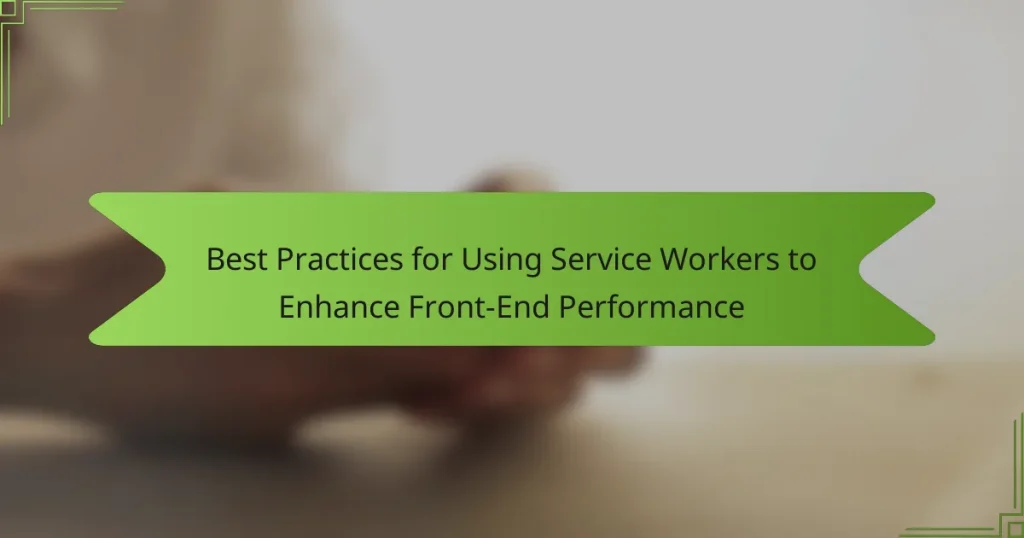Service workers are background scripts that enhance web applications by enabling offline access, background synchronization, and improved resource management through caching. This article outlines best practices for implementing service workers to optimize front-end performance, including early registration, utilizing the latest APIs, and employing effective caching strategies. It also emphasizes the importance of regular updates, thorough testing across different browsers, and monitoring performance with tools like Lighthouse. Additionally, the article discusses debugging techniques using browser developer tools and the benefits of using Workbox for streamlined service worker management. Following these guidelines can significantly improve load times and user engagement in modern web applications.
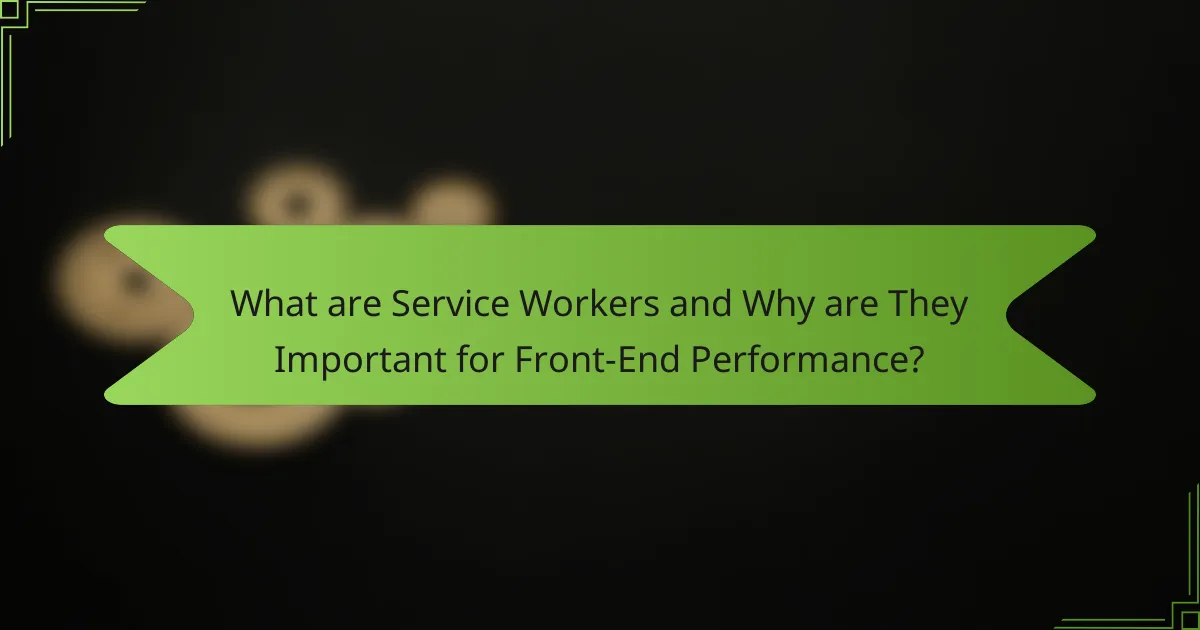
What are Service Workers and Why are They Important for Front-End Performance?
Service workers are scripts that run in the background of a web application. They enable features like offline access and background sync. Service workers intercept network requests and can cache responses. This caching improves load times for returning users. They also allow for better control over how resources are fetched. According to Google, service workers can lead to a 50% reduction in load times. This performance boost enhances user experience and engagement. Overall, service workers are essential for modern web applications aiming for high performance.
How do Service Workers function in a web environment?
Service Workers function as a type of web worker that runs in the background. They enable features like caching, push notifications, and background sync. Service Workers intercept network requests made by the web application. They can serve cached responses to improve load times. This reduces the need for repeated network requests. Service Workers are event-driven and operate on a separate thread from the main browser thread. They do not have direct access to the DOM, ensuring a secure environment. Service Workers require HTTPS for security purposes. They enhance performance by enabling offline capabilities and faster load times.
What lifecycle events are associated with Service Workers?
Service Workers have several key lifecycle events: install, activate, fetch, and message. The install event occurs when a Service Worker is first registered. During this phase, the Service Worker can cache necessary resources. The activate event follows installation and is triggered when the Service Worker takes control of the page. This allows for cleanup of old caches. The fetch event occurs whenever a network request is made, enabling the Service Worker to intercept and handle requests. Lastly, the message event allows communication between the Service Worker and the web page. These lifecycle events are crucial for managing caching and enhancing performance.
How do Service Workers interact with the Cache API?
Service Workers interact with the Cache API by enabling the storage and retrieval of network requests and responses. They use the Cache API to manage cached resources, improving performance during offline and slow network conditions. Service Workers can programmatically add, delete, or update cache entries using methods like `cache.add()`, `cache.put()`, and `cache.delete()`. This interaction allows for efficient resource management and faster load times. For example, a Service Worker can intercept network requests and serve cached responses, reducing server load and latency. The Cache API supports multiple cache storage instances, allowing for organized resource management. This capability directly contributes to enhanced front-end performance by providing a seamless user experience.
What are the core benefits of using Service Workers?
Service Workers provide enhanced performance and reliability for web applications. They enable offline capabilities by caching resources, allowing users to access content without an internet connection. Service Workers improve load times by serving cached files, reducing server requests. They also enable background synchronization, ensuring data is updated without user intervention. Additionally, they facilitate push notifications, enhancing user engagement. According to Google, Service Workers can significantly improve the performance of Progressive Web Apps (PWAs) by making them faster and more reliable.
How do Service Workers improve loading times?
Service Workers improve loading times by intercepting network requests and caching responses. They allow for offline access by storing assets locally. This reduces the need for repeated network calls. Consequently, users experience faster load times on subsequent visits. According to Google, Service Workers can lead to a performance improvement of up to 90% for repeat visits. They enable background synchronization, which allows updates to occur without user intervention. This further enhances the user experience by ensuring content is always current. Overall, Service Workers effectively streamline resource management and improve front-end performance.
In what ways do Service Workers enhance offline capabilities?
Service Workers enhance offline capabilities by intercepting network requests and serving cached content. They enable applications to function without an internet connection. Service Workers cache resources during the initial visit. This caching allows for faster load times on subsequent visits. They can also manage background sync, ensuring data is sent when connectivity is restored. Additionally, Service Workers can provide offline notifications to users. According to Google Developers, Service Workers are essential for Progressive Web Apps (PWAs) to deliver a seamless offline experience.
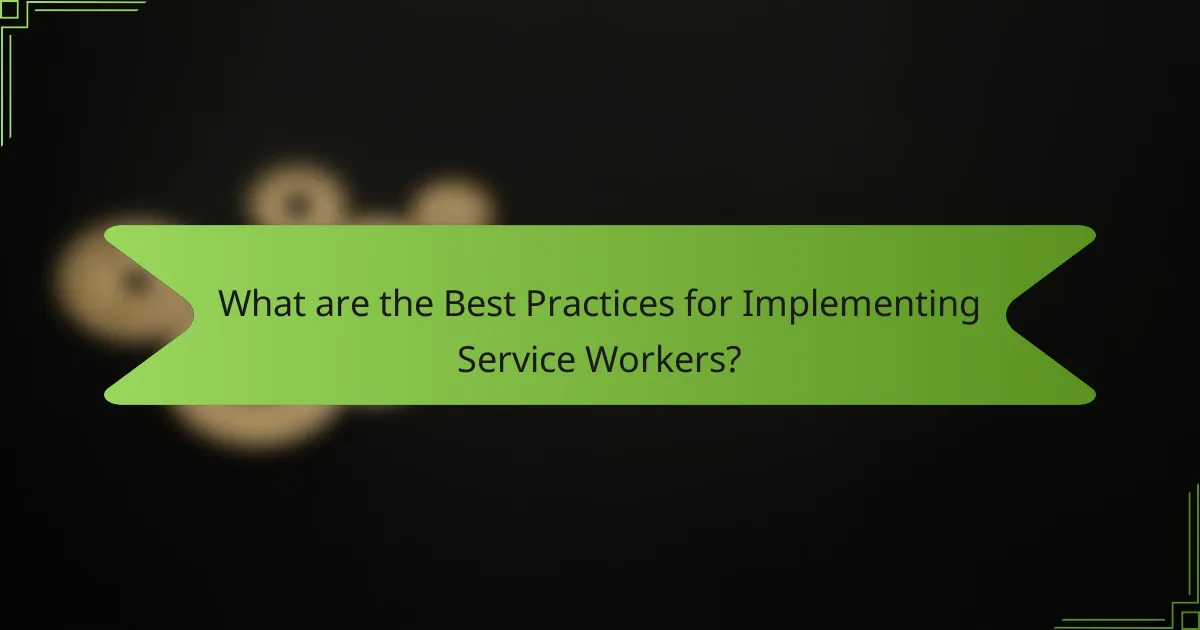
What are the Best Practices for Implementing Service Workers?
The best practices for implementing service workers include registering them early in the application lifecycle. This ensures they can control the pages as soon as possible. Use the latest service worker APIs for better performance and security. Implement proper caching strategies to enhance load times and offline capabilities. Regularly update service workers to manage cache effectively and avoid stale content. Test service workers thoroughly in different browsers to ensure compatibility. Monitor service worker performance using tools like Lighthouse for optimization insights. Follow the principles of progressive enhancement to ensure a smooth user experience across all devices.
How can developers ensure optimal performance with Service Workers?
Developers can ensure optimal performance with Service Workers by implementing caching strategies effectively. They should use the Cache API to store assets and data for offline access. This reduces network requests and improves load times. Developers must also prioritize the use of the Fetch API to manage requests efficiently. By intercepting network requests, Service Workers can serve cached responses quickly.
Additionally, developers should implement strategies like stale-while-revalidate to balance between fresh content and fast responses. Monitoring and analyzing performance metrics is crucial. Tools like Lighthouse can provide insights into Service Worker performance. Following these practices can lead to significantly enhanced user experiences.
What strategies can be used for effective caching?
Effective caching strategies include using cache-first strategies, implementing stale-while-revalidate, and utilizing versioning. Cache-first strategies prioritize retrieving resources from the cache before making network requests. This reduces load times and improves user experience. Stale-while-revalidate allows serving cached content while updating it in the background. This ensures users see content quickly while maintaining freshness. Versioning helps manage cache updates by appending version numbers to resource URLs. This avoids stale content and ensures users receive the latest files. Implementing these strategies can significantly enhance front-end performance.
How can updates to Service Workers be managed efficiently?
Updates to Service Workers can be managed efficiently by implementing a versioning strategy. This involves incrementing the version number in the Service Worker file whenever changes are made. The browser checks for updates based on this version number. Using the `self.skipWaiting()` method allows the new Service Worker to take control immediately after installation. Additionally, employing the `clients.claim()` method ensures that the new Service Worker activates and controls all clients without the need for a page refresh. This approach minimizes downtime and improves user experience. Monitoring the update process through logging can also help identify issues quickly. These practices collectively enhance the management of Service Worker updates.
What common pitfalls should be avoided when using Service Workers?
Common pitfalls to avoid when using Service Workers include not properly handling the lifecycle events. Failing to manage the install, activate, and fetch events can lead to unexpected behavior. Another pitfall is caching too aggressively. Over-caching can result in serving outdated content to users. Not using the Cache API correctly can also cause issues. Developers should avoid blocking the main thread during Service Worker operations. This can lead to performance degradation. Additionally, neglecting to test Service Workers in different scenarios can result in unhandled errors. Finally, not following best practices for security, such as serving Service Workers over HTTPS, can expose applications to vulnerabilities.
How can improper caching lead to stale content?
Improper caching can lead to stale content by storing outdated versions of web resources. When a service worker caches a response, it may not check for updates regularly. This results in users receiving old data instead of the latest content. For example, if a webpage is updated but the cached version remains unchanged, users will see the outdated information. Additionally, if cache expiration policies are not set correctly, resources may persist longer than intended. This can cause confusion and misinformation. Therefore, maintaining proper cache management is essential for delivering current content to users.
What are the security considerations when implementing Service Workers?
Service Workers present several security considerations that developers must address. First, Service Workers only operate over HTTPS. This ensures that the communication between the client and server is secure. Second, Service Workers have the potential to intercept network requests. This can lead to vulnerabilities if not managed properly. Third, developers should implement proper scope management. This limits the areas where the Service Worker can control requests. Fourth, developers must validate input and output to prevent cross-site scripting attacks. Lastly, regular updates to Service Workers are essential to mitigate risks associated with outdated code. These considerations are critical for maintaining the integrity and security of web applications using Service Workers.
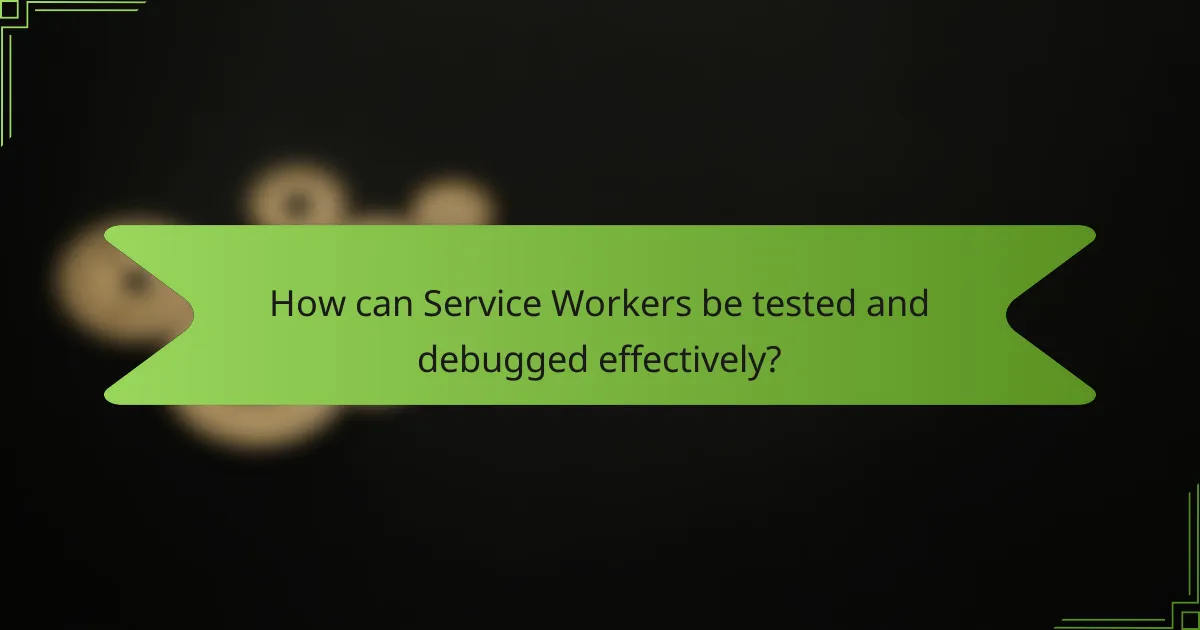
How can Service Workers be tested and debugged effectively?
Service Workers can be tested and debugged effectively using browser developer tools. Most modern browsers, like Chrome and Firefox, provide built-in tools for this purpose. Developers can access the Application panel in Chrome DevTools to inspect service workers. This panel shows the status of the service worker and allows for registration and unregistration.
Additionally, developers can use the Console to log messages and errors related to the service worker. This helps in tracking the flow of events and identifying issues. The Network panel can also be utilized to monitor fetch requests made by the service worker.
For thorough testing, developers should simulate offline conditions. This can be done using the “Offline” checkbox in the Network panel. Testing in various scenarios ensures the service worker behaves as expected.
Finally, using tools like Workbox can streamline service worker development and debugging. Workbox provides utilities for managing service workers and simplifies caching strategies.
What tools are available for testing Service Workers?
Chrome DevTools is a primary tool for testing Service Workers. It allows developers to inspect, debug, and manage Service Workers directly in the browser. Firefox Developer Edition also provides similar capabilities for Service Worker testing. Tools like Workbox can assist in building and testing Service Workers effectively. Lighthouse is a performance auditing tool that evaluates Service Worker functionality. Additionally, Puppeteer can automate browser testing, including Service Worker interactions. These tools collectively enable thorough testing and optimization of Service Workers.
How can developers use Chrome DevTools for debugging Service Workers?
Developers can use Chrome DevTools to debug Service Workers by accessing the Application panel. This panel provides a dedicated section for Service Workers, allowing developers to view their status. Developers can inspect registered Service Workers and check their lifecycle events. They can also see which caches are being used by the Service Worker. Additionally, the console can be utilized to view logs and errors related to Service Workers. The “Update” button allows developers to manually trigger updates for the Service Worker. Furthermore, the “Bypass for network” option helps test Service Worker behavior without caching. These features streamline the debugging process and enhance performance optimization.
What are some common errors encountered with Service Workers?
Some common errors encountered with Service Workers include scope issues, caching problems, and lifecycle management mistakes. Scope issues arise when the Service Worker is not registered correctly within the intended directory. This can prevent it from controlling the desired resources. Caching problems often occur due to incorrect cache versioning or stale data being served. If the cache is not updated properly, users may experience outdated content. Lifecycle management mistakes happen when developers do not handle events like ‘install’, ‘activate’, or ‘fetch’ correctly. This can lead to unexpected behavior in the application. Debugging tools in browsers can help identify these errors effectively.
What are the practical steps to implement Service Workers successfully?
To implement Service Workers successfully, follow these practical steps. First, ensure your website is served over HTTPS, as Service Workers require a secure context. Next, register the Service Worker in your JavaScript file using `navigator.serviceWorker.register()`. Specify the file path to your Service Worker script. After registration, listen for the `install` event within the Service Worker to cache essential assets. Use the `fetch` event to intercept network requests and serve cached responses when available. Implement a versioning strategy for your cache to manage updates effectively. Finally, test your Service Worker in different browsers and devices to ensure compatibility and performance. These steps are validated by the official Service Worker documentation, which outlines the importance of secure contexts and caching strategies for efficient performance.
How can developers create a basic Service Worker setup?
Developers can create a basic Service Worker setup by registering the Service Worker in their JavaScript file. This involves using the `navigator.serviceWorker.register()` method. The registration should occur after the DOM content has loaded to ensure the Service Worker is registered correctly.
Next, developers must define the Service Worker file, typically named `sw.js`. This file will contain the code to manage caching and fetch events. Developers can use the `install` event to cache assets during the installation phase.
Additionally, they should listen for the `fetch` event to serve cached assets when the network is unavailable. This setup allows for offline capabilities and improved performance.
According to the Mozilla Developer Network, implementing a Service Worker enhances the user experience by enabling offline functionality and faster load times.
What ongoing maintenance practices should be followed for Service Workers?
Regular updates to Service Workers are essential for optimal performance. Developers should ensure that the Service Worker file is updated whenever there are changes in the application code. This includes updating caching strategies to reflect new or modified assets. Monitoring the Service Worker’s performance is crucial. Tools like Chrome DevTools can help identify issues such as slow fetch events or cache misses.
Testing Service Workers across different browsers ensures compatibility and functionality. Developers should also implement versioning for Service Workers. This allows for easier rollbacks in case of issues. It is advisable to use the “skipWaiting” and “clientsClaim” methods to control how updates are applied. Regularly reviewing the Service Worker’s logs can help identify errors and optimize performance. Keeping the Service Worker code clean and well-documented aids in future maintenance and troubleshooting.
Service workers are scripts that run in the background of web applications, significantly enhancing front-end performance through features like caching, offline access, and background synchronization. This article outlines best practices for implementing service workers, including effective caching strategies, lifecycle management, and security considerations. It also covers common pitfalls to avoid, tools for testing and debugging, and practical steps for successful implementation. By adhering to these guidelines, developers can optimize user experiences and improve load times in modern web applications.