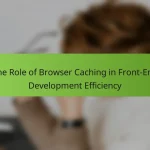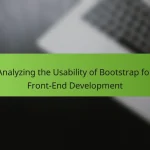Bootstrap is a popular front-end framework that facilitates responsive web design through its grid system and predefined classes. This article outlines best practices for utilizing Bootstrap, including methods for customizing styles with Sass variables, implementing utility classes for spacing and alignment, and ensuring accessibility with ARIA attributes. It addresses common challenges such as overriding default styles, maintaining responsiveness, and ensuring browser compatibility. Additionally, the article provides guidance on integrating Bootstrap into projects, utilizing components, and testing designs across various devices to achieve optimal performance and consistency.

What are the best practices for using Bootstrap?
Use Bootstrap’s grid system for responsive layouts. This system allows for flexible design across various screen sizes. Utilize Bootstrap’s predefined classes for typography and components. These classes ensure consistency and save development time. Customize Bootstrap’s Sass variables for tailored styles. This approach enhances brand identity while maintaining Bootstrap’s functionality. Leverage utility classes for spacing and alignment. They simplify styling without additional CSS. Ensure accessibility by using ARIA attributes where necessary. This practice improves usability for all users. Regularly update Bootstrap to the latest version. The updates include security patches and new features that enhance performance.
How can customization options enhance Bootstrap’s functionality?
Customization options can significantly enhance Bootstrap’s functionality. They allow developers to tailor Bootstrap components to meet specific design requirements. This adaptability leads to more unique and visually appealing user interfaces. Customization can include altering colors, typography, and spacing. Developers can also modify grid layouts to better fit content needs. Furthermore, using Sass variables enhances maintainability and scalability. According to Bootstrap’s documentation, customizing components can improve user experience by ensuring consistency with brand identity. Overall, these options optimize Bootstrap for diverse project demands.
What are the key customization features available in Bootstrap?
Bootstrap offers several key customization features. These features include a responsive grid system, customizable components, and utility classes. The responsive grid system allows developers to create layouts that adapt to different screen sizes. Customizable components include buttons, forms, and navigation bars, which can be styled using Sass variables. Utility classes provide quick styling options for margins, padding, and alignment. Bootstrap also supports custom themes through its Sass variables and mixins. Additionally, developers can use Bootstrap’s JavaScript plugins for enhanced interactivity. These features collectively enable developers to tailor Bootstrap to their specific project needs.
How do themes and templates affect Bootstrap customization?
Themes and templates significantly influence Bootstrap customization. They provide predefined styles and layouts that streamline the design process. Using a theme can save time by offering ready-made components. Templates can enhance consistency across a project by maintaining uniform design elements. Additionally, themes often include customization options that allow for adjustments without extensive coding. This flexibility enables developers to align their designs with specific branding requirements. Many themes are built with responsive design in mind, ensuring compatibility across devices. Overall, themes and templates simplify Bootstrap customization while enhancing functionality and aesthetics.
Why is responsive design important in Bootstrap?
Responsive design is important in Bootstrap because it ensures that web applications adapt to various screen sizes and devices. This adaptability enhances user experience by providing optimal viewing conditions. Bootstrap employs a fluid grid system that automatically adjusts layout elements based on the viewport size. Over 50% of web traffic comes from mobile devices, highlighting the necessity for responsive design. Additionally, responsive design improves SEO rankings, as search engines favor mobile-friendly sites. Bootstrap’s built-in responsive utilities allow developers to hide or show content based on screen size, increasing content accessibility. Overall, responsive design in Bootstrap is essential for creating modern, user-friendly websites.
What are the fundamental principles of responsive design in Bootstrap?
The fundamental principles of responsive design in Bootstrap include fluid grids, flexible images, and media queries. Fluid grids use relative units like percentages instead of fixed units like pixels. This allows layout elements to resize based on the screen width. Flexible images automatically adjust to fit within their containing elements. Media queries apply different styles based on device characteristics, such as screen size. Bootstrap’s grid system is built on a 12-column layout, enabling developers to create responsive layouts easily. Additionally, Bootstrap provides predefined classes to manage visibility and alignment across various devices. These principles ensure that web applications are accessible and user-friendly on any device.
How does Bootstrap’s grid system facilitate responsive design?
Bootstrap’s grid system facilitates responsive design by using a flexible layout structure. It employs a series of containers, rows, and columns to create a responsive grid. This grid adapts to various screen sizes and orientations. Bootstrap’s grid is based on a 12-column layout, allowing for customizable arrangements. Developers can specify how many columns an element should span on different devices. Media queries are built into the grid system, adjusting styles based on the viewport size. This ensures that content remains accessible and visually appealing across devices. The fluidity of the grid allows for seamless transitions between breakpoints. Consequently, Bootstrap’s grid system enhances user experience by providing a consistent layout on all devices.
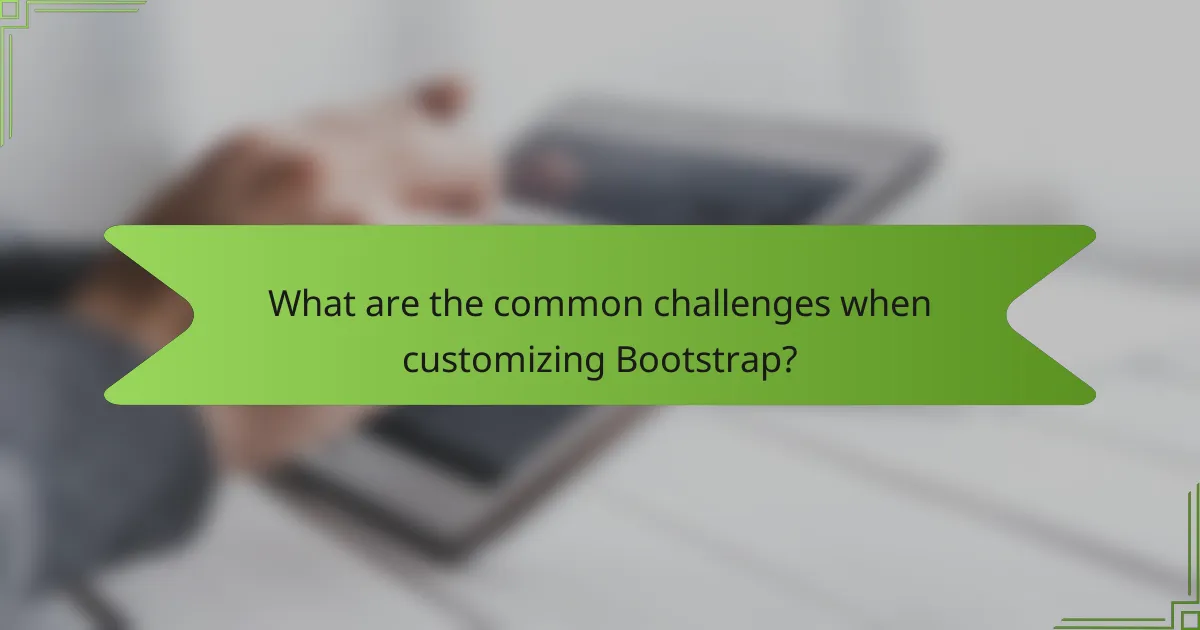
What are the common challenges when customizing Bootstrap?
Common challenges when customizing Bootstrap include overriding default styles, maintaining responsiveness, and ensuring browser compatibility. Overriding default styles can lead to specificity issues in CSS. This often results in unexpected behavior or conflicts. Maintaining responsiveness is crucial as custom styles may disrupt Bootstrap’s grid system. Ensuring browser compatibility is also a challenge. Different browsers may render customizations inconsistently. Additionally, managing custom JavaScript can complicate functionality. These challenges require careful planning and testing to achieve desired results.
How can developers overcome these challenges?
Developers can overcome challenges in Bootstrap customization and responsive design by utilizing built-in components effectively. They should leverage the grid system to create flexible layouts. Custom CSS can be applied to override default styles for unique designs. Utilizing Bootstrap’s JavaScript plugins can enhance interactivity without extensive coding. Developers can also utilize the Bootstrap documentation for guidance on best practices. Regularly testing designs across different devices ensures responsiveness. Version control systems help manage changes and collaborate effectively. Engaging with community forums can provide solutions to common issues encountered.
What tools and resources are available for Bootstrap customization?
Bootstrap customization can be achieved through various tools and resources. The official Bootstrap documentation provides comprehensive guidelines and examples for customization. Bootstrap’s Sass variables allow developers to easily modify styles and components. Online tools like Bootstrap Build and Bootstrap Studio offer visual interfaces for customizing Bootstrap projects. Additionally, GitHub hosts numerous themes and templates that can be adapted for Bootstrap. Community forums and websites like Stack Overflow provide support and shared knowledge for customization challenges. These resources collectively enhance the flexibility and usability of Bootstrap in web development.
How can community support enhance Bootstrap development?
Community support enhances Bootstrap development by providing resources, collaboration, and feedback. Access to forums and discussion groups allows developers to share knowledge and troubleshoot issues. This interaction fosters innovation and encourages the sharing of best practices. Community-driven documentation and tutorials improve learning and usability. Additionally, open-source contributions from the community lead to feature enhancements and bug fixes. Studies show that projects with active community engagement tend to evolve faster and become more robust. Therefore, community support is crucial for the continuous improvement of Bootstrap development.
What are the performance considerations for Bootstrap customization?
Performance considerations for Bootstrap customization include file size, loading speed, and CSS specificity. Reducing the file size of Bootstrap by removing unused components enhances loading speed. Customizing Bootstrap variables can lead to a more streamlined CSS file. This minimizes the amount of CSS the browser needs to process. Additionally, careful management of CSS specificity helps prevent conflicts and improves rendering performance. Using tools like PurgeCSS can help identify and eliminate unused styles. Finally, leveraging a Content Delivery Network (CDN) can further enhance performance by providing faster access to Bootstrap resources.
How does customization impact website loading speed?
Customization can significantly impact website loading speed. When a website is customized, additional code may be introduced. This code can include images, scripts, and stylesheets that increase the overall size of the webpage. Larger files take longer to download, which can slow down loading times.
Moreover, excessive customization can lead to inefficient code. Poorly optimized code can cause delays in rendering the website. For instance, using too many plugins can also contribute to increased loading times. A study by Google indicates that a one-second delay in loading time can lead to a 20% decrease in conversions.
Therefore, while customization can enhance user experience, it is crucial to balance it with performance considerations. Proper optimization techniques should be employed to mitigate any negative effects on loading speed.
What strategies can optimize performance while using Bootstrap?
To optimize performance while using Bootstrap, focus on minimizing file sizes and reducing HTTP requests. Use only the necessary Bootstrap components to decrease the overall size of CSS and JavaScript files. Implement a custom build of Bootstrap through the Bootstrap Customizer to include only required features. Leverage Bootstrap’s grid system efficiently to reduce layout shifts and improve loading times. Optimize images by using responsive formats and compressing them before inclusion. Use caching strategies to store static assets and reduce load times on repeat visits. Finally, ensure that scripts are loaded asynchronously to prevent blocking rendering. These strategies collectively enhance user experience and site performance.
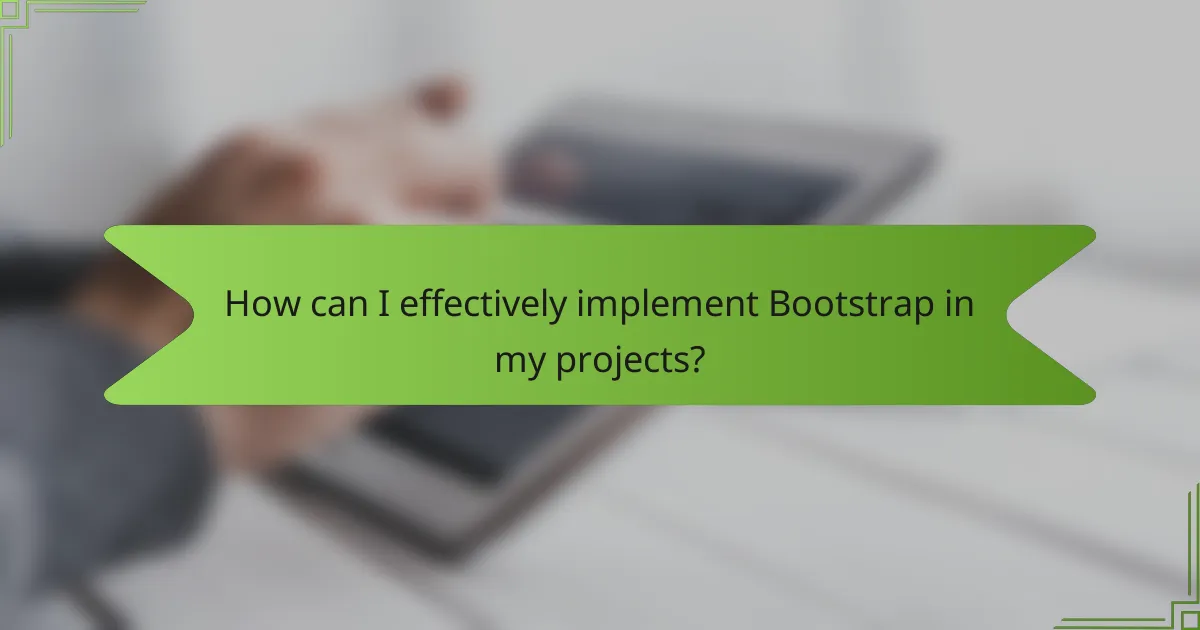
How can I effectively implement Bootstrap in my projects?
To effectively implement Bootstrap in your projects, start by including the Bootstrap CSS and JS files in your HTML. You can link them directly from a CDN for quick access. Next, familiarize yourself with Bootstrap’s grid system, which allows for responsive layout design. Utilize predefined classes to structure your content and create responsive designs without extensive custom CSS.
Incorporate components such as buttons, cards, and modals by using Bootstrap’s class names. This approach saves time and ensures consistency across your project. Customize Bootstrap by overriding default styles in your own CSS file. This allows you to maintain the integrity of the framework while tailoring it to your needs.
Lastly, test your project across various devices to ensure responsiveness. Bootstrap’s built-in media queries will help with this. Following these steps ensures a smooth integration of Bootstrap into your web projects.
What are the steps to integrate Bootstrap into a new project?
To integrate Bootstrap into a new project, follow these steps. First, create a new HTML file for your project. Next, include the Bootstrap CSS file in the head section of your HTML. You can do this by linking to a CDN or downloading the Bootstrap files. After that, include the Bootstrap JavaScript file before the closing body tag. Again, you can link to a CDN or use the downloaded files. Then, add the necessary Bootstrap classes to your HTML elements to utilize Bootstrap’s features. Finally, test your project in various browsers to ensure compatibility. These steps provide a seamless integration of Bootstrap into your project, enhancing its design and responsiveness.
What are the best practices for maintaining Bootstrap code?
Use consistent naming conventions for classes and IDs in Bootstrap code. This enhances readability and maintainability. Organize your code by grouping related components together. This practice simplifies navigation through your files. Comment your code to explain complex sections or custom modifications. This aids future developers in understanding your work. Regularly update Bootstrap to the latest version for security and performance improvements. This ensures compatibility with modern browsers and devices. Minimize custom CSS overrides to avoid conflicts with Bootstrap’s default styles. This helps maintain the integrity of the framework. Test your Bootstrap code across different devices and browsers. This guarantees a responsive design that works universally. Use Bootstrap’s grid system effectively to create a responsive layout. This is fundamental in ensuring your design adapts to various screen sizes.
What tips can improve the use of Bootstrap for developers?
Utilizing Bootstrap effectively can be enhanced by following specific tips. First, developers should leverage Bootstrap’s grid system for responsive layouts. This system allows for fluid and adaptable designs across various devices. Second, customizing Bootstrap’s SASS variables can tailor the framework to meet specific design needs. This customization enables unique branding while maintaining Bootstrap’s functionality. Third, using utility classes can streamline CSS and reduce the need for custom styles. This approach promotes cleaner code and faster development. Fourth, developers should familiarize themselves with Bootstrap’s components and documentation. Understanding available components can expedite the development process. Lastly, testing designs in multiple browsers ensures compatibility and user experience. This practice helps identify any discrepancies early in the development cycle.
How can I stay updated with the latest Bootstrap features and updates?
Follow Bootstrap’s official website and blog for updates. Subscribe to their newsletter for direct notifications. Join Bootstrap’s GitHub repository to track changes and releases. Participate in Bootstrap community forums for discussions on new features. Follow Bootstrap on social media platforms for announcements. Read articles and tutorials from reputable web development sources. Attend web development conferences or webinars focusing on Bootstrap. Utilize RSS feeds from Bootstrap-related sites for continuous updates.
What are the common mistakes to avoid when using Bootstrap?
Common mistakes to avoid when using Bootstrap include not utilizing the grid system properly. Failing to understand the responsive nature of the grid can lead to layout issues. Another mistake is overriding Bootstrap’s default styles without careful consideration. This can create inconsistencies and make future updates difficult. Additionally, neglecting to customize Bootstrap components can result in a generic look. Using too many custom classes instead of Bootstrap’s built-in classes can complicate the code. It’s also important to avoid excessive reliance on JavaScript components. This can lead to performance issues and unnecessary complexity. Lastly, not testing the design on various devices can result in a poor user experience. Each of these mistakes can hinder the effectiveness of Bootstrap in creating responsive designs.
The article focuses on best practices for using Bootstrap, emphasizing customization options and the importance of responsive design. It outlines effective strategies for implementing Bootstrap’s grid system, utilizing predefined classes, and customizing components to enhance brand identity. Key topics include the significance of responsive design for user experience, common challenges developers face during customization, and performance considerations to optimize loading speed. Additionally, the article discusses tools and resources available for Bootstrap customization, as well as tips for maintaining code quality and staying updated with Bootstrap features.