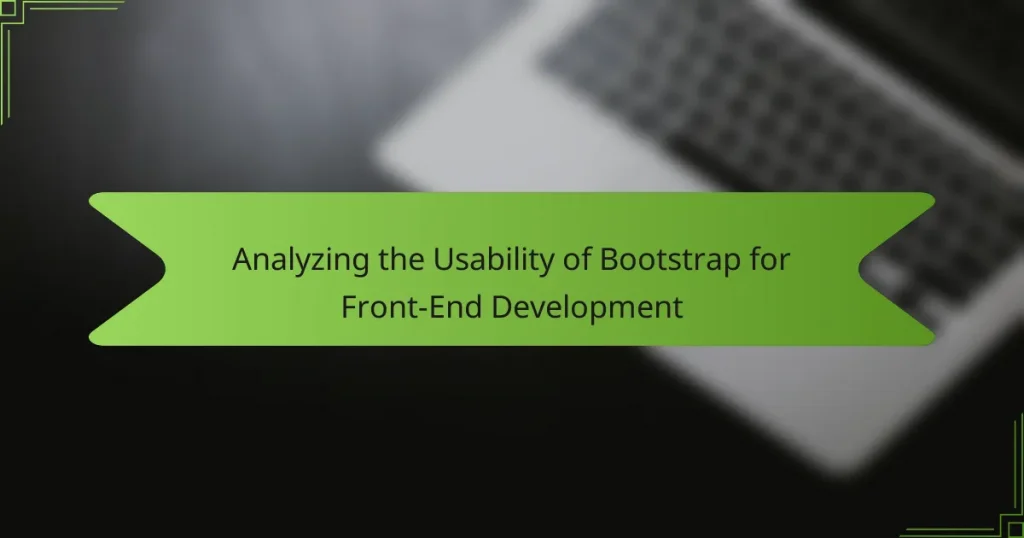Bootstrap is a widely used front-end framework that facilitates the development of responsive websites through its collection of CSS and JavaScript components. Known for its mobile-first design approach, Bootstrap includes pre-defined grid systems and UI components that streamline the design process and reduce development time. Despite its popularity, developers encounter challenges such as a steep learning curve, customization difficulties, and potential code bloat. This article analyzes Bootstrap’s usability in front-end development, highlighting its extensive documentation, community support, and the balance it strikes between functionality and user-friendliness.
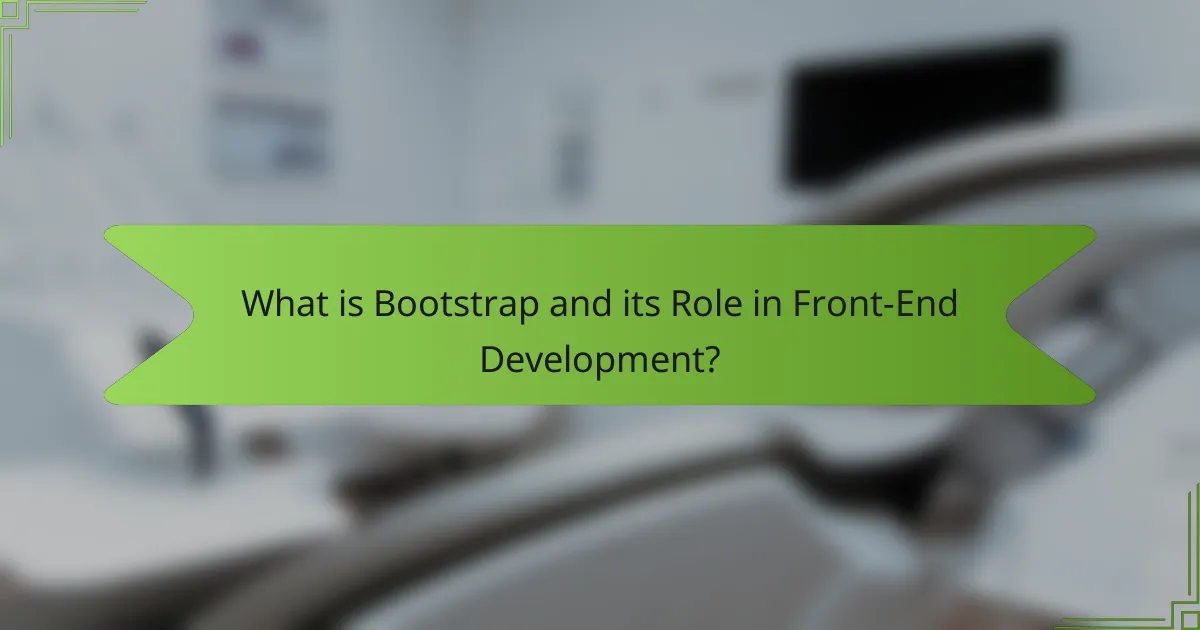
What is Bootstrap and its Role in Front-End Development?
Bootstrap is a front-end framework designed for developing responsive websites. It provides a collection of CSS and JavaScript components. Developers use Bootstrap to create mobile-first designs easily. The framework includes pre-defined grid systems and UI components. These features streamline the design process and reduce development time. Bootstrap is widely adopted, powering over 20% of websites as of 2023. Its extensive documentation and community support enhance usability. This makes Bootstrap a popular choice among front-end developers.
How does Bootstrap enhance the front-end development process?
Bootstrap enhances the front-end development process by providing a responsive grid system and pre-designed components. This framework allows developers to create mobile-first websites with ease. The grid system enables flexible layouts that adapt to various screen sizes. Pre-designed components streamline the development process, reducing the need for custom CSS. Additionally, Bootstrap includes JavaScript plugins that enhance interactivity. These features save time and improve consistency across projects. The framework is widely adopted, ensuring extensive community support and resources. Bootstrap’s documentation is thorough, making it easier for developers to implement best practices.
What are the key features of Bootstrap that support usability?
Bootstrap provides several key features that enhance usability for front-end development. Its responsive grid system allows for fluid layouts across various screen sizes. This adaptability ensures optimal viewing experiences on devices from smartphones to desktops. Bootstrap includes pre-designed components like buttons, forms, and navigation bars. These components follow consistent design patterns, promoting user familiarity.
Additionally, Bootstrap’s extensive documentation aids developers in implementing features effectively. The documentation includes examples and usage guidelines, reducing the learning curve. Bootstrap also supports customization through variables and Sass, allowing developers to tailor components to specific needs. This flexibility enhances usability by aligning with user expectations. Furthermore, accessibility features are integrated, ensuring that applications are usable for a wider audience.
These features collectively contribute to a streamlined development process and a better user experience.
How does Bootstrap’s grid system improve layout design?
Bootstrap’s grid system enhances layout design by providing a flexible and responsive framework. It allows developers to create layouts that adapt seamlessly to various screen sizes. The grid is based on a 12-column structure, enabling precise control over element placement. This structure supports multiple breakpoints, ensuring optimal display on devices ranging from mobile phones to desktops.
Additionally, Bootstrap’s grid system simplifies alignment and spacing through predefined classes. These classes reduce the need for custom CSS, speeding up the development process. The responsive nature of the grid automatically adjusts elements, maintaining a cohesive look across devices. This adaptability is crucial for modern web design, where user experience is paramount.
Overall, Bootstrap’s grid system streamlines the layout design process, making it more efficient and effective for front-end development.
What are the advantages of using Bootstrap for front-end developers?
Bootstrap offers several advantages for front-end developers. It provides a responsive grid system that simplifies layout design. This grid system ensures that applications look good on various screen sizes. Bootstrap also includes pre-designed components like buttons, modals, and navigation bars. These components speed up the development process significantly. Additionally, Bootstrap is built with mobile-first design principles. This approach enhances user experience on mobile devices. The framework is well-documented, making it easy for developers to find guidance. Bootstrap also has a large community and extensive resources available. This support network helps developers troubleshoot issues quickly. Overall, Bootstrap enhances productivity and efficiency in front-end development.
How does Bootstrap contribute to faster development times?
Bootstrap contributes to faster development times by providing a pre-designed framework for building responsive websites. It includes a collection of ready-to-use components such as navigation bars, buttons, and forms. These components save developers from writing CSS from scratch. Bootstrap also employs a grid system that simplifies layout creation. This grid system ensures consistent design across different screen sizes. Additionally, Bootstrap’s extensive documentation aids developers in quickly understanding and utilizing its features. The framework is built with mobile-first design principles, enhancing performance for mobile users. Overall, Bootstrap streamlines the development process, reducing time spent on design and layout tasks.
What is the significance of responsive design in Bootstrap?
Responsive design in Bootstrap is significant because it ensures that web applications function well across various devices and screen sizes. Bootstrap utilizes a fluid grid system that adapts to different resolutions. This adaptability enhances user experience by providing optimal viewing without resizing or panning. Furthermore, Bootstrap’s built-in media queries allow developers to create custom layouts for specific devices. According to Statista, over 50% of global web traffic comes from mobile devices, highlighting the necessity for responsive design. This design approach not only improves accessibility but also boosts engagement and retention rates among users.
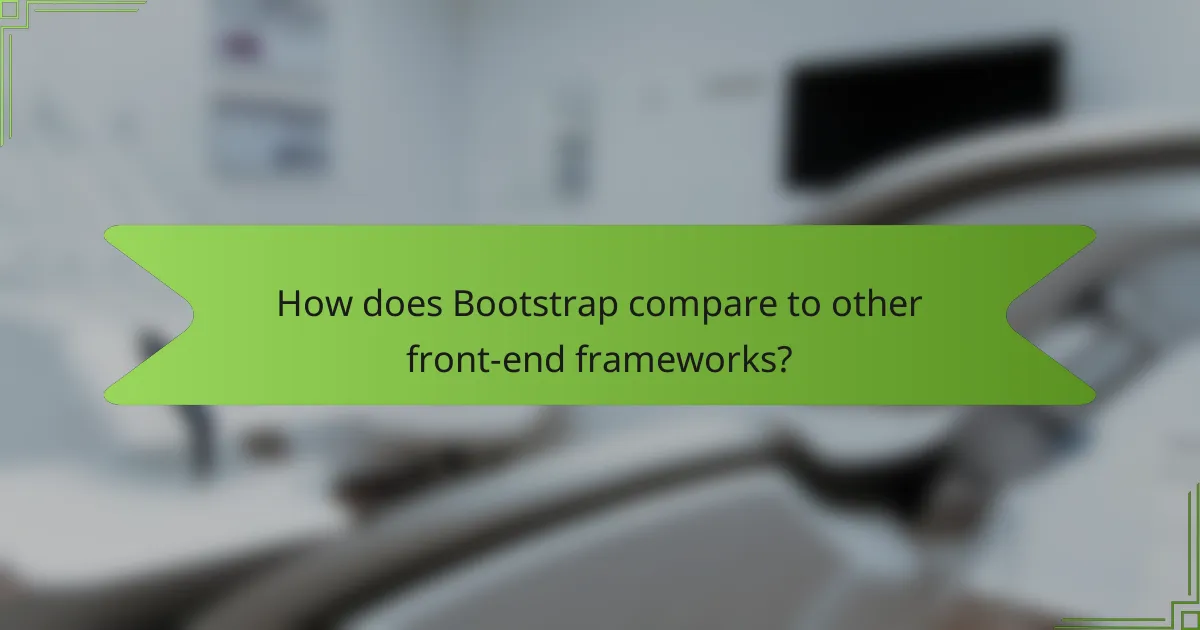
How does Bootstrap compare to other front-end frameworks?
Bootstrap is a popular front-end framework known for its responsive design capabilities. It offers a comprehensive set of pre-designed components and a grid system. This makes it easier for developers to create mobile-first websites. Compared to other frameworks like Foundation or Bulma, Bootstrap has a larger community and more extensive documentation. This community support leads to a wealth of resources and third-party plugins. Additionally, Bootstrap’s CSS and JavaScript components are highly customizable, allowing for flexibility in design. Other frameworks may prioritize minimalism or performance, but Bootstrap focuses on ease of use and rapid development. Overall, Bootstrap stands out for its balance of functionality and user-friendliness.
What are the unique attributes of Bootstrap compared to its peers?
Bootstrap’s unique attributes include its extensive pre-built components, responsive grid system, and strong community support. The pre-built components allow developers to quickly create user interfaces without starting from scratch. Bootstrap’s responsive grid system facilitates seamless adaptation to various screen sizes. This framework promotes mobile-first design, ensuring optimal performance on mobile devices. Additionally, Bootstrap has comprehensive documentation, aiding developers in understanding and utilizing its features effectively. The large community contributes to a wealth of resources, including themes and plugins, enhancing its usability. Compared to peers like Foundation or Bulma, Bootstrap’s widespread adoption and resources make it a preferred choice for many developers.
Why might a developer choose Bootstrap over other frameworks?
Developers might choose Bootstrap over other frameworks due to its responsive design capabilities. Bootstrap provides a grid system that adapts to various screen sizes. This ensures consistent user experiences across devices. Additionally, Bootstrap offers a wide range of pre-designed components. These components speed up the development process significantly. Furthermore, Bootstrap has a large community and extensive documentation. This support makes troubleshooting easier for developers. Stats show that over 19% of all websites use Bootstrap, indicating its popularity and reliability.
What limitations might developers face when using Bootstrap?
Developers might face several limitations when using Bootstrap. One limitation is its reliance on predefined classes, which can restrict customization. This can lead to a uniform look across different websites. Another limitation is the learning curve associated with its grid system. Developers may struggle to understand how to effectively use the grid for responsive design. Additionally, Bootstrap’s size can impact load times. The framework can add unnecessary bulk if not all components are utilized. There is also a risk of over-reliance on Bootstrap, which can hinder a developer’s ability to create unique designs. Furthermore, compatibility issues may arise with older browsers. These limitations can affect the overall flexibility and performance of web applications built with Bootstrap.
How can developers maximize the usability of Bootstrap?
Developers can maximize the usability of Bootstrap by utilizing its grid system effectively. The grid system allows for responsive layouts that adapt to various screen sizes. By defining clear breakpoints, developers can ensure content displays optimally on all devices. Customizing Bootstrap’s components can enhance functionality and aesthetics. This can be achieved by using Sass variables to adjust styles. Implementing utility classes simplifies the process of applying common styles. Developers should also leverage Bootstrap’s extensive documentation for best practices. Regularly updating to the latest version ensures access to new features and fixes. These strategies improve both user experience and development efficiency.
What best practices should be followed when implementing Bootstrap?
Use a mobile-first approach when implementing Bootstrap. This ensures that designs are optimized for smaller screens first. Utilize Bootstrap’s grid system for responsive layouts. The grid system allows for easy adjustments across various screen sizes. Leverage Bootstrap components for consistency in design. Components such as buttons and modals provide a uniform look and feel.
Customize Bootstrap with SASS for tailored styles. SASS allows developers to modify Bootstrap variables and create unique themes. Keep JavaScript usage minimal for performance. Excessive JavaScript can slow down page loading times. Follow Bootstrap’s documentation closely for best practices. The documentation provides clear guidelines and examples for effective implementation.
Test across multiple browsers and devices. This ensures compatibility and a seamless user experience. Use version control to manage changes effectively. Version control helps track changes and collaborate with other developers.
How can customization enhance Bootstrap’s usability for specific projects?
Customization enhances Bootstrap’s usability by allowing developers to tailor components to specific project requirements. This flexibility enables the creation of unique designs that align with brand identities. Developers can modify styles, layouts, and components without extensive coding. Bootstrap’s modular structure supports selective customization, reducing bloat and improving load times. For example, adjusting the grid system can optimize layouts for various screen sizes. Additionally, customizing Bootstrap can ensure compliance with accessibility standards, enhancing user experience. The ability to integrate custom JavaScript further extends Bootstrap’s functionality. Overall, customization makes Bootstrap a more effective tool for diverse project needs.
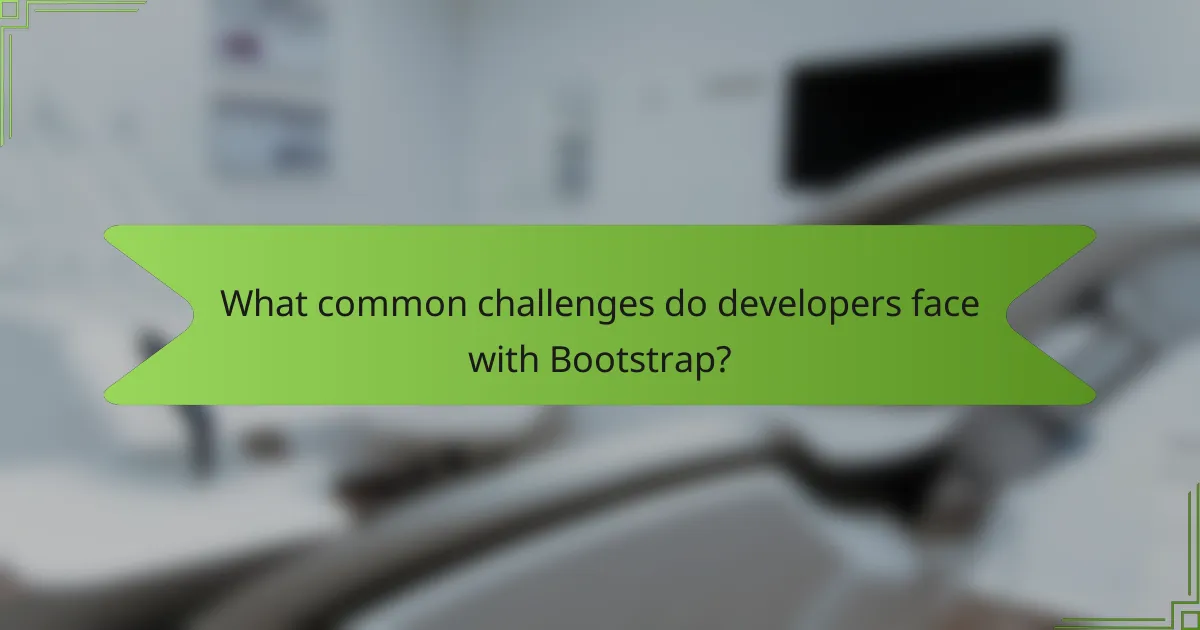
What common challenges do developers face with Bootstrap?
Developers face several common challenges with Bootstrap. One challenge is the learning curve associated with its extensive framework. Understanding the grid system and component classes can be complex for beginners. Another challenge is customization; developers often find it difficult to override default styles without affecting responsiveness. Additionally, Bootstrap’s reliance on jQuery can lead to conflicts with other JavaScript libraries. Developers also report issues with browser compatibility, particularly with older versions. Lastly, the framework can lead to bloated code if not used judiciously, impacting performance. These challenges highlight the need for careful planning and knowledge when utilizing Bootstrap in projects.
How can developers troubleshoot common issues in Bootstrap?
Developers can troubleshoot common issues in Bootstrap by following a systematic approach. First, they should check the browser’s console for any JavaScript errors. This can help identify issues with components that rely on JavaScript. Next, they should verify that Bootstrap’s CSS and JavaScript files are correctly linked in the HTML. Missing files can lead to layout and functionality problems.
Additionally, developers should inspect elements using browser developer tools. This allows them to see applied styles and identify conflicts. They can also test responsiveness by resizing the browser window or using device emulation. This ensures that Bootstrap’s grid system is functioning as intended.
Another effective method is to refer to Bootstrap’s official documentation. The documentation provides guidance on component usage and troubleshooting tips. Developers can also search forums and community discussions for solutions to similar issues. This collaborative approach often reveals fixes for common problems.
What resources are available for resolving Bootstrap-related problems?
Official Bootstrap documentation provides comprehensive guidance for resolving Bootstrap-related problems. It includes detailed examples, usage instructions, and troubleshooting tips. The Bootstrap GitHub repository allows users to report issues and access community support. Online forums such as Stack Overflow feature a wealth of questions and answers related to Bootstrap. Additionally, numerous tutorials and courses on platforms like Udemy and Coursera cover common Bootstrap challenges. These resources collectively offer extensive support for developers facing Bootstrap issues.
What are the best practices for effective Bootstrap usage?
Use Bootstrap’s grid system for responsive layouts. This ensures consistent alignment across different screen sizes. Utilize Bootstrap components for standard UI elements. These components are pre-styled and save development time. Customize Bootstrap with SASS variables for tailored designs. This allows for unique branding while maintaining Bootstrap’s functionality. Keep JavaScript plugins to a minimum for performance. Fewer plugins reduce loading times and improve user experience. Leverage Bootstrap’s utility classes for quick styling adjustments. This promotes cleaner HTML and faster development. Regularly update Bootstrap to access the latest features and security patches. Staying current enhances performance and compatibility.
How can developers ensure accessibility when using Bootstrap?
Developers can ensure accessibility when using Bootstrap by implementing ARIA roles and attributes. Bootstrap components often lack inherent accessibility features. Therefore, developers should add ARIA attributes to enhance screen reader compatibility. They should also ensure proper semantic HTML structure is used throughout the application. This includes using headings, lists, and landmarks appropriately.
Additionally, developers must test their applications with various assistive technologies. Tools like screen readers can help identify accessibility issues. Bootstrap’s built-in classes should be used correctly to maintain keyboard navigation. Developers should also ensure color contrast meets WCAG guidelines. Regular accessibility audits can help maintain compliance and improve user experience.
What tips can improve Bootstrap’s performance in web applications?
Minimize the size of Bootstrap files to improve performance. Use only the components needed for your application. This reduces load times and enhances user experience.
Utilize a Content Delivery Network (CDN) for serving Bootstrap files. CDNs distribute files across multiple servers globally. This decreases latency and speeds up access for users.
Optimize images used in Bootstrap layouts. Compressed images load faster and reduce overall page size. Tools like TinyPNG can significantly decrease image file sizes without quality loss.
Implement caching strategies for Bootstrap assets. Caching allows browsers to store files locally. This minimizes repeated downloads and improves load times for returning users.
Use asynchronous loading for Bootstrap JavaScript files. This prevents blocking of page rendering. As a result, users can interact with the page sooner.
Regularly update Bootstrap to the latest version. New releases often include performance improvements and bug fixes. Staying current ensures optimal functionality and security.
Monitor performance with tools like Google PageSpeed Insights. These tools provide insights and recommendations for further optimization. Regular assessments help maintain high performance standards.
Bootstrap is a widely-used front-end framework that facilitates the development of responsive websites through its collection of CSS and JavaScript components. The article analyzes Bootstrap’s usability by exploring its key features, including a responsive grid system, pre-designed components, and extensive documentation, which collectively enhance the front-end development process. It addresses the advantages and limitations of using Bootstrap, compares it with other frameworks, and offers best practices for maximizing its effectiveness. Additionally, the article discusses common challenges developers face and provides strategies for troubleshooting and improving performance in web applications built with Bootstrap.