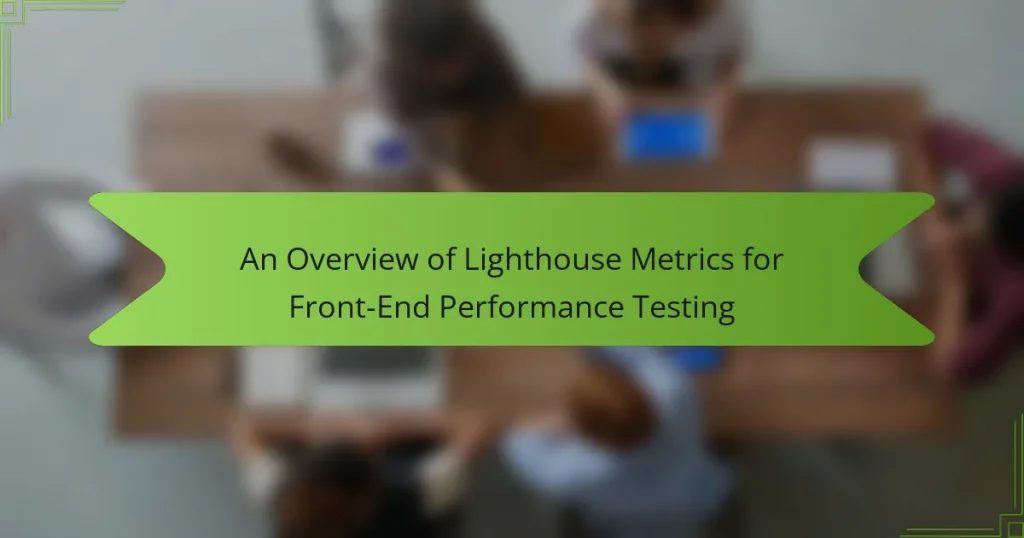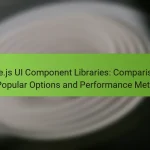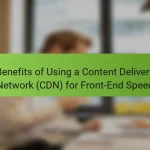Lighthouse metrics are quantitative measures used for assessing the performance of web applications, focusing on key performance indicators such as First Contentful Paint, Time to Interactive, and Speed Index. First Contentful Paint measures the time until the first content appears, while Time to Interactive indicates when the page is fully interactive. Speed Index evaluates how quickly content is visually populated. Lighthouse provides developers with actionable insights through audits that generate performance scores, helping to identify areas for improvement in user experience. By integrating Lighthouse into development workflows and continuous integration processes, developers can maintain optimal performance, enhance user engagement, and reduce bounce rates.
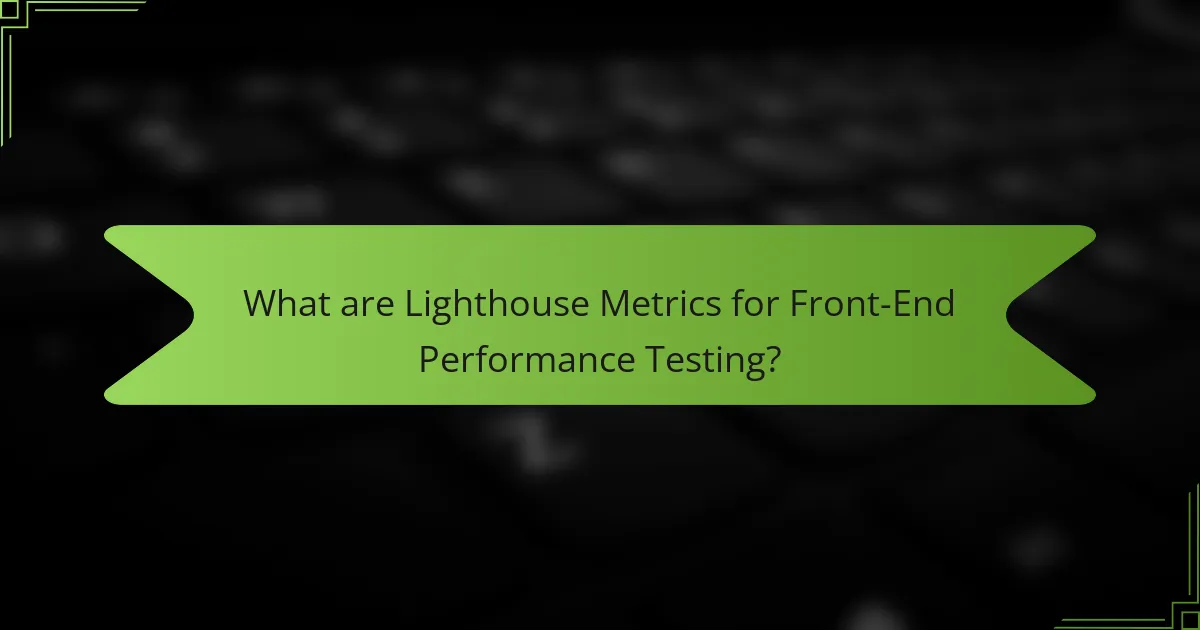
What are Lighthouse Metrics for Front-End Performance Testing?
Lighthouse metrics for front-end performance testing are quantitative measures used to assess the performance of web applications. These metrics include First Contentful Paint, Time to Interactive, and Speed Index. First Contentful Paint measures the time it takes for the first piece of content to appear on the screen. Time to Interactive assesses how long it takes for the page to become fully interactive. Speed Index calculates how quickly the contents of a page are visibly populated.
These metrics help developers identify performance issues and improve user experience. Lighthouse runs a series of audits and generates a report with scores based on these metrics. Performance scores range from 0 to 100, with higher scores indicating better performance. According to Google, optimizing these metrics can lead to improved user engagement and lower bounce rates.
How do Lighthouse Metrics assess web performance?
Lighthouse Metrics assess web performance by analyzing various aspects of a webpage’s functionality and user experience. They evaluate metrics such as loading speed, interactivity, and visual stability. Key performance indicators include First Contentful Paint, Time to Interactive, and Cumulative Layout Shift. These metrics provide insights into how quickly a page loads and becomes usable. Lighthouse runs audits against a set of predefined benchmarks. It generates a performance score based on these evaluations. This score helps developers identify areas for improvement. By optimizing these metrics, web performance can be enhanced, leading to better user satisfaction.
What key performance indicators are included in Lighthouse Metrics?
Lighthouse Metrics includes several key performance indicators (KPIs). These KPIs are critical for assessing web performance. They encompass First Contentful Paint, which measures the time taken for the first piece of content to be rendered. Largest Contentful Paint tracks the loading performance of the largest visible content element. Cumulative Layout Shift quantifies visual stability during loading. First Input Delay measures responsiveness to user interactions. Lastly, Time to Interactive indicates when the page becomes fully interactive. These metrics provide a comprehensive overview of a webpage’s performance and user experience.
How are these metrics calculated during testing?
Metrics in front-end performance testing are calculated using specific algorithms and methodologies. These calculations assess various aspects of a web page’s performance. For instance, Lighthouse measures metrics like First Contentful Paint (FCP) and Time to Interactive (TTI) by simulating user interactions in a controlled environment.
FCP is calculated by measuring the time taken for the first text or image to be painted on the screen. TTI is determined by tracking the time until the page is fully interactive. Other metrics like Speed Index and Largest Contentful Paint (LCP) are derived from visual changes during loading.
Lighthouse uses a series of performance audits to generate scores based on these metrics. These scores are then aggregated to provide an overall performance rating. The calculations are conducted in a headless browser environment, ensuring consistent and accurate results.
Why are Lighthouse Metrics important for developers?
Lighthouse Metrics are important for developers because they provide critical insights into web performance. These metrics evaluate aspects such as loading speed, accessibility, and SEO. Developers can use these insights to identify performance bottlenecks. According to Google, a one-second delay in loading time can reduce conversions by 7%. Lighthouse Metrics help developers optimize user experience and improve site rankings. They also facilitate adherence to best practices in web development. By leveraging these metrics, developers can ensure their applications meet user expectations.
What impact do these metrics have on user experience?
Lighthouse metrics significantly impact user experience by measuring performance, accessibility, and SEO. High performance metrics lead to faster load times. Faster load times enhance user satisfaction and retention. Accessibility metrics ensure that all users can navigate effectively. Improved accessibility increases engagement from diverse user groups. SEO metrics affect visibility in search engines. Better visibility attracts more users to the site. Overall, these metrics create a seamless and enjoyable interaction for users.
How can Lighthouse Metrics influence SEO rankings?
Lighthouse Metrics can significantly influence SEO rankings by assessing key performance indicators that affect user experience. These metrics include loading speed, accessibility, and best practices. Google considers page speed as a ranking factor; faster pages improve user engagement and reduce bounce rates. Lighthouse evaluates these aspects and provides actionable insights for optimization. For instance, a study by Google found that a one-second delay in mobile load times can lead to a 20% drop in conversions. Therefore, optimizing based on Lighthouse Metrics can enhance SEO performance by improving site speed and user satisfaction.
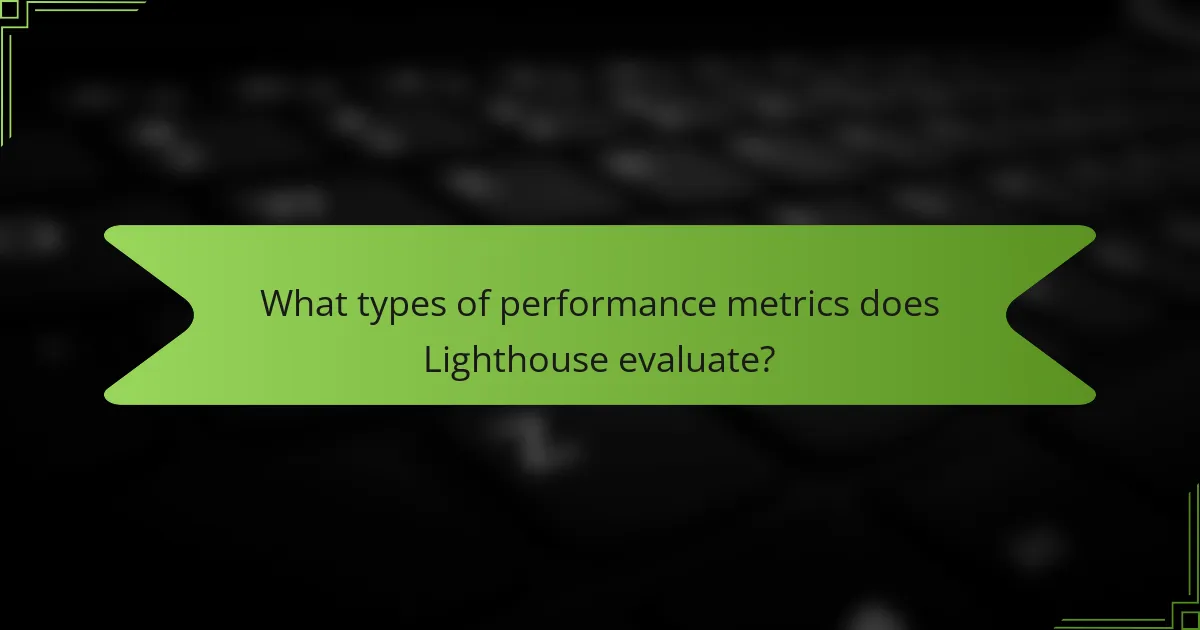
What types of performance metrics does Lighthouse evaluate?
Lighthouse evaluates several performance metrics related to web page speed and user experience. Key metrics include First Contentful Paint, which measures the time it takes for the first piece of content to be rendered. It also assesses Speed Index, indicating how quickly the contents of a page are visibly populated. Time to Interactive is another metric, measuring when a page becomes fully interactive for users. Additionally, Lighthouse evaluates Total Blocking Time, which quantifies the amount of time a page is blocked from user interaction. Other metrics include Cumulative Layout Shift, measuring visual stability, and Largest Contentful Paint, which tracks the loading performance of the largest visible element. These metrics provide a comprehensive view of a website’s performance, helping developers optimize user experience.
What are the categories of metrics measured by Lighthouse?
Lighthouse measures metrics across several categories. These categories include Performance, Accessibility, Best Practices, SEO, and Progressive Web App (PWA).
Performance metrics assess loading speed and responsiveness. Accessibility metrics evaluate how accessible a website is to users with disabilities. Best Practices metrics check for common web development practices. SEO metrics analyze how well a site is optimized for search engines. PWA metrics ensure the site meets criteria for being a progressive web application.
Each category focuses on specific aspects of web quality. This comprehensive approach helps developers improve their sites effectively.
How does Lighthouse measure loading performance?
Lighthouse measures loading performance through various metrics that assess how quickly a webpage becomes interactive. It evaluates metrics like First Contentful Paint (FCP), which measures when the first text or image is painted. Another key metric is Time to Interactive (TTI), indicating when the page is fully interactive. Lighthouse also considers Speed Index, which reflects how quickly content is visually populated. Additionally, it uses Largest Contentful Paint (LCP) to measure loading performance based on the largest visible content element. These metrics are calculated by simulating page loads in a controlled environment. The results provide a comprehensive view of a webpage’s loading performance.
What metrics are used to assess interactivity?
Metrics used to assess interactivity include First Input Delay (FID), Time to Interactive (TTI), and Total Blocking Time (TBT). FID measures the time from when a user first interacts with a page to when the browser can respond. TTI indicates how long it takes for a page to become fully interactive. TBT quantifies the total time that the main thread is blocked, preventing user interactions. These metrics are essential for evaluating user experience in web applications. They provide insights into how quickly users can engage with content. According to Google, optimizing these metrics leads to better user satisfaction and retention.
How does Lighthouse evaluate visual stability?
Lighthouse evaluates visual stability primarily through the Cumulative Layout Shift (CLS) metric. CLS measures the total amount of layout shift that occurs during the loading phase of a webpage. A layout shift happens when a visible element changes its position from one frame to the next. Lighthouse calculates CLS by summing the impact of individual shifts, which are determined by the distance an element moves and the viewport size. A lower CLS score indicates better visual stability. Google recommends aiming for a CLS score of less than 0.1 for optimal user experience.
What is the significance of the Cumulative Layout Shift (CLS) metric?
Cumulative Layout Shift (CLS) is a web performance metric that measures visual stability. It quantifies how much content shifts on a webpage during loading. A high CLS score indicates a poor user experience due to unexpected layout changes. This can lead to users clicking on the wrong elements, causing frustration. CLS is significant because it directly impacts user satisfaction and engagement. Websites with low CLS scores tend to retain users better. Google considers CLS in its Core Web Vitals, influencing search rankings. Therefore, optimizing for CLS is crucial for improving overall site performance and user experience.
How does Lighthouse assess Largest Contentful Paint (LCP)?
Lighthouse assesses Largest Contentful Paint (LCP) by measuring the time it takes for the largest visible content element to load. This metric focuses on elements like images, videos, or large blocks of text. The assessment occurs during the loading phase of a webpage. Lighthouse captures the LCP event in milliseconds. It uses the Performance API to track rendering times. The goal is to identify how quickly users perceive the main content. A good LCP score is under 2.5 seconds. This metric is crucial for user experience and SEO ranking.
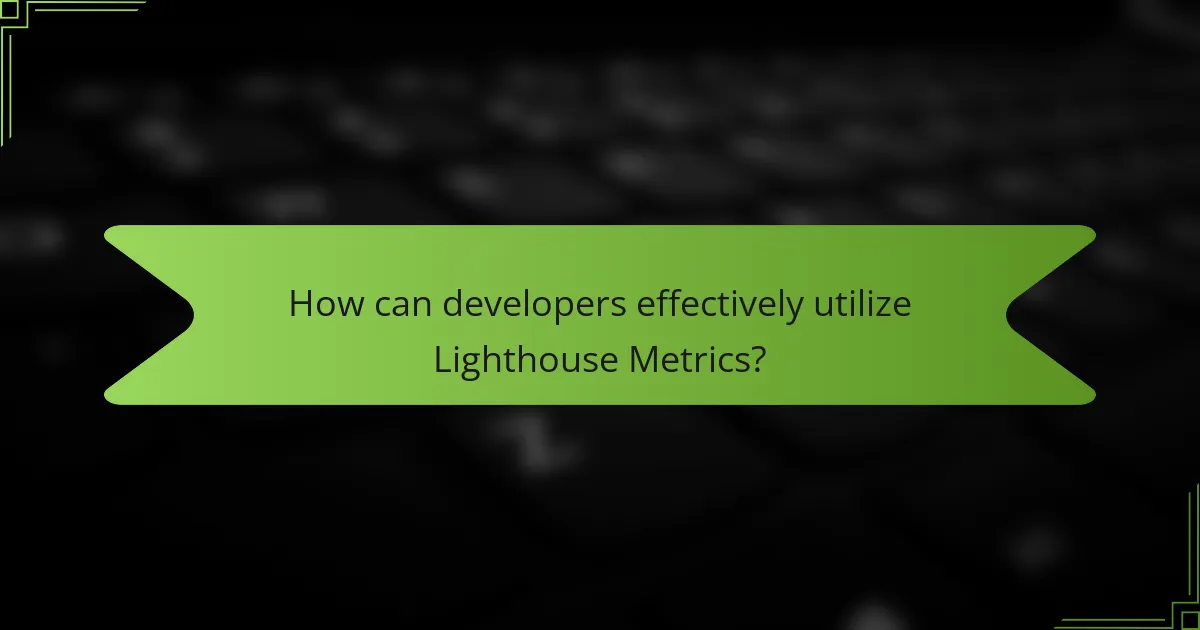
How can developers effectively utilize Lighthouse Metrics?
Developers can effectively utilize Lighthouse Metrics by integrating them into their development workflow. They should run Lighthouse audits regularly to assess performance, accessibility, and SEO. This provides actionable insights into areas needing improvement. Developers can also set performance budgets based on Lighthouse scores to maintain optimal performance levels. By tracking these metrics over time, teams can identify trends and measure the impact of changes. Additionally, incorporating Lighthouse into CI/CD pipelines automates performance testing. This ensures consistent performance checks with every code change. Overall, using Lighthouse Metrics helps developers create faster, more efficient web applications.
What tools can assist in running Lighthouse tests?
Google Chrome DevTools is a primary tool for running Lighthouse tests. It provides built-in support for Lighthouse audits. Users can access it by opening DevTools and navigating to the “Lighthouse” tab.
Another tool is the Lighthouse CLI. This command-line interface allows users to run Lighthouse from the terminal. It is useful for integrating Lighthouse into automated workflows.
Additionally, there is the Lighthouse CI. This continuous integration tool helps in running Lighthouse tests during the development process. It can be configured to run tests automatically on code changes.
Finally, the WebPageTest platform can also run Lighthouse tests. This tool allows for advanced testing scenarios and performance analysis. It provides detailed reports on web performance metrics.
How can developers integrate Lighthouse into their workflow?
Developers can integrate Lighthouse into their workflow by using it as a command-line tool or through CI/CD pipelines. First, they can install Lighthouse via npm with the command `npm install -g lighthouse`. This allows them to run audits directly in the terminal, generating performance reports. Additionally, developers can automate Lighthouse audits in their continuous integration systems using tools like GitHub Actions or Jenkins. This integration helps ensure consistent performance testing with every code change. Furthermore, Lighthouse can be run as a Chrome extension for quick manual checks during development. These methods provide developers with actionable insights and maintain performance standards throughout the development lifecycle.
What are the best practices for interpreting Lighthouse reports?
To interpret Lighthouse reports effectively, focus on key metrics and actionable insights. Begin by understanding the performance score, which ranges from 0 to 100. A higher score indicates better performance. Pay attention to specific metrics like First Contentful Paint (FCP) and Time to Interactive (TTI). These metrics reveal how quickly users can see content and interact with the page.
Analyze the opportunities and diagnostics sections for improvement suggestions. Opportunities provide specific recommendations to enhance performance, such as image optimization. Diagnostics offer insights into best practices, like using HTTP/2.
Regularly compare reports over time to track progress. Consistent monitoring helps identify trends and areas needing attention. Utilize the audit results to prioritize fixes based on their potential impact on user experience.
Finally, cross-reference Lighthouse results with real user data to validate findings. This ensures that the insights align with actual user experiences.
What common issues can Lighthouse help identify?
Lighthouse can help identify several common issues in web performance. It assesses metrics such as loading speed, accessibility, and best practices. For instance, it highlights slow server response times. Lighthouse also points out unoptimized images that can delay loading. It identifies JavaScript and CSS that block rendering. Additionally, it evaluates the overall user experience on mobile devices. Lighthouse provides specific scores and recommendations for improvement. These insights are crucial for enhancing front-end performance and user satisfaction.
How can developers troubleshoot performance issues highlighted by Lighthouse?
Developers can troubleshoot performance issues highlighted by Lighthouse by analyzing the specific metrics provided in the report. Lighthouse offers insights such as First Contentful Paint (FCP) and Time to Interactive (TTI). Developers should focus on optimizing images to improve loading times. Reducing JavaScript execution time can also enhance performance. Implementing lazy loading for offscreen images is another effective strategy. Additionally, utilizing browser caching can decrease load times for returning users. Monitoring network requests helps identify bottlenecks in resource loading. Using tools like WebPageTest can provide further analysis of performance issues. These steps align with best practices for improving web performance as indicated by Lighthouse metrics.
What tips can enhance the use of Lighthouse Metrics for performance testing?
Utilizing Lighthouse Metrics effectively enhances performance testing. First, run tests in a controlled environment to minimize variability. This ensures consistent results across multiple runs. Second, prioritize metrics based on user experience impact. Focus on metrics like First Contentful Paint and Time to Interactive. Third, use the Lighthouse CI to automate performance testing in your development workflow. This integration allows for continuous monitoring. Fourth, analyze the audits provided by Lighthouse for actionable insights. These audits highlight specific areas for improvement. Lastly, compare results against benchmarks or previous tests to track progress. Consistent comparisons help identify trends and improvements over time.
Lighthouse Metrics are essential quantitative measures for assessing front-end performance in web applications, focusing on key indicators such as First Contentful Paint, Time to Interactive, and Speed Index. These metrics enable developers to identify performance bottlenecks, enhance user experience, and improve SEO rankings by providing actionable insights through detailed audits. The article covers how Lighthouse evaluates various performance aspects, including loading speed, interactivity, and visual stability, while also discussing best practices for integrating these metrics into development workflows for continuous improvement. Additionally, it highlights common issues identified by Lighthouse and offers troubleshooting tips to optimize web performance effectively.