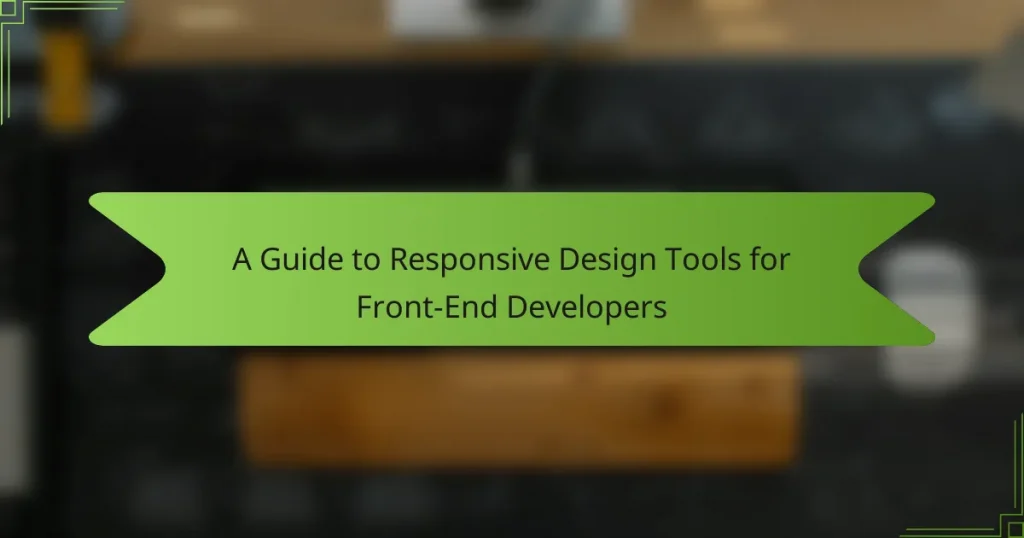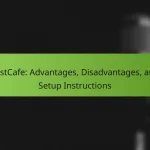Responsive design tools are essential software applications for front-end developers, enabling the creation of web designs that adapt to various screen sizes. This article provides an overview of popular responsive design tools, including Adobe XD, Figma, and Bootstrap, highlighting their features such as wireframing, real-time collaboration, and pre-built components. It also discusses various types of responsive design tools, including frameworks, testing tools, and design software, which streamline the development process and enhance user experience. Best practices for utilizing these tools effectively are outlined, emphasizing mobile-first design, flexible grid layouts, media queries, and accessibility considerations.
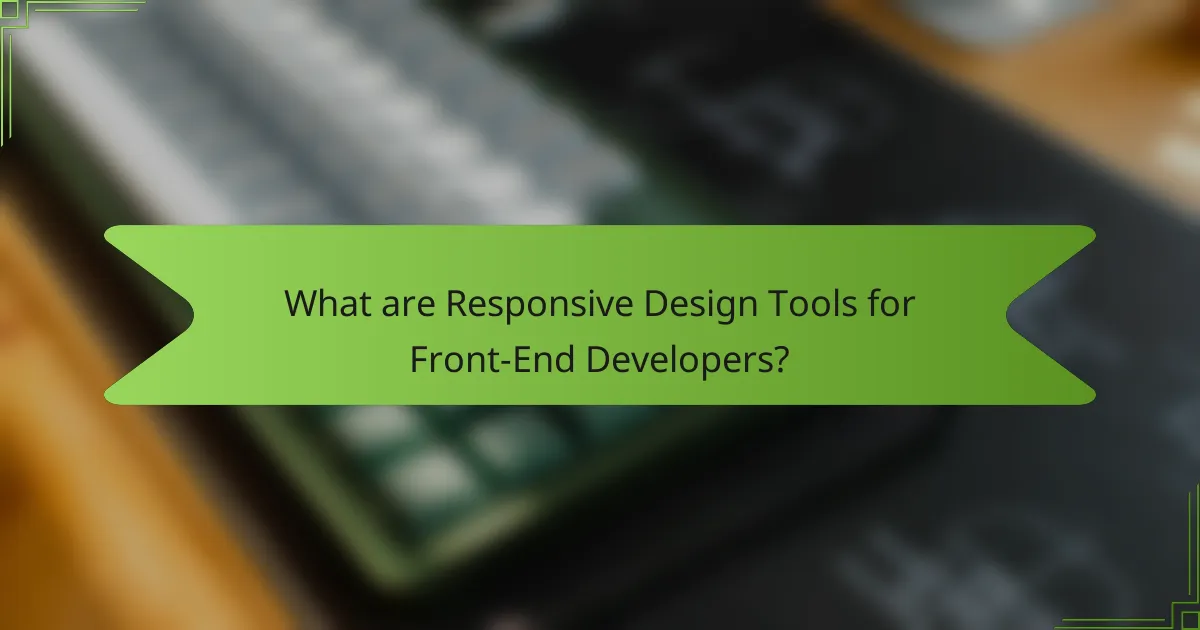
What are Responsive Design Tools for Front-End Developers?
Responsive design tools for front-end developers are software applications that assist in creating web designs that adapt to various screen sizes. These tools enable developers to build websites that provide an optimal viewing experience across devices. Popular responsive design tools include Adobe XD, Figma, and Bootstrap. Adobe XD allows for wireframing and prototyping with responsive features. Figma supports real-time collaboration and responsive design components. Bootstrap provides a grid system and pre-designed components for responsive layouts. These tools help streamline the development process and ensure consistency across different platforms.
How do Responsive Design Tools enhance web development?
Responsive design tools enhance web development by enabling websites to adapt to various screen sizes and devices. These tools streamline the design process, allowing developers to create fluid layouts. They often include features like grid systems and breakpoints for easy customization. Additionally, responsive design tools facilitate real-time previews, ensuring designs look good across different platforms. This approach improves user experience and accessibility. According to a study by Google, responsive websites can increase mobile traffic by up to 50%. Enhanced user engagement and lower bounce rates are also notable benefits. Overall, these tools are essential for modern web development practices.
What key features should developers look for in these tools?
Developers should look for user-friendly interfaces in responsive design tools. A clear layout facilitates ease of use and quick learning. Cross-browser compatibility is essential for ensuring designs work across different platforms. Real-time editing features allow developers to see changes instantly. Responsive previews on various devices help visualize designs effectively. Customization options enable tailored solutions for specific project needs. Integration capabilities with other tools streamline workflow processes. Lastly, strong community support and documentation enhance troubleshooting and learning opportunities.
How do these tools improve user experience across devices?
Responsive design tools enhance user experience across devices by ensuring consistent layout and functionality. These tools adapt website elements based on screen size and resolution. For instance, they allow for fluid grids and flexible images that resize appropriately. This adaptability leads to improved accessibility and usability on mobile, tablet, and desktop platforms. Research shows that 57% of users will not recommend a business with a poorly designed mobile site. Therefore, using responsive design tools can significantly reduce bounce rates and increase user engagement.
Why is Responsive Design important for modern web development?
Responsive design is important for modern web development because it ensures websites function well across various devices. This adaptability improves user experience by providing optimal viewing on smartphones, tablets, and desktops. According to Statista, mobile devices accounted for over 54% of global website traffic in 2021. Websites that are not responsive may lead to higher bounce rates. Google also prioritizes mobile-friendly sites in its search rankings. Therefore, responsive design is crucial for maintaining visibility and accessibility in a competitive online landscape.
What impact does Responsive Design have on website performance?
Responsive Design significantly enhances website performance. It ensures optimal user experience across various devices. This design approach adapts layouts to different screen sizes. Consequently, it reduces load times and improves navigation. Research indicates that websites with responsive design can achieve faster loading speeds. According to Google, mobile-friendly sites rank higher in search results. This can lead to increased traffic and lower bounce rates. Overall, responsive design positively influences user engagement and retention.
How does Responsive Design affect SEO and visibility?
Responsive design significantly impacts SEO and visibility. It ensures that websites are mobile-friendly, which is crucial for search engine ranking. Google prioritizes mobile-friendly sites in its search results. A responsive design provides a consistent user experience across devices. This reduces bounce rates, as users are more likely to stay on a site that is easy to navigate. Improved user engagement leads to higher rankings in search results. According to Google’s Mobile-First Indexing, sites must be responsive to perform well. Therefore, implementing responsive design is essential for optimizing SEO and enhancing visibility.

What types of Responsive Design Tools are available?
Responsive design tools include frameworks, testing tools, and design software. Frameworks like Bootstrap and Foundation provide pre-built components for responsive layouts. Testing tools such as BrowserStack and Responsinator allow developers to view designs on various devices. Design software like Adobe XD and Figma enable the creation of responsive prototypes. These tools help ensure websites function well across different screen sizes.
What are the main categories of Responsive Design Tools?
The main categories of Responsive Design Tools are prototyping tools, testing tools, and frameworks. Prototyping tools allow designers to create interactive mockups for various devices. Popular examples include Adobe XD and Figma. Testing tools help evaluate how designs perform across different screen sizes. Tools like BrowserStack and Responsinator fall into this category. Frameworks provide pre-built components for responsive design. Bootstrap and Foundation are widely used frameworks that streamline the development process. These categories encompass the essential tools needed for effective responsive design.
Which tools are best for prototyping and wireframing?
Figma, Sketch, and Adobe XD are among the best tools for prototyping and wireframing. Figma offers collaborative features that allow multiple users to work simultaneously. Sketch is known for its vector editing capabilities and extensive plugin ecosystem. Adobe XD provides a user-friendly interface with powerful prototyping features. These tools are widely used in the industry for their efficiency and functionality. They support various design workflows, making them suitable for front-end developers.
What tools are recommended for testing and debugging responsive designs?
Recommended tools for testing and debugging responsive designs include Chrome DevTools, Firefox Developer Edition, and Responsive Design Mode. Chrome DevTools provides a comprehensive set of features for inspecting elements and simulating different screen sizes. Firefox Developer Edition offers similar functionalities with additional tools for CSS Grid and Flexbox debugging. Responsive Design Mode in both browsers allows developers to test their designs across various devices and resolutions. Other notable tools are BrowserStack for cross-browser testing and Figma for design prototyping. These tools enable developers to ensure their designs function well on multiple devices and screen sizes.
How do different tools compare in functionality?
Different responsive design tools vary in functionality based on features and usability. Tools like Adobe XD offer advanced prototyping capabilities. They allow for interactive design and collaboration. Sketch, on the other hand, excels in vector graphic design. It is favored for its intuitive interface and plugin ecosystem. Figma stands out with real-time collaboration features. It enables multiple users to work on a design simultaneously. InVision focuses on prototyping and user testing. It provides tools for gathering feedback on designs. Each tool serves specific needs, making the choice dependent on project requirements.
What are the strengths and weaknesses of popular tools?
Popular tools for responsive design have distinct strengths and weaknesses. Strengths include user-friendly interfaces that simplify the design process. Many tools offer real-time previews, allowing developers to see changes instantly. They often support multiple devices and screen sizes, ensuring designs are versatile. Integration with other software enhances workflow efficiency.
Weaknesses may involve limited customization options, restricting unique design elements. Some tools can be resource-intensive, slowing down performance on less powerful machines. Pricing models vary, with premium features often locked behind paywalls. Learning curves can be steep for advanced functionalities, leading to user frustration.
How do pricing models vary among these tools?
Pricing models for responsive design tools vary significantly across different platforms. Some tools offer a subscription-based model, charging users a monthly or annual fee. Others utilize a one-time purchase model, allowing users to pay a single fee for lifetime access. Additionally, some tools provide a freemium model, offering basic features for free while charging for advanced functionalities.
For example, Adobe XD operates on a subscription basis, while Sketch requires a one-time purchase for a license. Figma adopts a freemium model, providing free access with limited features. These variations cater to different user needs and budgets, allowing developers to choose tools that align with their financial preferences.

What are the best practices for using Responsive Design Tools?
Utilizing responsive design tools effectively involves several best practices. First, prioritize mobile-first design. This approach ensures that the design is optimized for smaller screens before scaling up. Second, use flexible grid layouts. These layouts adapt to different screen sizes seamlessly. Third, implement media queries to apply different styles based on device characteristics. This technique enhances user experience across various devices. Fourth, test designs across multiple devices and browsers. This practice identifies and resolves compatibility issues early. Fifth, leverage design frameworks like Bootstrap or Foundation. These frameworks provide pre-built components that simplify responsive design. Lastly, keep accessibility in mind. Ensuring that designs are usable for all users is crucial for a successful responsive design.
How can developers effectively integrate these tools into their workflow?
Developers can effectively integrate responsive design tools into their workflow by incorporating them into their development environment. They should select tools that align with their existing processes and technologies. For instance, using browser extensions can streamline testing across different devices. Developers should also establish a consistent workflow that includes regular testing and feedback loops. This can be facilitated by using version control systems to track changes. Additionally, leveraging automation tools can enhance efficiency in repetitive tasks. Training sessions on these tools can further improve team proficiency. Regularly updating tools ensures they remain effective and compatible with new technologies.
What common pitfalls should developers avoid when using these tools?
Developers should avoid several common pitfalls when using responsive design tools. One major pitfall is neglecting cross-browser compatibility. Failing to test designs across multiple browsers can lead to inconsistent user experiences. Another pitfall is overlooking mobile-first design principles. Starting with mobile can ensure a better experience as screen sizes increase. Additionally, developers often misuse media queries. Incorrectly setting breakpoints can result in poor layout adjustments.
Not optimizing images is also a frequent mistake. Large images can slow down page load times, negatively impacting user engagement. Developers sometimes ignore accessibility features. Ensuring designs are usable for all users is crucial. Lastly, relying too heavily on frameworks can stifle creativity. Custom solutions often yield better results tailored to specific needs.
How can developers stay updated with the latest trends in Responsive Design?
Developers can stay updated with the latest trends in Responsive Design by following industry blogs and websites. Websites like Smashing Magazine and A List Apart regularly publish articles on new techniques and best practices. Participating in online forums and communities, such as Stack Overflow and Reddit, allows developers to engage in discussions and share knowledge. Attending webinars and conferences focused on web design provides insights from experts in the field. Subscribing to newsletters from design tools and frameworks keeps developers informed about updates and features. Engaging with social media platforms, especially Twitter and LinkedIn, helps developers follow thought leaders and trending topics. Regularly exploring platforms like Behance and Dribbble showcases innovative design work and emerging trends. Finally, practicing hands-on projects and experimenting with new tools reinforces learning and application of responsive design principles.
What tips can enhance the use of Responsive Design Tools?
Utilizing Responsive Design Tools effectively can significantly improve web development outcomes. Start by understanding the specific features of each tool. Familiarize yourself with grid systems and breakpoints. Test designs on multiple devices to ensure compatibility. Leverage browser developer tools for real-time adjustments. Utilize frameworks like Bootstrap or Foundation for faster prototyping. Keep accessibility in mind to enhance user experience. Regularly update your skills to stay current with evolving tools. Engage with online communities for tips and best practices.
How can collaboration improve the design process with these tools?
Collaboration enhances the design process by fostering communication and idea-sharing among team members. It allows for diverse perspectives, leading to more innovative solutions. Tools like Figma and Adobe XD support real-time collaboration, enabling instant feedback and adjustments. This reduces the likelihood of misunderstandings and misalignment in design goals. Research shows that teams that collaborate effectively produce higher-quality designs. A study by the Design Management Institute found that design-driven companies outperform their competitors by 228%. Therefore, utilizing collaborative tools can significantly elevate the overall design outcome.
What resources are available for learning more about Responsive Design Tools?
Online courses such as those offered by Coursera and Udemy provide structured learning on responsive design tools. These platforms feature courses from industry experts, covering essential concepts and practical applications. Books like “Responsive Web Design with HTML5 and CSS” by Ben Frain offer in-depth knowledge and techniques. Additionally, websites like Smashing Magazine and A List Apart publish articles and tutorials focused on responsive design principles and tools. YouTube channels dedicated to web development also provide video tutorials that demonstrate the use of various responsive design tools. Forums such as Stack Overflow facilitate community discussions and problem-solving related to responsive design challenges. These resources collectively enhance understanding and skills in responsive design tools for front-end developers.
Responsive design tools for front-end developers are essential software applications that facilitate the creation of web designs adaptable to various screen sizes, enhancing user experience across devices. This guide covers the key features, types, and best practices for utilizing these tools, including popular options like Adobe XD, Figma, and Bootstrap. It also addresses the impact of responsive design on website performance, SEO, and user engagement, while providing insights on effective integration into development workflows and common pitfalls to avoid. Additionally, resources for ongoing learning and collaboration strategies are highlighted to support developers in optimizing their responsive design practices.